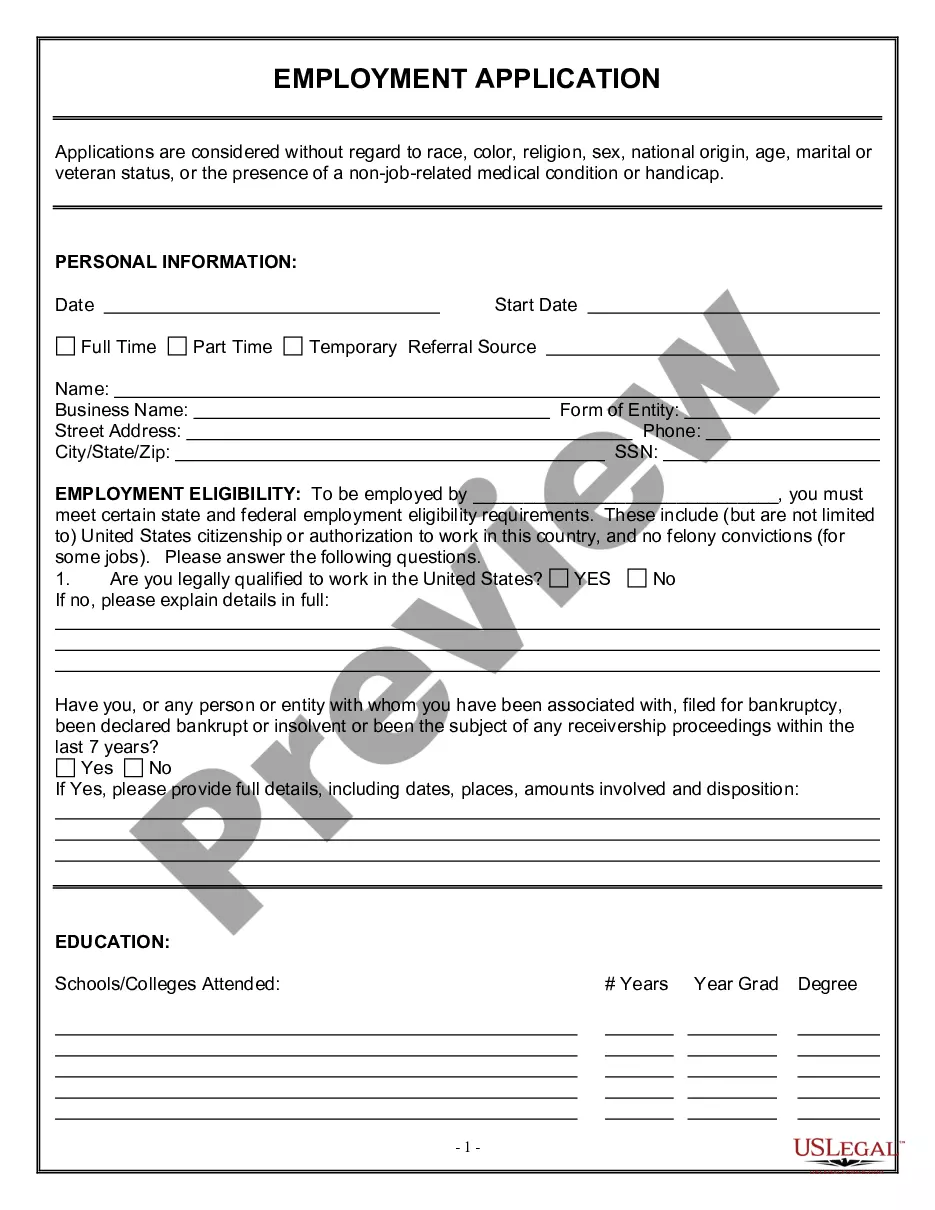Direct Deposit Form For Child Support In Kings
Description
- Instant access to the funds via an ATM or check card;
- A check can be lost or stolen anywhere between the sender and the intended payee;
- Payments made electronically can be less expensive to the payor.
Direct deposit eliminates mailing delays and alleviates the need to go somewhere to cash or deposit your check.
Form popularity
FAQ
Sign In to Online Banking. Click on any of your accounts. Select “View and Print Payroll Direct Deposit” from the right navigation. Select the account you want to deposit your payroll to from the dropdown, then click on “View and Print” and your customized form will be presented to you.
Click on any of your accounts. Select “View and Print Payroll Direct Deposit” from the right navigation. Select the account you want to deposit your payroll to from the dropdown, then click on “View and Print” and your customized form will be presented to you.
To set up direct deposit, businesses usually need to provide their employer identification number (EIN), financial statements, a completed application and a voided business check.
If a custodial party chooses direct deposit, he/she must complete and return the Direct Deposit Authorization Form, State Form 51519, with all necessary documentation to the Indiana State Central Collection Unit (INSCCU).
The quickest way to sign up for direct deposit – or change it – is to ask your employer for their direct deposit form, then fill it out using your new account number and routing number (see illustration below). You may be able to use this form for any non-governmental organization, but check with your employer first.
Get a direct deposit form from your employer. Ask for a written or online direct deposit form. If that isn't available, ask your bank or credit union for one.
Sign in to Online Banking and click Account Services from the My Services box on the right side of the page. Click View and Print Void Cheque from the navigation menu on the left. Select an account. Agree to the terms and click View and Print.
• Branch. = Your Bank Branch Location. • City. = The City your Bank is located in.
Backup documentation lets EP confirm ownership of the account and verify that payments will deposit into the right account. What can I use as backup documentation to set up my Direct Deposit? Examples of acceptable documents include a bank statement, a direct deposit authorization form, or a voided check.