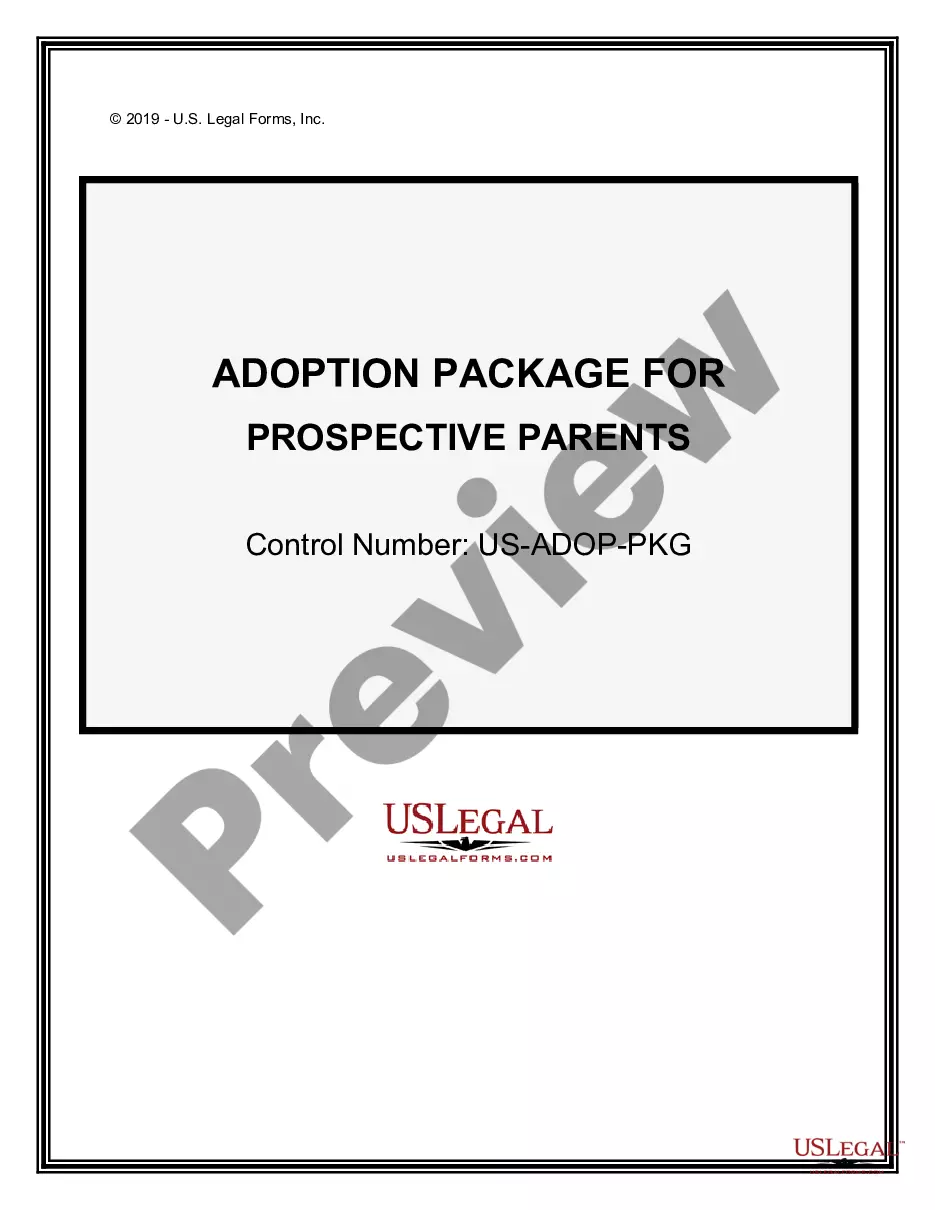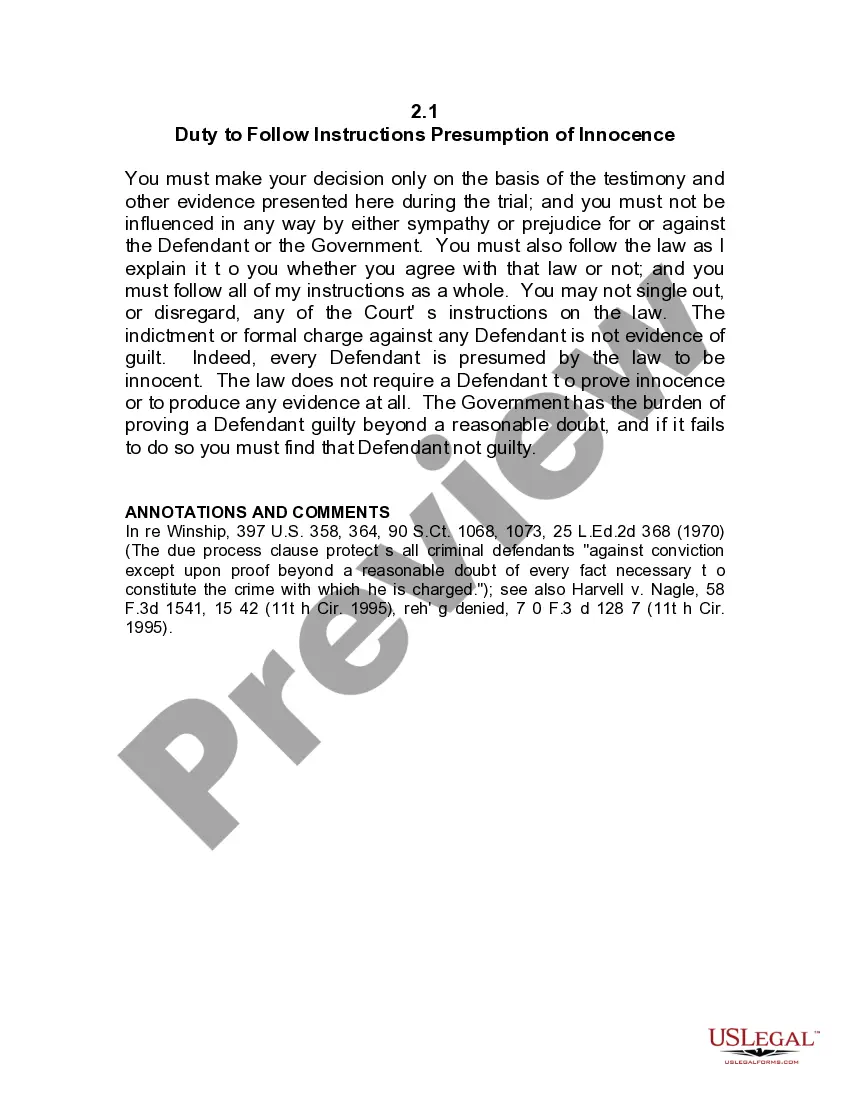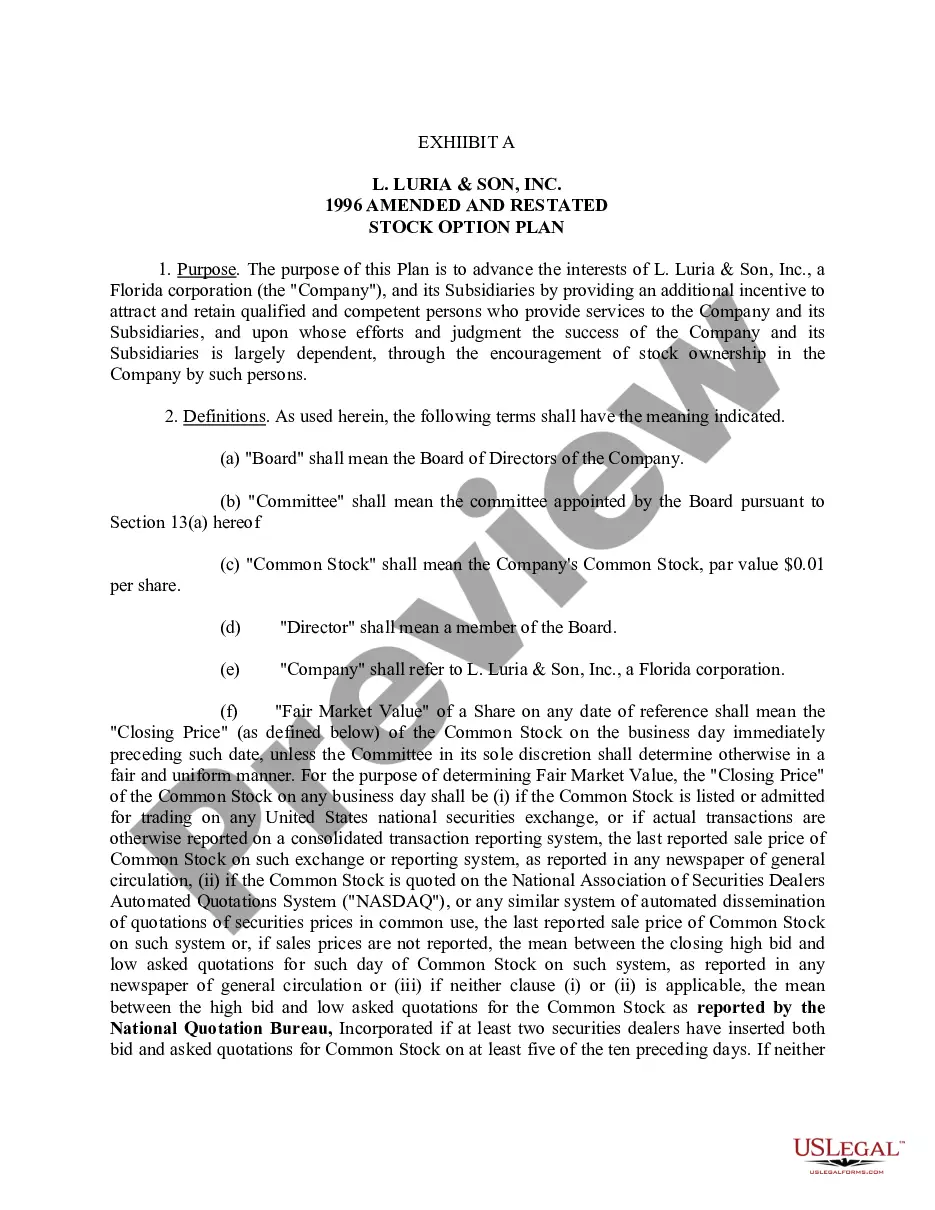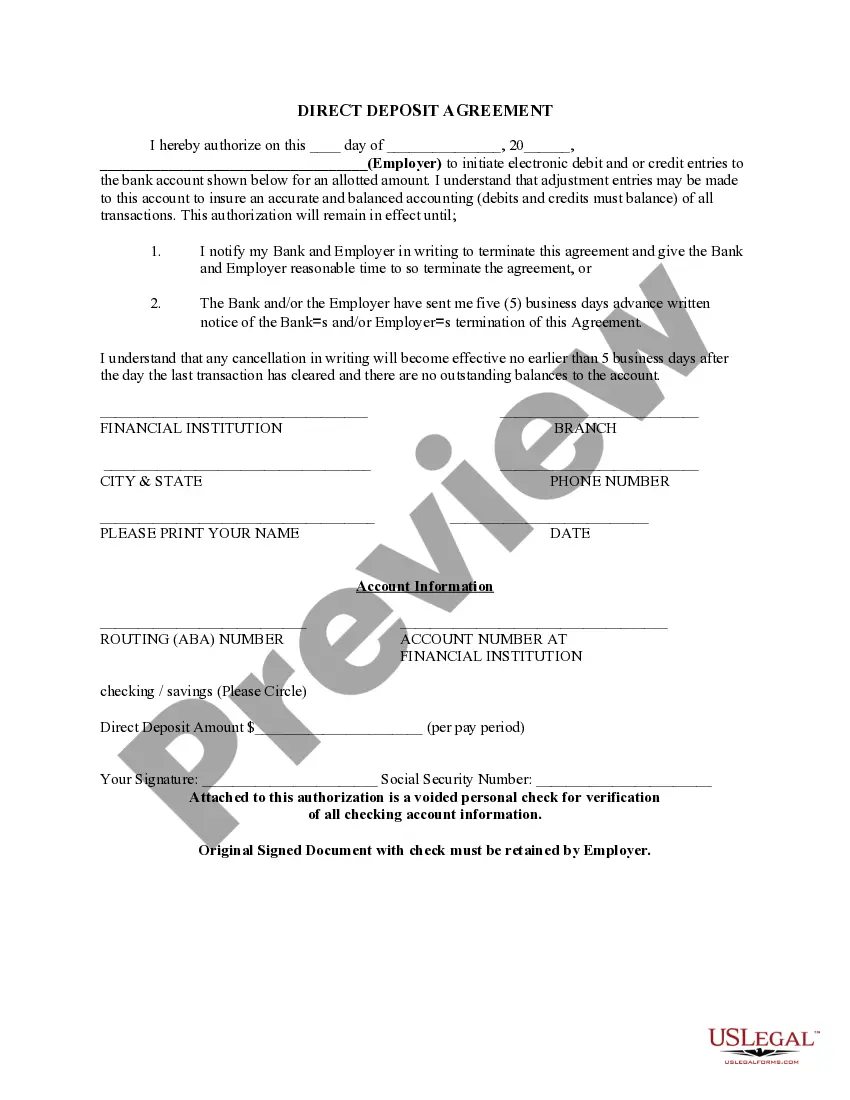Chase Direct Deposit Form With Voided Check In King
Description
Form popularity
FAQ
The quickest way to sign up for direct deposit – or change it – is to ask your employer for their direct deposit form, then fill it out using your new account number and routing number (see illustration below). You may be able to use this form for any non-governmental organization, but check with your employer first.
Alerts: Enroll and choose alerts After signing in, choose the "Account management" tab. Choose "Profile & settings," then choose "Alerts" Select "Choose alerts" and pick the accounts you want. Under "Delivery methods" customize options and choose "Save"
Here's how: After signing in, tap the account where you want to receive your direct deposit. Swipe up and tap "Set up direct deposit form" Check that the info is correct or make updates, then tap "Create form" Download, print or email the form.