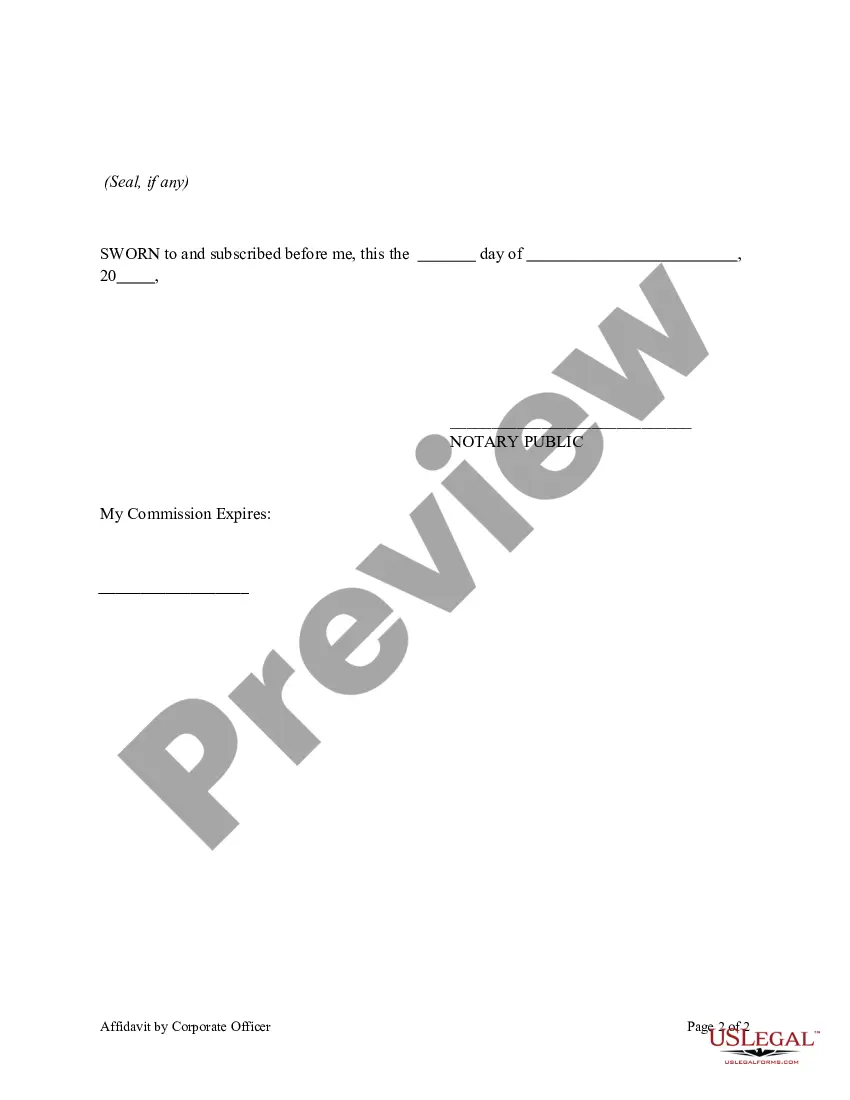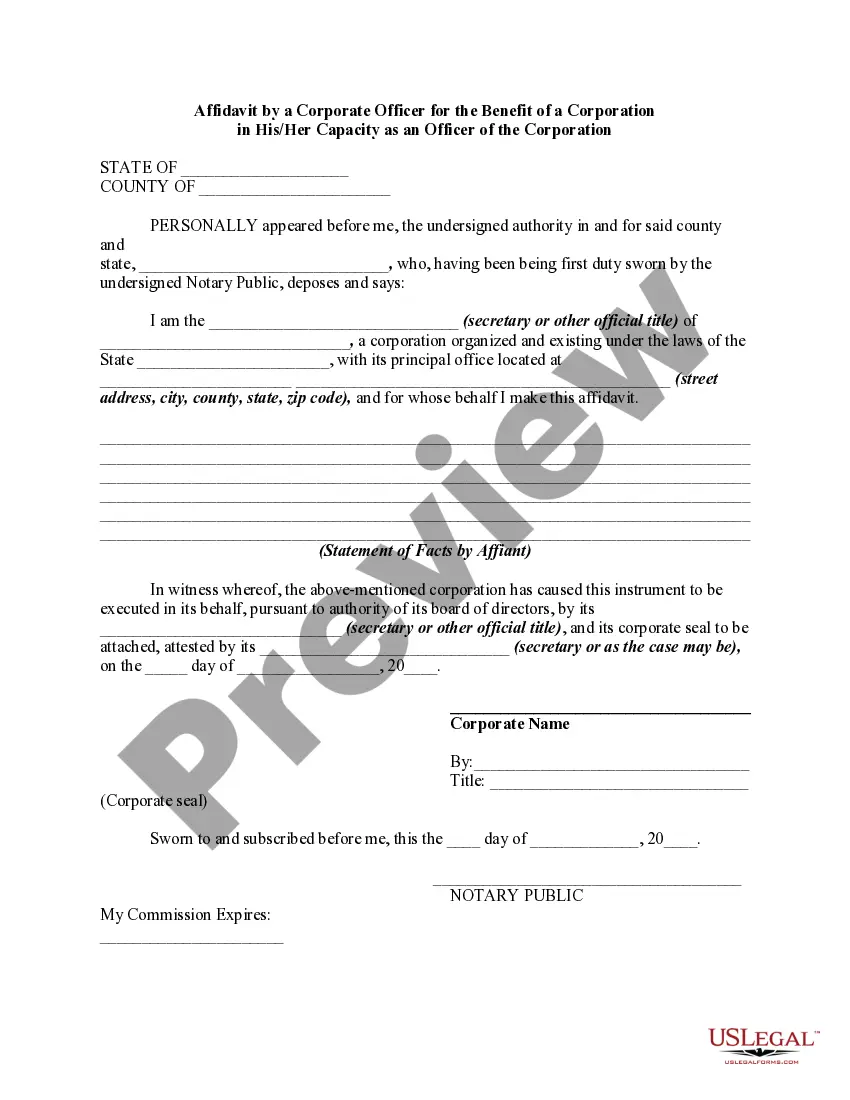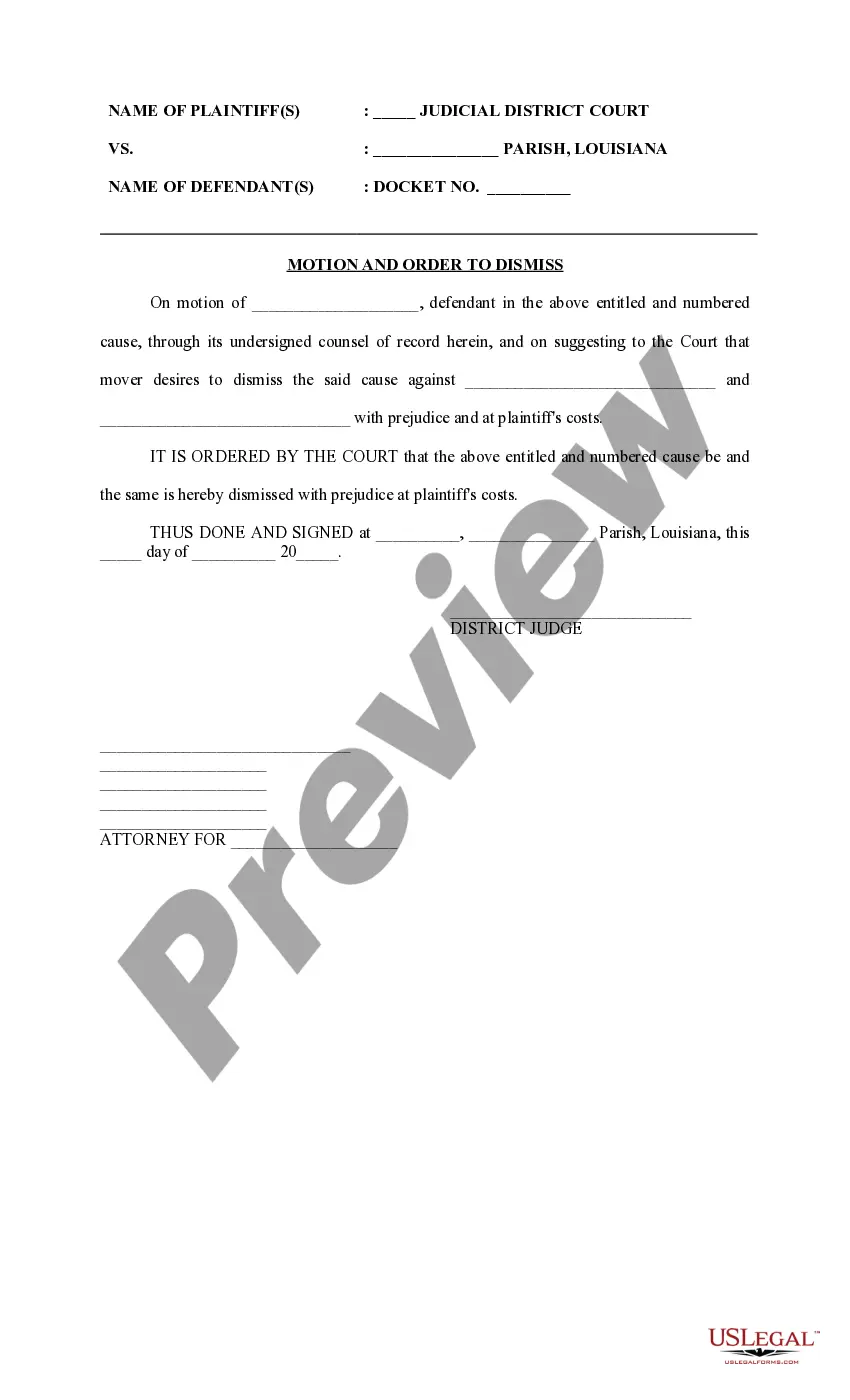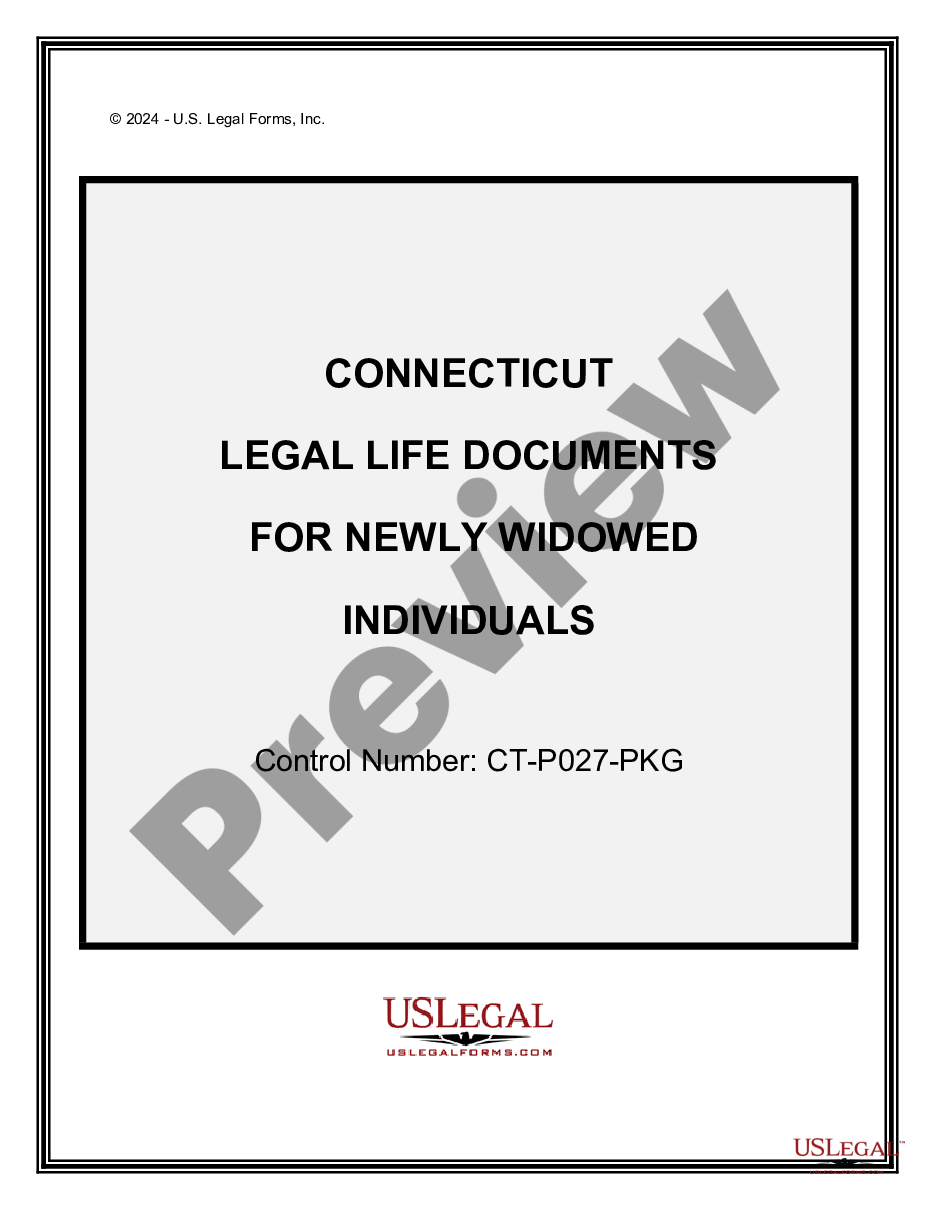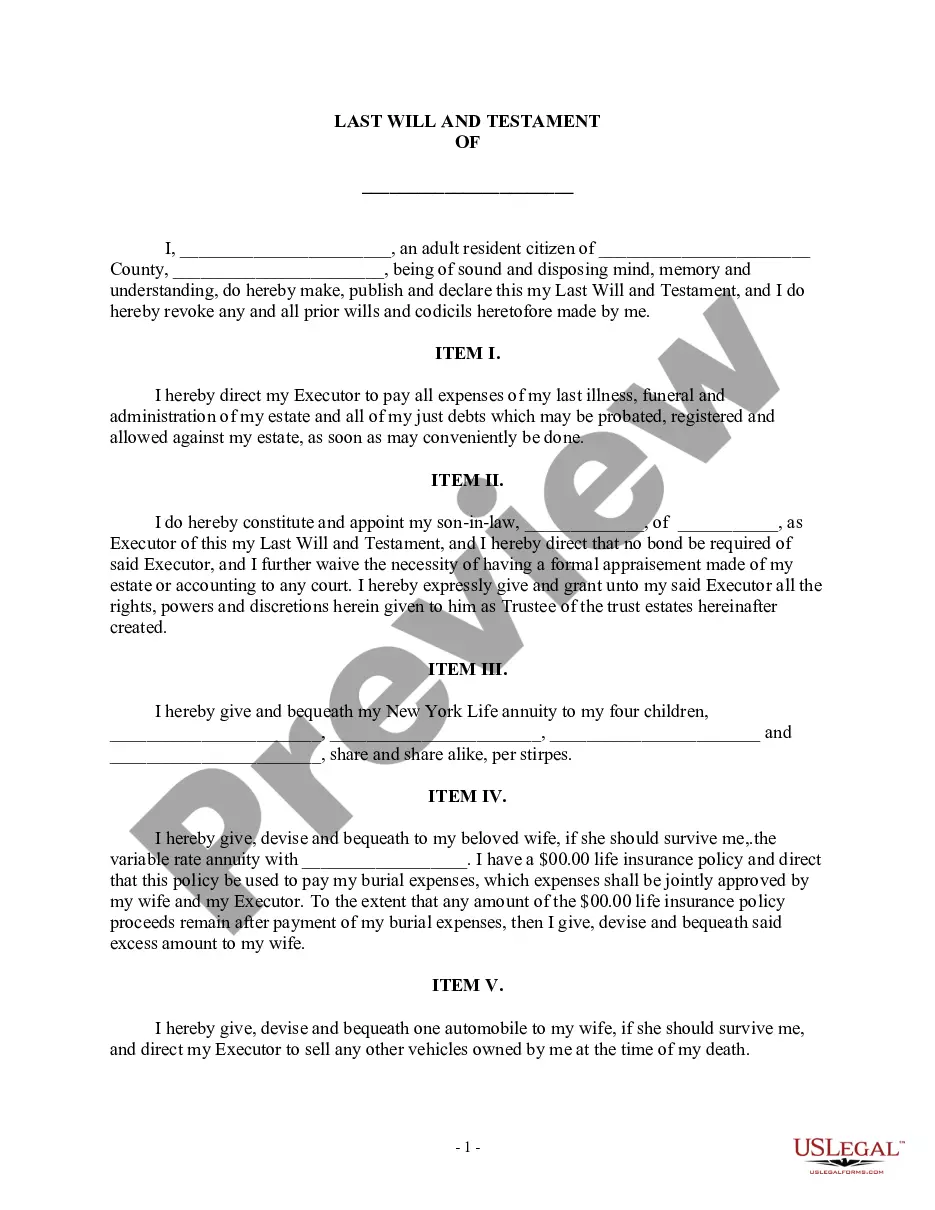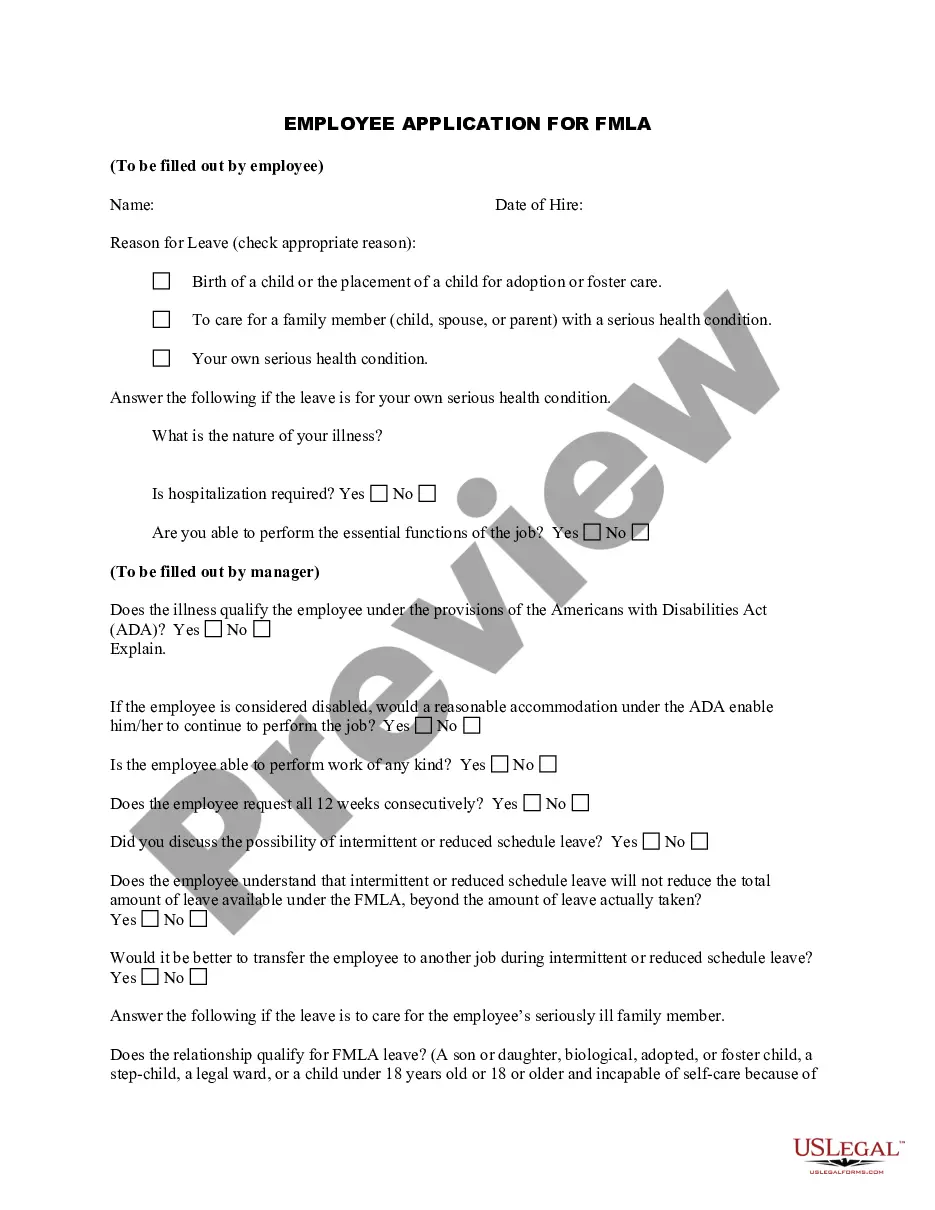Sample Notary Forms With Signature
Description
How to fill out Affidavit By Corporate Officer Before A Notary Public?
Whether for corporate objectives or personal matters, everyone must manage legal circumstances at some point in their lives.
Completing legal paperwork requires meticulous care, starting from selecting the appropriate form template.
With an extensive US Legal Forms catalog available, you don't have to waste time searching for the suitable template across the internet. Utilize the library’s straightforward navigation to find the appropriate template for any situation.
- Locate the template you require by utilizing the search feature or browsing through the catalog.
- Review the form’s description to ensure it aligns with your circumstances, state, and locality.
- Click on the form’s preview to examine it.
- If it is the incorrect document, return to the search function to find the Sample Notary Forms With Signature template you need.
- Download the template if it satisfies your needs.
- If you already possess a US Legal Forms account, click Log in to access previously saved documents in My documents.
- If you do not have an account yet, you may acquire the form by clicking Buy now.
- Select the appropriate pricing option.
- Complete the account registration form.
- Choose your payment method: utilize a credit card or PayPal account.
- Select the file format you desire and download the Sample Notary Forms With Signature.
- Once downloaded, you can fill out the form using editing software or print it and fill it out by hand.
Form popularity
FAQ
Create a signature line in Word or Excel On the Insert tab, in the Text group, click the Signature Line list, and then click Microsoft Office Signature Line. In the Signature Setup dialog box, type information that will appear beneath the signature line: Suggested signer The signer's full name.
How to write a letter to be notarized Use a proper heading. First things first, to make it easy for the notary to understand the document they're notarizing, use a distinct heading. ... Use the right address. ... Provide the correct details. ... Include your name. ... Leave space for signatures.
Yes, you may notarize a signature on a document that includes handwritten paragraphs. A document can be typed or handwritten.
If the signer prefers to affirm to the truthfulness of the document's content, the notary will ask the signer: ?Do you solemnly affirm under penalty of perjury that the statements in this document are true and correct to the best of your knowledge and belief?? The signer will reply: ?I do? or ?yes.?
Transfers of title for cars or real estate, powers of attorney, wills and trusts, advanced directives and other healthcare-related forms, and handgun permits, are just a few examples of the many types of documents that often require notarization.