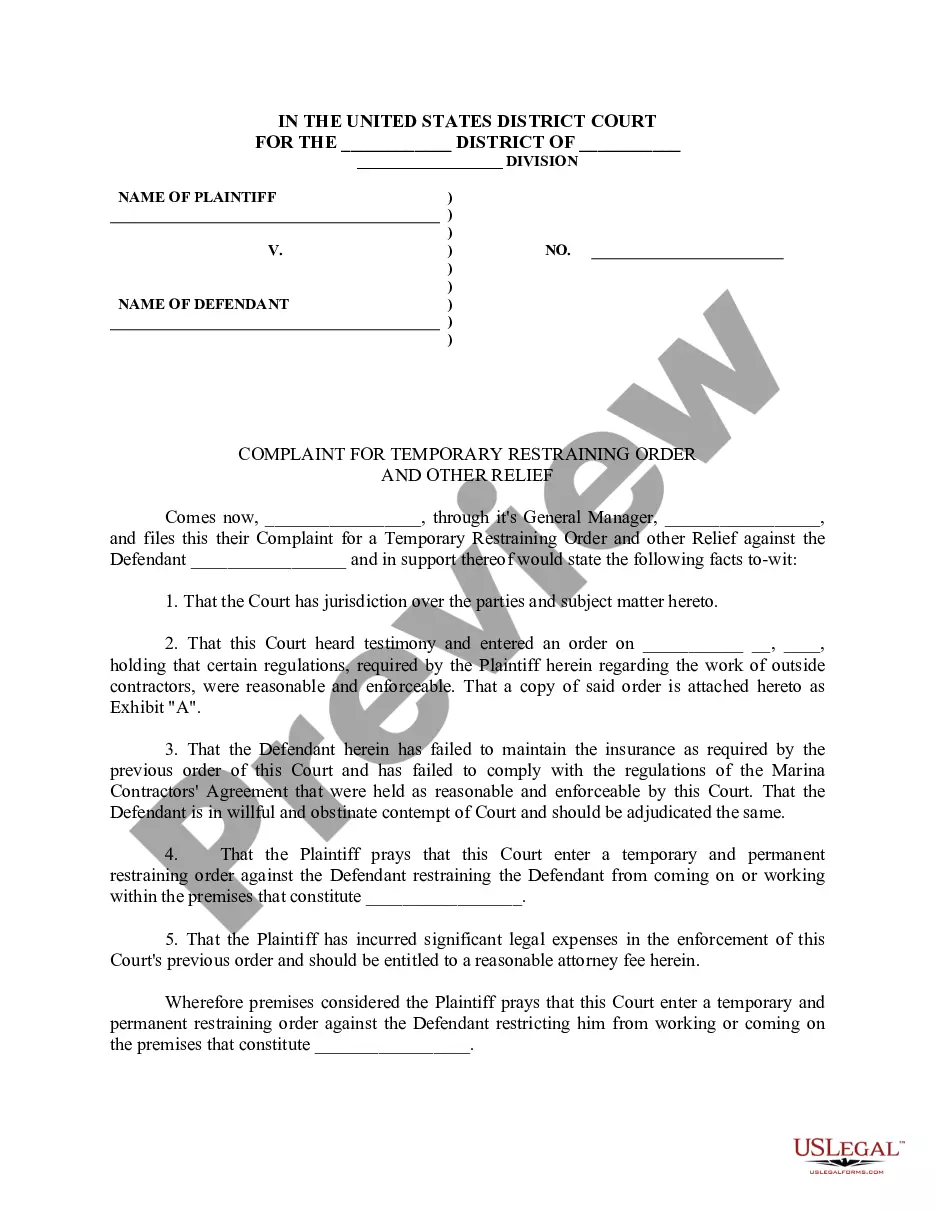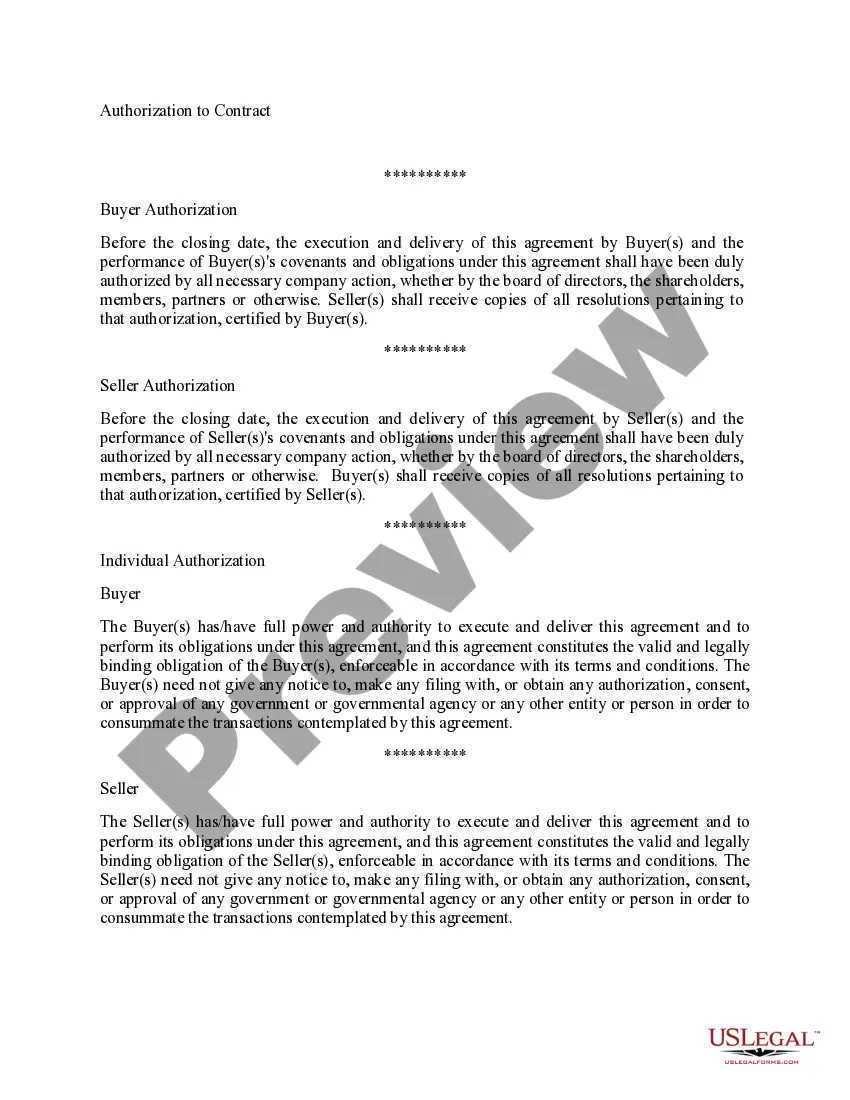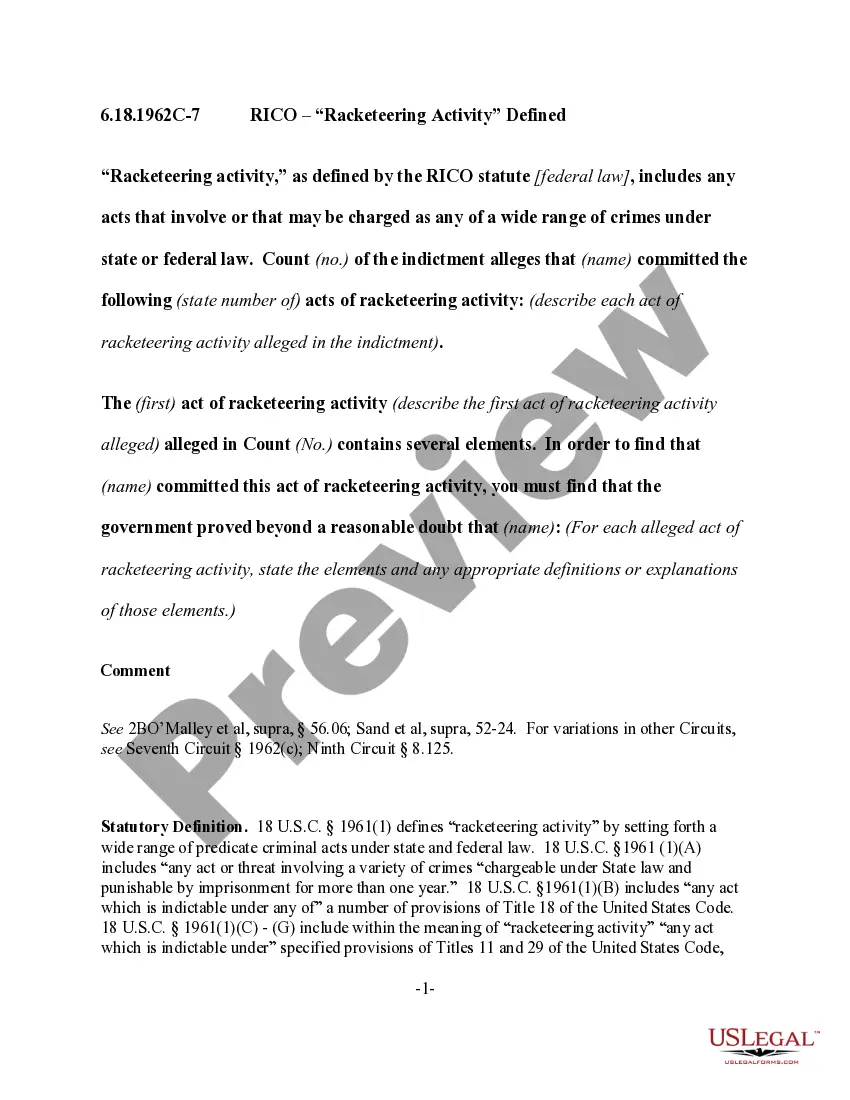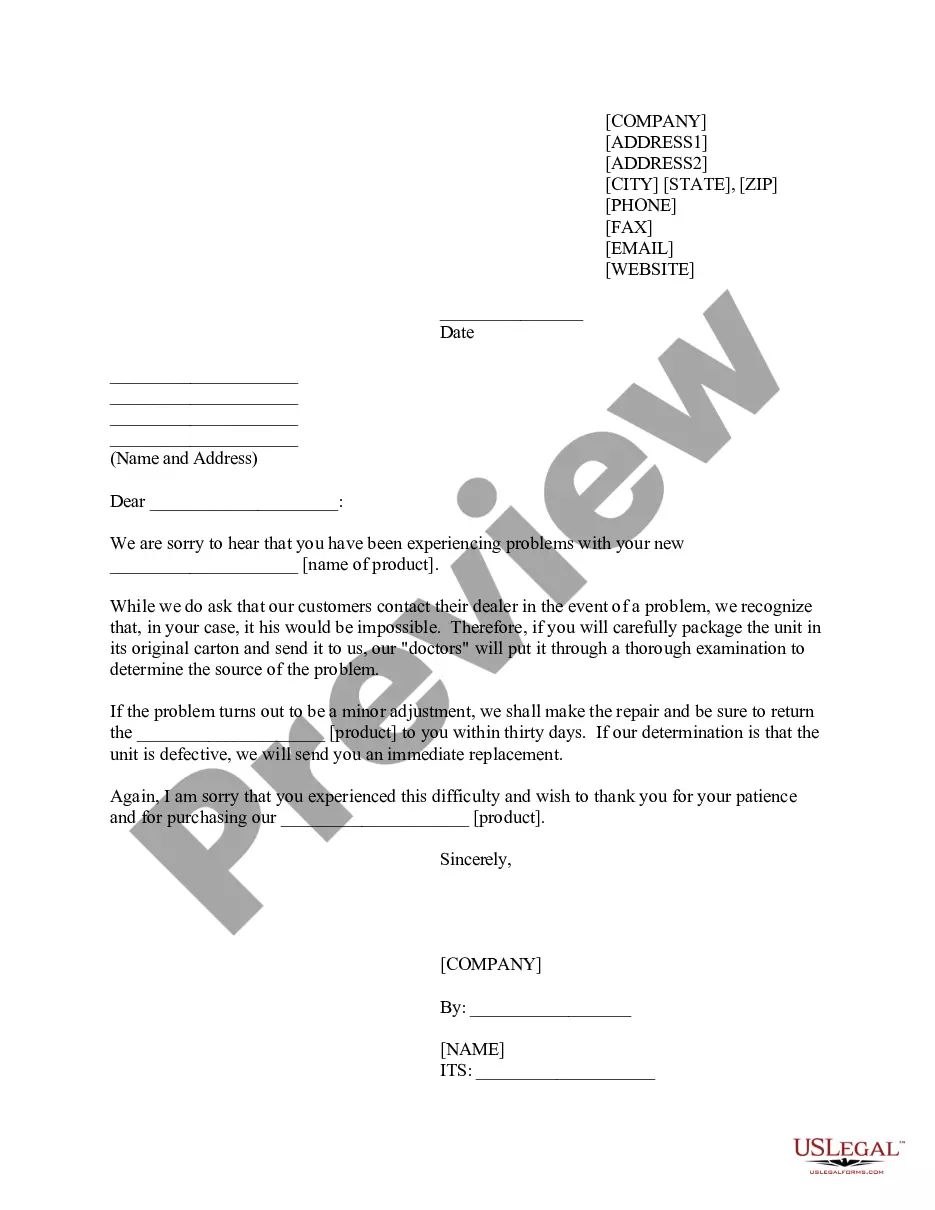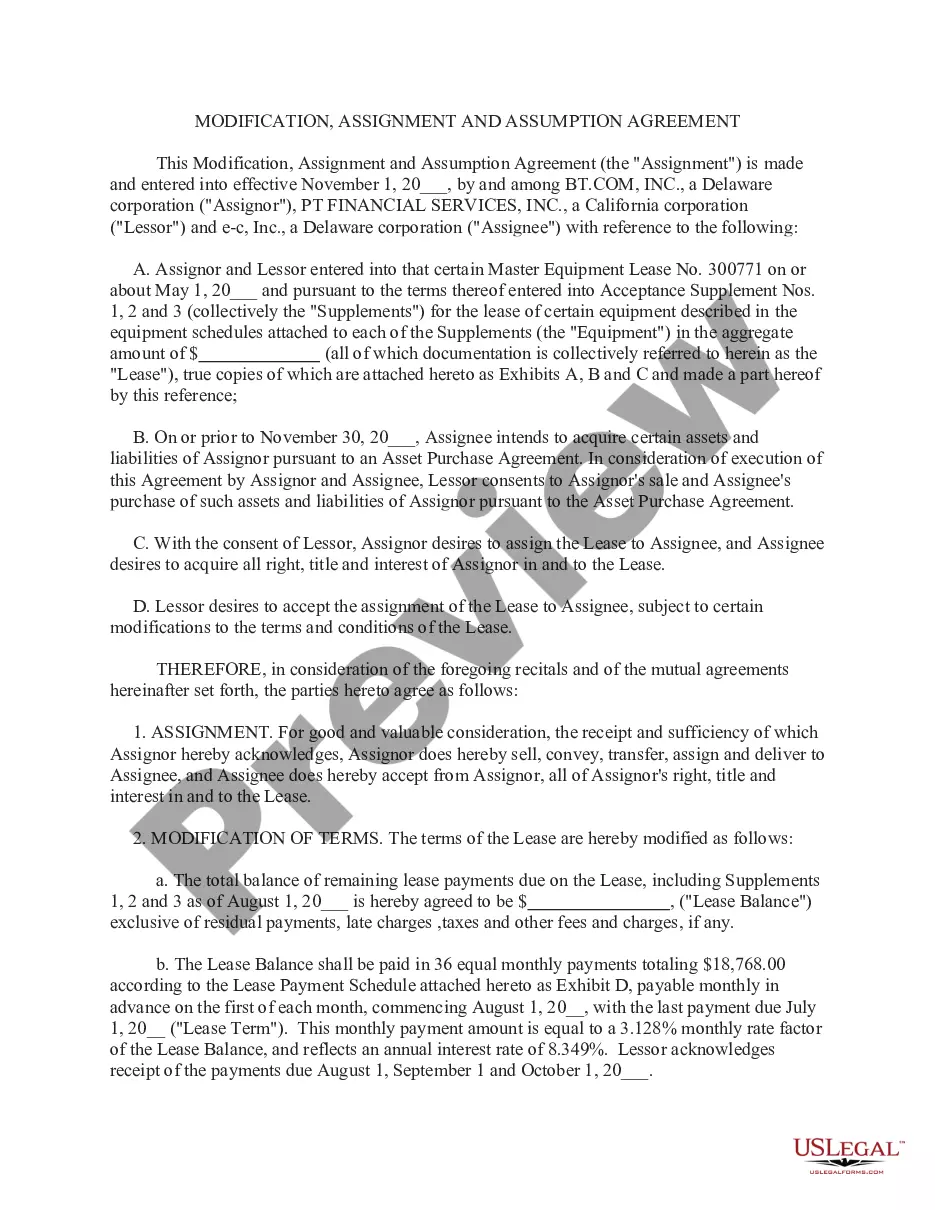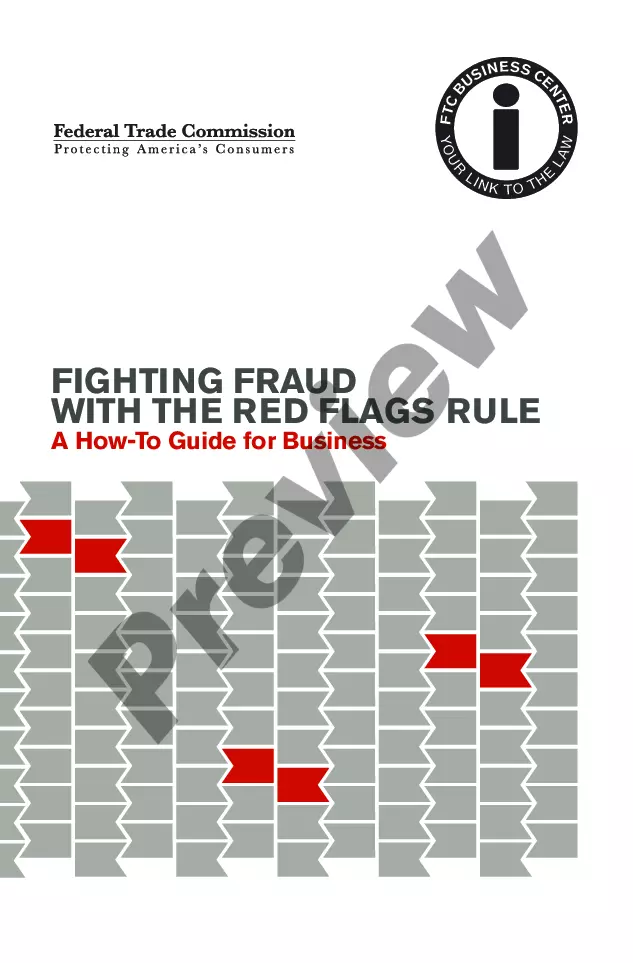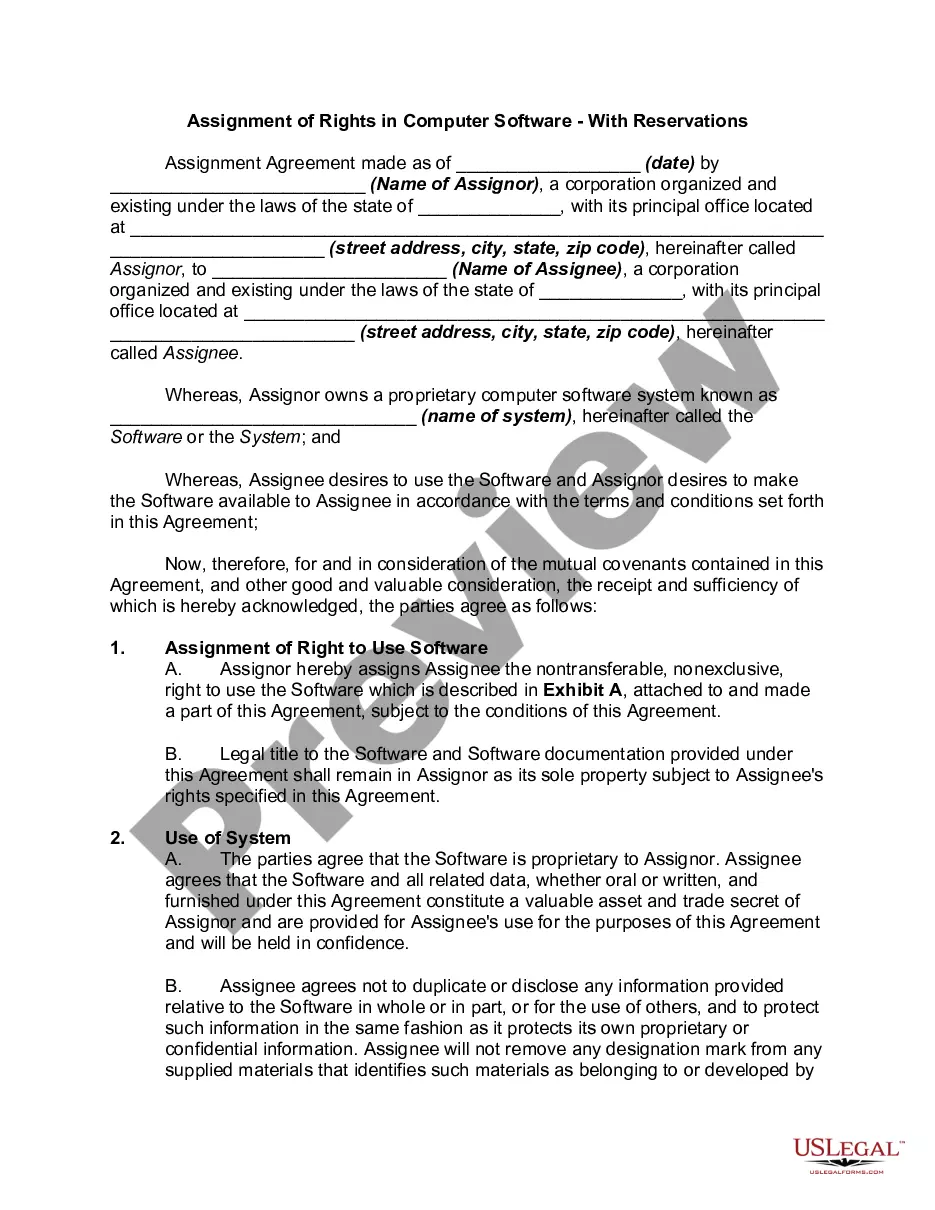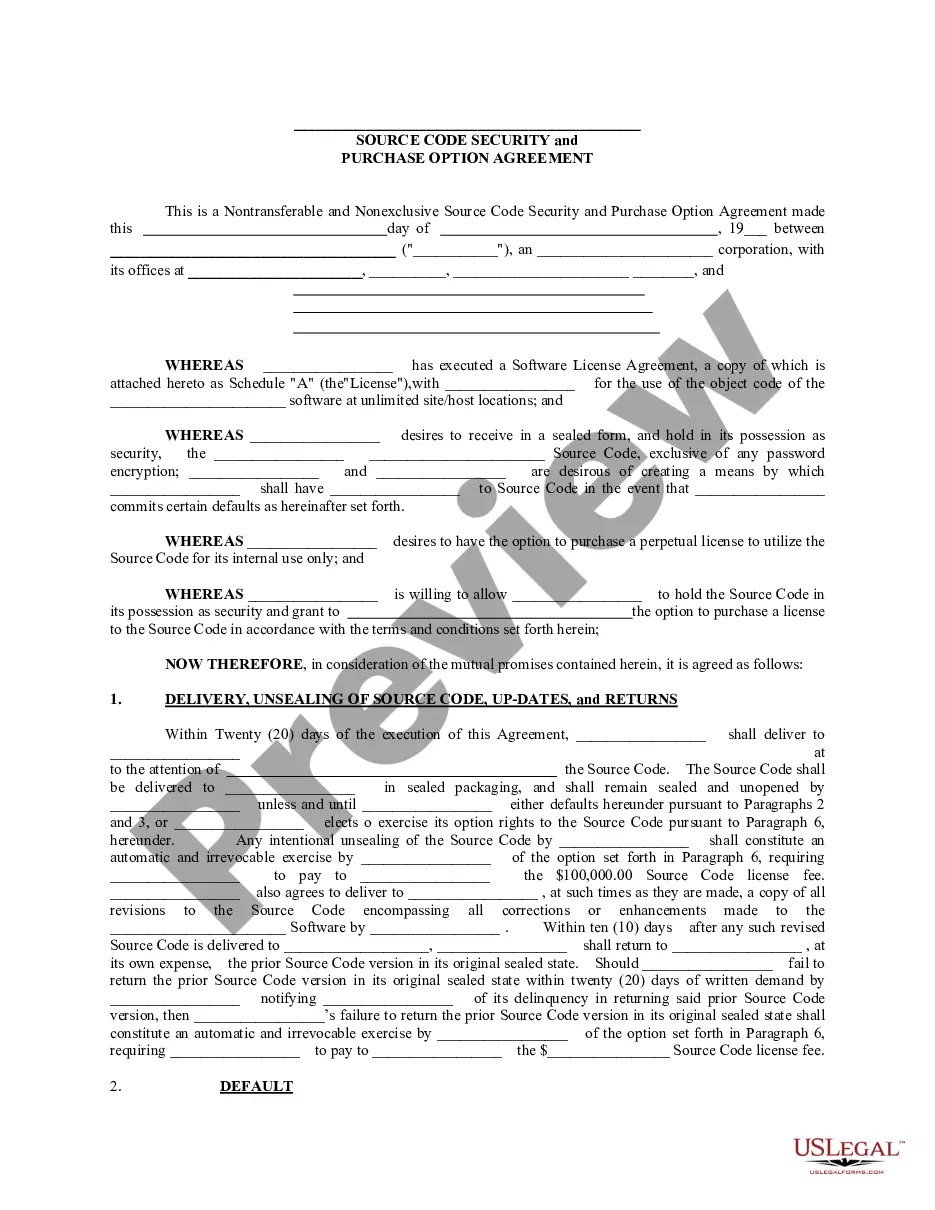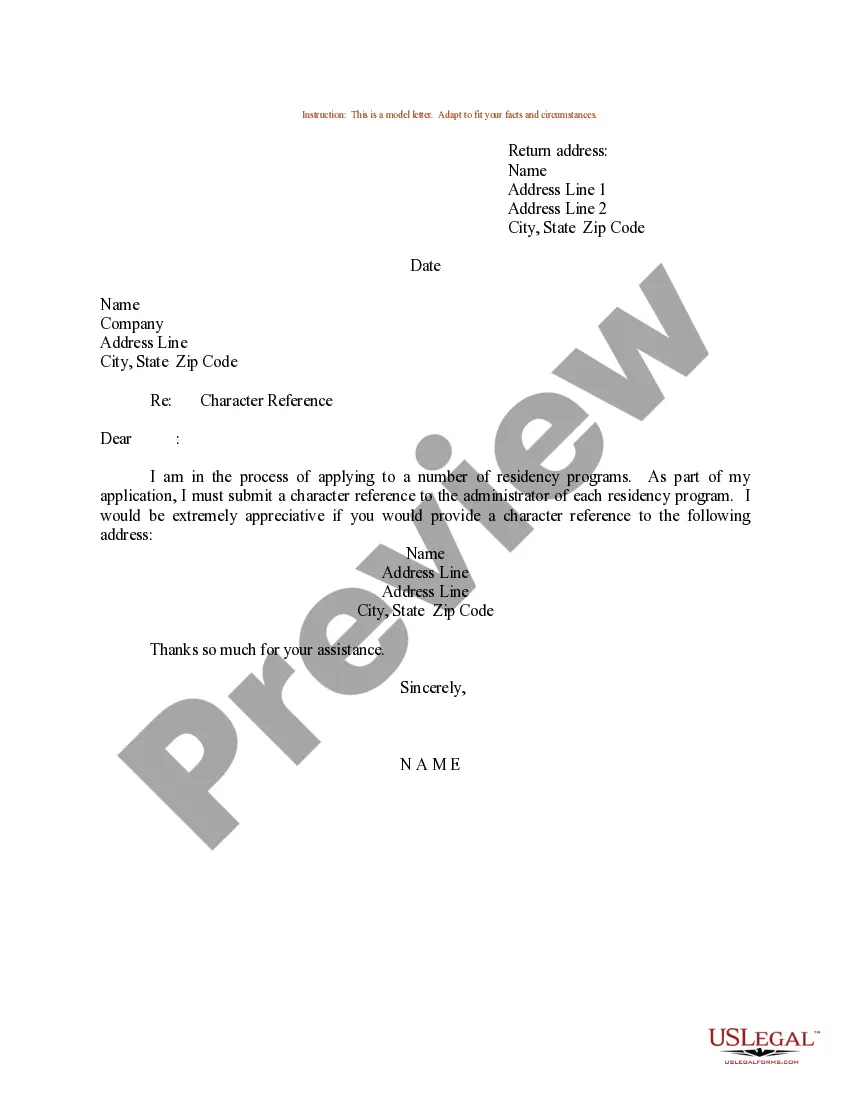Sample Checklist Template With Dates
Description
How to fill out Sample Checklist Template With Dates?
How to obtain professional legal documents that adhere to your state regulations and create the Sample Checklist Template With Dates without consulting an attorney.
Numerous services online offer templates to address various legal issues and formal requirements.
However, it may require time to determine which of the accessible samples meet both your functional needs and legal standards.
If you do not possess an account with US Legal Forms, follow these instructions: Review the webpage you’ve accessed to verify the form meets your requirements. To achieve this, utilize the form description and preview options, if they exist. Search for another sample in the header specifying your state if necessary. Click the Buy Now button once you identify the correct document. Choose the most appropriate pricing plan, then sign in or register for an account. Select your payment method (via credit card or PayPal). Choose the file format for your Sample Checklist Template With Dates and click Download. The acquired documents will remain with you: you can always access them in the My documents section of your profile. Subscribe to our platform and create legal documents independently like a seasoned legal professional!
- US Legal Forms is a well-regarded platform that assists you in locating official documents crafted in accordance with the latest updates to state laws and helps you save on legal fees.
- US Legal Forms is not a conventional online directory; it is a repository of over 85,000 authenticated templates for a variety of business and personal circumstances.
- All documents are categorized by area and state to expedite your search process and reduce inconvenience.
- Furthermore, it incorporates robust solutions for PDF modification and electronic signatures, allowing users with a Premium subscription to easily complete their documents online.
- Acquiring the necessary documentation requires minimal time and effort.
- If you have an existing account, Log In and verify that your subscription is current.
- Download the Sample Checklist Template With Dates using the appropriate button next to the file title.
Form popularity
FAQ
In Excel, we can create a checklist template and keep us updated with all the tasks needed to do for a particular project or event. We all plan our tasks, events, etc. We usually memorize or note down somewhere to check the list of tasks that need to be completed or the list of completed jobs.
Best online daily checklist appsGoogle Keep.Trello.ProcessStreet.Todoist.Any.do.Daily to-do list template.Simple checklist template.Weekly to-do list.More items...?
Word for the web supports only the on-paper form of checklist. Write your list, and then select it. On the Home tab, choose the down-arrow next to the Bullets list to open the bullet library, and then choose the checkbox symbol.
Create a checklist templateOpen a task and create checklist items under the To Do section.Hover over Checklist and click the ellipsisto open a dropdown menu.Click Save as Template.Type the name of your new template or select an existing template to overwrite.Select who to share the template with:More items...
But not all checklists are created equal!...How to create your checklistStep 1: Do a brain dumpStep 2: Organize and prioritize tasks.Step 3: Put them on your to-do list.Step 4: Check off each item as you complete it.Step 5: Continue adding items as they come up.