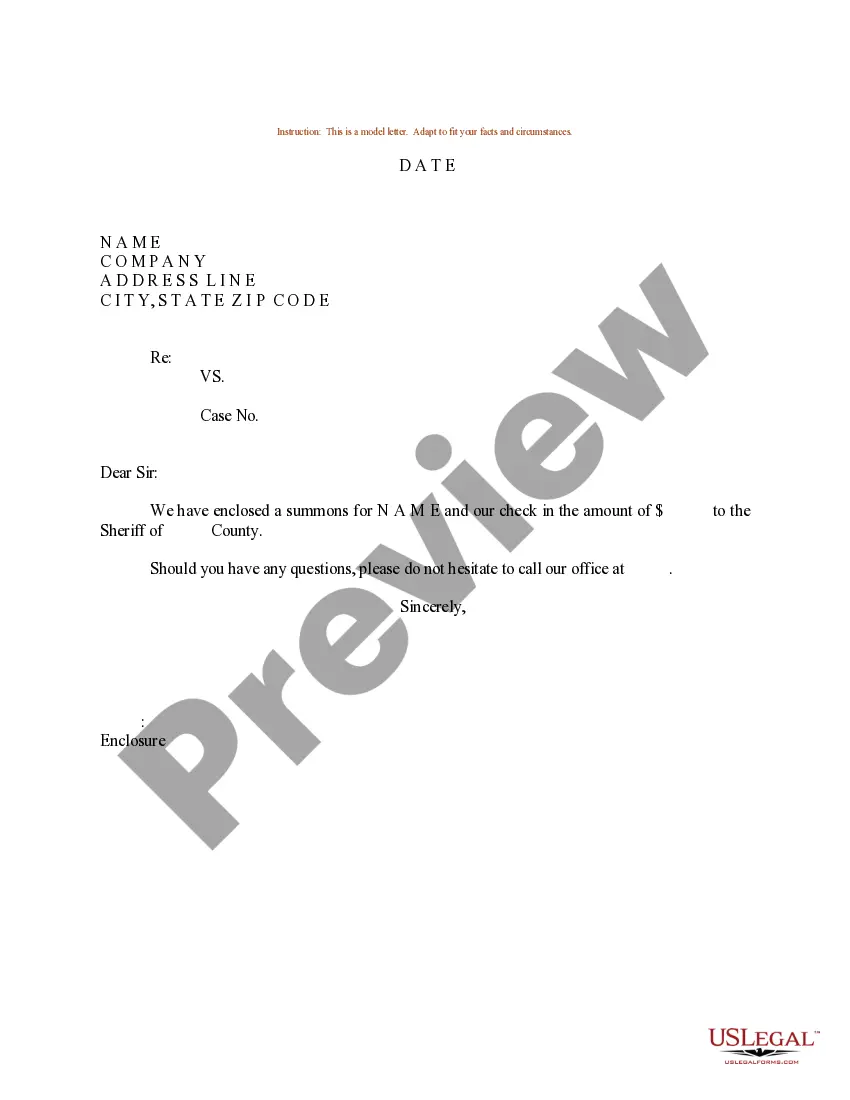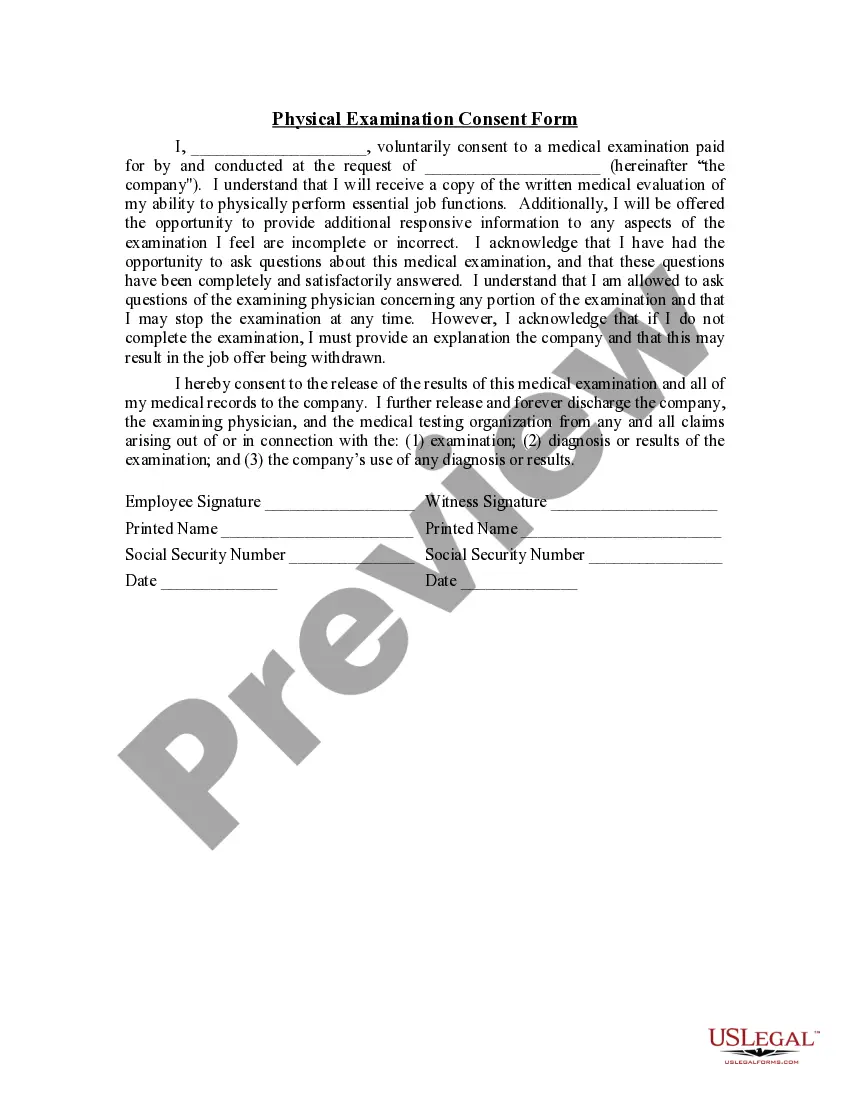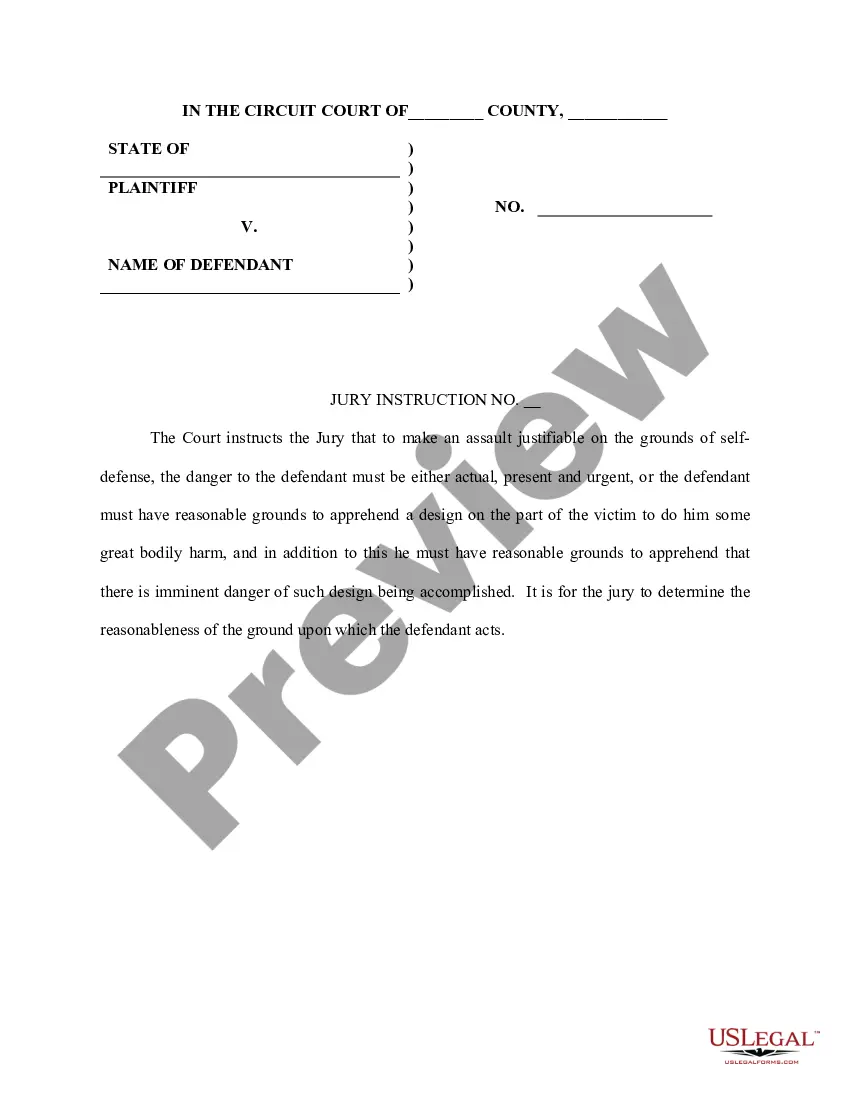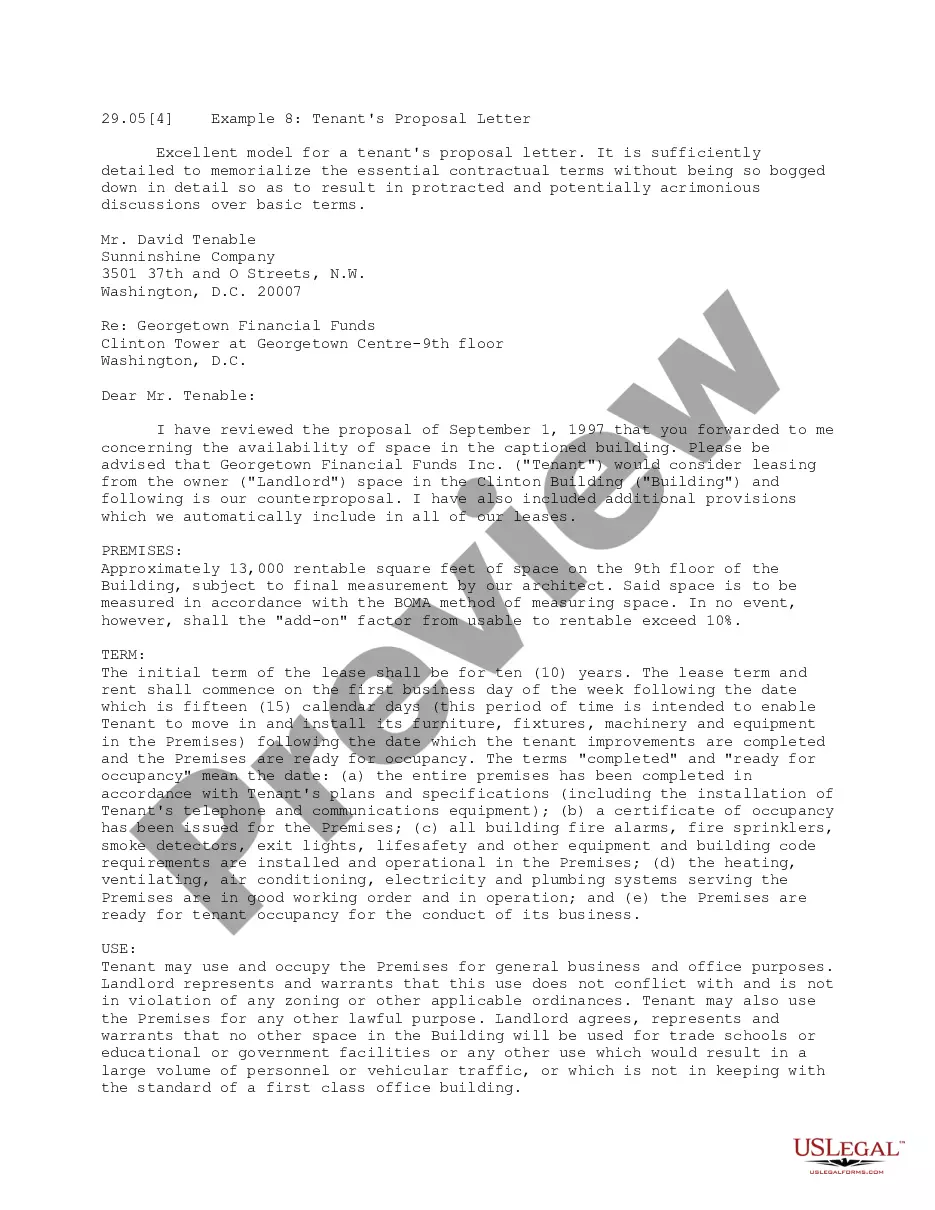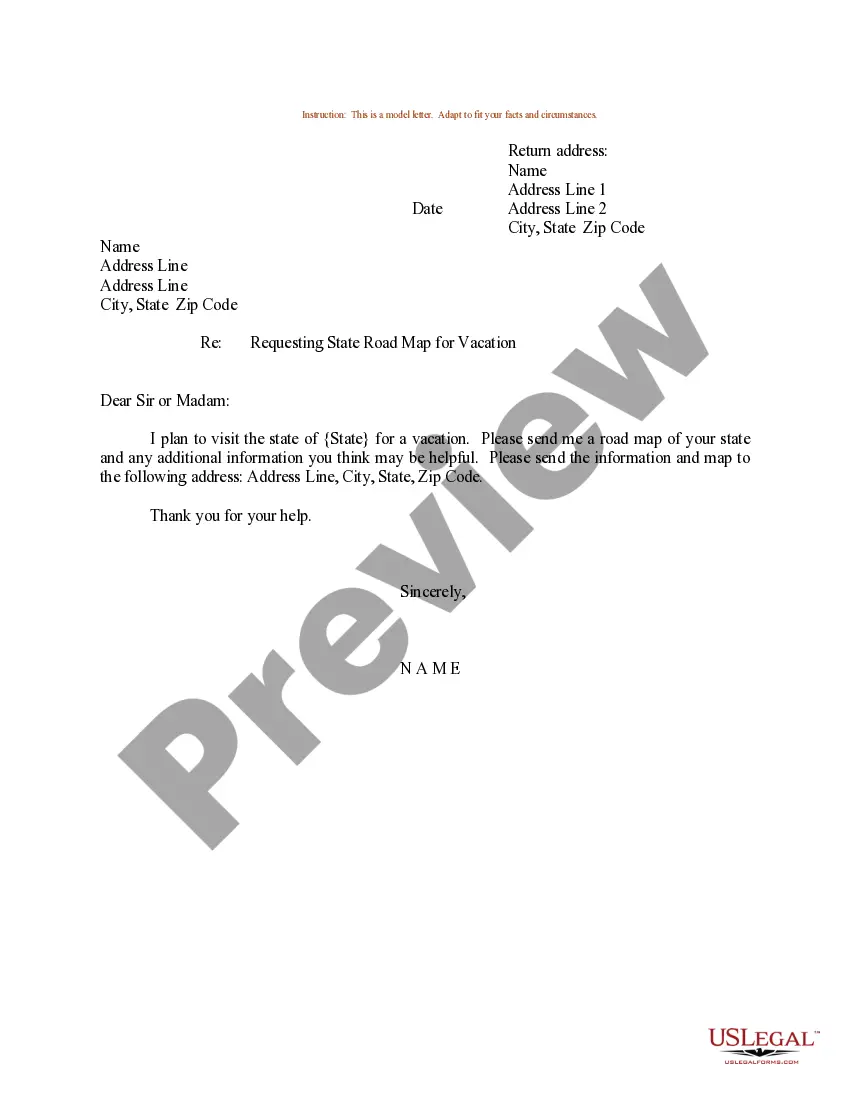Sample Checklist Template With Notes In Pima
Category:
State:
Multi-State
County:
Pima
Control #:
US-0038LTR
Format:
Word;
Rich Text
Instant download
Description
The Sample checklist template with notes in Pima serves as a practical resource for legal professionals to ensure the completeness and accuracy of documents submitted to the court. It includes a clear instruction section that lists various types of documents that may be enclosed, such as complaints, petitions, and motions, making it easy for users to identify required filings. Each item includes an option for the user to check off, promoting organization and thoroughness in preparation. The template also contains specific instructions for interactions with the clerk's office, such as filing, marking copies, and requesting processing, which is beneficial for maintaining clear communication with court officials. This tool is particularly useful for attorneys, partners, and paralegals who need to manage multiple cases and submissions efficiently. Additionally, legal assistants can utilize this checklist to streamline their preparation of documents, ensuring they do not overlook any necessary components. The accessible language and structured layout of the template support users with varying levels of legal expertise, making it an invaluable resource in legal workflows.
Form popularity
FAQ
How to create a checklist Open the Notes app. Tap the Compose button. to create a new note. Enter a title and tap return. Tap the Checklist button. to start the list. Each time you tap return, a new item is added to the list. Tap the empty circle to mark an item as complete.
How to create your checklist Step 1:Do a “brain dump” ... Step 2:Organize and prioritize tasks. Step 3:Put them on your to-do list. Step 4:Check off each item as you complete it. Step 5:Continue adding items as they come up.