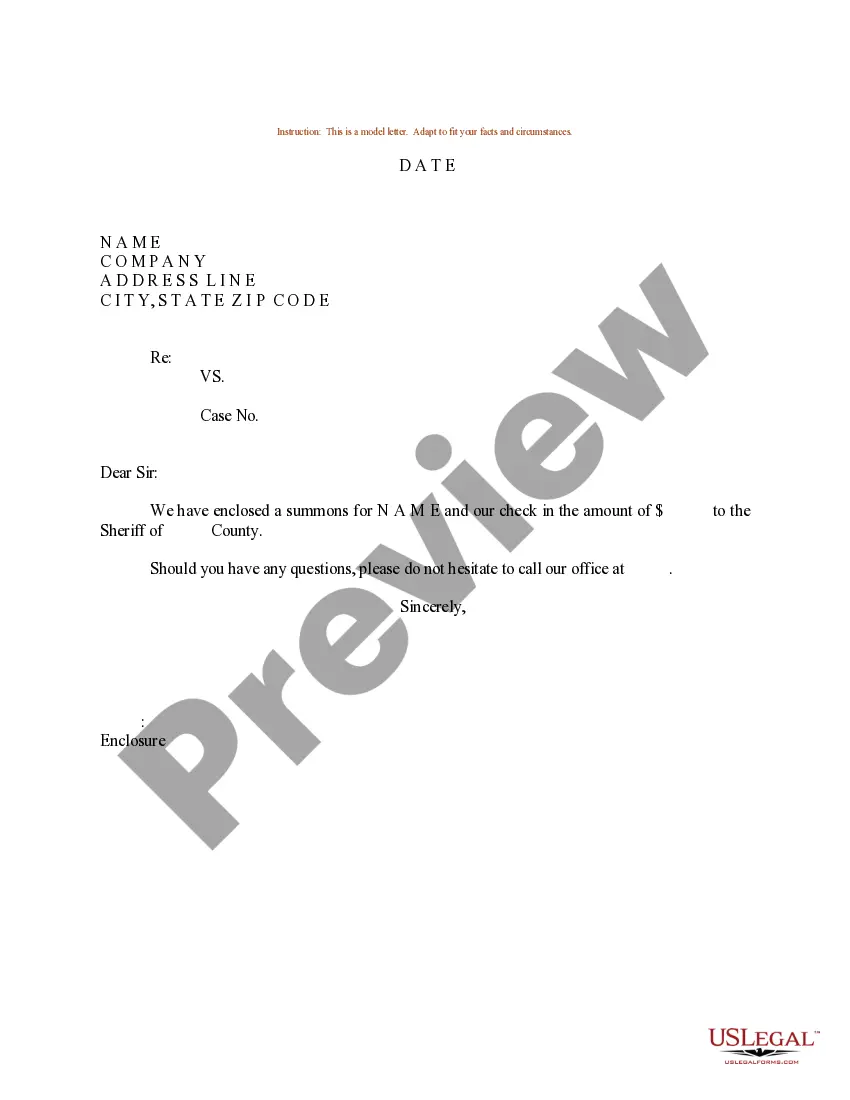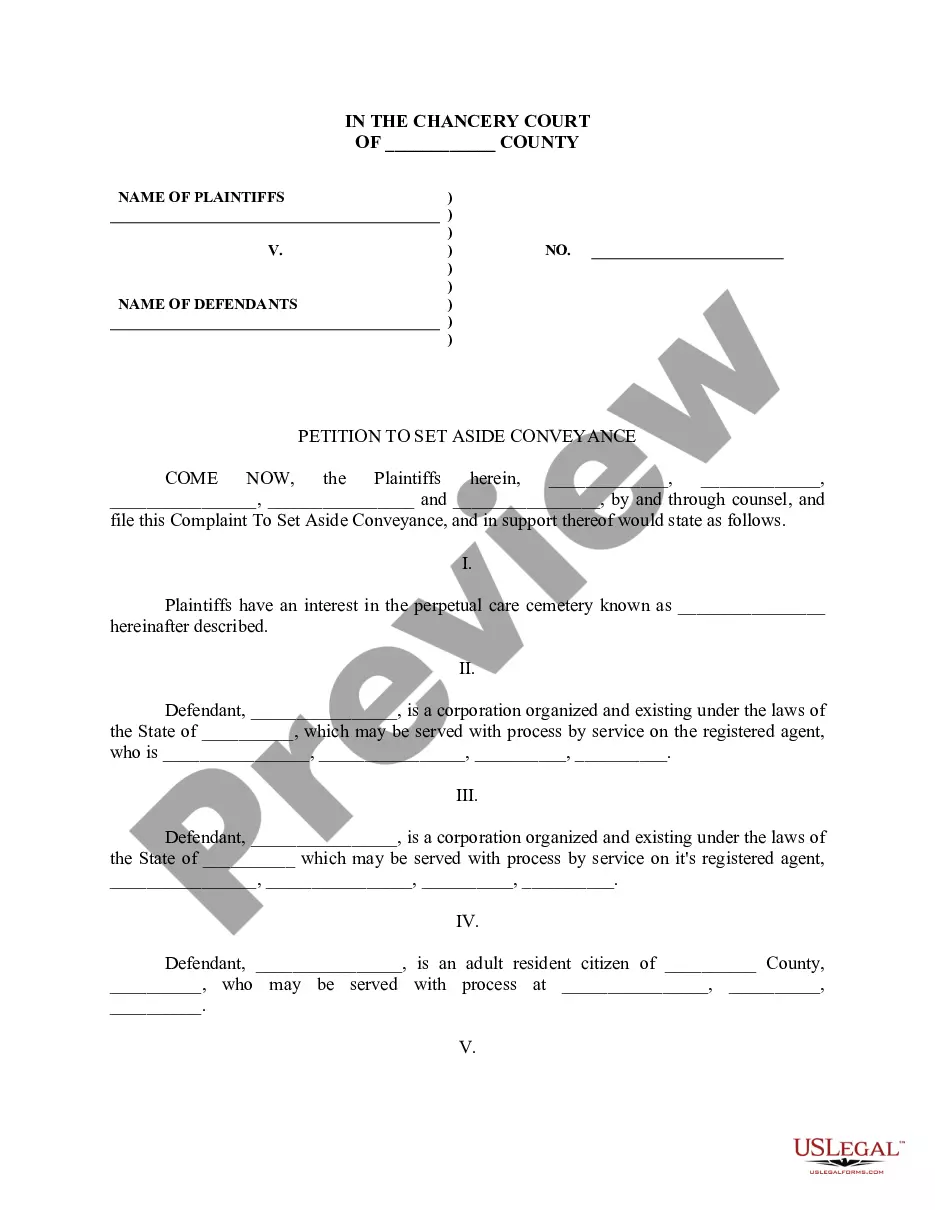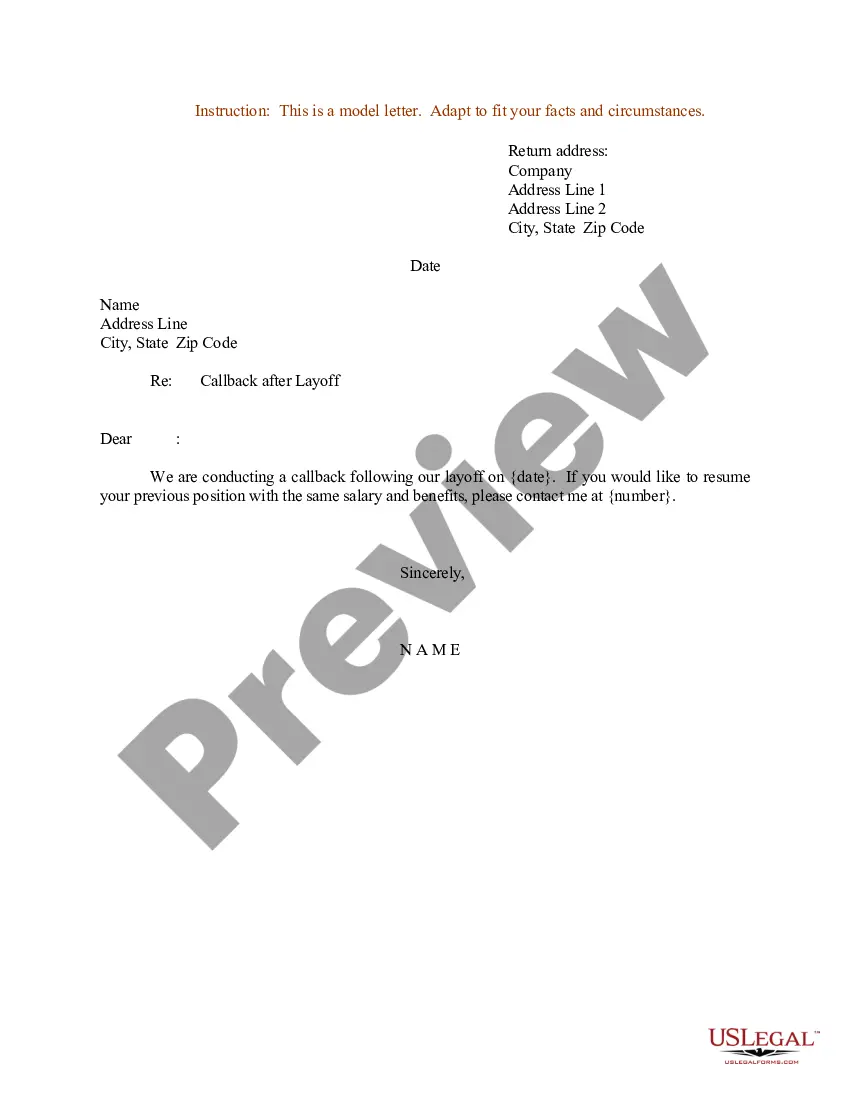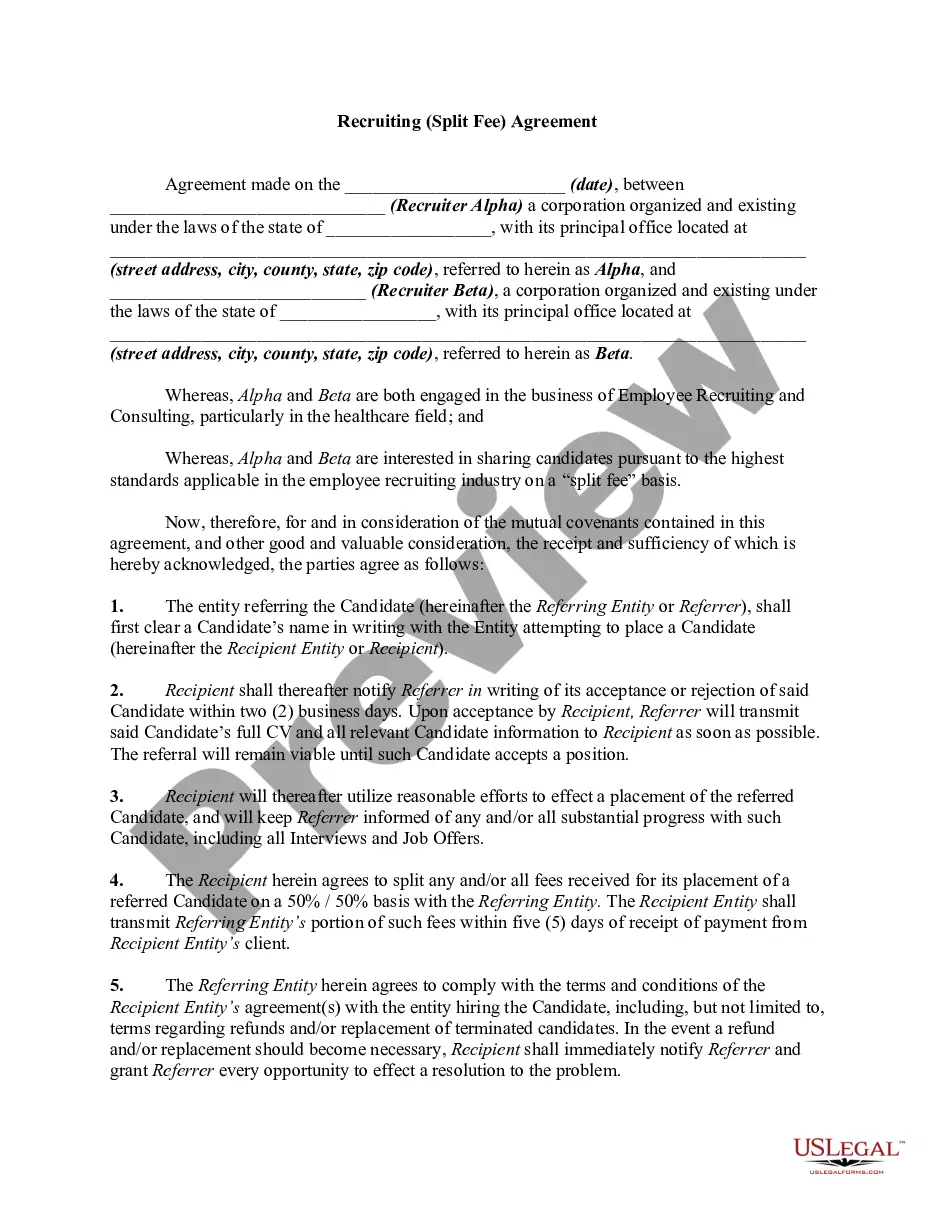Sample Checklist Template With Boxes In Harris
Description
Form popularity
FAQ
How do I make a checklist in Excel? Start by entering your tasks in a column in an Excel document. Next, enable the Developer tab in Excel's options, choose 'Insert,' and pick the checkbox from 'Form Controls. ' Place the checkbox control next to your tasks to finish your interactive checklist.
It's important to dedicate one line to each individual task. Avoid combining multiple tasks into a single line, as this can make your checklist cluttered and overwhelming. Separating tasks into individual lines makes it easier to read, check off completed items, and track your progress efficiently.
How to Create a Checklist Step-by-Step Step 1: Determine the Purpose of Your Checklist. Step 2: Identify the Items to Include. Step 3: Organize the Checklist. Step 4: Define Clear Instructions. Step 5: Review and Refine the Checklist. Step 6: Test and Validate the Checklist. Step 7: Implement and Use the Checklist.
How to create your checklist Step 1:Do a “brain dump” ... Step 2:Organize and prioritize tasks. Step 3:Put them on your to-do list. Step 4:Check off each item as you complete it. Step 5:Continue adding items as they come up.