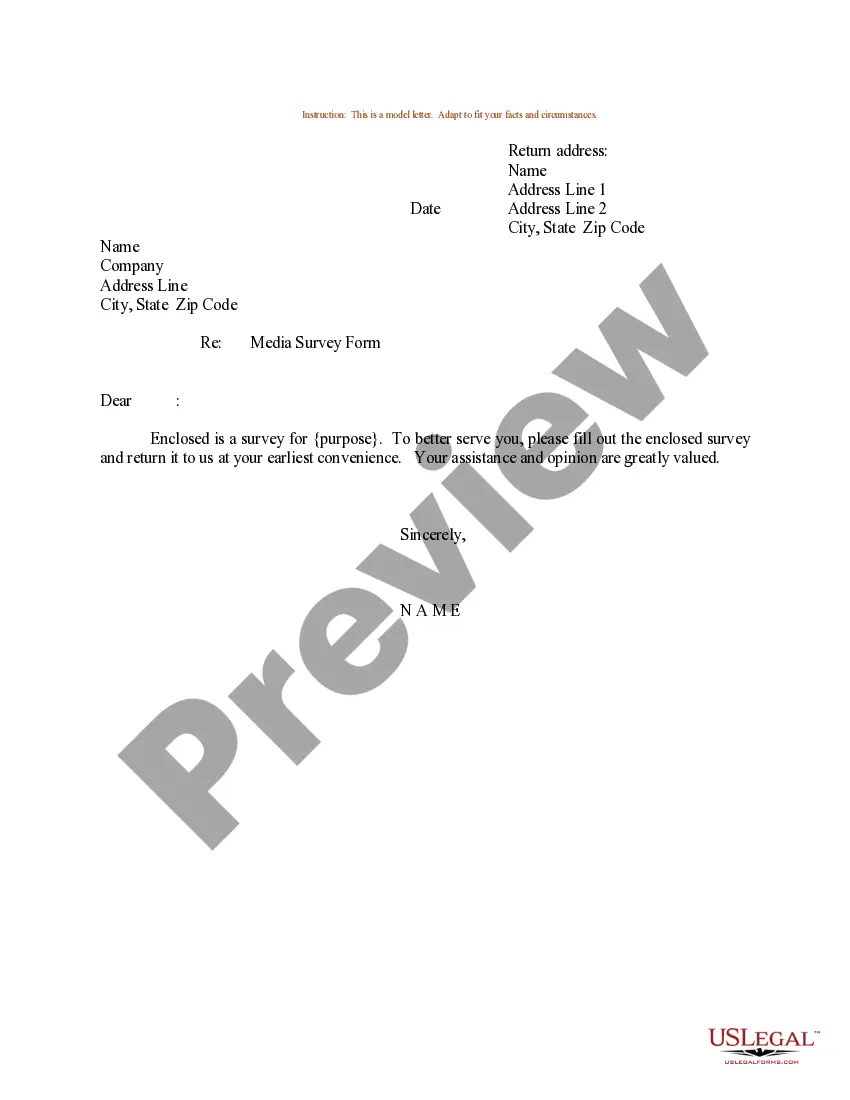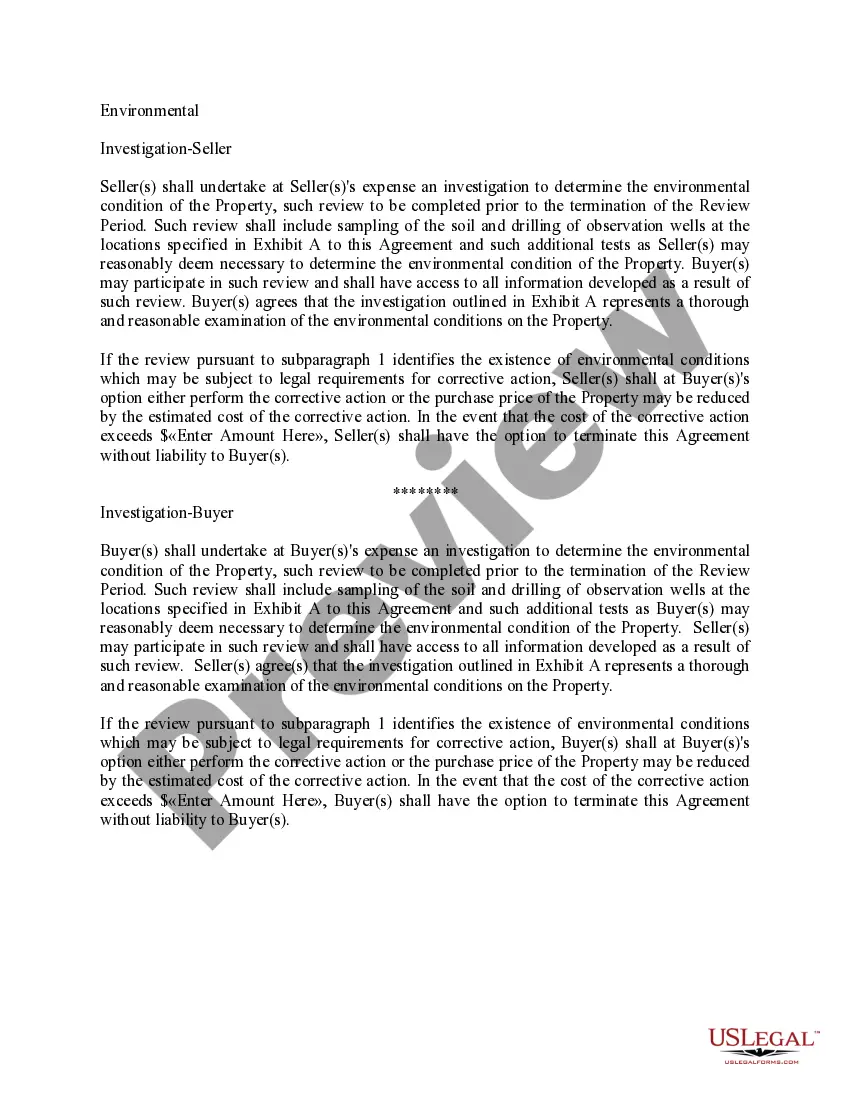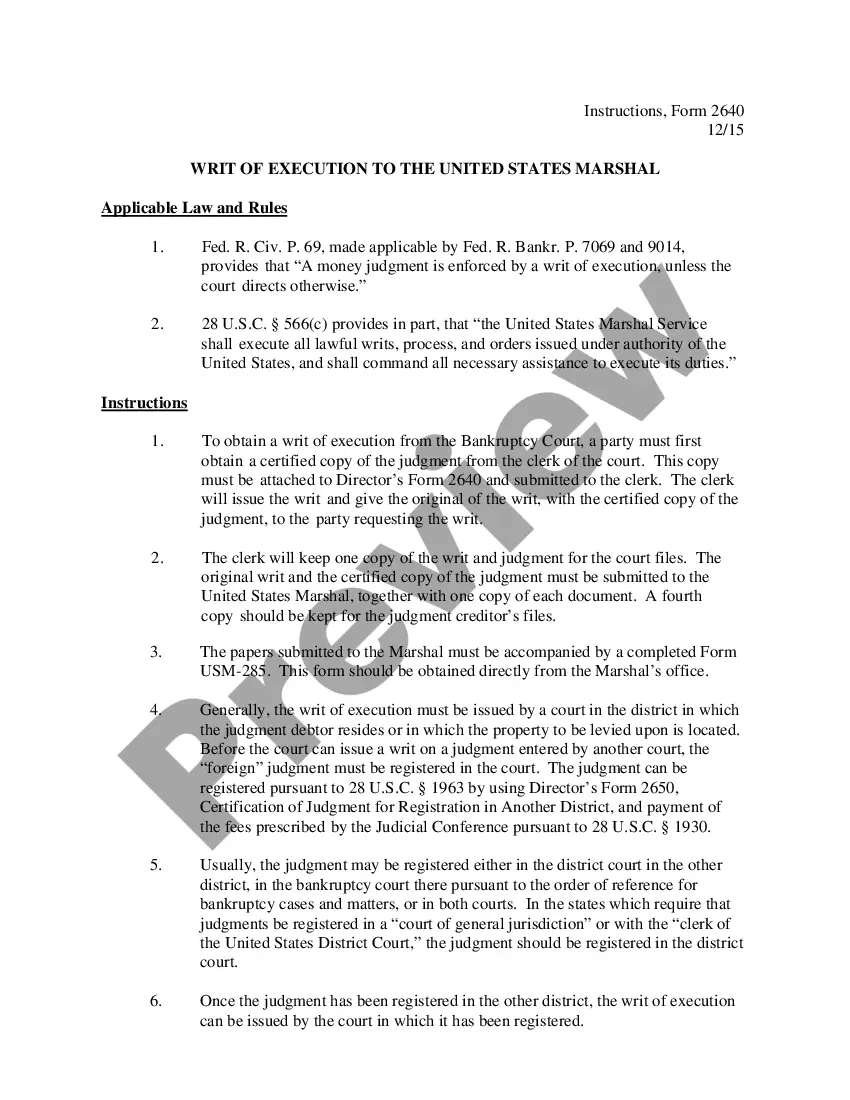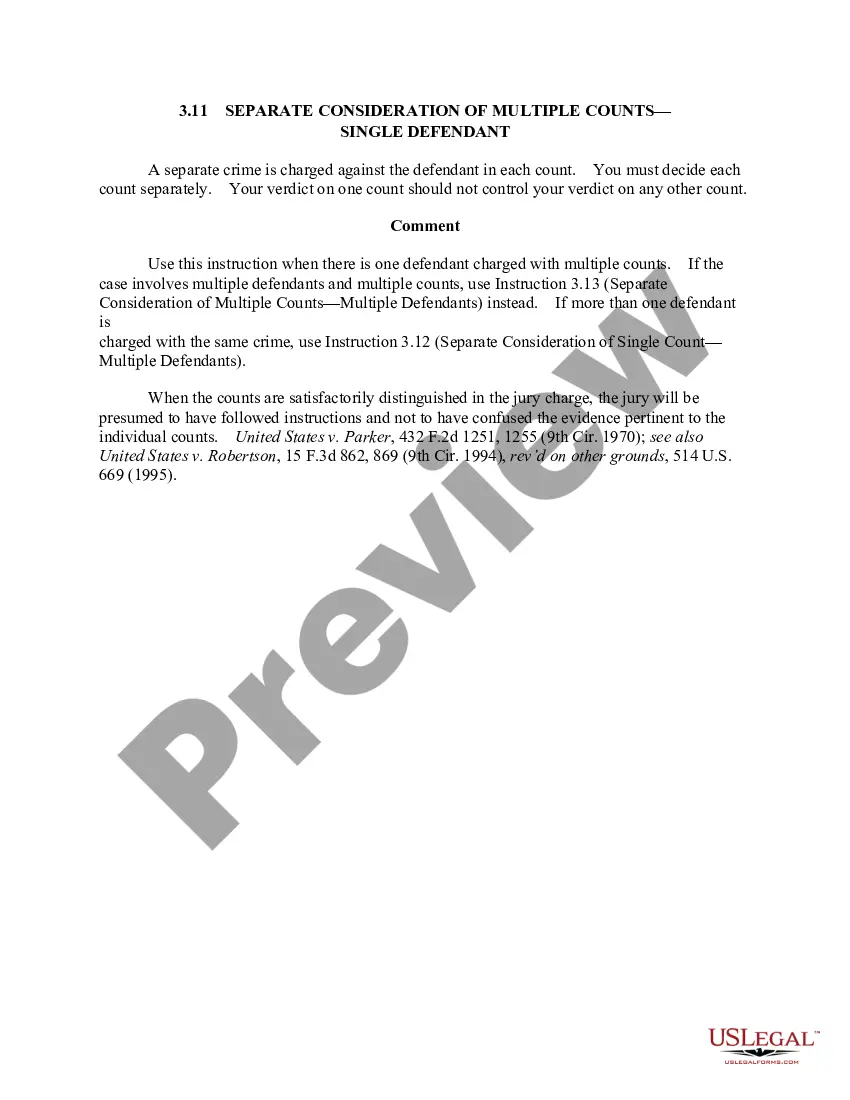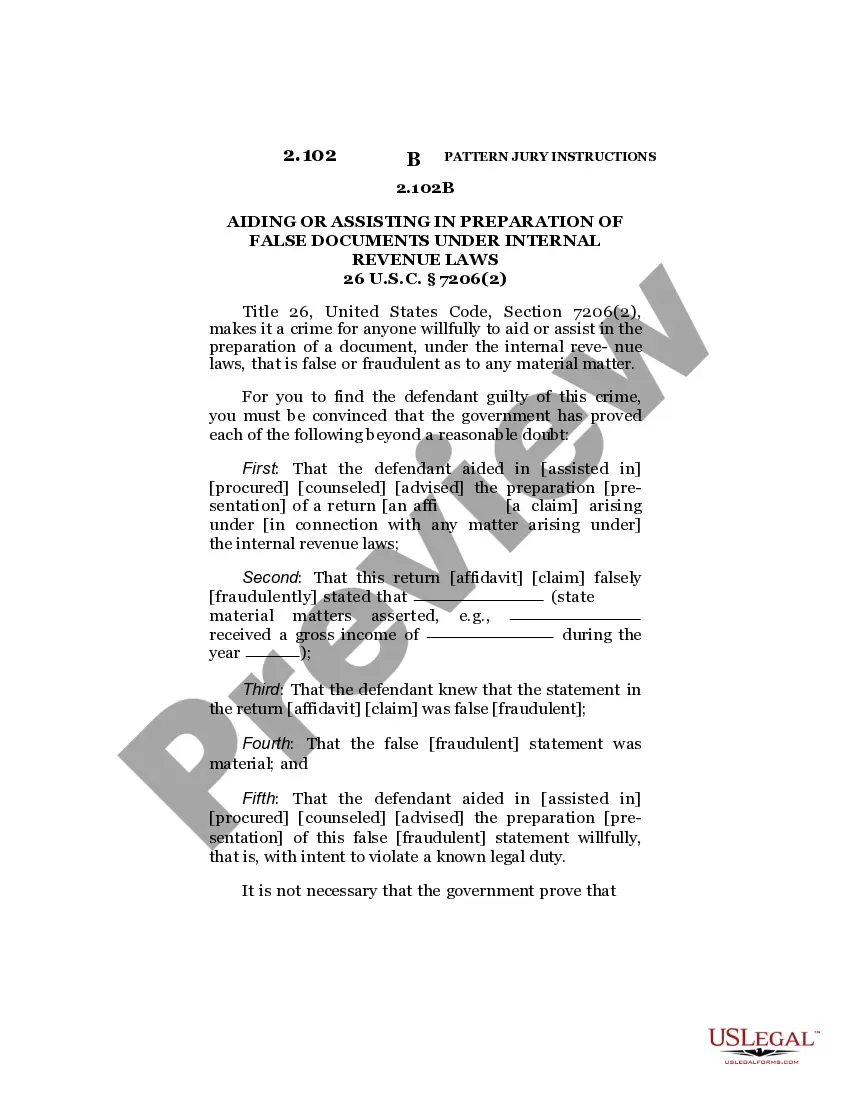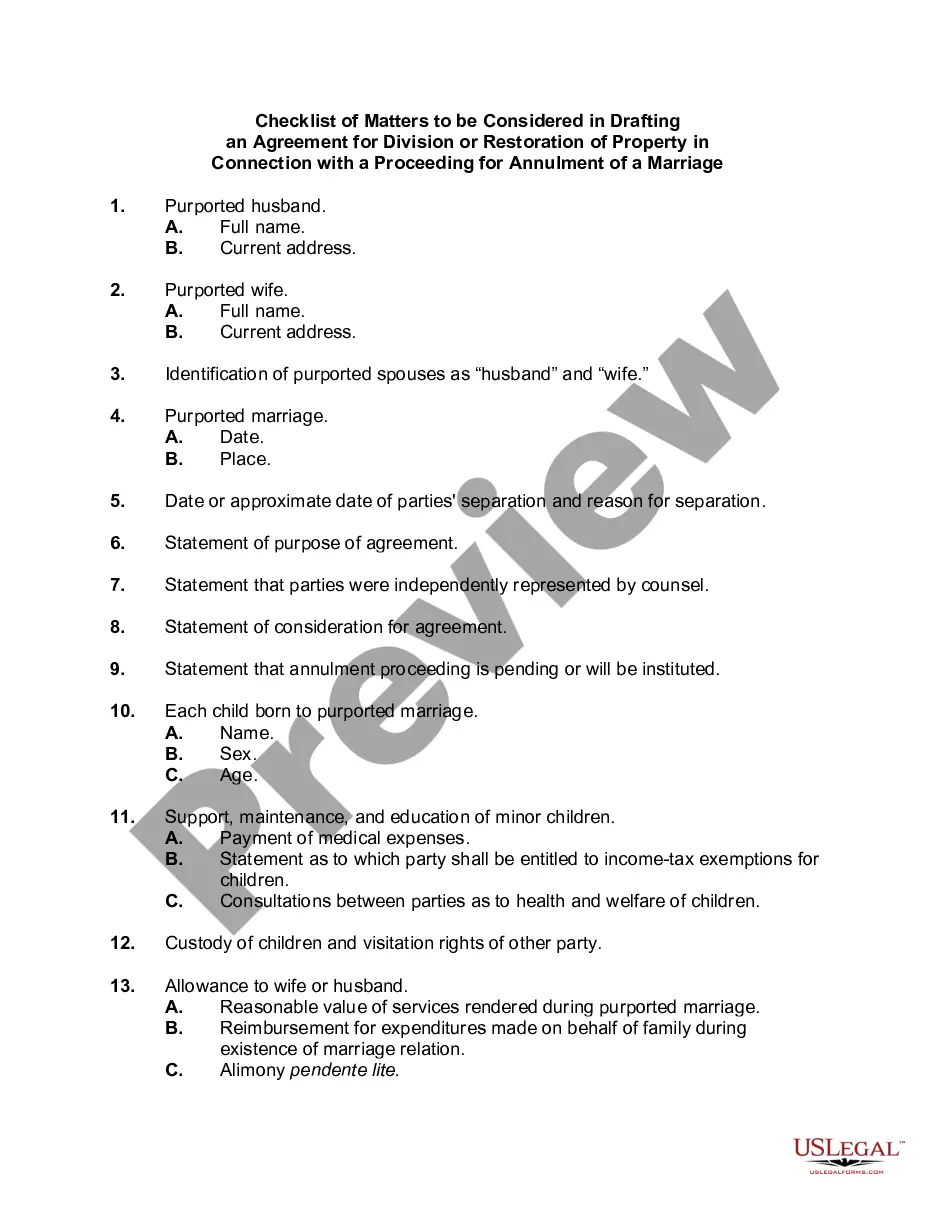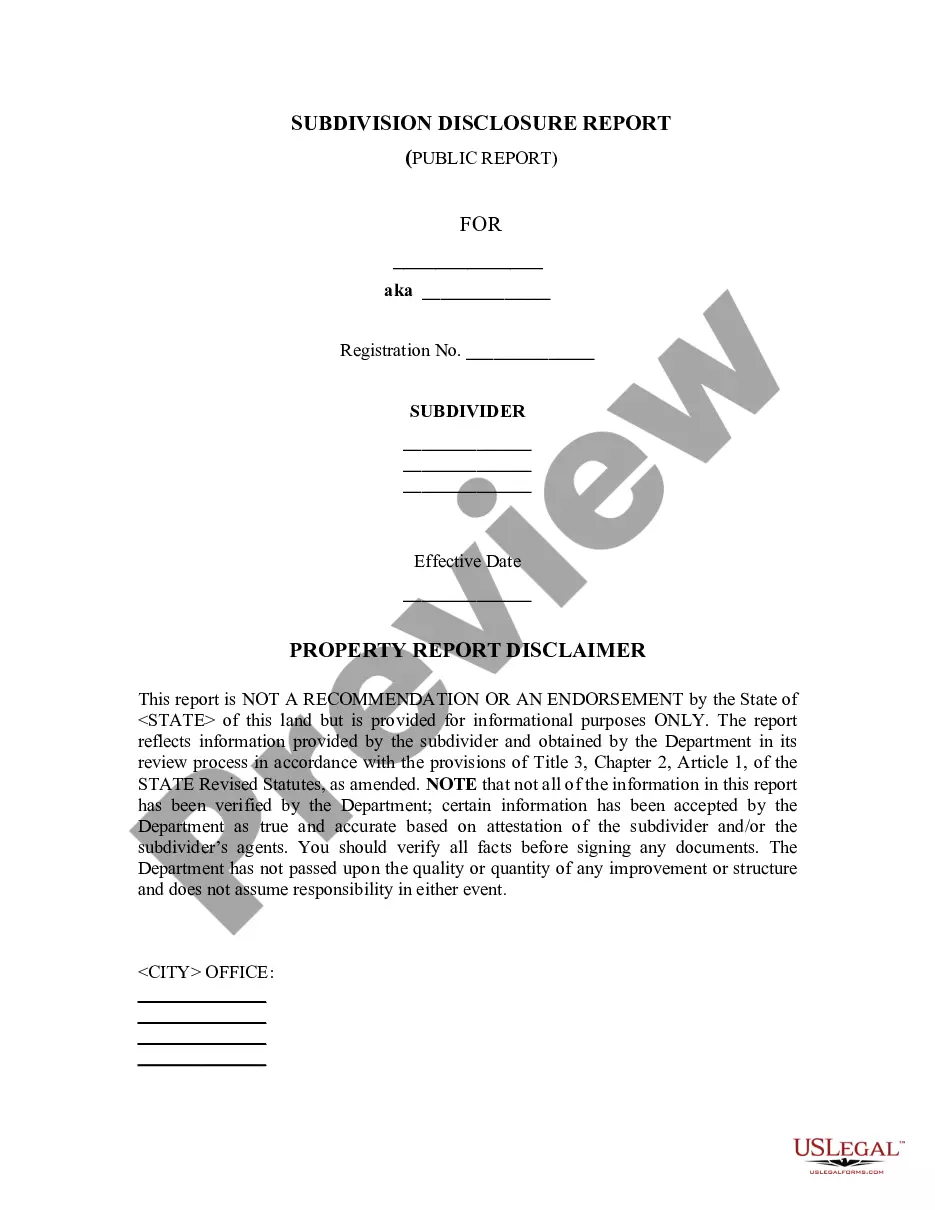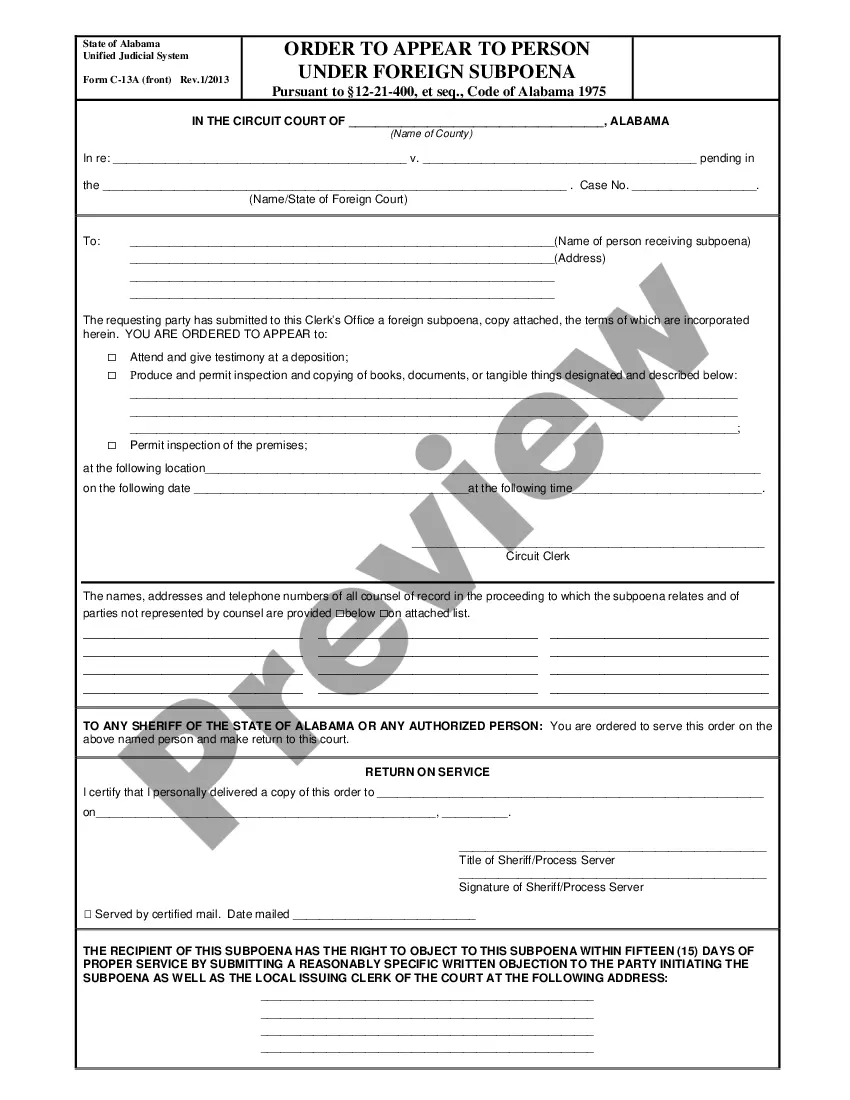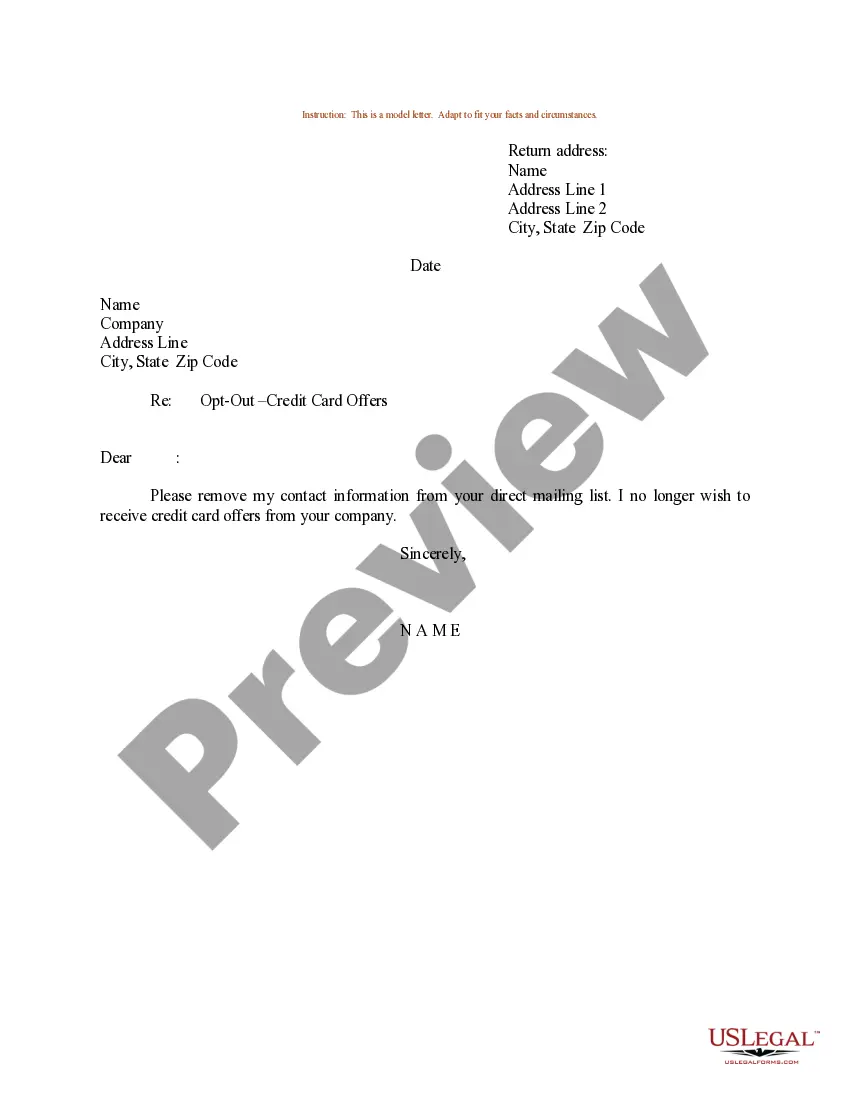Sample Letter To Be Removed From Mailing List For A Job In Fulton
Description
Form popularity
FAQ
Removing someone from your email list is very simple, and depending on the email client or marketing tools you use, the process of removing them is relatively the same. Go to your contacts, lists, subscribers, or audiences. Place a checkmark by each contact you want to remove. Choose to unsubscribe, or delete.
To unsubscribe from a list, take the email address of the list, add -leave just before the @ symbol, and send a message. You can email a blank message; the computer doesn't care. The fact that you're emailing the list with the -leave command in front of the @ symbol is all it needs.
I would like my name and address removed, effective immediately. You are currently sending unsolicited mail to: insert name, address, and zip code. I'm also requesting that you remove from your mailing list all other individuals living at this address.
You can do this by contacting the Direct Marketing Association's (DMA) or Mail Preference Service. Select the best opt-out registration method that meets your needs. Opt-out is a term used to describe a consumer desire to no longer receive unsolicited mail from a particular company.
The quickest way to unsubscribe from emails is to use the "Unsubscribe" link typically found at the bottom of marketing emails. Clicking this link automatically removes you from the mailing list. Alternatively, use email management services or apps to streamline the process.
Removing someone from your email list is very simple, and depending on the email client or marketing tools you use, the process of removing them is relatively the same. Go to your contacts, lists, subscribers, or audiences. Place a checkmark by each contact you want to remove. Choose to unsubscribe, or delete.
Just email all and say something like , our client is no longer involved in this action please take me off this email chain.
If you add or remove recipients when replying to an email, make a note in the body, such as "Adding Fred and Bert", "Removing Alice", or "Copying Product team only". Never 'BCC' & 'To' Together. If you want to copy someone on an email without the recipient knowing, never use BCC (Blind CC).
Wait at least a day, if not two, before deciding they're still emailing you. After that, the best recourse is to either delete the messages manually, mark them as spam, or automate your email interface to take one of those actions automatically.