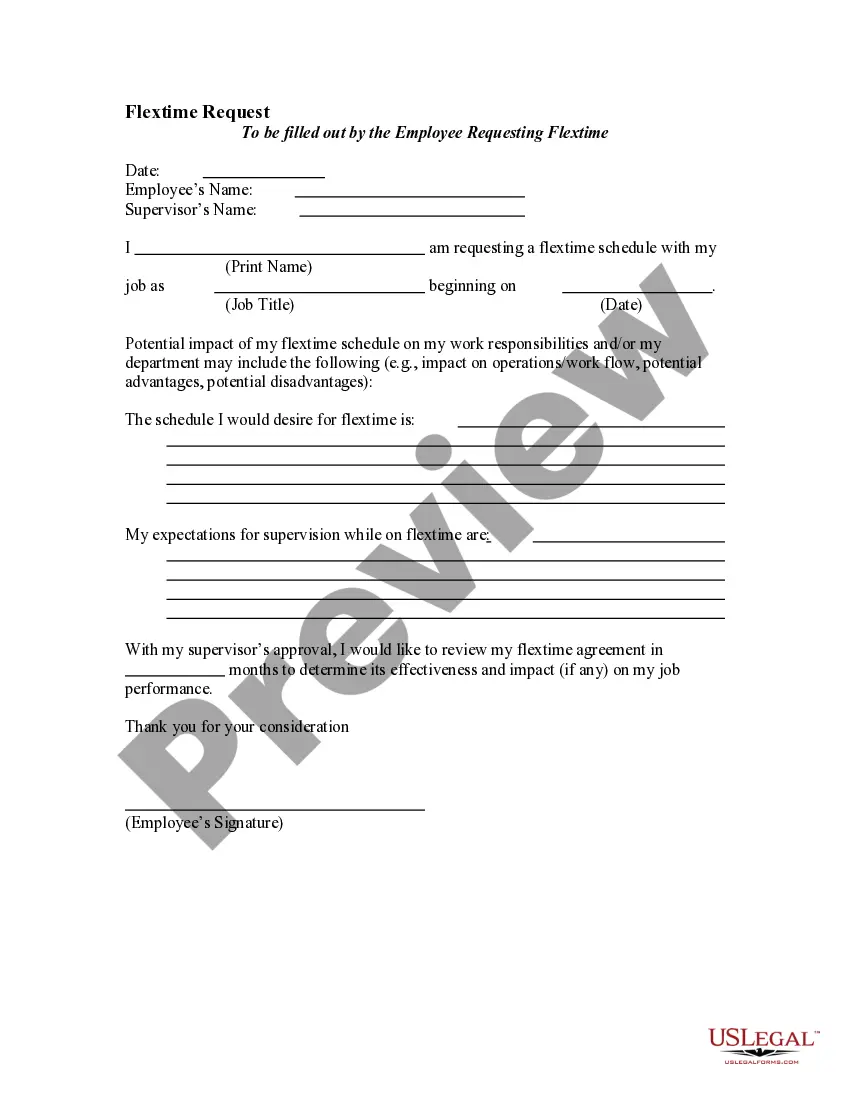Sample Acknowledgment Receipt Form With Signature Required In Nassau
Description
Form popularity
FAQ
Here are the basic steps to create an acknowledgment receipt: Use a company letterhead. Give the receipt a title. Write the statement of acknowledgment. Create a place for signatures and the date of the transaction. Explain any next steps. Provide contact information for further questions.
Could you please acknowledge receipt of this email and the attached document(s), so we can ensure the safe delivery of these materials? Thank you for your attention, and should you have any questions or need clarification, don't hesitate to contact me.
Consider following these steps to create an acknowledging receipt: Begin with a professional letterhead or logo. You can begin by including the letterhead or logo of your employer . Include the acknowledgment statement. Sign the document. Describe what to do next. Add your contact information. Proofread and edit.
How to create an acknowledgment receipt Use a company letterhead. Use electronic or paper letterhead. Write acknowledgment statement. Referring to the document by name, version number if applicable and state that the recipient has received the document. Sign and date. Explain the next step. Provide contact information.
Acknowledgment of receipt for a document Dear (Recipient's name), I am writing to confirm that I have received the Document Name on Date. Thank you for sending this document. I will review it thoroughly and will get back to you if any further information is required.
An Employee Policy Acknowledgment Form is a simple signed declaration attesting to an employee's understanding of the company's policies, as presented in onboarding materials, the employee handbook, or policy change announcements.
Here are the basic steps to create an acknowledgment receipt: Use a company letterhead. Give the receipt a title. Write the statement of acknowledgment. Create a place for signatures and the date of the transaction. Explain any next steps. Provide contact information for further questions.
A Standard Clause intended to demonstrate that the parties understand and agree to the terms and conditions contained in a commercial agreement. This Standard Clause has integrated notes with important explanations and drafting tips.
Given under my hand and seal of office this __________ day of __________, (year). This instrument was acknowledged before me on (date) by (name or names of person or persons acknowledging).
A signature witnessing doesn't require the signer to make a verbal declaration. When performing an acknowledgment, a customer must verbally acknowledge that he or she signed the document.