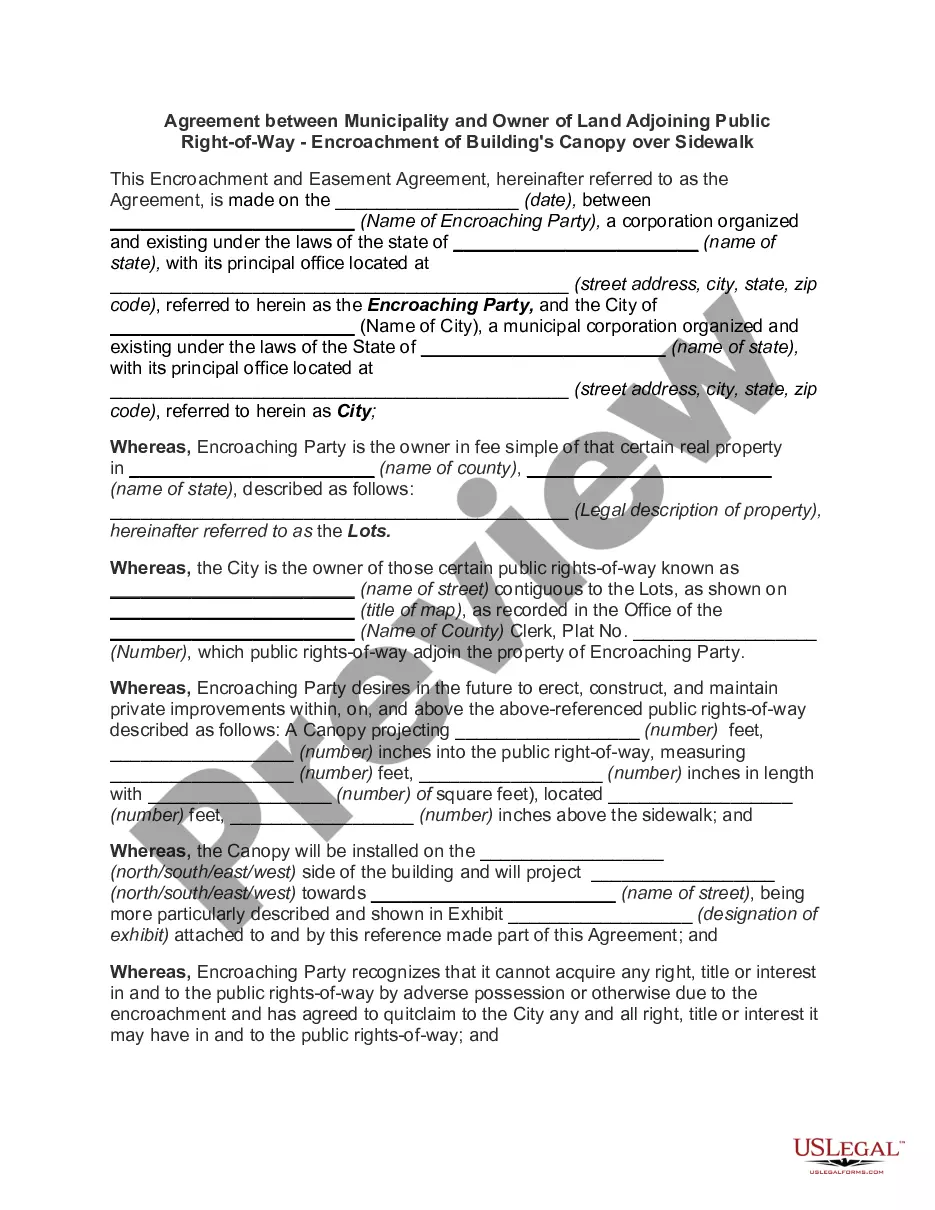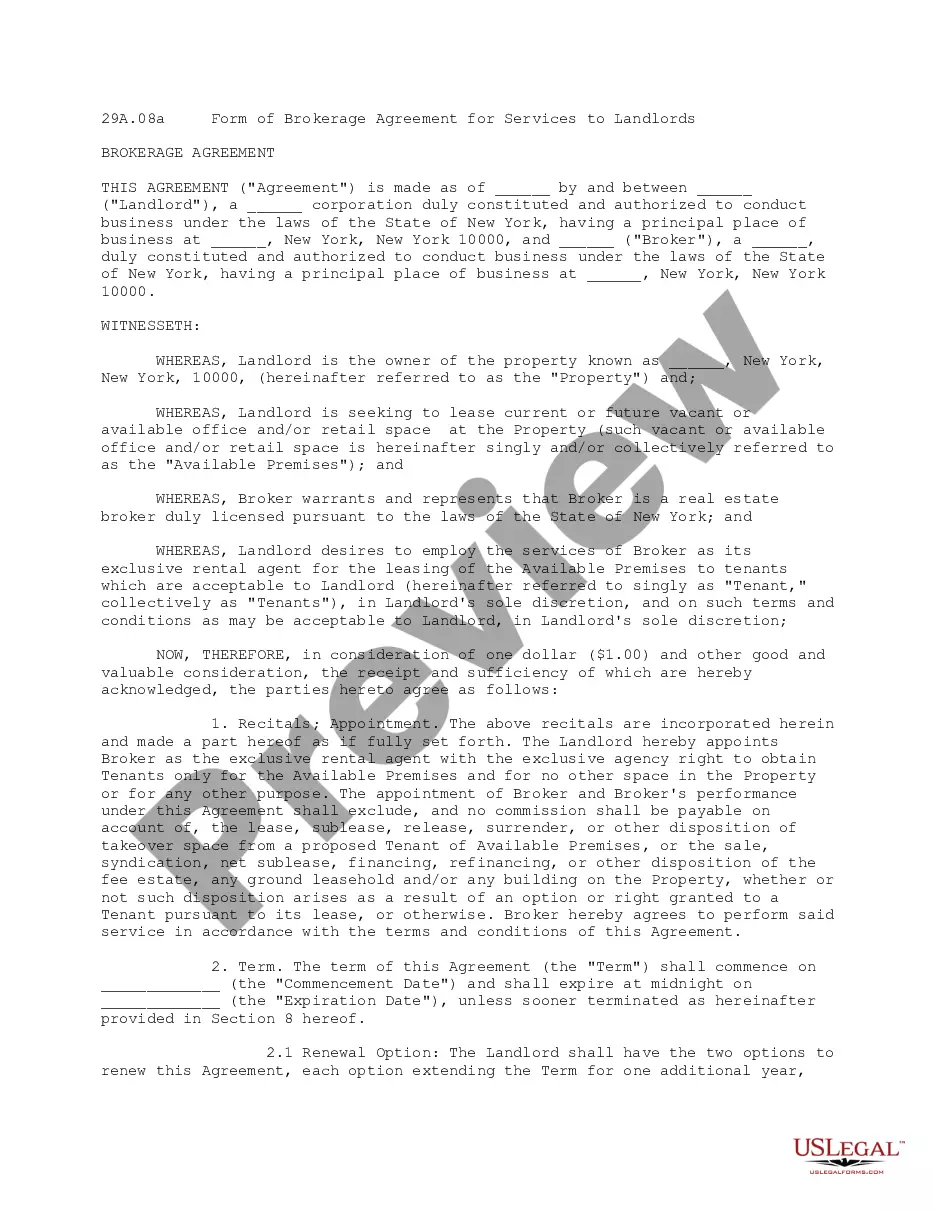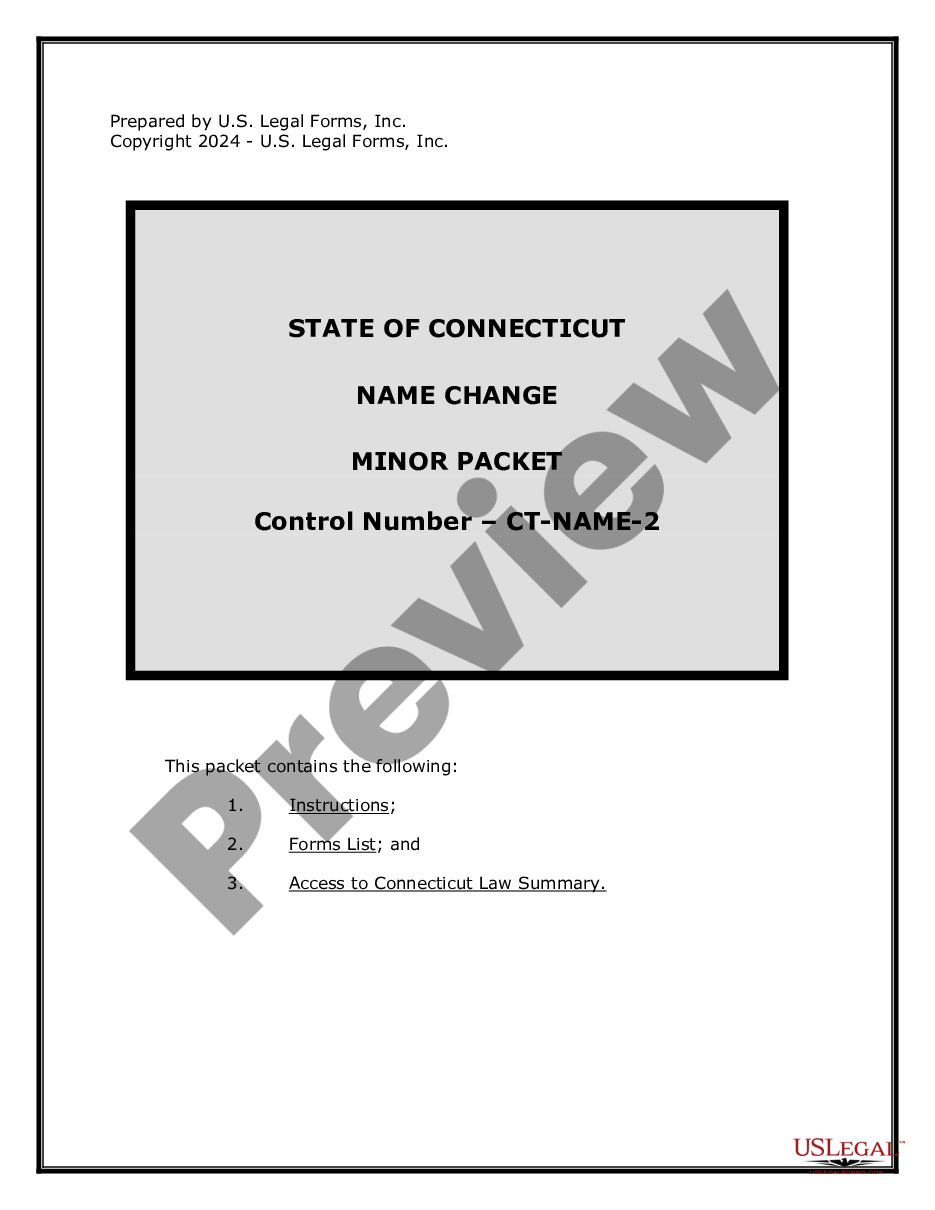This form is a sample letter in Word format covering the subject matter of the title of the form.
Best Cover Letter For Job In Utah
Description
Form popularity
FAQ
Formatting cover letters for print and file attachments Use single-spaced lines within paragraphs, and leave a space between each paragraph. Choose a professional font, such as Times New Roman or Arial, with a font size of 12 for readability. Set one-inch margins on all sides of the page.
Email cover letters can generally be sent in one of two ways: as an email attachment or as the body of your email. Before sending your cover letter, check the company's job application guidelines. Some companies prefer attachments, while others prefer them to be in the body of your email message.
Ideally, you should address your cover letter to the hiring manager responsible for filling the position. If the job posting doesn't provide a name, do some research by checking the company's website or LinkedIn, or by calling the company directly to ask for the appropriate contact.
PDF format is the most professional format for CVs and resumes. Make sure you send them in PDF format and maintain copies of it in other formats like docx etc.
Beyond that, Siegel boils down the most important things to include in a cover letter to three points. "Show enthusiasm, show you've done research, and show you want to come in there and make a contribution," he says.
How to write a job application email Write a clear subject line. Include a salutation. Introduce yourself in the first sentence. Turn your cover letter into the body of your email. Close with details. Sign your email. Attach your materials. Proofread before you hit “send.”
It's generally best to submit your cover letter as a separate PDF file rather than typing it directly in the email body. Here are a few reasons why: Professionalism: A PDF maintains formatting and looks more polished, which can create a better impression.