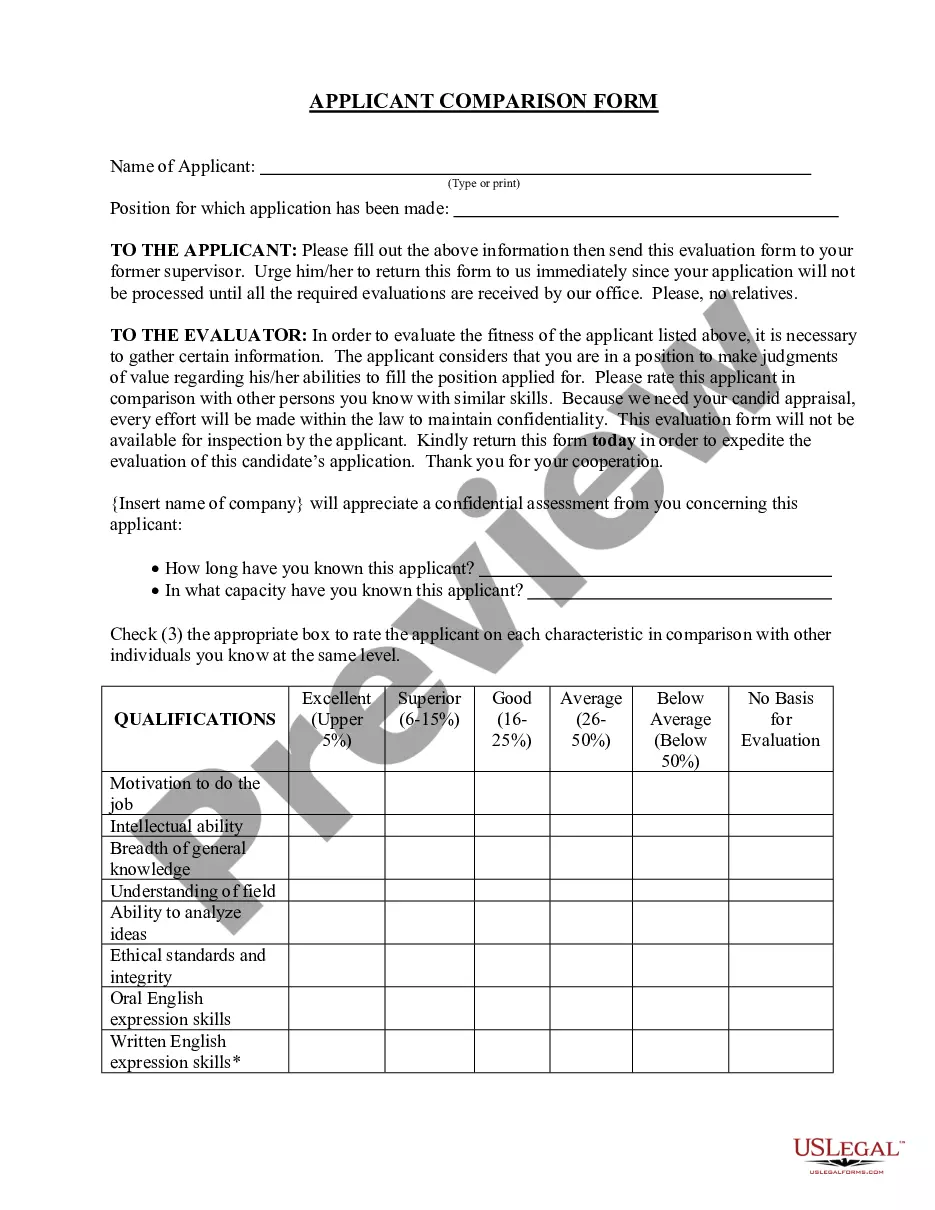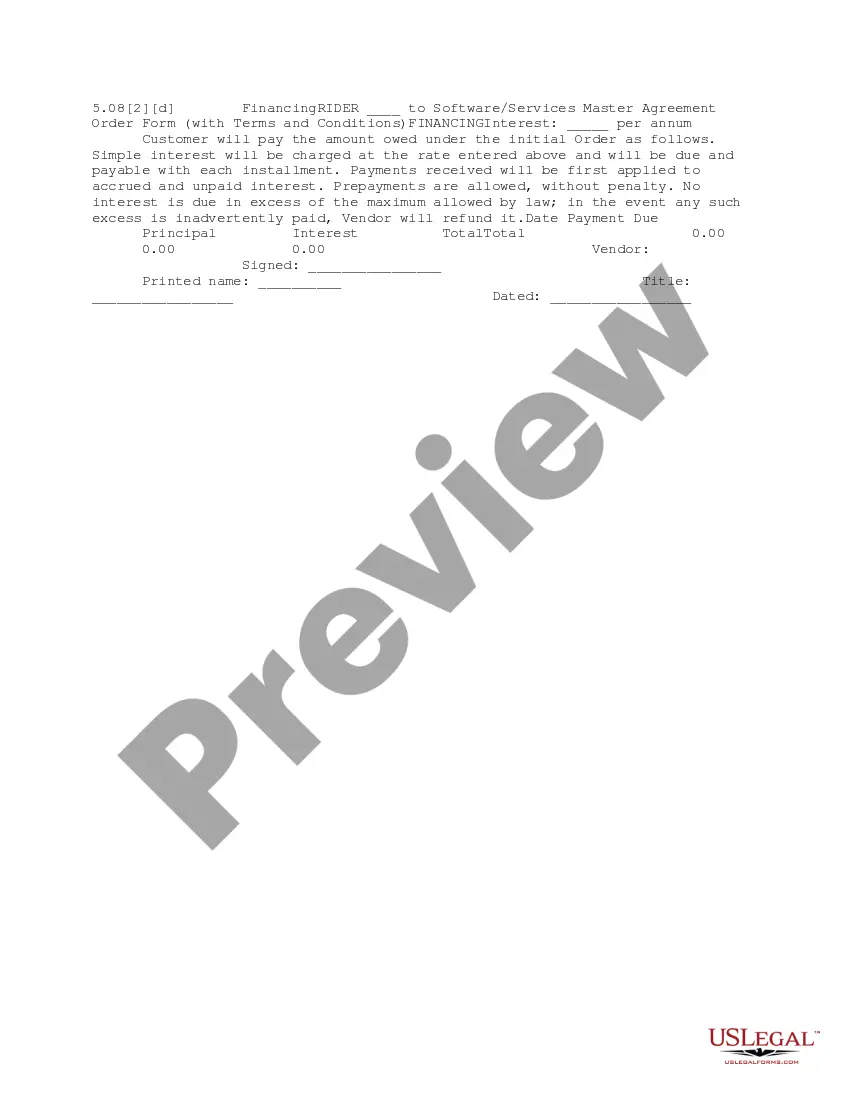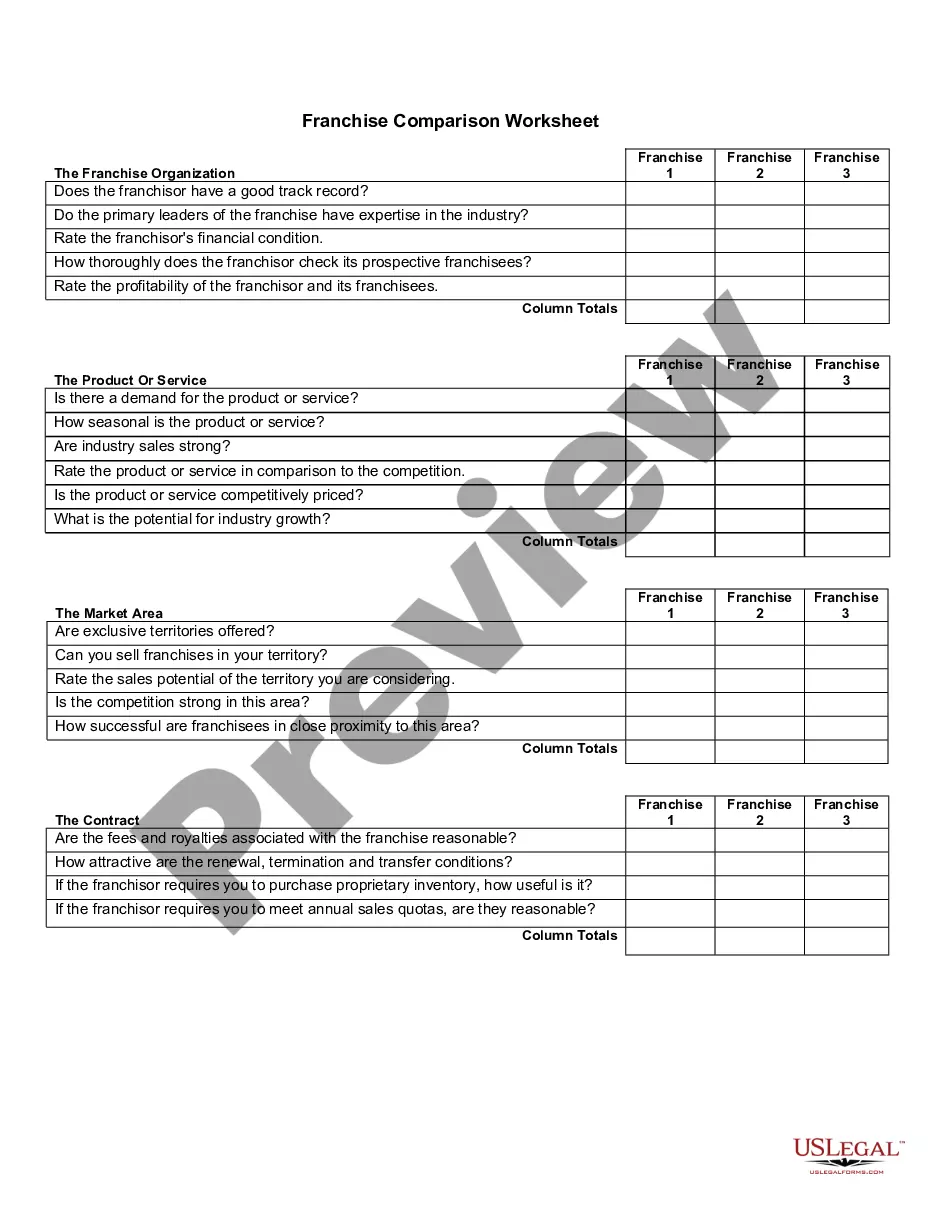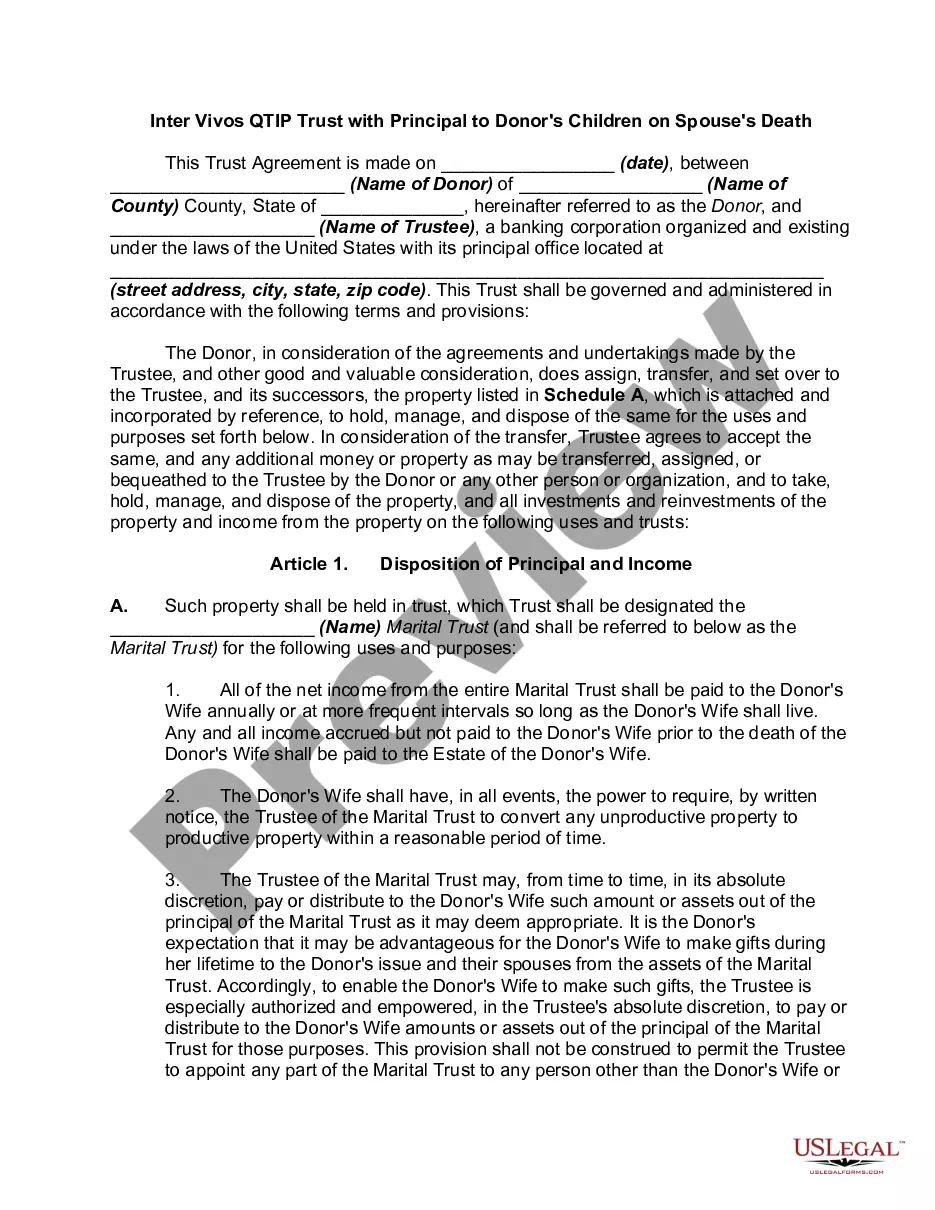Amortization Table Excel Formula In Alameda
State:
Multi-State
County:
Alameda
Control #:
US-0019LTR
Format:
Word;
Rich Text
Instant download
Description
The Amortization table excel formula in Alameda is a vital tool for legal professionals, especially those managing financial agreements or loan documents. This form aids users in calculating loan payments over time, breaking down principal and interest into a structured format. It allows attorneys, partners, owners, associates, paralegals, and legal assistants to easily determine repayment schedules and total interest paid, enhancing their ability to advise clients on financial matters. To fill and edit the form, users should input loan details such as the principal amount, interest rate, and term. The formula generates an amortization schedule automatically, making it accessible even for those with limited technical skills. Specific use cases include tracking loan repayments, preparing for negotiations on loan terms, or advising clients on debt management strategies. Overall, it streamlines financial analysis and increases accuracy in financial documentation.
Form popularity
FAQ
FV=PMT(1+i)((1+i)^N - 1)/i where PV = present value FV = future value PMT = payment per period i = interest rate in percent per period N = number of periods.
The PPMT syntax is =PPMT( rate, per, nper, pv, fv, type). We will focus on the four required arguments: Rate: Interest rate. Per: This is the period for which we want to find the principal portion and must be in the range from 1 to nper.
Amortization = (Book Value – Salvage Value) / Useful Life For instance, imagine your business has purchased a patent for $10,000 which has a useful life of five and no salvage value. The amortization = $10,000 / 5 = $2,000. This means the annual amortization expense is $2,000.