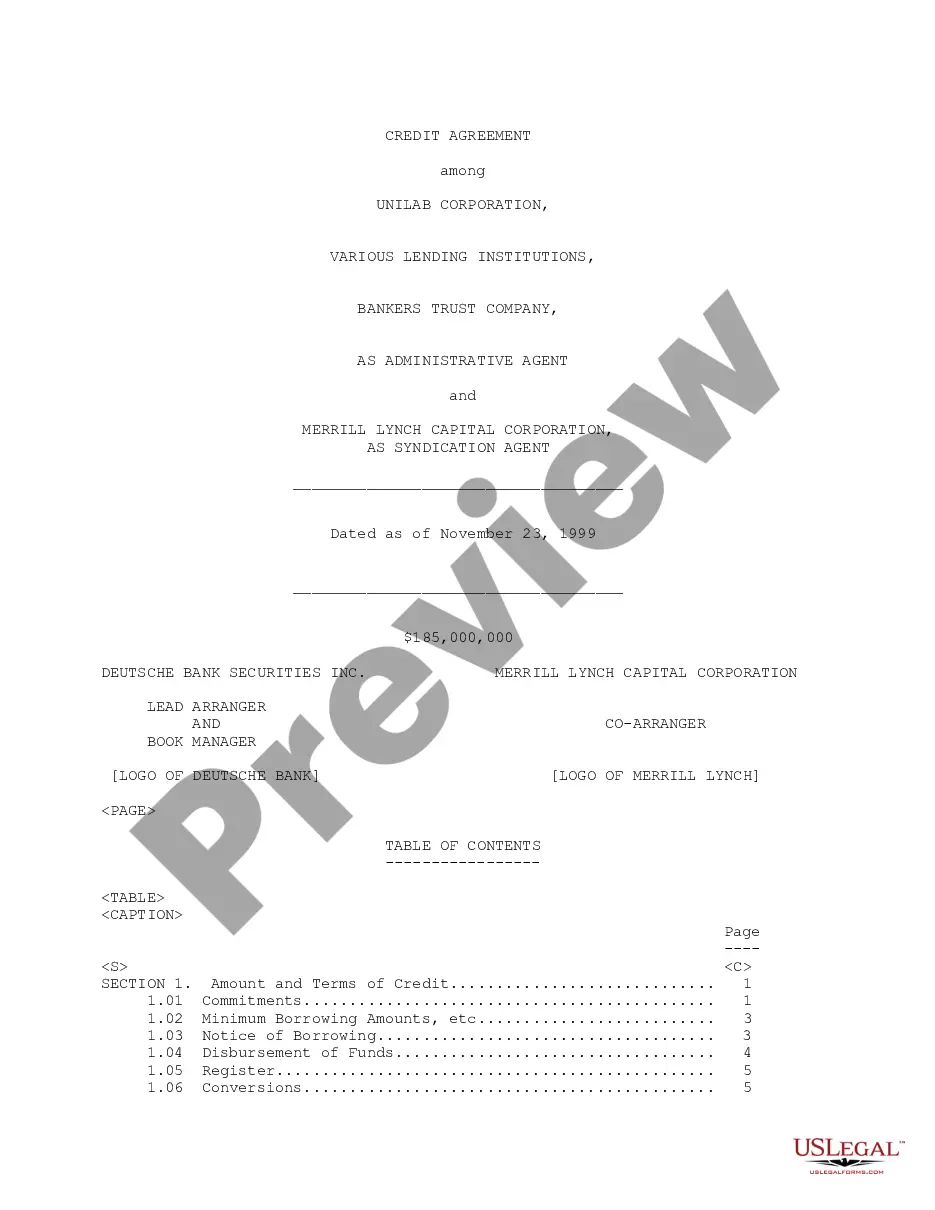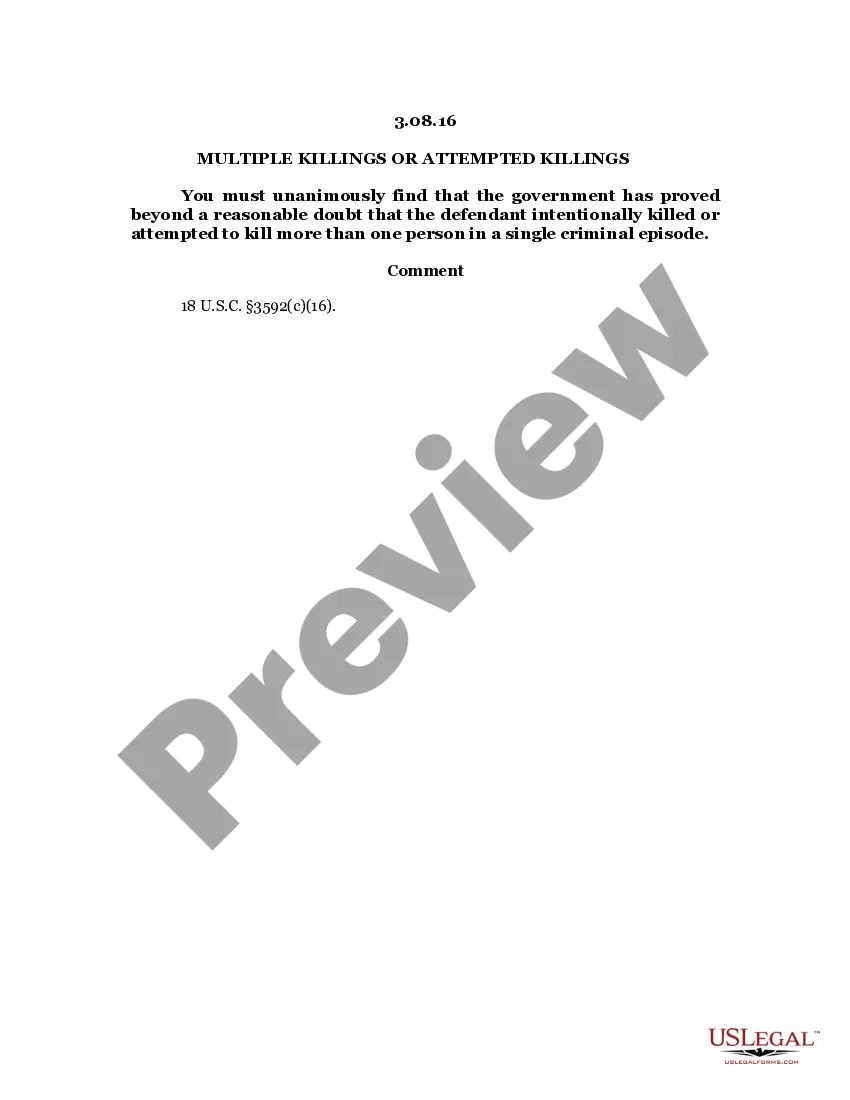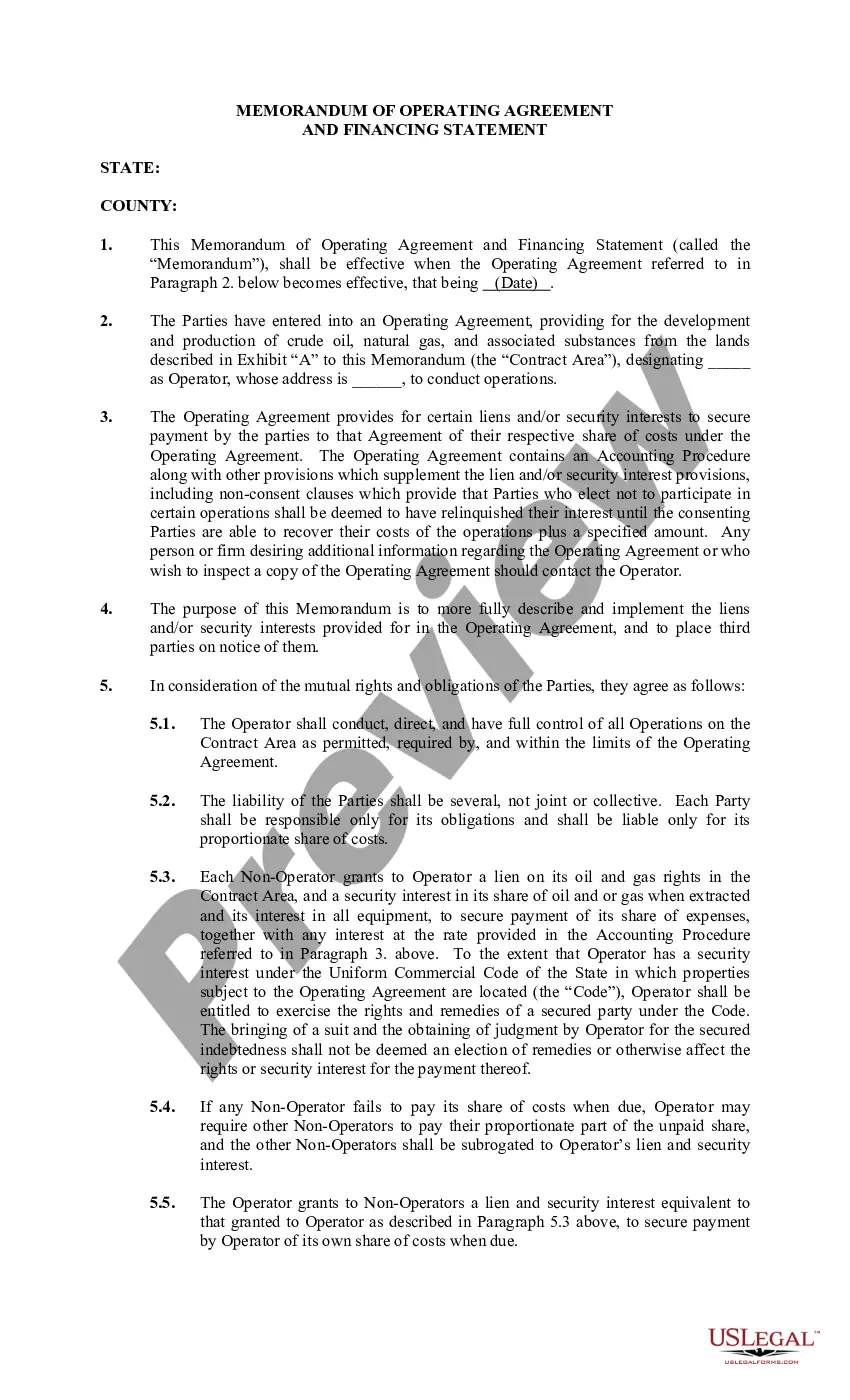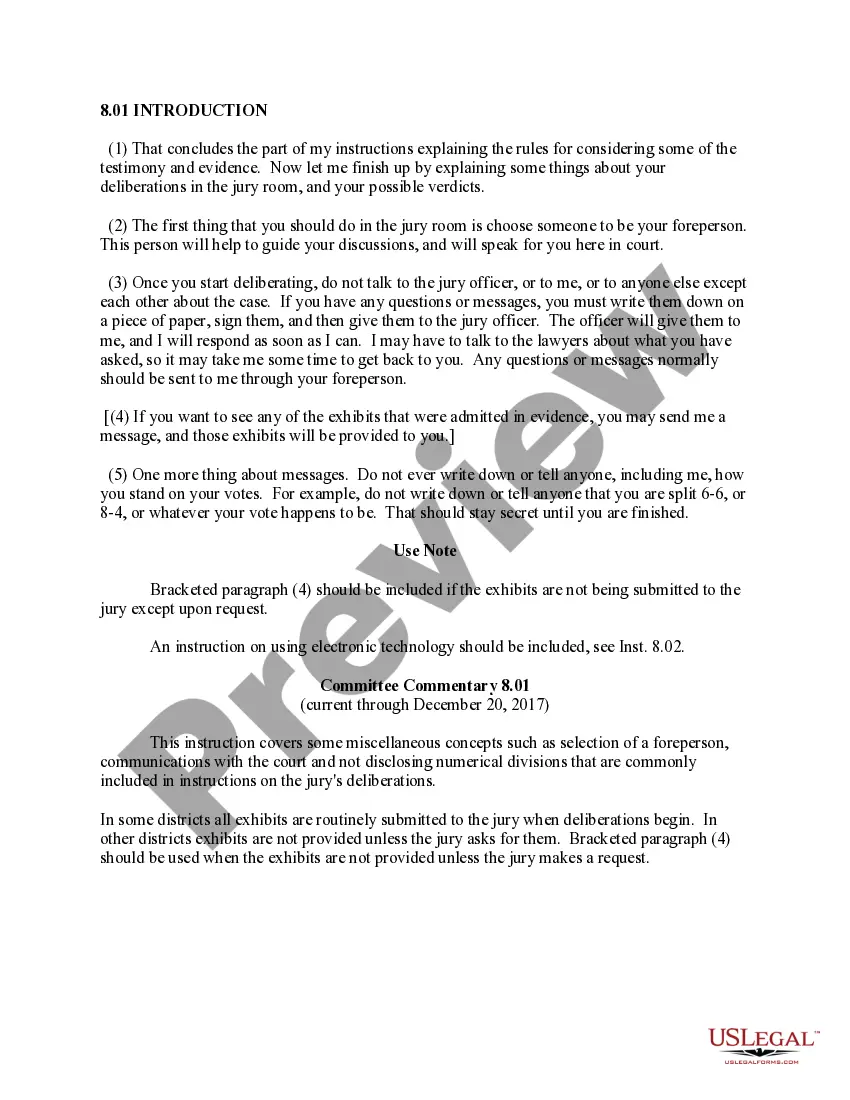Donation Receipt Template In Excel In Oakland
Description
Form popularity
FAQ
In that case, all you need to provide in the donation receipt is the name and EIN of the organization, date of donation, and a description of the donated item. You should also add a note stating that the valuation of the item is the donor's income tax responsibility.
Using a template: Startup your Microsoft Excel and click on New. Type in “receipt” on the search bar to view the available templates. Click on the receipt template you want to use and select Create. Without a template: Create a Blank Workbook.
How to Reissue a Donation Receipt Open the Donation Record: Navigate to the donation record for which you need to reissue the receipt. Edit Personal Information. Modify the First Name. Restore the First Name. Download the Reissued Receipt:
However, you should be able to provide a bank record (bank statement, credit card statement, canceled check or a payroll deduction record) to claim the tax deduction. Written records, like check registers or personal notations, from the donor aren't enough proof. The records should show the: Organization's name.
An Excel receipt is a template that businesses can use to create customer sales receipts for products purchased or services rendered.
Individuals, partnerships, and corporations file Form 8283 to report information about noncash charitable contributions when the amount of their deduction for all noncash gifts is more than $500.
Ing to the IRS, any kind of donation above $250 should require a donation receipt. The same applies to stock gifts/donations.
Yes. The IRS may not check every donation receipt, but it's best to operate as if it does. You want to be ready if the IRS decides to check your records. Incomplete records could mean disqualification of your tax-exempt status.
How to Scan Receipts Into Excel Step 1: Select Receipt Scanning App. Step 2: Upload Your Receipts. Step 3: Automatic Receipt Processing. Step 4: Download Receipt Data Into Excel. Step 5 (Optional): Scan Receipts Into ERP or Accounting Software.