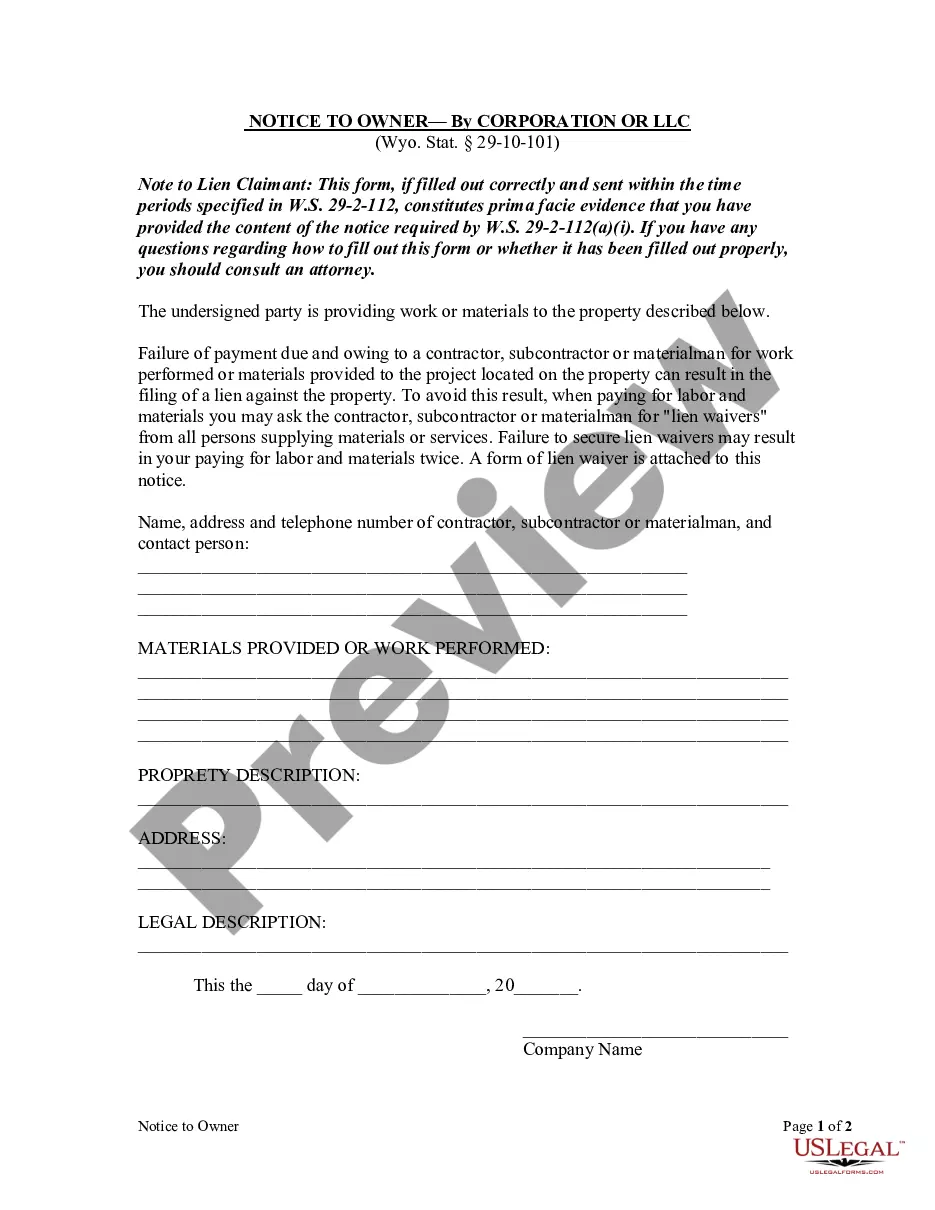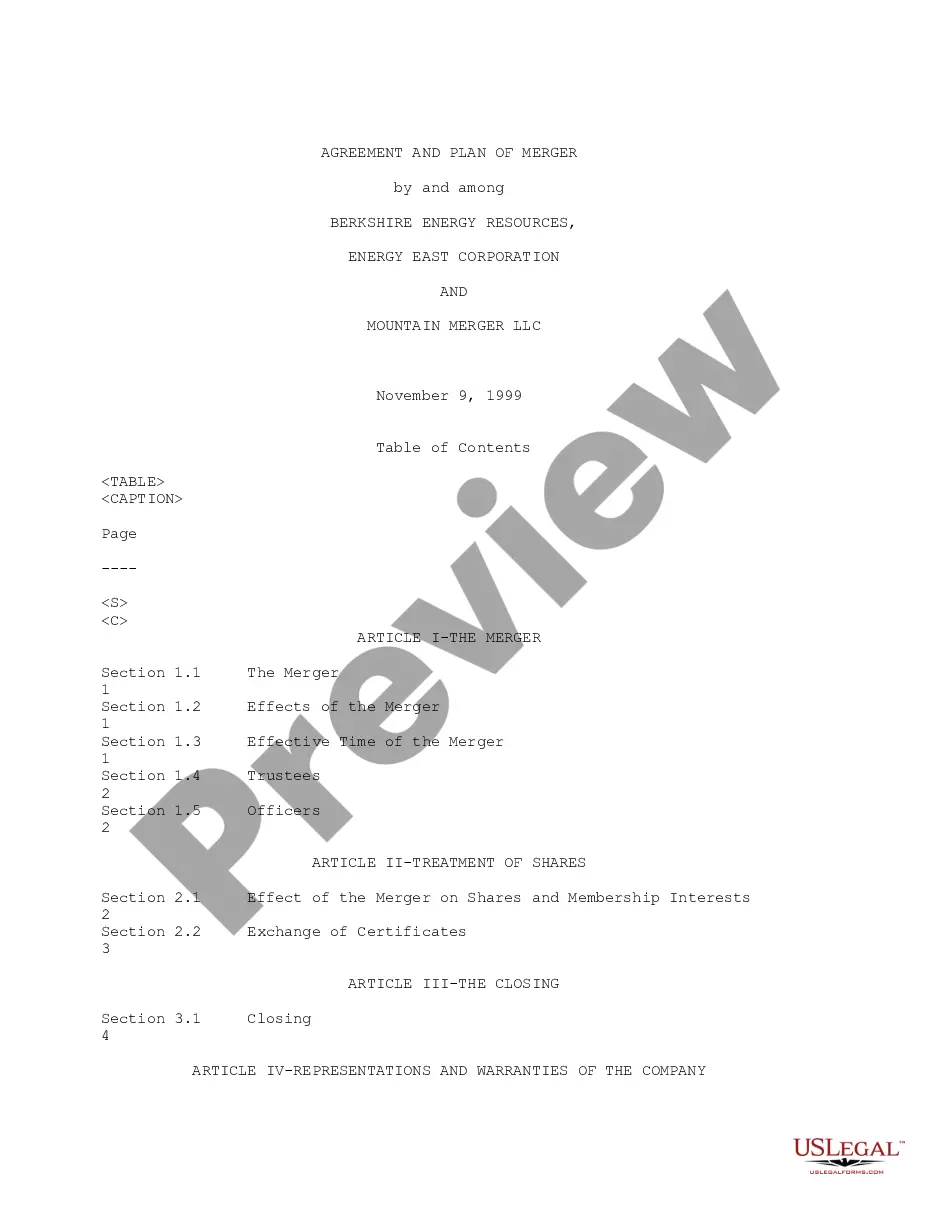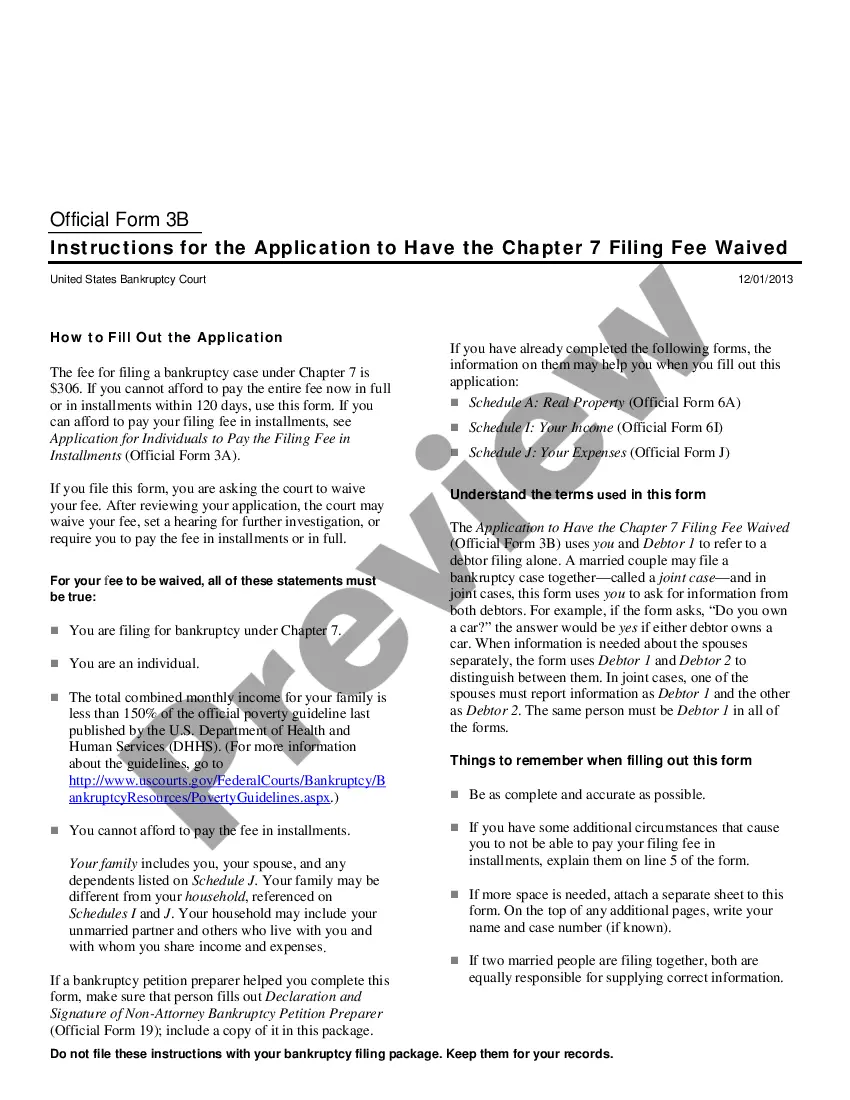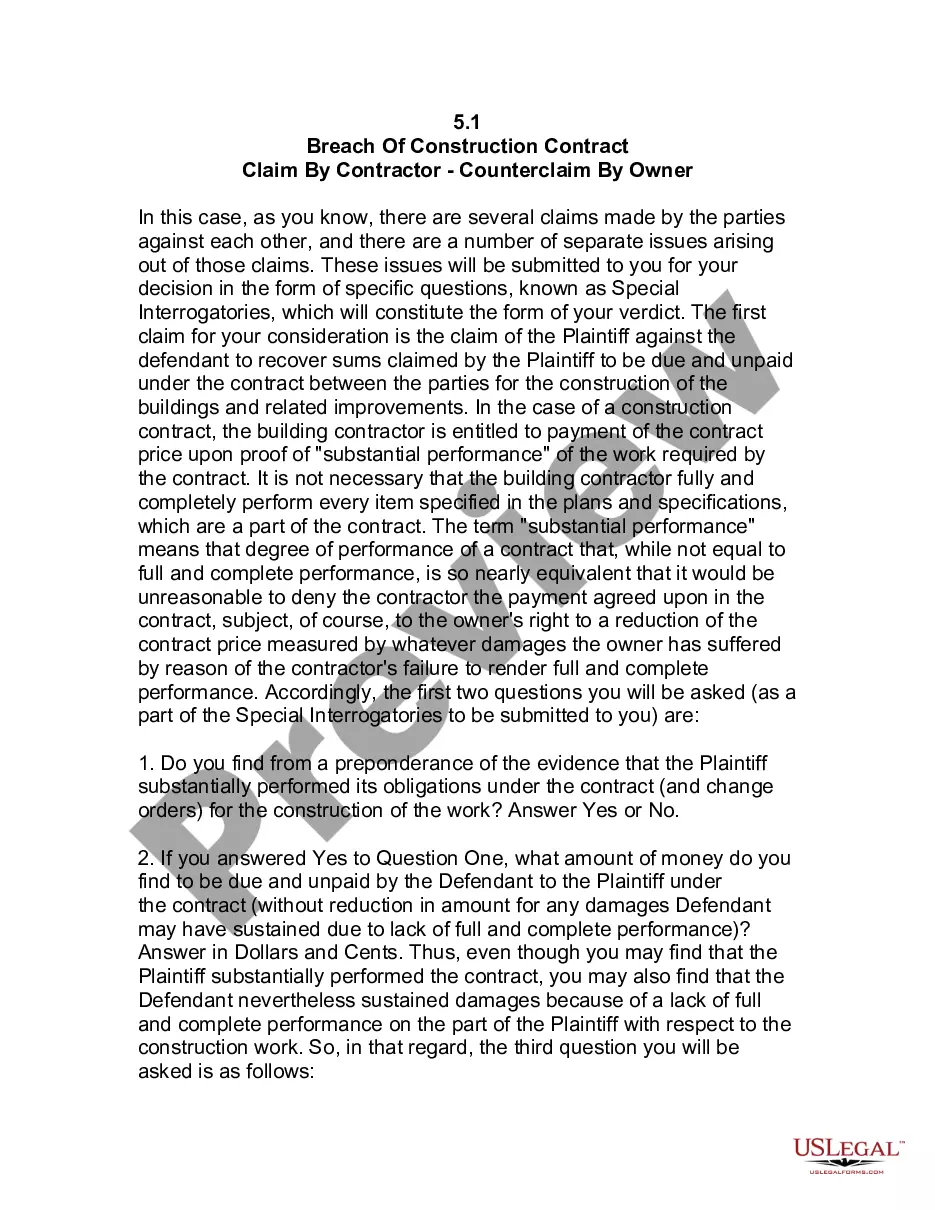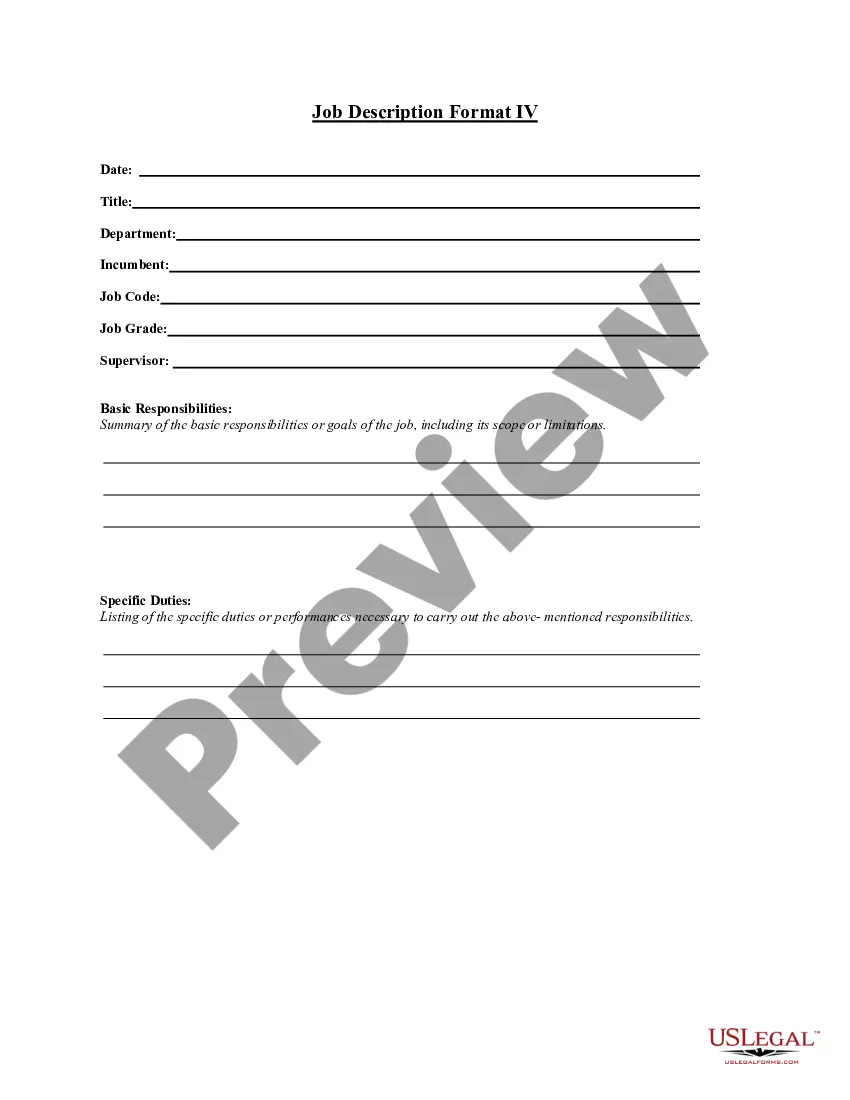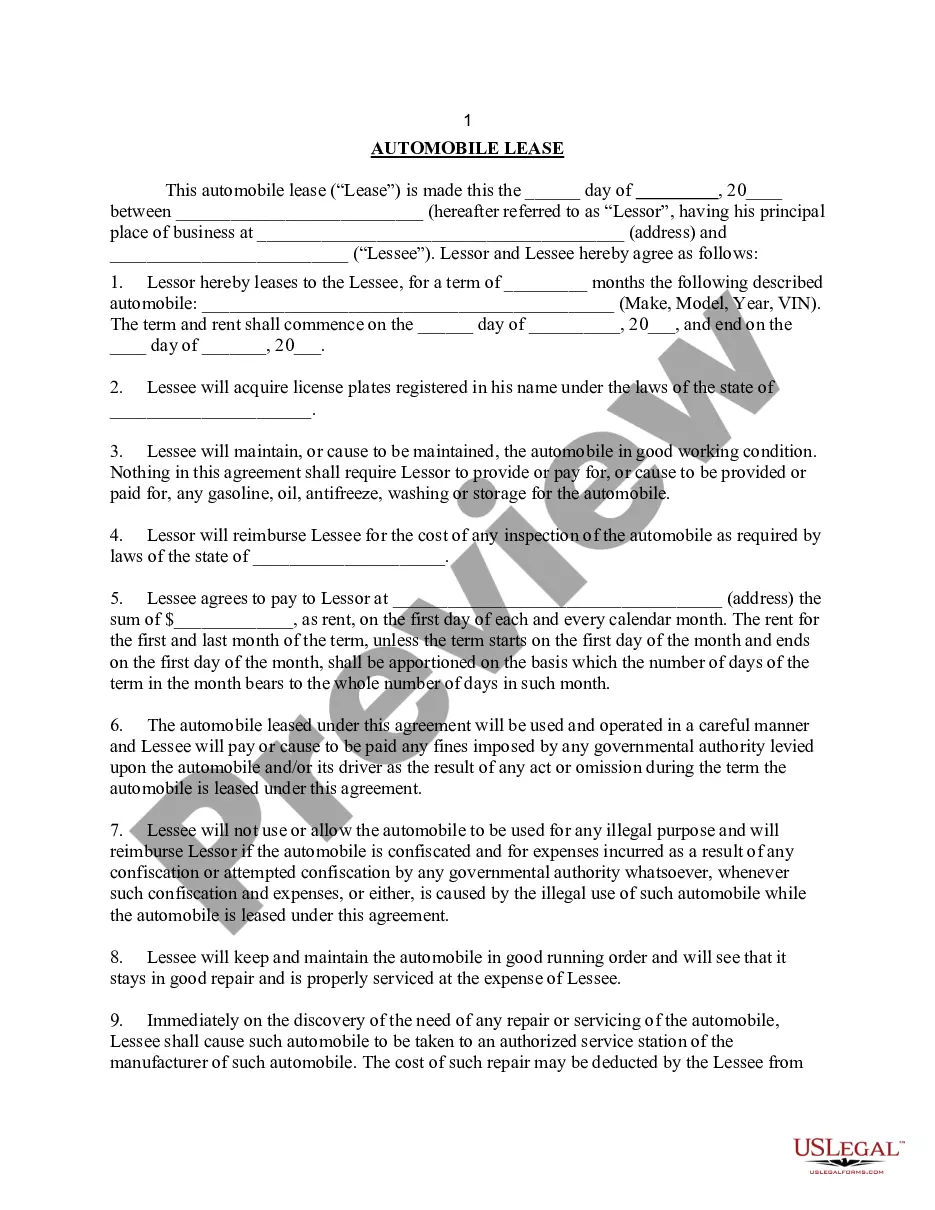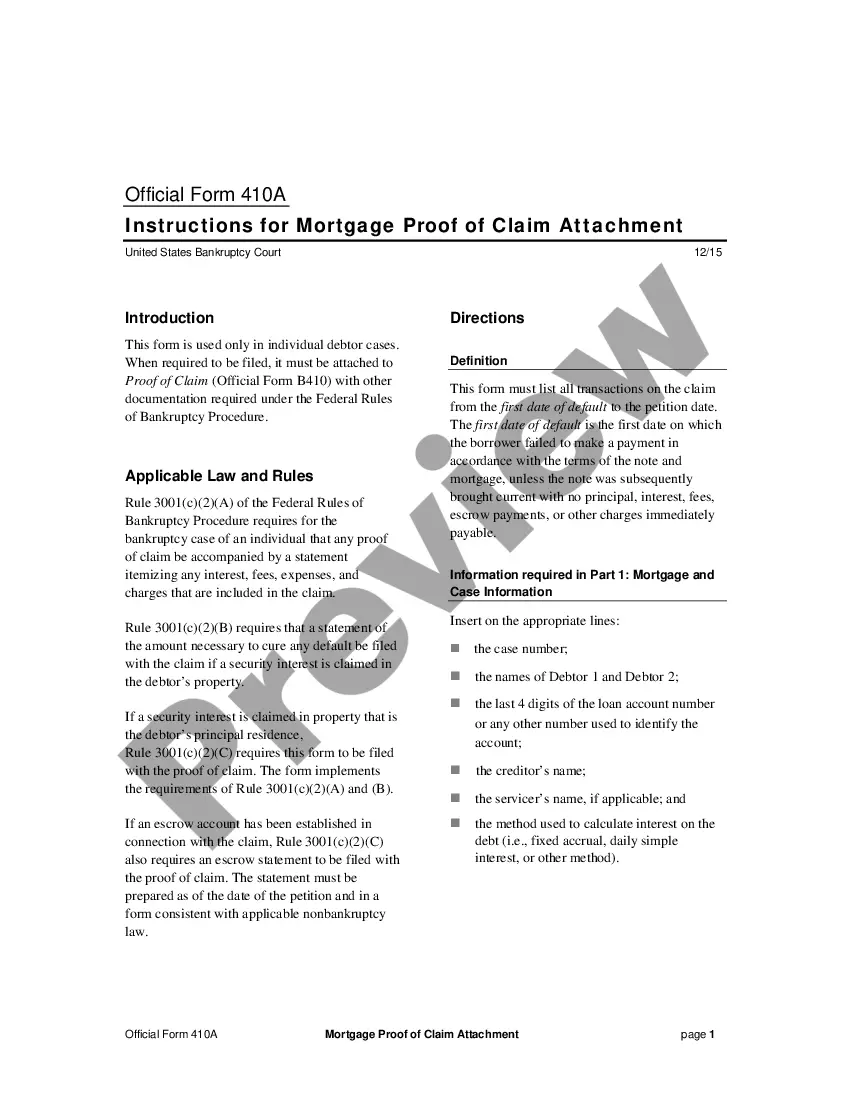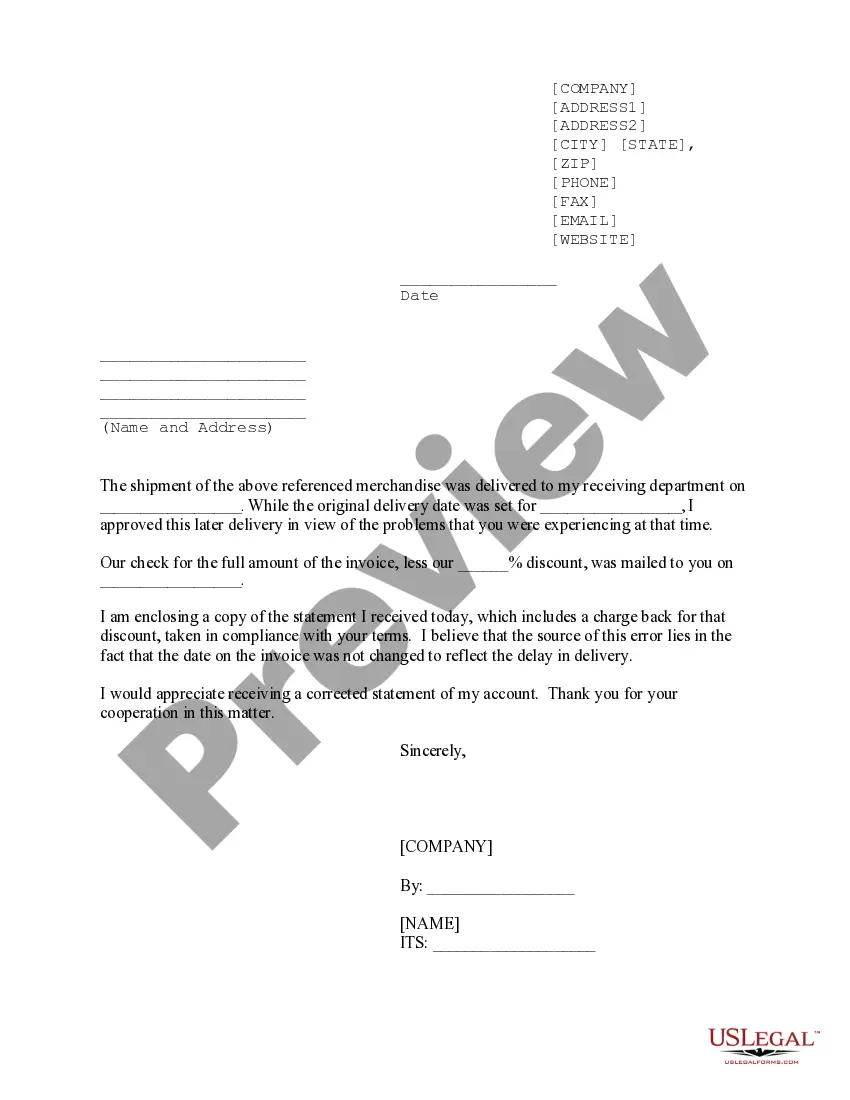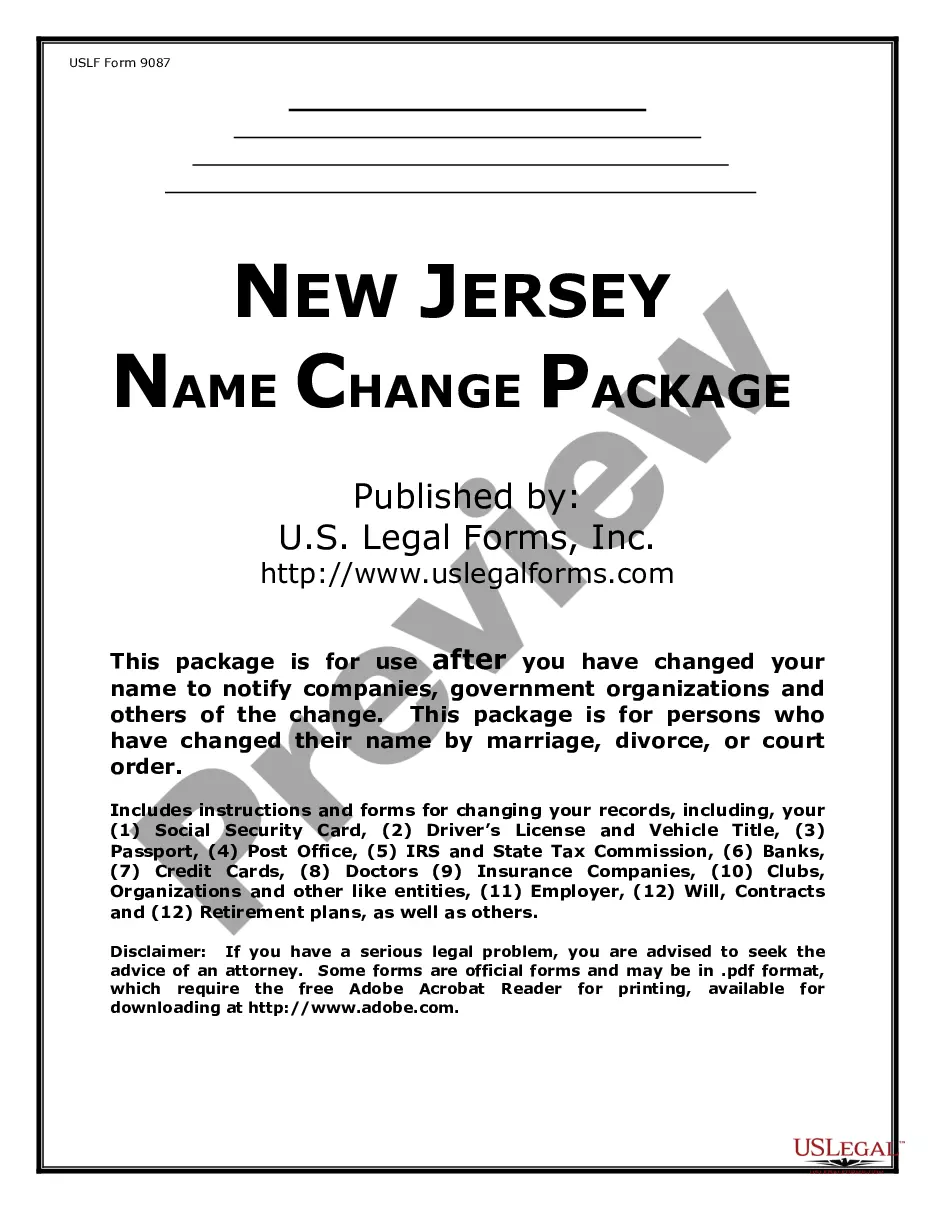Receipt Donation Form Sample With Qr Code In Minnesota
Description
Form popularity
FAQ
Ing to the IRS, any kind of donation above $250 should require a donation receipt. The same applies to stock gifts/donations.
Individuals, partnerships, and corporations file Form 8283 to report information about noncash charitable contributions when the amount of their deduction for all noncash gifts is more than $500.
Nonprofits can use universal QR codes to make it easy for donors to access information or donate to their cause from anywhere. For example: A nonprofit organization creates a universal QR code that links to their donation page.
Making a QR code donation doesn't require much technical know-how! Donors will need to have a smartphone with a camera app or a separate QR code scanner app. They'll simply scan the code, click the link that comes up, and complete their donation through a secure donation form optimized for their mobile device.
Yes. The IRS may not check every donation receipt, but it's best to operate as if it does. You want to be ready if the IRS decides to check your records. Incomplete records could mean disqualification of your tax-exempt status.
How do you write a fundraising letter? Key steps Start with a personalized greeting. Explain your mission. Describe your current initiative. Outline your project's needs and what you hope to accomplish. Add meaningful photographs or infographics. Show the tangible impact associated with specific donation amounts.
Go to QR Code Generator and sign up for an account. Select Create QR Code on the dashboard. On the next page select Website and then click the button Next. Then, name your QR Code and enter your donation page or landing page onto the field.
The same applies to stock gifts/donations. In this case, you should send a donation receipt comprising details such as the ticker symbol, the number of shares, and the donation date. Mentioning the value of the stock is not necessary since a nonprofit is not supposed to be assigning value to stocks or gifts.