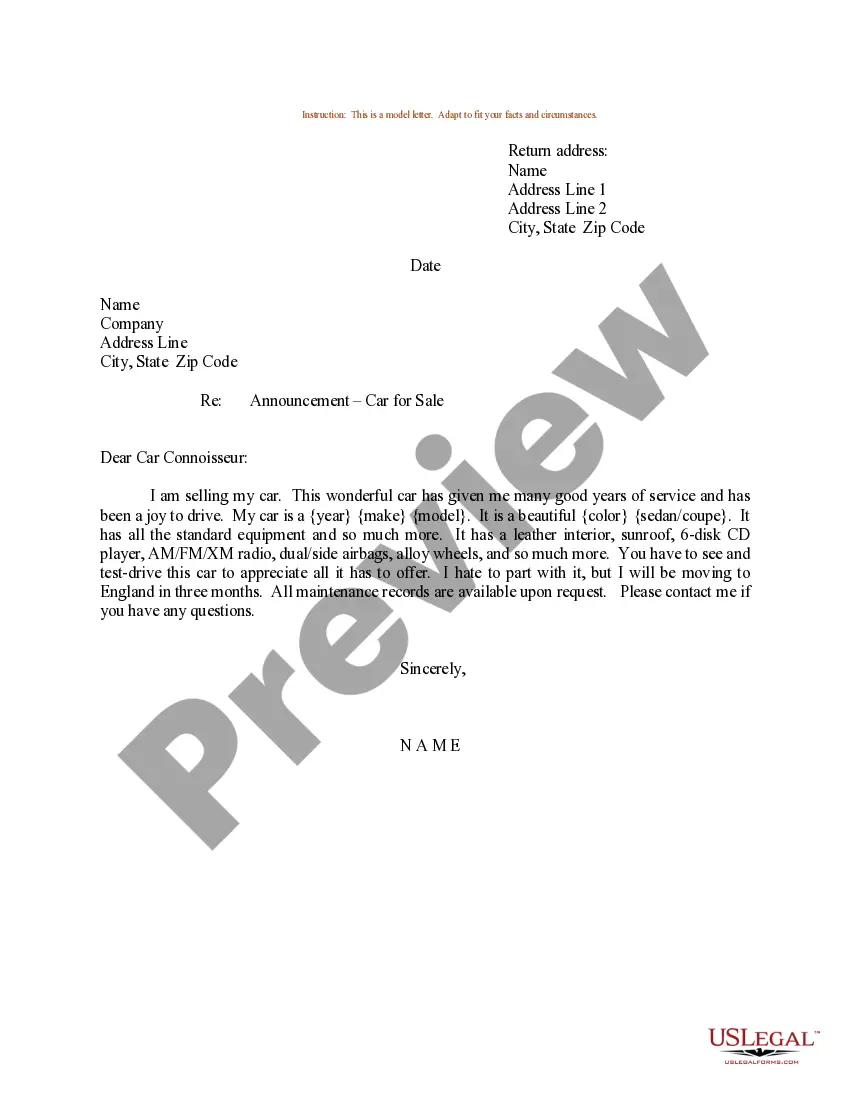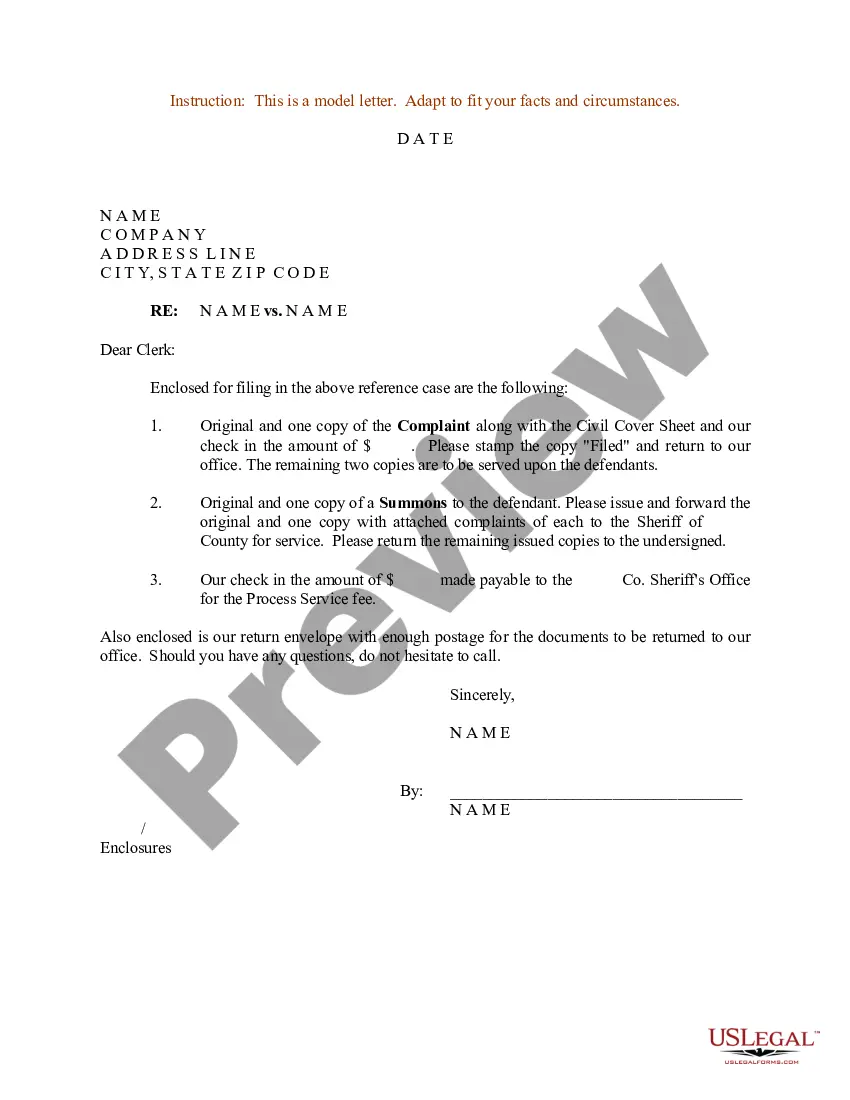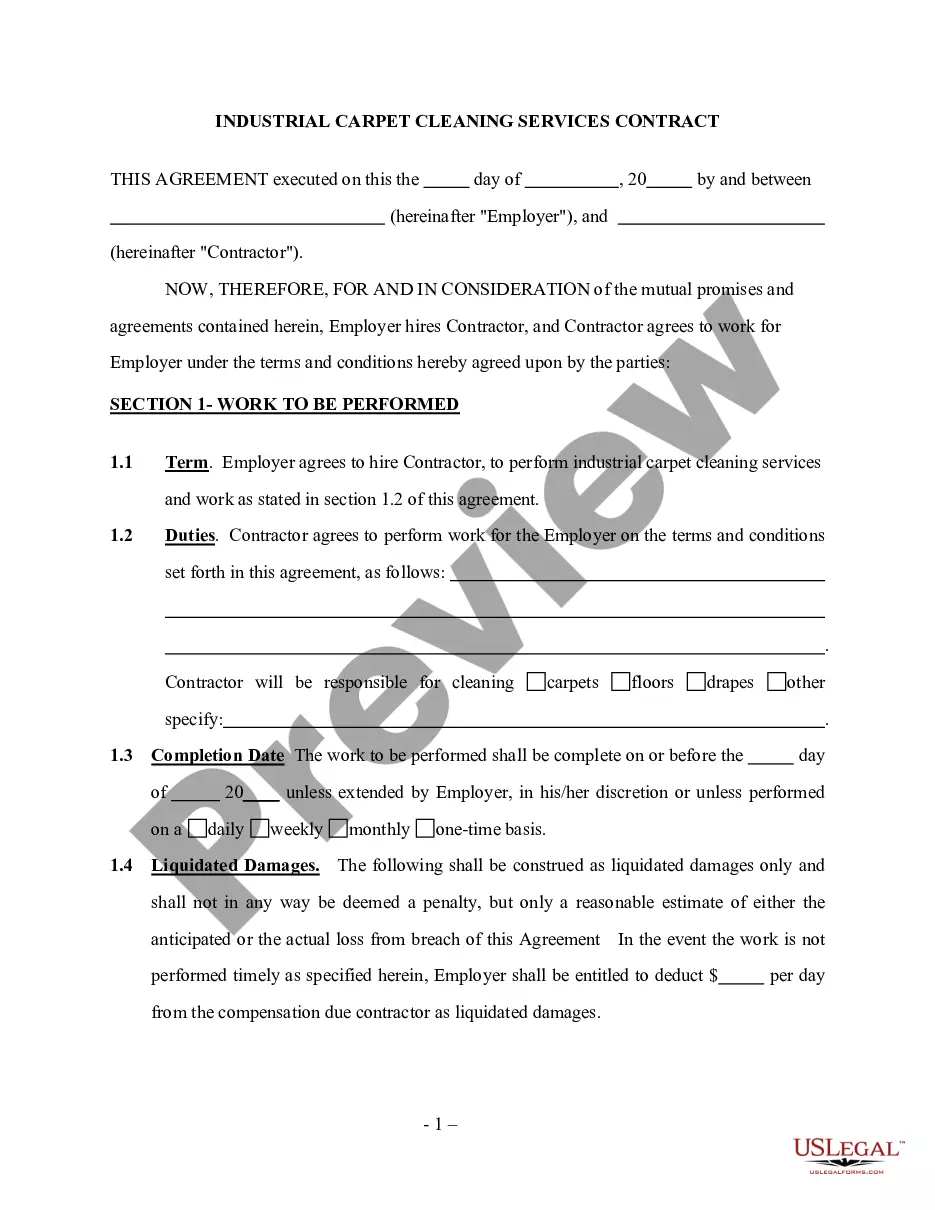Form with which the stockholders of a corporation record the contents of their first meeting.
Meeting Minutes Corporate With Teams In Franklin
Description
Form popularity
FAQ
Sharing information is vital for making the right decisions, assigning priorities and managing tasks across multiple projects. Meeting minutes are supposed to inform its recipients about decisions made, tasks assigned and discussed issues.
They highlight the key issues that are discussed, motions proposed or voted on, and activities to be undertaken. The minutes of a meeting are usually taken by a designated member of the group. Their task is to provide an accurate record of what transpired during the meeting.
How to write meeting minutes Organization name. Meeting purpose. Start and end times. Date and location. List of attendees and absentees, if necessary. Space for important information like motions passed or deadlines given. Space for your signature and the meeting leader's signature.
Minutes are an official record of actions the board or committee took at a meeting, not a record of everything that was said. They serve a historical purpose, but just as important, they serve a legal purpose, documenting the group's adherence to the proper procedures and the association's bylaws.
Robert's Rules (Section -16) state that “the minutes should contain mainly a record of what was done at the meeting, not what was said by the members.” Minutes are not transcripts of meetings; rather, the document contains a record of actions taken by the body, organized by the meeting's order of business (agenda).
Access notes after a meeting Go to your Teams calendar. Select the past meeting you want to view notes in. Select Expand meeting details. Select Details > Notes . Select Send > update to save and send changes.
What to include when writing meeting minutes? Meeting basics like name, place, date and time ... List of meeting participants. Meeting purpose. Agenda items. Next meeting date and place. Documents to be included in the meeting report. Key action items.
Minutes serve to both memorialize the actions taken for those attending the meeting as well as for those who were unable to attend the meeting. The minutes are not intended to serve—nor should they serve—as an exact account of who said what and when, or who disagreed with whom.
10 Meeting Minutes Software to Use in 2024 ClickUp – Best for AI-powered meeting minutes. Fellow – Good for integration with other apps. FreJun – Good for automations. Magic Minutes – Good for stand alone meeting minutes. Evernote – Good for all-purpose note-taking. Beenote – Good for planning meeting notes.
Here are seven steps you can take to write and distribute meeting minutes: Prepare a template before the meeting. Take notes during the meeting. Collect copies of any reports or presentations. Review your notes. Create a final draft. Request approval from leadership. Deliver the meeting minutes.