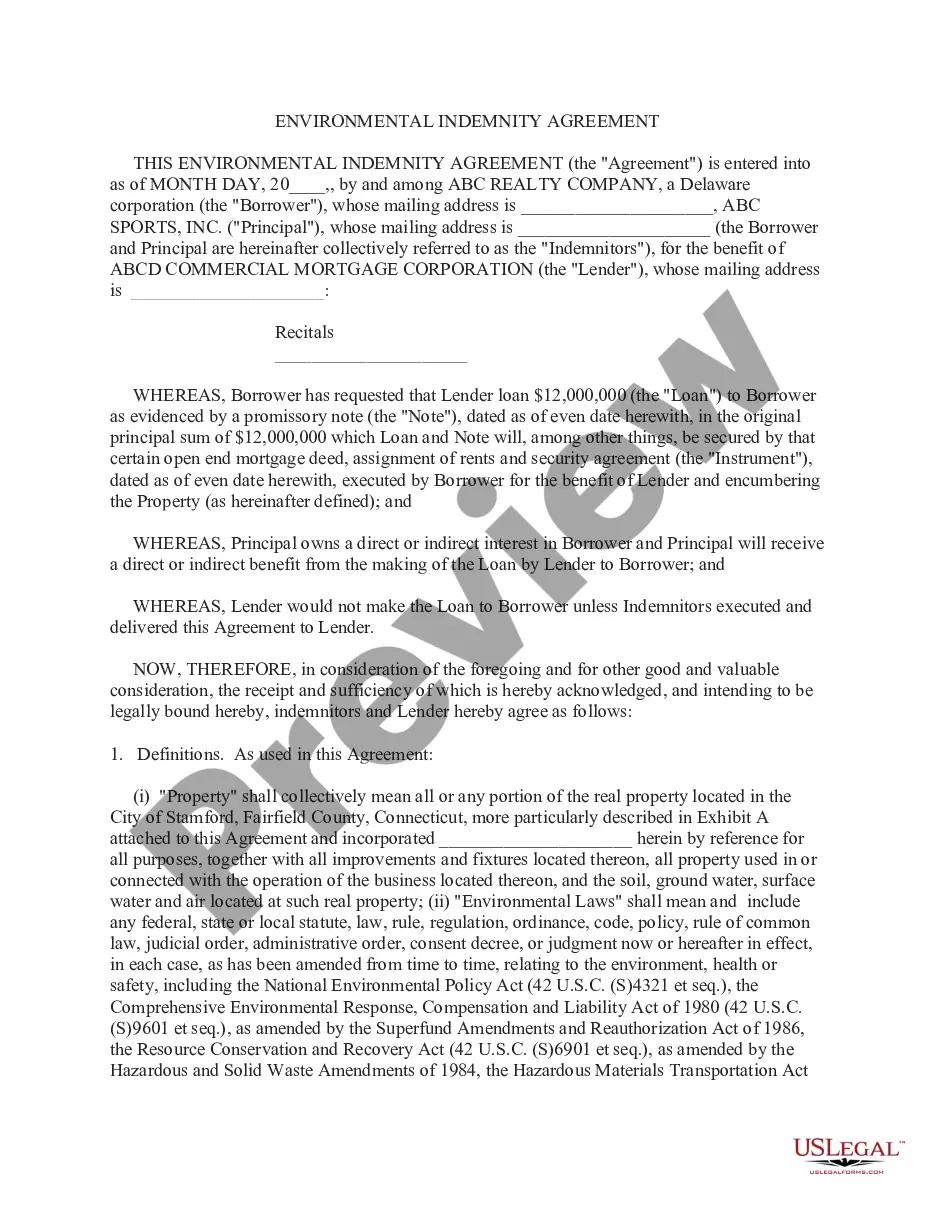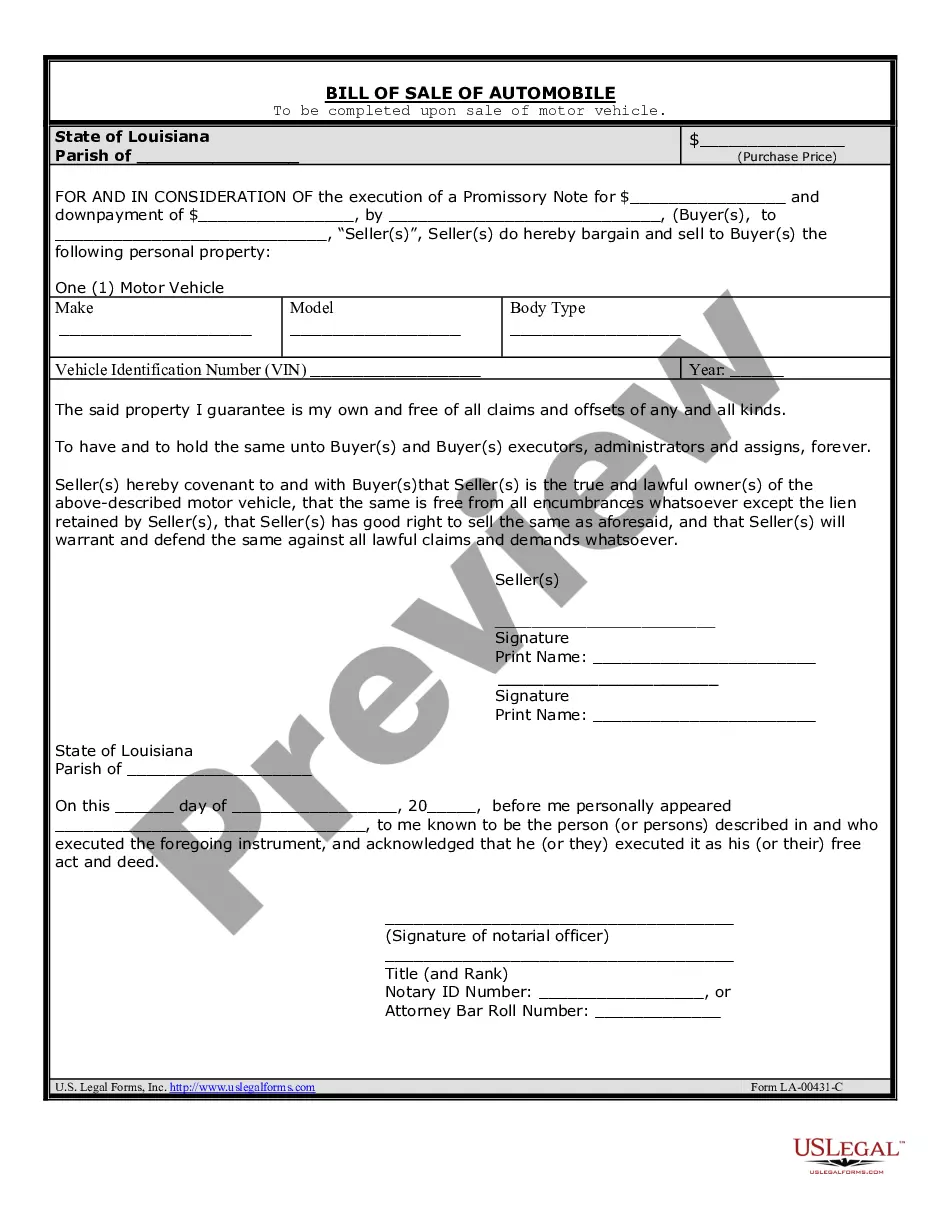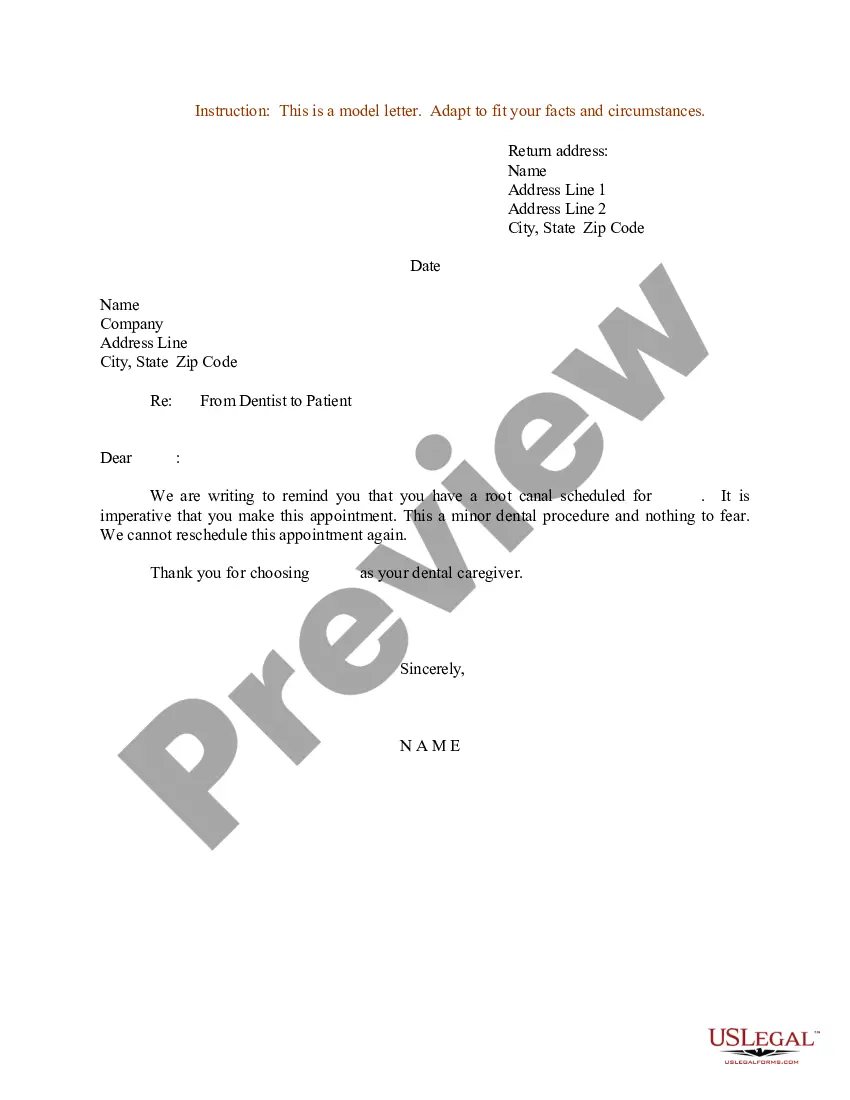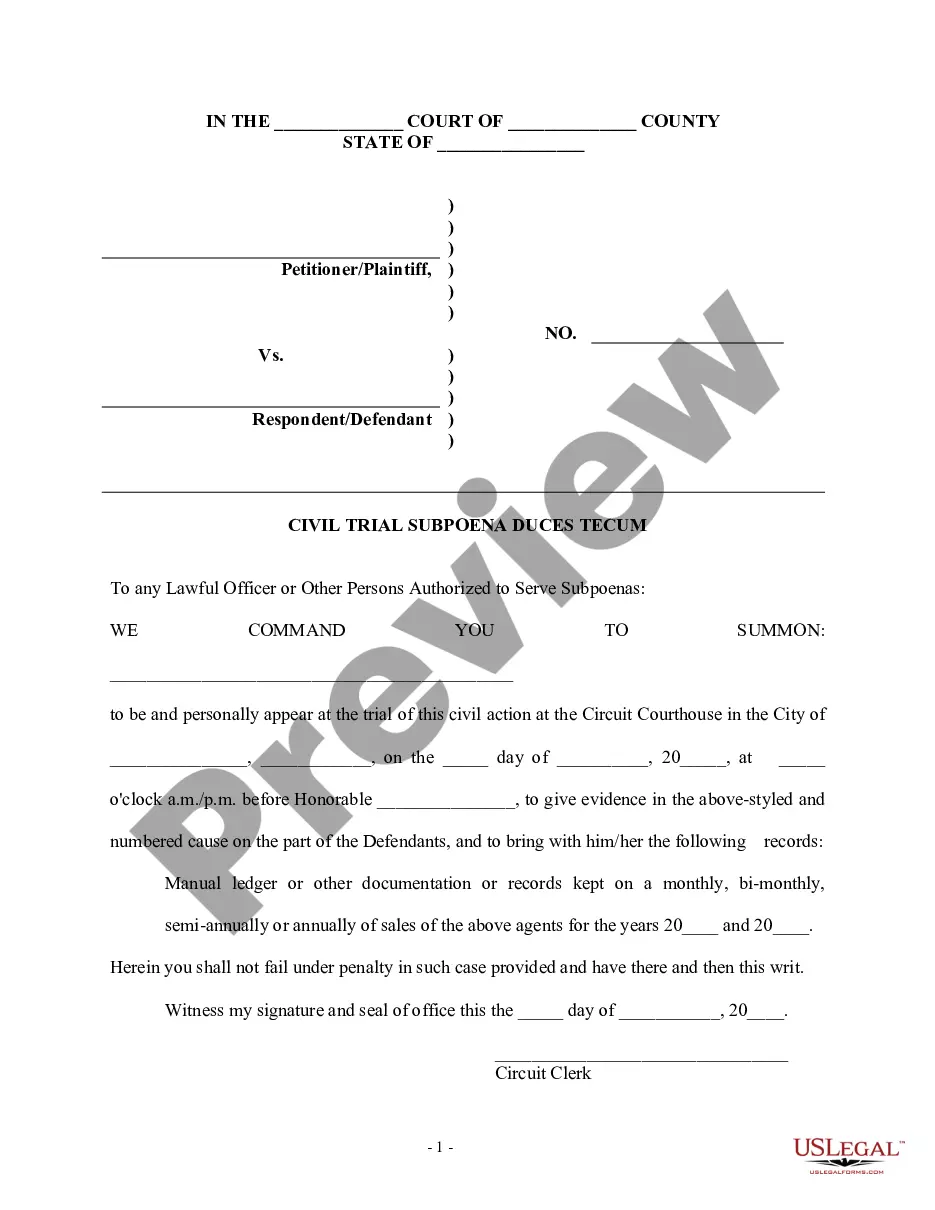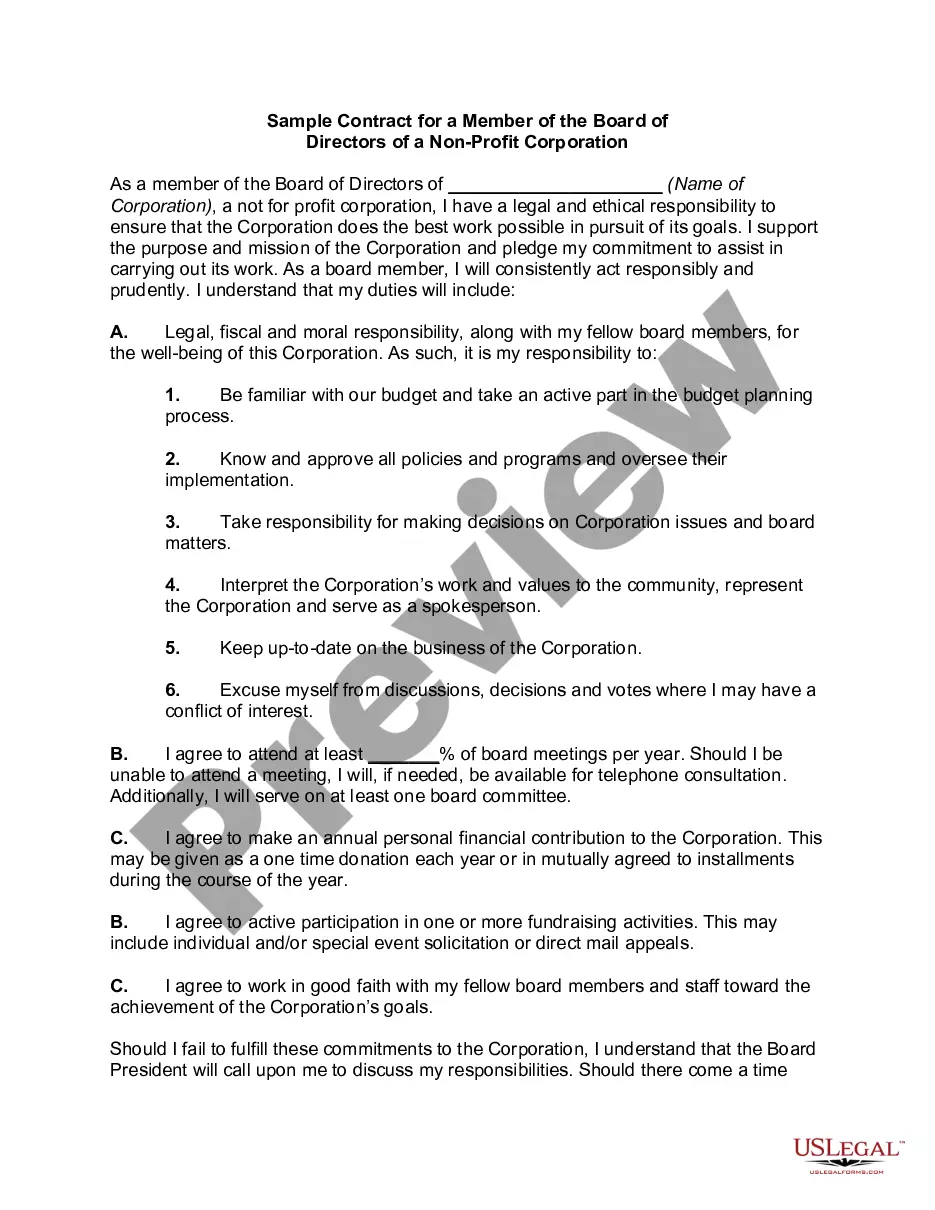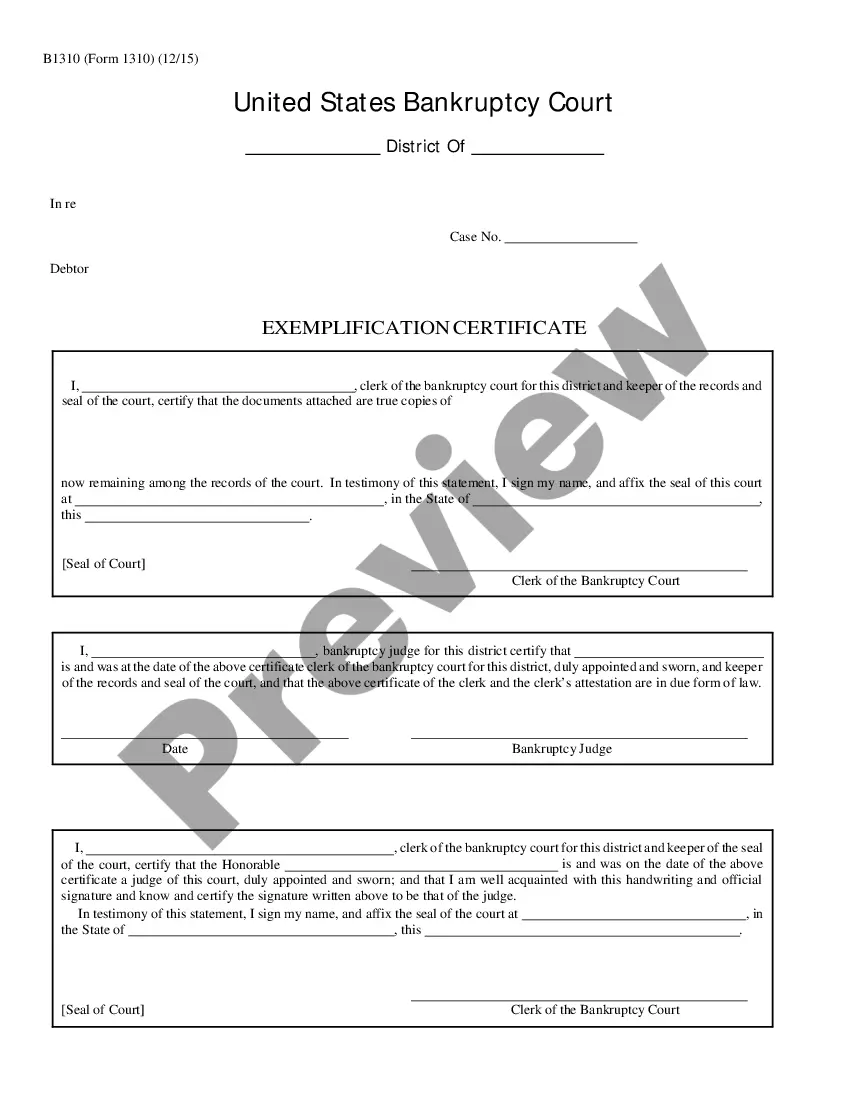Job Offer Letter With Acceptance Signature In Harris
Description
Form popularity
FAQ
Even if you've accepted the terms of the offer letter, it doesn't mean you have to go through and execute the employment agreement. The employer will probably talk about you agreeing to the terms, and now you're returning to us. So, it is most effective if you provide some context as to why it looked good initially.
Here are seven simple steps to sending an offer letter with eSignature. Go to the templates page, select 'New', then 'Create Template'. You can scan & upload your existing offer letter into eSignature as a template. Add the recipient that you would like to complete the form.
How to Sign a PDF Document Online: Import or drag & drop your PDF file into our eSign tool. Add your signature, initials, text, and dates as needed. Invite signees to sign the PDF if required. Click “Finish & Sign” to apply your changes. Download or share your signed PDF file—done!
Log in to your account and navigate to the Documents section. Click on the 'Upload Document' button to upload the offer letter template in PDF format. Once the document is uploaded, click on the 'Signature' button in the toolbar. Select the 'Digital Signature' option from the drop-down menu.
While a signed offer letter is a formal part of the hiring process, it is not a legally binding contract in the same way that an employment contract is.
To add a digital signature, open your Microsoft Word document and click where you'd like to add your signature line. From the Word ribbon, select the Insert tab and then click Signature Line in the Text group. A Signature Setup pop-up box appears. Enter your information in the text fields and click OK.
How To Write An Offer Letter Acceptance Email Review your job offer. Read your job offer carefully. Start drafting your email. Write a concise subject line. Address your email to the right person. Express gratitude. Make a formal statement of acceptance. Conclude and sign. Format your email.
How to Write an Accept Job Offer Mail Reply? Start with a professional subject line. The subject line of your email is the first thing your employer and HR will see. Personalize your greeting. Show your gratitude. Officially accept the offer. Clarity the terms of the offer. Conclude and sign.
When accepting an offer letter, you will be asked to sign and return a copy of the document to the recruiter. This is a binding agreement between you and the company. Make sure you follow the best practices for accepting an offer letter.