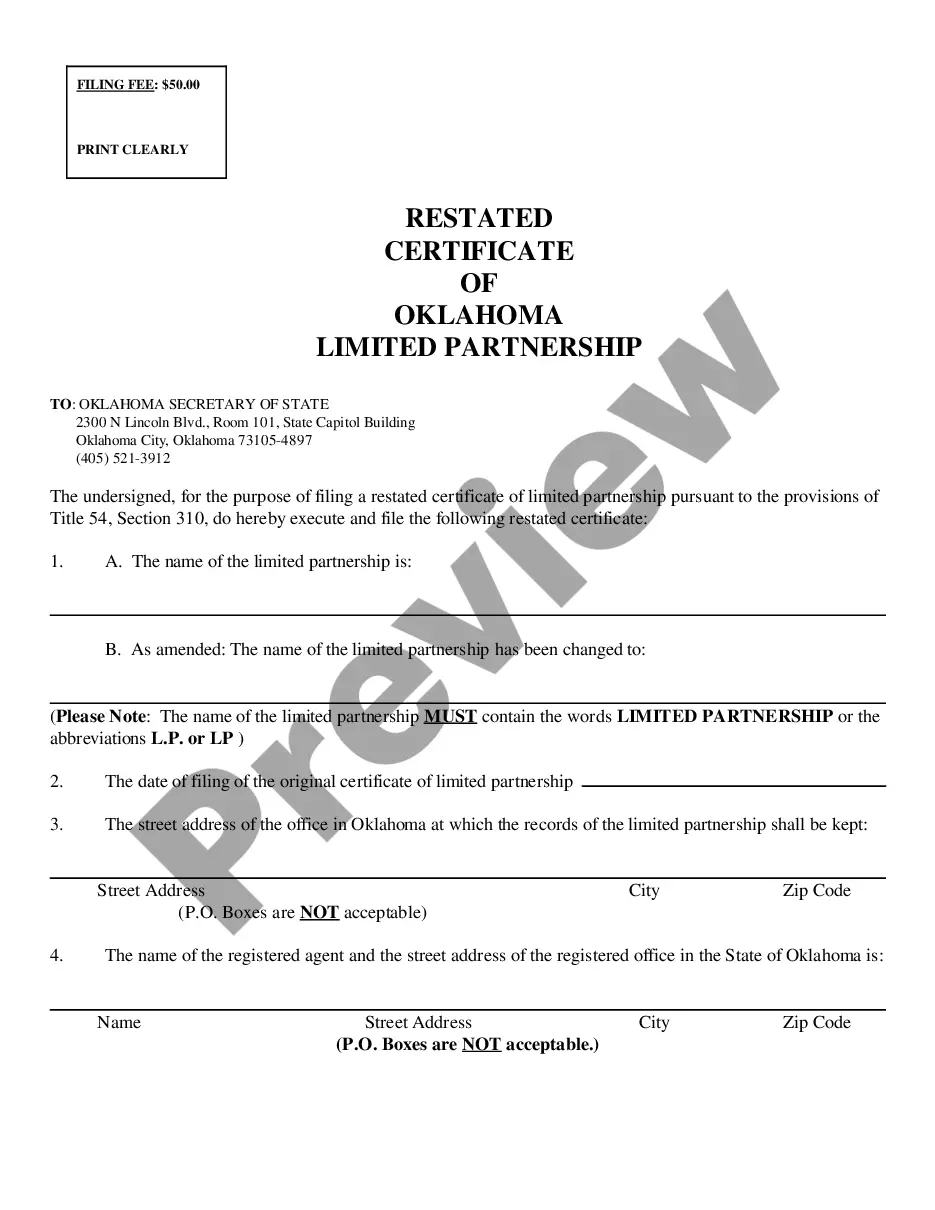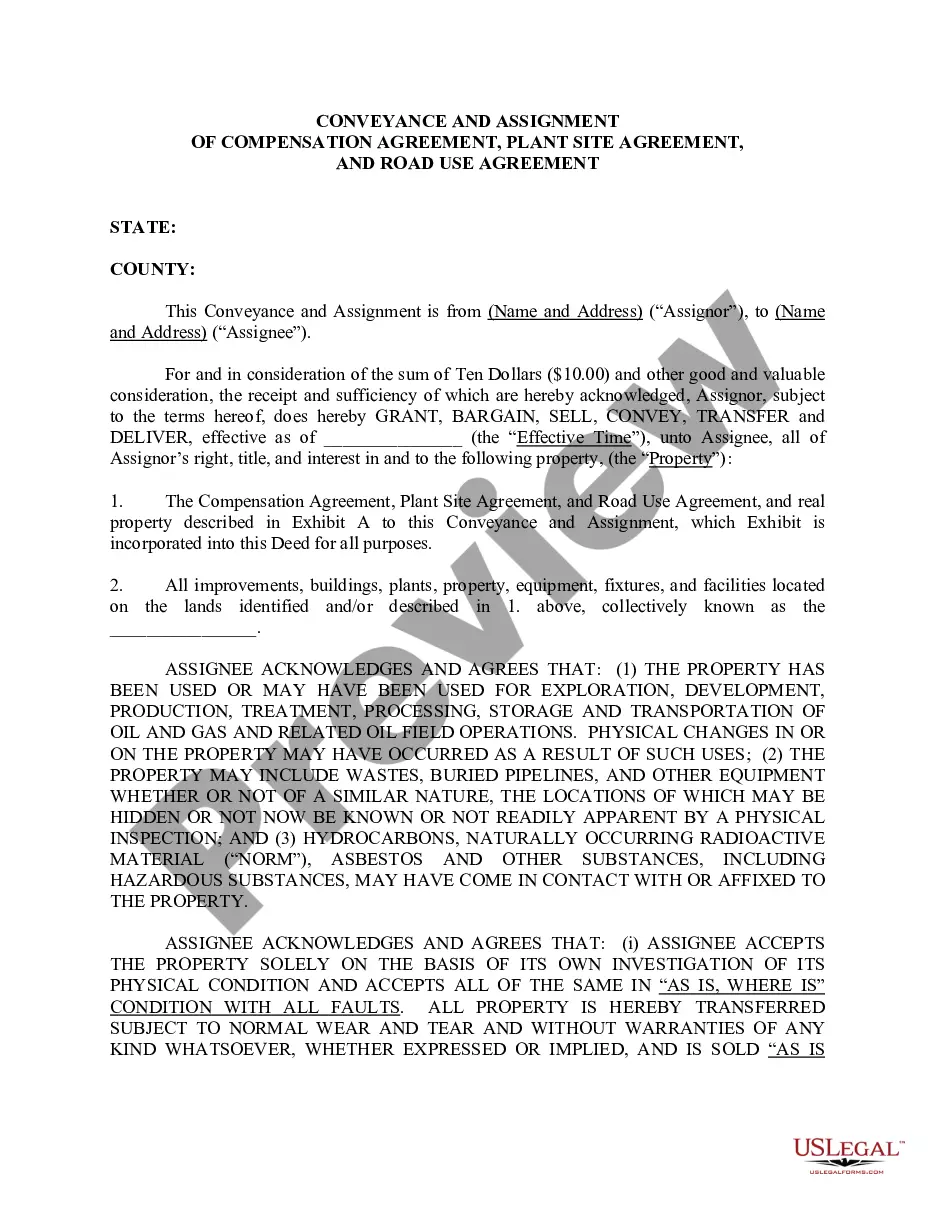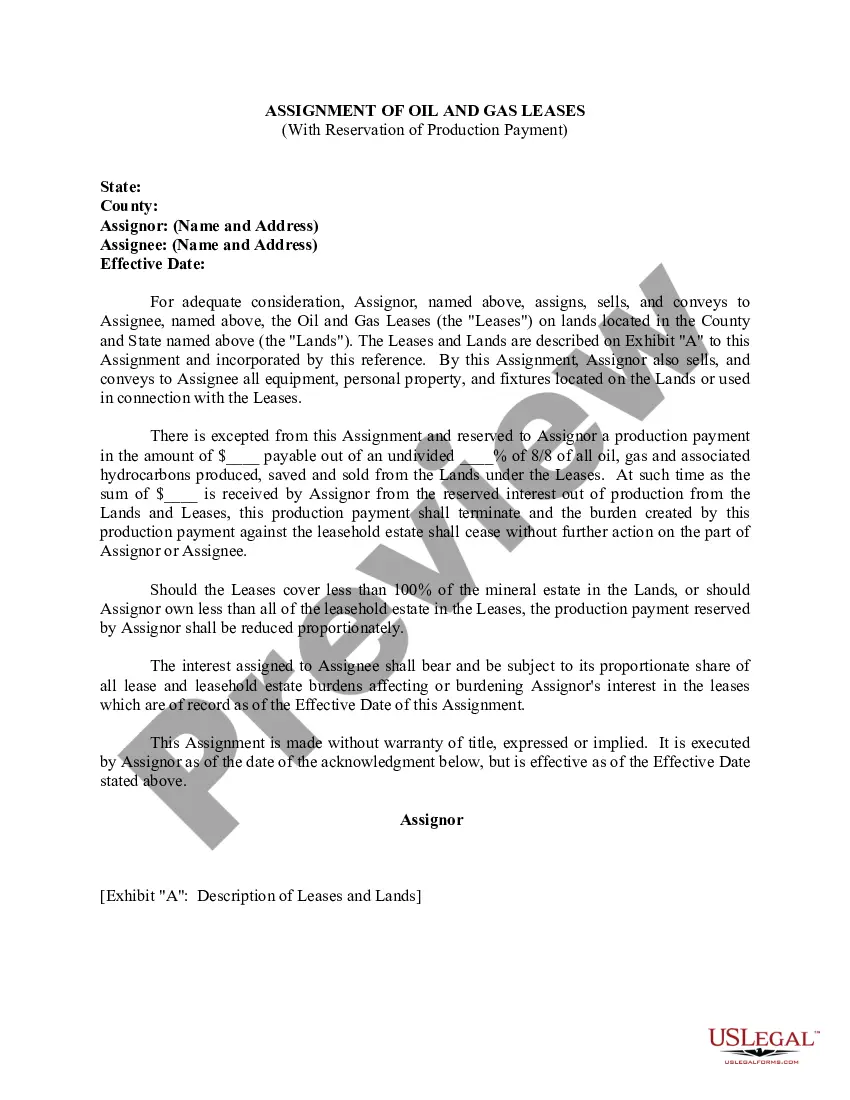This is an official form from the Oklahoma Secretary of State, which complies with all applicable laws and statutes. USLF amends and updates the forms as is required by Oklahoma statutes and law.
Oklahoma Certificate Of With Qr Code
Description
How to fill out Cancellations Of Certificate Of Oklahoma Limited Partnership?
Whether you work with documents on a regular basis or you have to submit a legal document occasionally, it is vital to get a resource where all the samples are relevant and up to date. The first thing you need to do using a Oklahoma Certificate Of With Qr Code is to ensure that it really is its latest edition, as it defines whether it is submittable. If you want your search for the latest examples of documents simplified, look for them on US Legal Forms.
US Legal Forms is a collection of legal forms containing almost any document example you can look for. Search for the templates you need, examine their relevance right away and learn more about their use. With US Legal Forms, you get access to around 85 000 document templates in numerous job areas. Get the Oklahoma Certificate Of With Qr Code examples in a few clicks and retain them at any time in your profile.
A US Legal Forms profile will help you gain access to all the samples you need with additional convenience and less hassle. One only needs to just click Log In in the website header and open the My Forms section with all the forms you need on your hand, you will not need to invest time in either seeking for the right template or checking its applicability. To obtain a form with no account, follow these steps:
- Use the search menu to find the form you require.
- Look at the Oklahoma Certificate Of With Qr Code preview and outline to ensure it is specifically the one you are looking for.
- After double-checking the form, click Buy Now.
- Select a subscription plan which works for you.
- Register an account or log in to your present one.
- Use your credit card details or PayPal profile to complete the purchase.
- Pick the document format for download and confirm it.
Forget about confusion dealing with legal documents. All your templates will be arranged and verified with an account at US Legal Forms.
Form popularity
FAQ
Scanning a QR code and registering information is simple. Use your device's camera or a specialized app to scan the QR code, which will direct you to the registration page. Fill out the required information linked to your Oklahoma certificate of with QR code, and submit your registration for secure documentation.
To scan and register a QR code, start by using your smartphone camera or a QR code scanning app to capture the code. Once scanned, follow the prompts that appear on your screen to register your details. If you're integrating this with an Oklahoma certificate of with QR code, ensure the details are linked properly on your registration platform for easy access.
Yes, you can scan a QR code without downloading an app, depending on your device's capabilities. Many smartphones now have built-in camera features that recognize QR codes directly. Simply point your camera at the QR code linked to your Oklahoma certificate of with QR code, and a notification will appear on your screen, allowing you to access the information.
Adding a QR code to a certificate is a straightforward process. You can use design software or an online QR code generator to create the QR code, linking it to your desired information. Then, simply insert the QR code image into the certificate design, ensuring it complements the existing layout while maintaining the integrity of the Oklahoma certificate of with QR code.
To register a product with a QR code, you need to first create your product details in a database or platform, such as US Legal Forms. Once your product is set up, generate a unique QR code that links to your product information. After that, you can incorporate the QR code onto your product packaging, labels, or Oklahoma certificate of with QR code.
Verifying a certificate QR code is an easy process. Use your device’s camera or a QR code app to scan the code on the Oklahoma certificate of with QR code. You will then receive instant feedback regarding the validity of the certificate, ensuring you have the correct information.
To verify a certificate using a QR code, scan the code with a QR scanner app or your smartphone camera. This will display the certificate's information and its authenticity status. For the Oklahoma certificate of with QR code, you will find that this process is straightforward and provides peace of mind.
To verify a document using a QR code, first scan the code with your device. The code will direct you to a digital platform that holds the verification details for the document. For the Oklahoma certificate of with QR code, this process ensures you receive accurate, real-time validation.
The purpose of a QR code in a certificate is primarily to enhance security and ease of verification. The QR code linked to the Oklahoma certificate of with QR code stores essential details that verify the document's legitimacy. This technology adds a layer of trust for both issuers and recipients.
Using a QR code for verification is simple and effective. You scan the QR code on the Oklahoma certificate of with QR code using a compatible device. This action typically redirects you to a secure webpage or app that confirms the validity and details of the certificate.