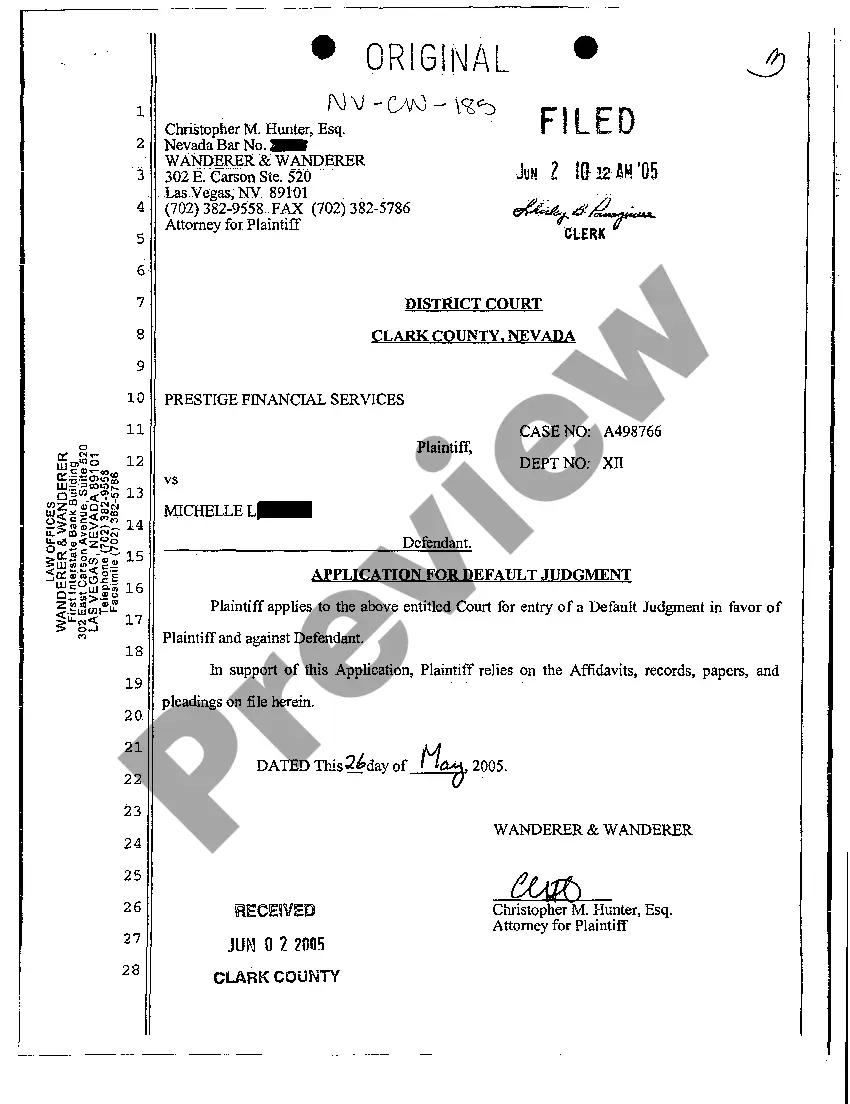Application For Default Formula
Description
How to fill out Application For Default Formula?
Individuals often link legal documents with a notion of intricacy that only an expert can handle. In a sense, this is accurate, as creating the Application For Default Formula requires considerable knowledge in relevant criteria, including state and county laws.
However, with US Legal Forms, the process has become more straightforward: a collection of ready-to-use legal documents tailored to state laws is compiled in a single online catalog that is now accessible to everyone.
US Legal Forms offers over 85,000 current forms organized by state and area of use, so searching for the Application For Default Formula or any specific template takes just minutes. Previous users with an active subscription need to Log In to their account and hit Download to obtain the form. New users will first have to register an account and subscribe to save any documentation.
All templates in our library are reusable: once obtained, they remain stored in your profile. You can access them whenever needed through the My documents tab. Discover all the advantages of using the US Legal Forms platform. Subscribe now!
- Carefully review the page content to ensure it meets your requirements.
- Examine the form description or view it through the Preview option.
- If the previous sample does not meet your needs, search for another using the Search field in the header.
- When you identify the correct Application For Default Formula, click Buy Now.
- Select a pricing plan that fits your needs and budget.
- Create an account or Log In to move to the payment page.
- Complete your subscription payment via PayPal or with your credit card.
- Choose the desired format for your document and click Download.
- Print your document or import it into an online editor for quicker completion.
Form popularity
FAQ
To appeal a default judgment, a party must typically file a notice of appeal within a specified timeframe. This process involves demonstrating to a higher court that the original judgment was unjust or made due to an error. Engaging with the application for default formula can provide essential insights into the appeal process and what is needed.
A request to enter default is a formal action taken by one party when the other fails to respond in a timely manner. This request signals the court to recognize the lack of response and potentially grant a default judgment. Understanding the application for default formula can clarify how to properly file this request based on court rules.
When someone has a default judgment entered against them, it means they did not respond to a lawsuit, resulting in a court ruling favoring the other party. This can limit their ability to defend themselves and may lead to significant consequences. Familiarizing yourself with the application for default formula can help prevent this situation from occurring.
A default judgment can be quite serious as it implies that the absent party forfeited their chance to contest claims. It can lead to financial penalties and other legal repercussions. Hence, it is important to consider the application for default formula to avoid negative outcomes and remain active in your case.
A default judgment generally remains in effect until it is satisfied, reversed, or set aside by the court. It can have lasting impacts, including affecting credit reports and future legal actions. Understanding the application for default formula helps parties know how to navigate and possibly contest judgments that may feel unjust.
To request default in federal court, you must file a motion that includes proof the other party was served and did not respond. This motion along with the appropriate documents needs to follow the guidelines in the court rules. Utilizing the application for default formula simplifies this process by outlining the necessary steps and documentation.
A motion for default due to failure to plead occurs when one party does not respond to a legal complaint. The party that filed the motion can request a judgment from the court based on the absence of the response. Knowing how to utilize the application for default formula can be essential in this process, as it simplifies the steps needed to secure a ruling.
A default judgment can be beneficial in speeding up a case when the other party fails to respond. It provides the winning side with a legal advantage, allowing them to claim damages without a protracted dispute. However, it can also limit the options for the absent party, making it crucial to understand the application for default formula before proceeding.
You can automatically apply a formula in Excel without dragging by utilizing the 'Fill' feature in the 'Home' tab. After entering the formula in the first cell, highlight the range where you want the formula to be applied, click 'Fill', and select 'Down' or 'Right' accordingly. Alternatively, you can use the keyboard shortcut Ctrl + D or Ctrl + R for quick filling. This method enhances efficiency just like the application for default formula simplifies your legal tasks.
Auto applying a formula in Excel can be done by using the fill handle to copy and extend the formula across adjacent cells. Once you input your initial formula, position the cursor over the bottom right corner of the cell until it becomes a plus sign. Click and drag to fill other cells or simply double-click the fill handle to complete the task for you. This method mirrors the ease of using the application for default formula in legal documentation to ensure compliance.