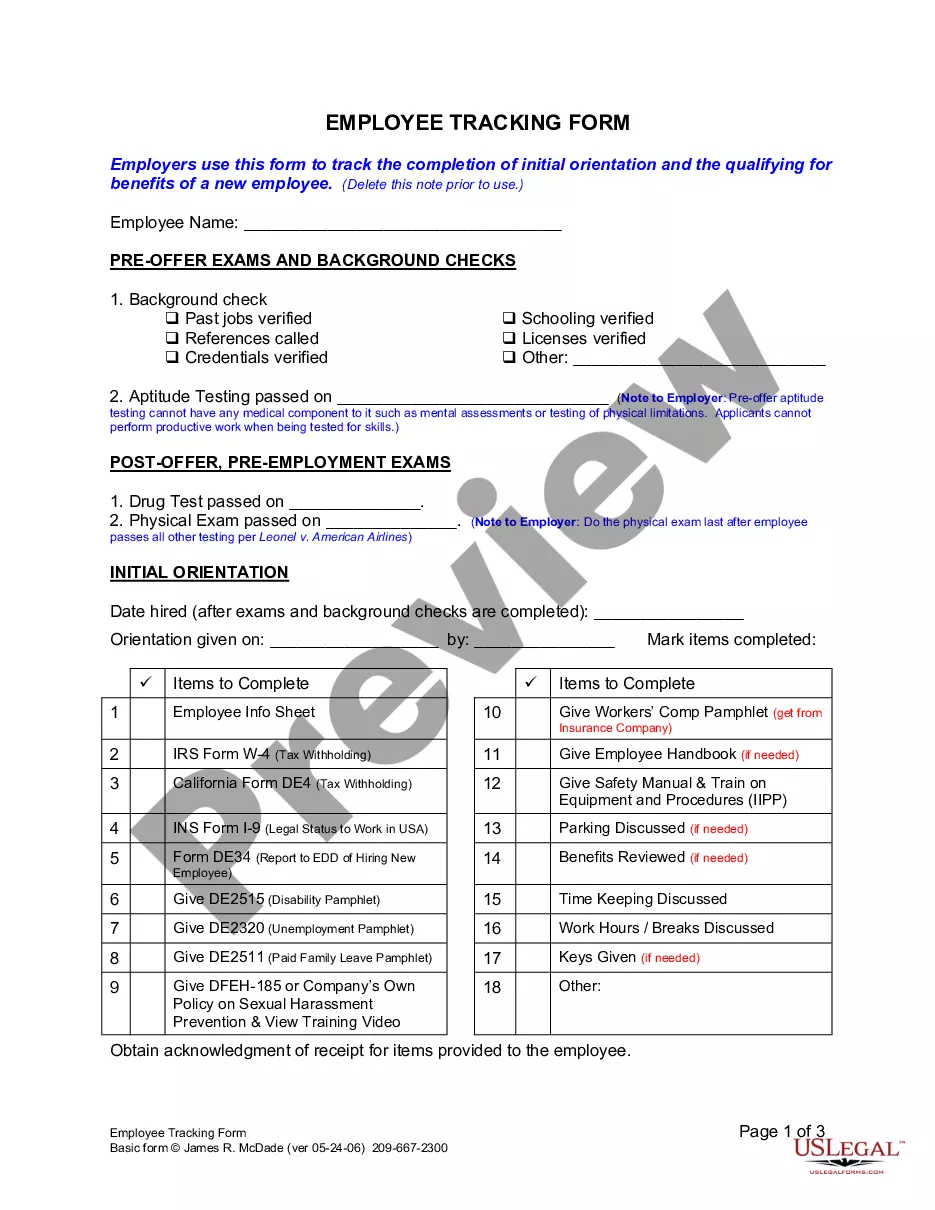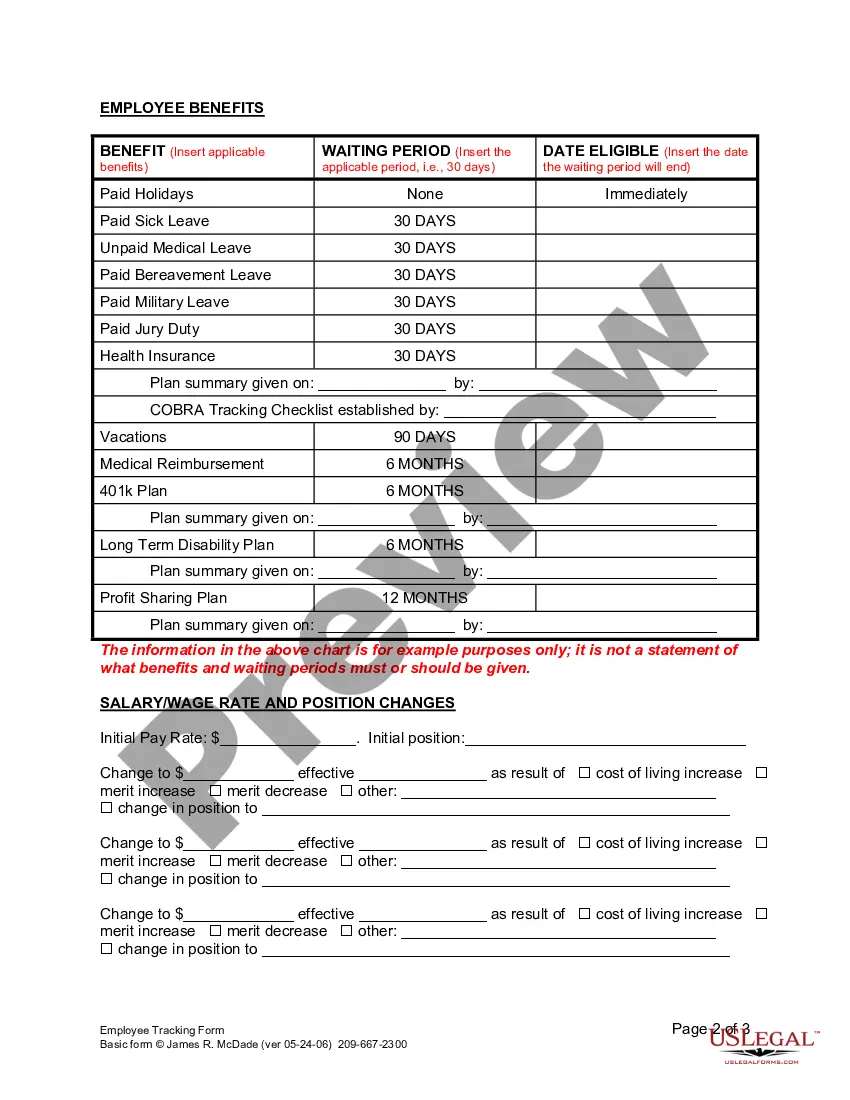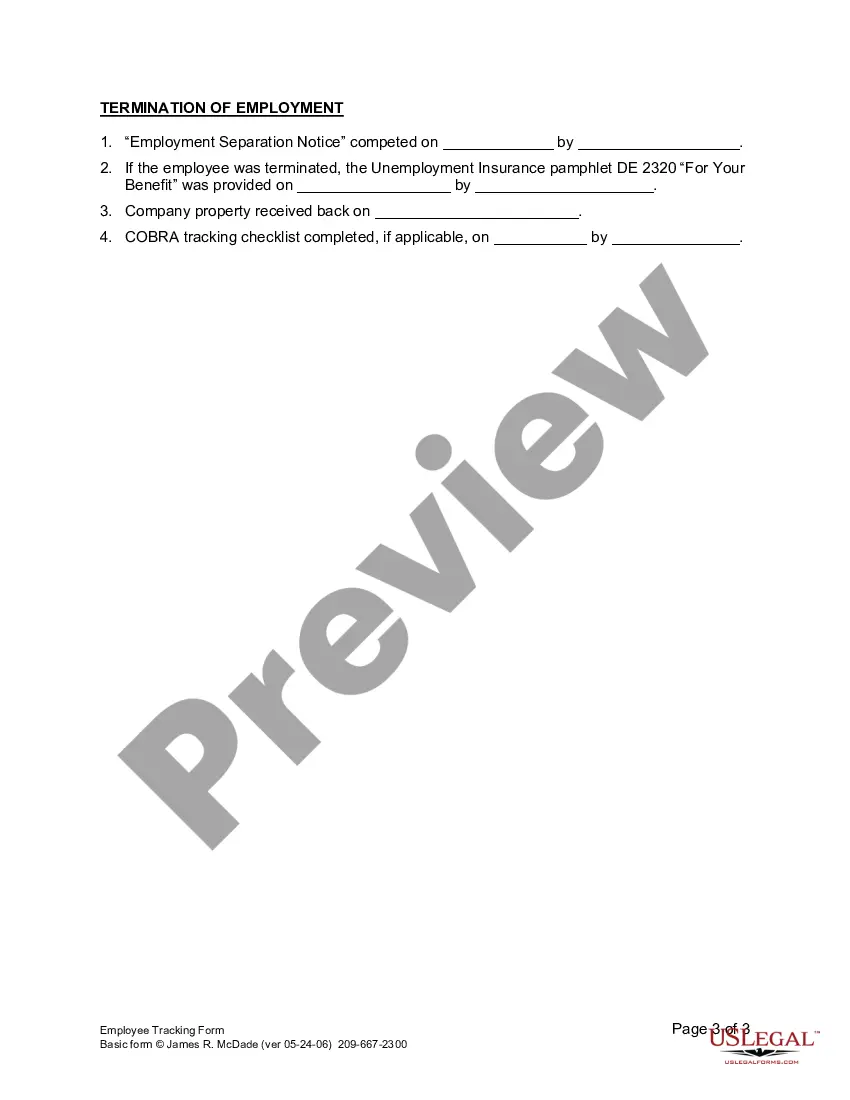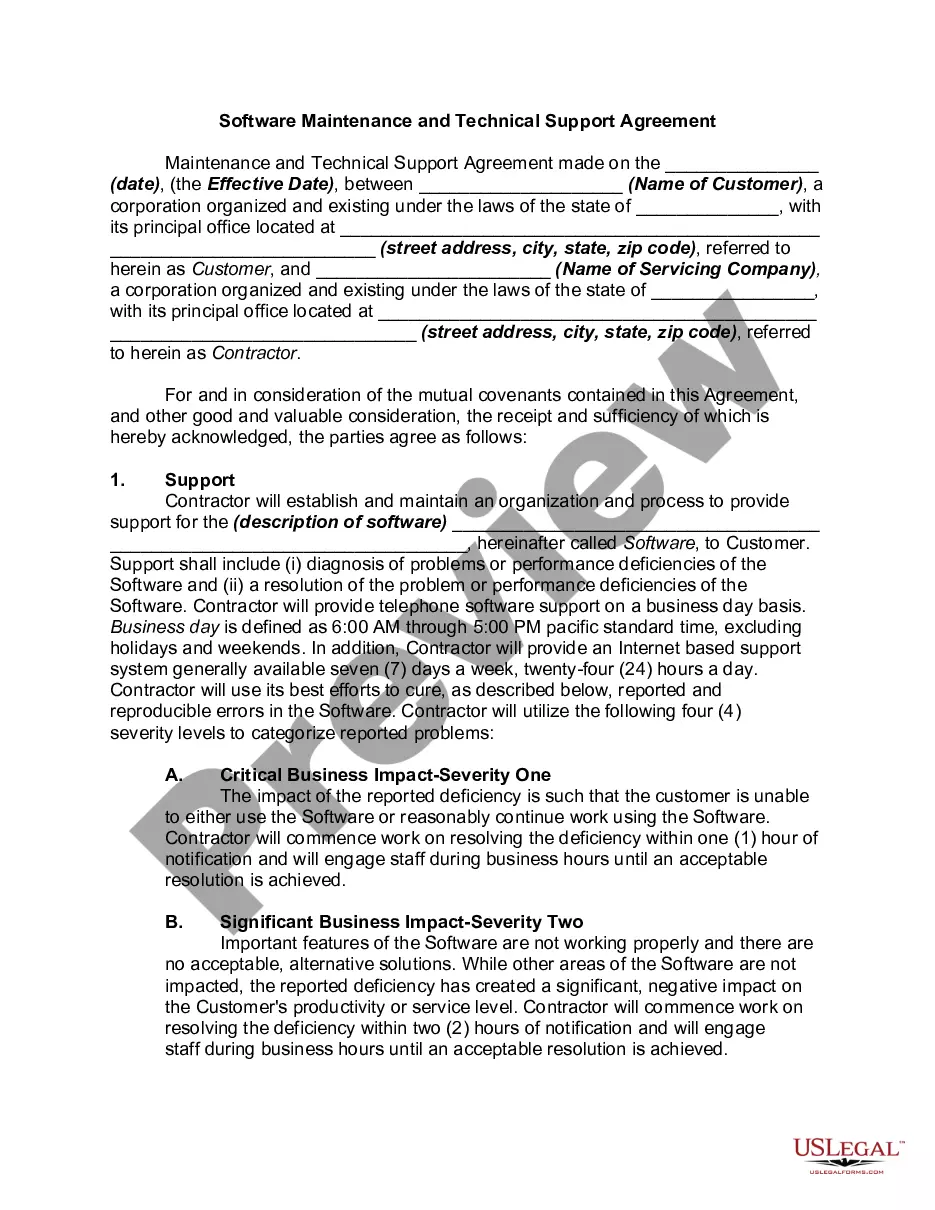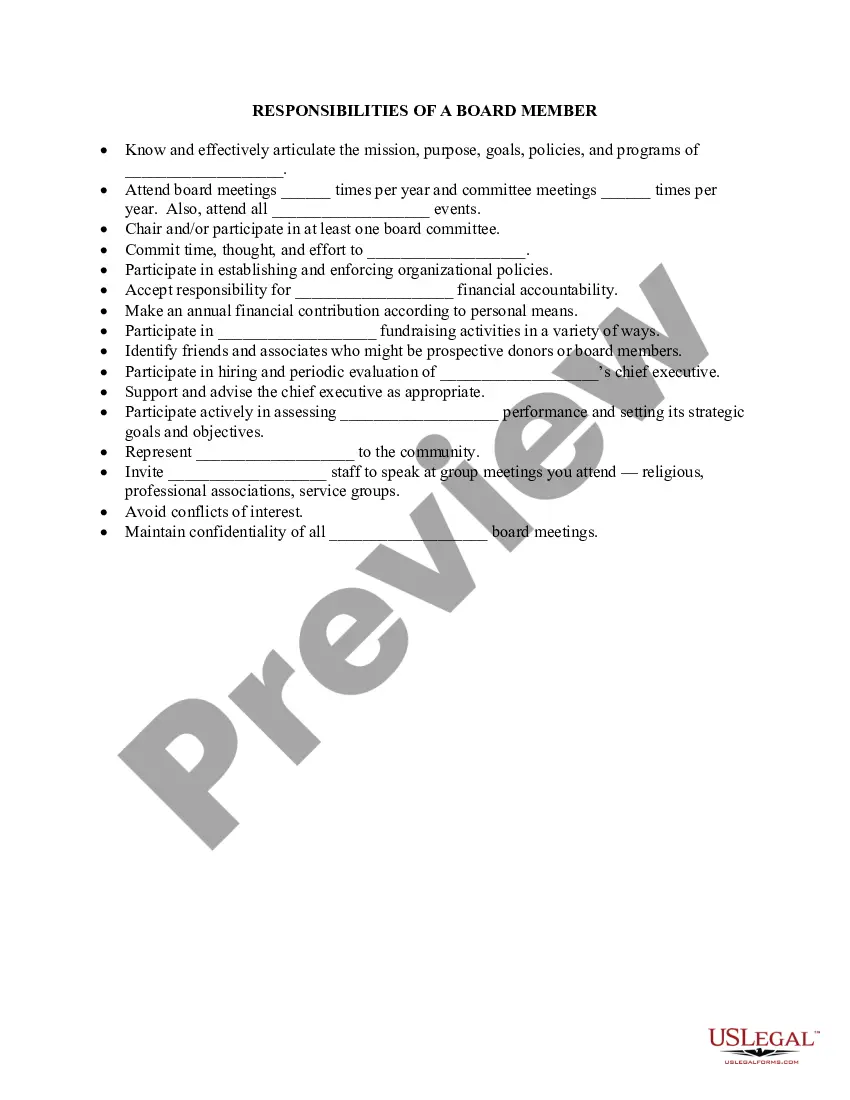Employers use this form to track the completion of initial orientation and the qualifying for benefits of a new employee.
Employee Tracking Form For Students
Description
Form popularity
FAQ
To create a Google Form for taking attendance, go to Google Forms and initiate a new form. Include fields for student identification and attendance options such as present, absent, or late. This method encourages participation and helps you collect accurate attendance records. An employee tracking form for students can automate this process, ensuring efficient data management.
Tracking students' attendance can be accomplished through various methods, such as roll calls or digital forms. Digital solutions like Google Forms or mobile apps facilitate real-time tracking. Implementing an employee tracking form for students makes it easier to collect and review attendance records effectively.
To create an attendance tracker in Excel, start by setting up a new spreadsheet. Label the columns with student names, dates, and attendance markings such as present, absent, or late. You can also add conditional formatting to highlight attendance trends. An employee tracking form for students can enhance this tracker by consolidating responses in one efficient format.
Creating an attendance tracking system involves choosing the right tools for your needs. You can use digital forms like Google Forms or dedicated software applications to collect data. A comprehensive employee tracking form for students often includes reporting features, which help you analyze attendance patterns easily.
To create a spreadsheet for attendance tracking, open a program like Microsoft Excel or Google Sheets. Set up columns for student names, dates, and attendance statuses. You can easily organize and analyze this data over time. Consider using an employee tracking form for students to streamline data input from your spreadsheet.
To create a Google Form for student attendance, begin by visiting Google Forms and selecting a blank form. Add essential fields such as student names, dates, and attendance status. Customize the form by adding instructions to guide students. Utilizing an employee tracking form for students simplifies this process, allowing for efficient data collection.
To create an attendance management system, start by establishing a clear process for recording attendance. Utilize an employee tracking form for students that captures key data like attendance status and student information. You can incorporate software that provides automated notifications for absences or tardiness, making it easier to manage. With the right tools, you can easily analyze attendance trends and make informed decisions.
Creating an attendance tracker requires careful planning and setup. You can use an employee tracking form for students that enables you to record attendance daily. Consider using digital tools that allow for real-time updates and easy access to attendance data. This approach helps enhance student engagement and accountability in attendance.
To create an attendance system in Excel, you can start by designing a spreadsheet with columns for student names, dates, and attendance status. Incorporate an employee tracking form for students to streamline data entry into the Excel sheet. You can also use formulas to automatically calculate attendance percentages and generate reports. Regularly back up your Excel file to prevent data loss.
Creating an attendance database involves collecting data systematically. You can begin by constructing an employee tracking form for students that captures essential details like student names and attendance records. Once you gather this information, store it in a database like Excel or Google Sheets for easy access and manipulation. Ensure your database is regularly updated to maintain its accuracy.