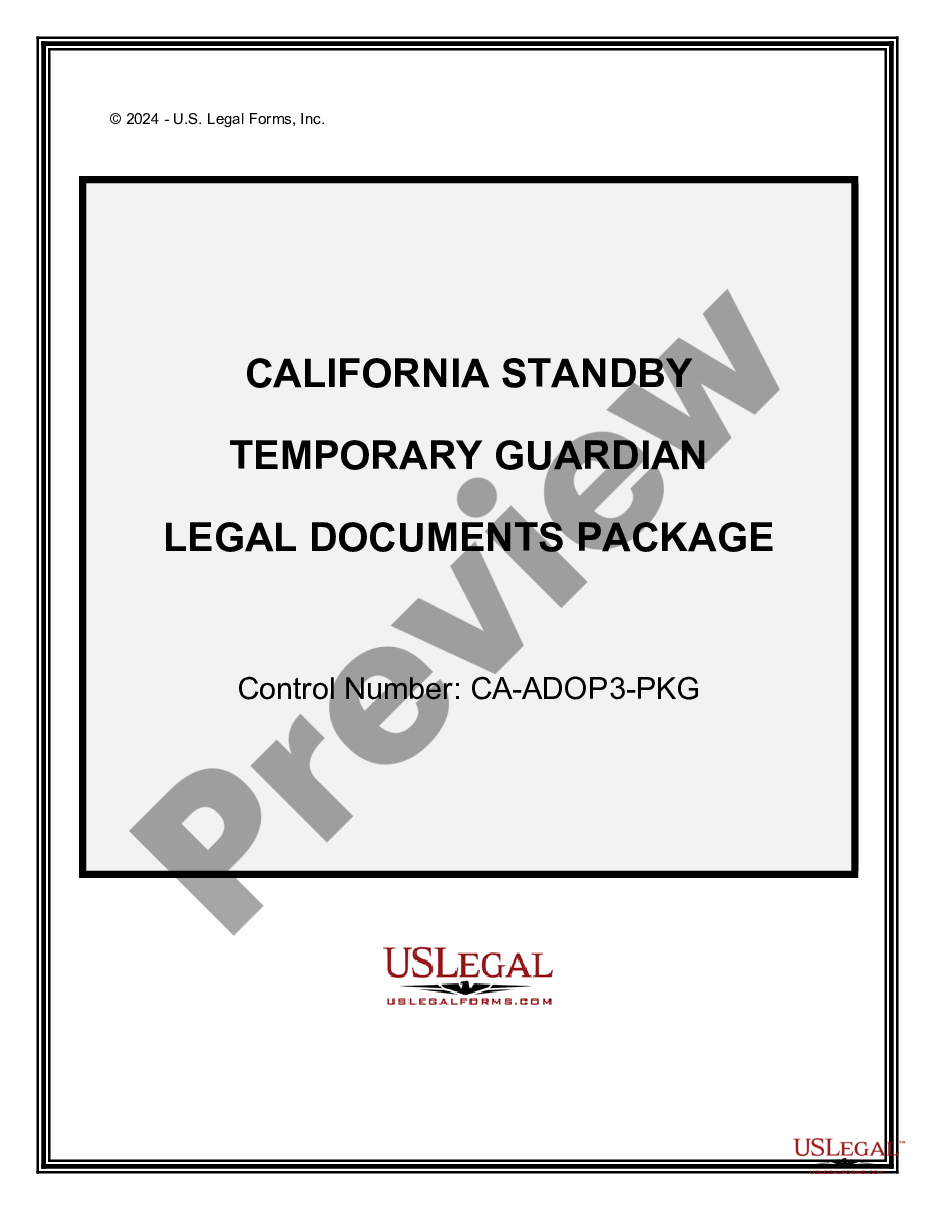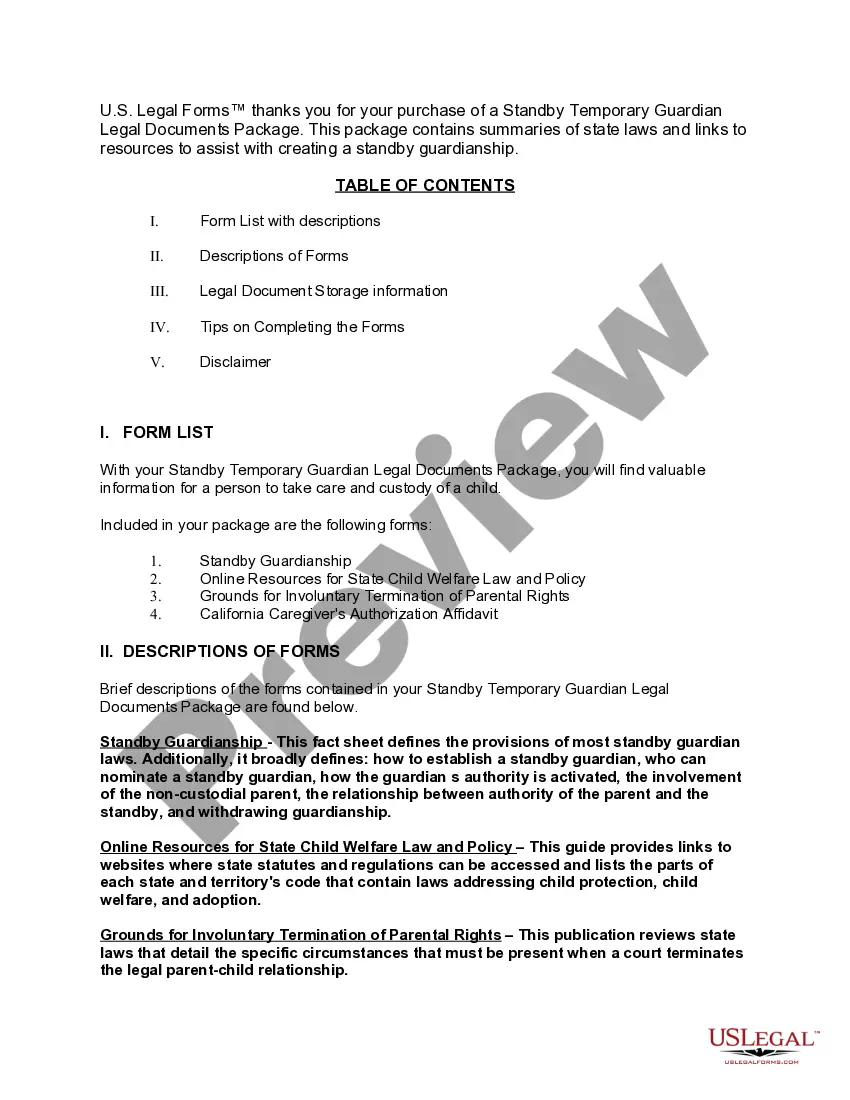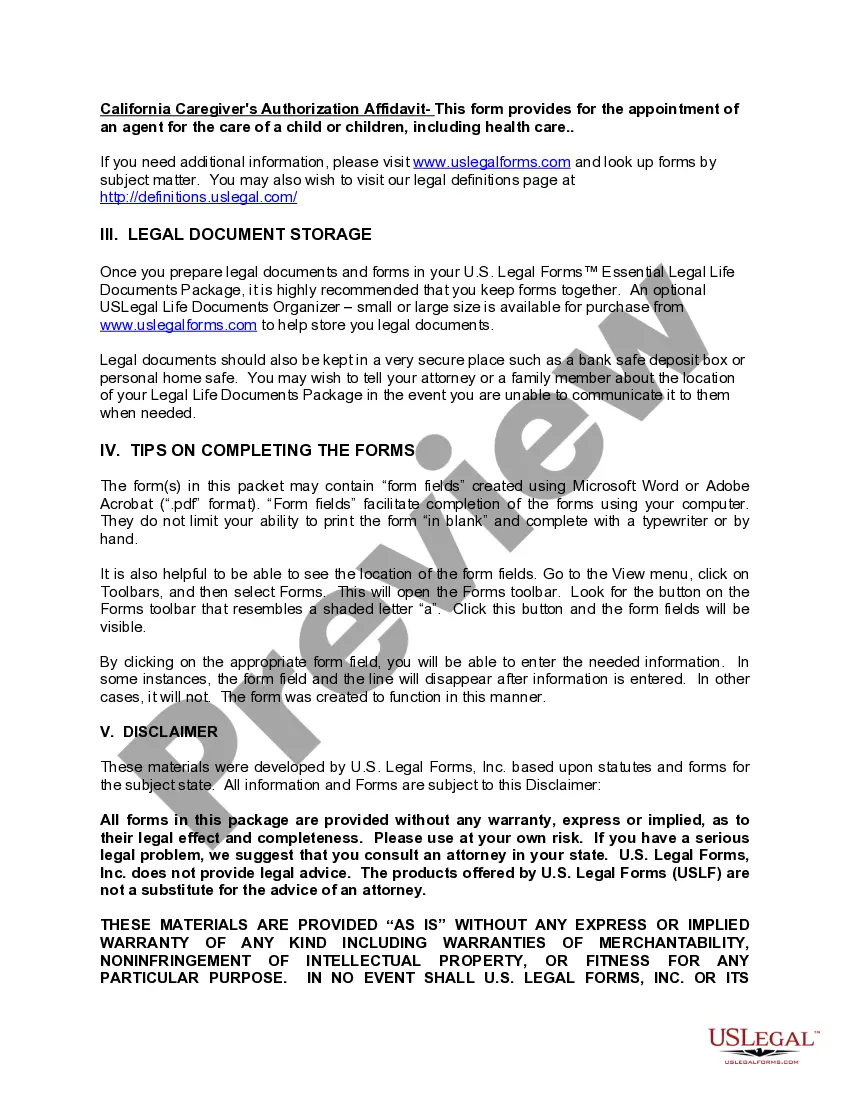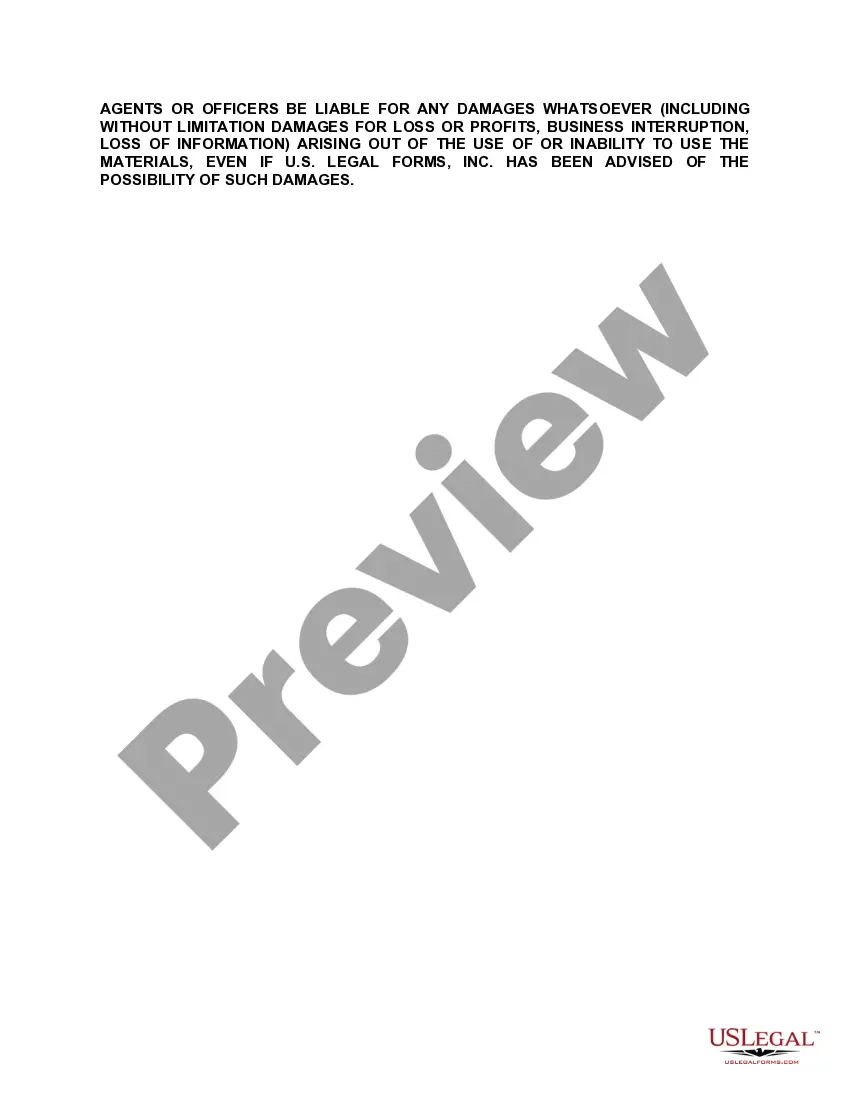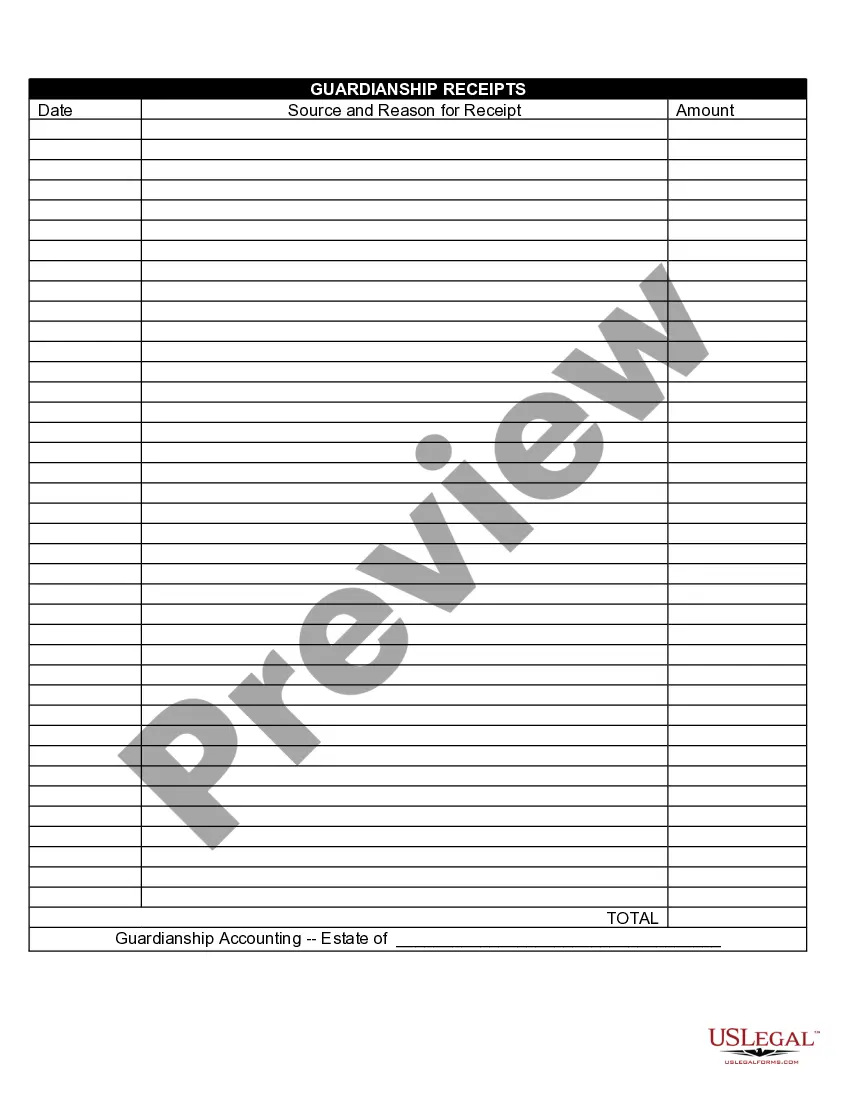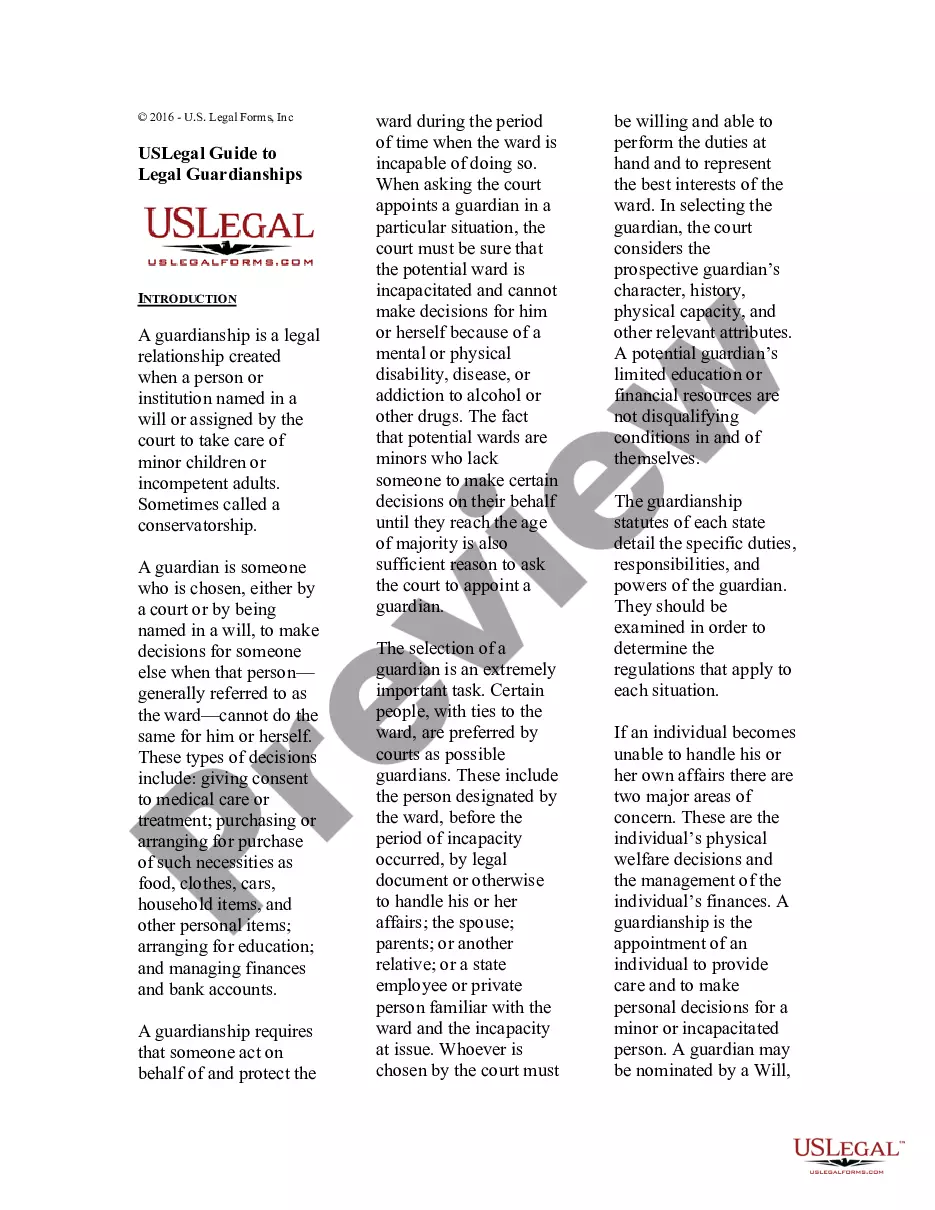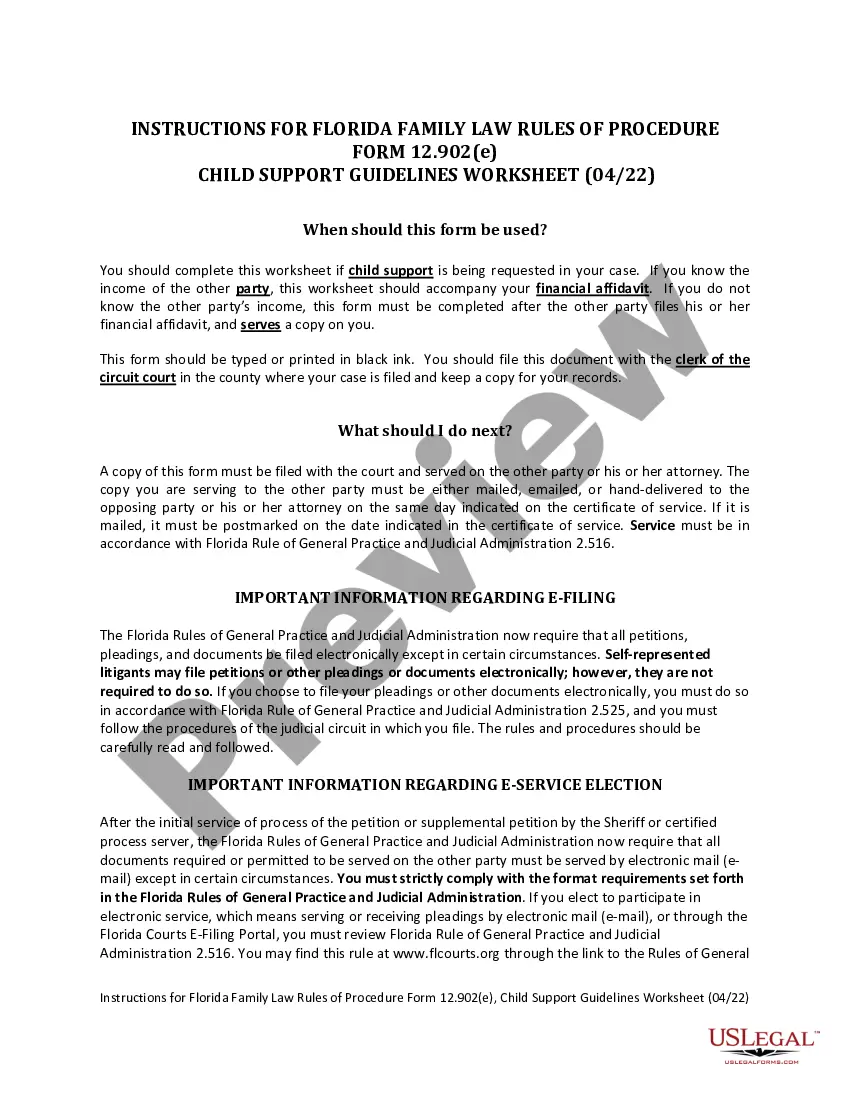Guardian Documents With Ai
Description
How to fill out California Standby Temporary Guardian Legal Documents Package?
The Guardian Documents With Ai displayed on this page represent a versatile legal template constructed by skilled attorneys in compliance with federal and local regulations.
For over 25 years, US Legal Forms has offered individuals, organizations, and lawyers more than 85,000 confirmed, state-specific documents for any business and personal situation. It’s the quickest, easiest, and most reliable method to acquire the paperwork you require, as the service ensures bank-level data security and anti-malware safeguards.
Select the format you desire for your Guardian Documents With Ai (PDF, Word, RTF) and save the document on your device.
- Search for the document you require and review it.
- Browse the file you searched and preview it or read the form description to confirm it meets your needs. If it doesn't, utilize the search function to locate the correct one. Click Buy Now once you have identified the template you want.
- Subscribe and Log In.
- Choose the payment plan that fits you and establish an account. Use PayPal or a credit card to make a swift payment. If you already possess an account, Log In and check your subscription to proceed.
- Obtain the fillable template.
Form popularity
FAQ
Indeed, there are numerous AI solutions designed to generate documents efficiently. These tools can create various types of documents, including legal forms and contracts. USLegalForms provides guardian documents with AI, ensuring that the documents are not only generated quickly but also adhere to legal requirements.
Verifying documents using AI involves checking for accuracy and compliance with legal standards. Many AI tools can analyze documents for inconsistencies and suggest corrections. Utilizing platforms like USLegalForms can help streamline this process, ensuring your guardian documents with AI are verified and dependable.
ChatGPT can generate various types of documents by responding to specific prompts. While it can create content drafts, it’s important to verify the legal accuracy of generated documents. For formal documents like guardian documents with AI, consider using specialized platforms like USLegalForms to ensure compliance and security.
Yes, AI can read documents aloud using text-to-speech technology. This feature is beneficial for users who prefer auditory learning or need assistance with document comprehension. By using platforms that integrate this technology, you can ensure that your guardian documents with AI are accessible and understandable.
There are several AI tools available that can help create various types of documents. These tools often allow users to customize templates based on their requirements. For instance, USLegalForms offers AI-driven services to generate guardian documents with AI, making the process straightforward and reliable.
Yes, AI can assist in creating trust documents. Many platforms, like USLegalForms, utilize AI technology to streamline the document creation process. By inputting specific information, you can generate accurate and tailored trust documents quickly and efficiently. This ensures that your guardian documents with AI meet your personal needs.
Option 1: AI Content Detector First, go to . Next, copy and paste the student's essay within the ?add some text? field. Then we click ?Analyze Text?. After it's done analysing, it will come up with a result labelled as AI detection score on the top right side of our screen.
When we use genAI, we will focus on situations where it can improve the quality of our work, for example by helping journalists interrogate large data sets, assisting colleagues through corrections or suggestions, creating ideas for marketing campaigns, or reducing the bureaucracy of time-consuming business processes.
Tips to Avoid Getting Caught Using AI Use undetectable.ai. Modifying AI-generated content. Using different sources. Giving proper citations.
In recent decades, The Guardian has been accused of biased criticism of Israeli government policy and of bias against the Palestinians. In December 2003, columnist Julie Burchill cited "striking bias against the state of Israel" as one of the reasons she left the paper for The Times.