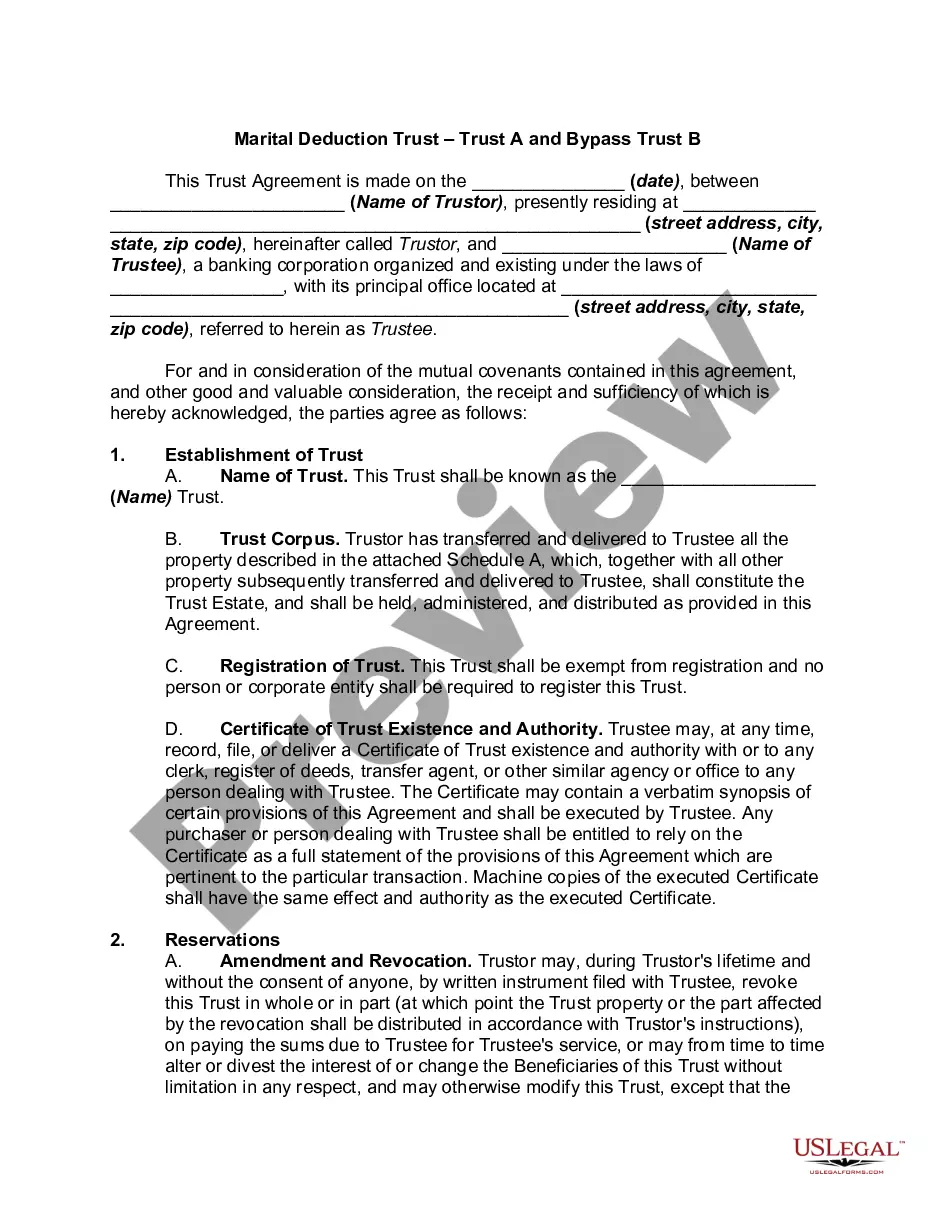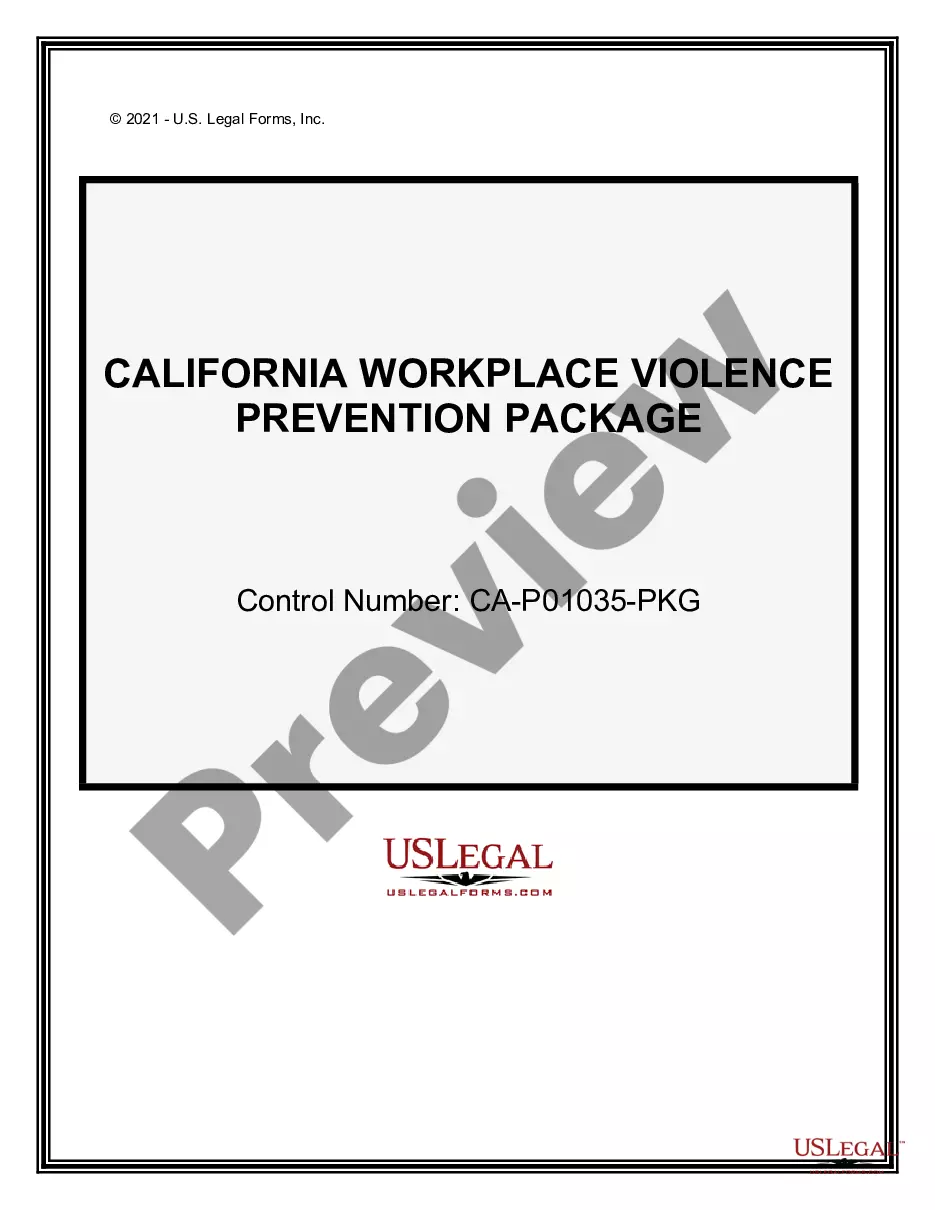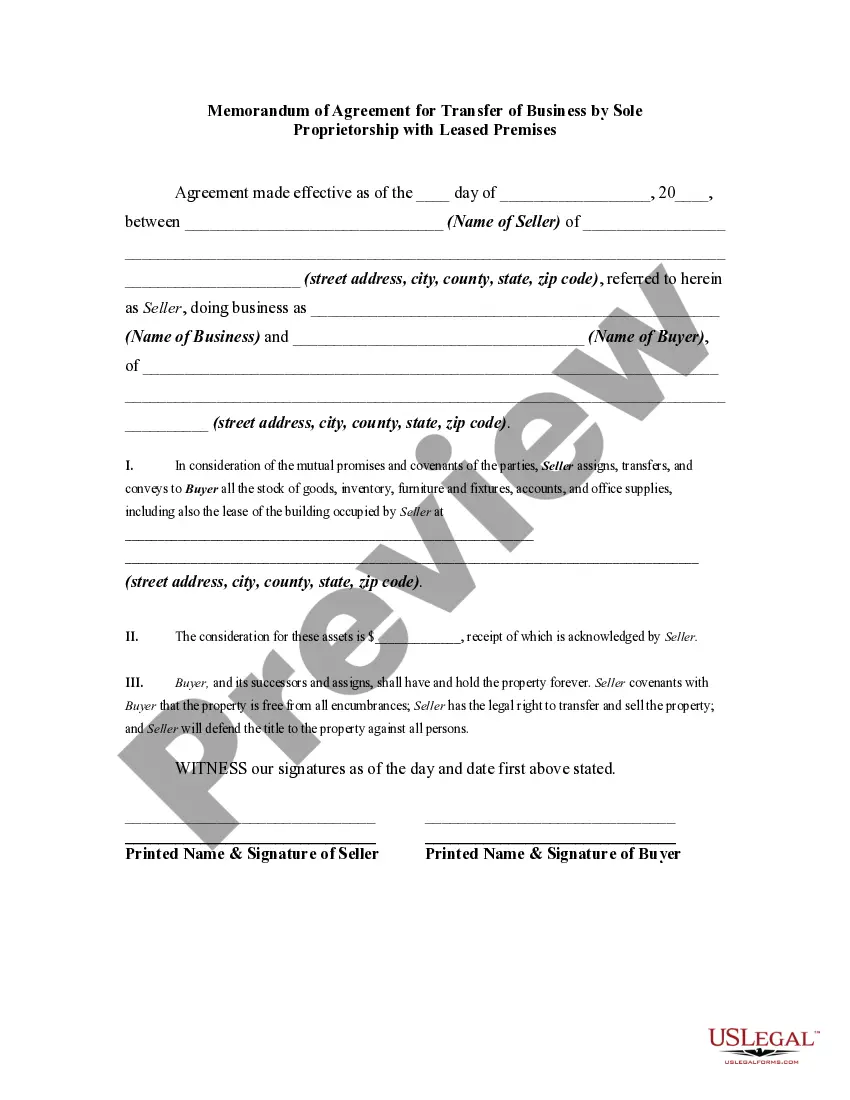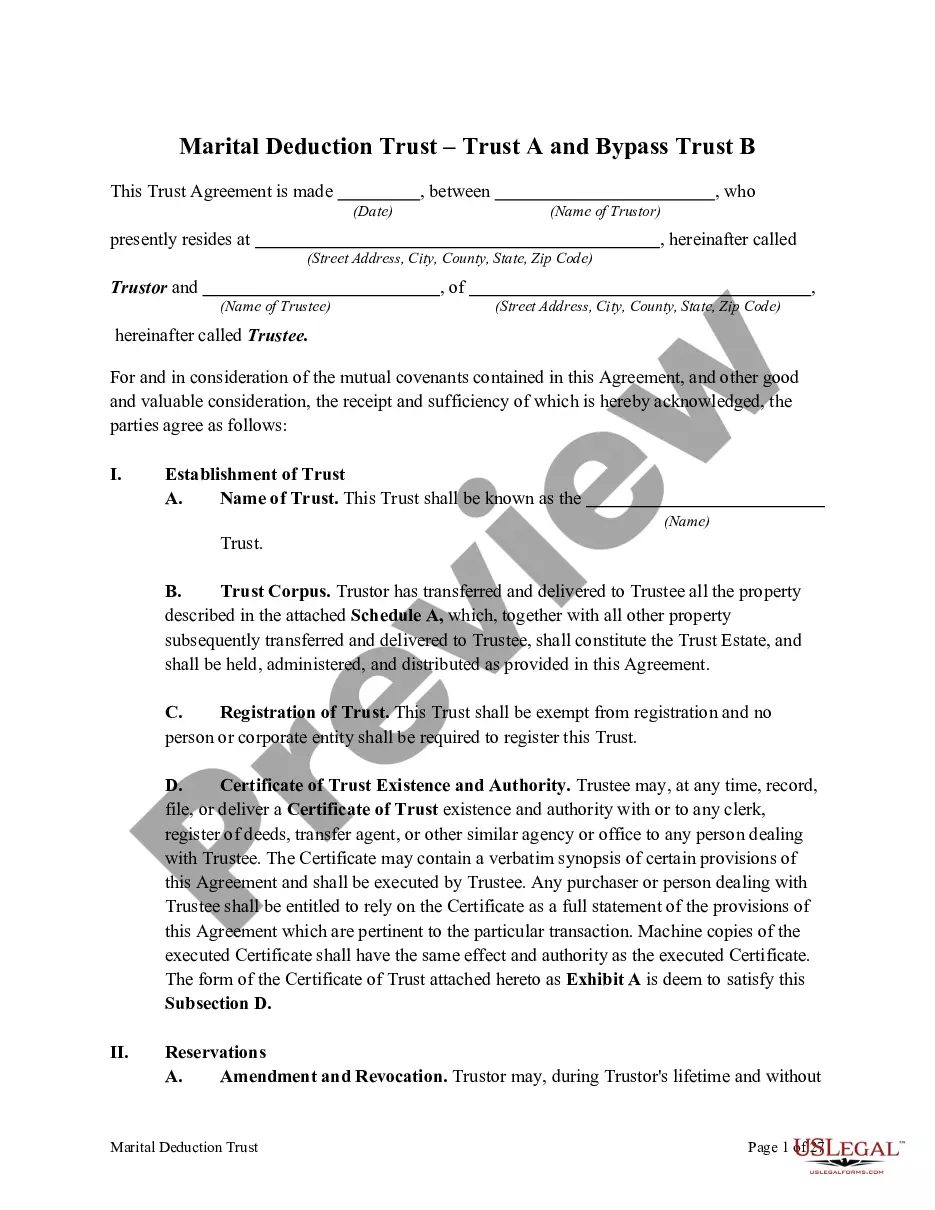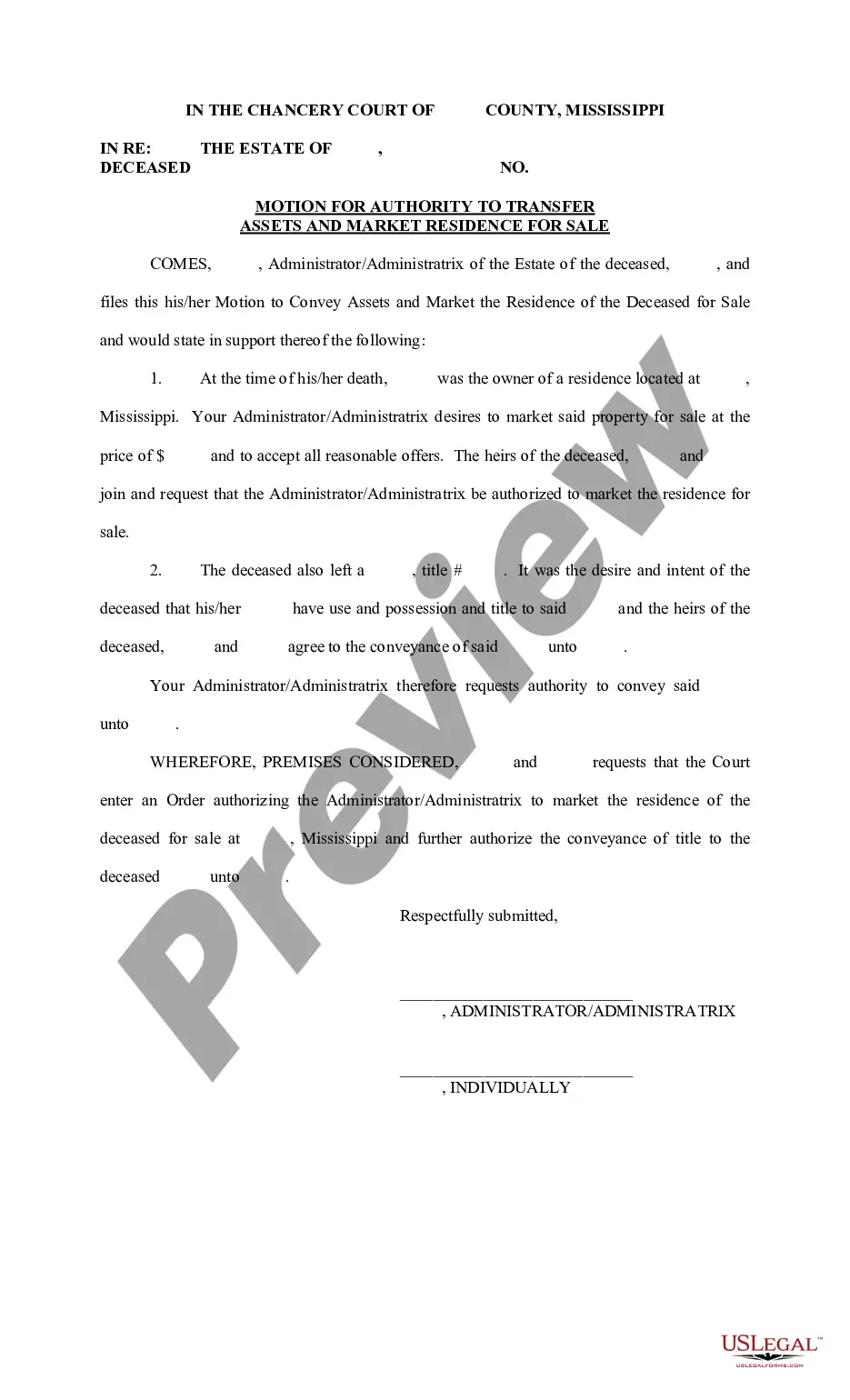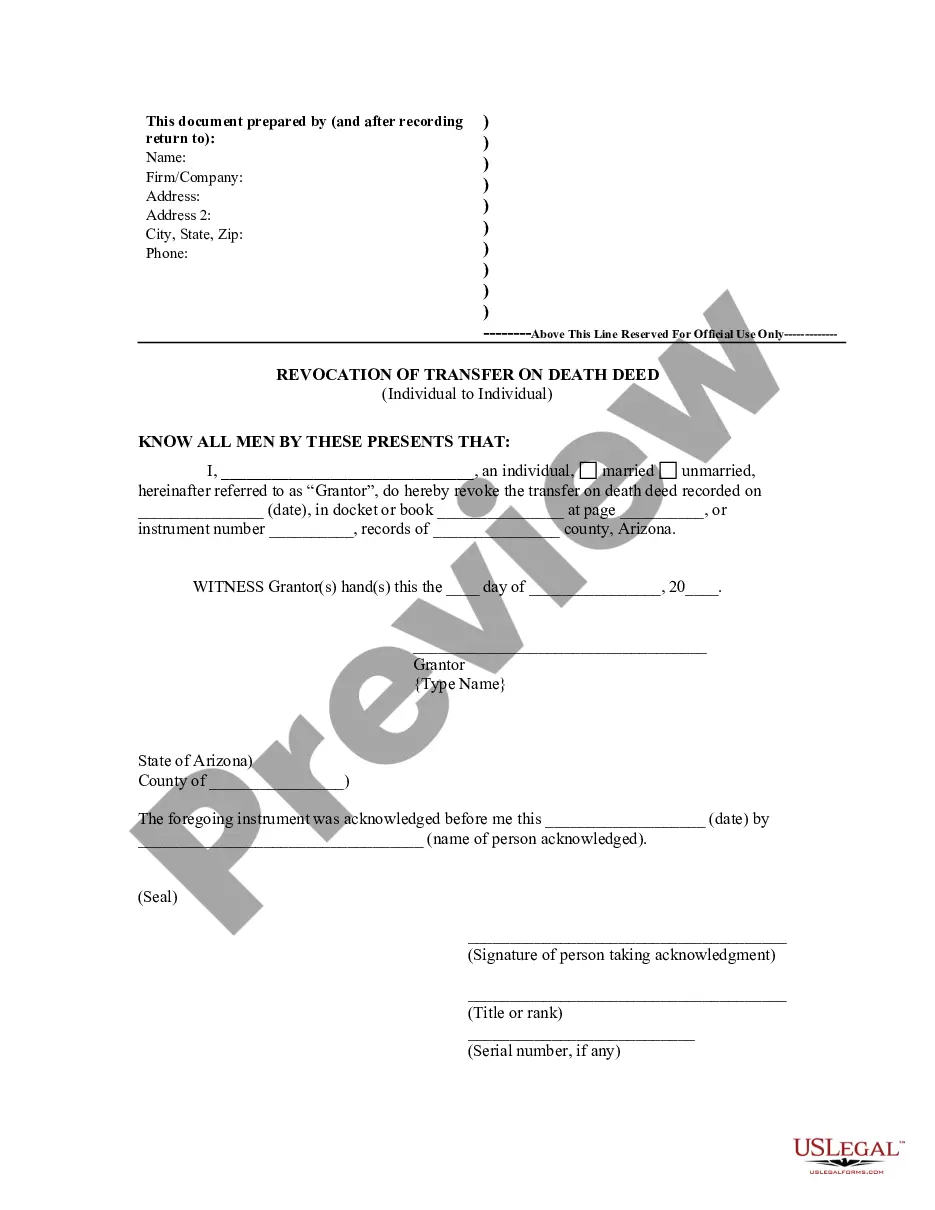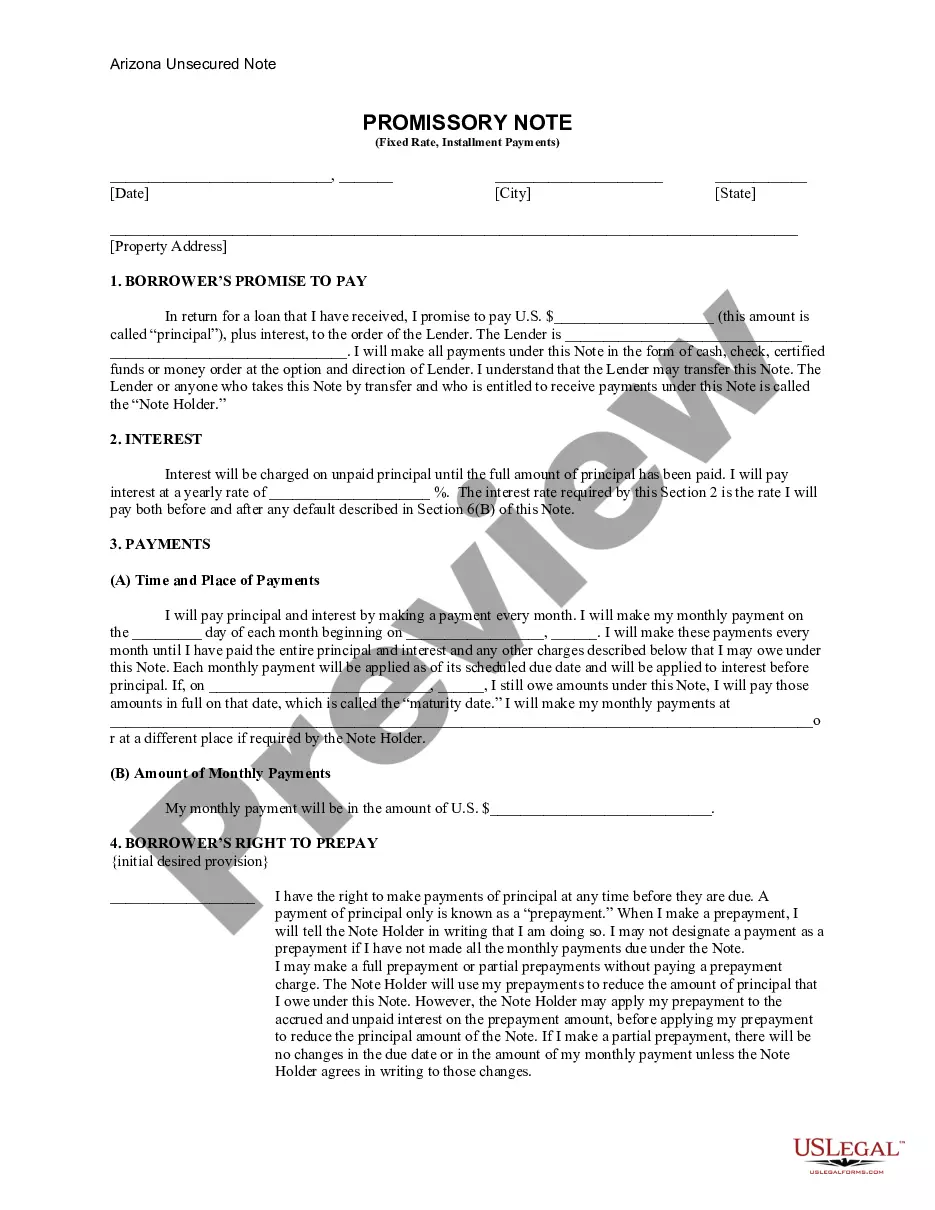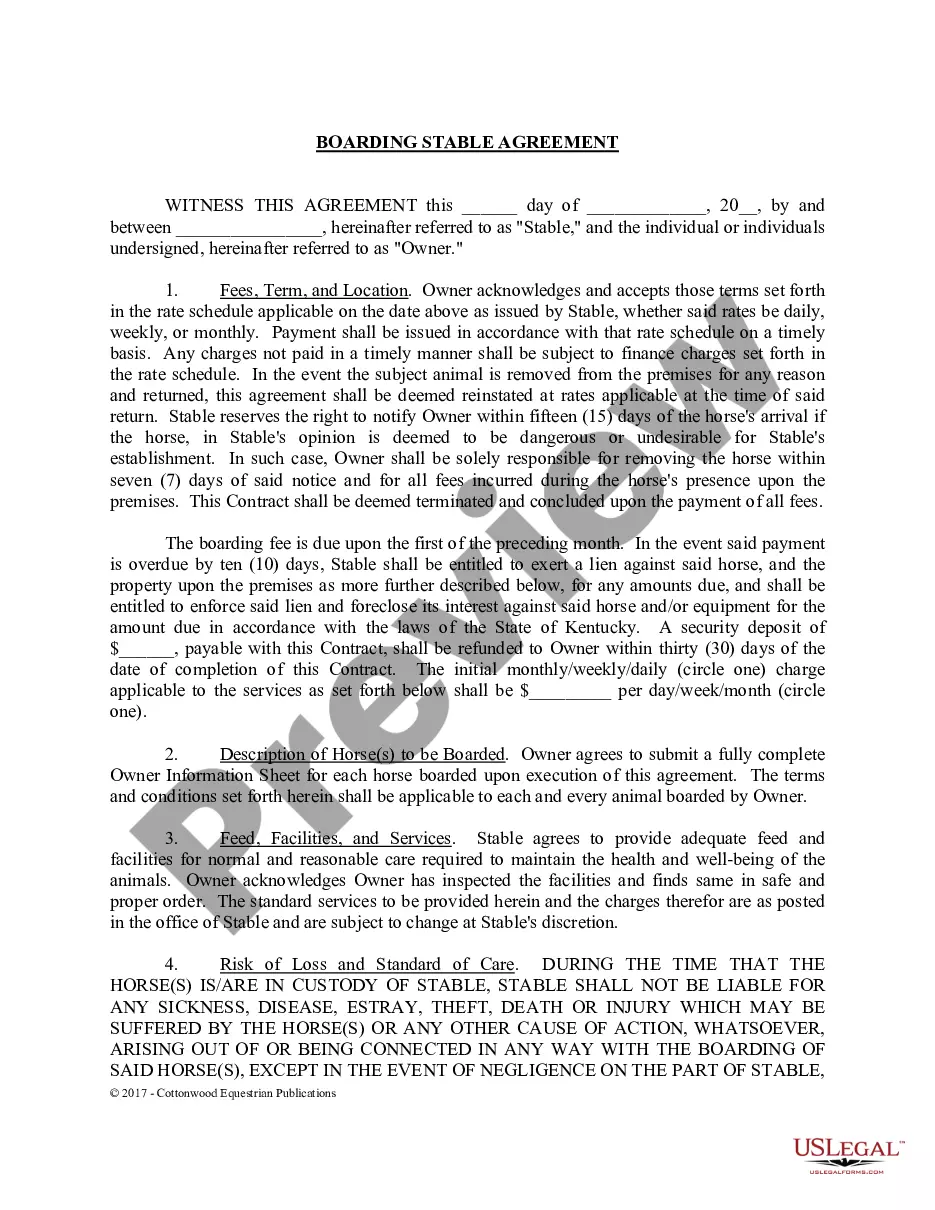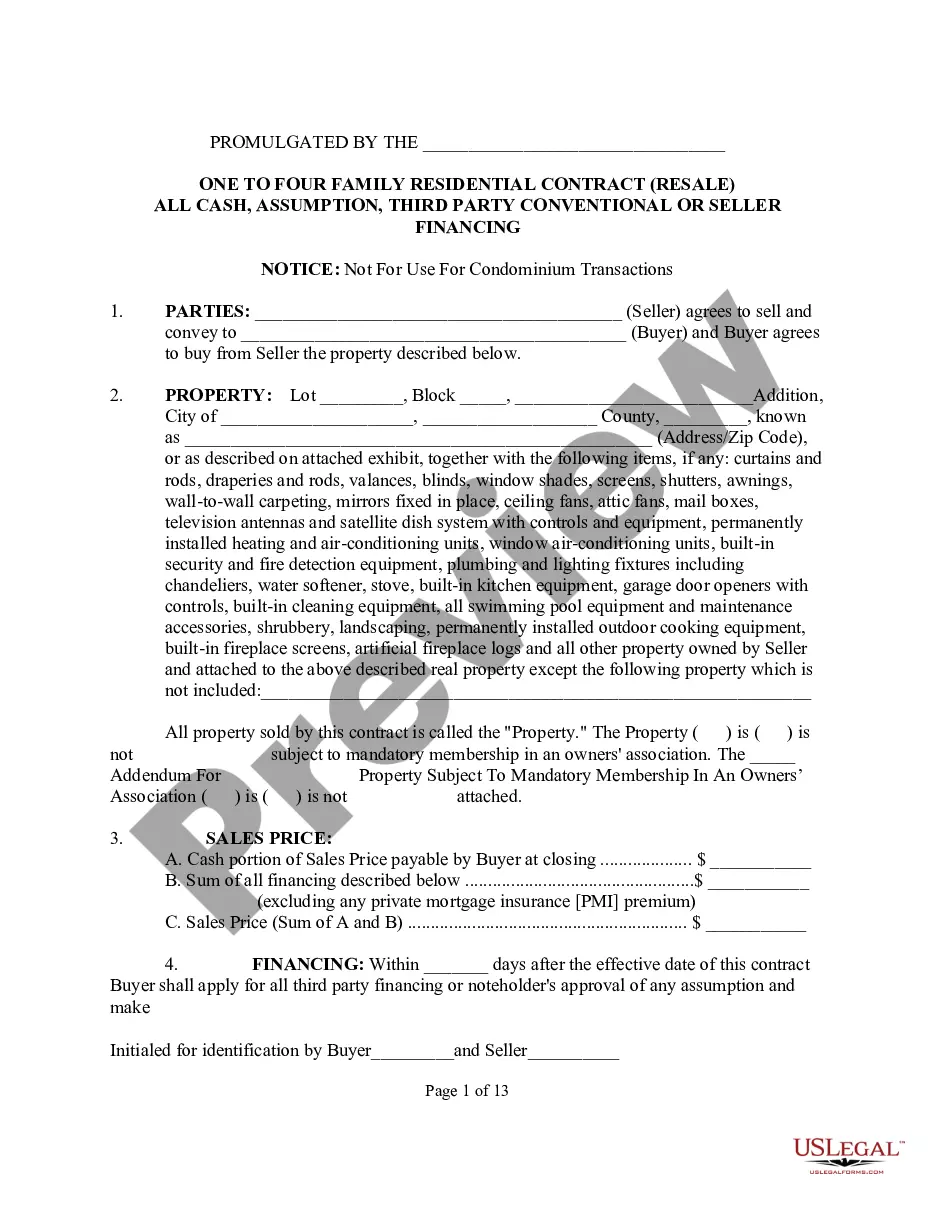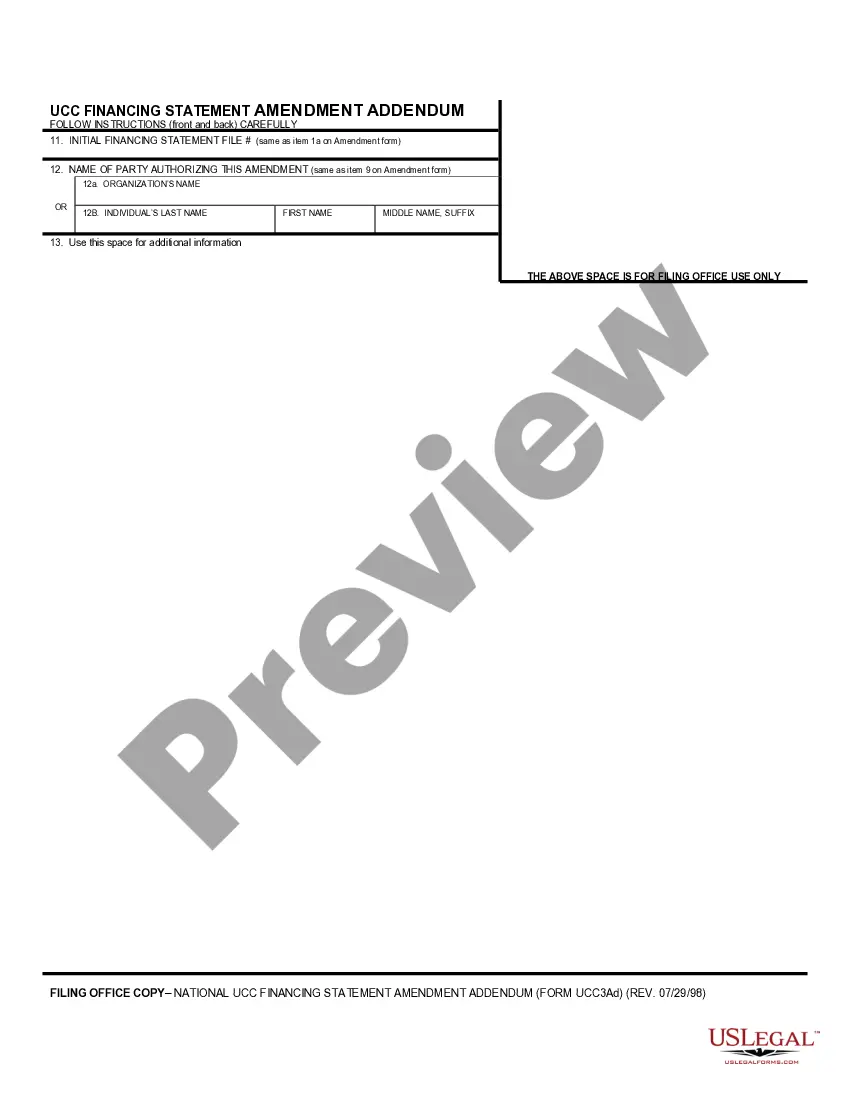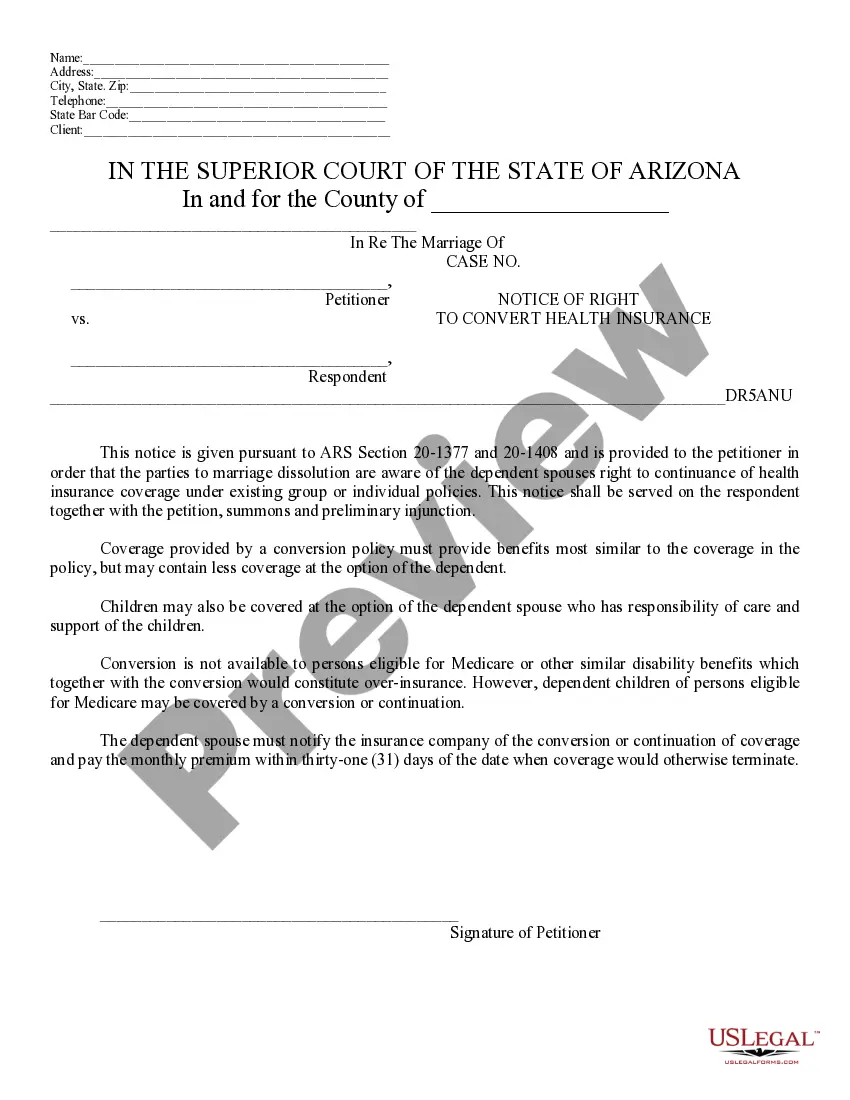A Notice form provides legal notification to a party of an important aspect of a legal matter. Failure to provide proper notice is often the cause of delays in the progress of lawsuits and other legal matters. This model form, a Notice of Right to Convert Health Insurance, provides notice of the stated matter. Because each case is unique, you will need to adapt the form to fit your specific facts and circumstances. Available for download now.
Notice To Convert Health Ins With Insurance
Description
How to fill out Arizona Notice Of Right To Convert Health Insurance?
The Notification to Alter Health Insurance with Insurance presented on this page is a reusable legal template created by expert attorneys in compliance with federal and state regulations.
For over 25 years, US Legal Forms has supplied individuals, businesses, and lawyers with more than 85,000 verified, state-specific forms for any professional and personal situation. It is the quickest, clearest, and most reliable method to obtain the documentation you require, as this service ensures maximum data protection and anti-malware safety.
Enroll in US Legal Forms to access verified legal templates for all of life's situations whenever necessary.
- Search for the document you need and examine it.
- Browse through the sample you looked for and preview it or read the form description to ensure it meets your needs. If it doesn't, use the search function to locate the right one. Click Buy Now when you have identified the template you require.
- Register and Log In.
- Select the pricing option that fits you and create an account. Use PayPal or a credit card to make an immediate payment. If you already possess an account, Log In and verify your subscription to proceed.
- Obtain the fillable template.
- Choose the format you want for your Notification to Alter Health Insurance with Insurance (PDF, DOCX, RTF) and download the sample onto your device.
- Complete and sign the document.
- Print the template to finish it by hand. Alternatively, use an online multifunctional PDF editor to swiftly and accurately complete and sign your form with a legally binding electronic signature.
- Download your documents again.
- Use the same document repeatedly whenever needed. Access the My documents tab in your account to redownload any previously saved forms.
Form popularity
FAQ
So using the addendum will ultimately make it easier on you as a real estate agent. You create the addendum, you send it to escrow and escrow creates the amendment to the deal and includes it in the escrow instructions.
A purchase agreement addendum, or ?amendment,? is added to a real estate purchase agreement to expand or amend the agreement's terms and conditions. The addendum must be signed by both buyer and seller to become in effect. After signing, the addendum should be attached to the original purchase agreement.
An amendment is used after the contract has been agreed to and signed. For example, if the Buyer and Seller have already entered into a Purchase Contract and want to change the purchase price, an amendment should be used to reflect that change on the Purchase Contract.
Always put a contract amendment in writing and make sure both parties sign and date it. Reference the title of the contract, if applicable; its original parties; and original signing date, so that it is clear what document you are amending. Attach the amendment to the original contract.
At its most basic, a purchase agreement should include the following: Name and contact information for buyer and seller. The address of the property being sold. The price to be paid for the property. The date of transfer. Disclosures. Contingencies. Signatures.
An amendment modifies a preexisting clause or multiple clauses in a contract. Consider amendments as changes to the original agreement (for example, extending a previously agreed-upon deadline).
A purchase agreement amendment is a legal document that changes the terms and conditions of an existing purchase agreement. It becomes binding after the buyer and seller have signed and should be attached to the original agreement.
The amendment can be created to meet your specific needs for your deal. Typically you would have an attorney draft up an amendment if it's not already included in the original PSA document. Once the amendment to a purchase and sale agreement is drafted, it will be signed by both parties to become legally binding.