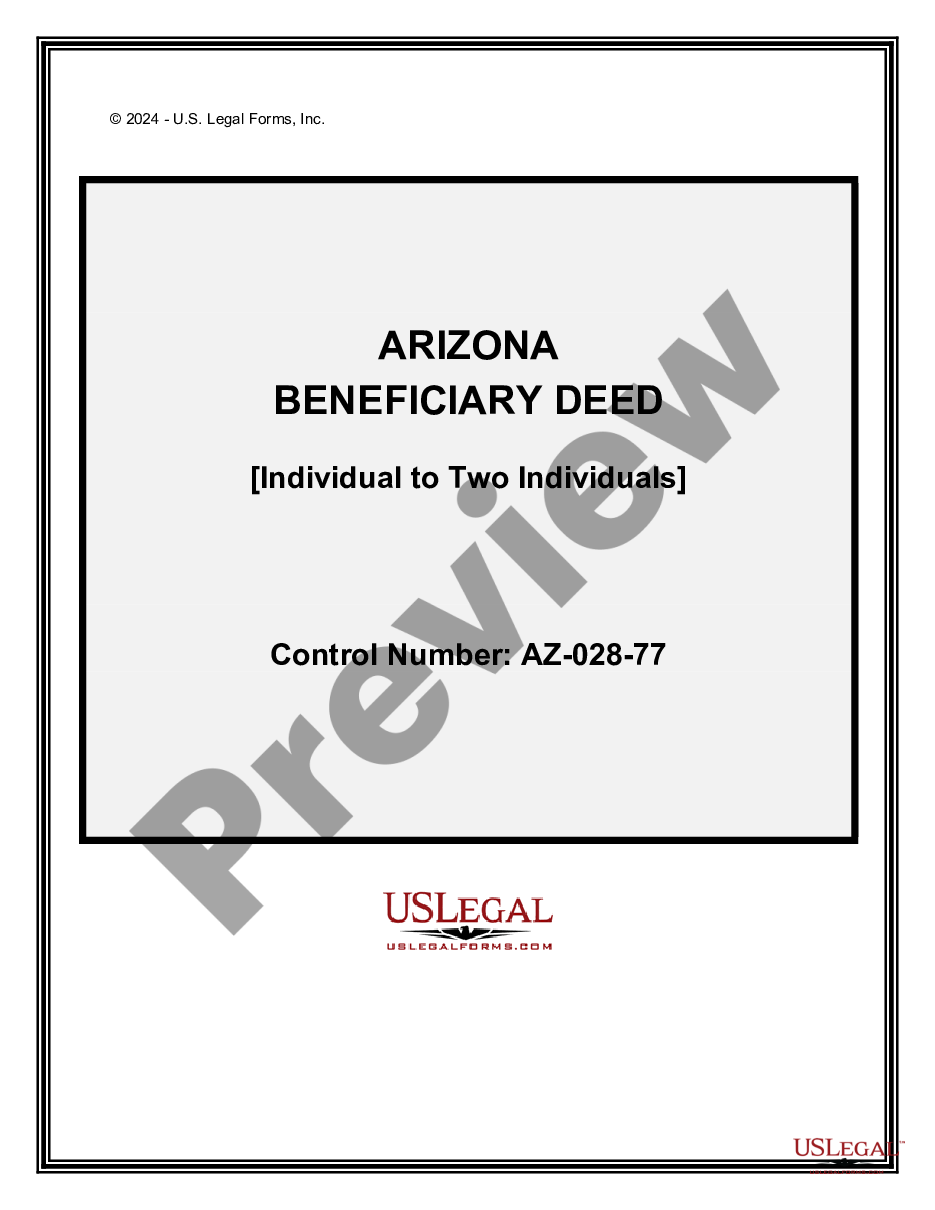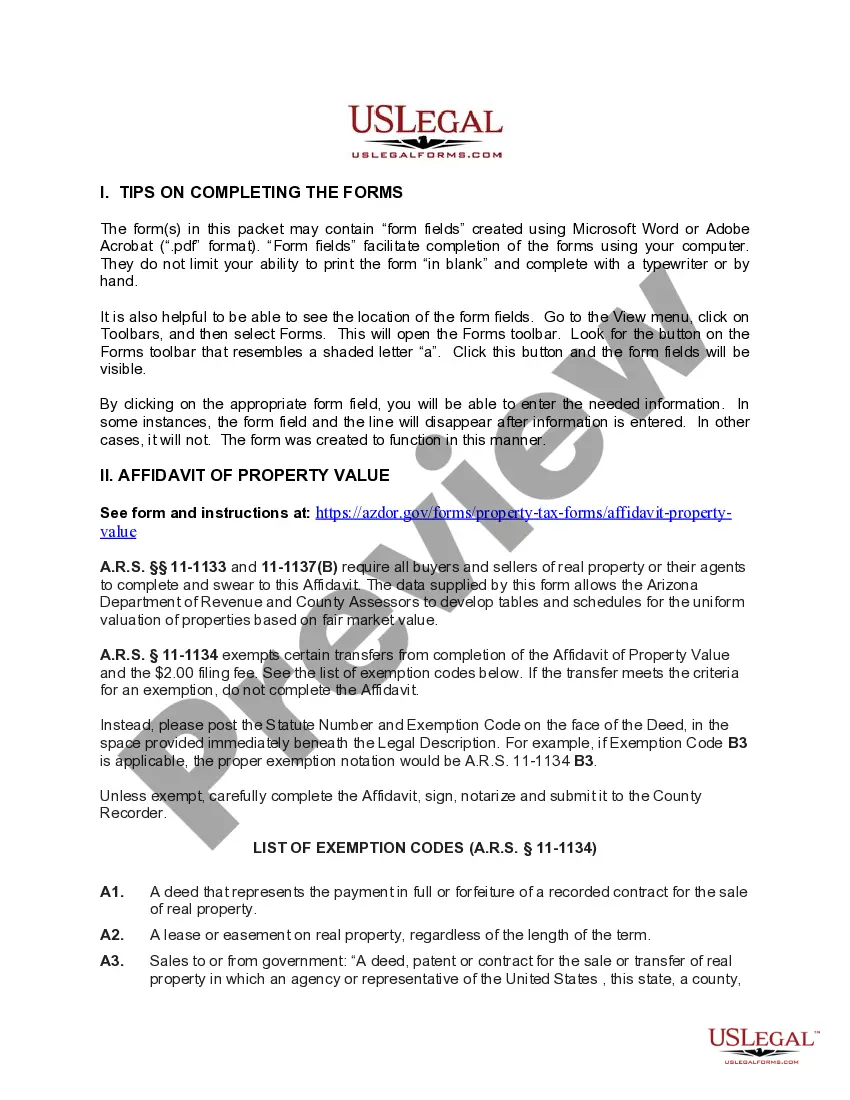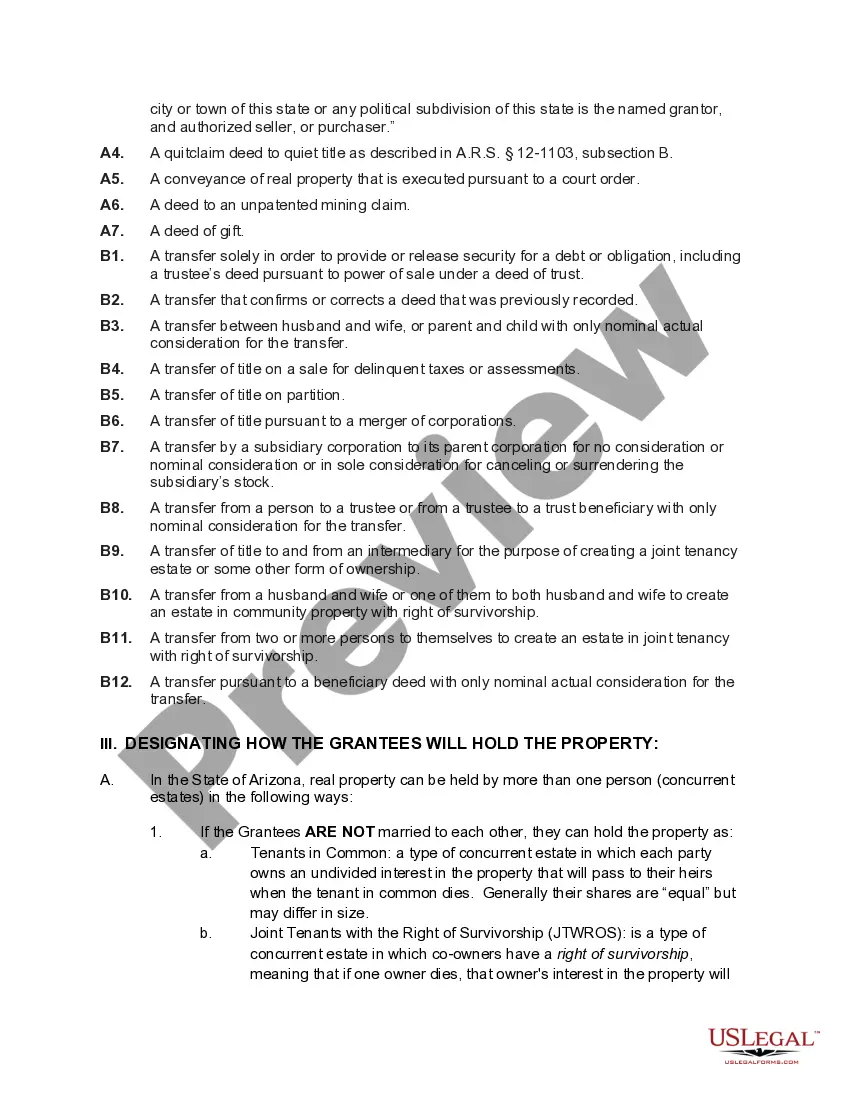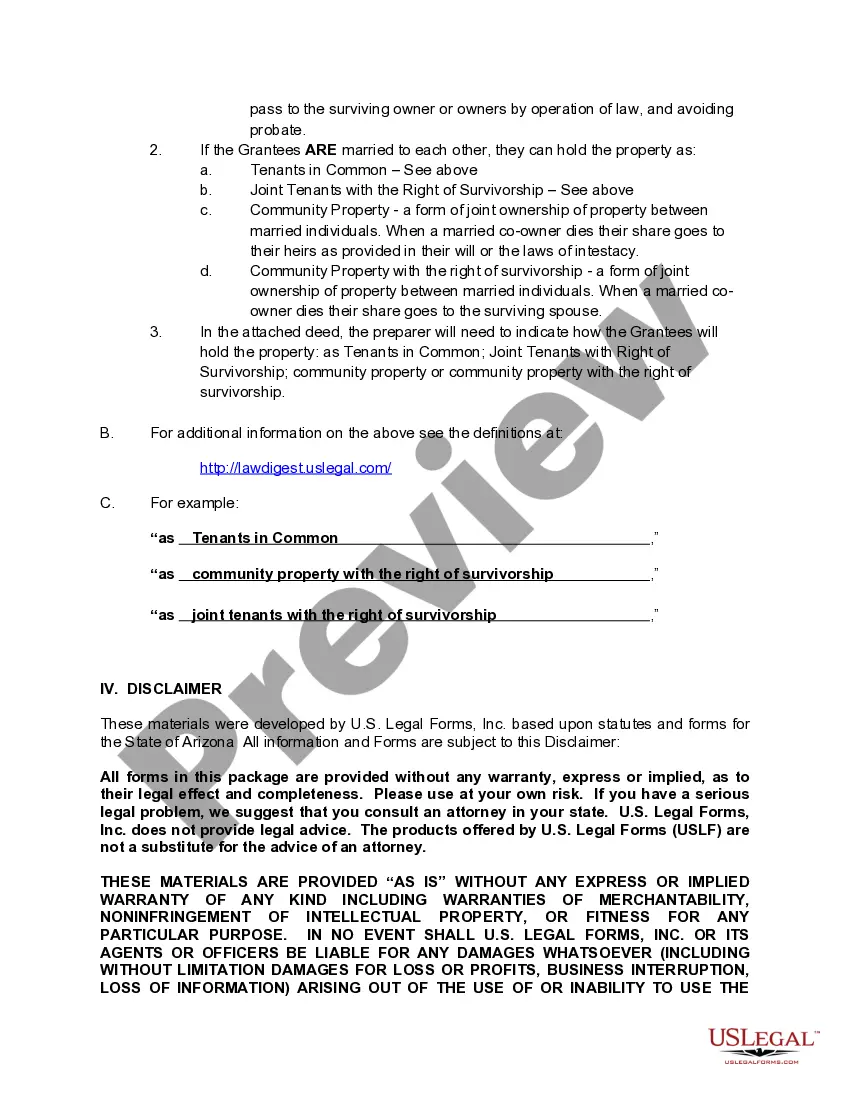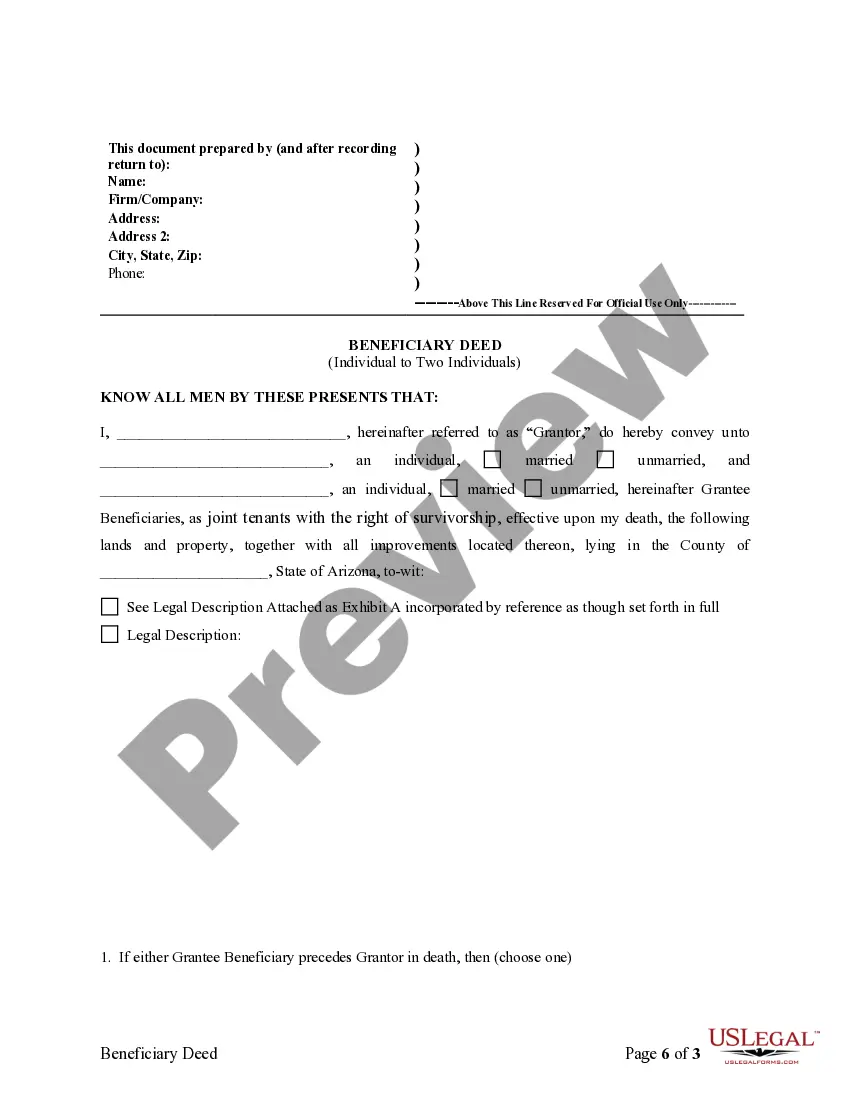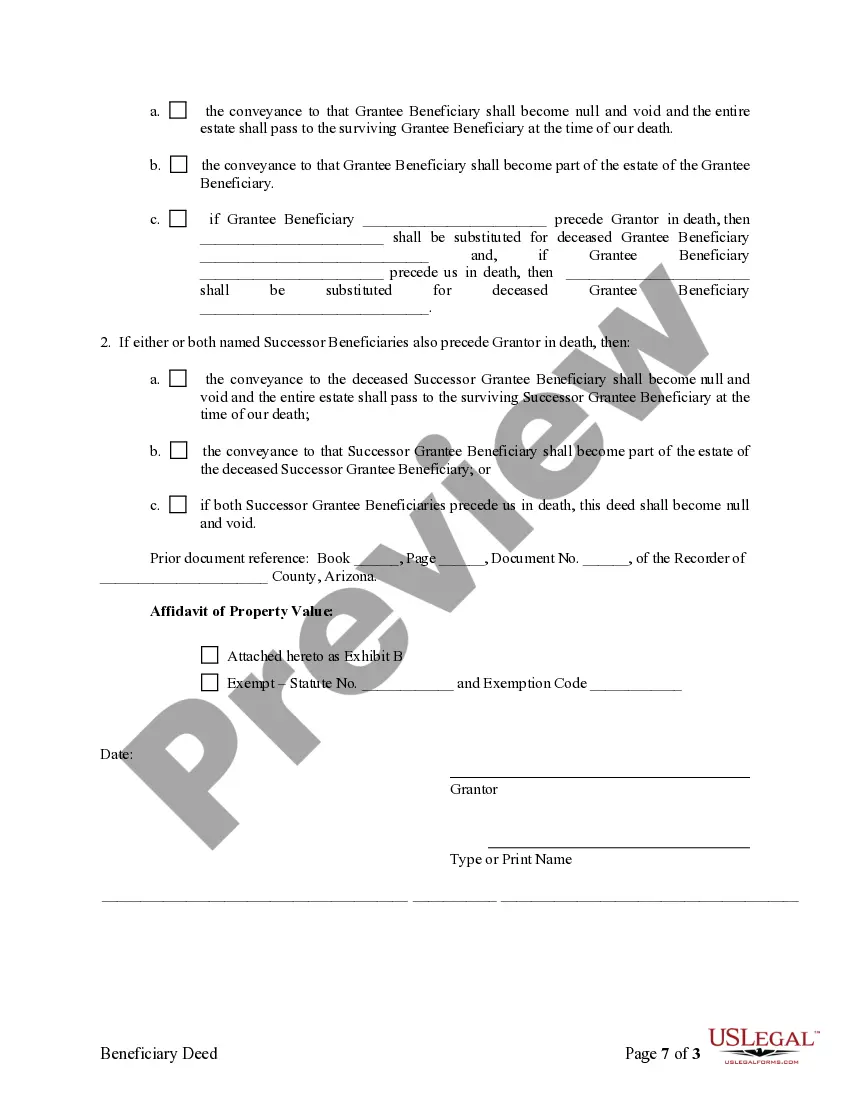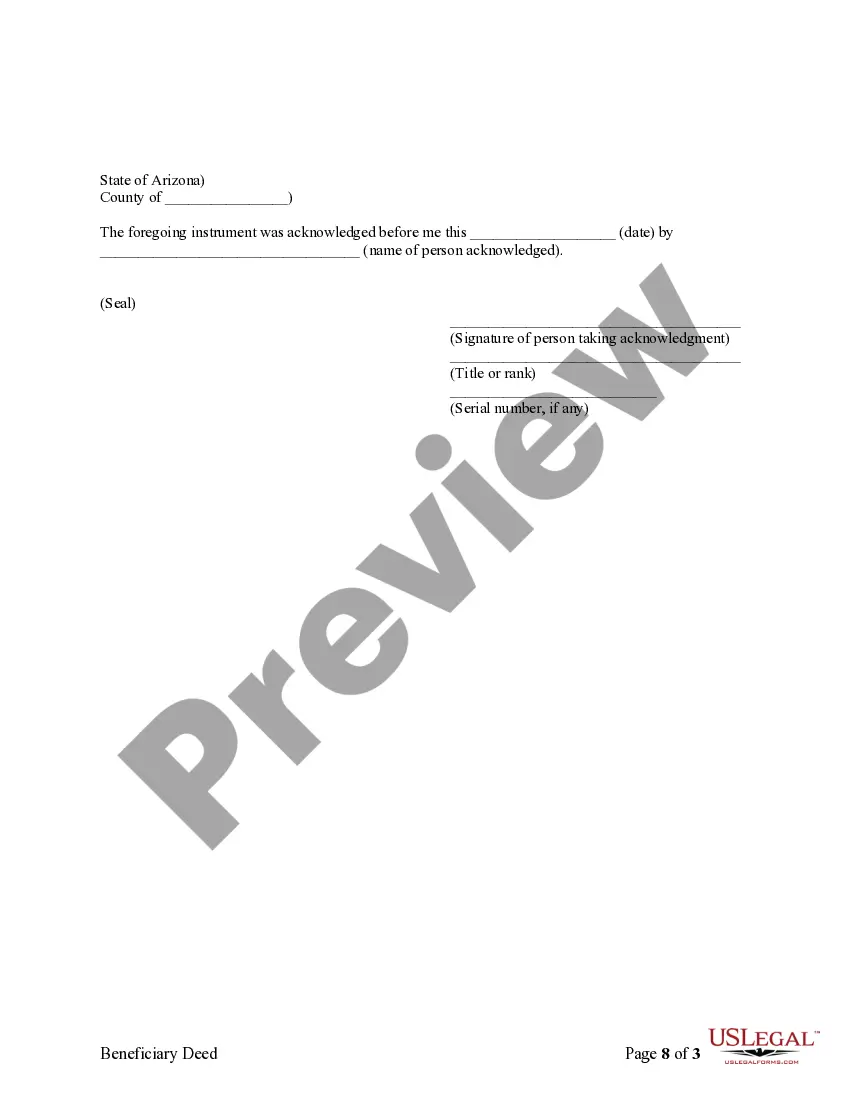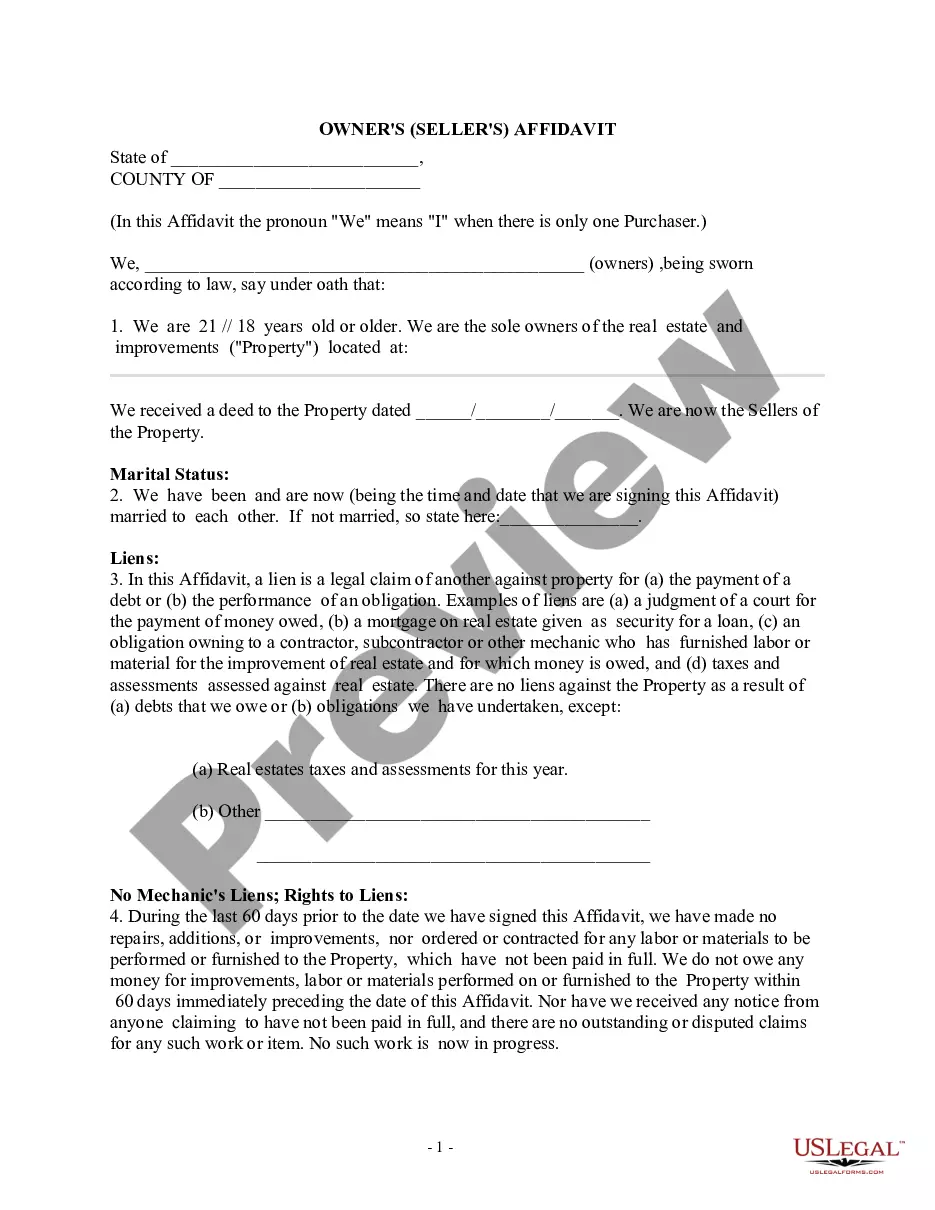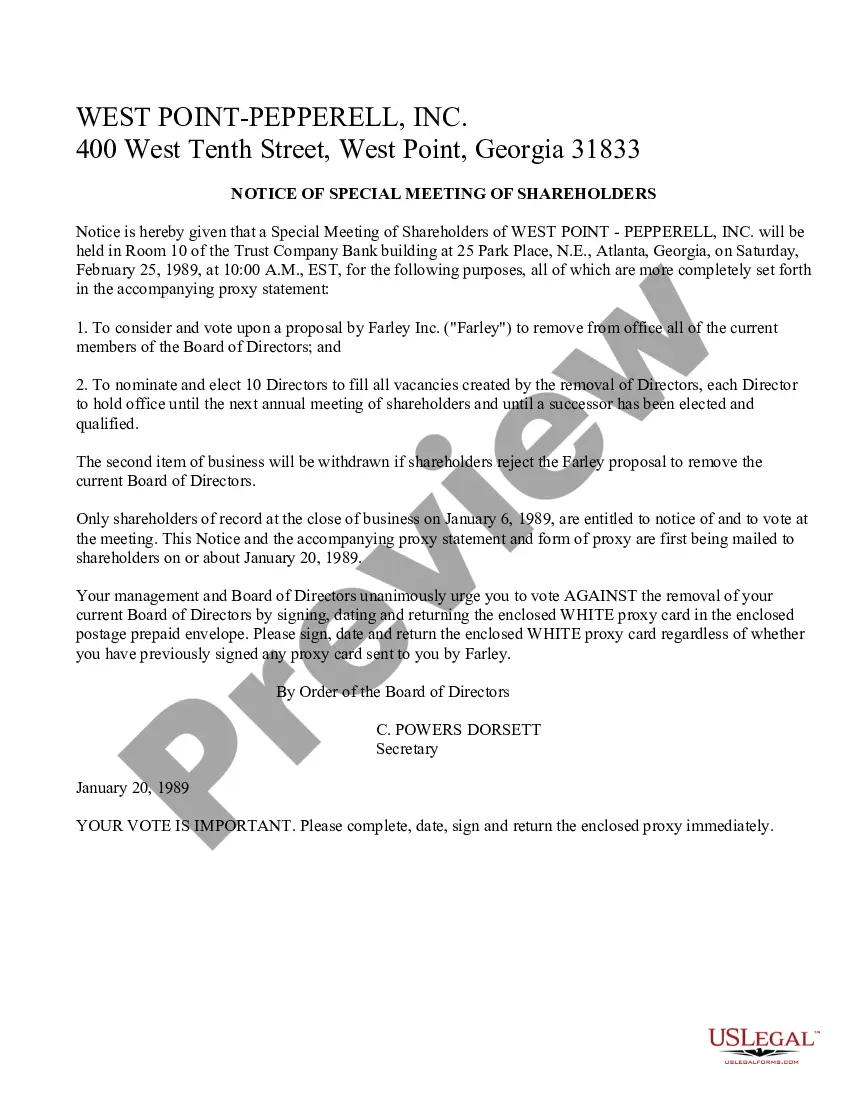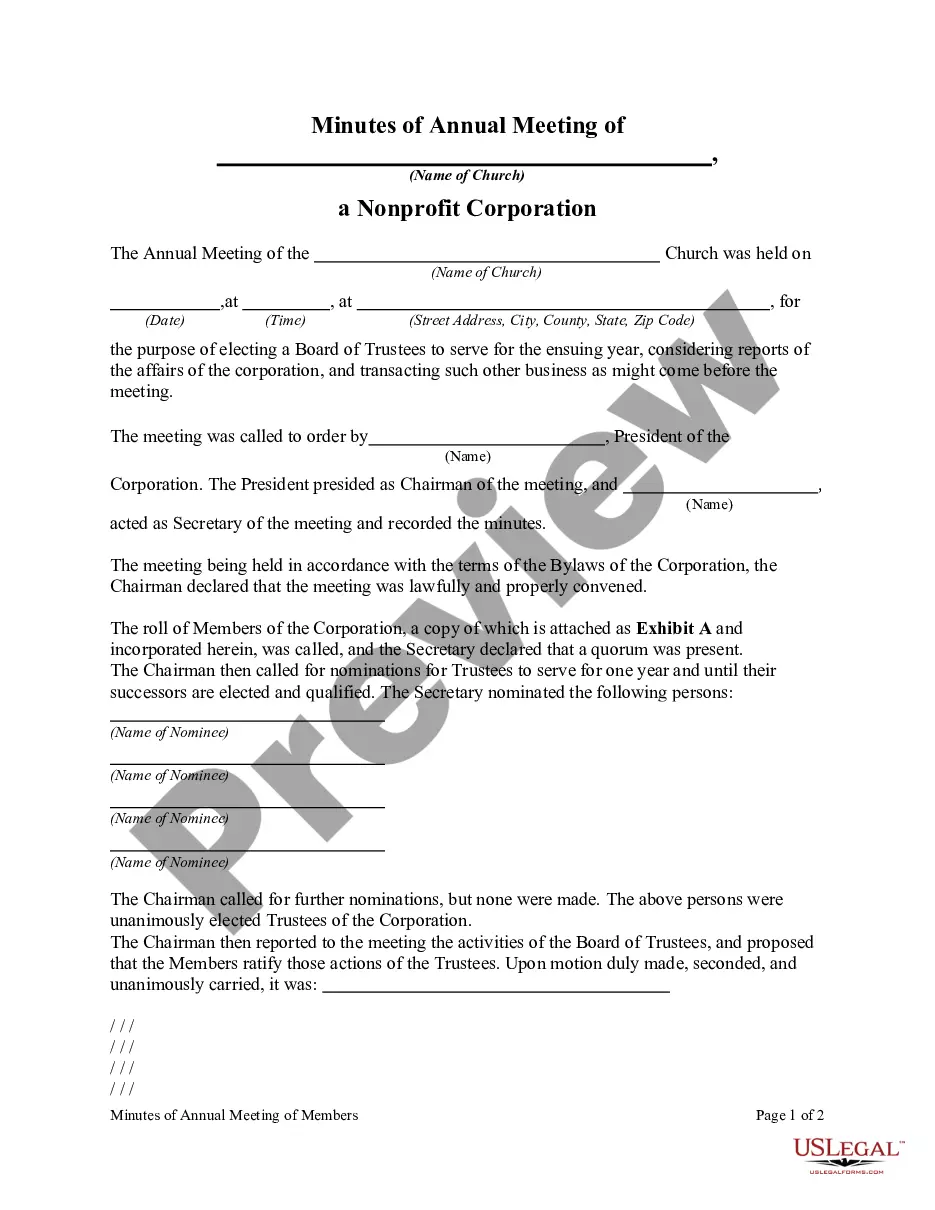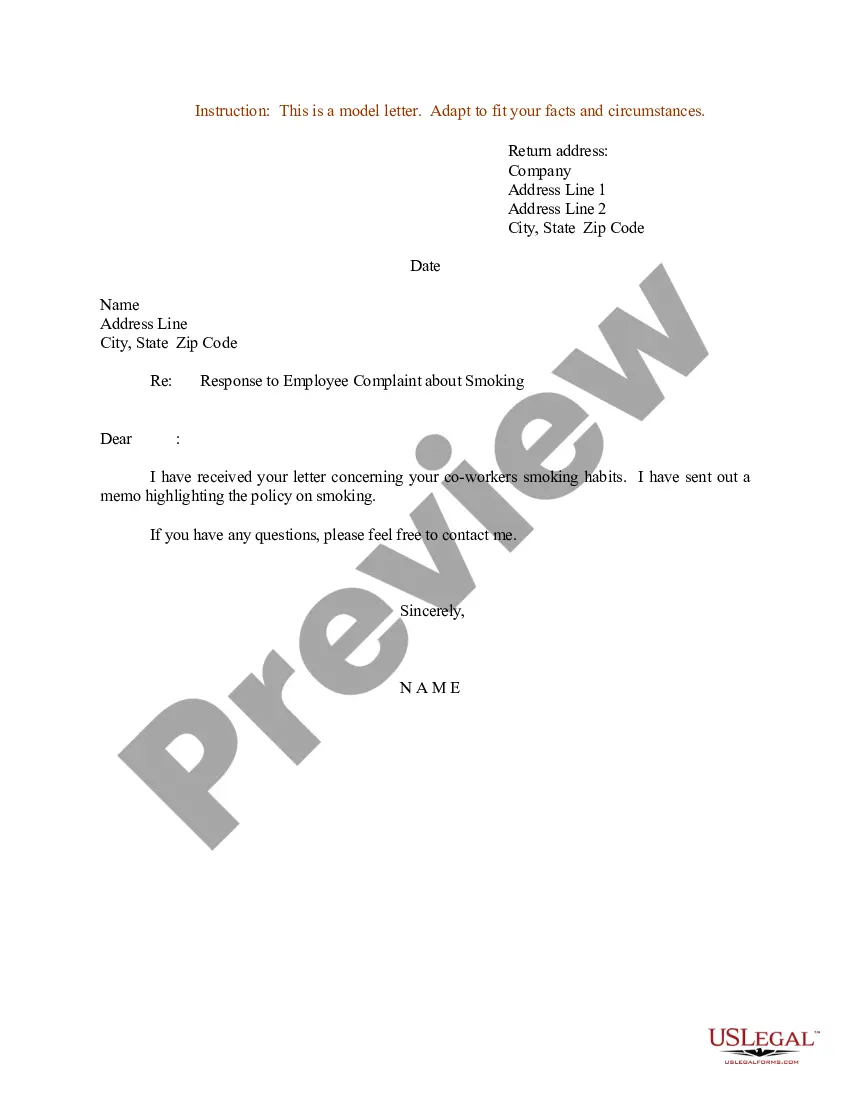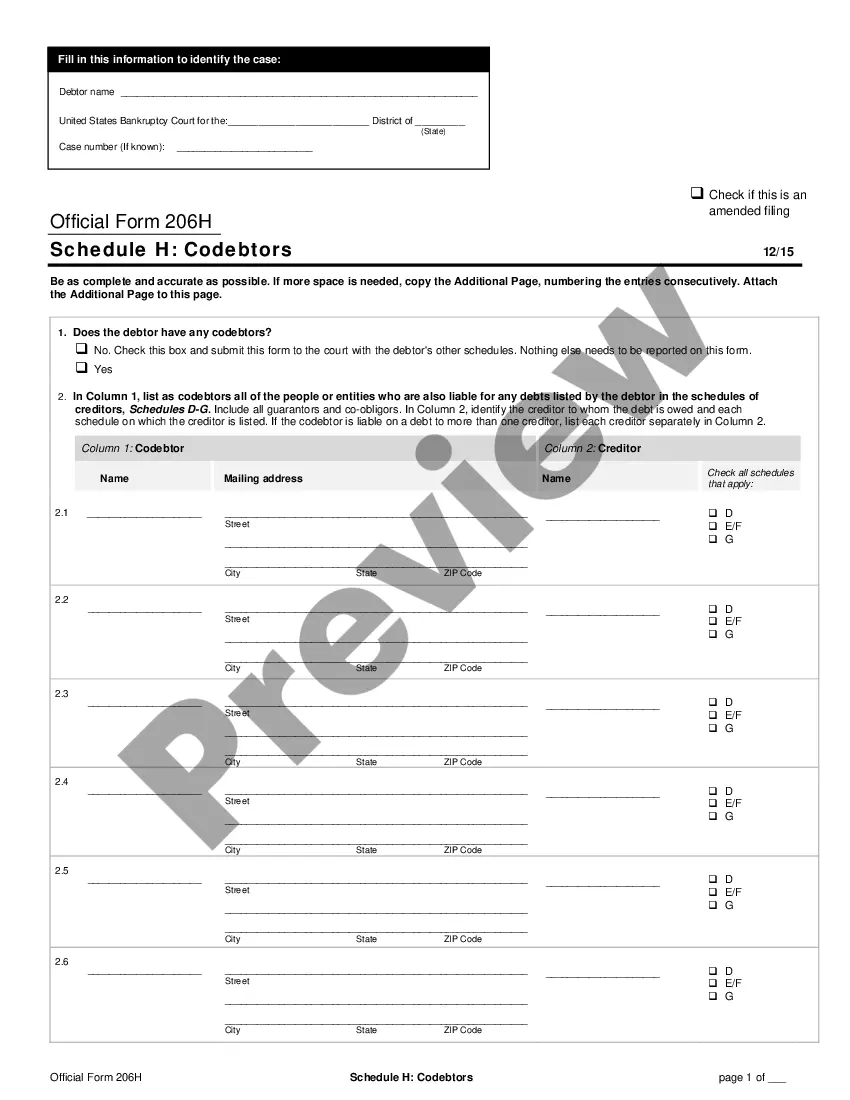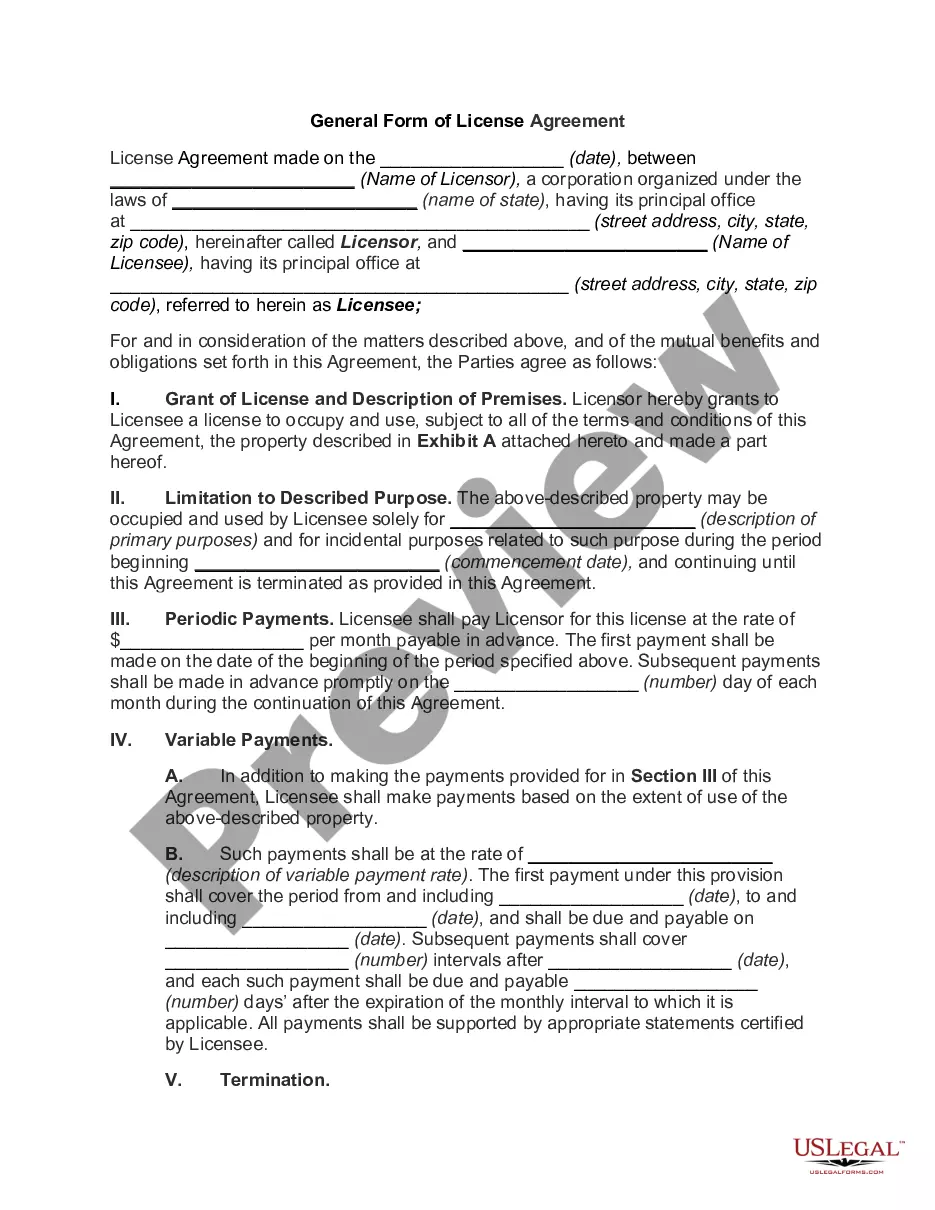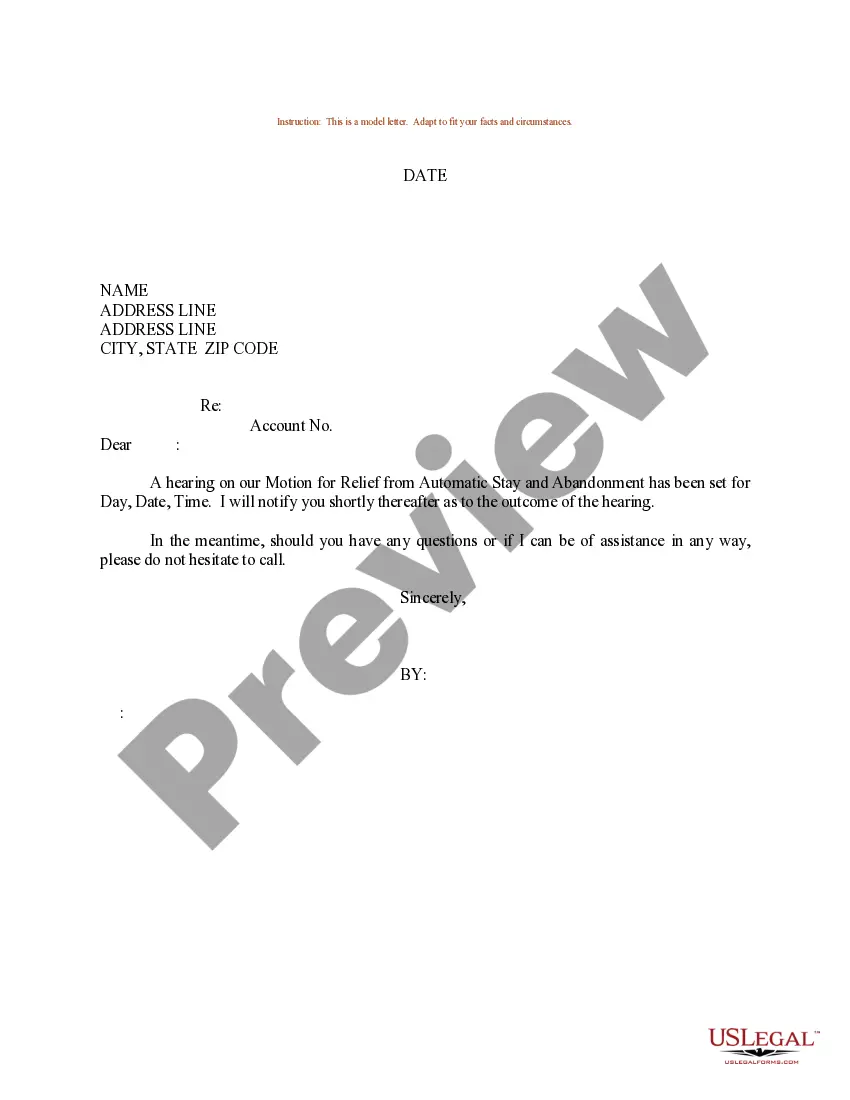Death Beneficiary Form With Signature
Description
How to fill out Arizona Transfer On Death Deed Or TOD - Beneficiary Deed - Individual To Two Individuals?
Securing a reliable source to obtain the latest and pertinent legal templates is a significant aspect of navigating bureaucracy.
Locating the appropriate legal documents requires precision and meticulousness, which is why it is crucial to procure samples of Death Beneficiary Form With Signature exclusively from trustworthy providers, such as US Legal Forms. An incorrect template will squander your time and prolong your circumstances.
Eliminate the complexities associated with your legal documents. Explore the vast US Legal Forms library to find legal samples, assess their relevance to your circumstances, and download them instantly.
- Use the library navigation or search option to locate your template.
- Access the form’s details to verify if it meets the standards of your state and county.
- View the form preview, if available, to ensure that it is indeed the template you require.
- Continue your search and identify the suitable document if the Death Beneficiary Form With Signature does not meet your needs.
- When you are confident about the relevance of the form, download it.
- If you are a registered user, click Log in to verify and gain access to your selected forms in My documents.
- If you have yet to create an account, click Buy now to acquire the template.
- Choose the pricing option that suits your needs.
- Proceed to registration to complete your acquisition.
- Finalize your purchase by selecting a payment method (credit card or PayPal).
- Select the document format for downloading the Death Beneficiary Form With Signature.
- After you have the form on your device, you can edit it using the editor or print it and complete it manually.
Form popularity
FAQ
You can create a fillable PDF without Adobe Acrobat by using free online tools like PDFescape or JotForm. These tools allow you to upload your PDF document and add a fillable form. Once you've finished creating your form, you can download it as a fillable PDF and share it with others.
How to make a PDF fillable Open Jotform. Create a free Jotform account and build your fillable PDF form from scratch ? or upload an existing PDF form to convert it into a fillable PDF in a single click. Customize your form. ... Automate email responses. ... Download and share.
To create a fillable PDF form, the first thing you'll need to do is set up a Jotform account. Once you've created an account and signed in, navigate to the PDF Editor > Fillable PDF Forms page. Click the Create a fillable PDF form button. Here, you can either create a new PDF or import an existing fillable PDF form.
Even then, not all PDF forms are editable documents. To fill these forms, convert them into editable PDF documents. In this article, we will tell you about the tools you can use to convert PDF into a fillable format.
To create a fillable PDF form, the first thing you'll need to do is set up a Jotform account. Once you've created an account and signed in, navigate to the PDF Editor > Fillable PDF Forms page. Click the Create a fillable PDF form button. Here, you can either create a new PDF or import an existing fillable PDF form.
How to Create Fillable PDF Forms on Windows - YouTube YouTube Start of suggested clip End of suggested clip Experience. The first we're going to look at is the check box field. This. Allows us to add aMoreExperience. The first we're going to look at is the check box field. This. Allows us to add a checkbox to be able to tip. Off different parts of our form. We can create a box here.
It's easy to build your own form in Adobe Acrobat. Open Acrobat. Click on the Tools tab and select Prepare Form. Select a file or scan a document. Acrobat will automatically analyze your document and add form fields. Add new form fields. ... Save your fillable PDF.