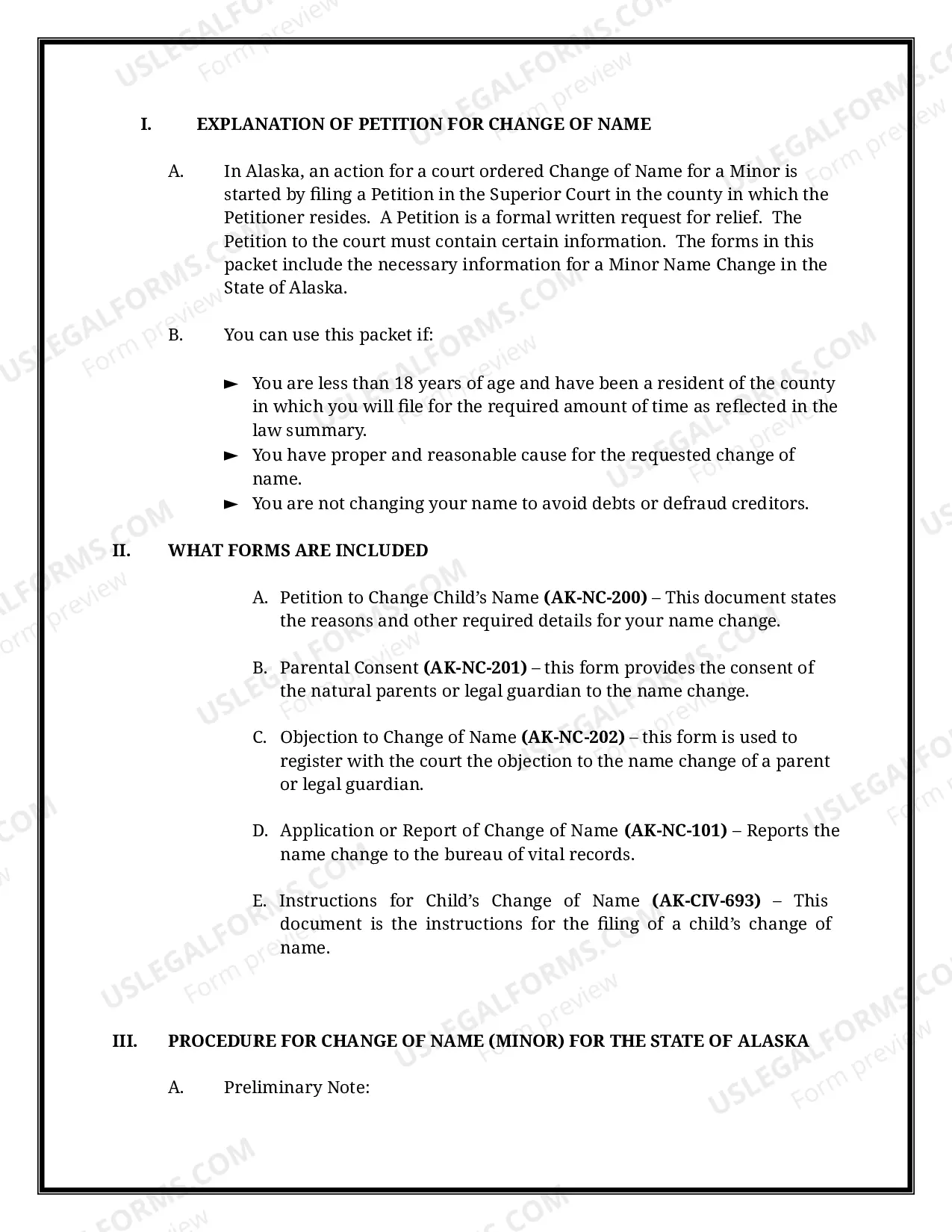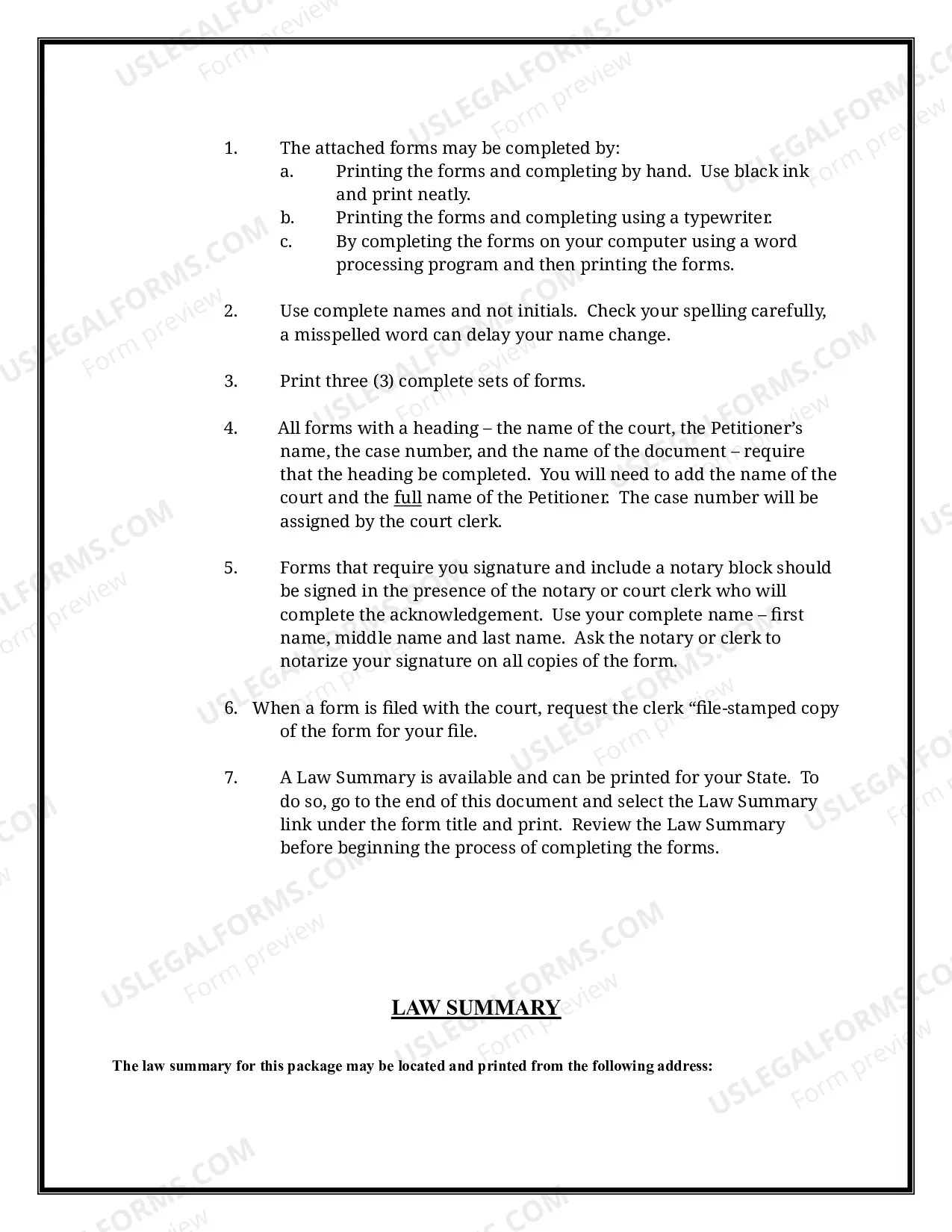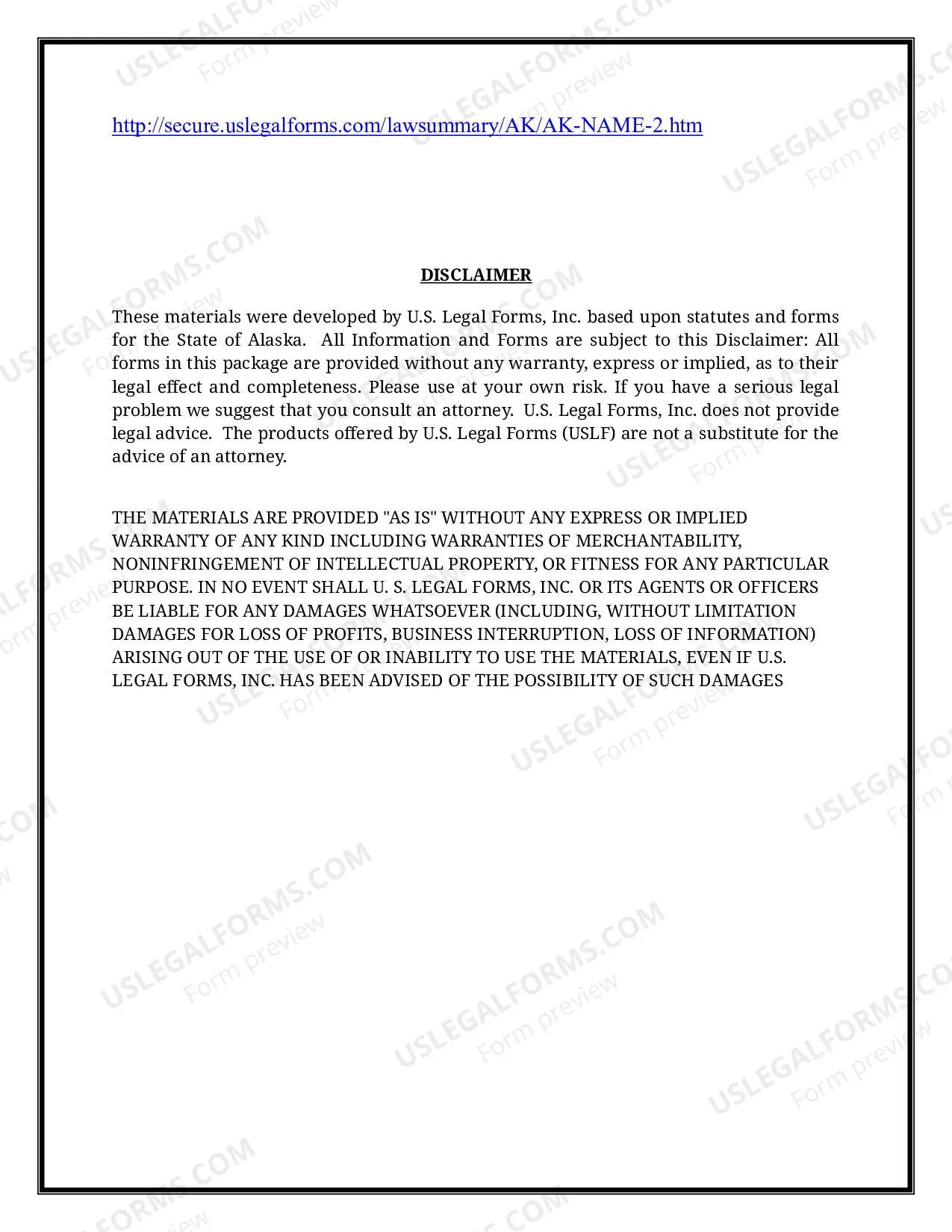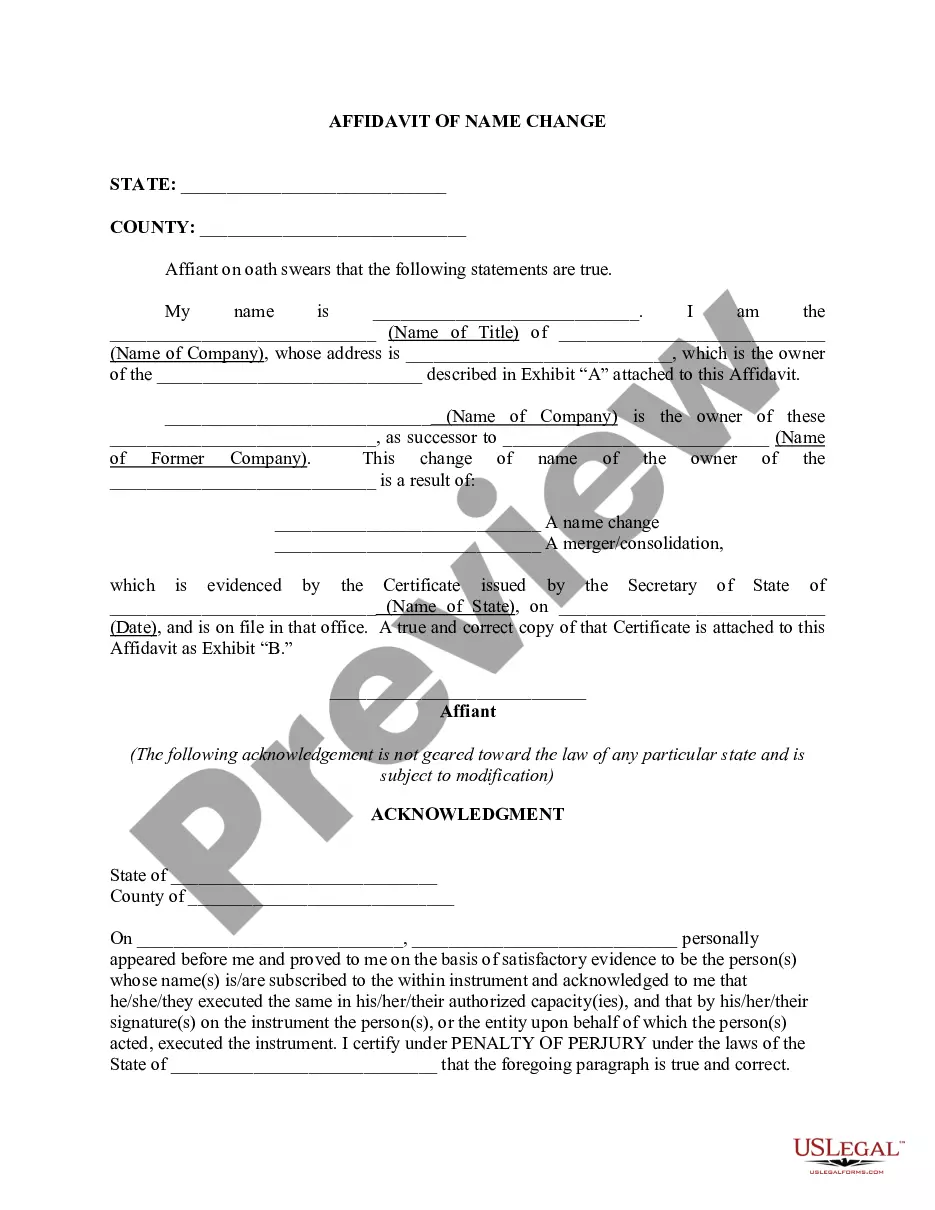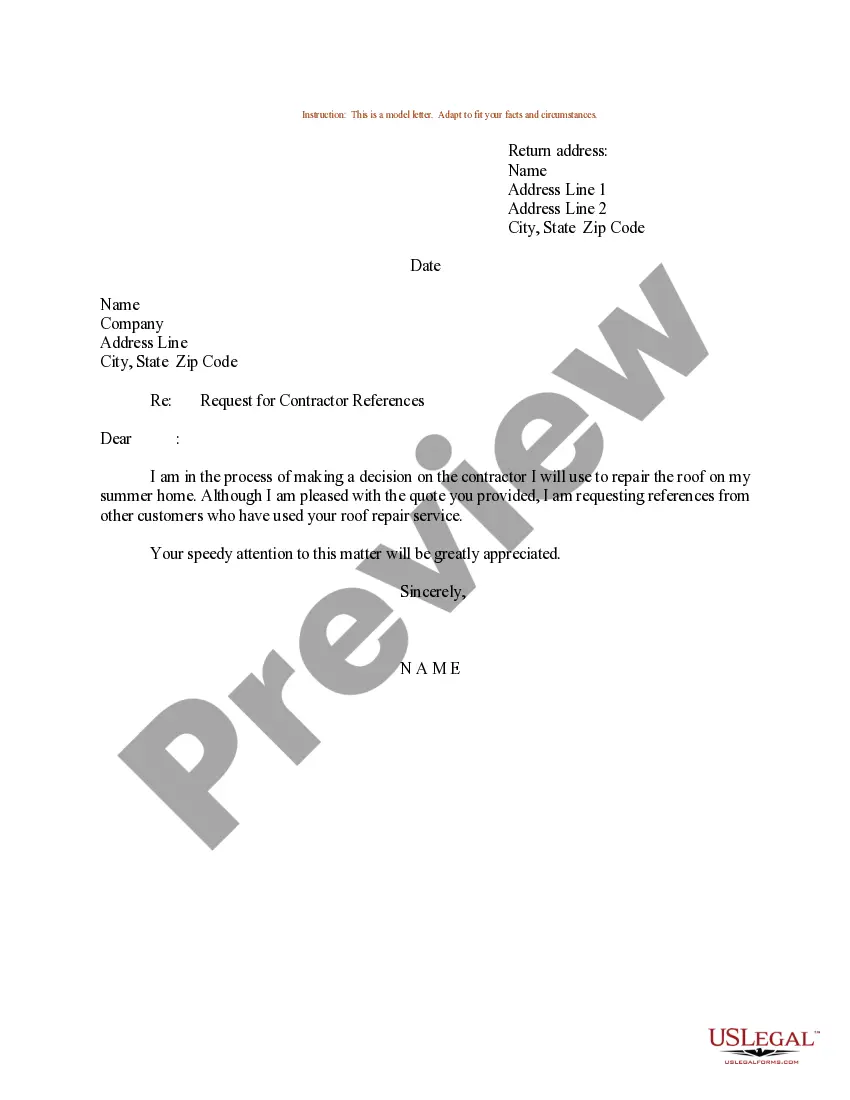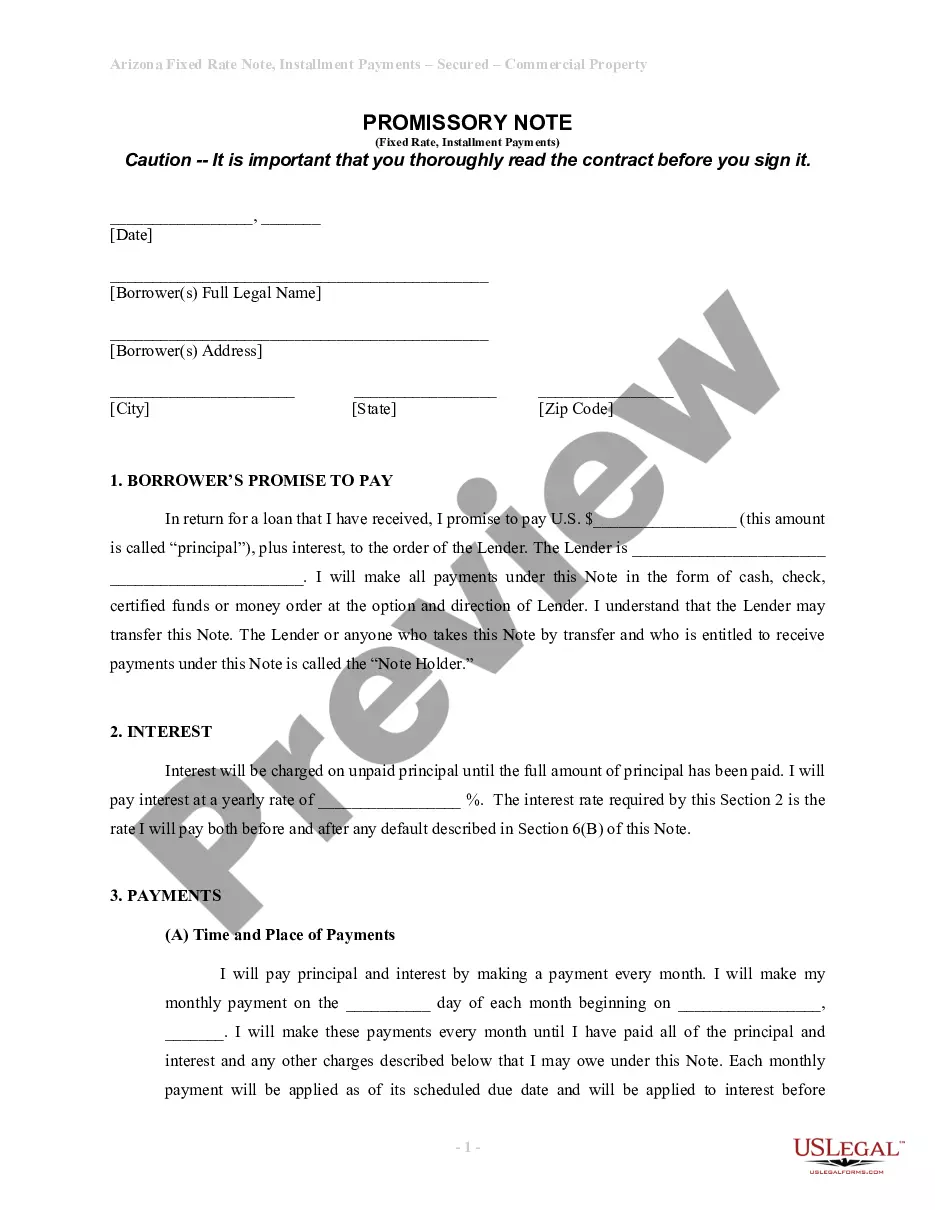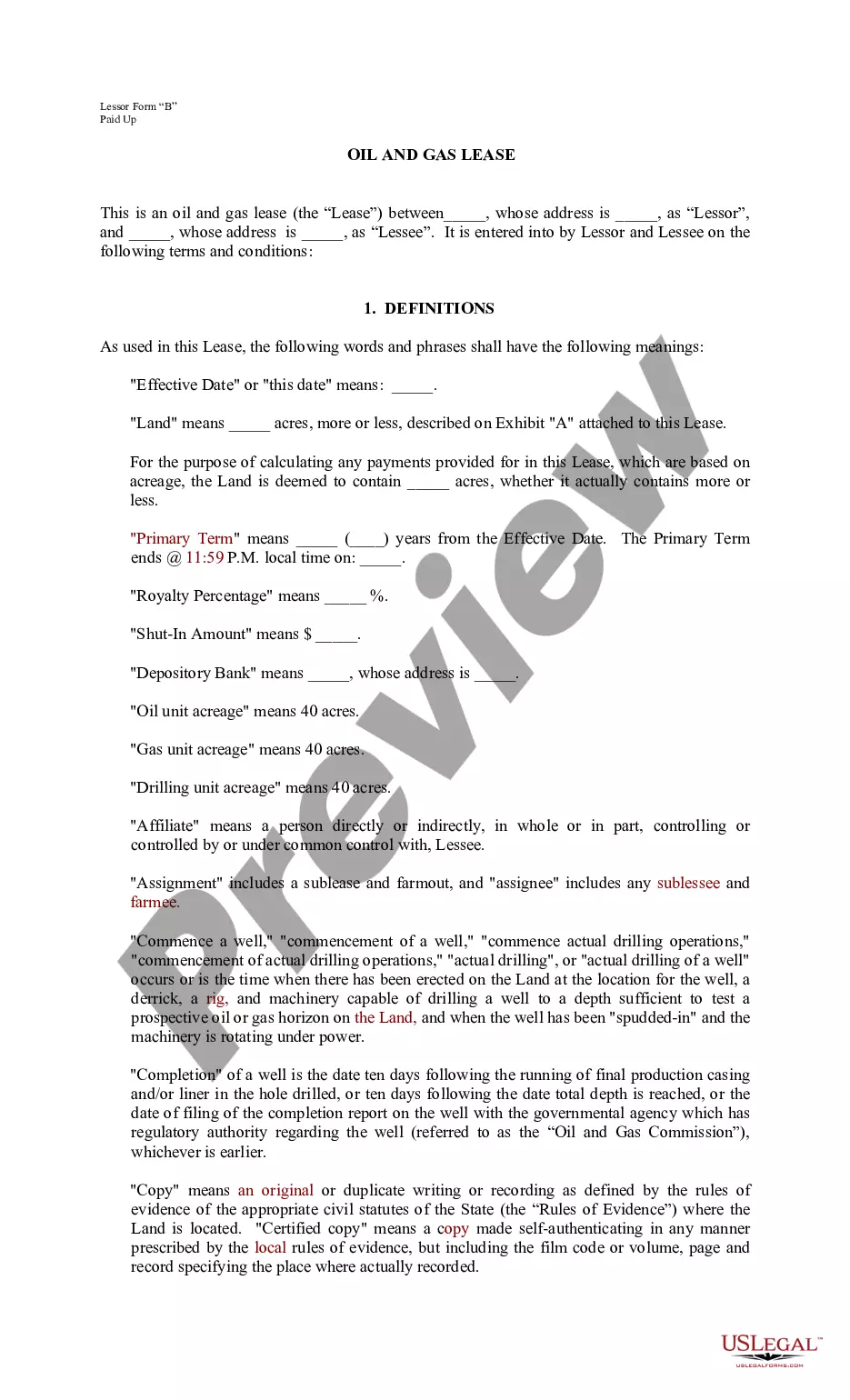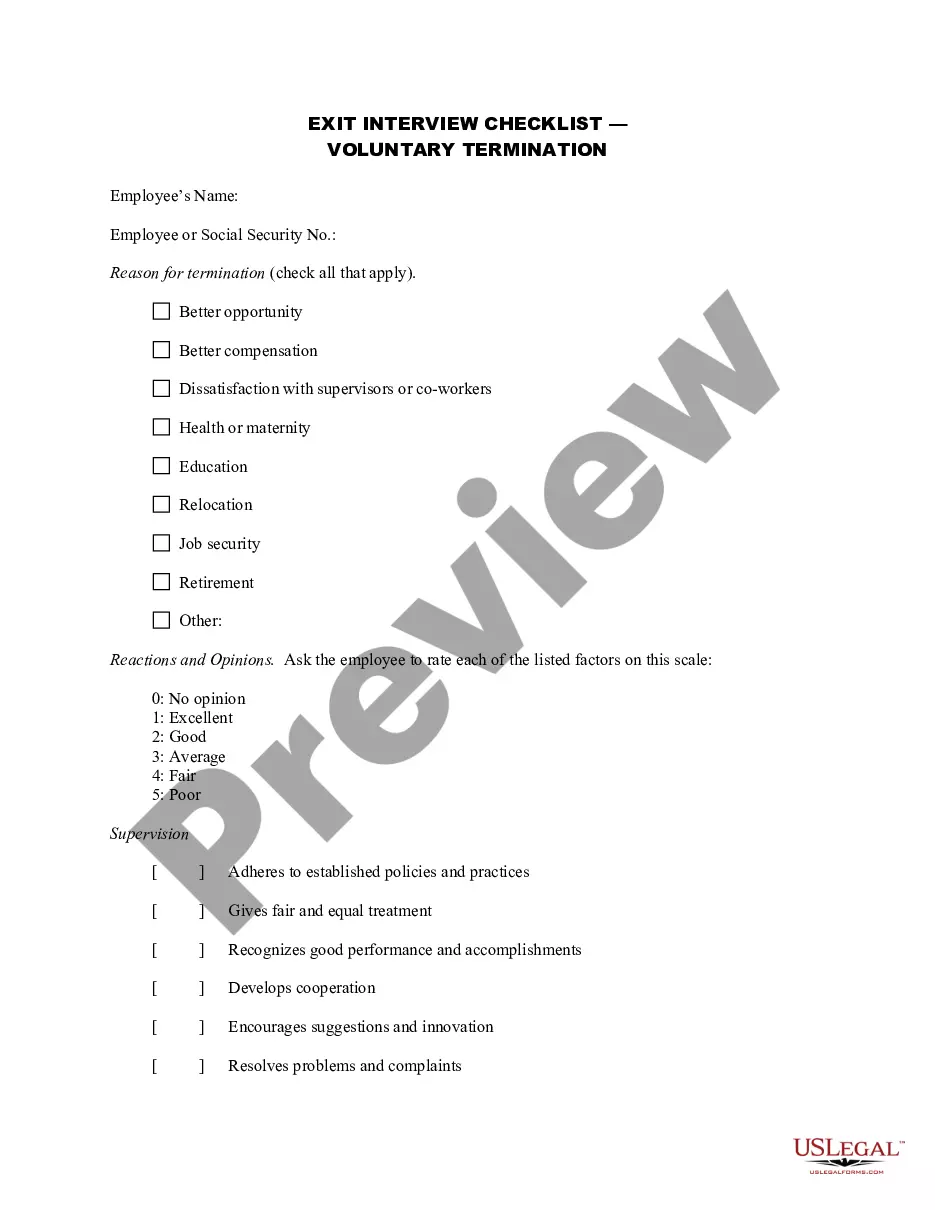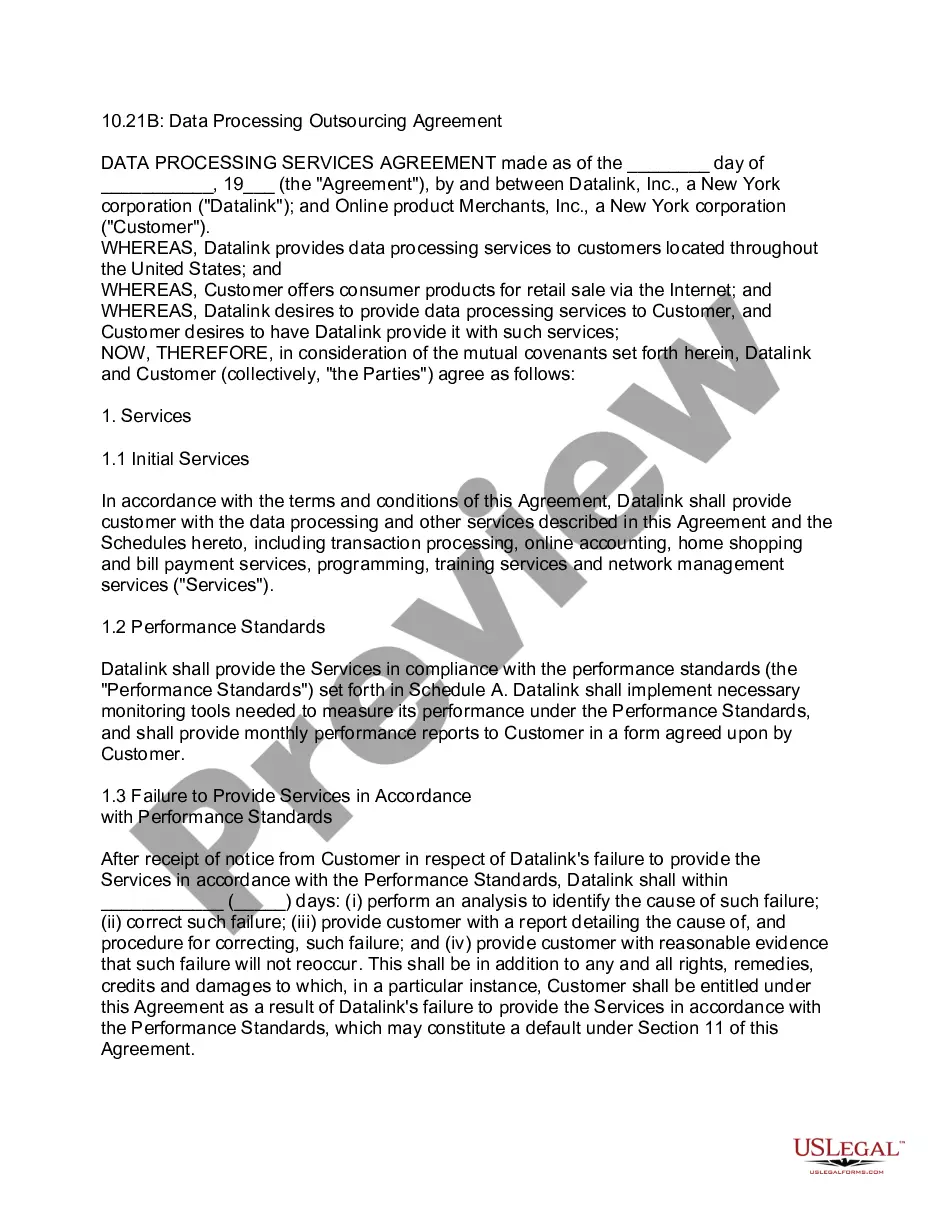Alaska Name Change Instructions and Forms Package for a Minor
Alaska Law Summary -
Family Name Change
Note: This summary is not intended to be an all inclusive discussion of the law applicable to an action for change of name in your State, but does include basic and other provisions.
Name Change Action Allowed: In Alaska, a person may change their name by filing an action in the Superior Court with appropriate forms.
Who is an adult? A person who has attained the age of 18 years is considered an adult. Also, a person arrives at the age of majority upon being married according to law, unless the person is under the marriageable age of consent as defined in Alaska Statutes, Sec. 25.05.171 (a), in which case the person reaches majority upon reaching the marriageable age of consent.
Who is a minor? A person who has not attained the age of 18 years is considered a minor. Also, a person arrives at the age of majority upon being married according to law, unless the person is under the marriageable age of consent as defined in your State, Statutes, Sec. 25.05.171 (a), in which case the person reaches majority upon reaching the marriageable age of consent.
Is there any reason why a person might not be allowed to change his or her name? Yes. The court must find that the requested name change is consistent with the public interest. A person is not allowed to change their name in order to avoid judgments or legal actions against him or her, or to avoid debts and obligations. A person can not change their name to defraud any person.
Requirements for Name Change Order: For an order of name change to be granted, the court must finds sufficient reasons for the change and also find it consistent with the public interest. A change of name upon marriage, dissolution, or divorce meets these requirements.
Is Publication of a Notice Required? Yes. Notice of the filing of the petition with a statement of the relief requested and the date of hearing must be published in a newspaper designated by the court as being the newspaper most likely to give appropriate notice under the circumstances.
Who must be provided notice of the Petition? The general public by publication in a newspaper chosen by the court as being the publication most likely to give appropriate notice under the circumstances.
Can individuals "object" to my Petition for Name Change? Yes. Any reasonable objections made to the court may influence the court's findings as to whether the change of name is consistent with the public interest.
After the court grants my Petition for Change of Name, may I obtain a new birth certificate? Yes. Your birth certificate may be "amended". This requires you complete the forms provided by the Department of Vital Statistics. The "Amended" certificate will be issued and will carry the notation "Amended".
Procedures:
The process for obtaining a name change for an adult in the State of Alaska begins with the filing of a Petition with the Superior Court in the jurisdiction in which Petitioner resides. The Petition informs the Court of the Petitioner's name, the name the Petitioner wishes to adopt, and the reasons for the requested change of name.
After the Petition is filed and the required fee of $100.00 is paid, the Court will set the Petition for a hearing not less than forty days from the date the Petition is filed. During this forty day period, the Petitioner is required to give public notice of the relief requested and the date of the hearing in a local newspaper. The notice must be published once each week for four calendar weeks.
After publication is complete, the Petitioner must submit proof of publication to the Clerk of the Court. This is accomplished by filing an affidavit provided by the newspaper verifying the publication. The affidavit is attached to a copy of the published notice and filed with the Clerk.
At the hearing, if the court is satisfied there is no reasonable objection to the name change and that it is consistent with the public interest, the Court will issue a Judgment authorizing the name change and setting the date when the Petitioner will be authorized to assume the new name. This date will not be less than 30 days following the date on the clerk's "certificate of distribution" - a part of the Judgment. Within 10 days of the date of the "certificate of distribution", the Petitioner must publish notice of the Judgment once in a local newspaper. Proof of publication must be filed with the Clerk within 20 days of the date of the Clerk's "certificate of distribution".
Additional Information and Instructions
Statutes:
A person may bring an action for change of name in the superior court. A change of name of a person may not be made unless the court finds sufficient reasons for the change and also finds it consistent with the public interest. A change of name upon marriage, dissolution, or divorce meets these requirements. [Title 09. Code of Civil Procedure, Chapter 09.55. Special Actions and Procedures, Article 01. Change of Name, Sec. 09.55.010.]
Court Rules:
Rule 84. Change of Name.
(a) Petition. Every action for change of name shall be commenced by filing a verified petition entitled in the name of petitioner, showing the name which petitioner desires to adopt and setting forth the reasons for requesting a change of name.
(b) Notice of Application. The court by order shall set a date for hearing not less than 40 days after the date of the order.
Notice of the filing of the petition with a statement of the relief sought therein and the date of hearing thereon shall be published in a newspaper designated by the court as being the publication most likely to give appropriate notice under the circumstances. Publication of the notice shall be made once each week for 4 consecutive calendar weeks prior to the date of the hearing. In its discretion, the court by order may also require the posting of the notice at such place or places, in designated communities as may be appropriate. Proof of publication shall be made as prescribed in Rule 4(e)(5). Proof of posting shall be made by affidavit.
(c) Judgment -- Notice -- Filing. If satisfied that there is no reasonable objection to the assumption of another name by petitioner, the court shall by judgment authorize petitioner to assume such other name after a time to be fixed in the judgment, which shall not be less than 30 days after the date shown in the clerk's certificate of distribution on the judgment. Within 10 days after the date shown in the clerk's certificate of distribution on the judgment, a copy thereof shall be published once in the newspaper designated by the court under the provisions of subdivision (b). The court may also require the posting of a copy of the judgment as provided in subdivision (b). Within 20 days after the date shown in the clerk's certificate of distribution on the judgment, proof of publication and of any posting shall be filed with the clerk. The petitioner may then submit a certificate to be issued by the clerk stating that the judgment has been entered and that all requirements for posting a copy of the judgment have been met.
(d) Applicability. This rule shall not apply to restoration of a prior name sought in a complaint for divorce or in a petition for dissolution of marriage.
(e) Change of Name for Minor Child. An action for change of name for a minor child will be commenced by the filing of a verified petition in the name of a parent or guardian on behalf of the minor child, showing the name which the petitioner desires the child to assume and setting forth the reasons for requesting the change of name. No petition will be heard unless written consent to the petition is filed by both the child’s legal parents and the child’s legal guardian (if any), or unless proof of service is filed with the court showing that the child’s parent(s) and legal guardian(s) have been served with a summons and a copy of the petition at least 30 days prior to the date set for hearing. Service of the petition and summons will be in accord with the provisions of these rules applicable to the service of a complaint and summons. The summons must advise the recipient of the date set for hearing on the petition.
If the court receives an objection to the proposed name change presented by a parent and/or legal guardian of the child prior to or at the time of the hearing on the proposed name change, the court shall consider the objection and shall only grant the name change if the court finds the name change to be in the best interest of the child.
The court shall also consider the desires of a child old enough to express the same in determining whether a requested name change will be granted.
The requirements of (b) and (c) of this rule apply to a change of name proceeding brought under this section. [Rule 84, Alaska Rules of Civil Procedure]
Other Name Change References:
Age of majority:
A person is considered to have arrived at majority at the age of 18, and thereafter has control of the person’s own actions and business and has all the rights and is subject to all the liabilities of citizens of full age, except as otherwise provided by statute. [Title 25. Marital and Domestic Relations, Chapter 25.20. Parent and Child, Sec. 25.20.010]
Arrival at majority upon marriage:
A person arrives at the age of majority upon being married according to law, unless the person is under the marriageable age of consent as defined in AS 25.05.171 (a), in which case the person reaches majority upon reaching the marriageable age of consent. [Title 25. Marital and Domestic Relations, Chapter 25.20. Parent and Child, Sec. 25.20.020]