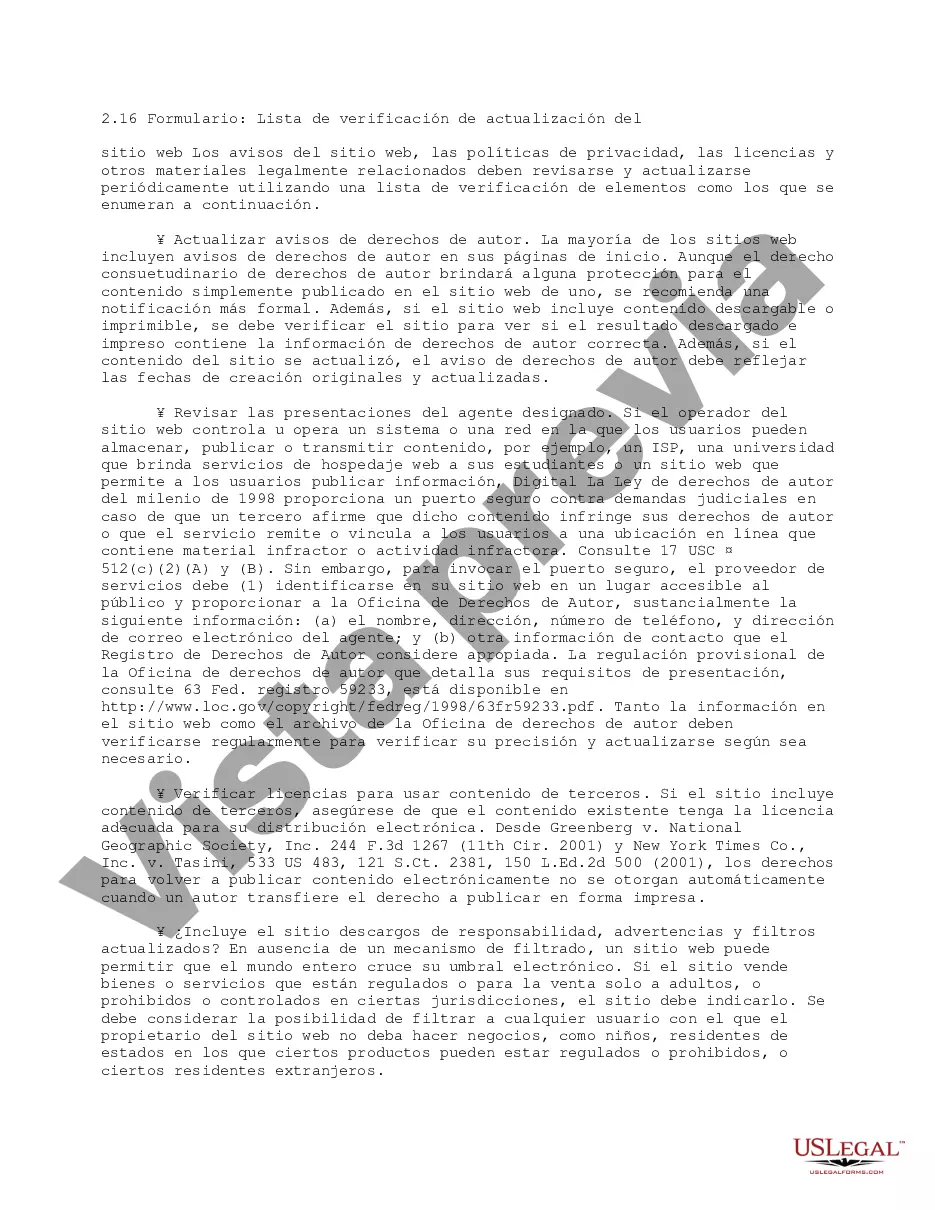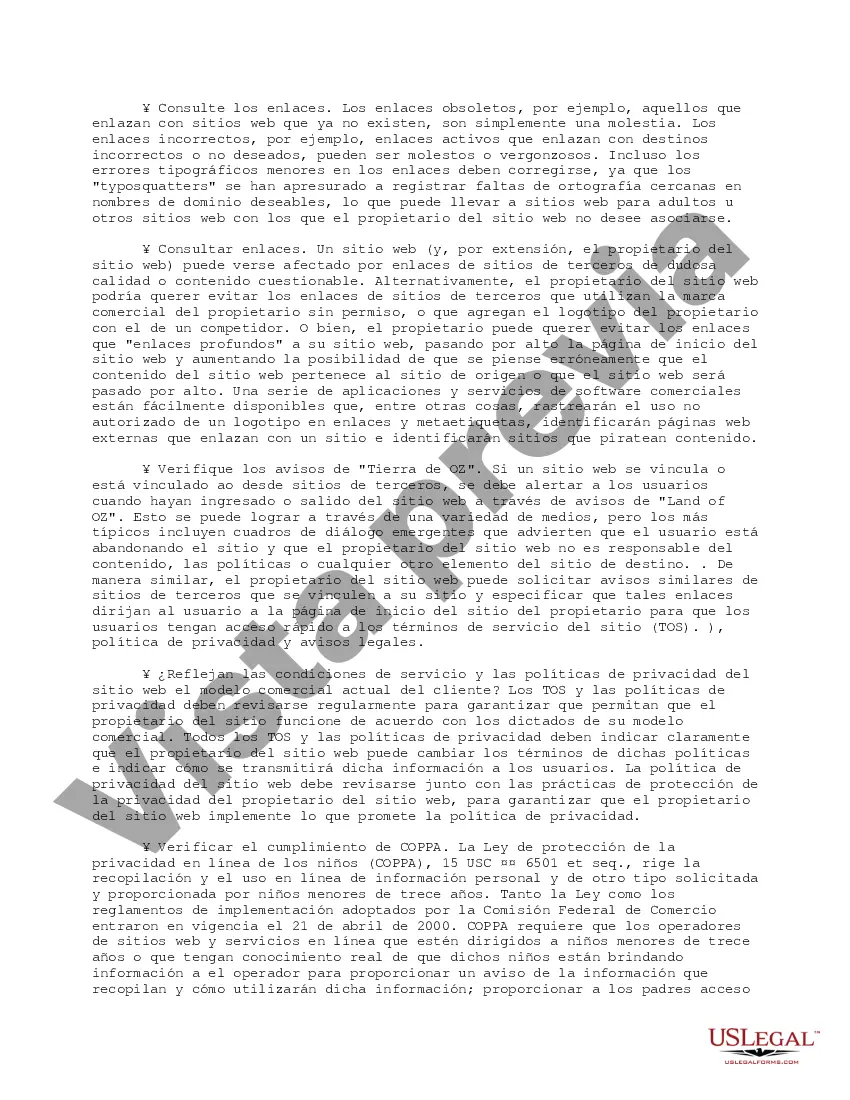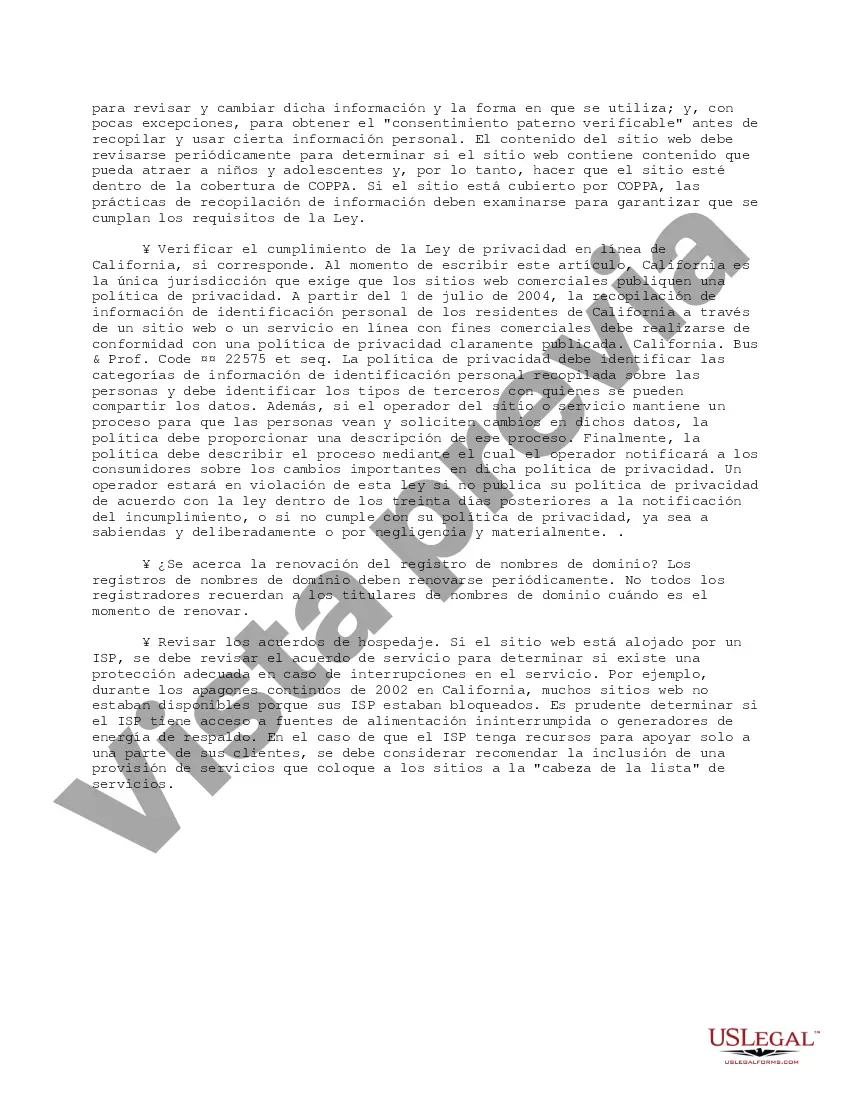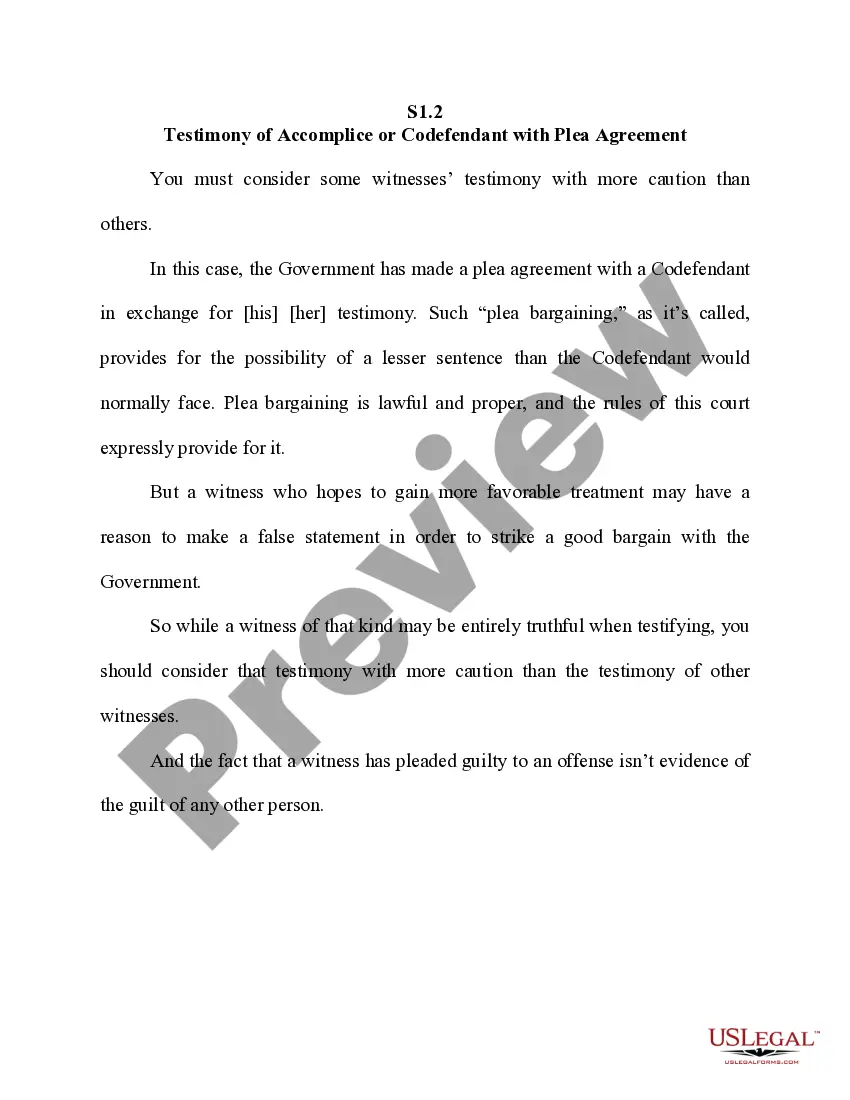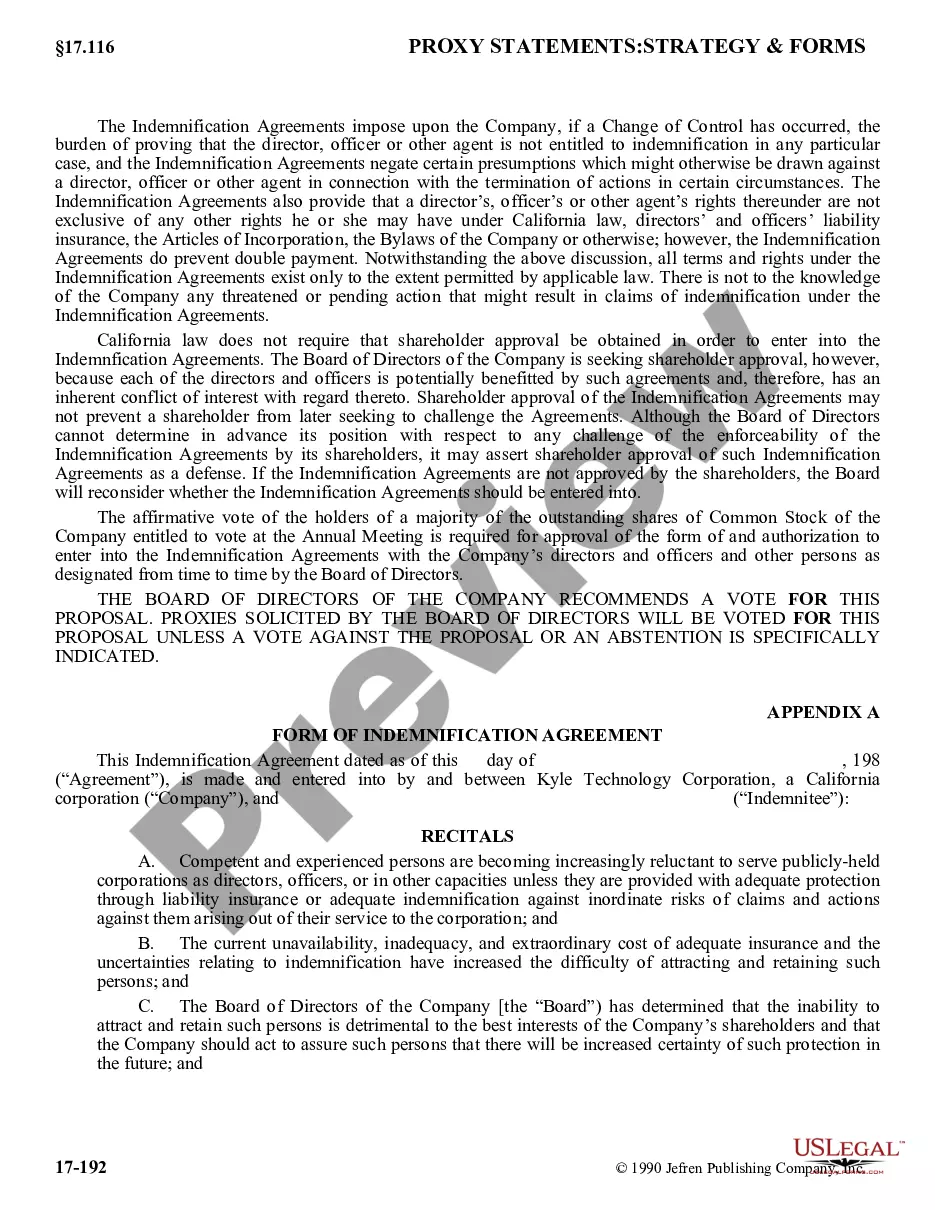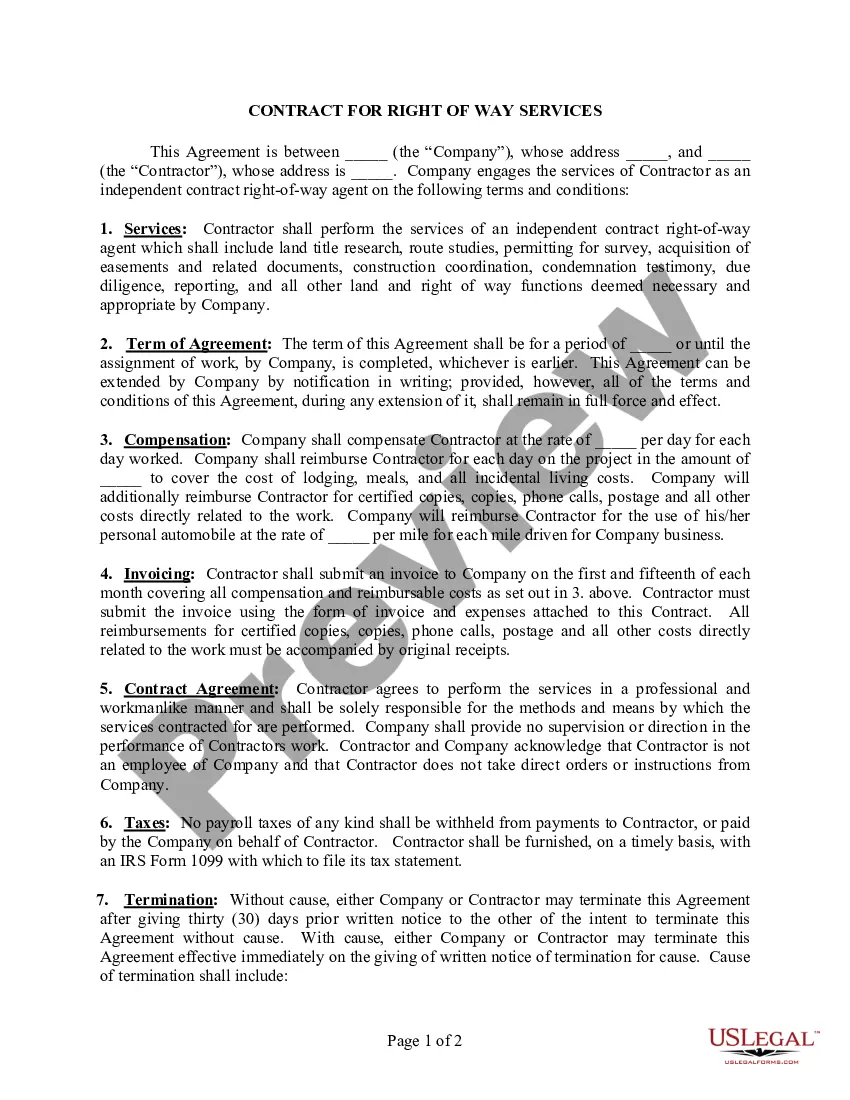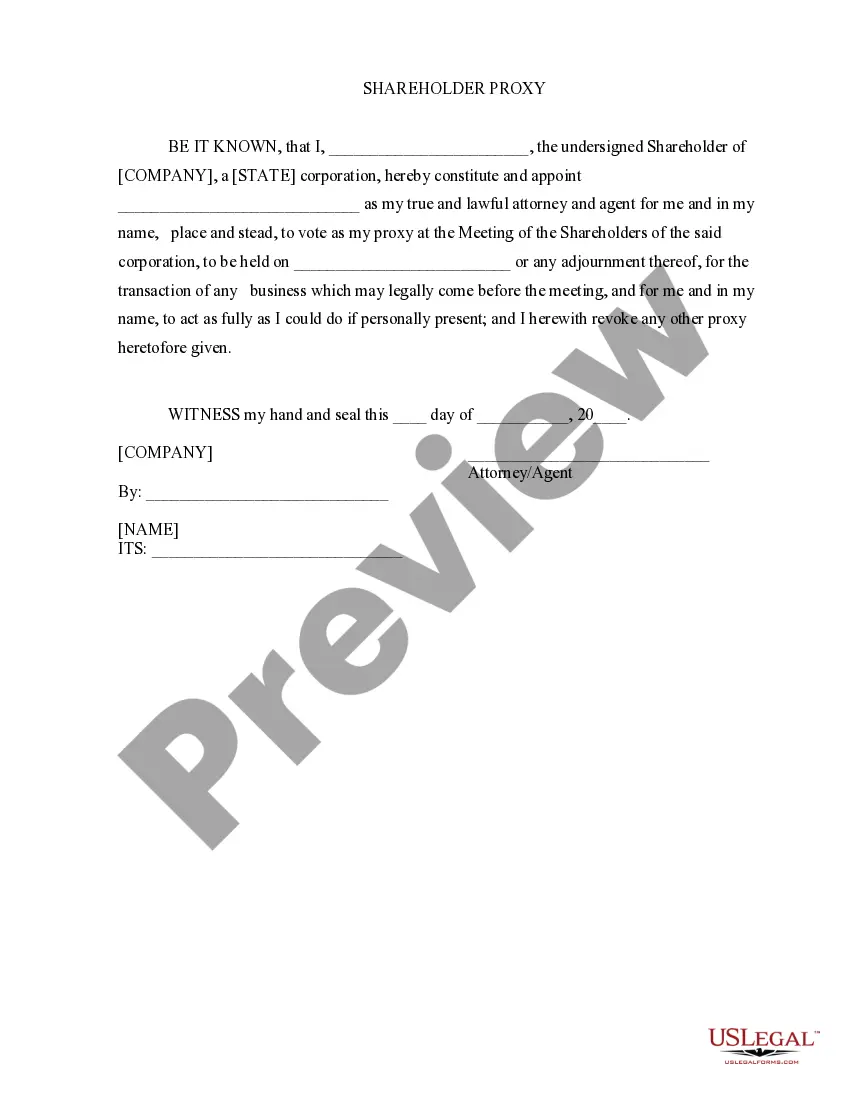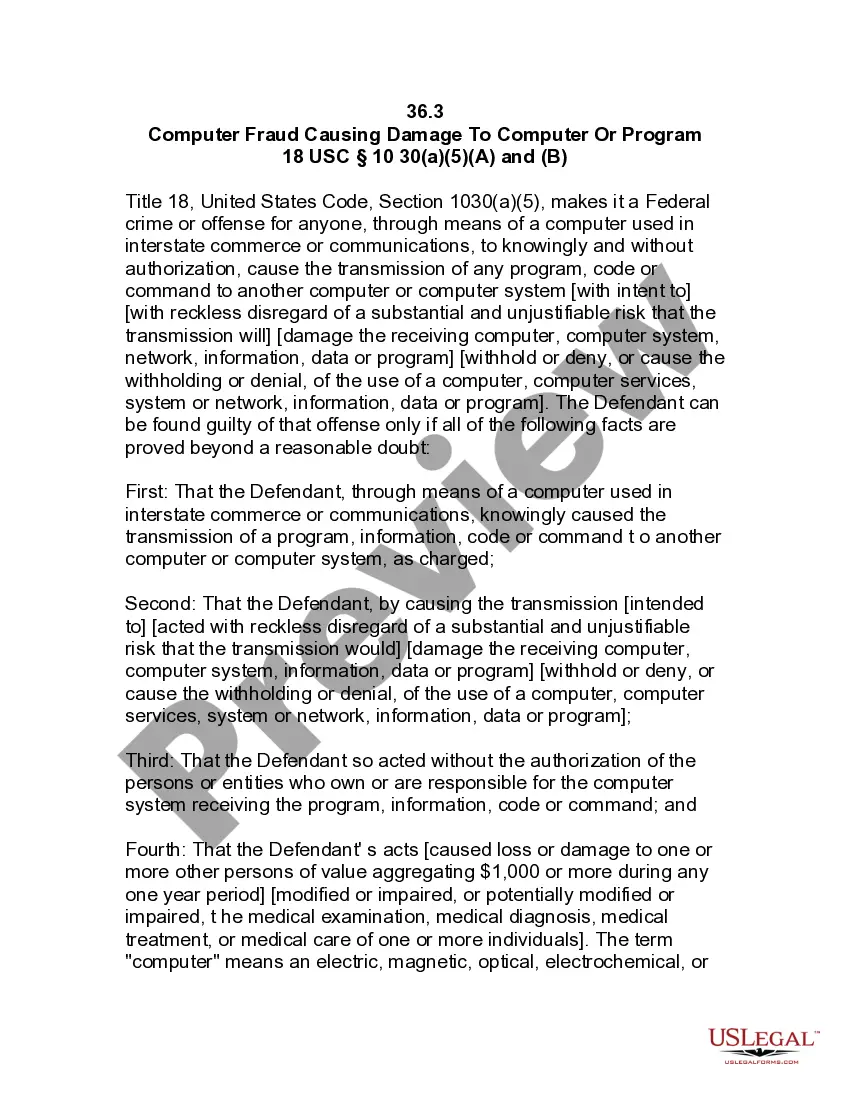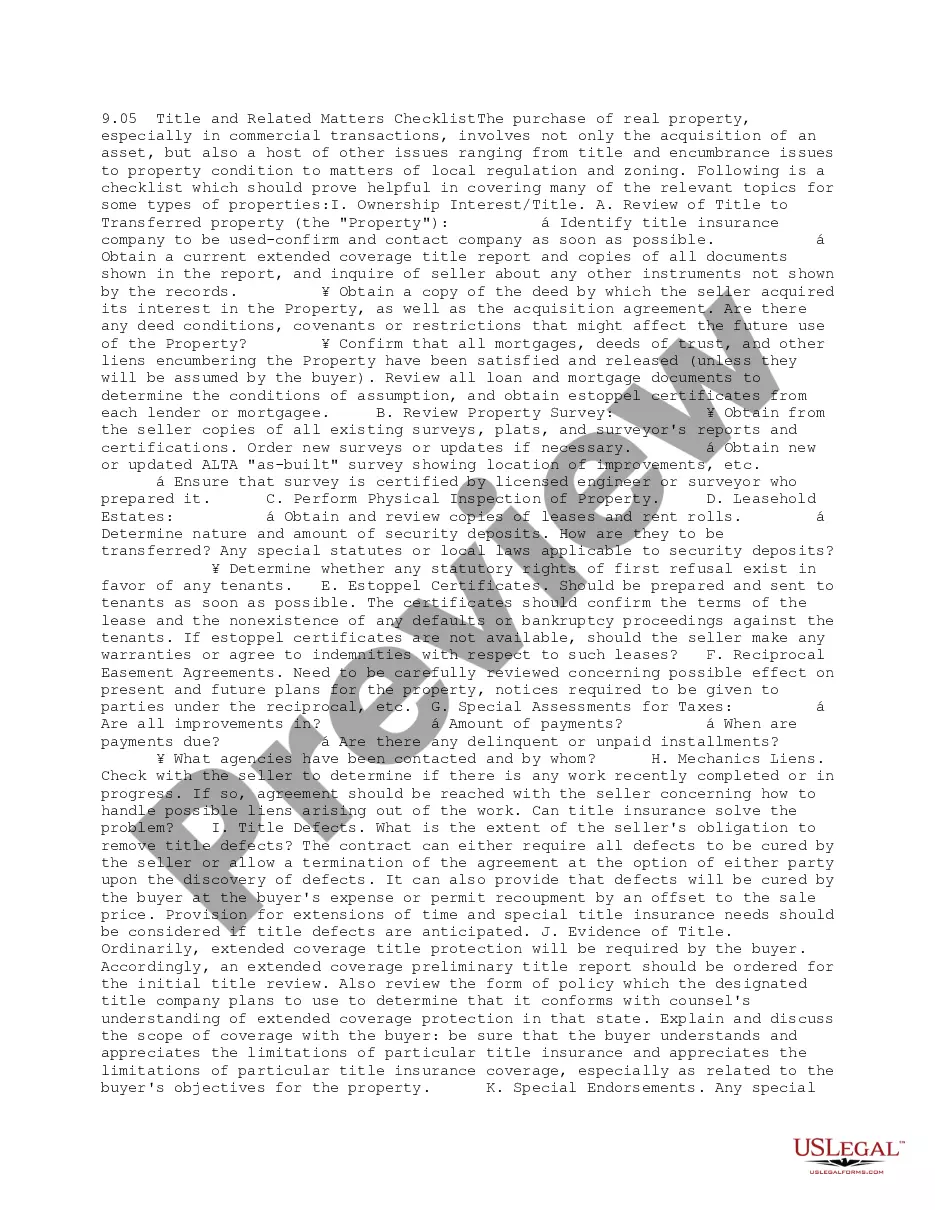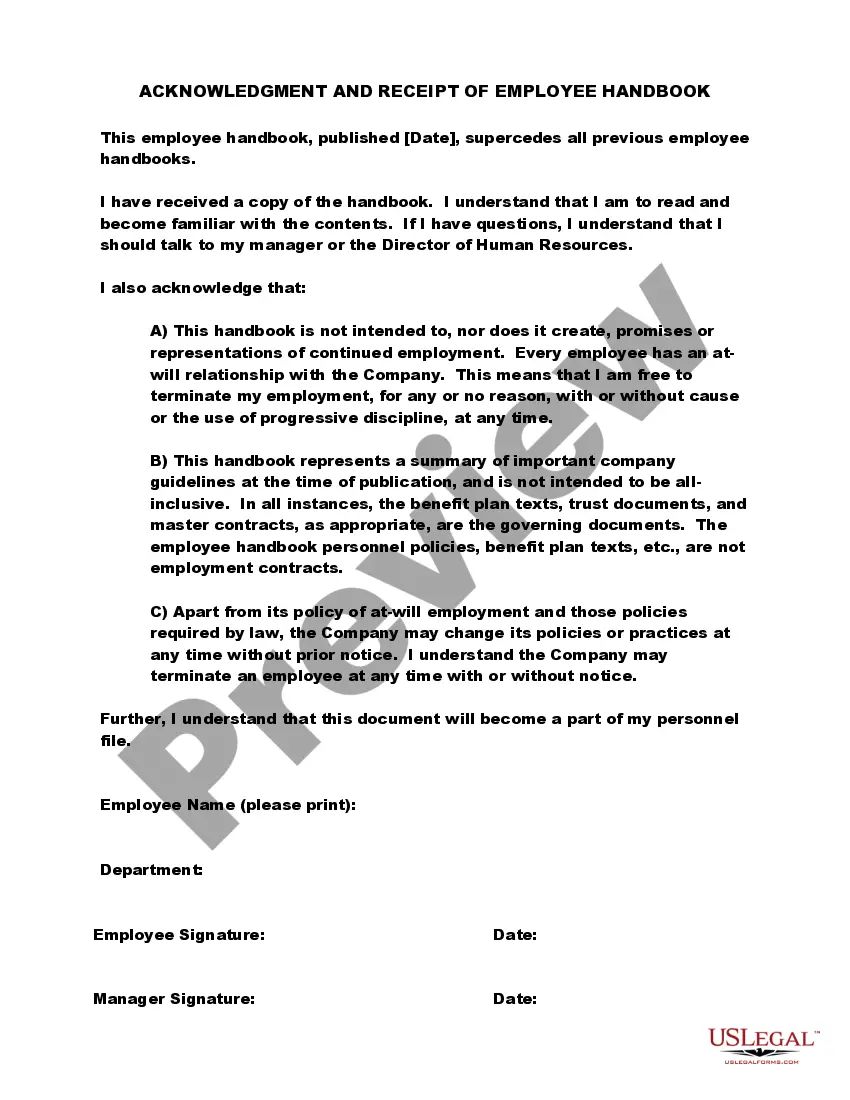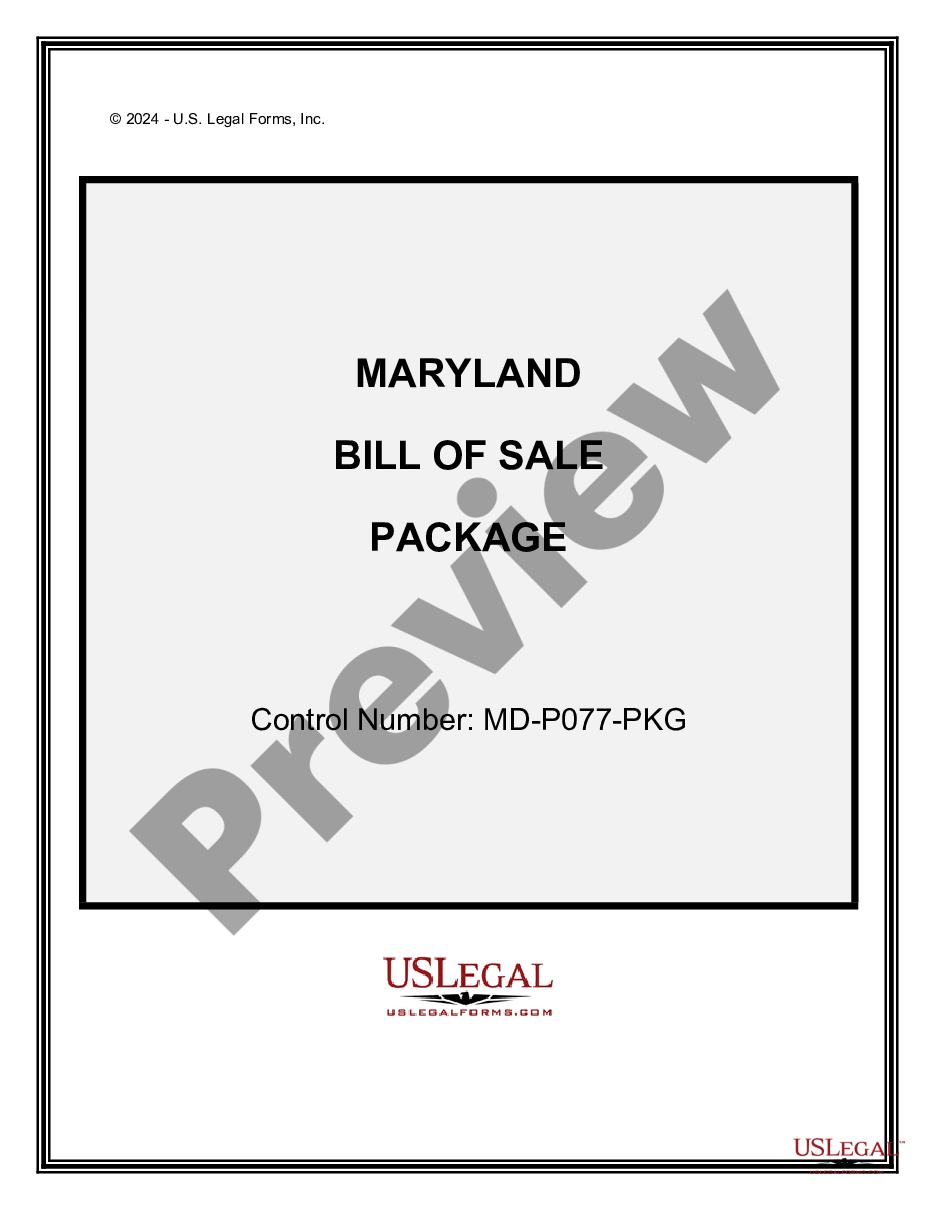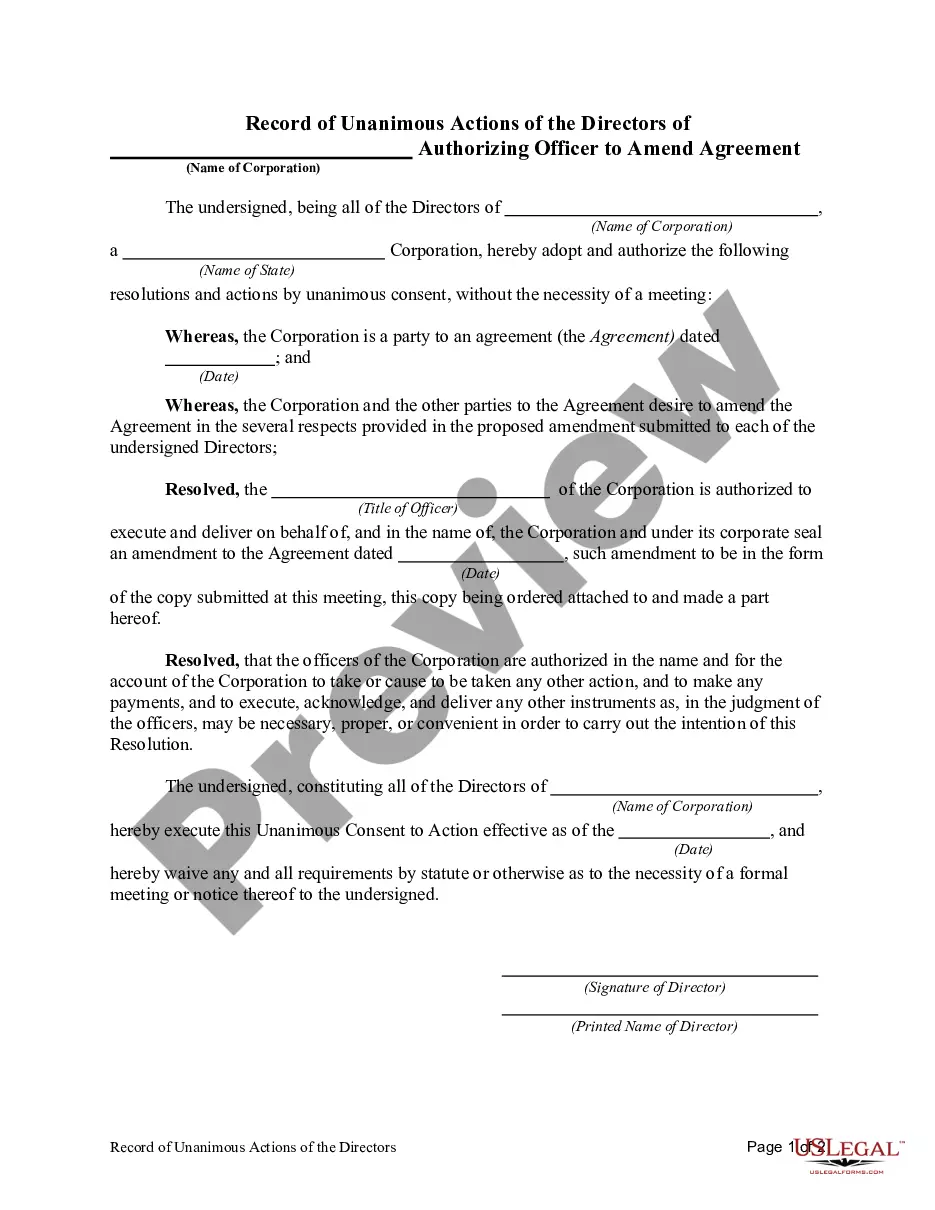Wake North Carolina Lista de verificación de actualización del sitio web - Web Site Update Checklist
Description
How to fill out Lista De Verificación De Actualización Del Sitio Web?
How long does it typically take you to prepare a legal document.
Since each state has its own laws and regulations for different life circumstances, locating a Wake Web Site Update Checklist that adheres to all local requirements can be daunting, and hiring a professional attorney for it can often be expensive.
Several online platforms provide the most frequently used state-specific documents for immediate download, but utilizing the US Legal Forms library is the most advantageous.
Regardless of how often you need to utilize the acquired template, you can access all the samples you’ve ever downloaded in your profile by selecting the My documents tab. Give it a shot!
- US Legal Forms offers the largest online collection of templates, organized by state and areas of application.
- In addition to the Wake Web Site Update Checklist, you can discover any particular document necessary to manage your business or personal matters, aligned with your county's guidelines.
- Experts verify all samples for their accuracy, ensuring you can prepare your paperwork correctly.
- Utilizing the service is incredibly straightforward.
- If you possess an account on the platform and your subscription is active, you just need to Log In, choose the required form, and download it.
- You can retrieve the file from your profile at any time in the future.
- However, if you're new to the site, you’ll need to follow a few additional steps before you can access your Wake Web Site Update Checklist.
- Review the content of the page you are currently on.
- Examine the description of the template or Preview it (if available).
- Search for another document by using the relevant option in the header.
- Click Buy Now when you are confident in the selected file.
- Choose the subscription plan that best fits your needs.
- Create an account on the platform or Log In to move to payment options.
- Complete payment through PayPal or your credit card.
- Change the file format if necessary.
- Click Download to save the Wake Web Site Update Checklist.
- Print the template or use any preferred online editor to fill it out electronically.
Form popularity
FAQ
Seleccione la ficha Administracion de energia. Marque las casillas Permitir que este dispositivo reactive el equipo y Permitir solo un Magic Packet para reactivar el equipo. Seleccione la ficha Opciones avanzadas. En el cuadro Propiedad, resalte Magic Packet de reactivacion.
Que es Wake on LAN Wake on LAN (WoL) es un protocolo que permite encender de forma remota tu ordenador cuando este este apagado, suspendido o hibernando. Lo hace enviandole cuando tu quieras una senal de forma remota a traves de Internet, y cuando el ordenador la detecta, entonces pasa a encenderse.
Wake on Magic Packet causes the network card to awaken the computer when it receives a magic packet. A packet is considered magic when it contains FF FF FF FF FF FF (six instances of the largest possible byte value) followed by sixteen instances of the card's six-byte MAC address.
Wake on LAN (WOL, a veces WoL) es un estandar de redes de computadoras Ethernet que permite encender remotamente computadoras apagadas.
Vaya a Panel de control > Sistema > Energia > Wake-on-LAN (WOL). Seleccione Habilitar o Deshabilitar. Haga clic en Aplicar.
Abra el Administrador de dispositivos, haga clic en Adaptadores de red, haga clic con el boton derecho en el Adaptador de red que se habilitara WOL y haga clic en Propiedades.
Para activar Wake-on-LAN en el BIOS: Presione F2 durante el arranque para entrar en la configuracion del BIOS. Ve al menu de energia . Configure Wake-on-LAN para encenderlo. Presione F10 para guardar y salir de la configuracion del BIOS.
Abra el Administrador de dispositivos, haga clic en Adaptadores de red, haga clic con el boton derecho en el Adaptador de red que se habilitara WOL y haga clic en Propiedades.
Go to Device Manager. Expand the Network Adapters section. Right-click the adapter in use and click Properties. Click Advanced tab. Select Wake on Magic Packet from the Property list. Expand the Value section and select Enabled. Click Power Management tab.
Vaya a Panel de control > Sistema > Energia > Wake-on-LAN (WOL). Seleccione Habilitar o Deshabilitar. Haga clic en Aplicar.