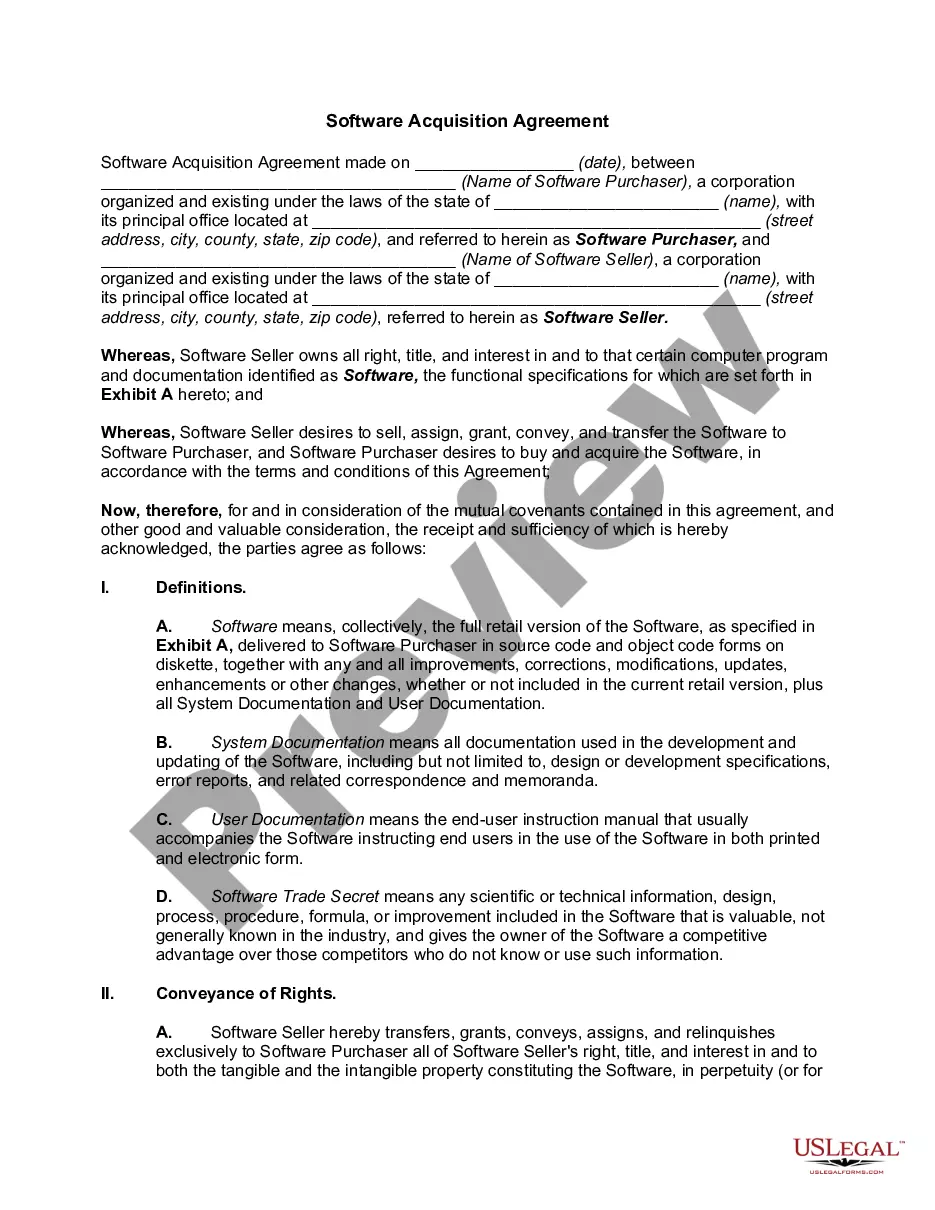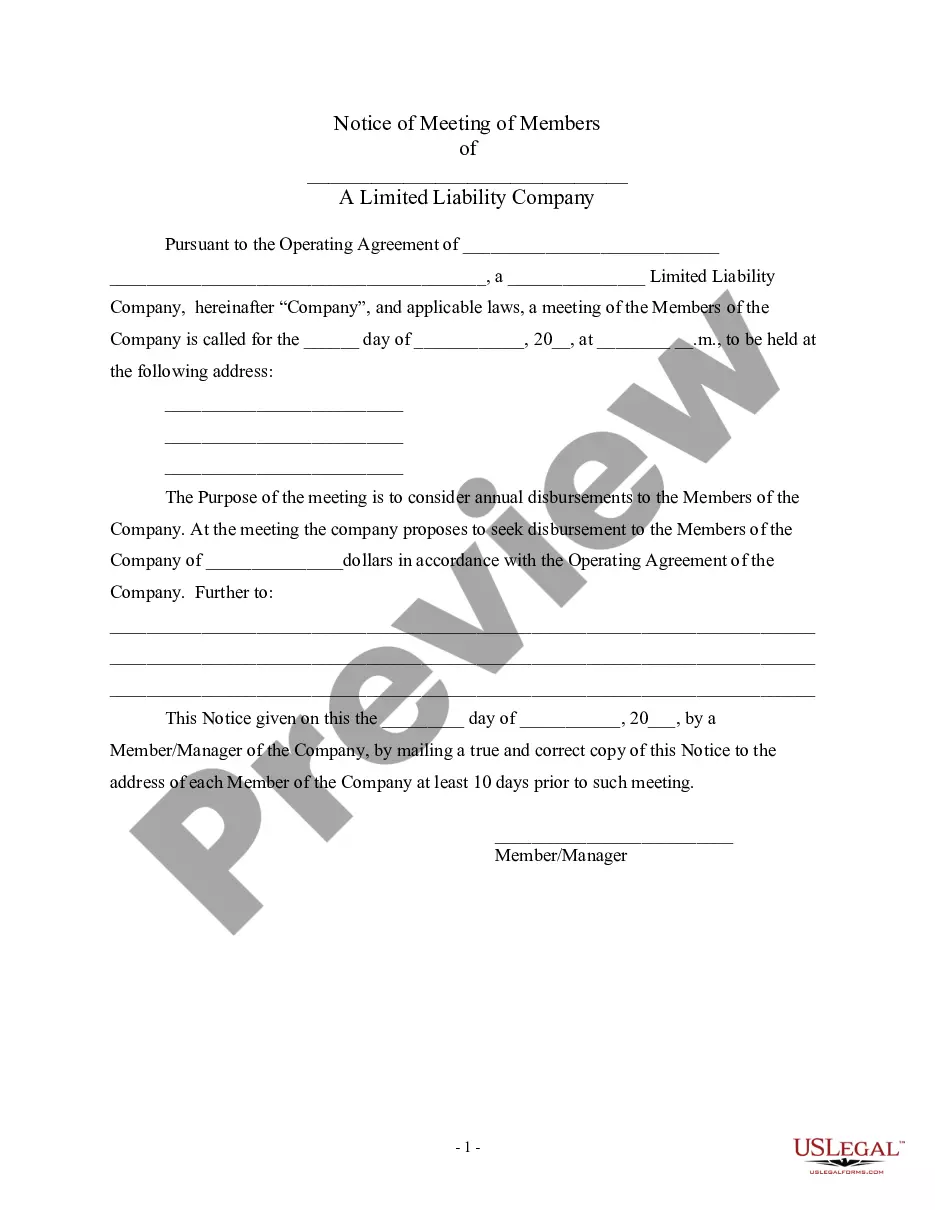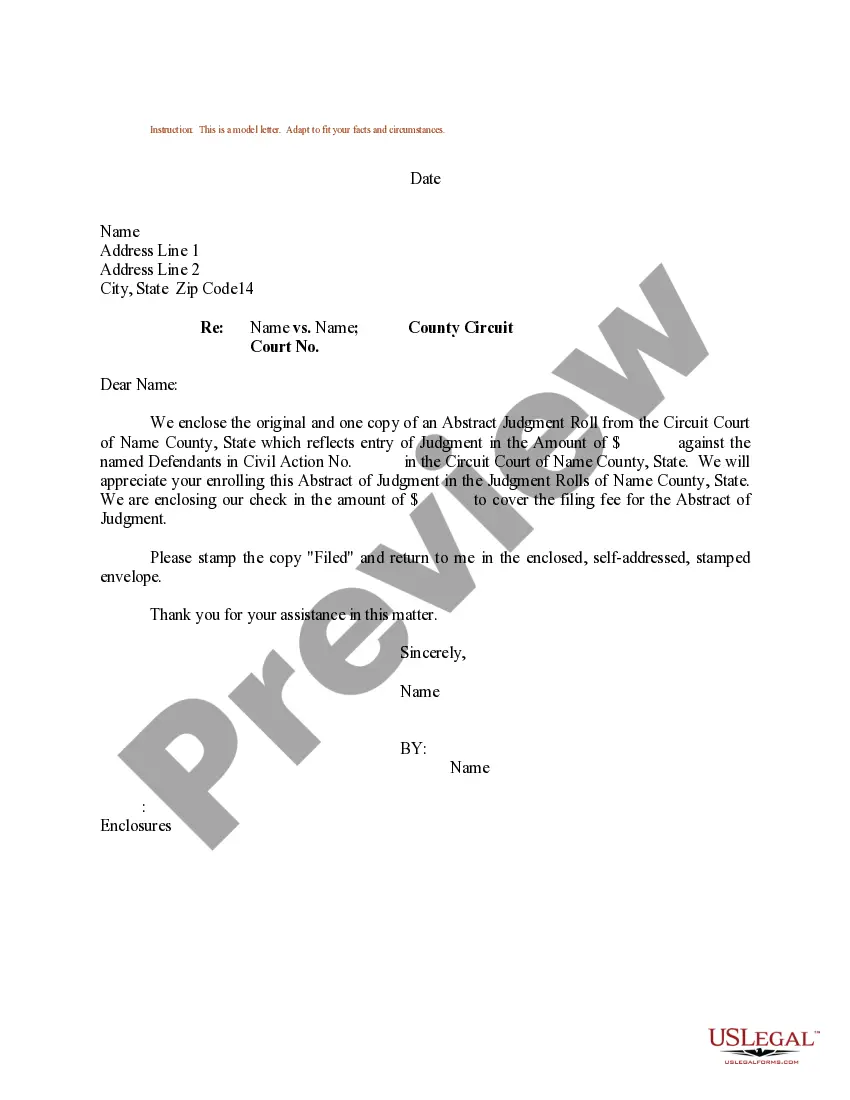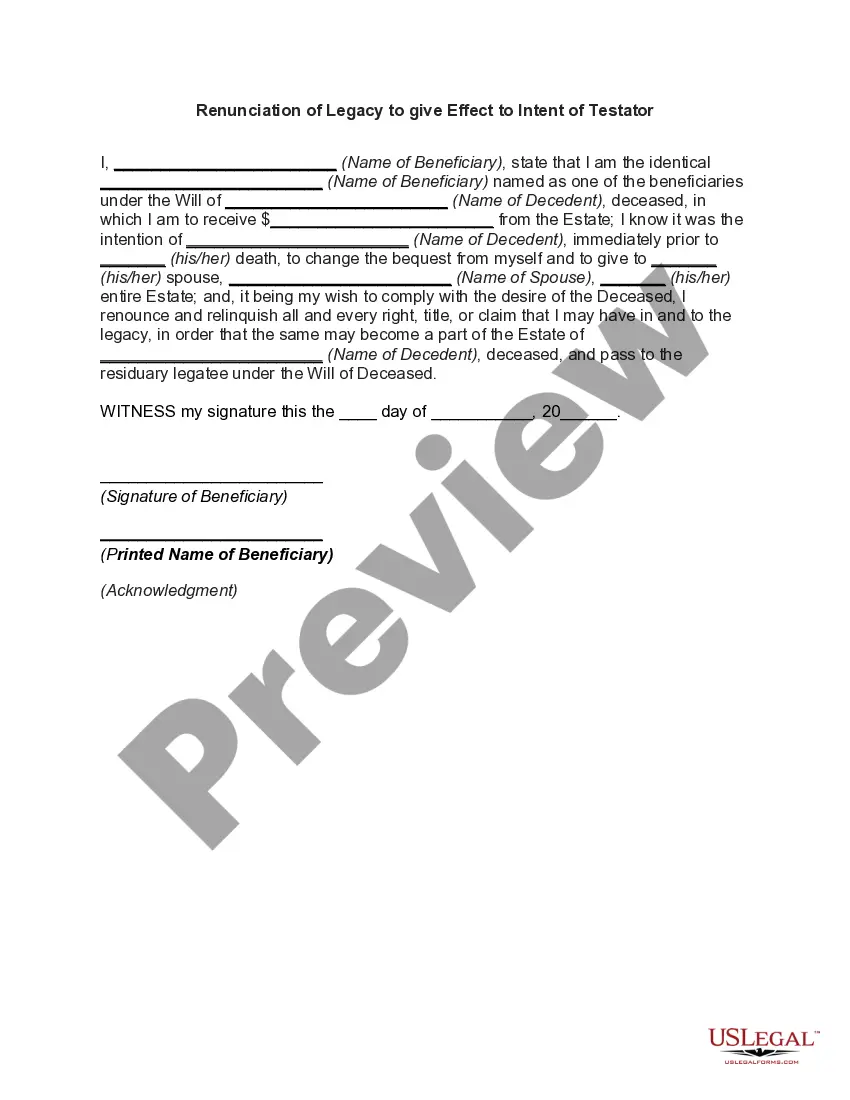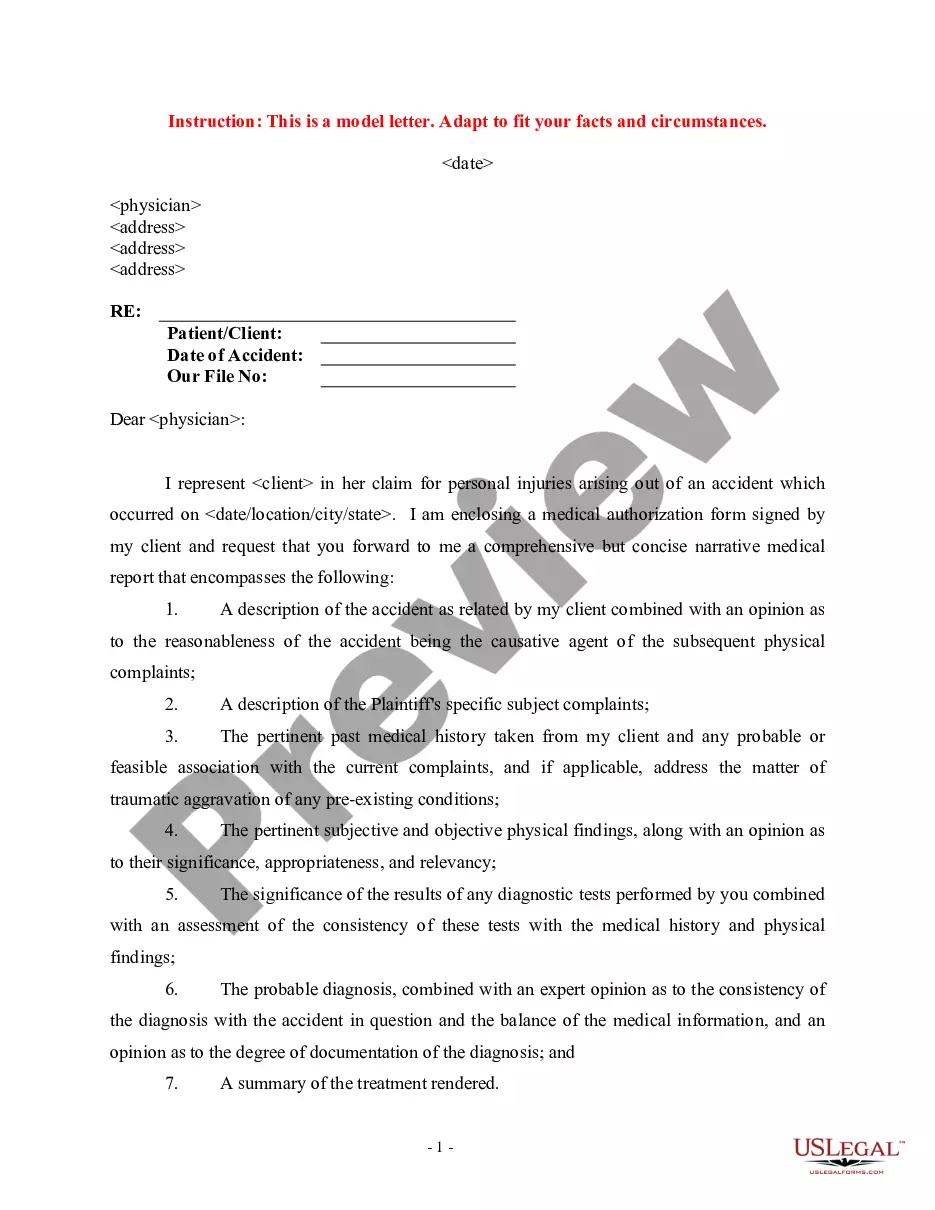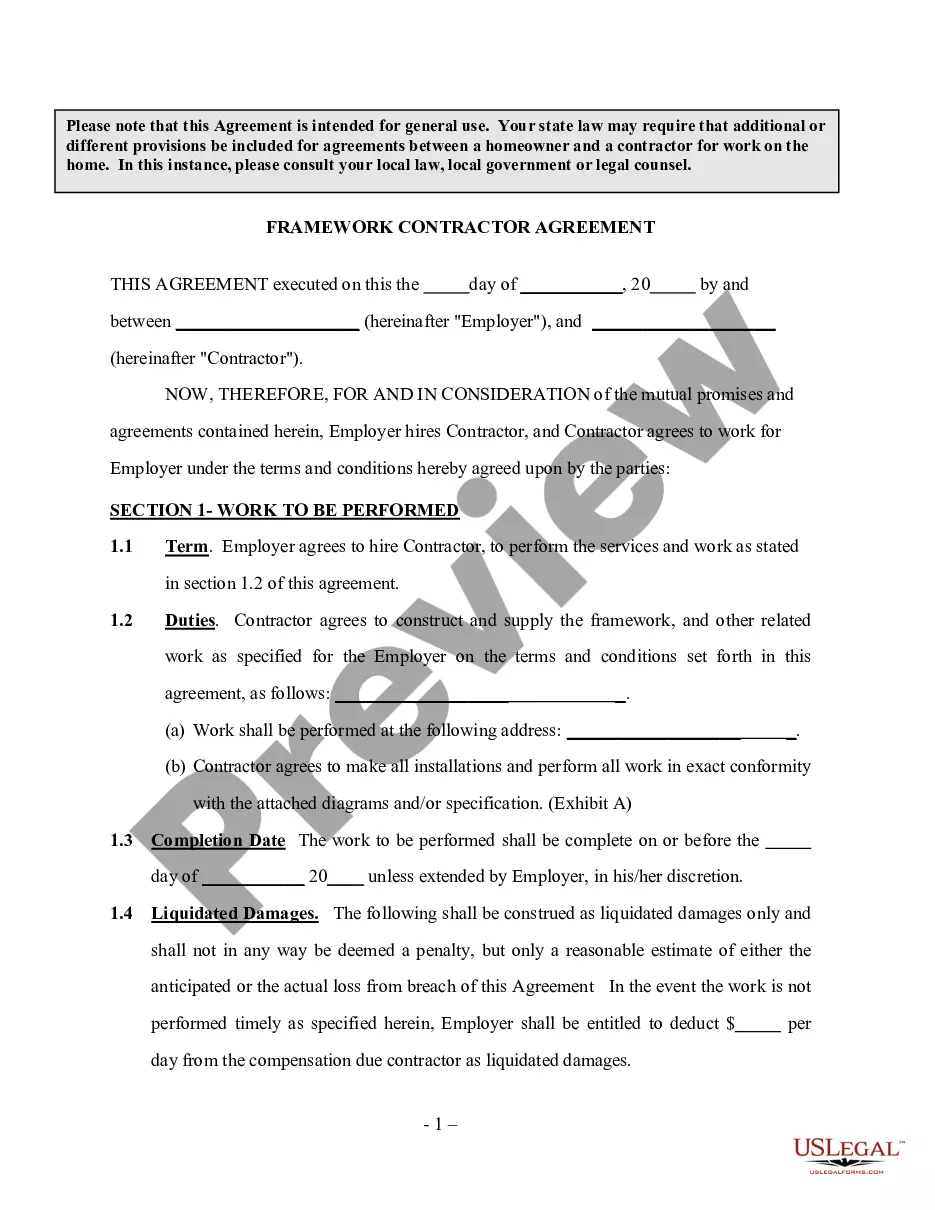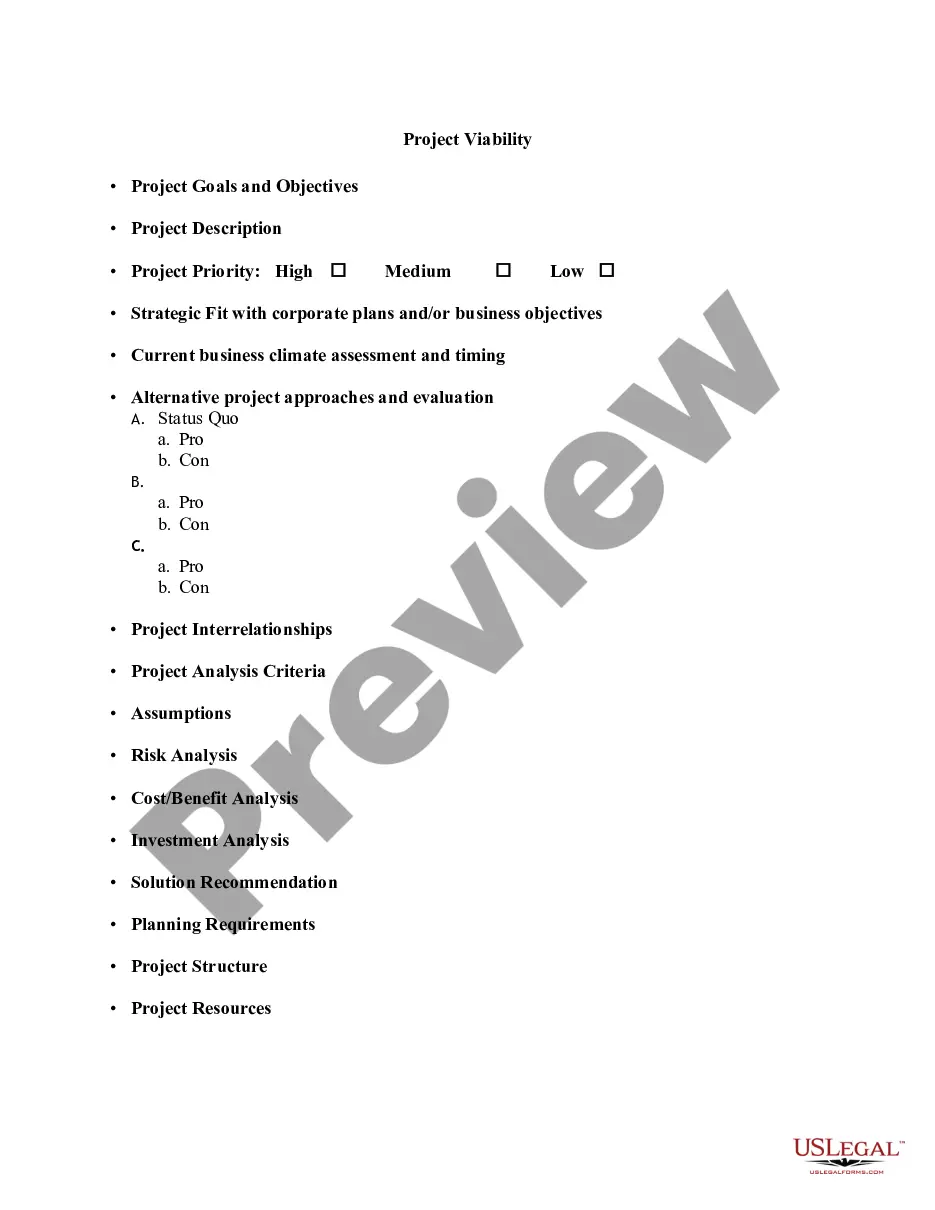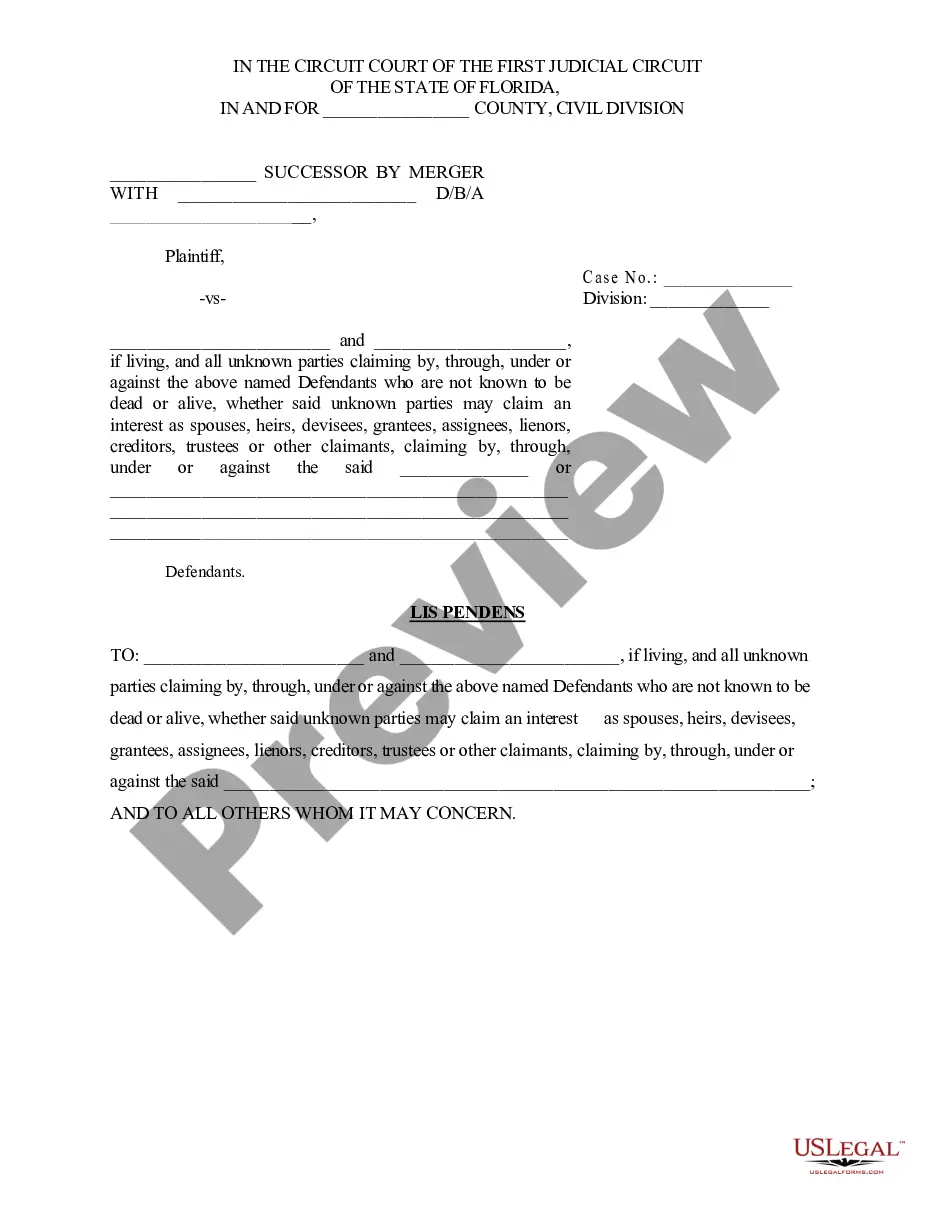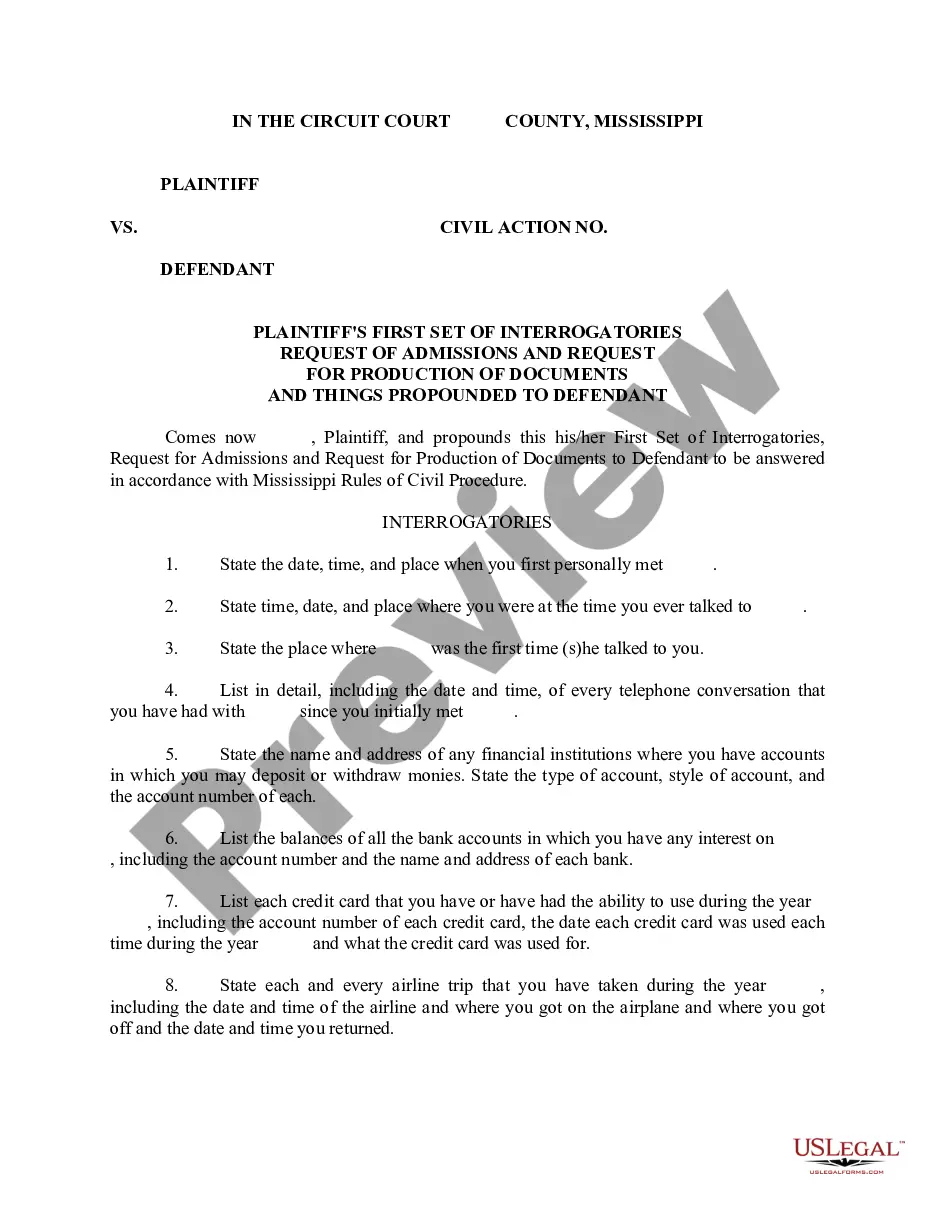Travis Texas Solicitud de asignación de servicio ligero - Light Duty Assignment Request
State:
Multi-State
County:
Travis
Control #:
US-189EM
Format:
Word
Instant download
Description
Este formulario debe ser utilizado por un empleado que solicita una asignación de trabajo liviano debido a problemas de salud.
Para su conveniencia, debajo del texto en español le brindamos la versión completa de este formulario en inglés.
For your convenience, the complete English version of this form is attached below the Spanish version.
How to fill out Solicitud De Asignación De Servicio Ligero?
Laws and statutes in every field differ across the nation.
If you're not a lawyer, it can be challenging to navigate a range of regulations when it comes to creating legal documents.
To prevent costly legal aid when preparing the Travis Light Duty Assignment Request, you require a validated template suitable for your area. That's where utilizing the US Legal Forms platform proves advantageous.
This is the easiest and most affordable method to acquire current templates for any legal matters. Discover them all in just a few clicks and maintain your documents organized with the US Legal Forms!
- US Legal Forms is a resource trusted by millions, offering an online directory of over 85,000 state-specific legal templates.
- It's a fantastic option for professionals and individuals looking for self-service templates for various personal and business scenarios.
- All forms can be reused: after selecting a template, it remains available in your profile for future use.
- Hence, if you possess an account with an active subscription, you can conveniently Log In and re-download the Travis Light Duty Assignment Request from the My documents section.
- For new users, a few additional steps are required to acquire the Travis Light Duty Assignment Request.
- Review the page content to confirm that you've found the correct sample.
- Utilize the Preview feature or read the form description if it exists.
- Search for another document if there are discrepancies with any of your criteria.
- Click the Buy Now button to purchase the template once you locate the accurate one.
- Choose one of the subscription plans and log in or create an account.
- Decide how you wish to pay for your subscription (with a credit card or PayPal).
- Choose the format you want to save the document in and press Download.
- Fill out and sign the template on paper after printing it or do it electronically.