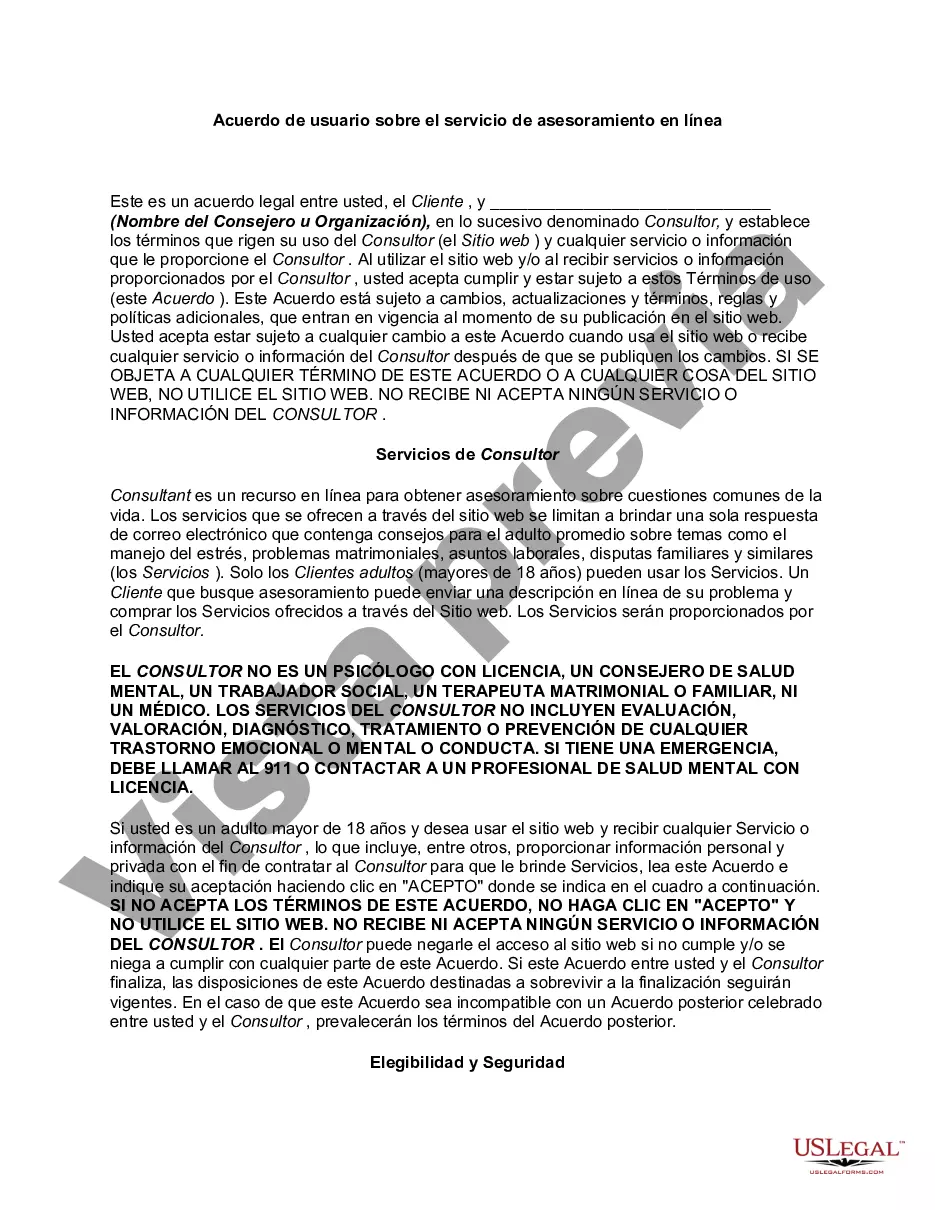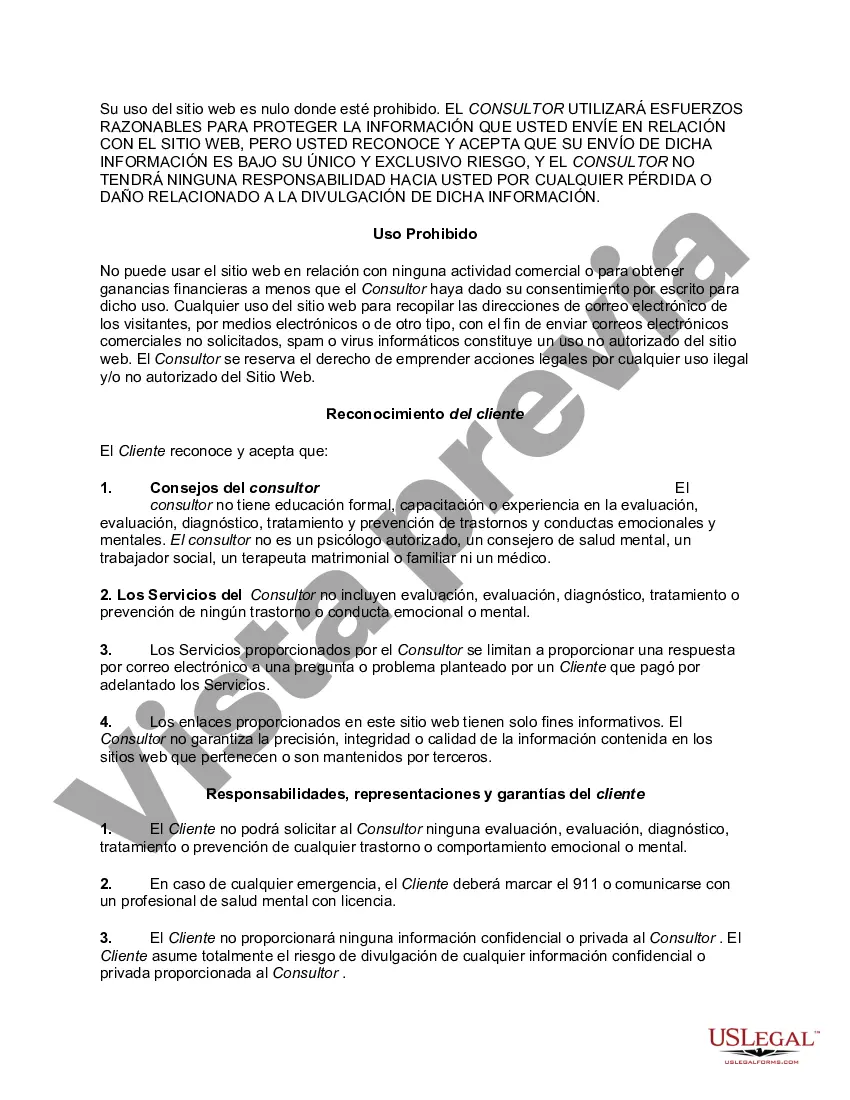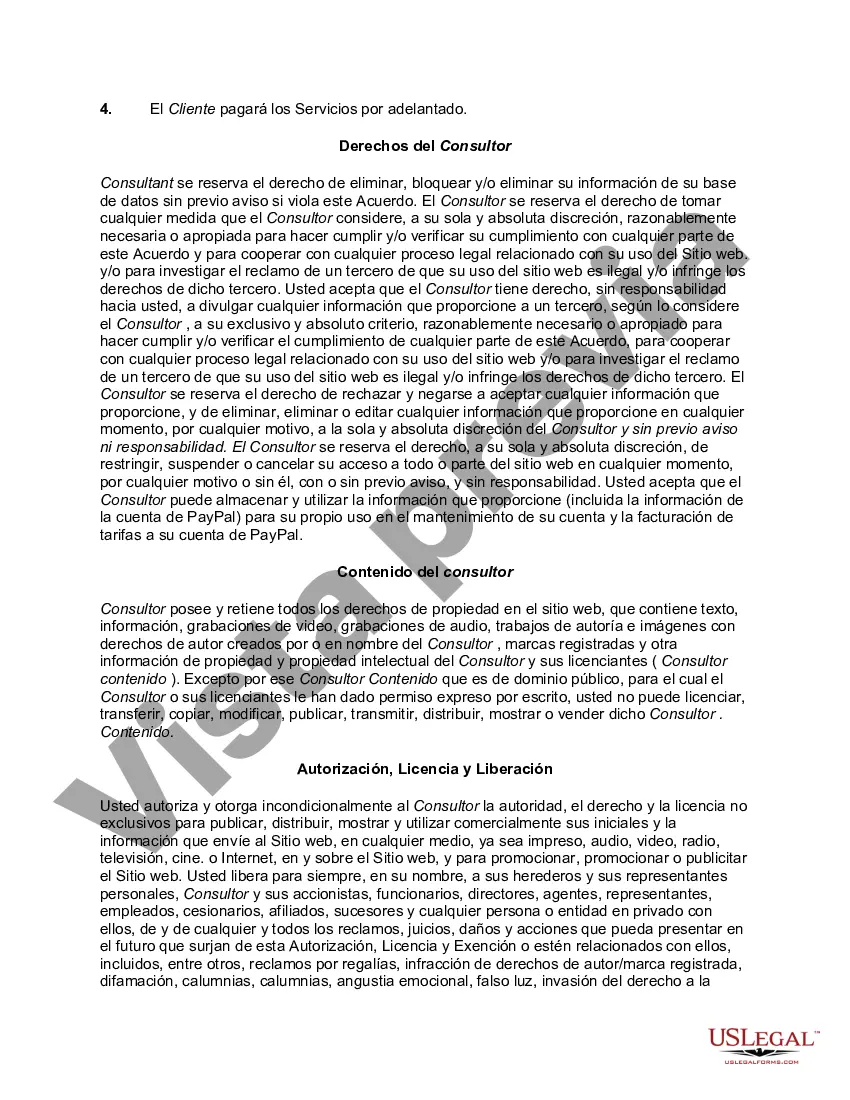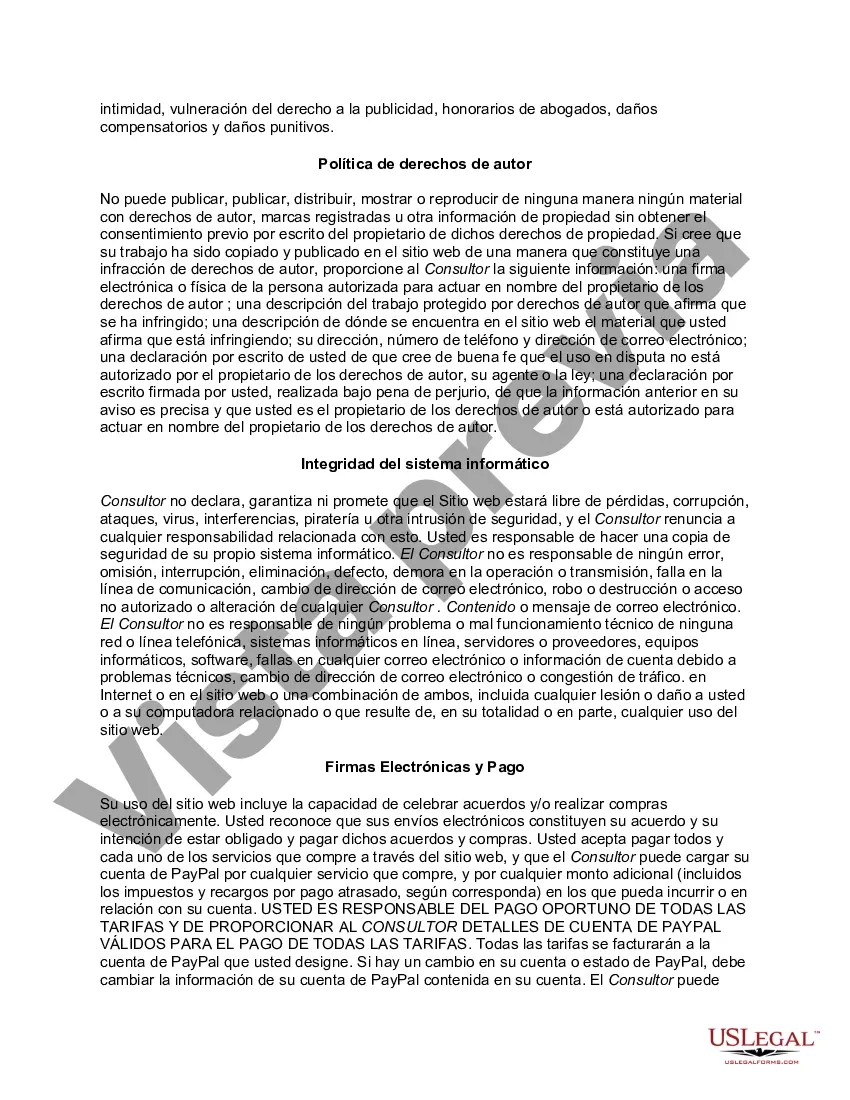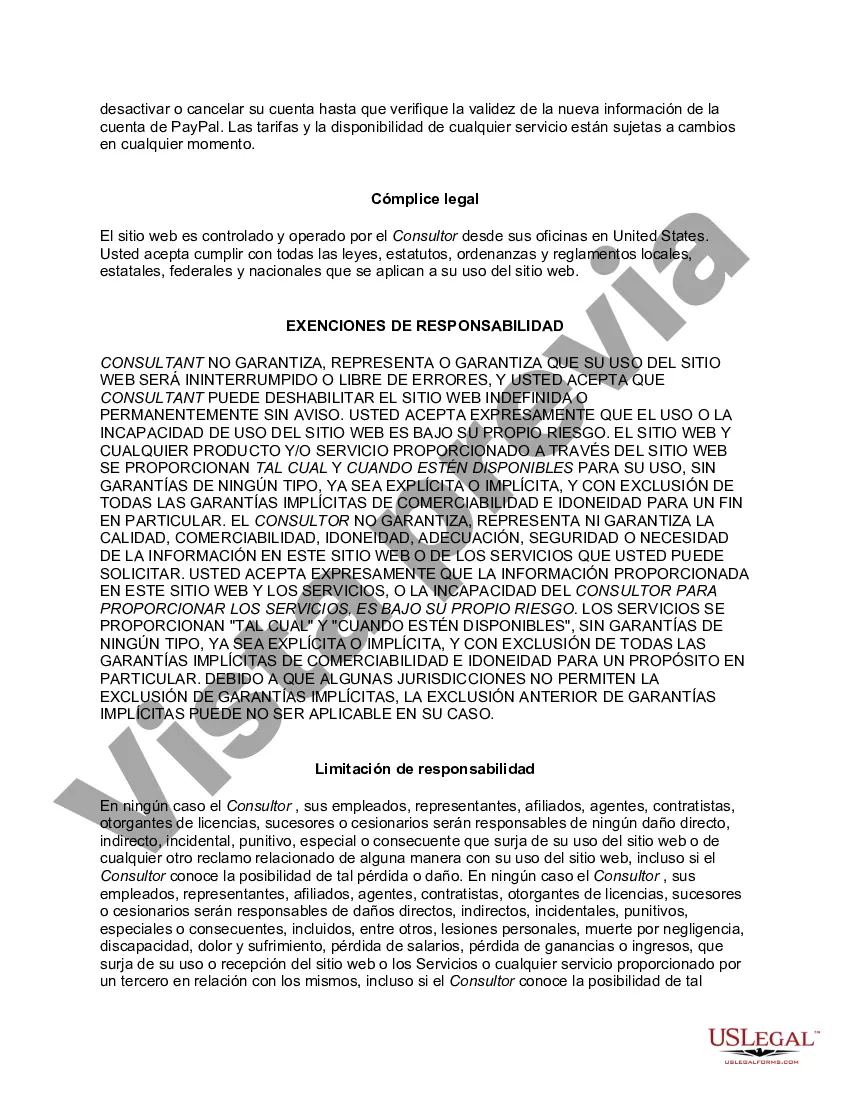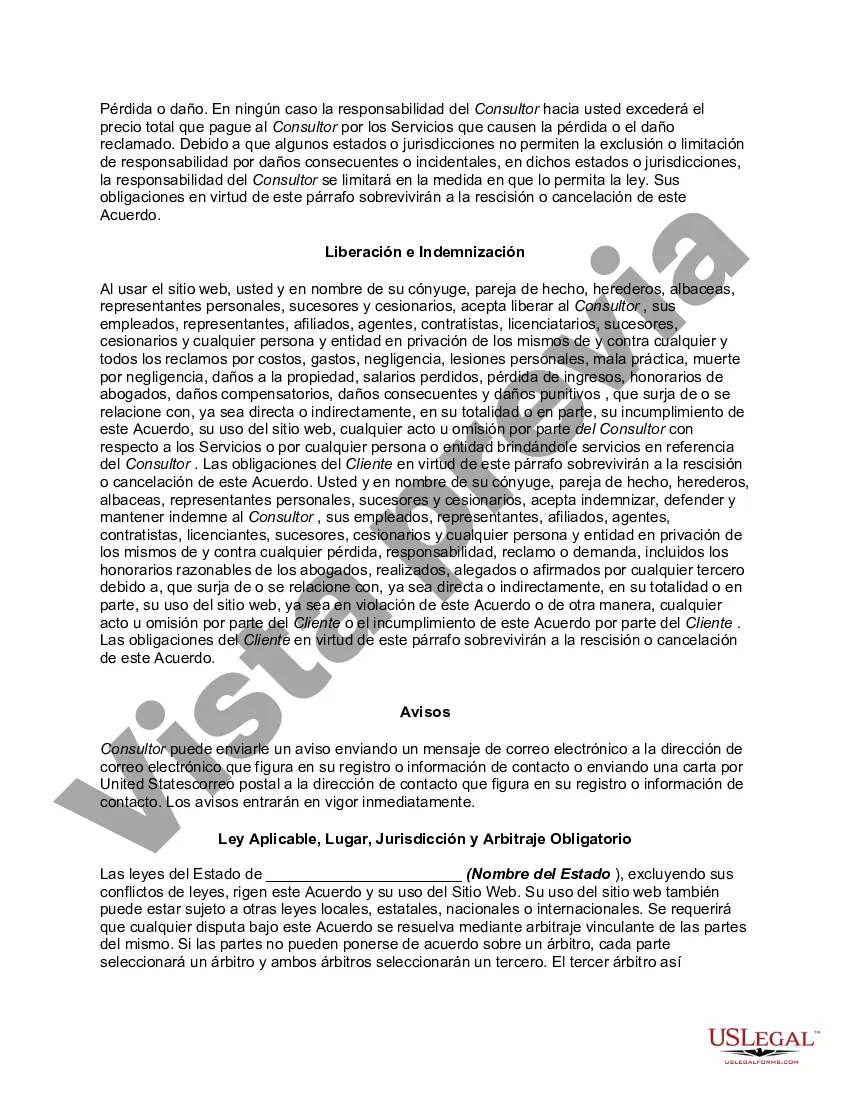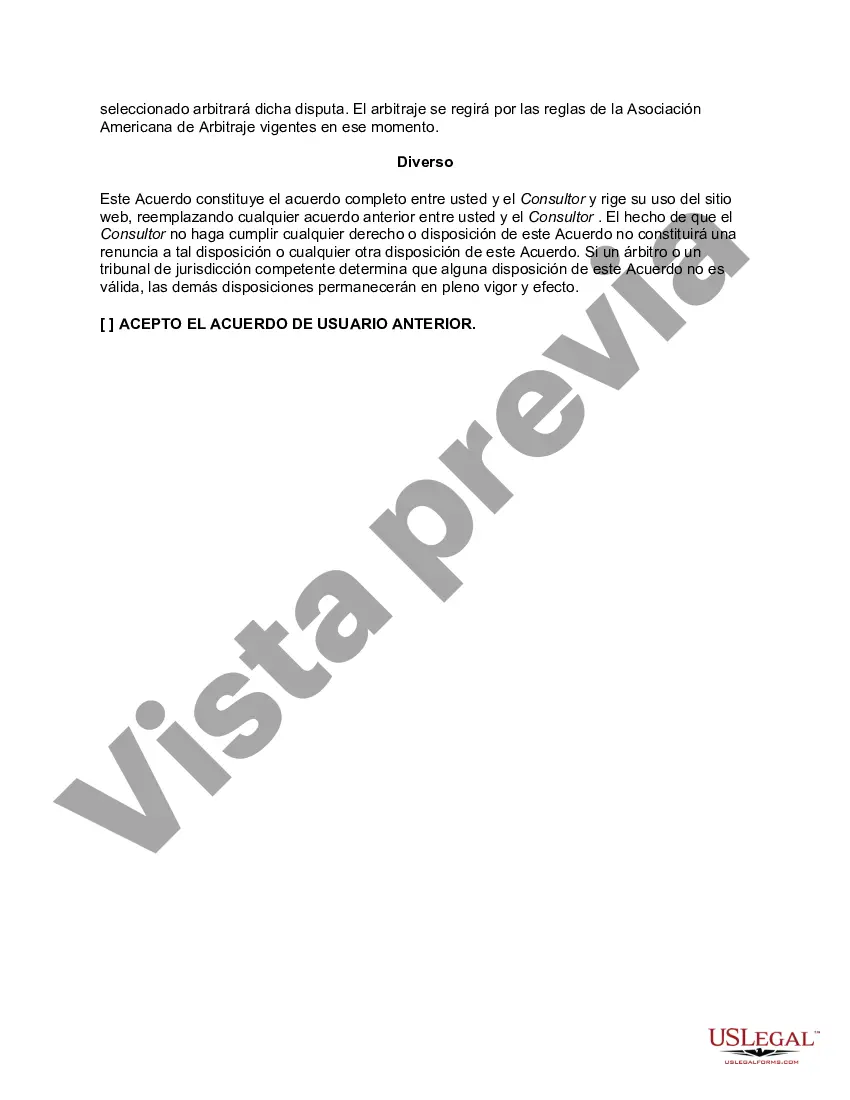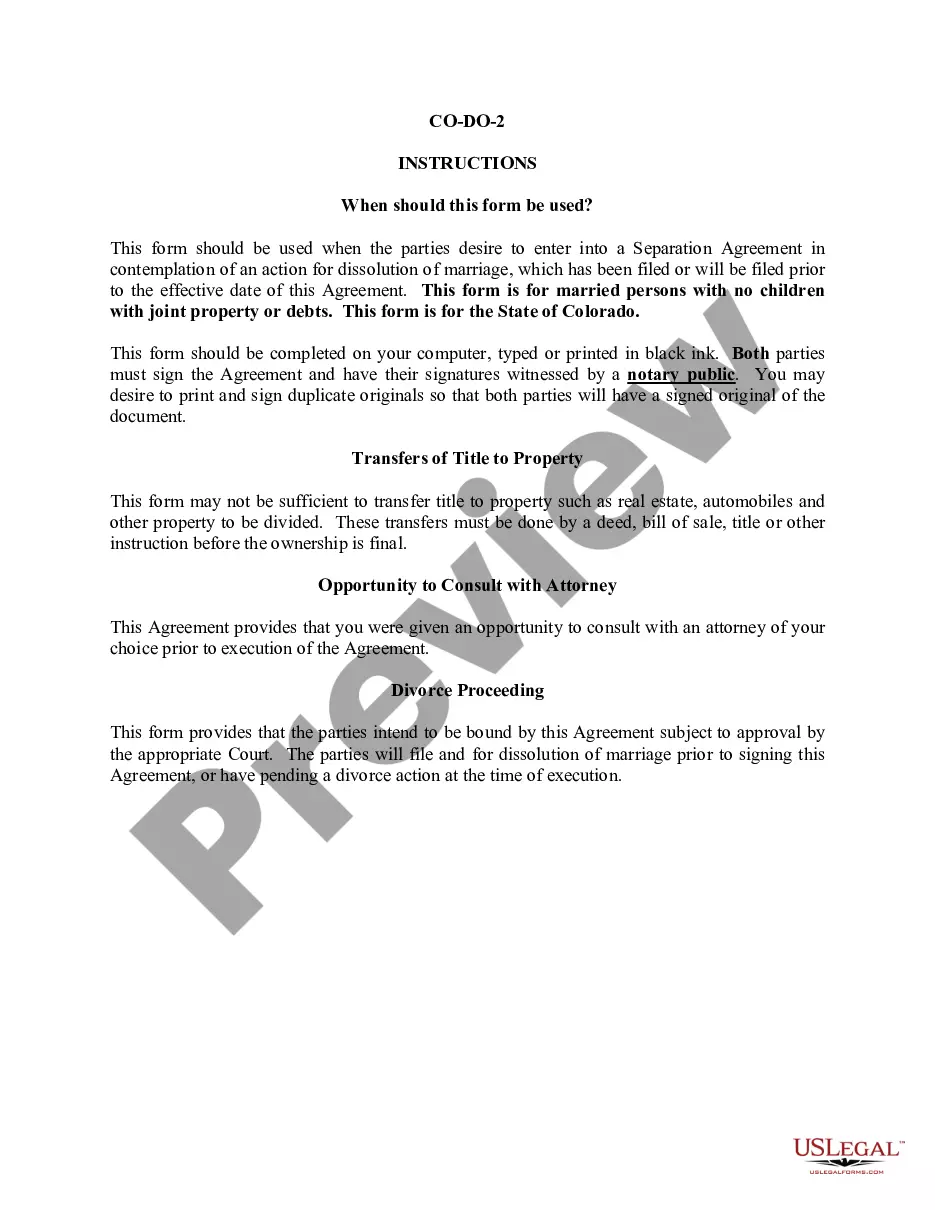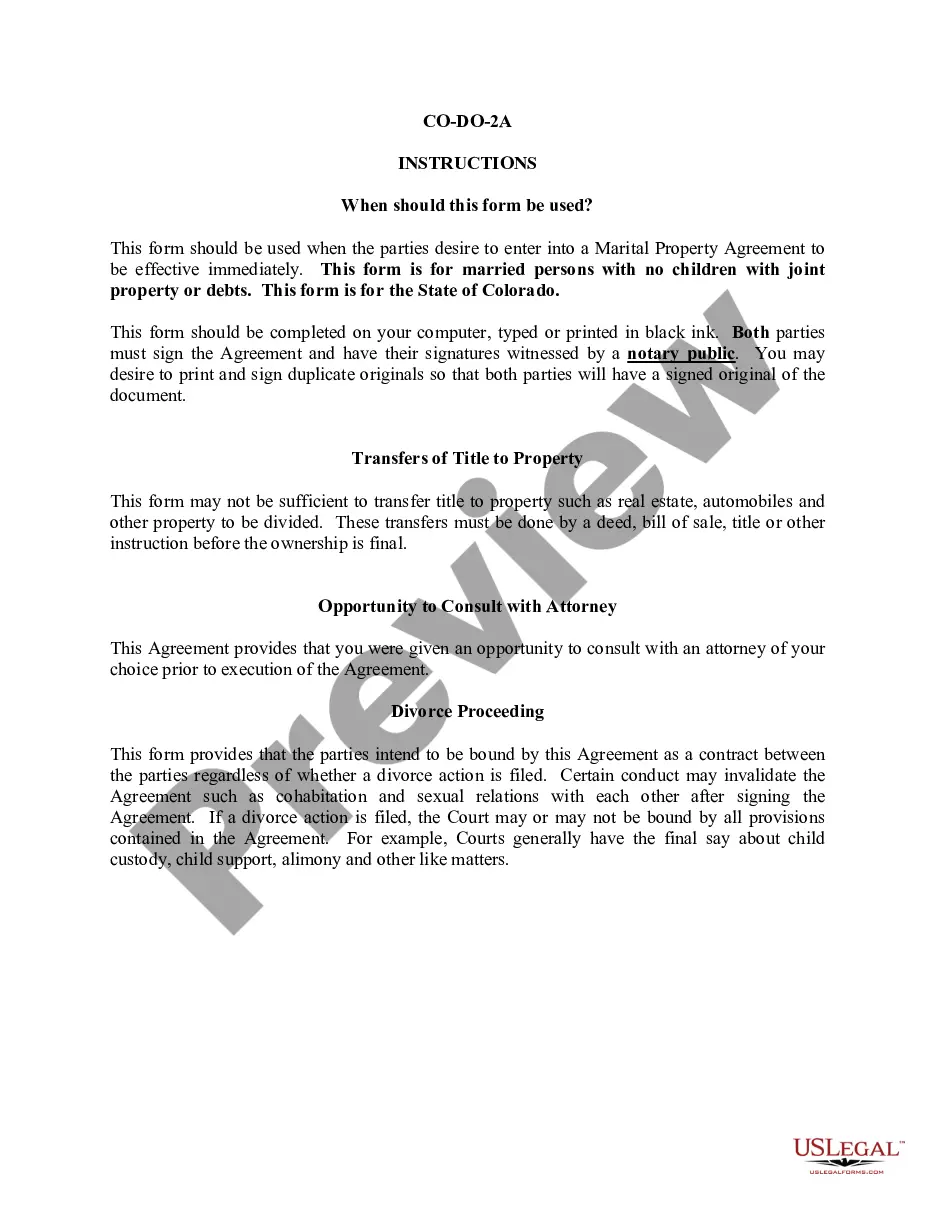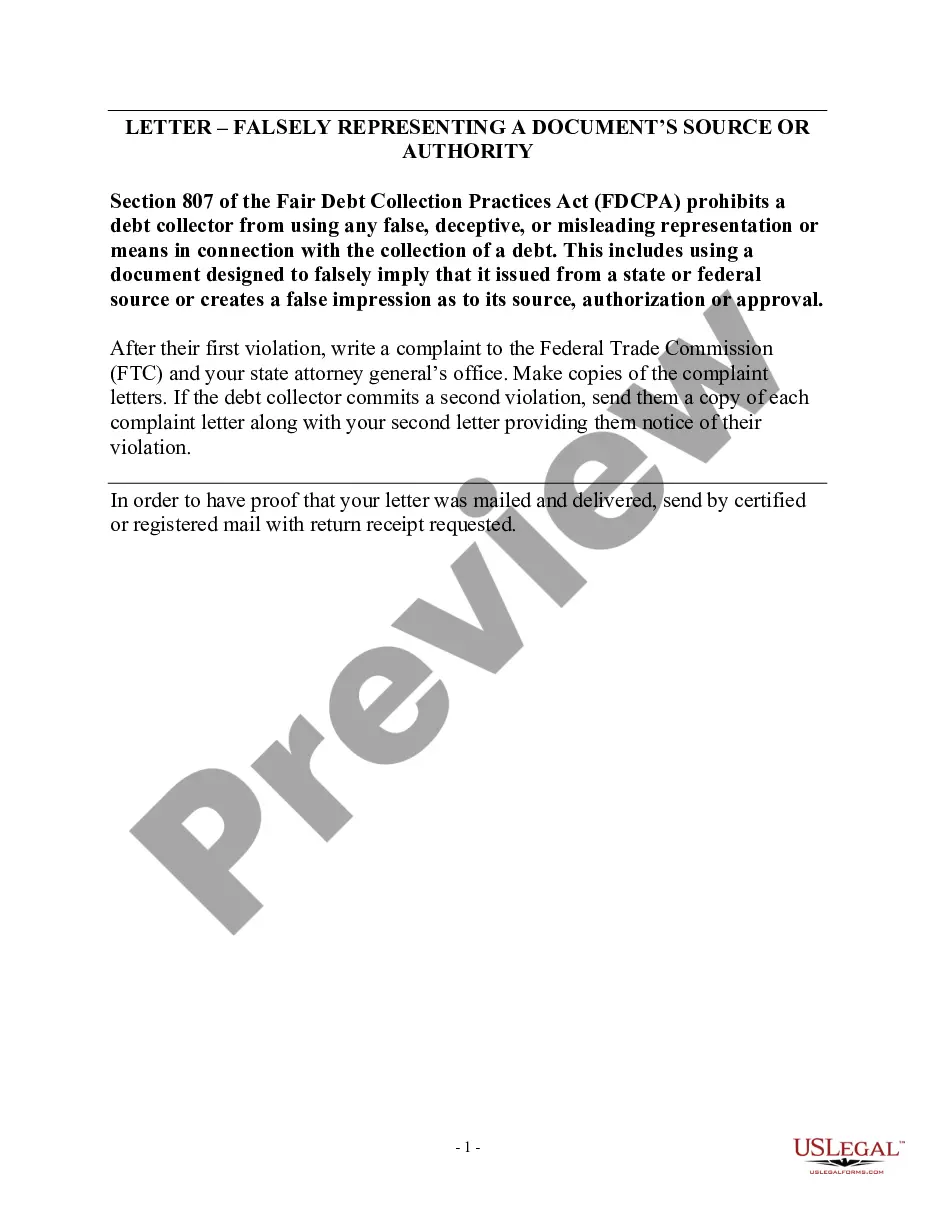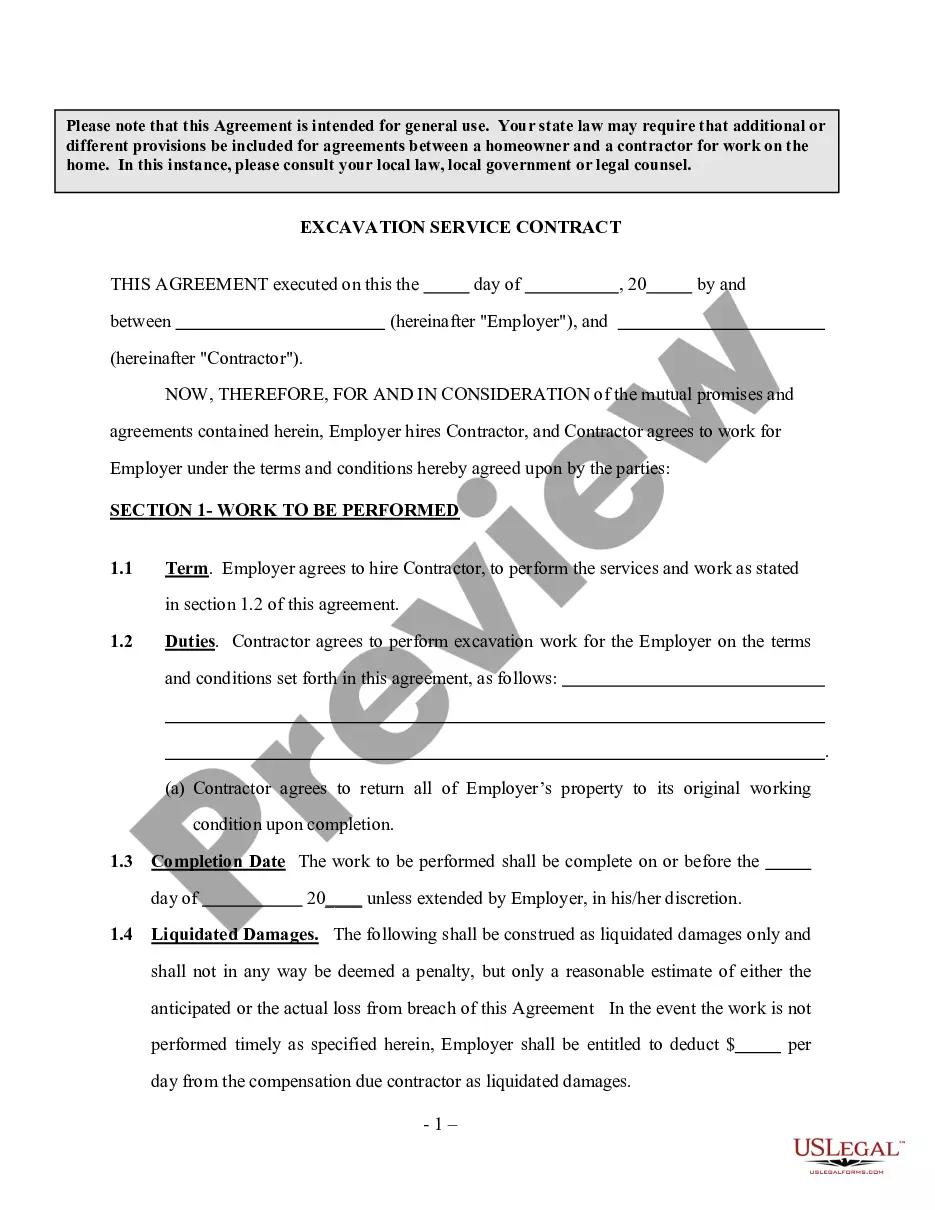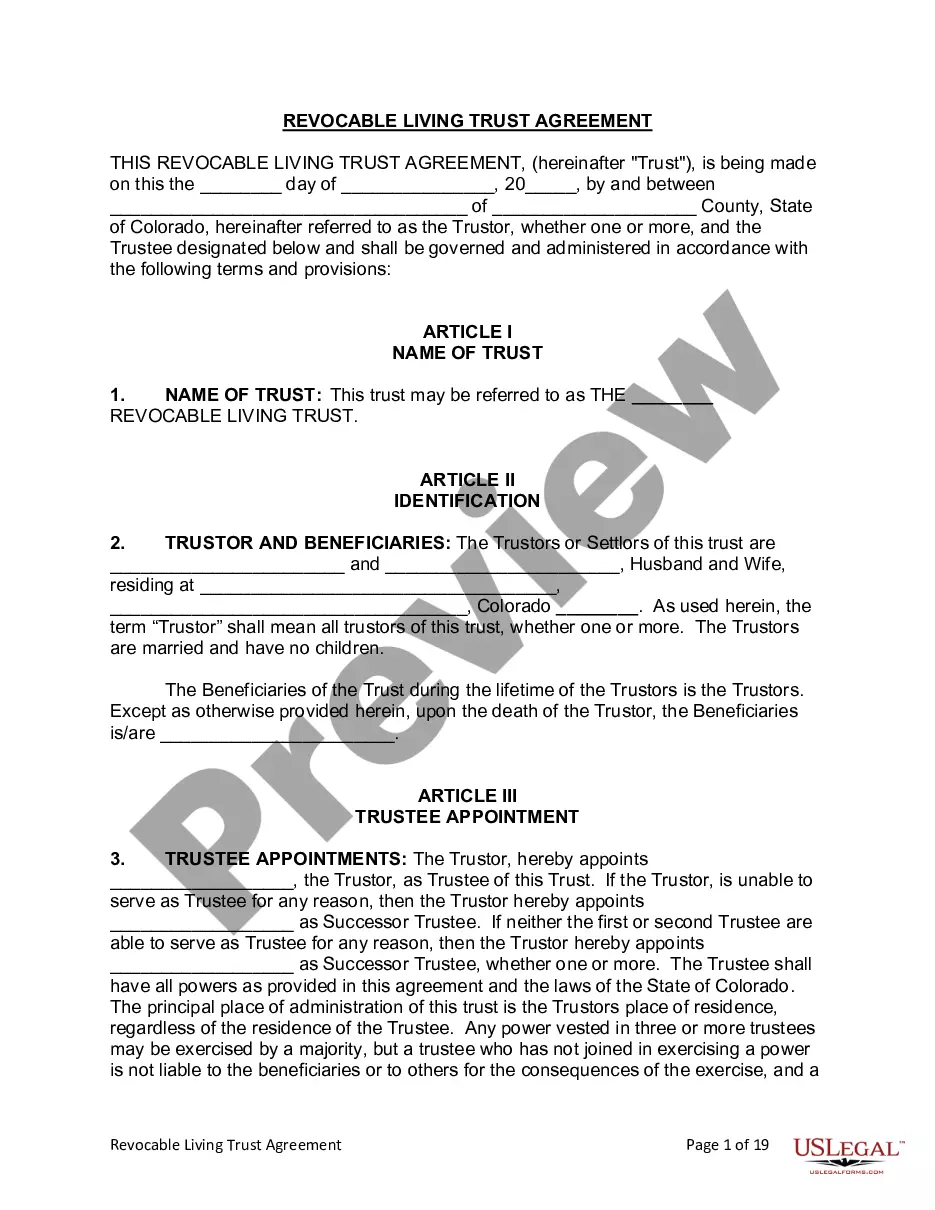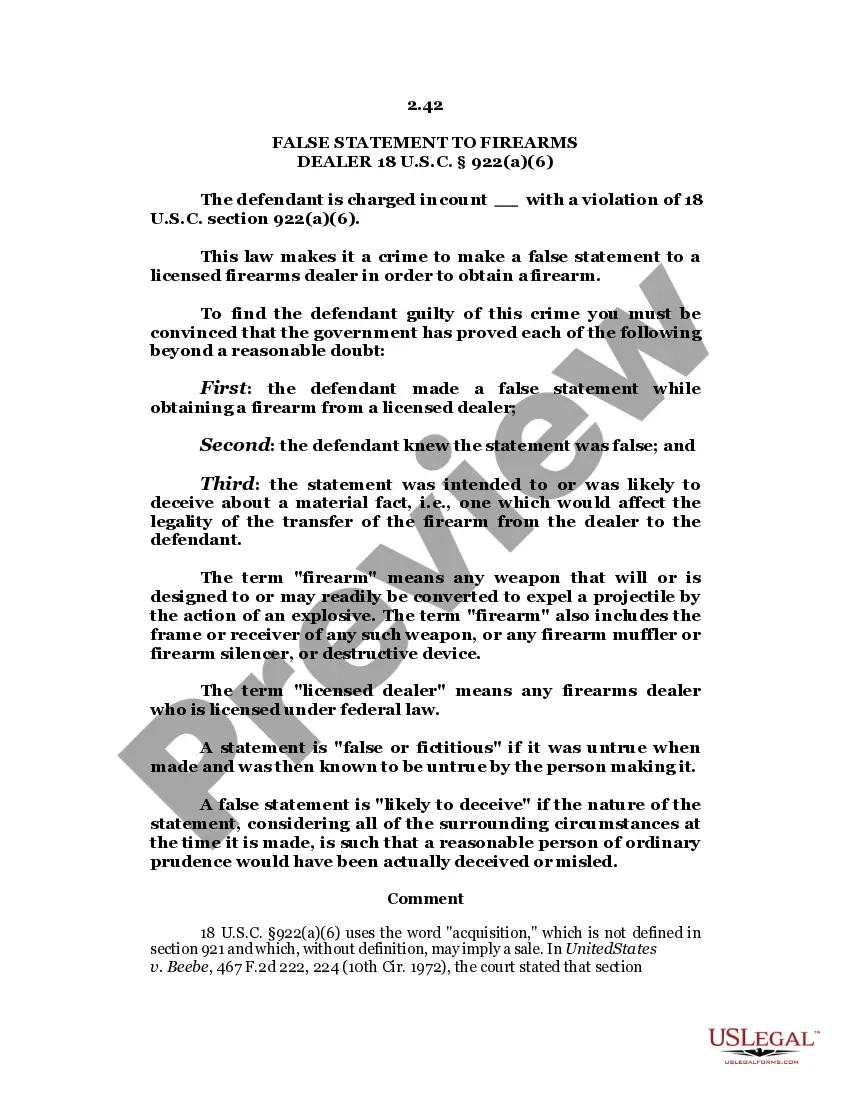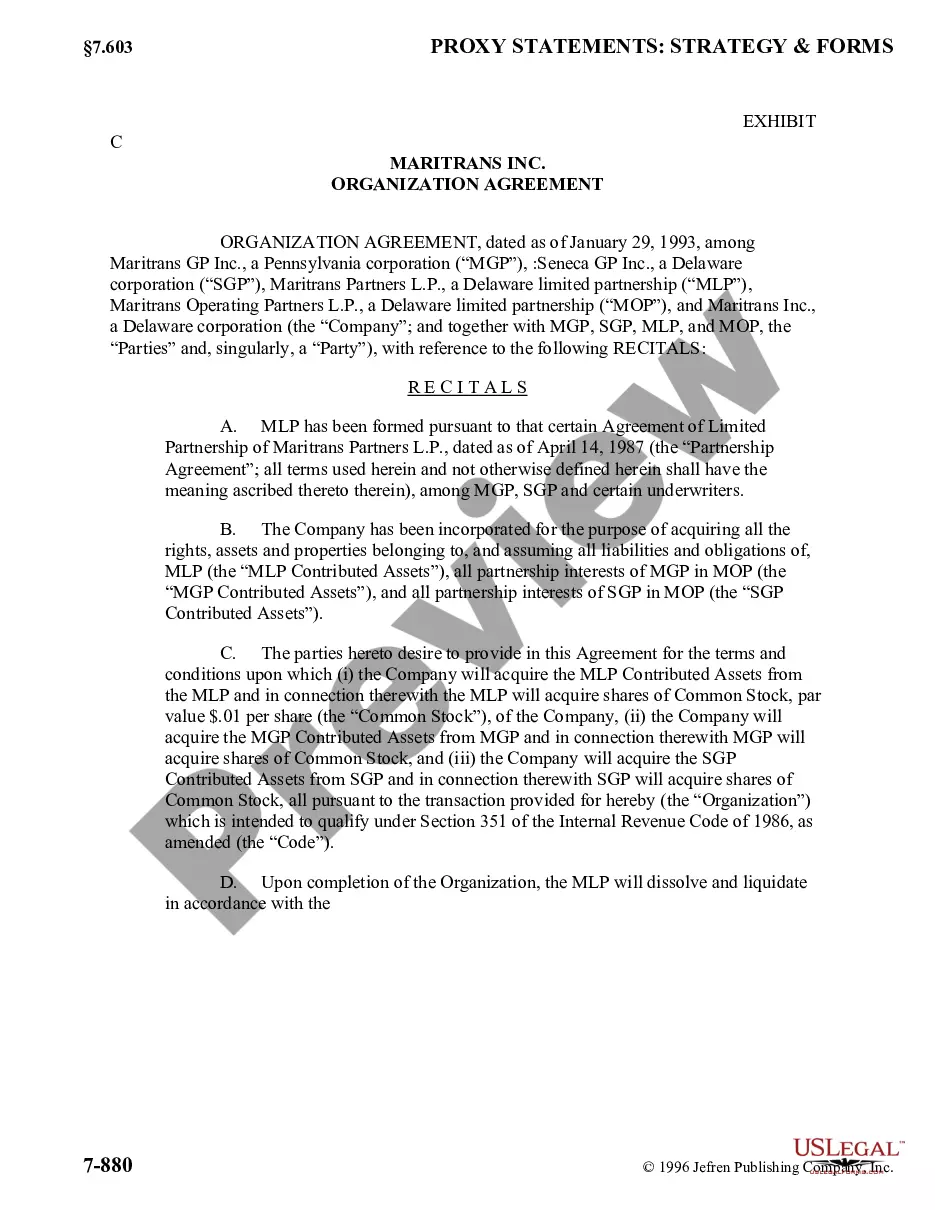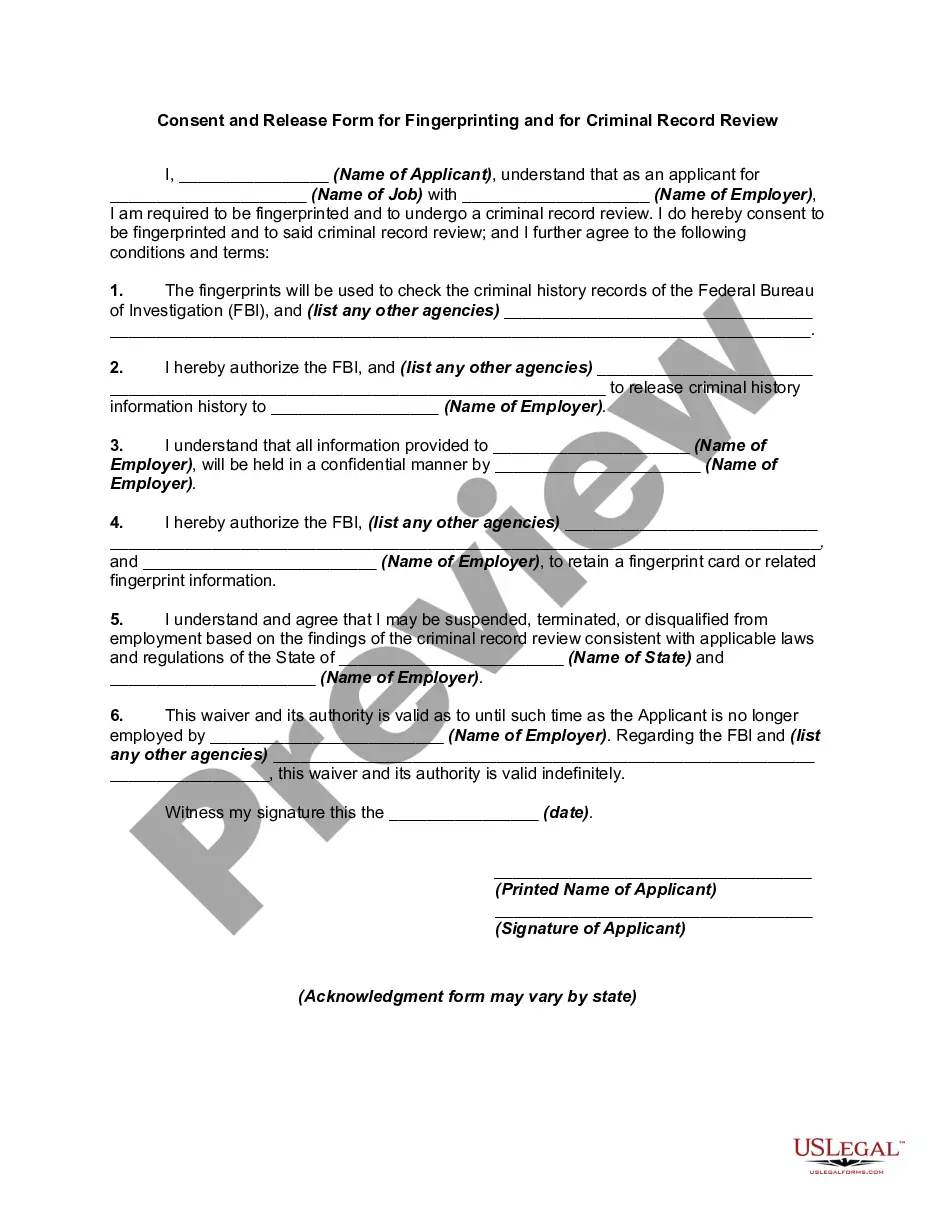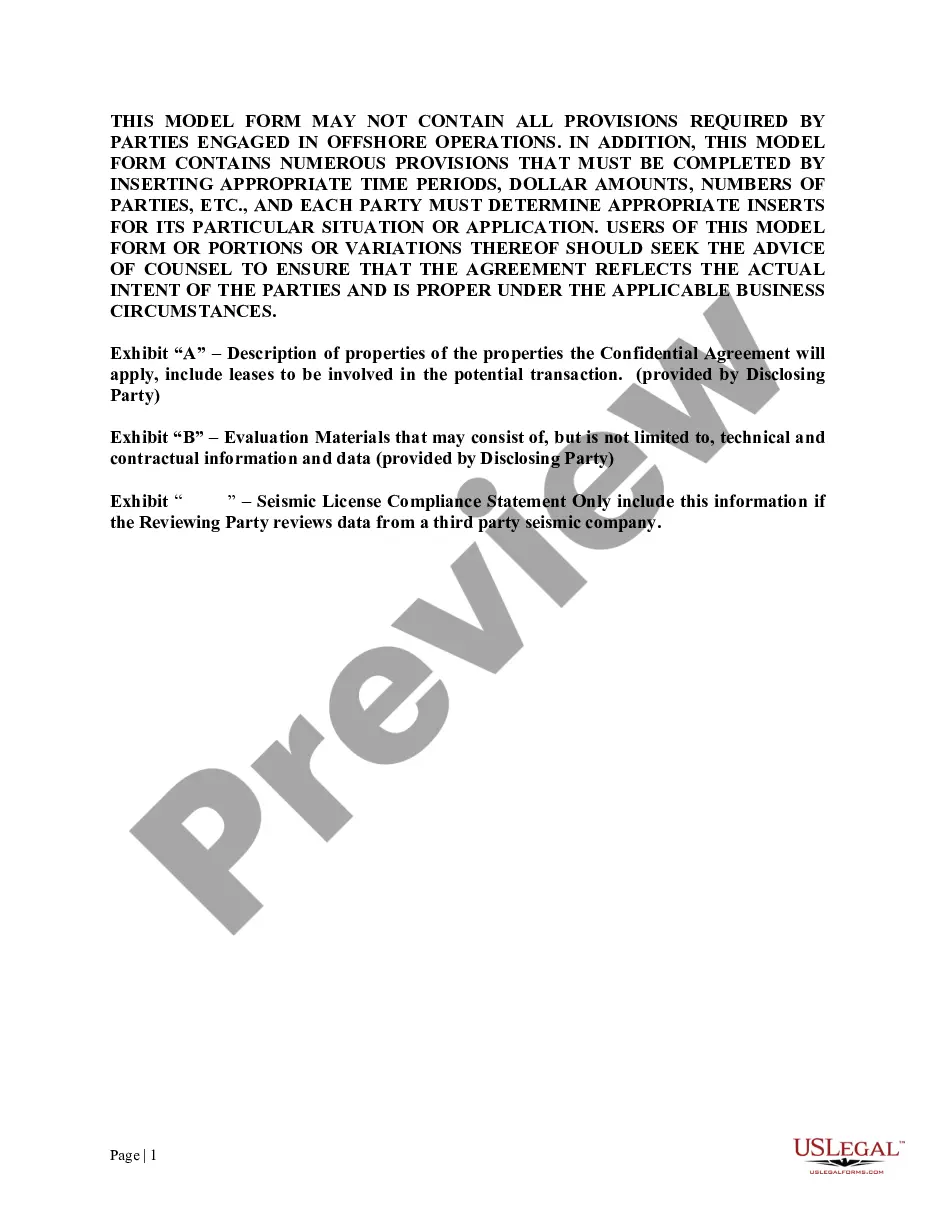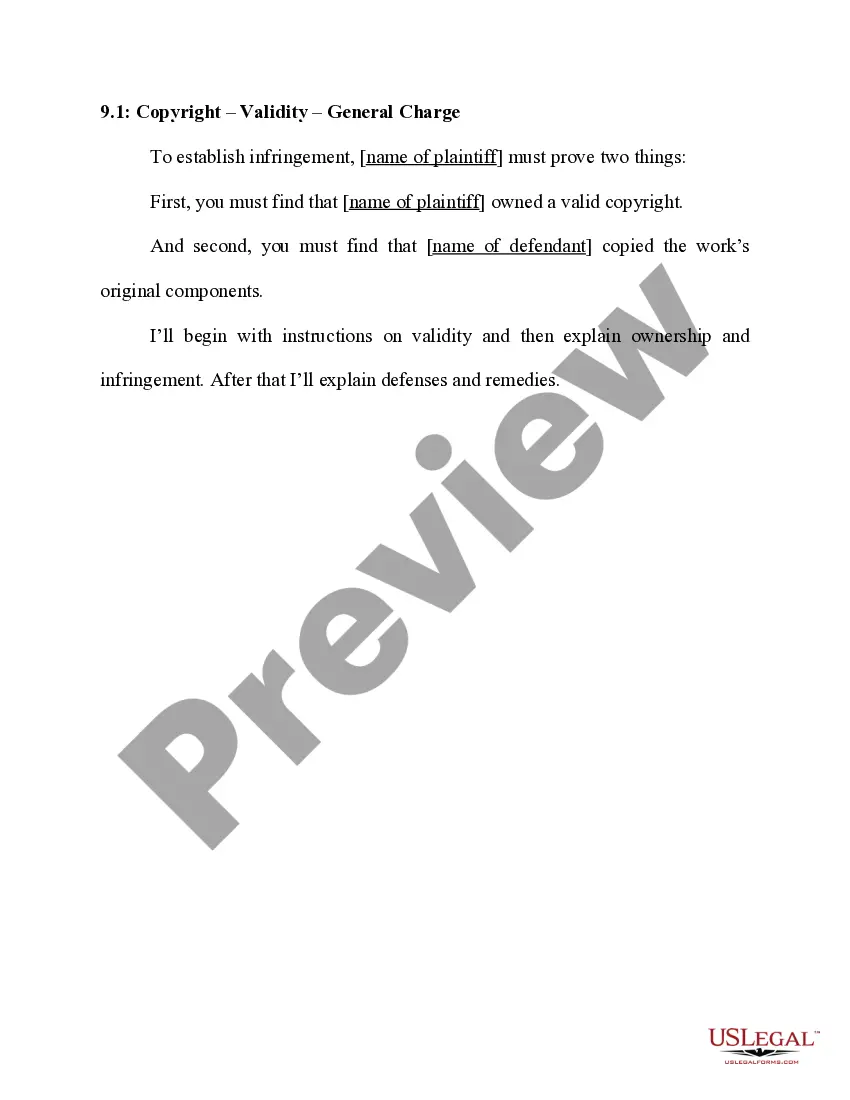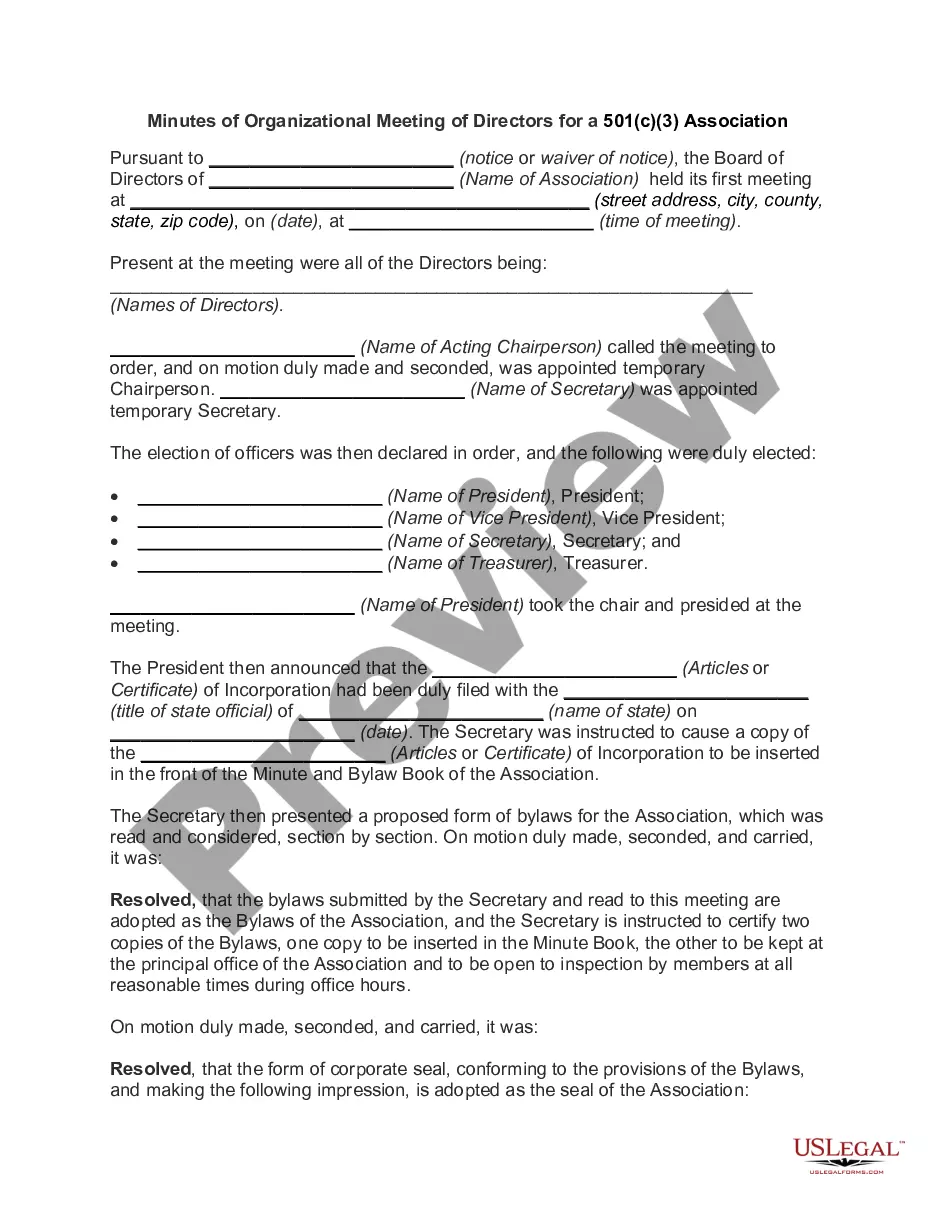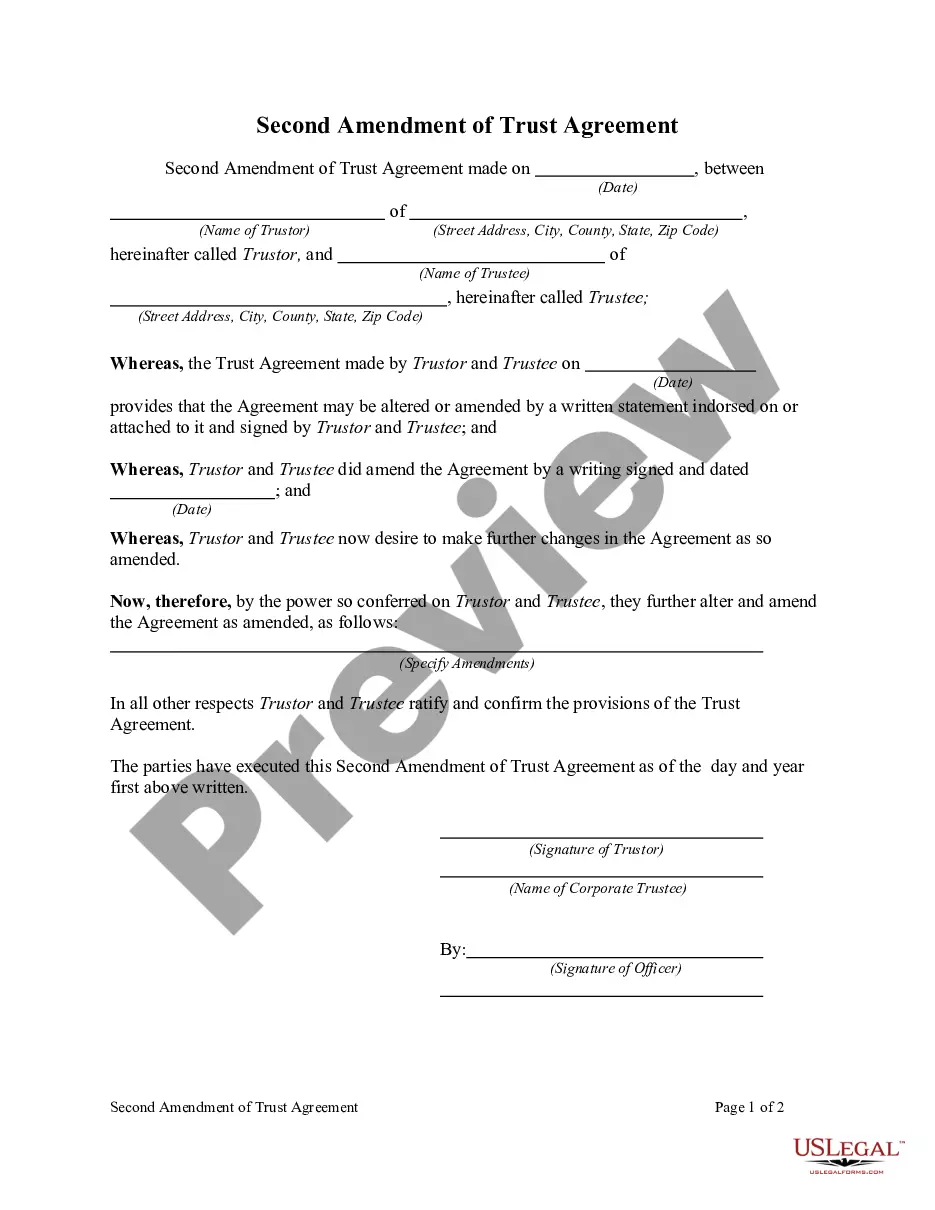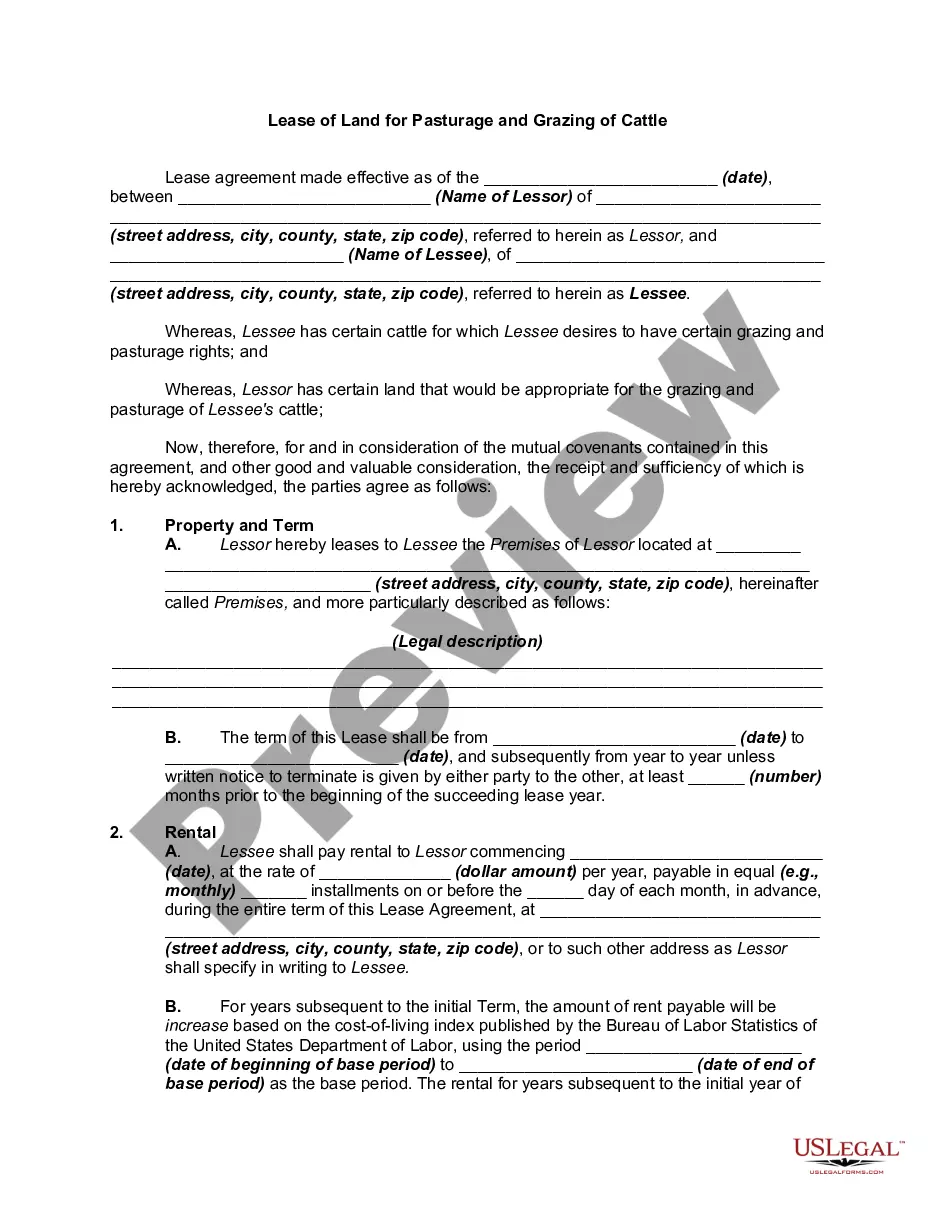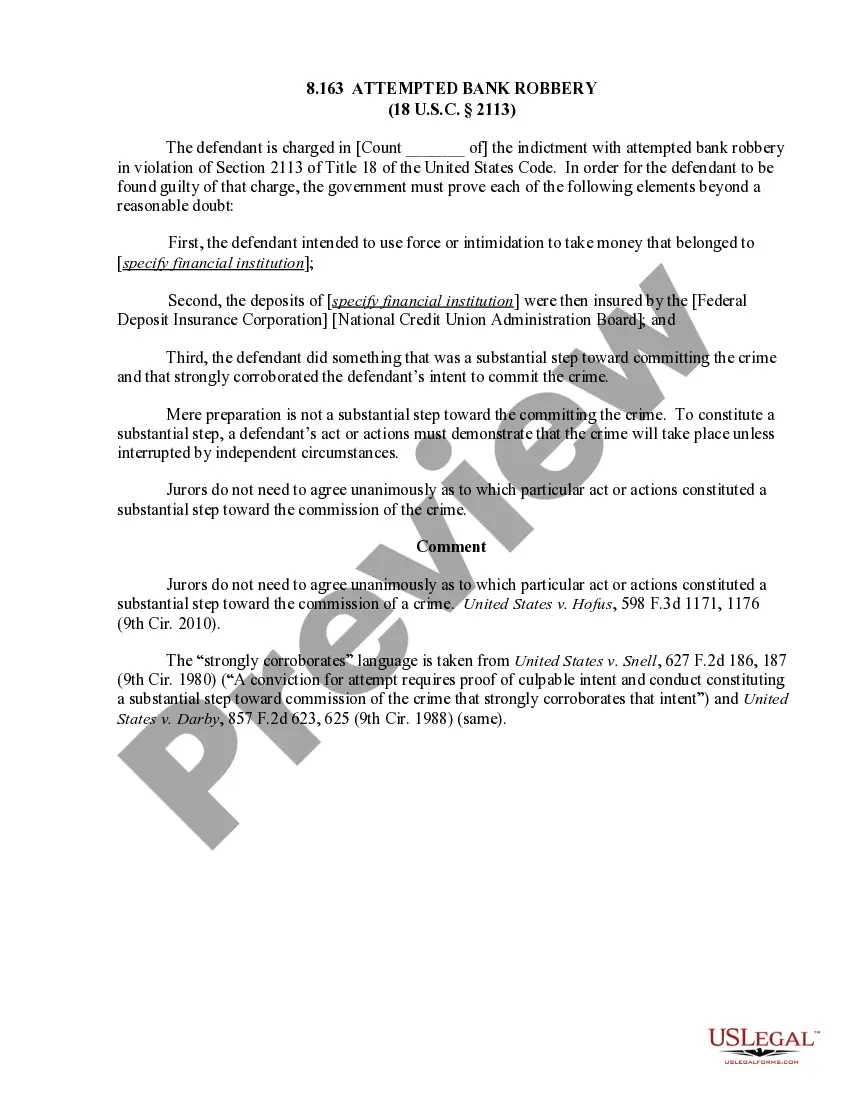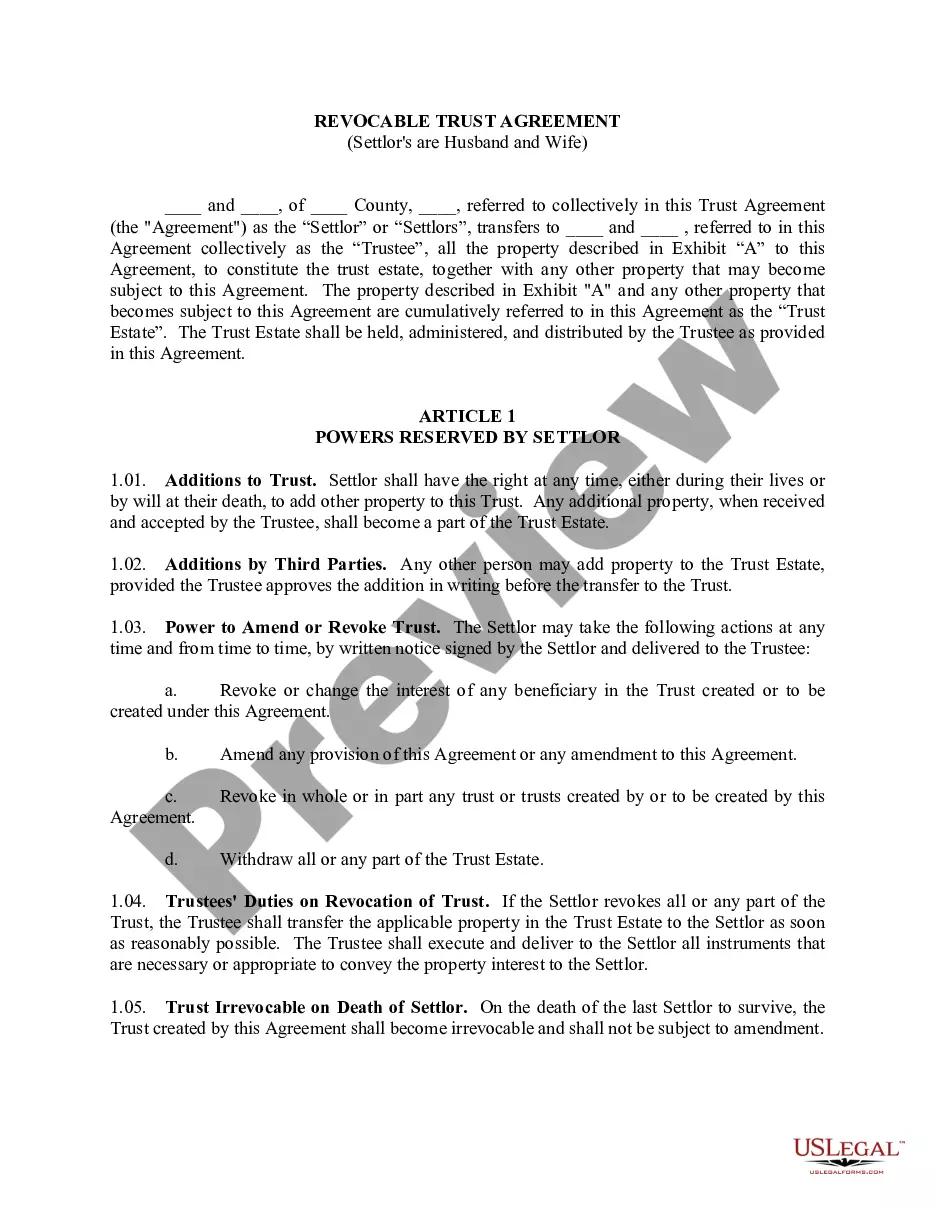Consultant is an online resource to obtain advice on common life issues. Consultant is not a licensed psychologist, mental health counselor, social worker, marriage or family therapist, or doctor. Consultant's Services do not include evaluation, assessment, diagnosis, treatment or prevention of any emotional or mental disorders or behaviors.
A waiver or release is the intentional and voluntary act of relinquishing something, such as a known right to sue a person or organization for an injury. Courts vary in their approach to enforcing releases depending on the particular facts of each case, the effect of the release on other statutes and laws, and the view of the court of the benefits of releases as a matter of public policy. Many courts will invalidate documents signed on behalf of minors. Also, Courts do not permit persons to waive their responsibility when they have exercised gross negligence or misconduct that is intentional or criminal in nature. Such an agreement would be deemed to be against public policy because it would encourage dangerous and illegal behavior.
Para su conveniencia, debajo del texto en español le brindamos la versión completa de este formulario en inglés. For your convenience, the complete English version of this form is attached below the Spanish version.