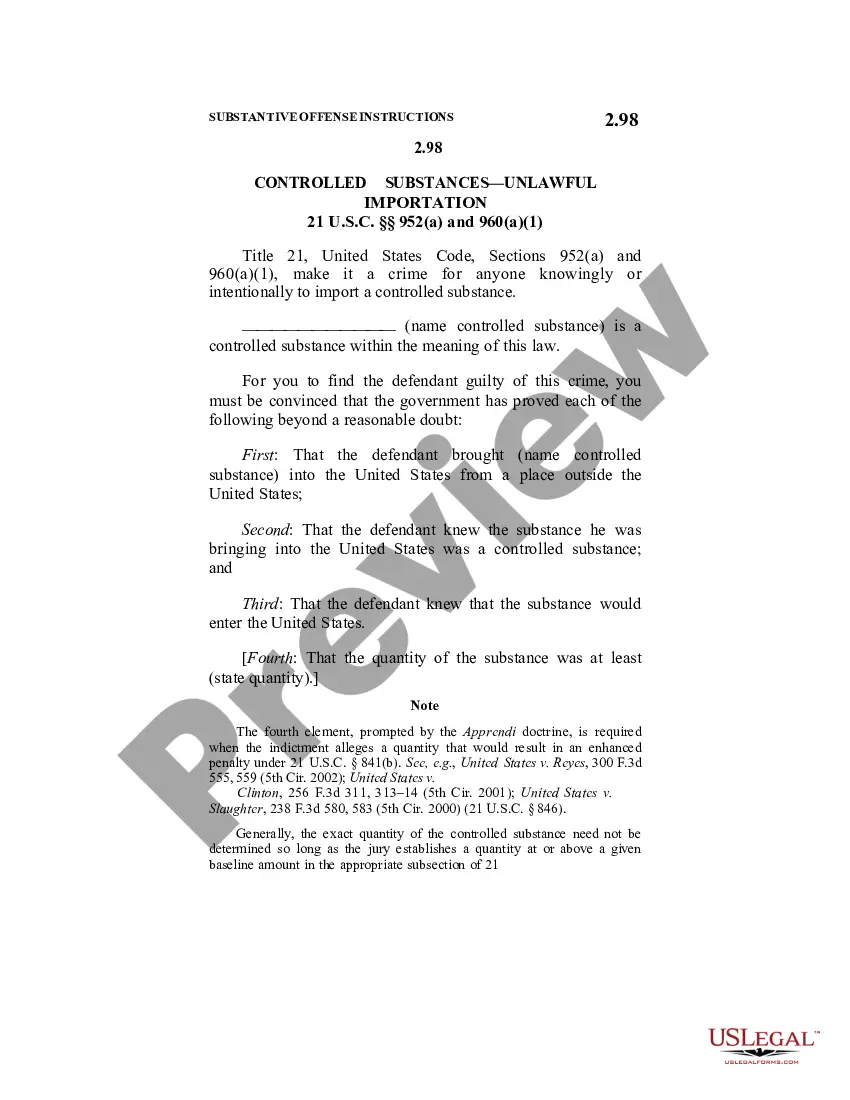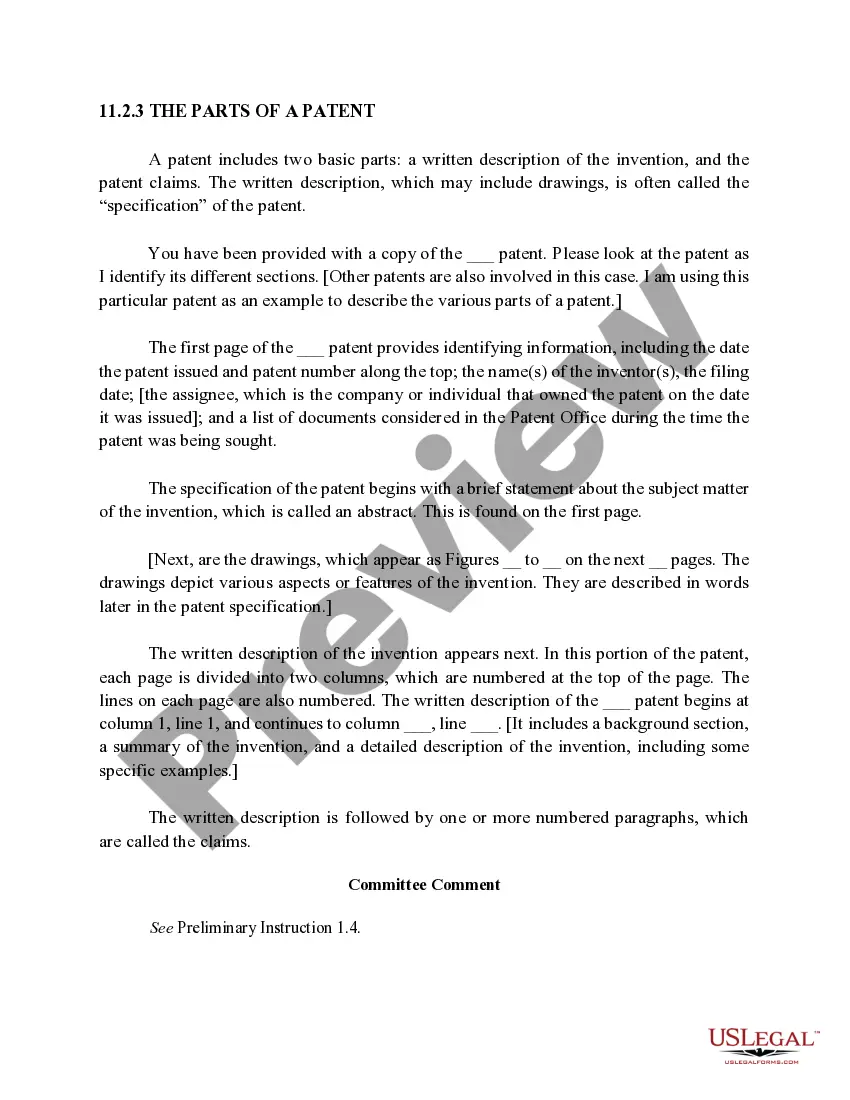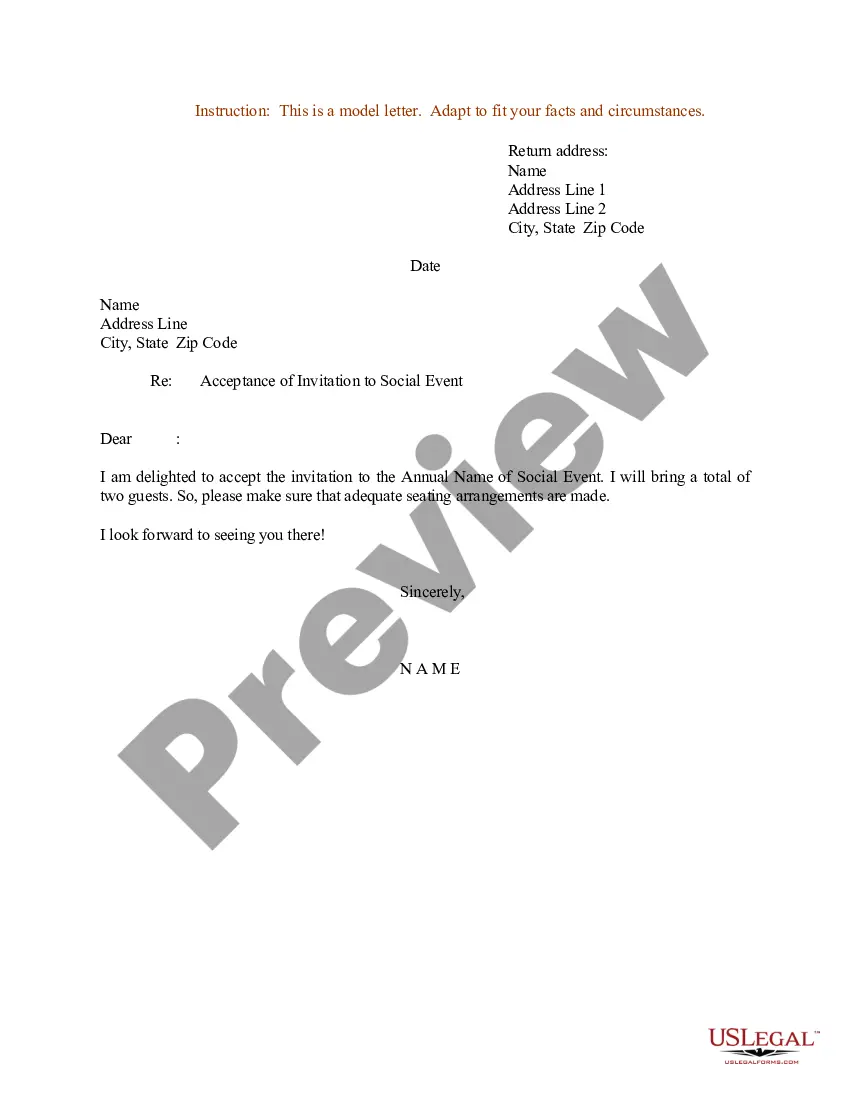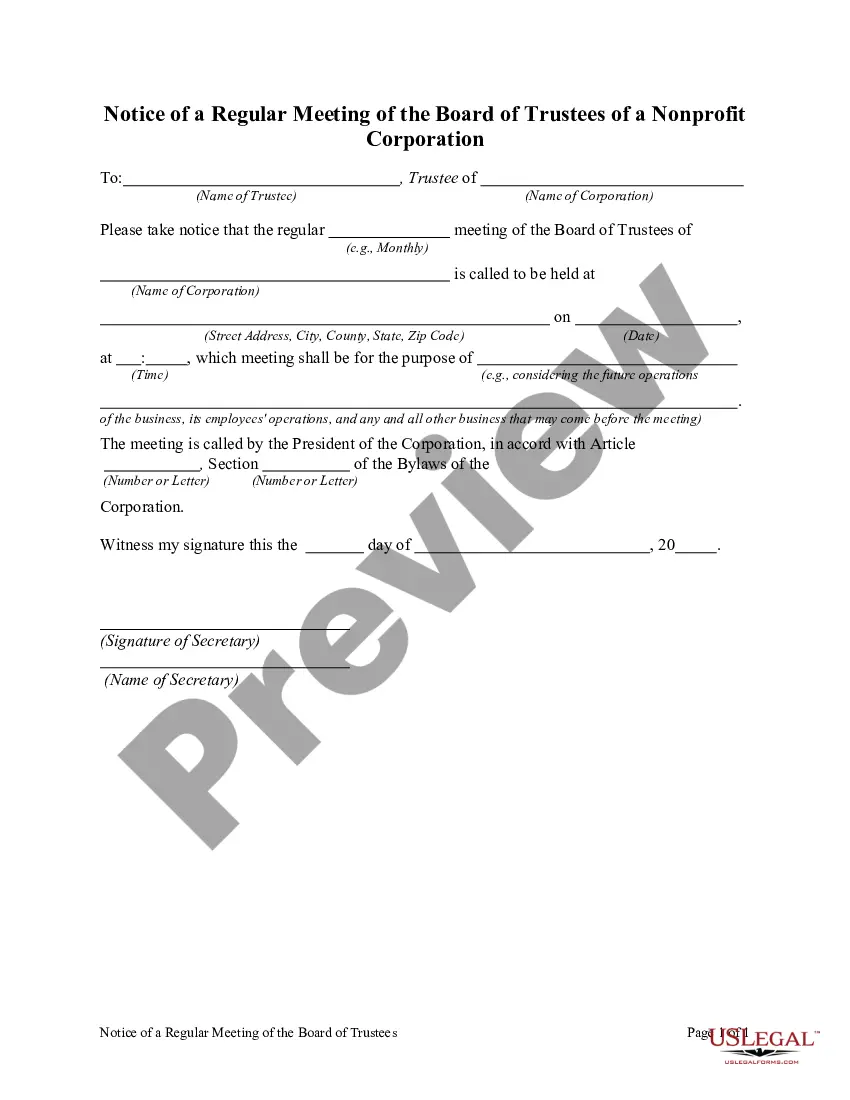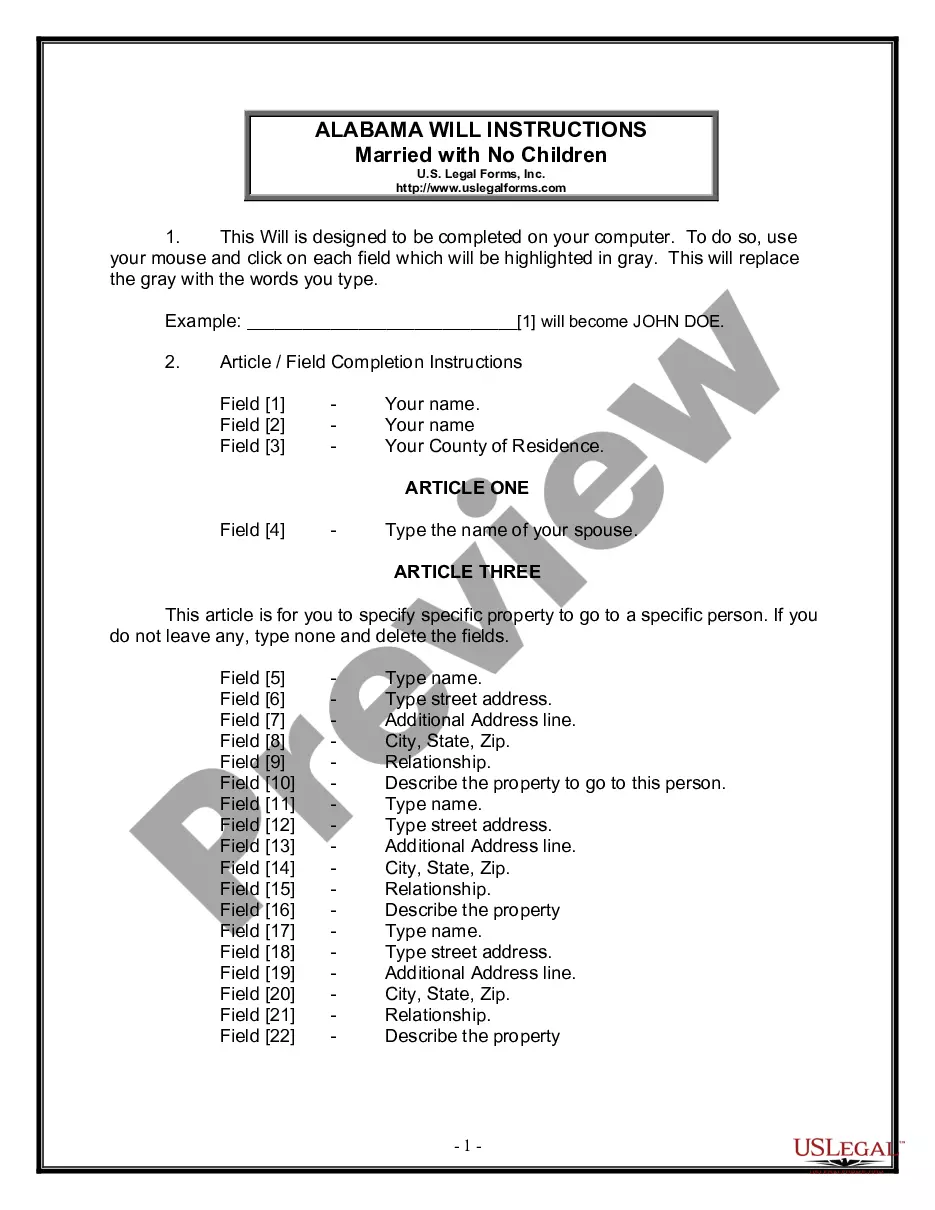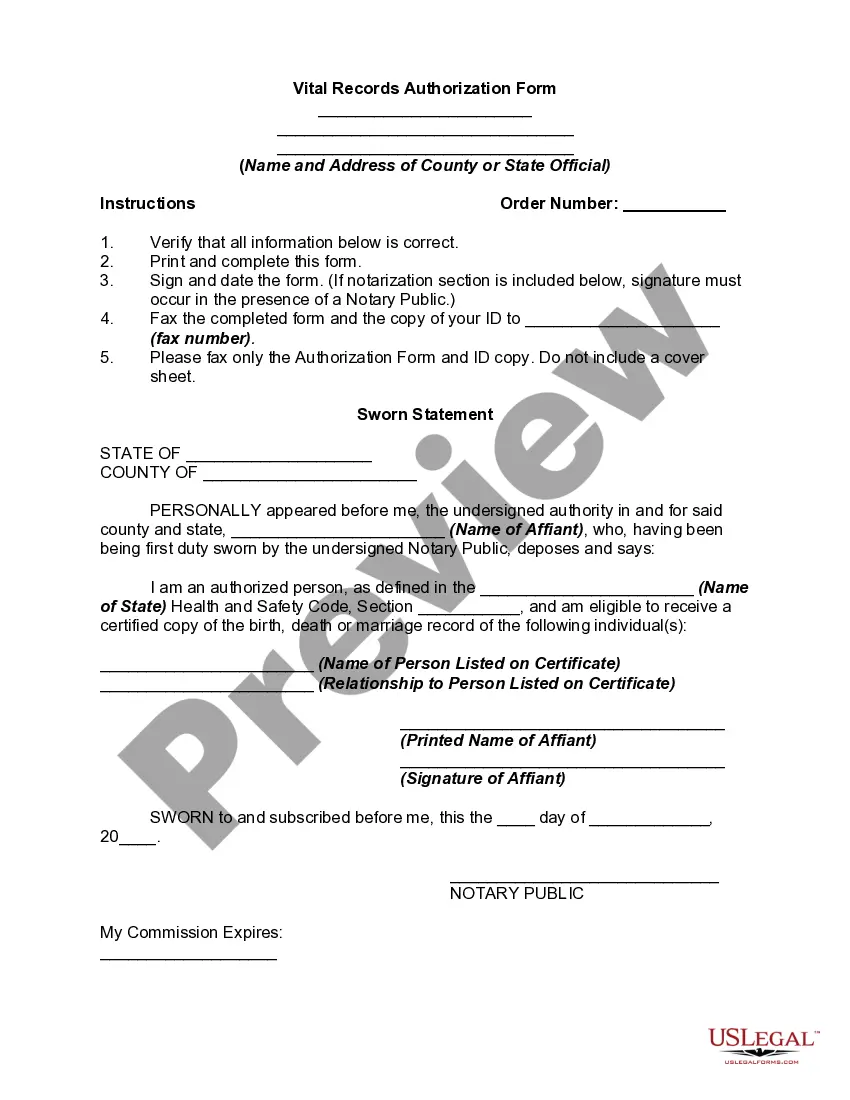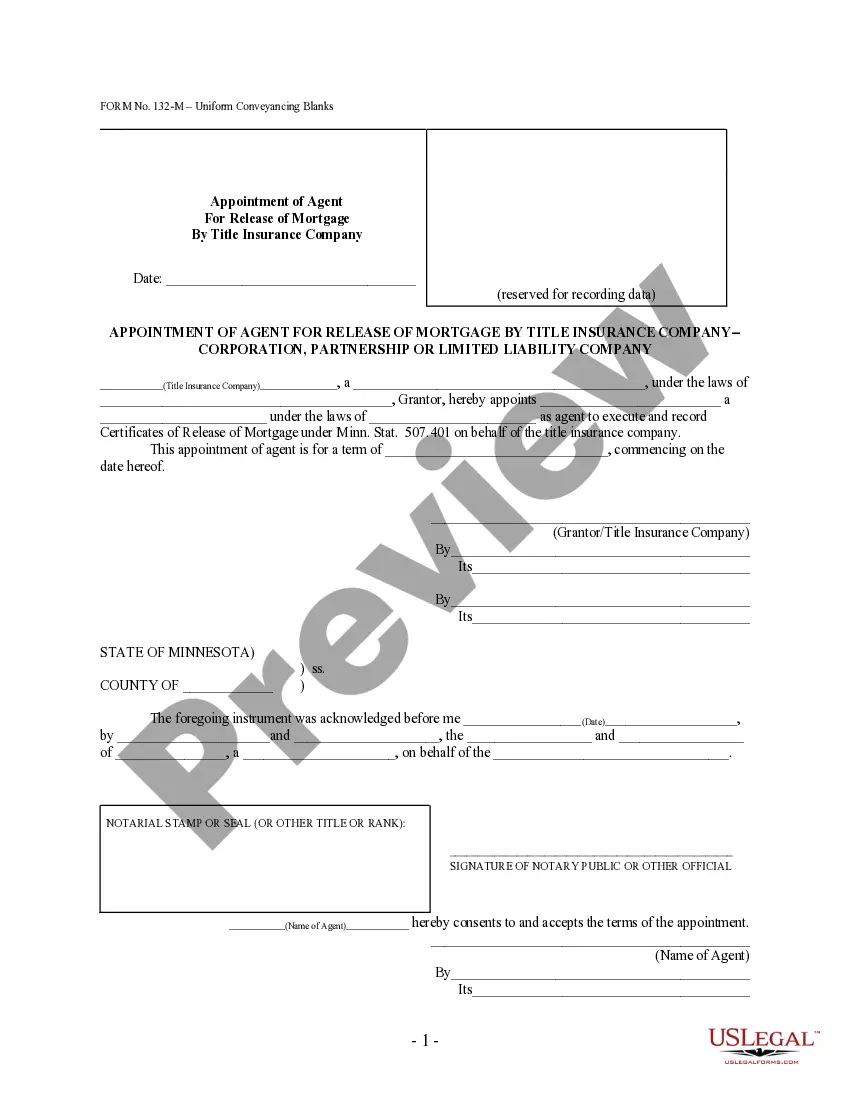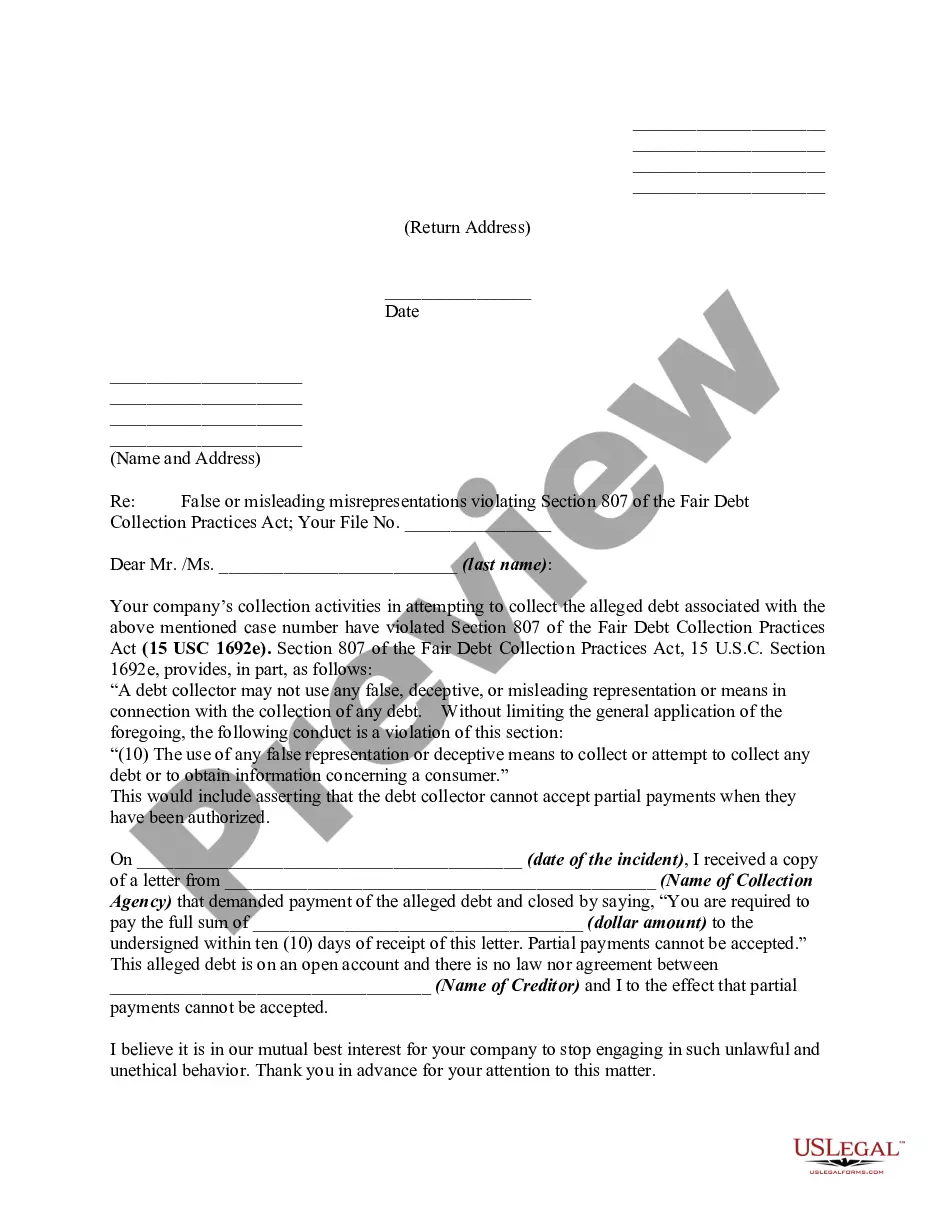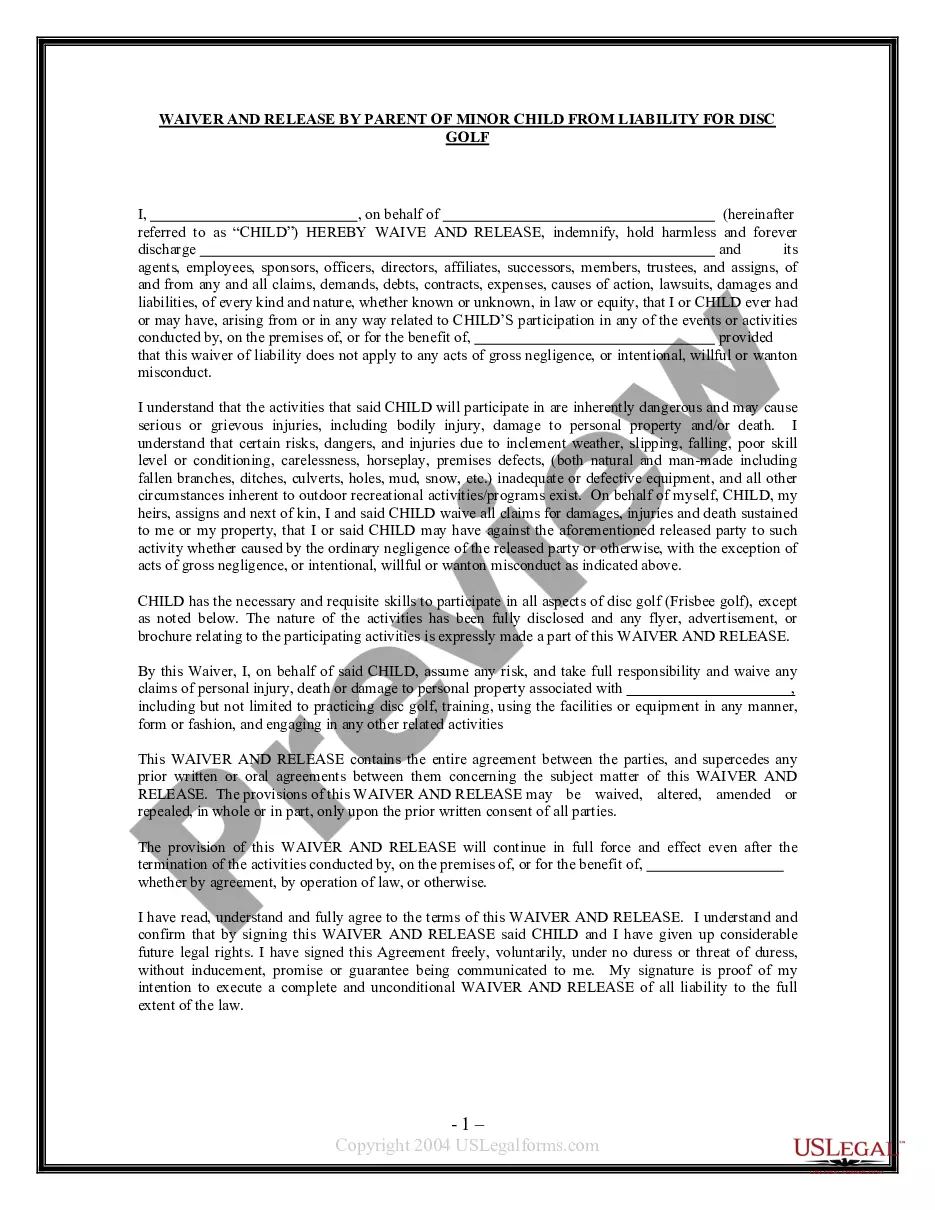*Disclaimer: I am an AI language model, and while I can provide a general description, I cannot display specific templates or their variations.* In Wisconsin, an invoice template for software engineers is a document utilized by software engineers in the state to request payment from clients or employers for their services. This template serves as a professional and organized way to outline the work completed, the amount owed, and other relevant billing details. The typical Wisconsin invoice template for software engineers includes several key elements: 1. Header: The template starts with a header section containing the software engineer's contact information, including their full name, address, phone number, and email. This information ensures clear communication and provides a point of reference for the recipient. 2. Invoice Number and Date: Each invoice is assigned a unique invoice number, allowing both parties to identify and reference it easily. The template also includes the invoice date, which signifies when the invoice is issued. 3. Client Information: This section displays the client's details, such as their name, address, and contact information. It is crucial to include accurate client information to ensure prompt and accurate billing. 4. Services Provided: Here, the software engineer lists the services rendered to the client. This section highlights the software engineering tasks completed, such as software development, bug fixes, system analysis, quality assurance, or any other specific services provided. 5. Description and Hourly Rates: In this section, the software engineer provides a detailed breakdown of the tasks performed and the associated hourly rates. It includes the date, description of the work, hours spent, and the rate per hour. By clearly documenting each task, it helps the client understand the value they are receiving. 6. Subtotal, Taxes, and Additional Fees: This part calculates the subtotal amount by multiplying the hours spent by the designated hourly rate for each task. If applicable, any applicable taxes (such as sales tax or VAT) are added to the subtotal. Additionally, any extra charges such as travel expenses or equipment usage fees can be included. 7. Total Amount Due and Payment Terms: The invoice template displays the total amount due, which is the sum of the subtotal, taxes, and any additional fees. Payment terms, such as the due date, accepted payment methods, and late payment penalties, are also specified in this section. Wisconsin Invoice Template for Software Engineers can have various types or variations, depending on individual preferences or specific business requirements. Some common variations may include: 1. Simple Invoice Template: A straightforward format focusing on essential invoicing elements. 2. Detailed Invoice Template: A more comprehensive template that provides a more detailed breakdown of services, hourly rates, and subtotals. 3. Contract-Based Invoice Template: This type may involve a pre-agreed contract or project-based billing, specifying predetermined rates and milestones. 4. Recurring Invoice Template: For software engineers providing ongoing services, this template allows for recurring invoices on a specific schedule (e.g., monthly or quarterly). Remember, it is advisable to customize your invoice template to suit your specific needs and consult with a legal professional or accountant to ensure compliance with Wisconsin's invoicing and taxation regulations.
Wisconsin Invoice Template for Software Engineer
Description
How to fill out Wisconsin Invoice Template For Software Engineer?
US Legal Forms - among the largest libraries of legal varieties in the States - provides a variety of legal record web templates it is possible to obtain or print out. While using site, you will get 1000s of varieties for business and individual purposes, sorted by types, states, or search phrases.You will find the newest versions of varieties such as the Wisconsin Invoice Template for Software Engineer in seconds.
If you currently have a subscription, log in and obtain Wisconsin Invoice Template for Software Engineer in the US Legal Forms catalogue. The Obtain key will show up on every single type you perspective. You gain access to all previously delivered electronically varieties in the My Forms tab of the bank account.
If you want to use US Legal Forms initially, allow me to share easy guidelines to help you started off:
- Make sure you have picked out the correct type for your personal area/area. Click on the Preview key to analyze the form`s articles. See the type description to actually have selected the appropriate type.
- In case the type doesn`t suit your specifications, take advantage of the Search area near the top of the screen to obtain the one that does.
- If you are content with the form, affirm your decision by clicking on the Buy now key. Then, choose the prices prepare you favor and supply your accreditations to register to have an bank account.
- Procedure the transaction. Make use of Visa or Mastercard or PayPal bank account to perform the transaction.
- Choose the format and obtain the form on your product.
- Make alterations. Fill up, edit and print out and indicator the delivered electronically Wisconsin Invoice Template for Software Engineer.
Every design you put into your money lacks an expiration time and is also your own property eternally. So, if you wish to obtain or print out another backup, just go to the My Forms area and click in the type you need.
Gain access to the Wisconsin Invoice Template for Software Engineer with US Legal Forms, by far the most considerable catalogue of legal record web templates. Use 1000s of expert and state-particular web templates that meet up with your business or individual requirements and specifications.
Form popularity
FAQ
Microsoft offers various invoice templates that you can access through Word and Excel. These templates are designed to help users create professional invoices efficiently. For software engineers, utilizing a Wisconsin Invoice Template for Software Engineer can provide specific features that cater to project billing, ensuring your invoices meet industry standards.
Writing an invoice format involves including several key components. Start with your business name, contact information, and a clear title such as 'Invoice'. Follow with customer details, a list of services provided, and the total amount due, making sure to use a Wisconsin Invoice Template for Software Engineer to ensure your format is professional and complete.
Choosing between Word and Excel depends on your specific needs. Word is typically better for creating visually appealing invoices with detailed descriptions, while Excel excels in managing calculations, especially for complex projects. If you opt for a Wisconsin Invoice Template for Software Engineer, consider your invoicing style; both applications can effectively produce results.
Creating a system-generated invoice usually involves using accounting or invoicing software that automates the process. Many platforms allow you to input essential client and service data, automatically generating invoices based on this information. Utilizing a Wisconsin Invoice Template for Software Engineer within these systems can enhance consistency in your billing.
To create a PDF invoice template, begin by designing your invoice layout using a program like Word or Excel. After finalizing the design, save the document as a PDF. Consider using a Wisconsin Invoice Template for Software Engineer, as it provides a solid format that is easy to customize and share, ensuring your invoices look professional.
Invoicing for a beginner involves a few simple steps. Start by selecting a professional invoice template, such as a Wisconsin Invoice Template for Software Engineer. Fill in your business details, client's information, a breakdown of services rendered, and payment terms. Using established templates streamlines this process and ensures you include all essential components.
Yes, sending an invoice as a PDF is often recommended because it preserves your formatting. A PDF guarantees that your client sees the exact layout you designed, avoiding any confusion caused by software differences. Utilizing a Wisconsin Invoice Template for Software Engineer and exporting it as a PDF ensures a professional delivery every time.
To format an invoice in Word, start with your business name at the top, followed by the invoice title and date. Clearly list your services with descriptions and prices, and include a total at the bottom. Using a Wisconsin Invoice Template for Software Engineer can simplify this process, providing a structured layout that you can easily modify.
Both Word and Excel have distinct advantages for invoicing, making your choice depend on your personal workflow. Word offers ease in formatting and is great for visually appealing invoices, while Excel excels in calculations and data management. A Wisconsin Invoice Template for Software Engineer can work well in either program, ensuring you choose based on your comfort.
The best format for an invoice often depends on your business needs and client preferences. Most professionals recommend using a PDF format, as it maintains the layout and is widely accessible. However, a Wisconsin Invoice Template for Software Engineer in Word or Excel can provide flexibility for customization if needed.