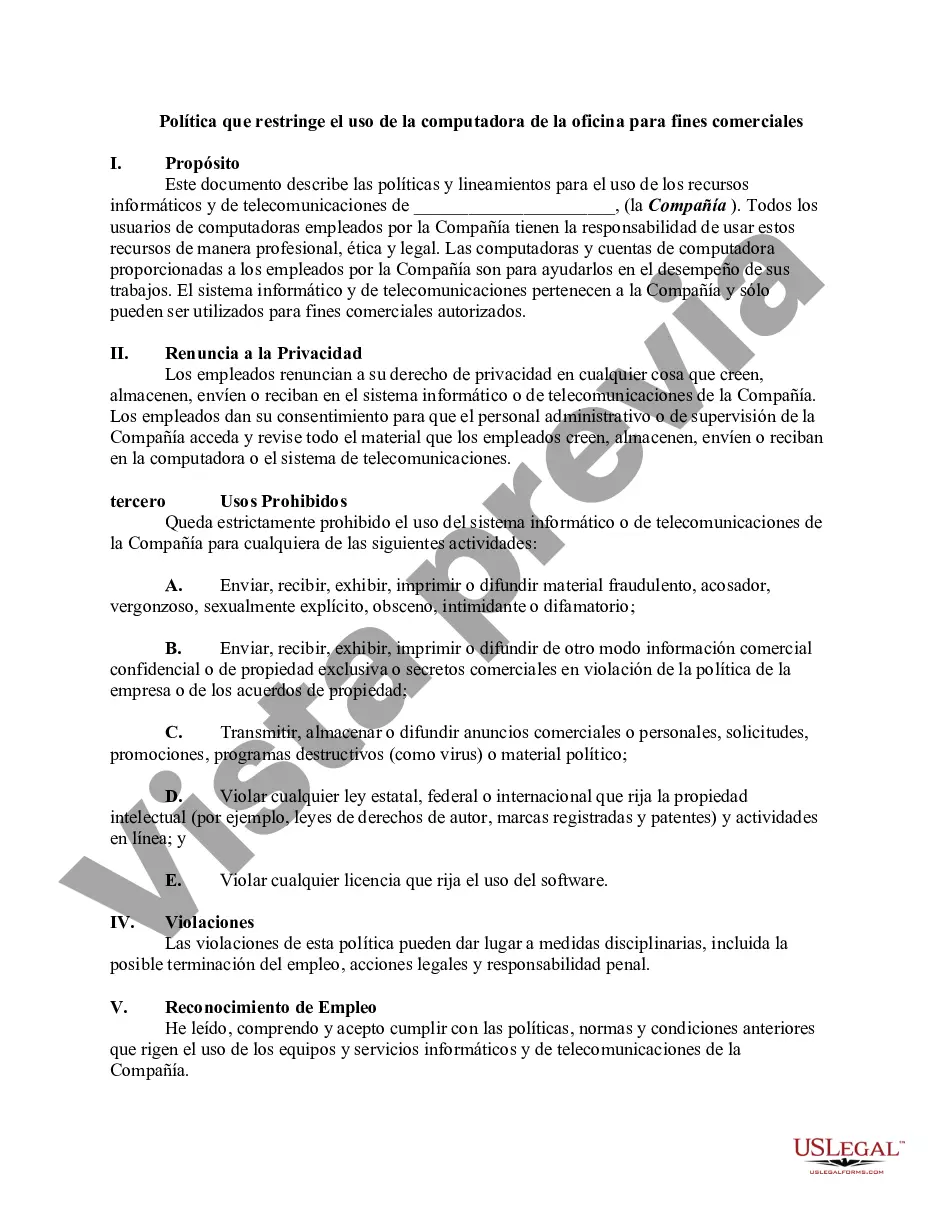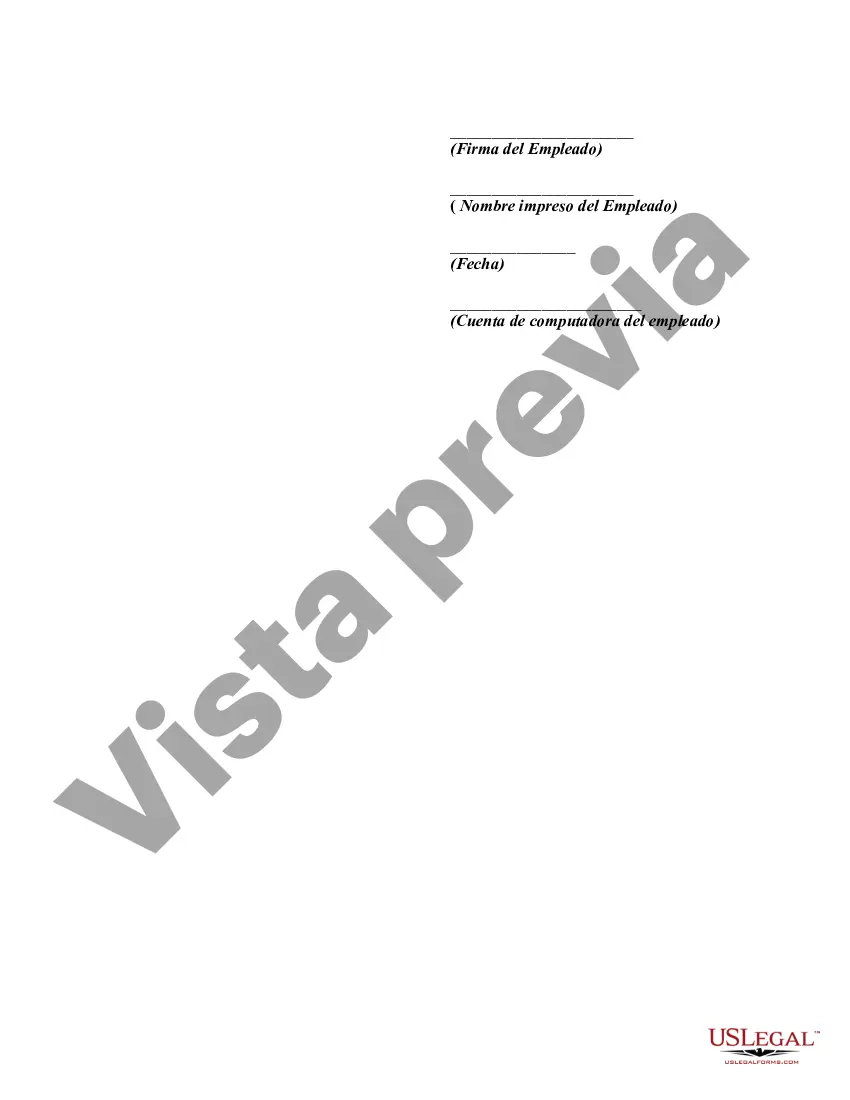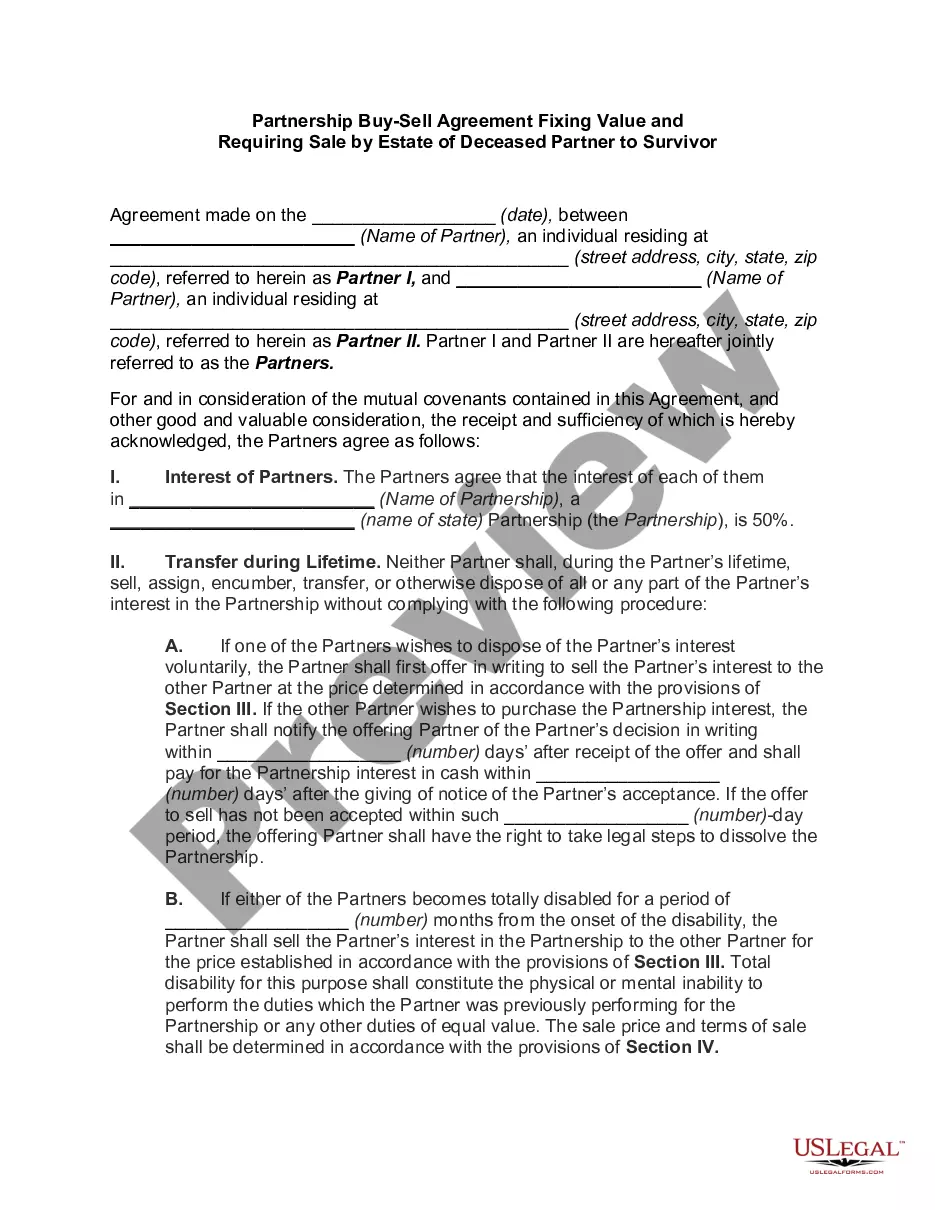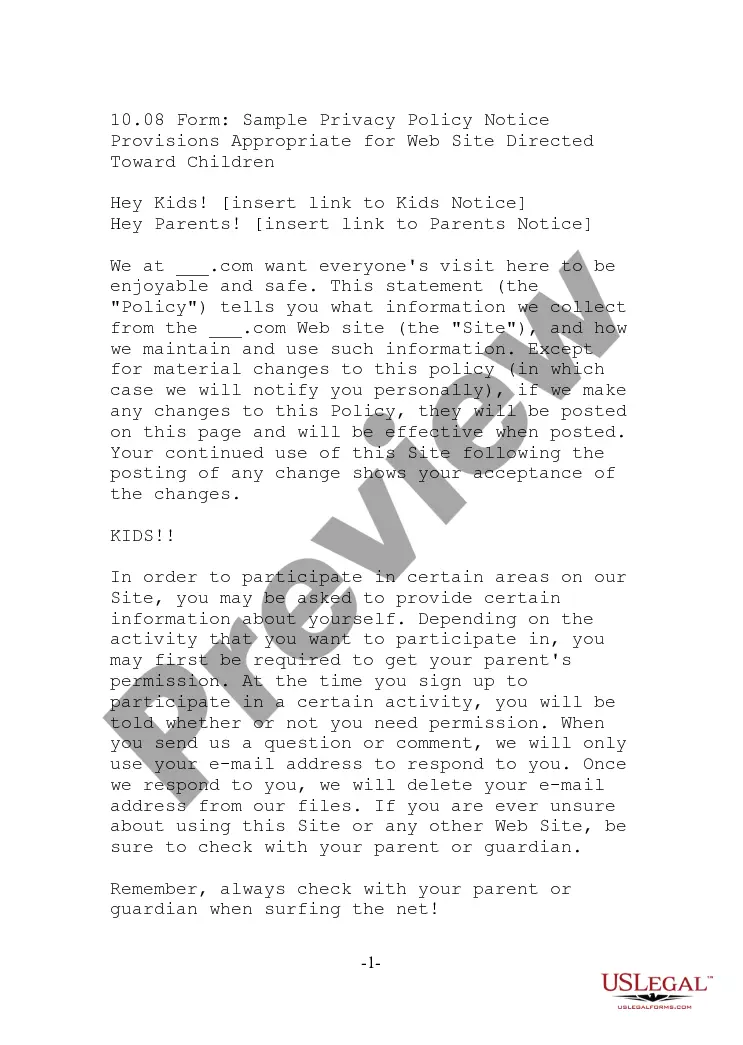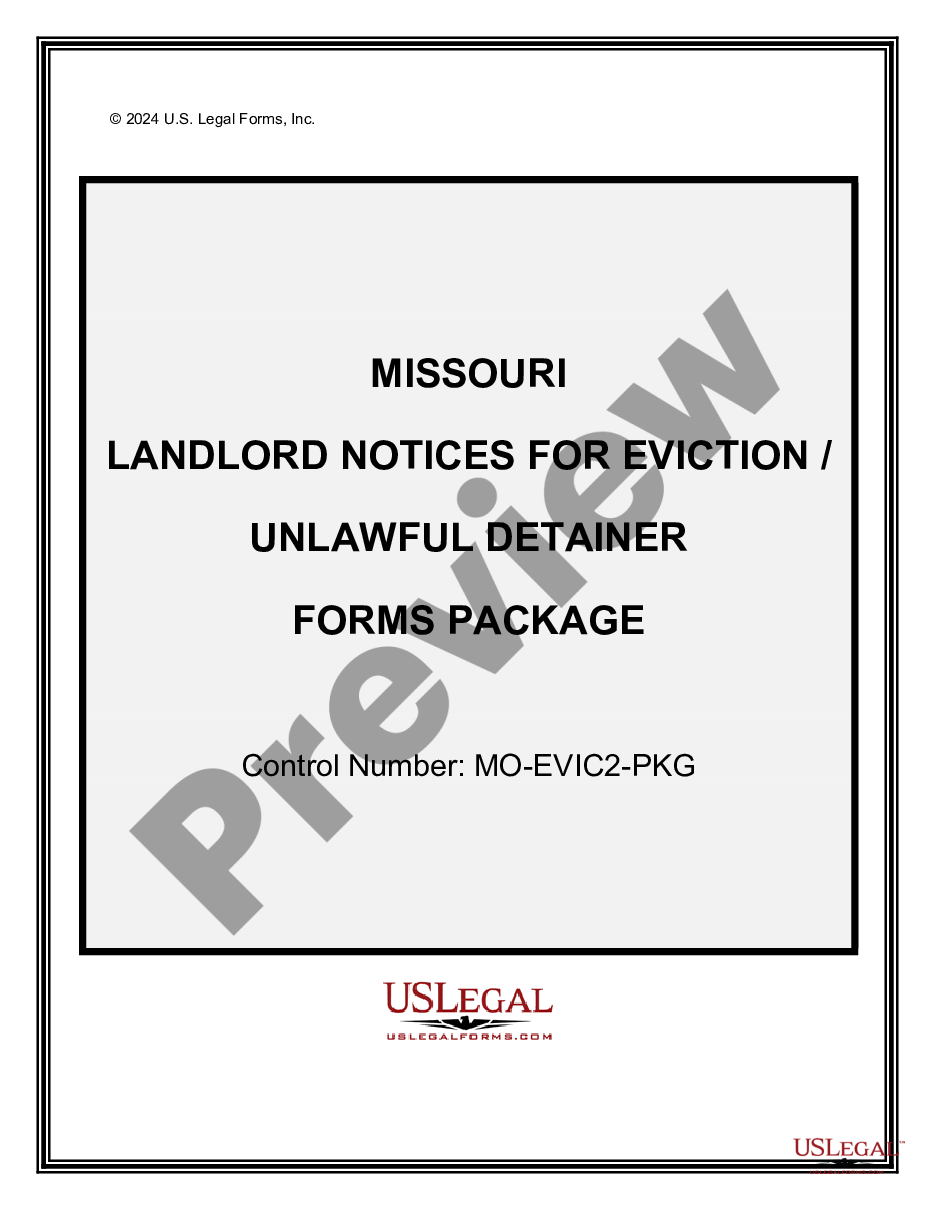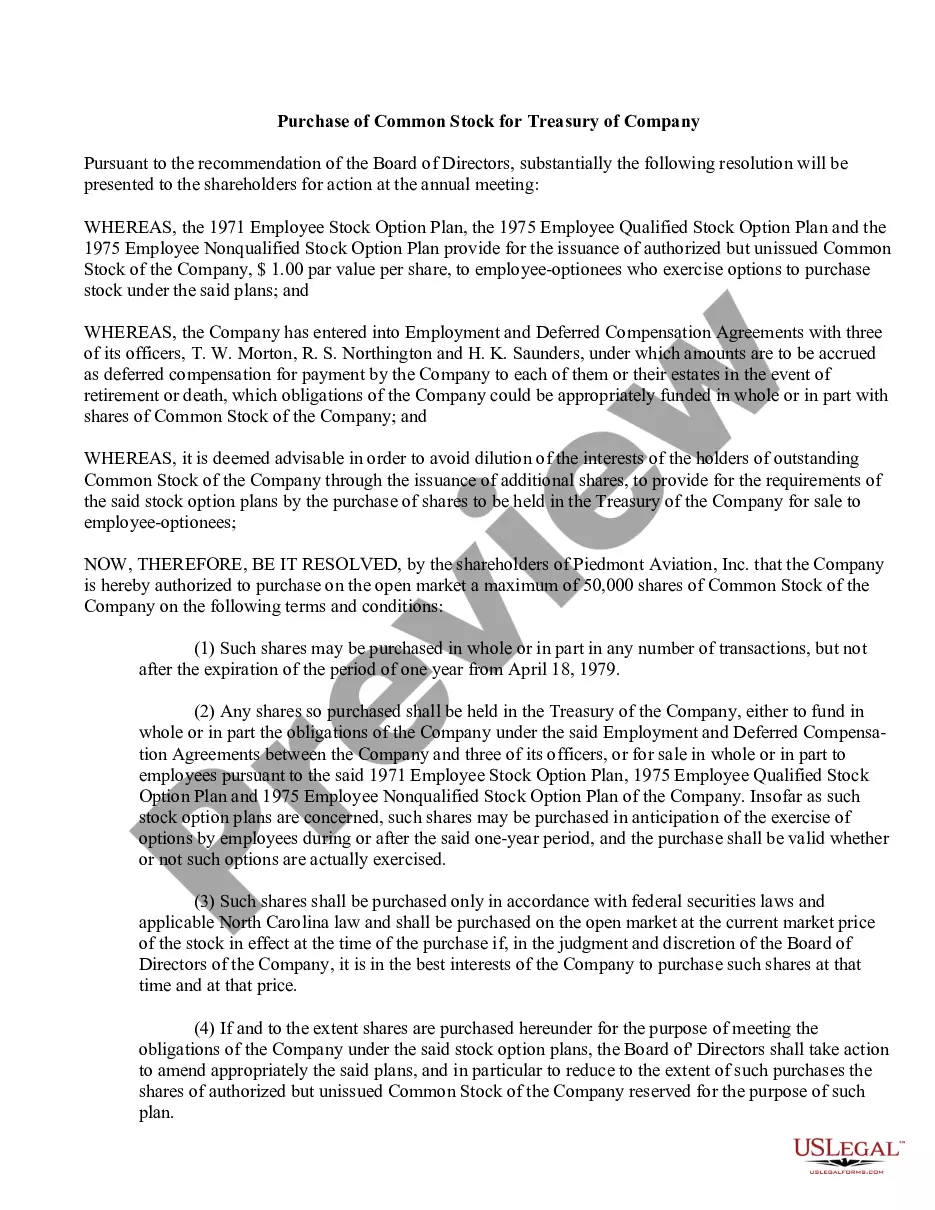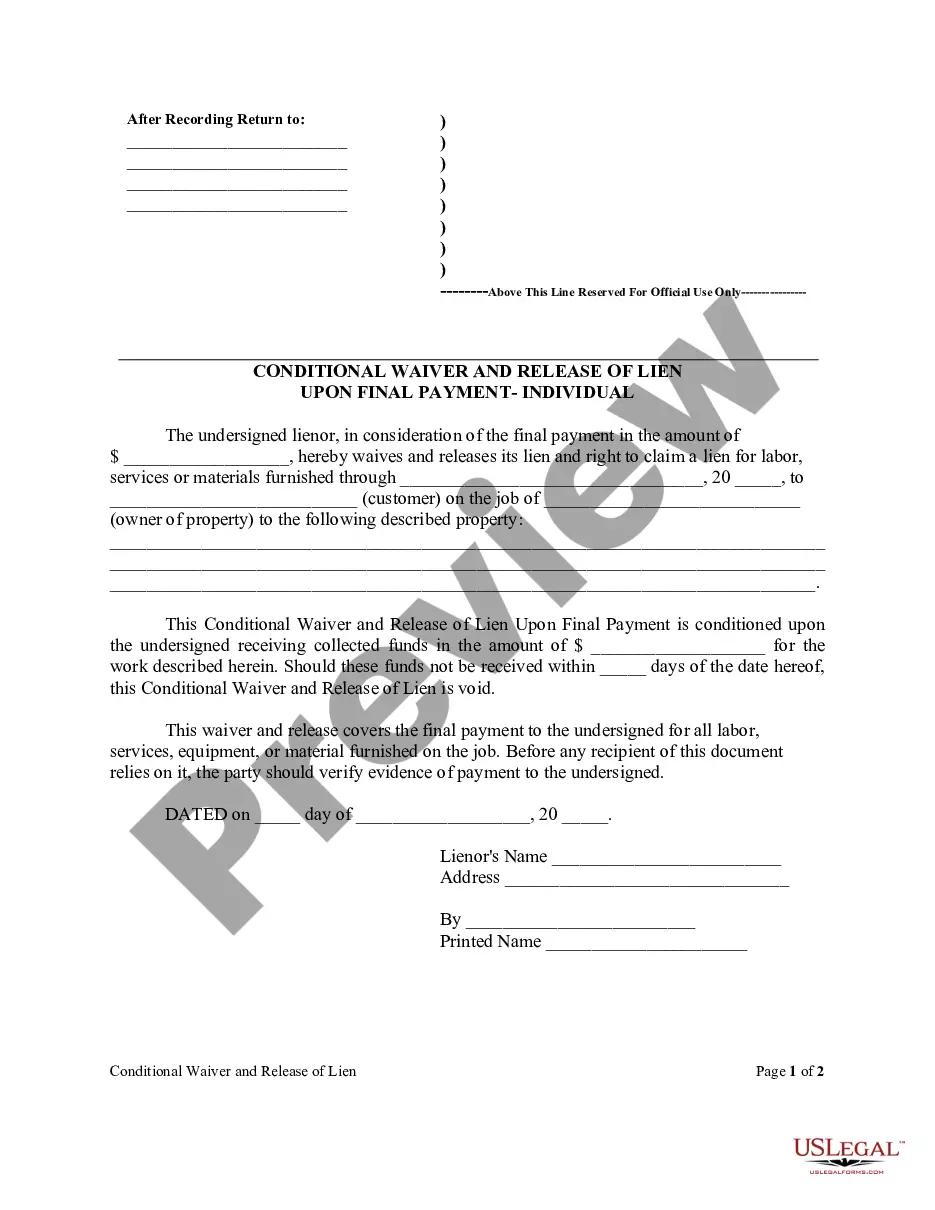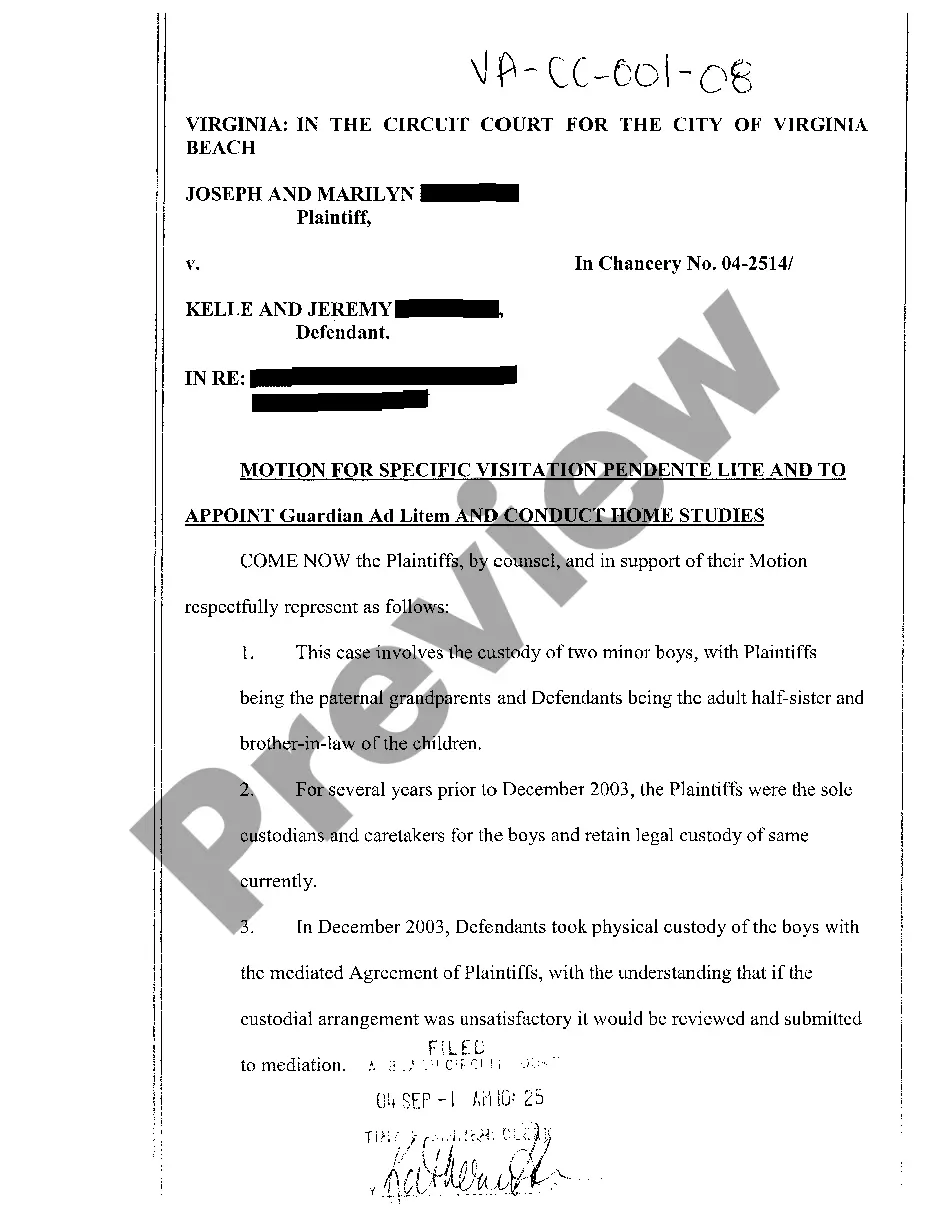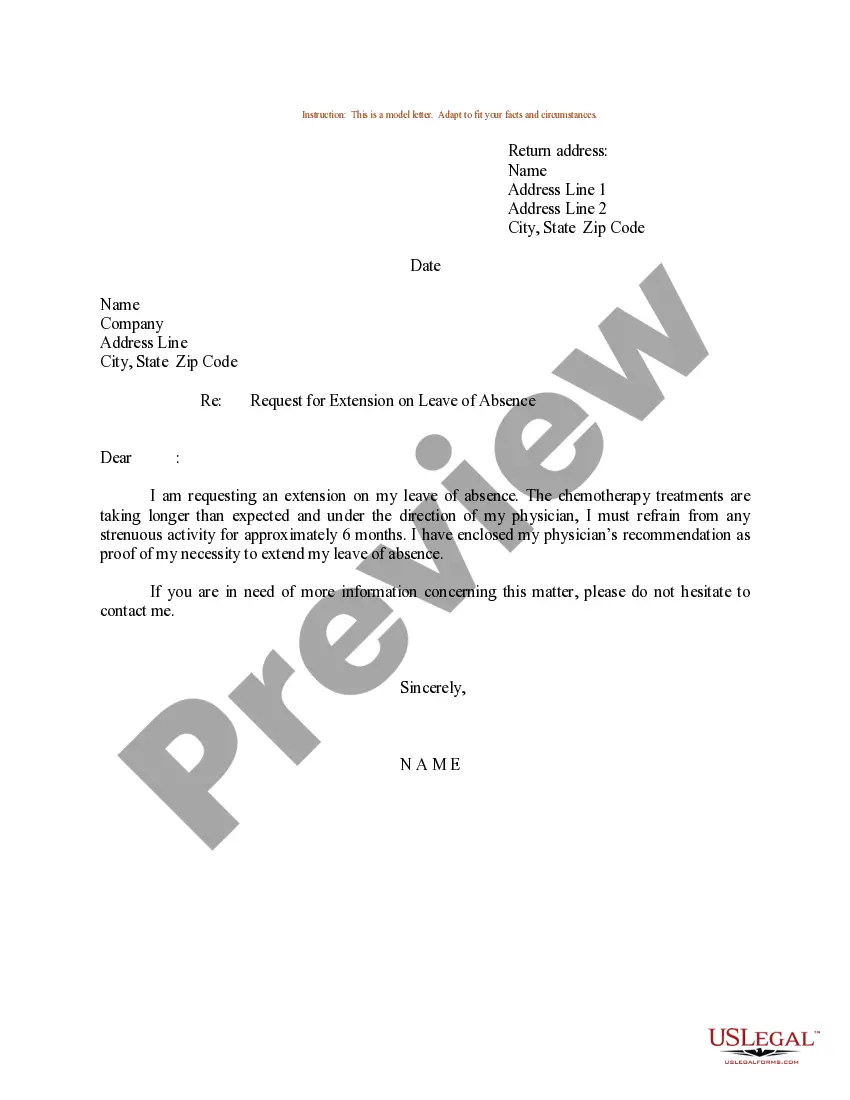Title: Oklahoma Policy Restricting use of Office Computer to Business Purposes: A Comprehensive Overview Introduction: An Oklahoma Policy Restricting use of Office Computer to Business Purposes is a set of guidelines established by organizations to regulate the use of office computers exclusively for work-related activities. This policy aims to maintain productivity, safeguard sensitive information, and ensure secure network usage across various industries within Oklahoma. Let's explore the intricacies of this policy and notable variants if applicable. Key Keywords: Oklahoma Policy, Restricting use, Office Computer, Business Purposes 1. Understanding the Oklahoma Policy Restricting use of Office Computer to Business Purposes: This policy outlines explicit guidelines and practices ensuring that employees solely utilize office computers for work-related activities, enhancing efficiency and reducing potential security concerns. It prohibits engaging in personal computing, accessing explicit content, or any activities that may hinder productivity or compromise network security. 2. Importance of a Comprehensive Policy: Implementing a well-defined Oklahoma Policy Restricting use of Office Computer to Business Purposes is crucial for companies to maintain a focus on productivity, protect company assets, and mitigate the risk of unauthorized computer usage. Such policies often contribute to an overall positive work environment, fostering professionalism and accountability among employees. 3. Components of an Effective Policy: — Clear Usage Guidelines: The policy should explicitly state what constitutes acceptable use, emphasizing the importance of limiting computer activities to work-related tasks only. — Prohibited Activities: Detailing specific activities, such as accessing social media, gaming websites, or downloading unauthorized software, helps ensure compliance and minimize security risks. — Personal Device Usage: Addressing the use of personal devices, such as smartphones or tablets, during work hours further establishes a comprehensive policy framework. — Consequences of Policy Violations: Clearly outlining the disciplinary actions for policy violations, such as verbal warnings, written warnings, or even termination, further reinforces compliance. 4. Industry-Specific Policies: Apart from a general Oklahoma Policy Restricting use of Office Computer to Business Purposes, certain industries may require tailored guidelines to address specific concerns. For instance: — Healthcare Industry: Policies focusing on patient data privacy, HIPAA compliance, and restrictions on accessing non-work-related medical information. — Financial Sector: Policies ensuring compliance with legal and financial regulations, limiting access to banking or investment websites, and forbidding personal financial transactions. — Educational Institutions: Policies addressing student data confidentiality, usage restrictions during online exams, and limiting access to inappropriate educational content. Conclusion: Implementing an Oklahoma Policy Restricting use of Office Computer to Business Purposes is crucial for organizations to ensure productivity, protect sensitive data, and maintain network security. By establishing clear guidelines and repercussions, businesses can foster a focused work environment and reduce the likelihood of policy violations. Additionally, industry-specific variants can address unique concerns, making the policy tailored to specific sectors.
Para su conveniencia, debajo del texto en español le brindamos la versión completa de este formulario en inglés. For your convenience, the complete English version of this form is attached below the Spanish version.Oklahoma Política que restringe el uso de la computadora de la oficina para fines comerciales - Policy Restricting use of Office Computer to Business Purposes
Description
How to fill out Oklahoma Política Que Restringe El Uso De La Computadora De La Oficina Para Fines Comerciales?
Are you in a situation where you need documentation for both business or personal purposes almost every day.
There are many legal form templates available online, but finding trustworthy ones is not easy.
US Legal Forms offers thousands of form templates, such as the Oklahoma Policy Restricting use of Office Computer to Business Purposes, designed to meet federal and state requirements.
When you locate the right form, click on Acquire now.
Choose the pricing plan you prefer, enter the necessary information to set up your account, and place an order using your PayPal or credit card.
- If you are already familiar with the US Legal Forms website and have an account, simply Log In.
- Then, you will be able to download the Oklahoma Policy Restricting use of Office Computer to Business Purposes template.
- If you do not have an account and want to start using US Legal Forms, follow these steps.
- Obtain the form you need and ensure it is for the correct city/county.
- Utilize the Preview button to view the form.
- Check the description to ensure you have selected the correct form.
- If the form isn’t what you are looking for, use the Search field to find the form that suits your needs.
Form popularity
FAQ
An acceptable use policy outlines how employees should properly utilize company resources, including computers. This policy specifies acceptable behaviors, prohibited actions, and consequences for misuse. The Oklahoma Policy Restricting Use of Office Computer to Business Purposes serves as a vital guide to help employees understand their responsibilities while using office computers effectively and ethically.
To add an exception to a Group Policy Object, you can simply modify the security filtering settings. Include the specific user or computer accounts that should be exempt from the policy. Utilizing the Oklahoma Policy Restricting Use of Office Computer to Business Purposes ensures that even exceptions maintain a clear understanding of acceptable usage.
Removing a computer from a domain requires administrative access. Access the computer's system properties, go to 'Change settings,' and then click 'Change' to select 'Workgroup' instead of the domain. Make sure to communicate this change in relation to your Oklahoma Policy Restricting Use of Office Computer to Business Purposes, as it impacts the computer's compliance with corporate regulations.
Exclusion from a Group Policy can be achieved by adjusting the filtering settings. In the Group Policy Management Console, you can set the 'Deny' permissions for the specific computer in the security filtering section. This helps enforce the Oklahoma Policy Restricting Use of Office Computer to Business Purposes effectively, ensuring that only authorized computers comply with defined policies.
Excluding a computer from the application of a specific Group Policy Object can be done by modifying the permissions of the GPO. Remove the computer's account from the security filtering section of the GPO. This allows you to maintain control and ensure compliance with the Oklahoma Policy Restricting Use of Office Computer to Business Purposes in your organization.
To restrict desktop access in group policy, you will need to create or edit a Group Policy Object (GPO) within the Group Policy Management Console. Set policies under User Configuration that prevent access to specific features or control desktop options. Implementing the Oklahoma Policy Restricting Use of Office Computer to Business Purposes can help ensure that employees can only access essential applications and files relevant to their work.
Removing corporate control from a laptop involves a clear understanding of your employer’s policies, particularly the Oklahoma Policy Restricting use of Office Computer to Business Purposes. Most likely, only authorized personnel within your organization can adjust such controls. Therefore, contact your IT team to discuss your needs and explore if there are options available to achieve a better balance between work and personal use. Keep in mind that adherence to policy is crucial.
To remove company restrictions on a laptop, start by understanding the policies your organization follows, specifically those related to the Oklahoma Policy Restricting use of Office Computer to Business Purposes. Engage your IT support; they can help you identify which controls can be lifted. It's essential to follow proper channels as unauthorized attempts can lead to penalties or loss of access. Clear communication is key to resolving any access issues.
Turning off restricted mode on your laptop usually requires administrative access. You may need to navigate through your device settings to locate the option but do keep in mind the Oklahoma Policy Restricting use of Office Computer to Business Purposes may limit your ability to make these changes. Always engage with your IT department first, as they can provide guidance and possibly lift restrictions when it's appropriate for your job needs.
To remove all administrator restrictions in Windows 10, you typically need access to an administrator account. This can be challenging under an Oklahoma Policy Restricting use of Office Computer to Business Purposes because such policies often limit user privileges. If you believe you need higher privileges for legitimate work purposes, speak with your IT team to find a lawful way to adjust settings. Remember, unauthorized changes could violate company policies.
Interesting Questions
More info
Employees' responsibilities are divided into three broad areas.