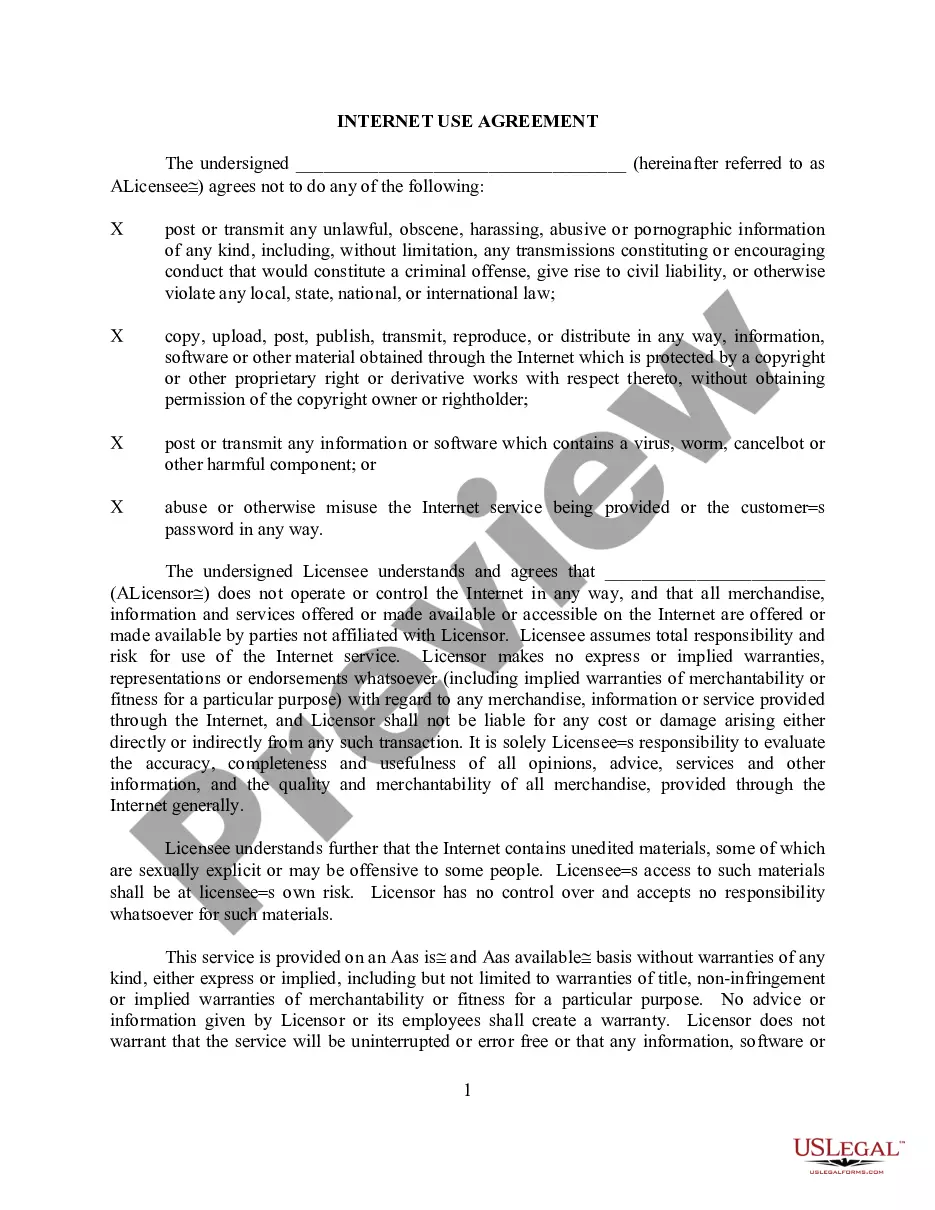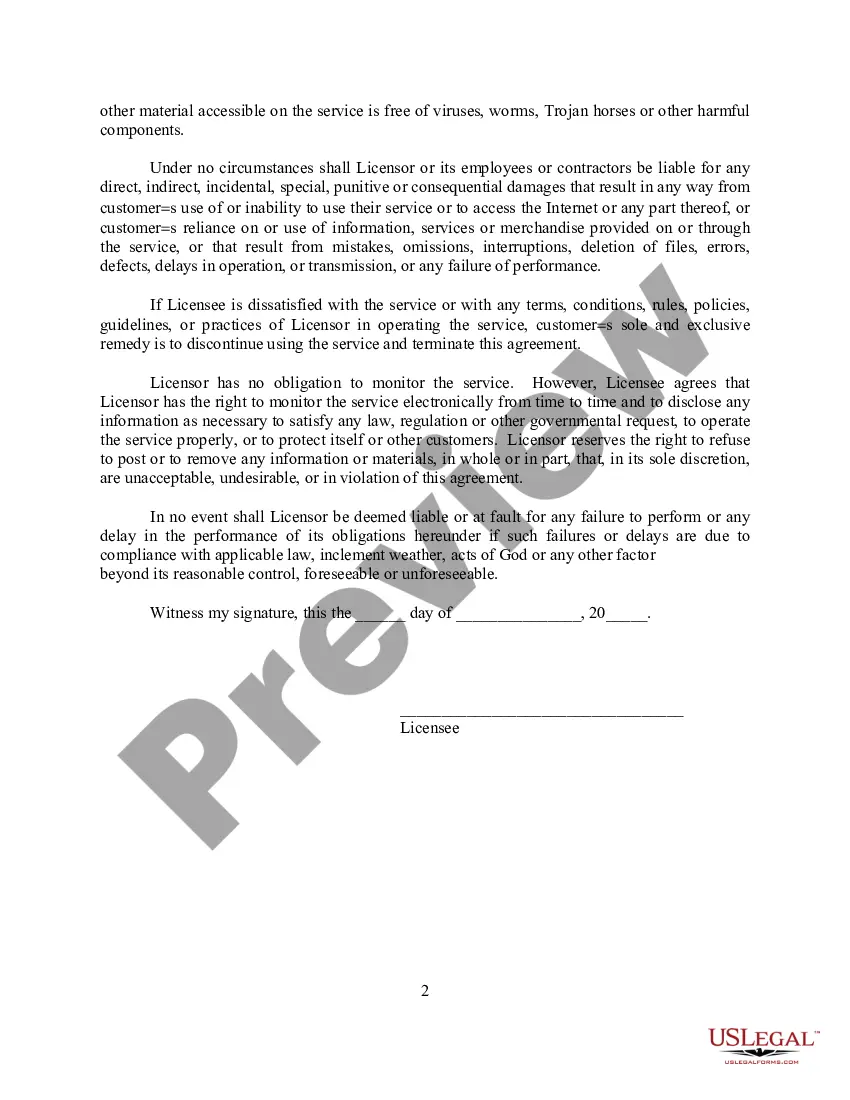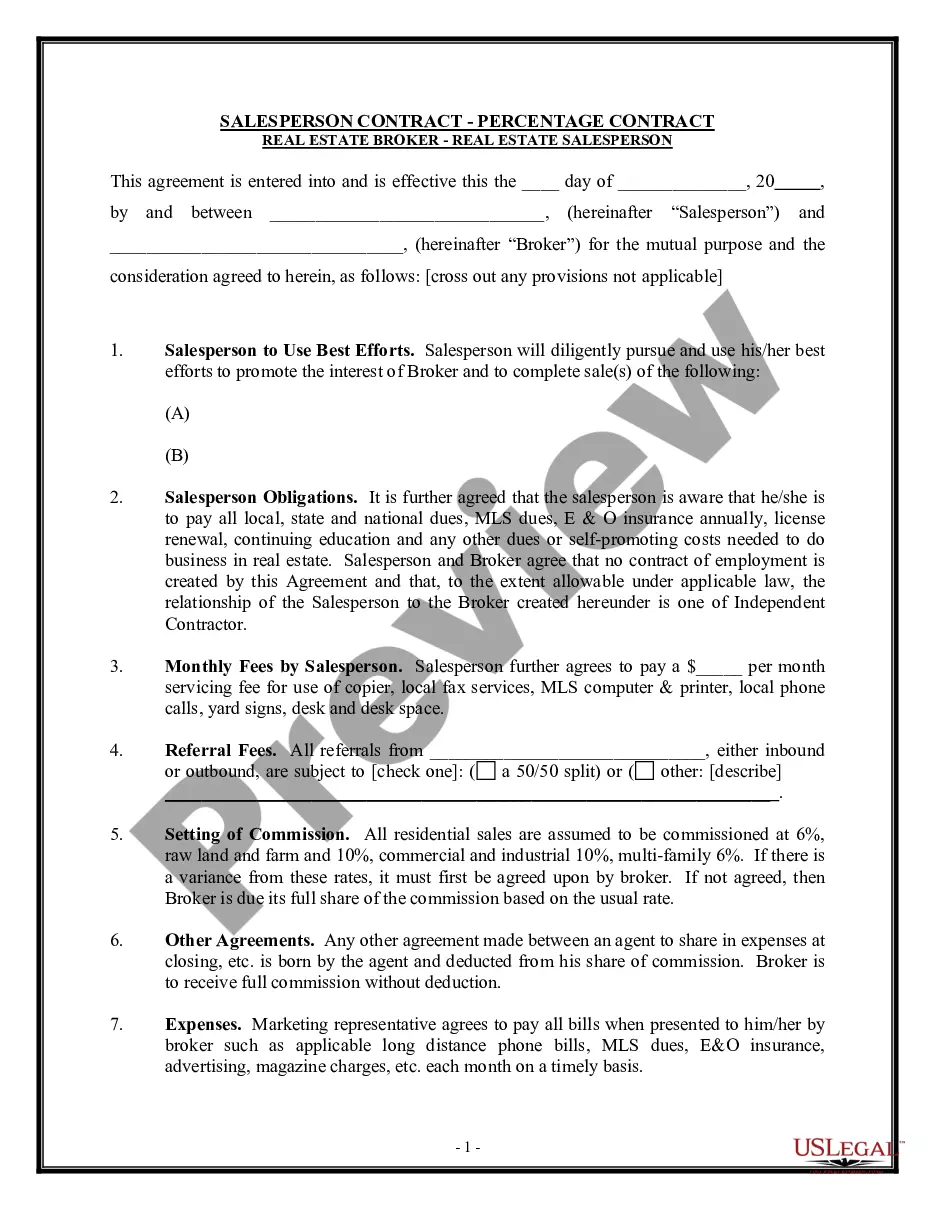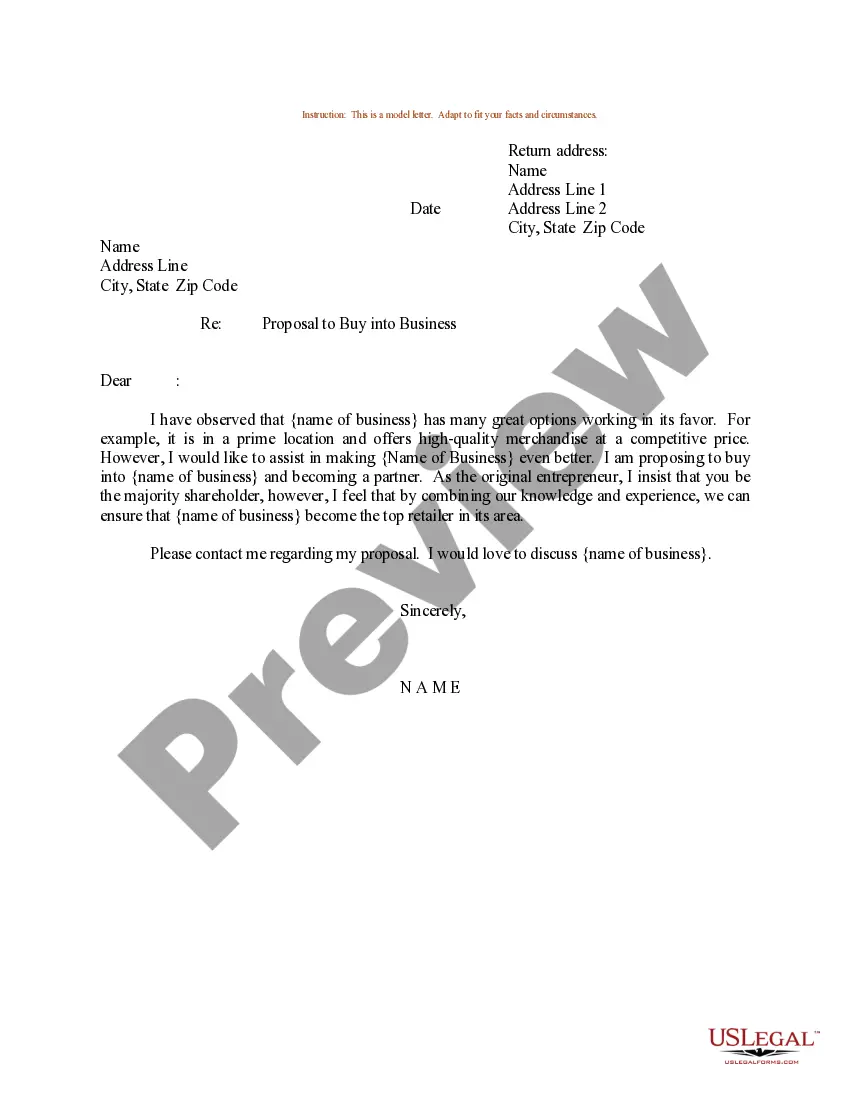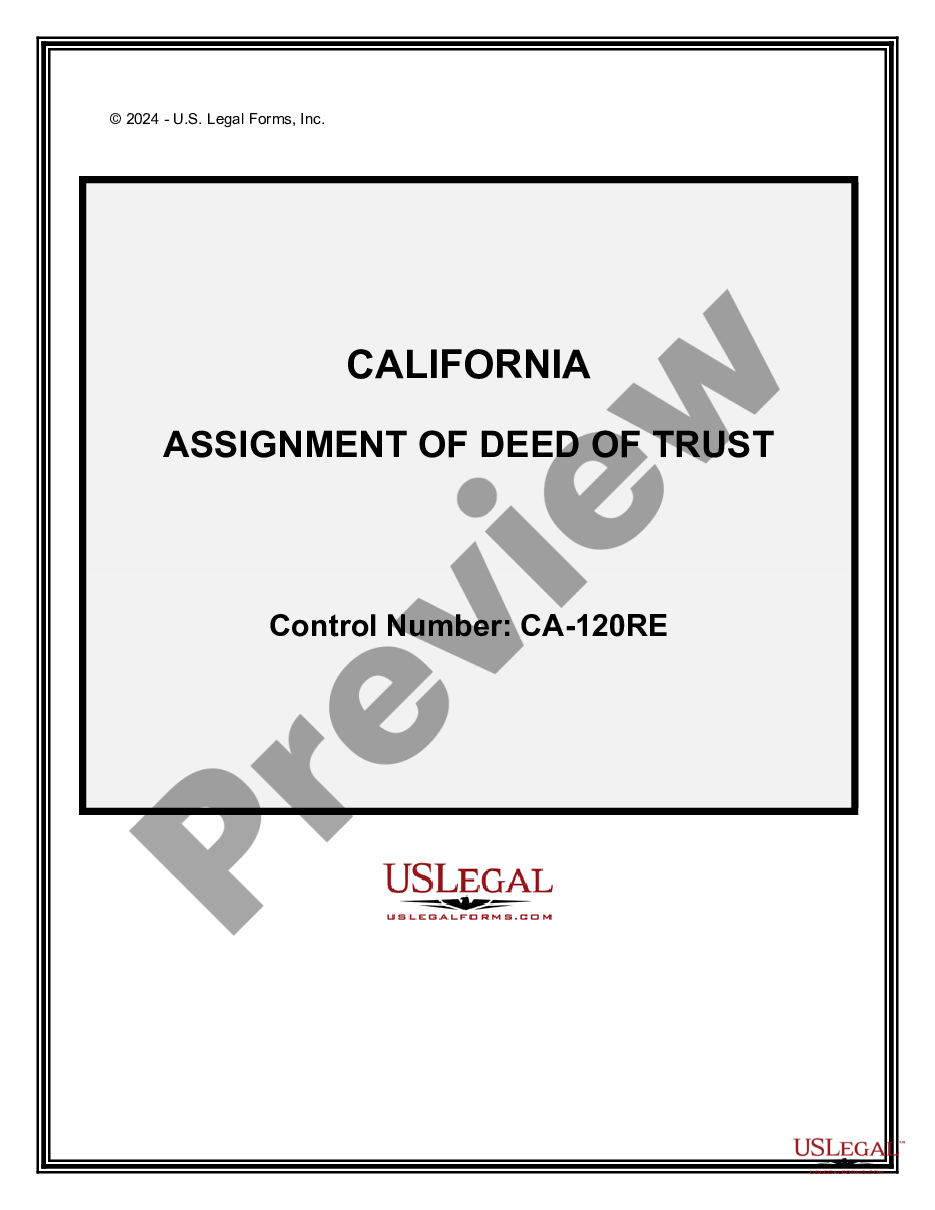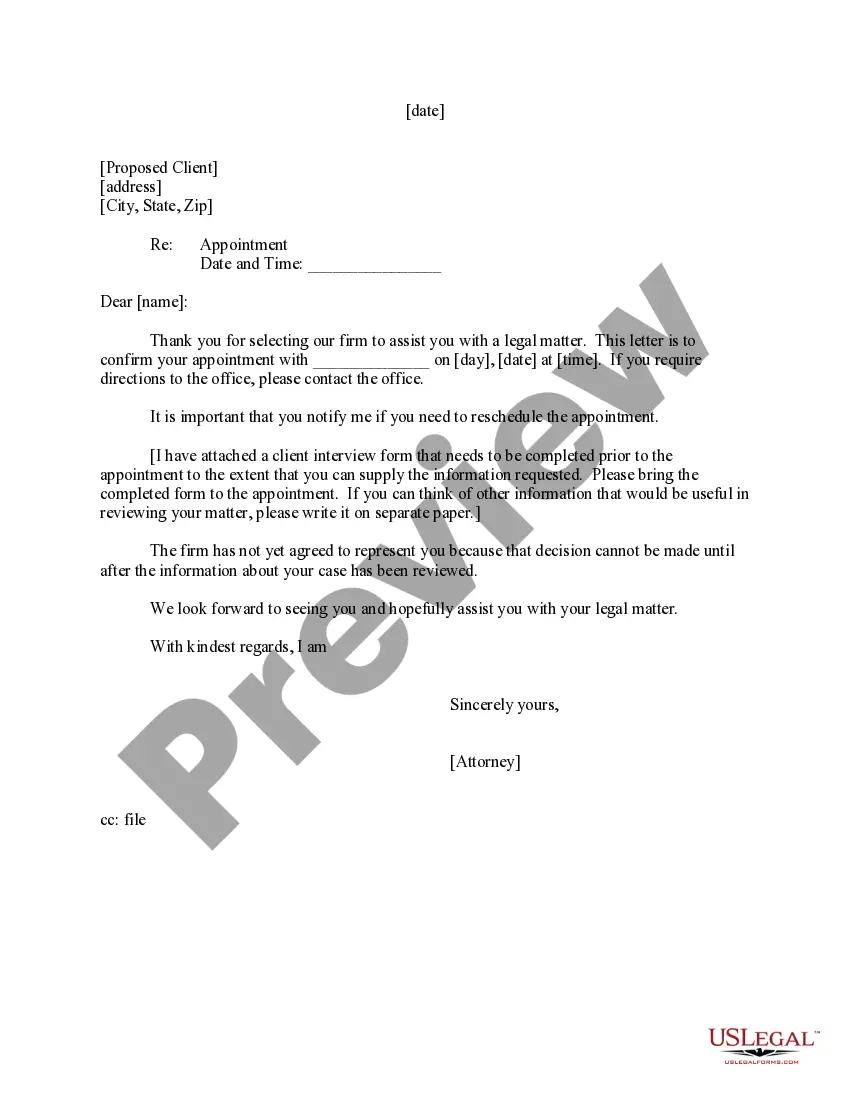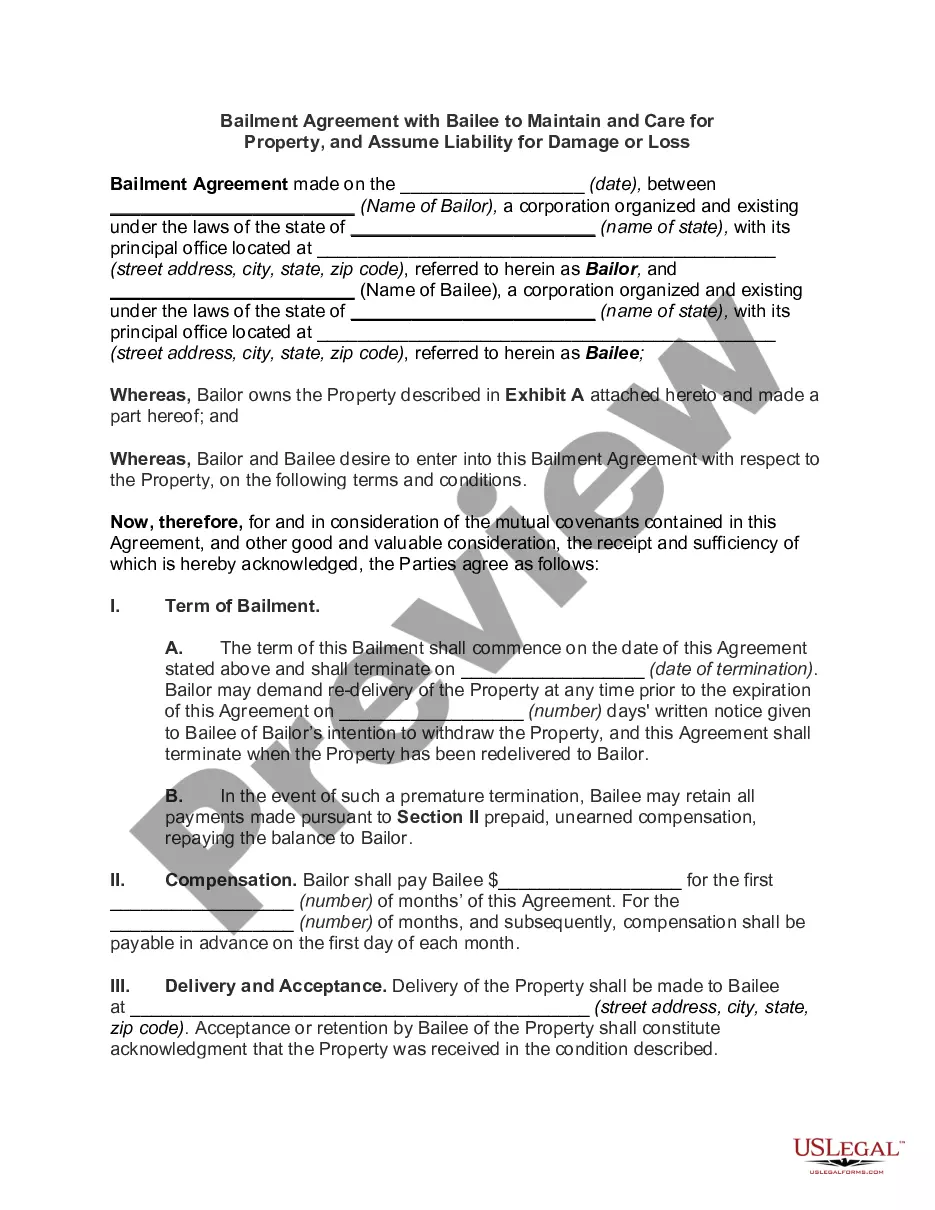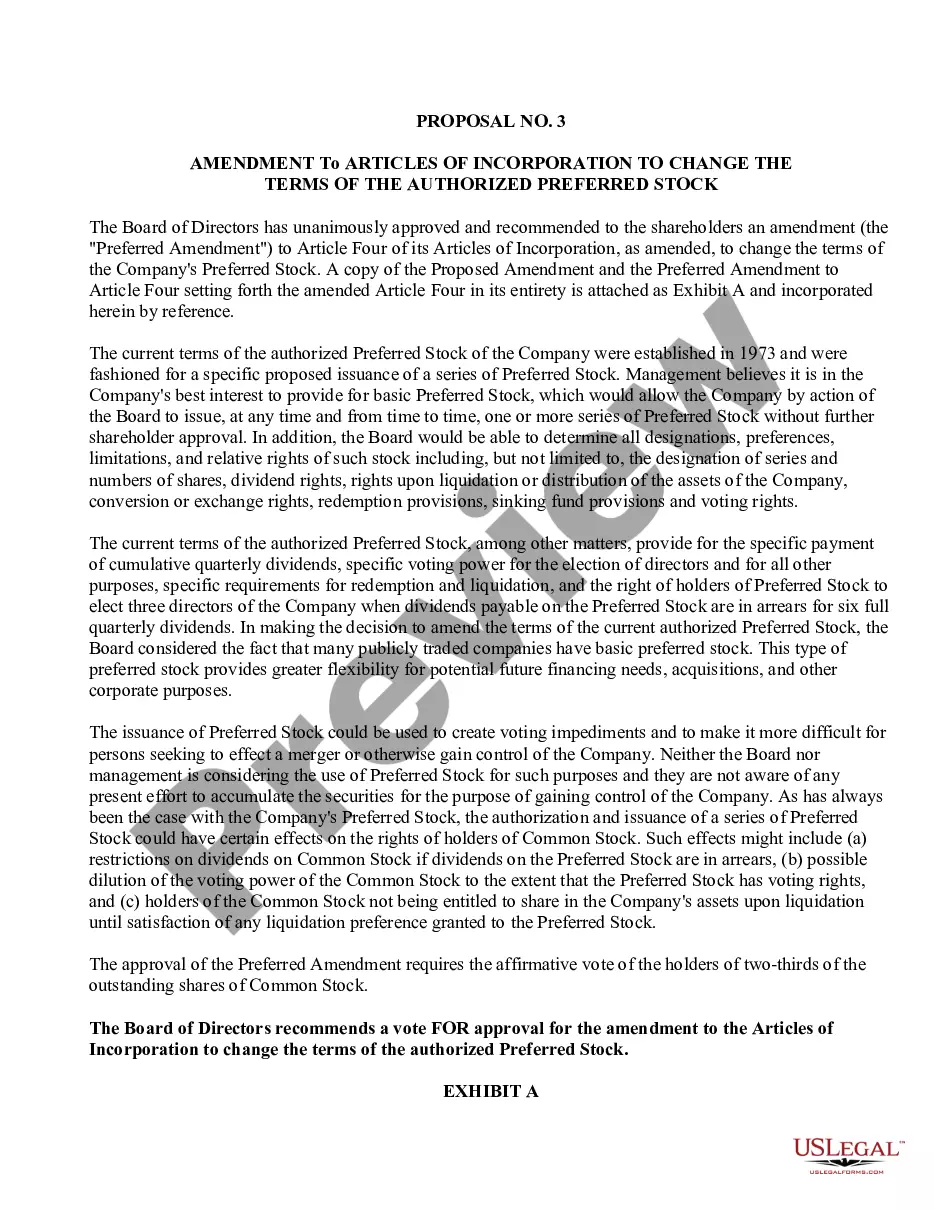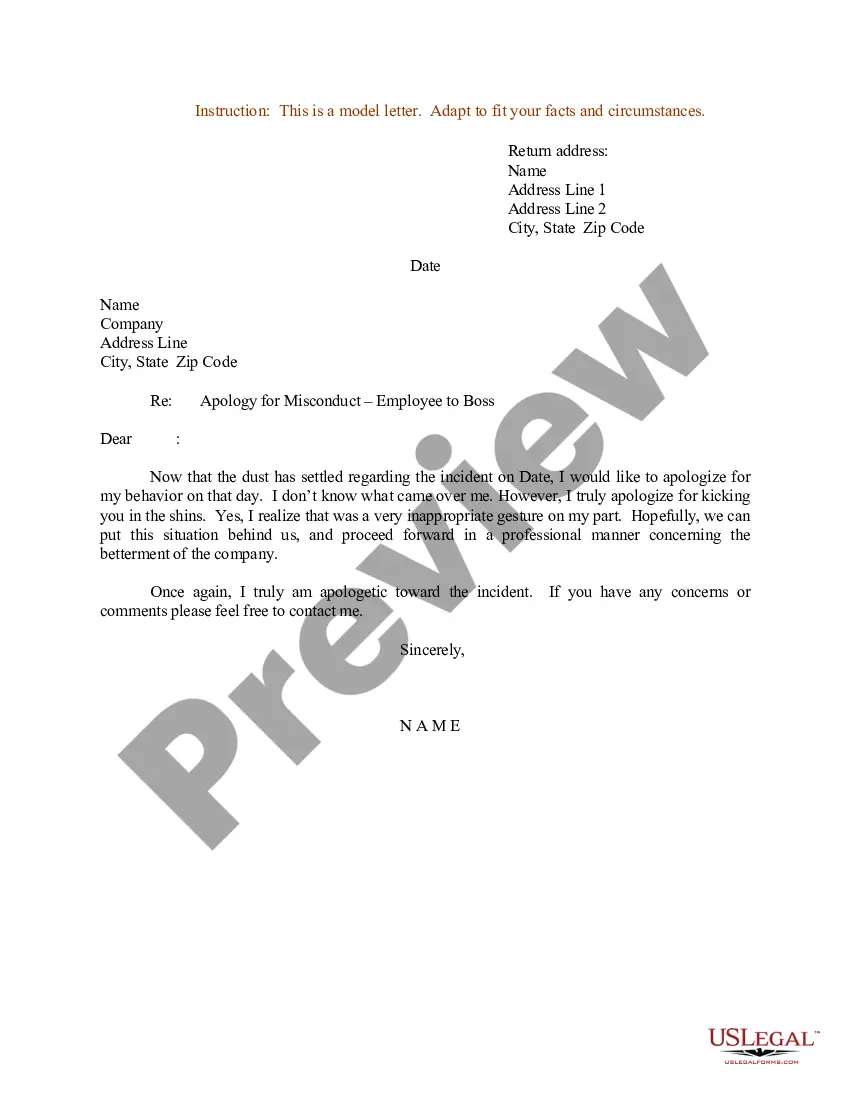Montana Internet Use Agreement regarding Internet Cafe
Description
How to fill out Internet Use Agreement Regarding Internet Cafe?
Are you presently in a scenario where you require documents for potentially business or personal purposes nearly every day? There are numerous legal document templates available online, but locating reliable ones isn't easy.
US Legal Forms offers thousands of form templates, such as the Montana Internet Use Agreement for Internet Cafe, which are designed to comply with state and federal regulations.
If you are already familiar with the US Legal Forms website and have an account, simply Log In. After that, you can download the Montana Internet Use Agreement for Internet Cafe template.
Select a convenient document format and download your copy.
Access all the document templates you have purchased in the My documents menu. You can retrieve another copy of the Montana Internet Use Agreement for Internet Cafe at any time, if needed. Click the desired form to download or print the document template.
Utilize US Legal Forms, the most extensive collection of legal forms, to save time and avoid errors. The service provides professionally crafted legal document templates that you can use for various purposes. Create an account on US Legal Forms and begin simplifying your life.
- If you do not have an account and wish to start using US Legal Forms, follow these steps.
- Obtain the form you need and ensure it is for the correct city/region.
- Use the Preview option to review the form.
- Read the description to confirm you have selected the correct form.
- If the form isn't what you're looking for, use the Search feature to find the form that matches your needs.
- Once you find the appropriate form, click Acquire now.
- Choose the pricing plan you prefer, enter the necessary information to create your account, and purchase your order using PayPal or credit card.
Form popularity
FAQ
Step 1: Evaluate an Area: Make sure your area is a good candidate for a Wireless Internet network. Step 2: Find a Fiber Provider: Find a building where you can purchase a fiber connection and use the rooftop to start your wireless network. Step 3: Find Relay Sites: Extend your network wirelessly toward your customers.
The term Internet service provider (ISP) refers to a company that provides access to the Internet to both personal and business customers. ISPs make it possible for their customers to surf the web, shop online, conduct business, and connect with family and friendsall for a fee.
AT&T Fiber Internet 300. : $55.00/mo.CenturyLink Simply Unlimited Internet. : $50.00/mo.Xfinity Performance Starter. : $29.99/mo.Spectrum Internet® : $49.99/mo.WOW! Internet 100.Verizon Fios Home Internet 200/200. : $39.99/mo.Astound Broadband, powered by RCN 250 Mbps Internet. : $34.99/mo.Suddenlink Internet 75.More items...a¢
Answer. Internet Service Provider (ISP) ISP is short for Internet Service Provider and refers to companies or corporations that provide people with access to the internet at a price.
Comcast, AT&T and Charter Communications all announced that they are offering free public Wi-Fi for all for 60 days, with Charter specifically opening up free broadband offers for households without subscriptions and children up to college age.
100 Mbps is a good amount of speed for a small company with up to 10 users at a time doing simple things like sending emails, browsing the internet, and downloading document files. If your business is a startup and you're still working to get off the ground, 100 Mbps is perfect for you.
What is a good internet speed to work from home? You want at least 10 Mbps of download speed and 1 Mbps of upload speed of dedicated internet bandwidth for each person working from home. That's enough internet speed to allow for a couple of different connections at the same time without interruptions.
Internet service providers, or ISPs, are companies or organizations that provide you with access to the internet. ISPs can also offer other options, like web hosting and email services, and they can range in form from giant telecommunication companies to small nonprofits.
We recommend a minimum of 50 to 100 Mbps download speeds for working from home, and at least 10 Mbps upload speeds if you upload large files to the internet.
Cable internet is ideal for uploading and downloading files, digital collaboration, and most types of video communications. The service is a solid choice for most businesses, with higher-end speeds rivaling those of fiber internet. Many providers offer cable internet bundles with phone and TV services.