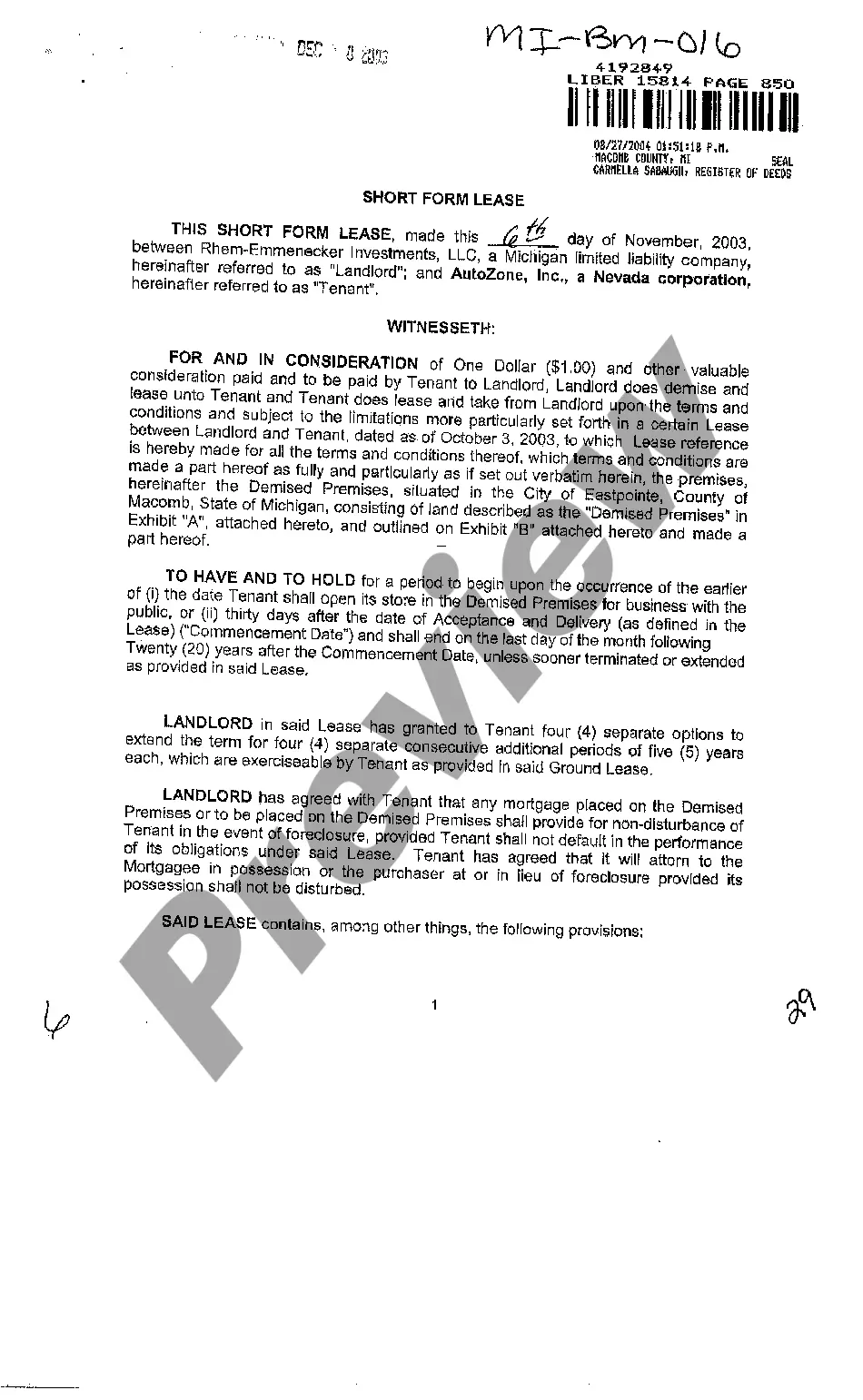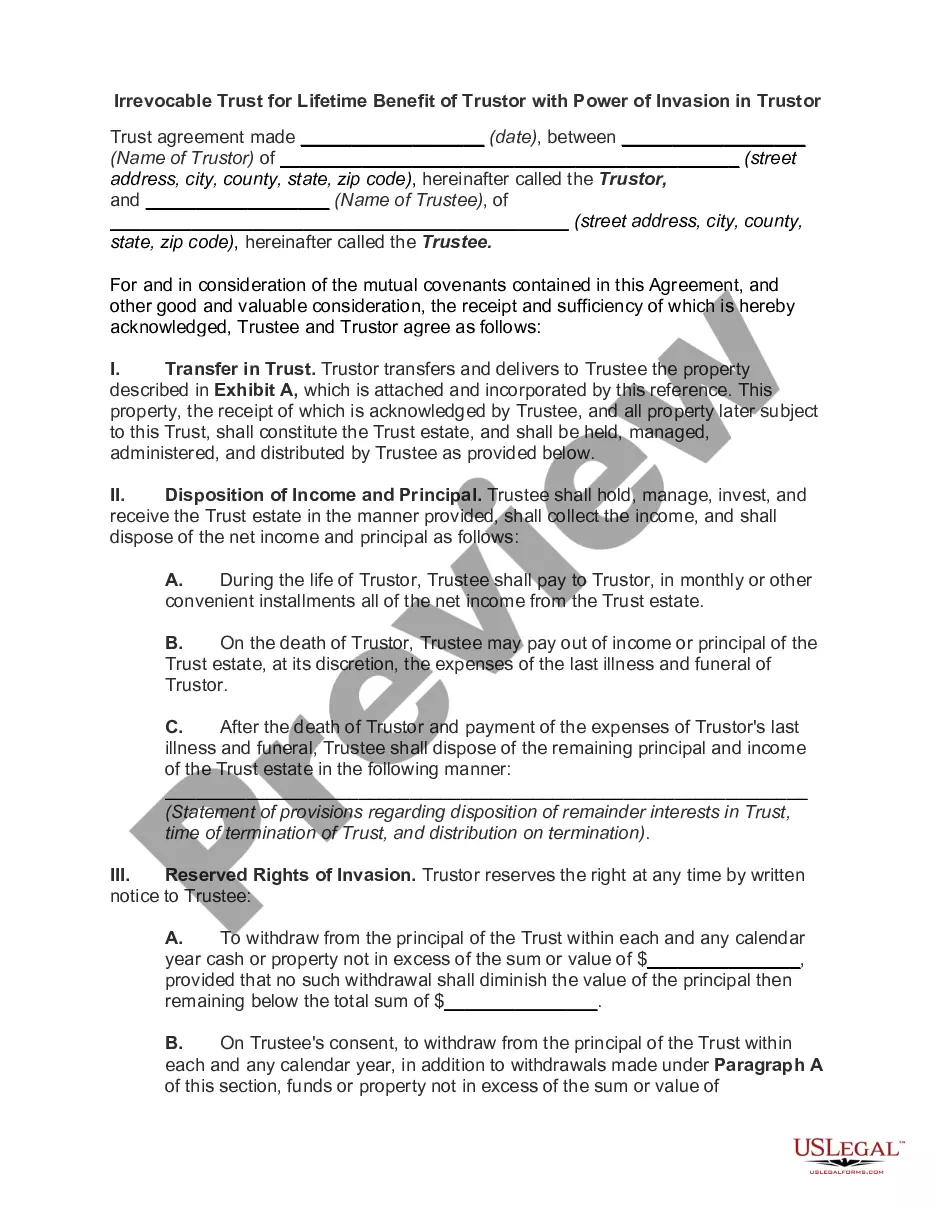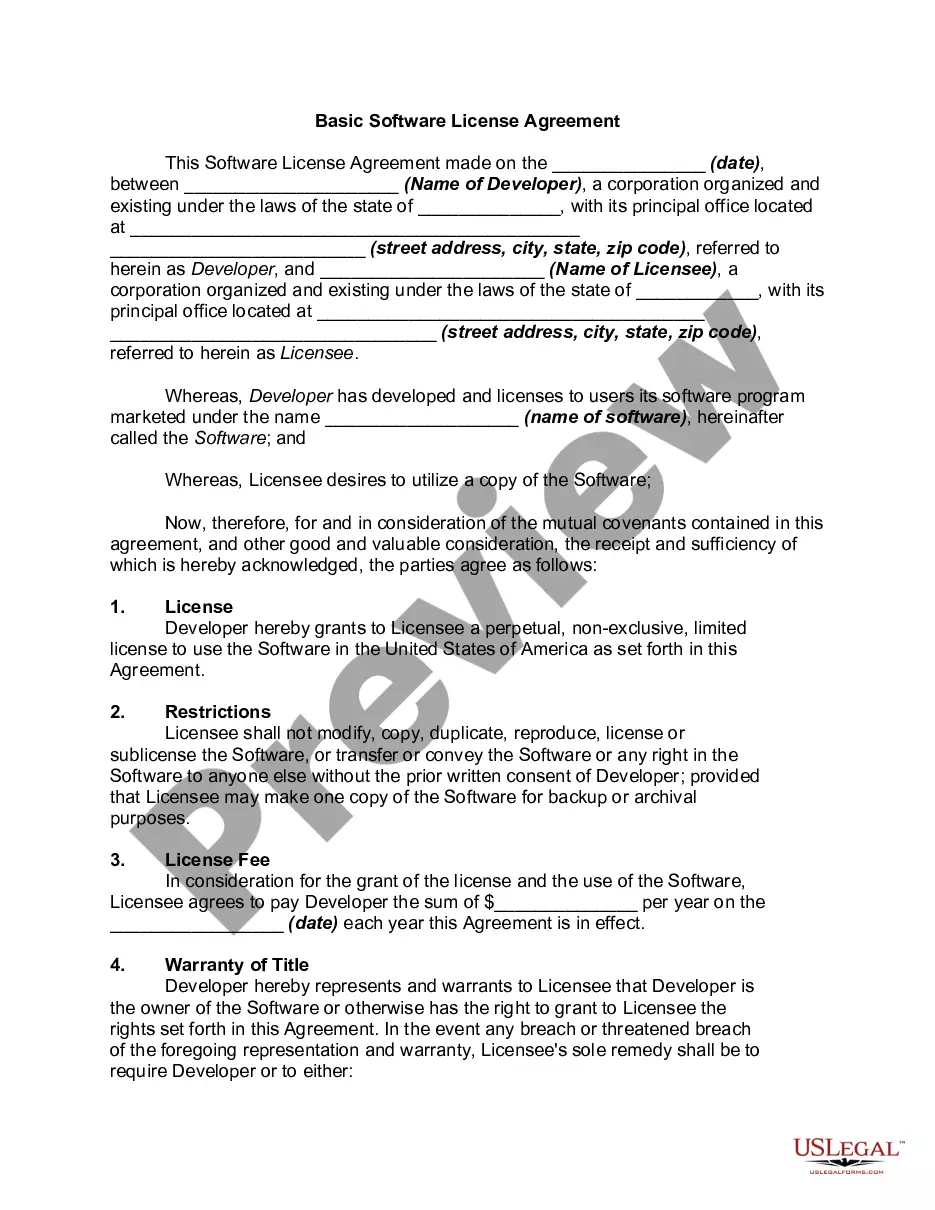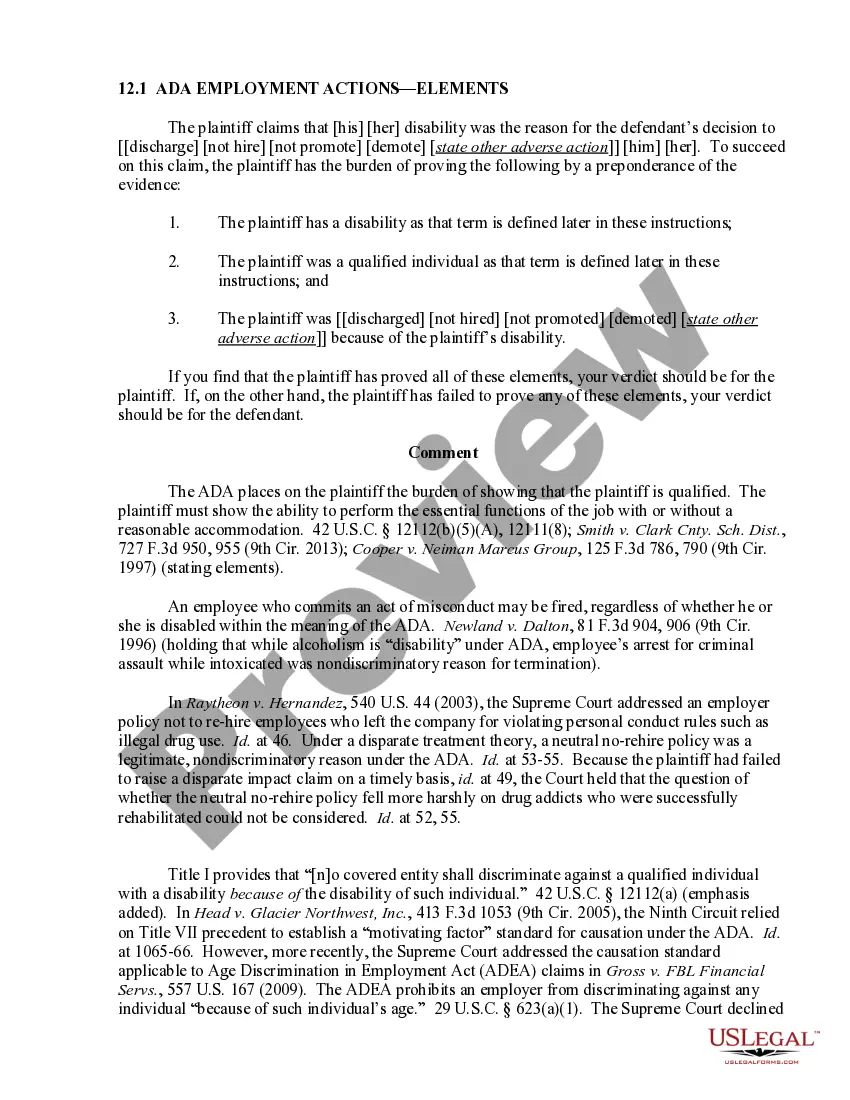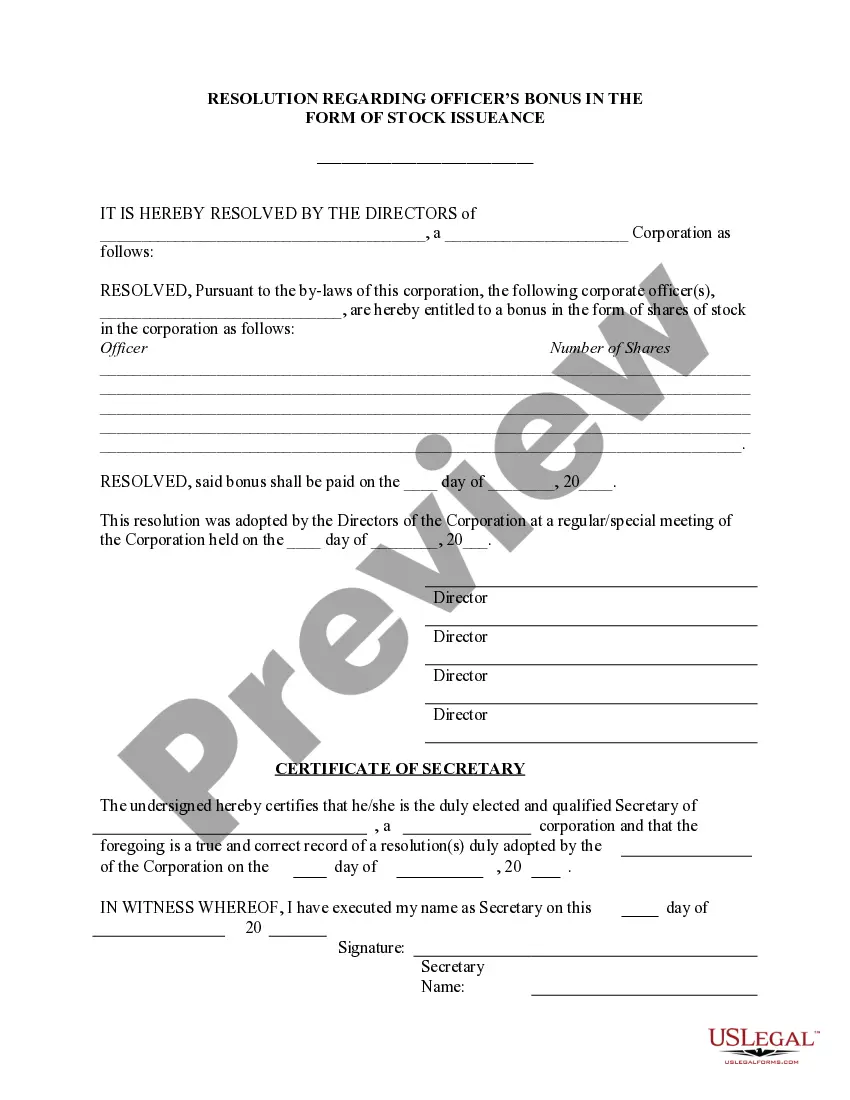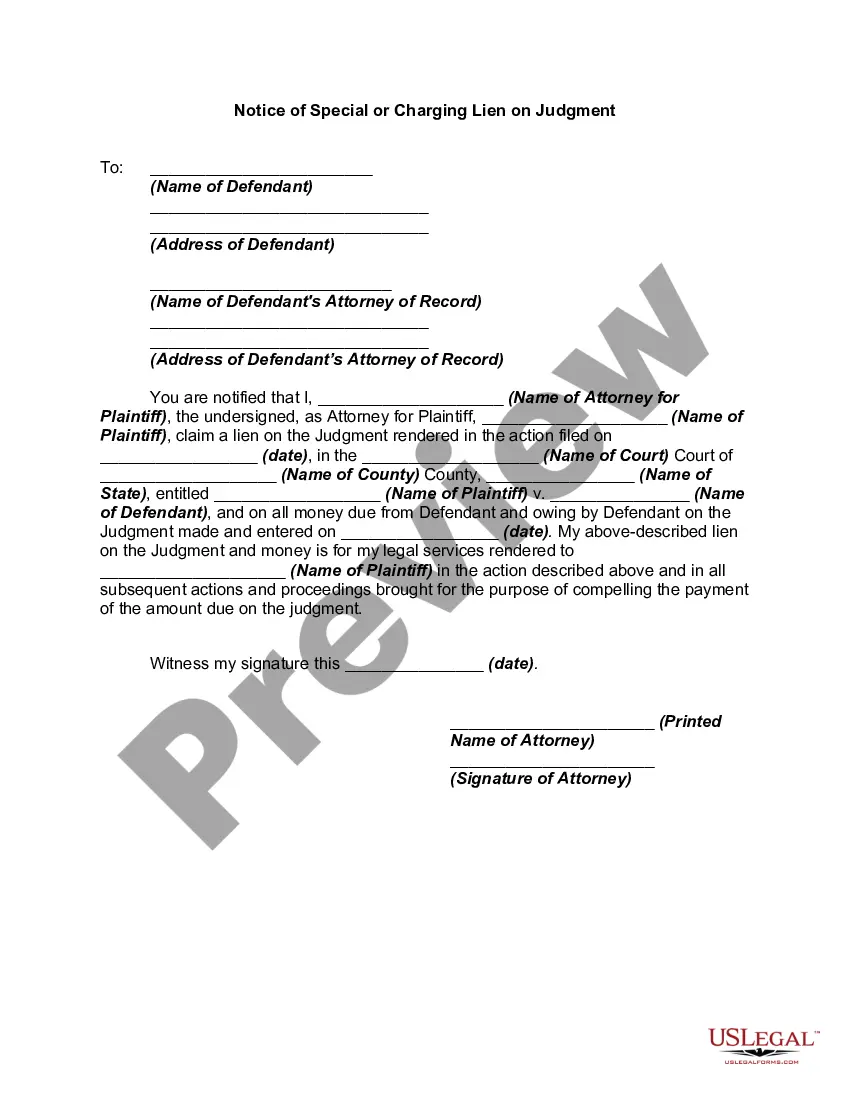Iowa Certificación de Confianza - Iowa Certification of Trust
Description
How to fill out Iowa Certificación De Confianza?
Use US Legal Forms to obtain a printable Iowa Certification of Trust. Our court-admissible forms are drafted and regularly updated by professional attorneys. Our’s is the most complete Forms catalogue on the web and offers cost-effective and accurate samples for consumers and legal professionals, and SMBs. The templates are categorized into state-based categories and many of them might be previewed prior to being downloaded.
To download samples, users need to have a subscription and to log in to their account. Hit Download next to any form you want and find it in My Forms.
For those who do not have a subscription, follow the tips below to easily find and download Iowa Certification of Trust:
- Check to make sure you have the proper form in relation to the state it is needed in.
- Review the document by reading the description and by using the Preview feature.
- Hit Buy Now if it’s the template you want.
- Generate your account and pay via PayPal or by card|credit card.
- Download the form to your device and feel free to reuse it many times.
- Use the Search field if you want to get another document template.
US Legal Forms provides a large number of legal and tax templates and packages for business and personal needs, including Iowa Certification of Trust. More than three million users already have used our service successfully. Choose your subscription plan and obtain high-quality forms in a few clicks.
Form popularity
FAQ
Inicie Chrome. En el menu de control, que se encuentra cerca del lado derecho de la barra de direcciones, pulse ConfiguraciA³n > Mostrar opciones avanzadas. En la secciA³n HTTPS/SSL, pulse Administrar certificados. En la pestaA±a Entidades emisoras raAz de confianza, pulse Importar > Siguiente.
Para importar un certificado con Google Chrome dirijase a "Personalizar y Configurar Google Chrome" / ConfiguraciA³n. En Opciones Avanzadas / HTPPS/SSL pulsamos "Administrar certificados".
Sobre la firma, pulsar el boton derecho del ratA³n y elegir la opciA³n "Mostrar propiedades de la firma" del menAº que se despliega. Pulsar botA³n "Mostrar certificado del firmante". Se abrirA¡ la ventana visor de certificados. En la pestaA±a Confianza pulsar el botA³n "Agregar a certificados de confianza".
Credenciales confiables. Esta configuracion enumera las empresas de la autoridad de certificaciA³n (CA) que este dispositivo considera de confianza a los efectos de verificar la identidad de un servidor y le permite marcar una o mA¡s autoridades como no confiables.
Para ello, siga estos pasos:En Windows Internet Explorer, haga clic en Continuar a este sitio web (no recomendado).Haga clic en el boton Error de certificado para abrir la ventana de informaciA³n.Haga clic en Ver certificadosy, a continuaciA³n, haga clic en Instalar certificado.More items...
En Windows, Google Chrome utiliza el almacen de certificados de Internet Explorer. Descargue los siguientes certificados en su disco duro. Haga doble clic sobre el certificado descargado, se abrirA¡ la informaciA³n del certificado. Pulse "Instalar certificado", se abrirA¡ el asistente para ImportaciA³n de Certificados.
Permite que los servidores publicos trabajen junto con la ciudadanAa y sirvan en un ambiente confiable, honesto apegado a los principios y valores de la administraciA³n pAºblica del Estado de MA©xico.
Permitir las cookies y la SSL en el navegadorAbra Chrome en el ordenador.En la parte superior derecha, haga clic en Mas ConfiguraciA³n.Haga clic en Seguridad y privacidad Cookies y otros datos de sitios.Seleccione Permitir todas las cookies.
Sobre la firma, pulsar el boton derecho del ratA³n y elegir la opciA³n "Mostrar propiedades de la firma" del menAº que se despliega. Pulsar botA³n "Mostrar certificado del firmante". Se abrirA¡ la ventana visor de certificados. En la pestaA±a Confianza pulsar el botA³n "Agregar a certificados de confianza".