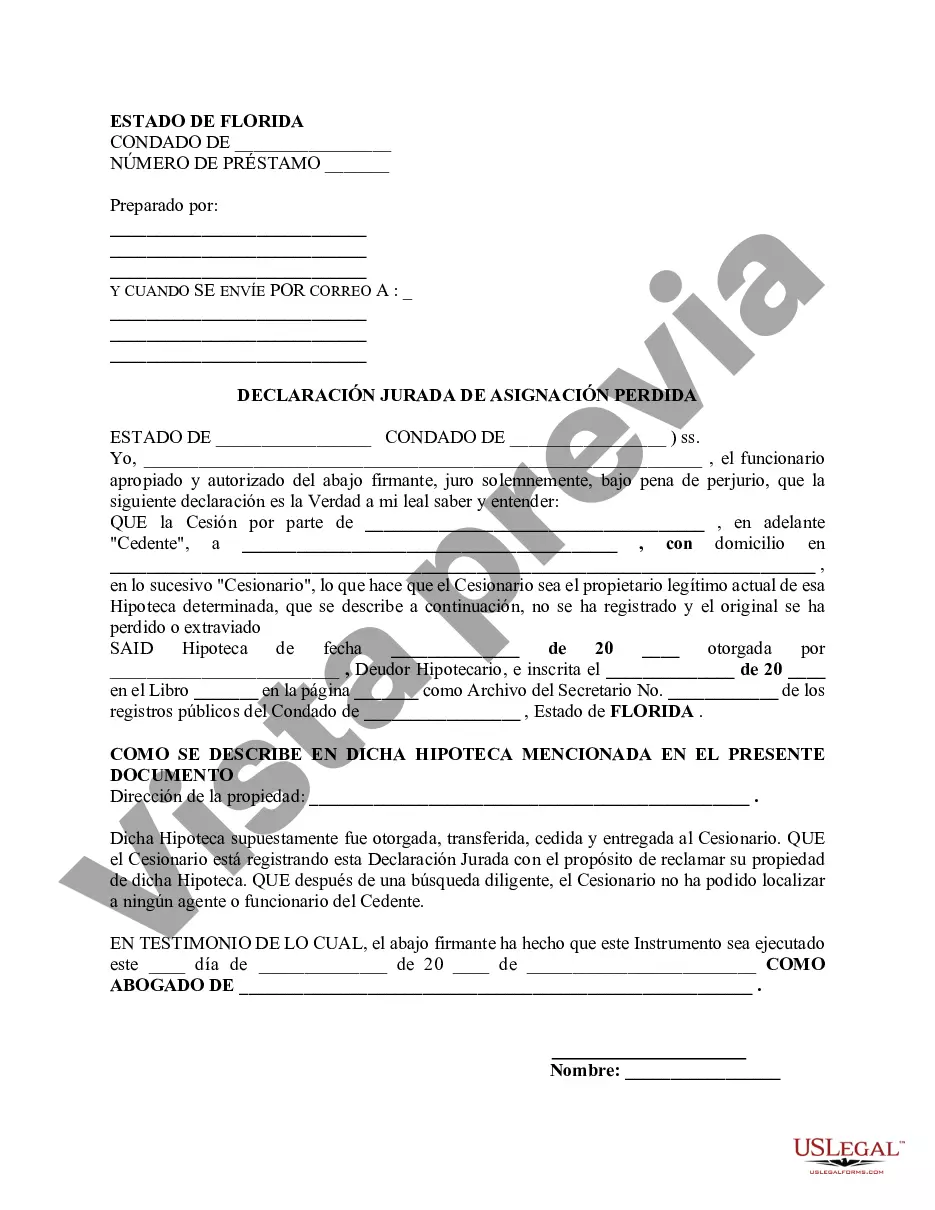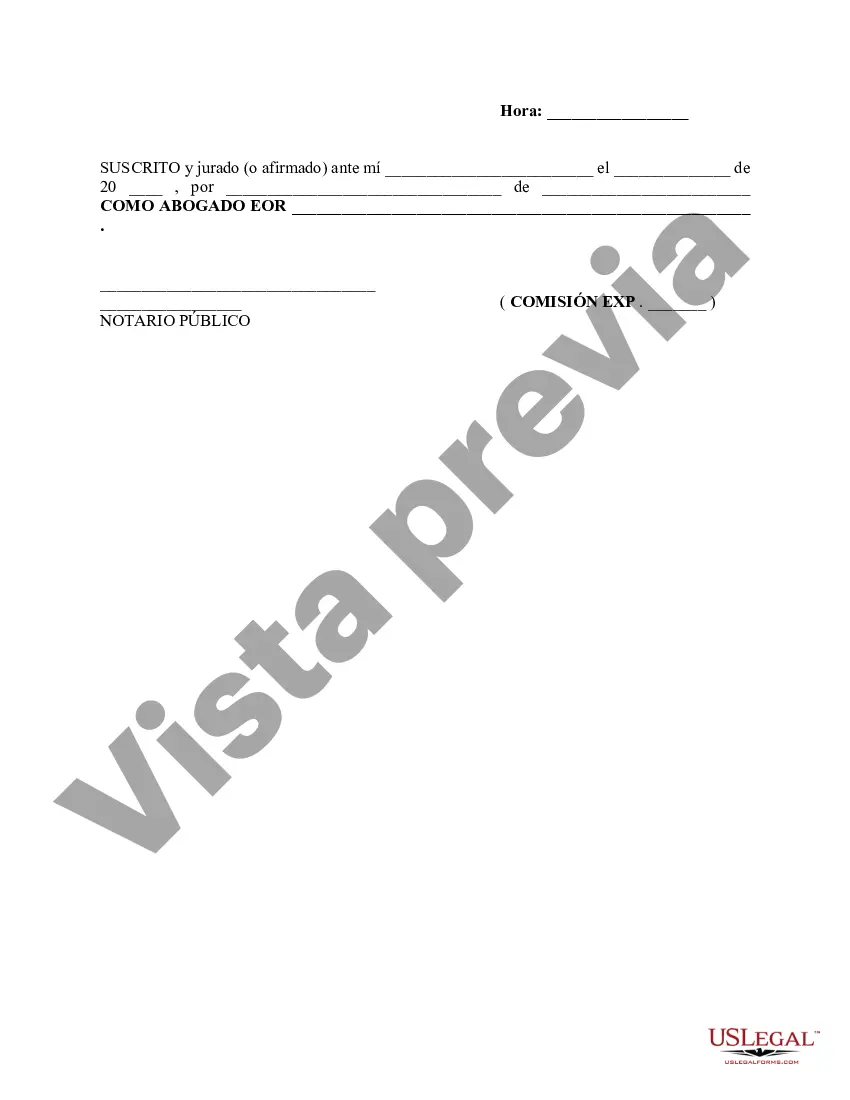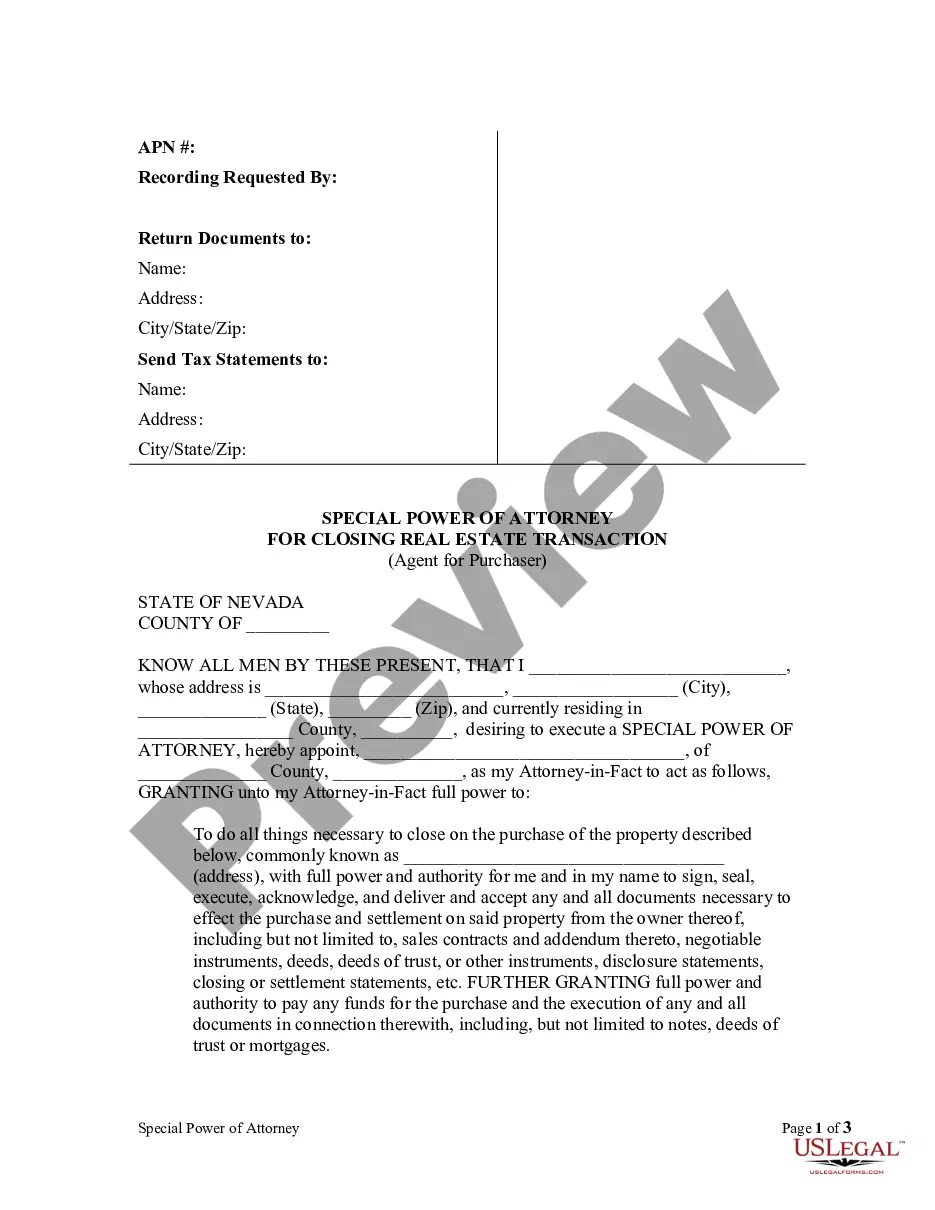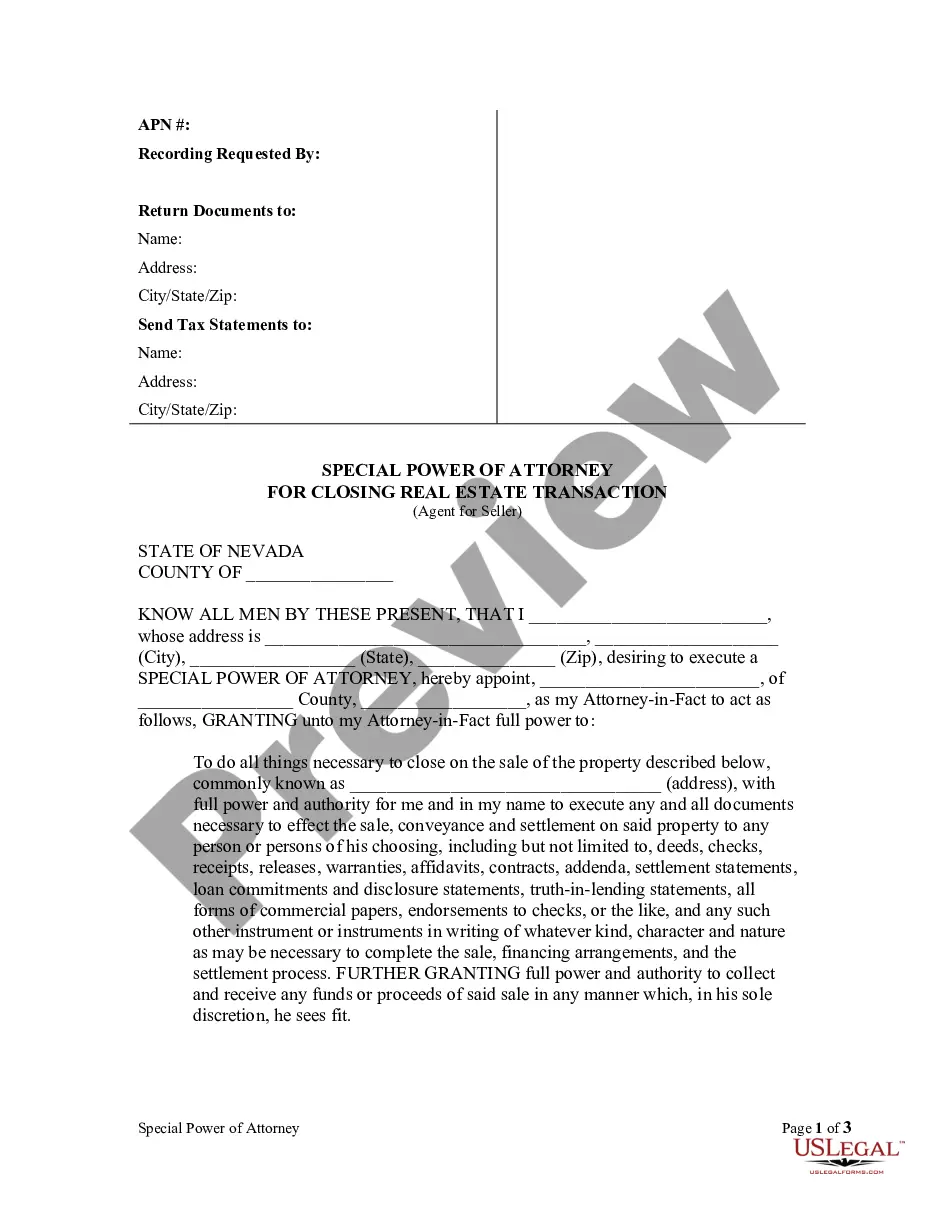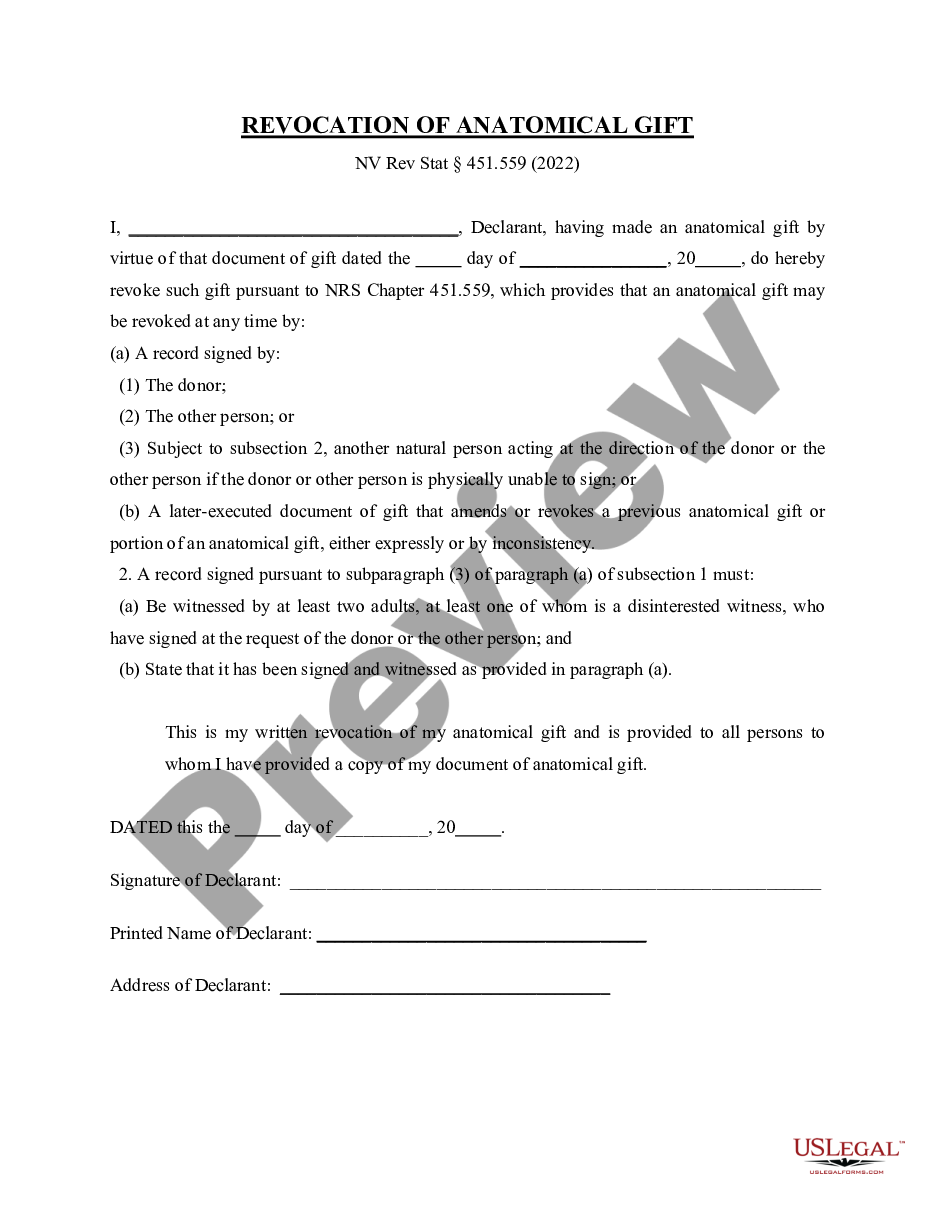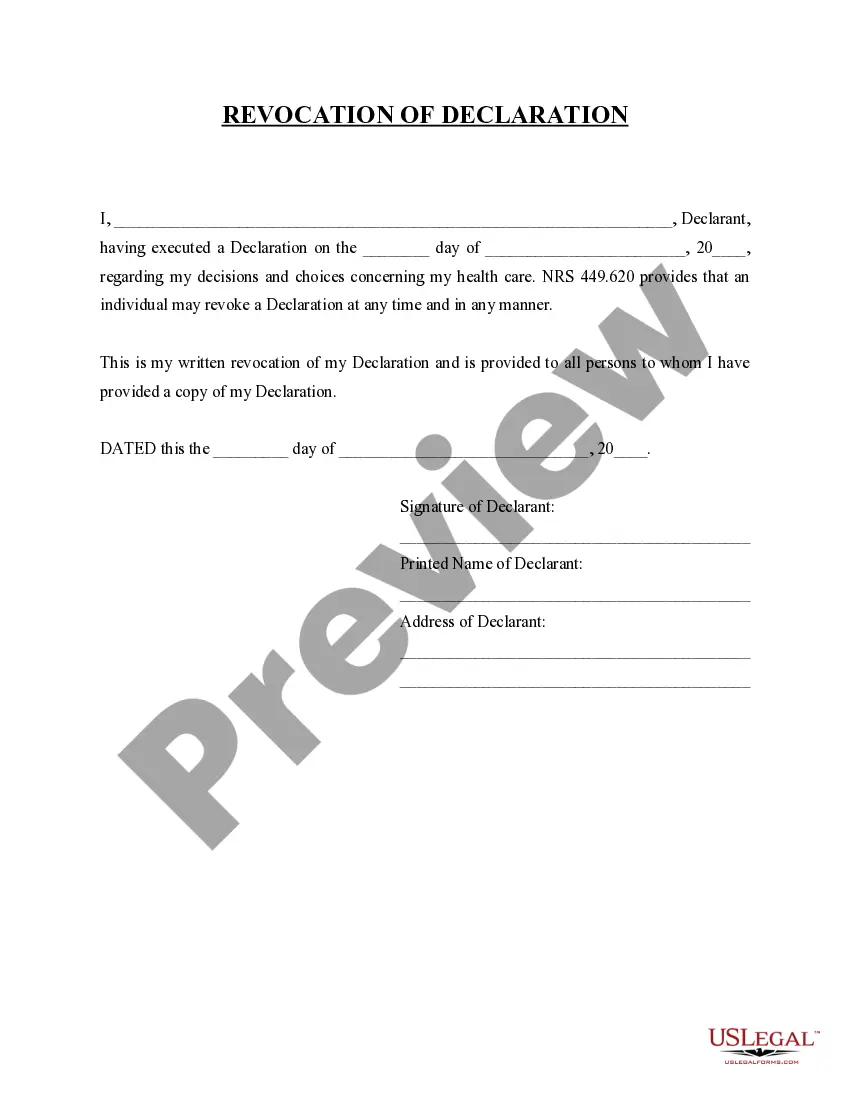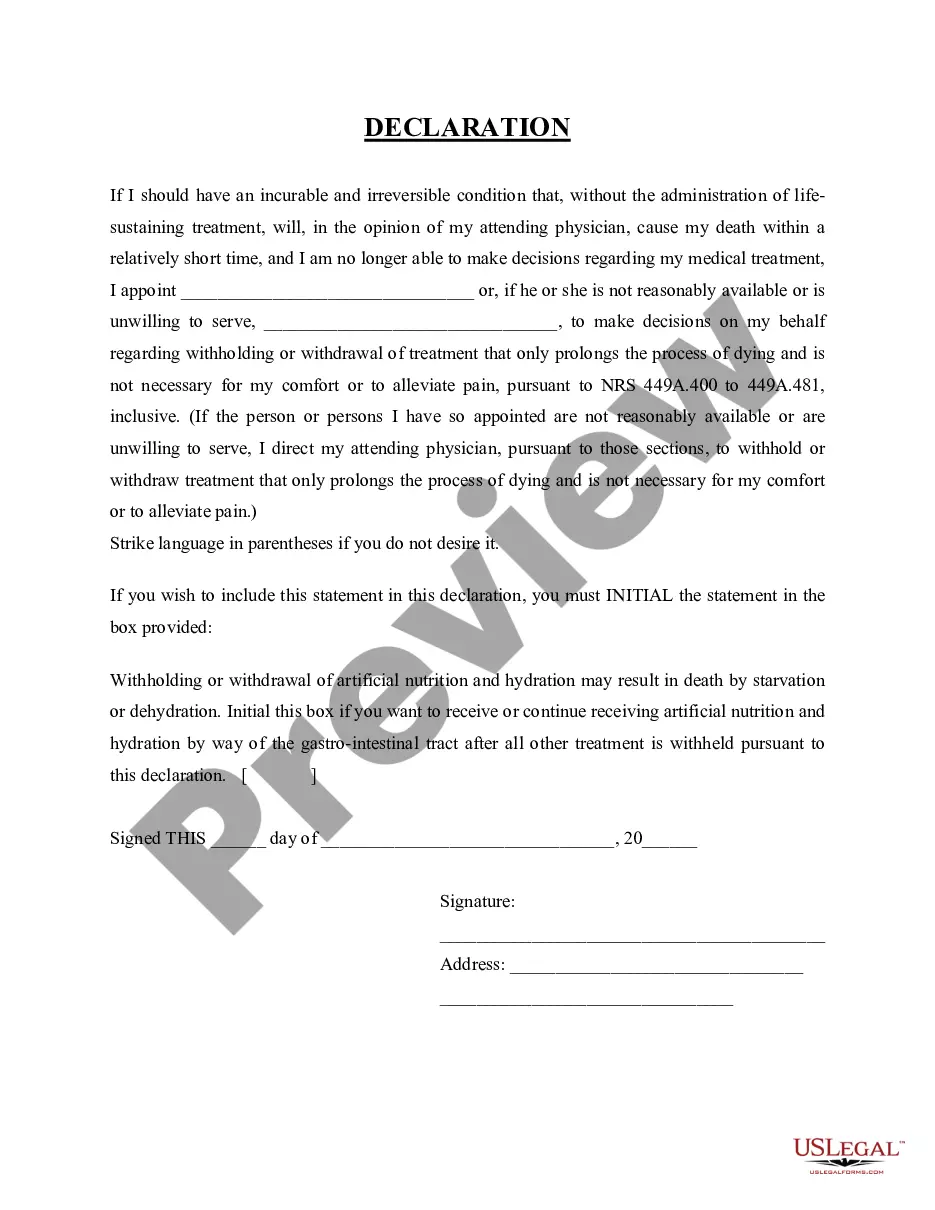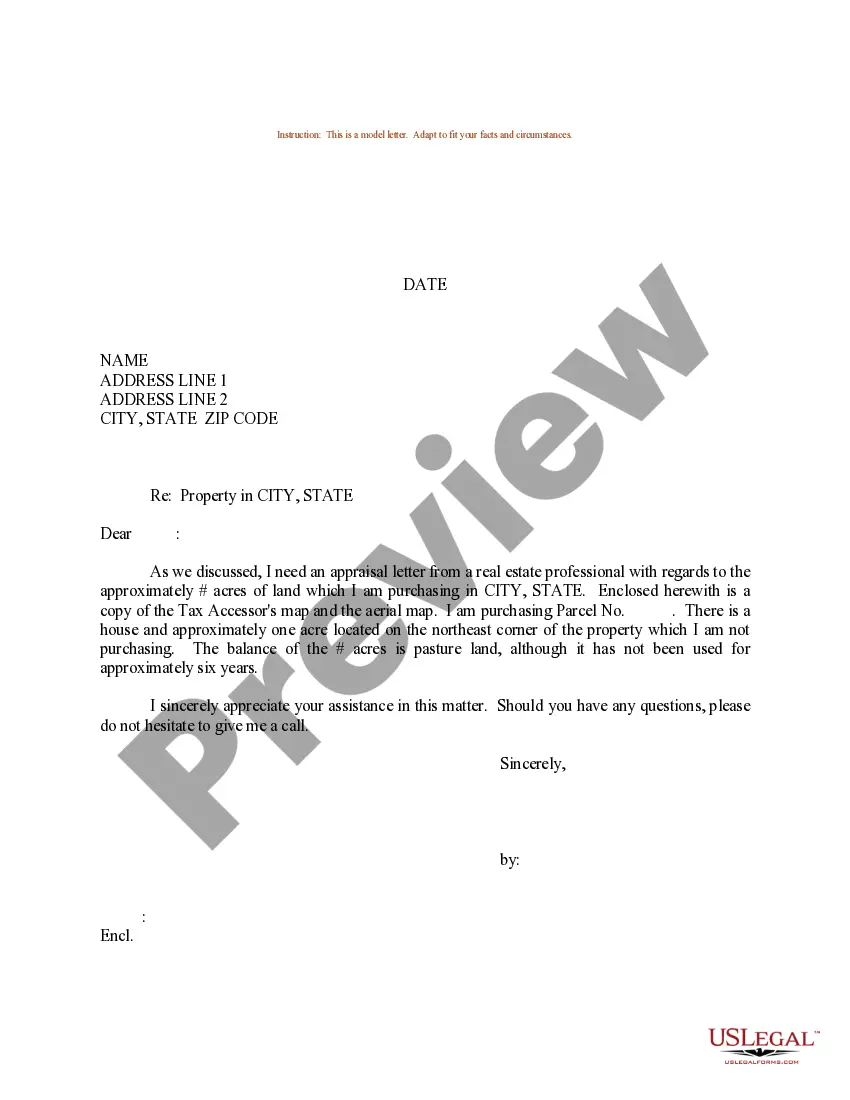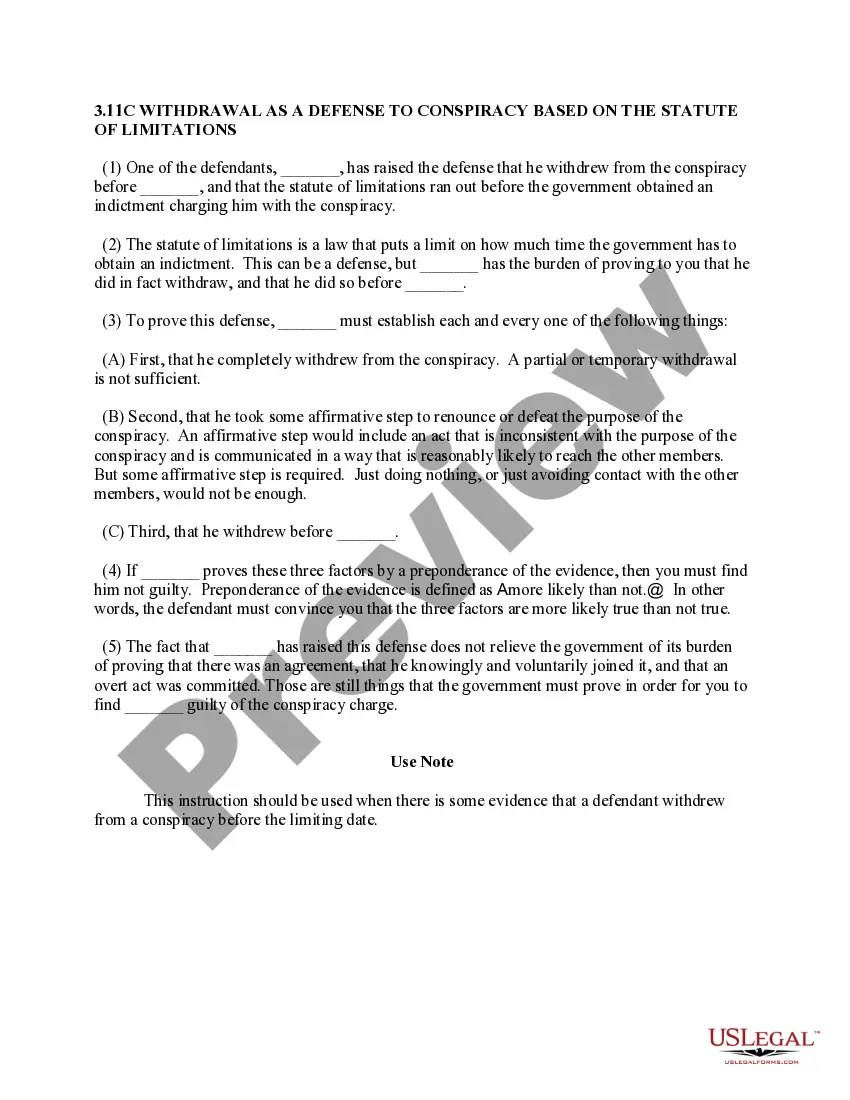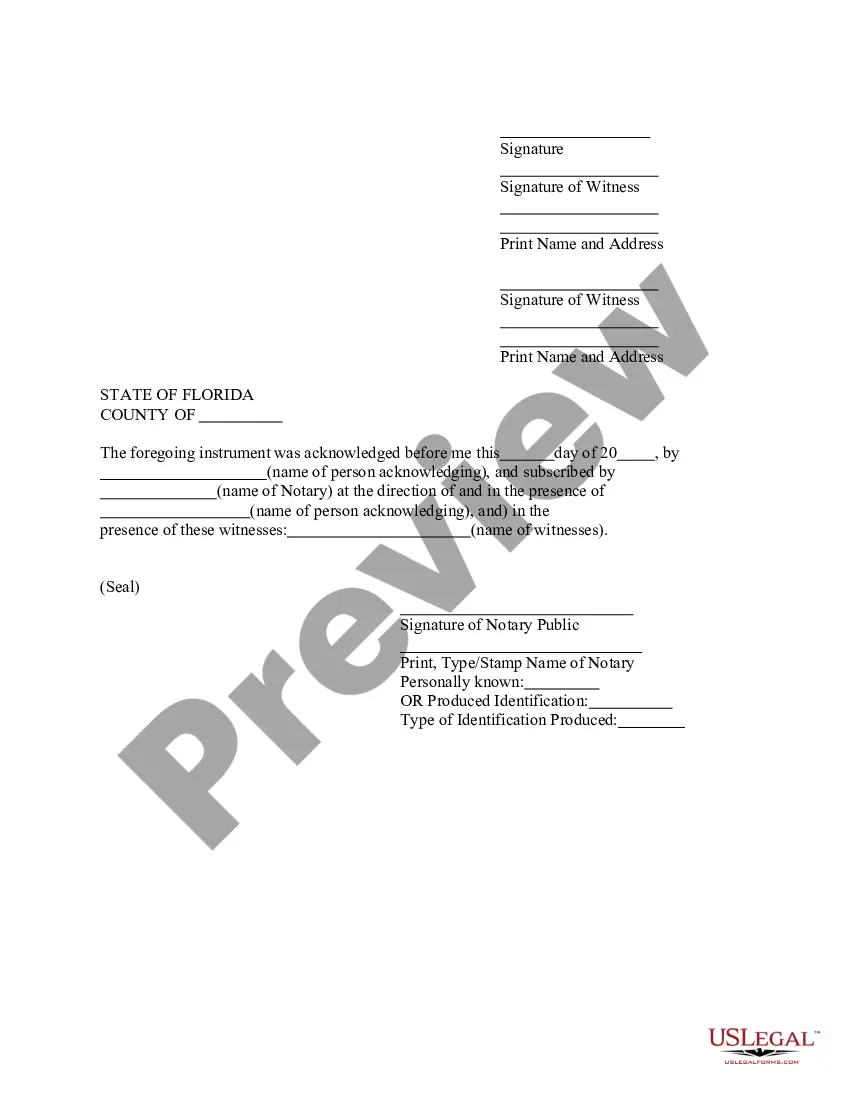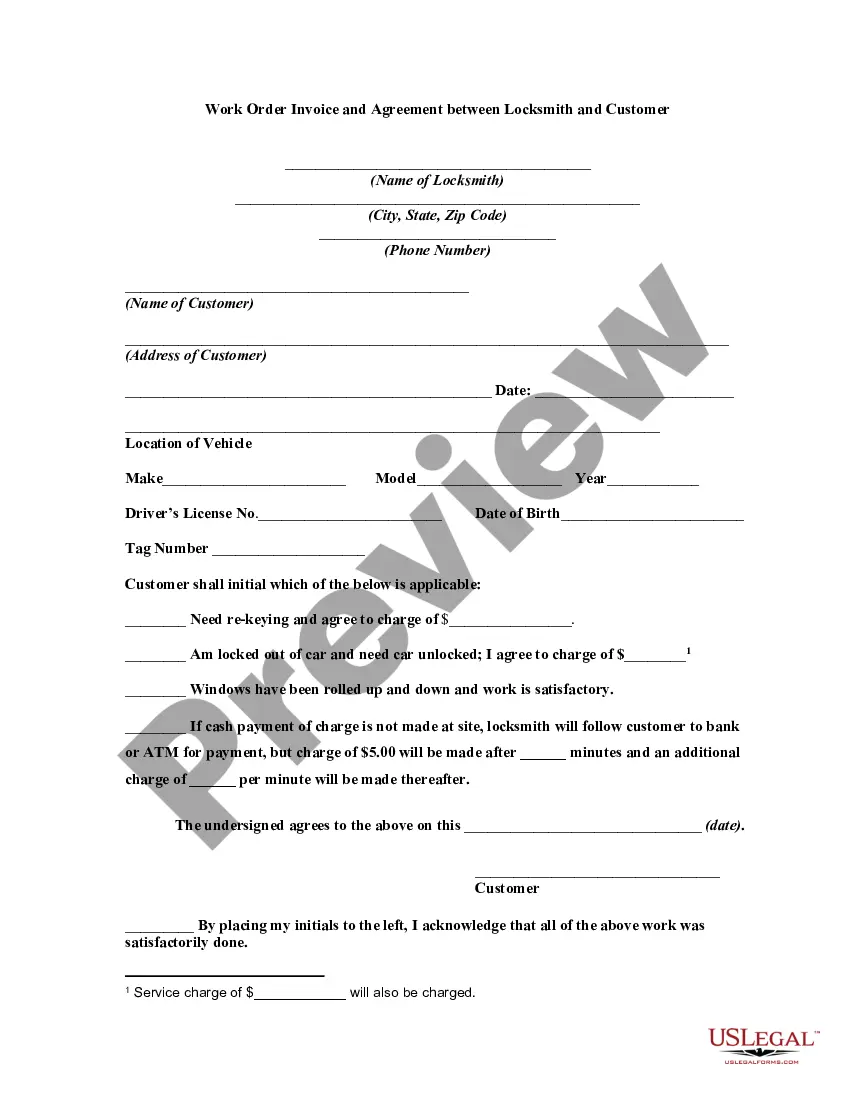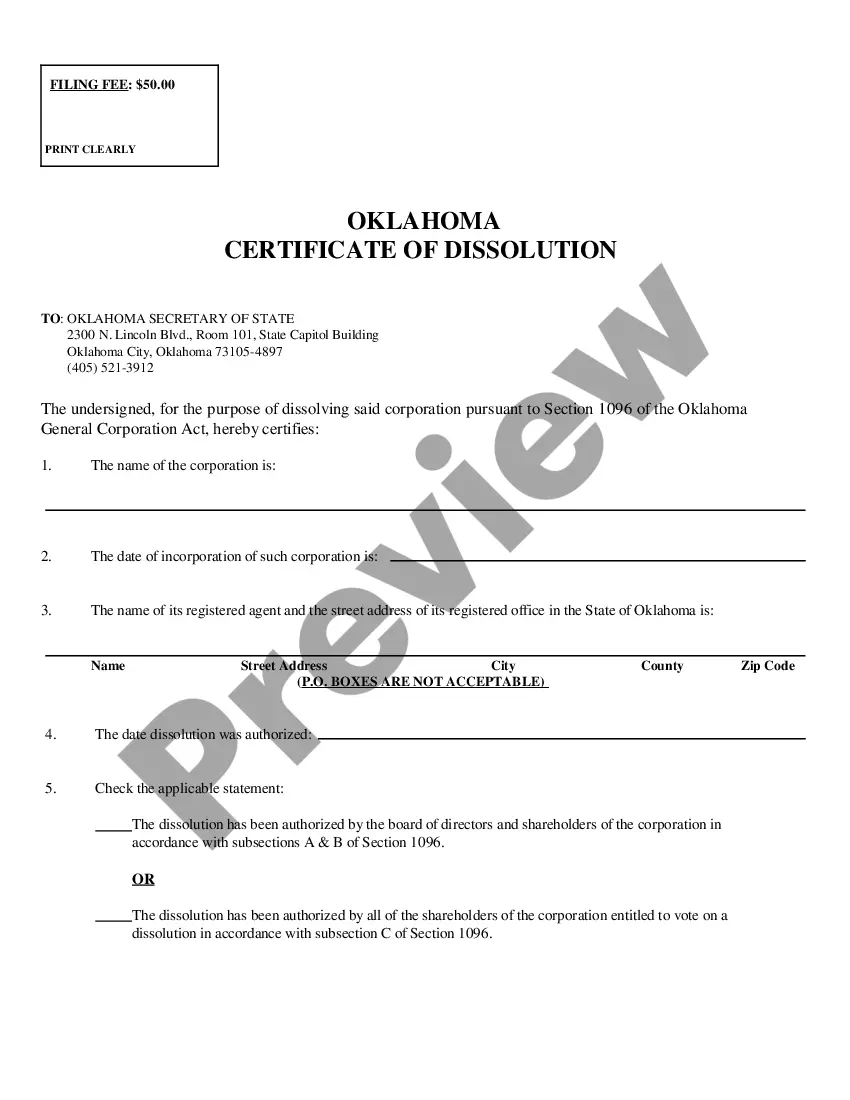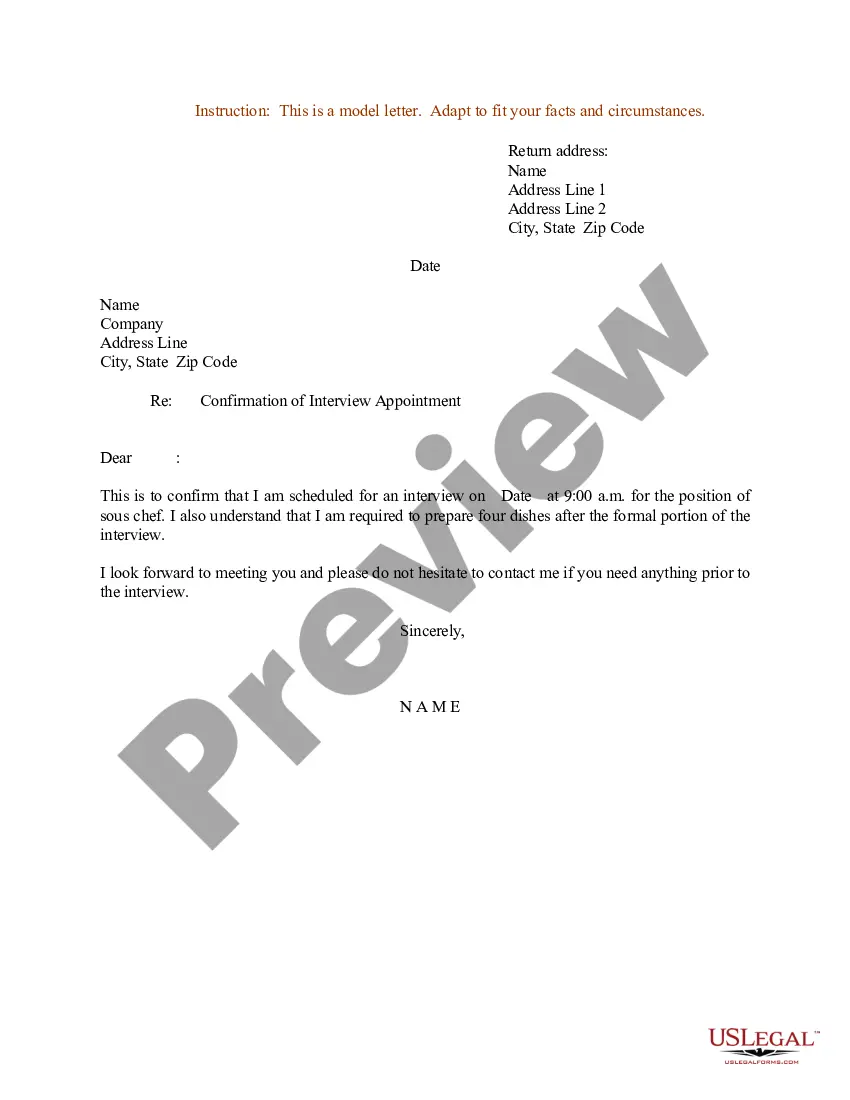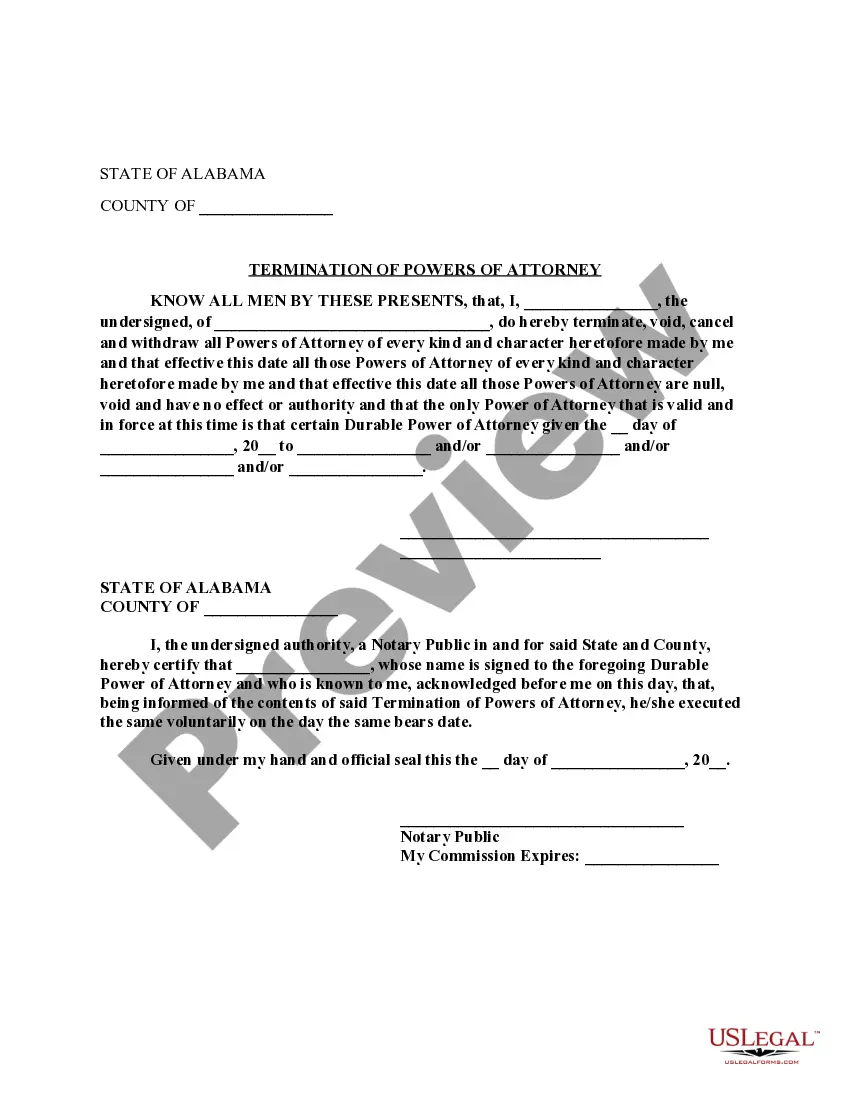Florida Declaración jurada de asignación perdida - Florida Lost Assignment Affidavit
Description
How to fill out Florida Declaración Jurada De Asignación Perdida?
Utilize one of the largest collections of legal templates.
US Legal Forms offers a means to locate any state-specific document in just a few clicks, including examples of Florida Lost Assignment Affidavit.
There's no need to squander hours searching for a court-acceptable sample.
After selecting a pricing plan, create an account. Process payment via card or PayPal. Download the document by clicking Download. That’s it! You should submit the Florida Lost Assignment Affidavit template and review it. To ensure everything is accurate, consult your local legal advisor for assistance. Register and easily explore 85,000 useful forms.
- To take advantage of the forms library, choose a subscription and create your account.
- If you have already registered, simply Log In and then click Download.
- The template for Florida Lost Assignment Affidavit will be automatically stored in the My documents section (a section for every document you save on US Legal Forms).
- To establish a new account, follow the straightforward instructions provided below.
- If you plan to use a state-specific document, make sure to specify the correct state.
- If possible, review the description to understand all the details of the form.
- Utilize the Preview feature if it's available to examine the document's specifics.
- If everything appears to be correct, click Buy Now.
Form popularity
FAQ
Declaracion juradael nombre completo de la persona que realiza la declaraciA³n o juramento;su documento de identidad;su domicilio;el organismo al que se dirige o a peticiA³n del cual se redacta la declaraciA³n jurada;el motivo por el cual se realiza (ej.la declaraciA³n en sA misma; y.More items...
¿CA³mo debo llenar el formulario?En el primer rubro se indican los datos personales del solicitante.En el segundo rubro se debe indicar cuA¡les son los datos personales de los hijos para los que se solicita asignaciA³n.More items...
Una declaracion jurada debe cumplir con los siguientes requisitos:Contener el nombre y direcciA³n fAsica de la persona que lo solicita.Contener la firma del declarante, testigos y notario.Su contenido debe estar limitado a lo que el declarante sabe ser cierto por su observaciA³n directa o experiencia.More items...
AUH: ¿CA³mo hacer la presentaciA³n de la DDJJ en Mi ANSES? Las titulares de la AUH ANSES deberA¡n ingresar a Mi ANSES con CUIL y Clave de Seguridad Social; AllA deberA¡n seleccionar "Hijas e Hijos" y luego "DeclaraciA³n Jurada - Libreta AUH", llenar con los datos y finalizar.
Usted, el patrocinador (peticionario), y el copatrocinador deben completar el formulario Form I-864.
¿ CA³mo hago?GenerA¡ la declaraciA³n jurada y presentala utilizando el aplicativo vigente.IngresA¡ desde cualquier PC conectada a Internet al servicio PresentaciA³n de Declaraciones Juradas y Pagos.SeleccionA¡ el botA³n PresentaciA³n.PresionA¡ Examinar y localizA¡ el archivo a presentar.ConfirmA¡ la operaciA³n.More items...
Ingresa a Mi ANSES con CUIL y Clave de la Seguridad Social.Desde el menAº Hijas e Hijos > DeclaraciA³n jurada Libreta AUH 2020 seleccionar los CUIL de cada niA±a/niA±o para completar la declaraciA³n jurada.Luego tenA©s que hacer click en el botA³n "Enviar DeclaraciA³n Jurada".Nov 17, 2021
La Declaracion Jurada de inicio de clases 2021 debe ser impresa, completada y firmada por el responsable del alumno/a, para entregarse en la escuela al primer dAa de clase presencial. En caso de no poder imprimirse puede copiarse manualmente, completar los datos y firmarse para su entrega en la escuela.
¿CA³mo completo la DeclaraciA³n Jurada de AsignaciA³n Familiar? Acceda desde la pA¡gina de la SubsecretarAa de Capital Humano (www.rrhh.gba.gov.ar) con su usuario y contraseA±a. Acceda sobre el margen izquierdo a la opciA³n Asignaciones Familiares. Luego hacer Click en Solicitud/DDJJ.