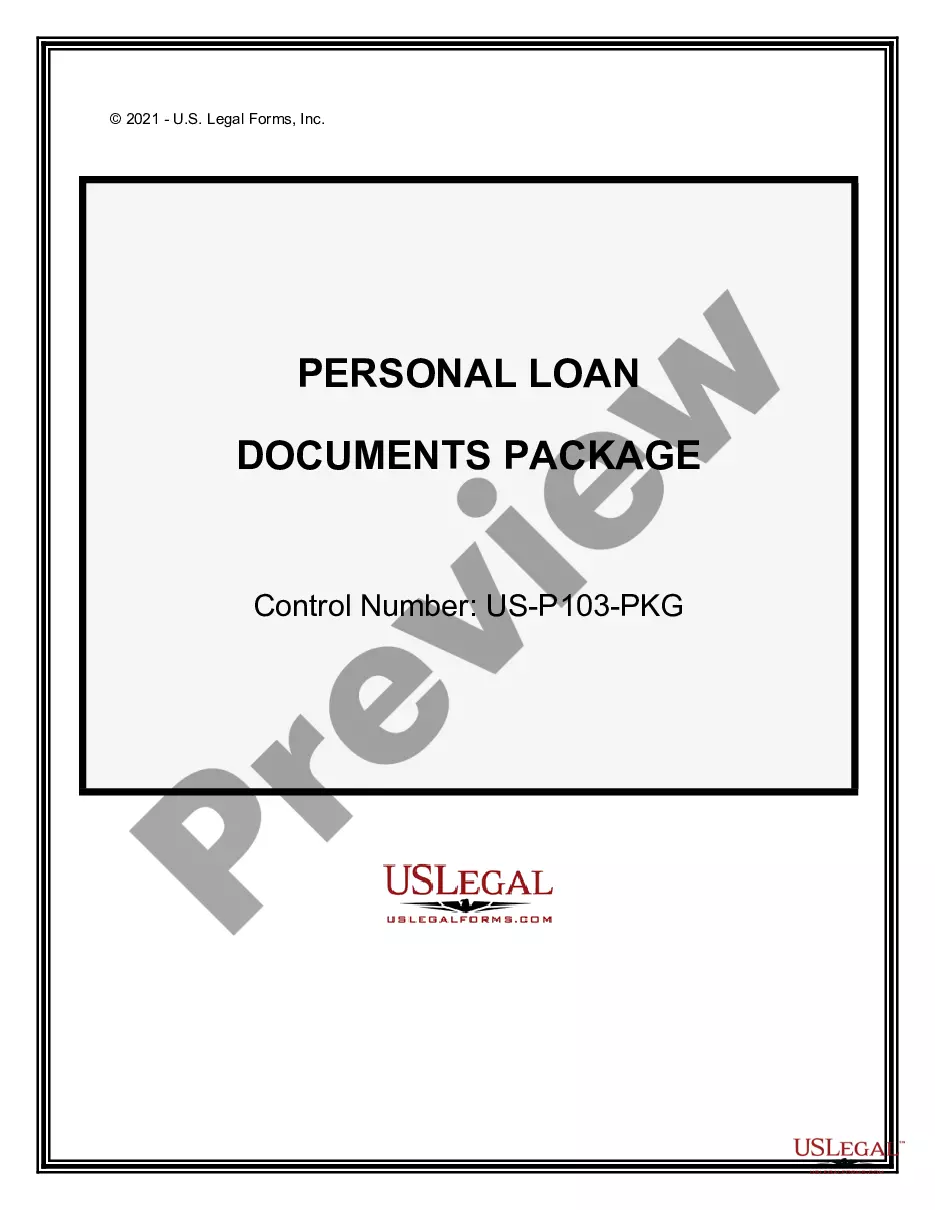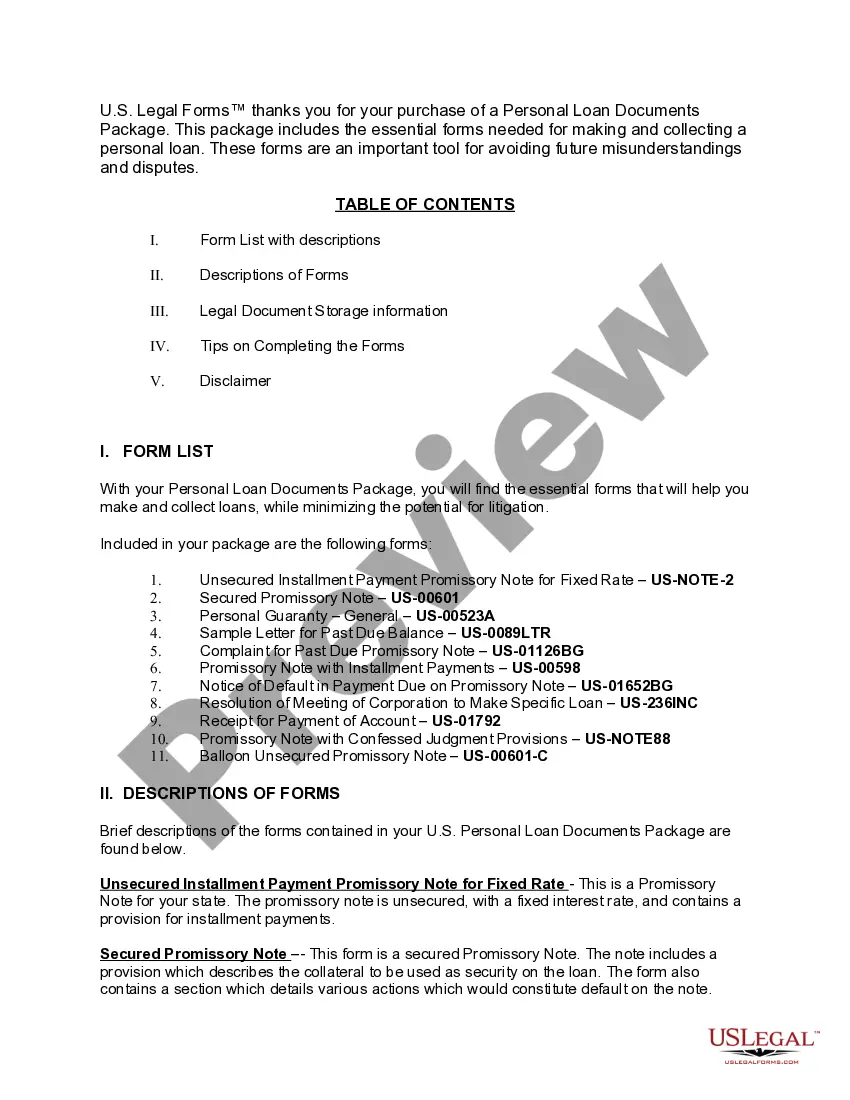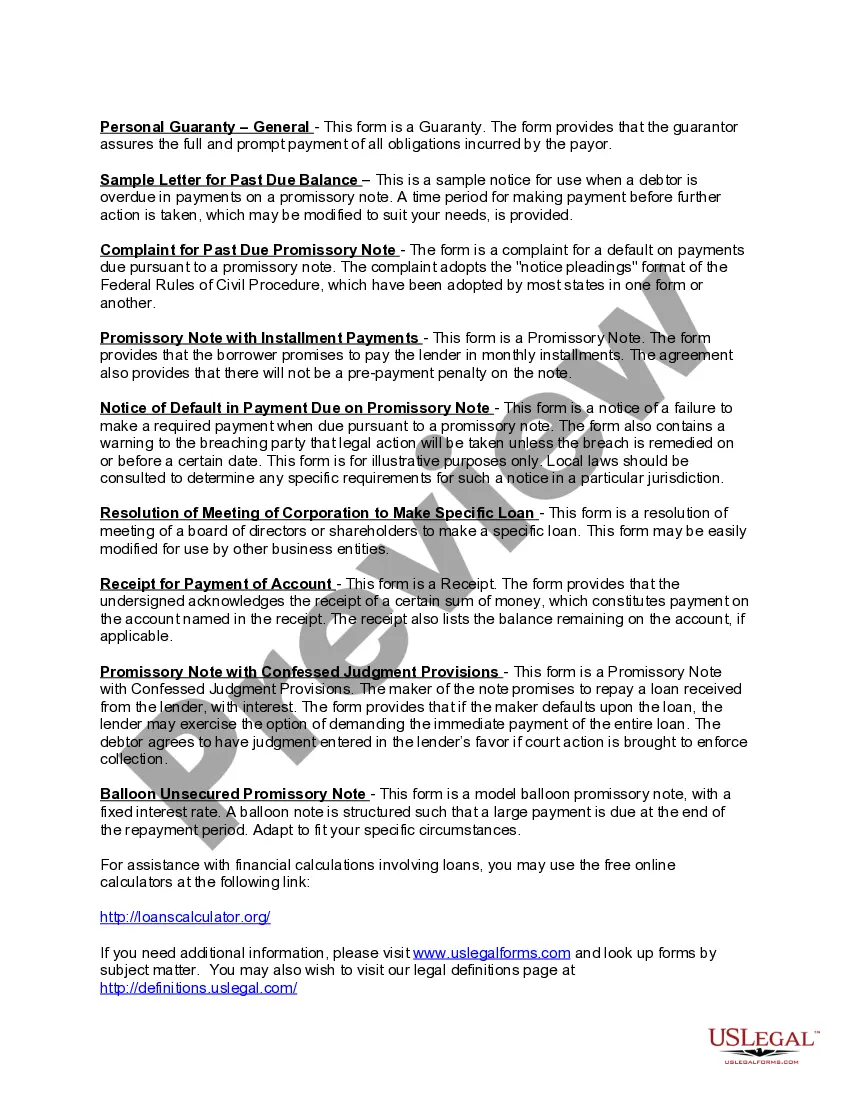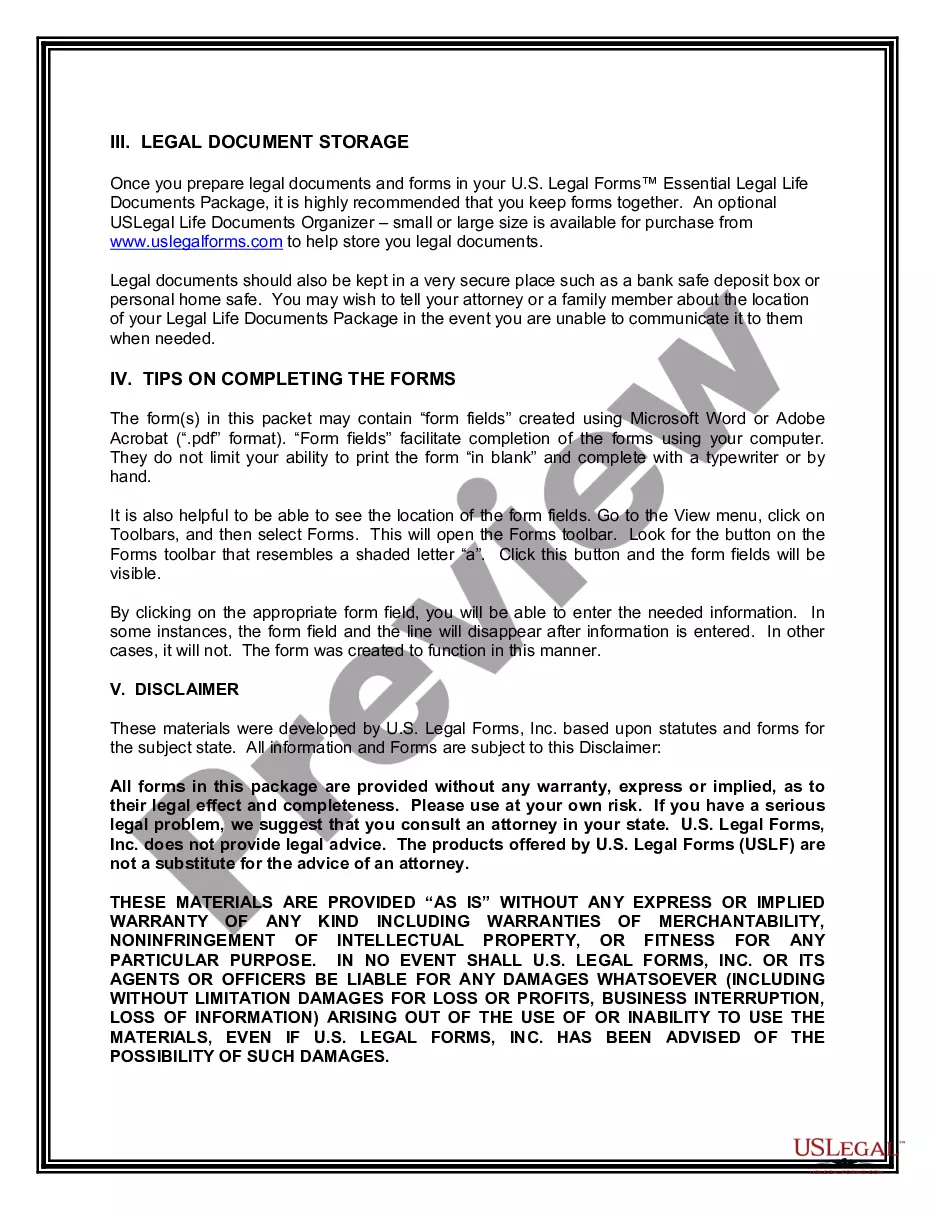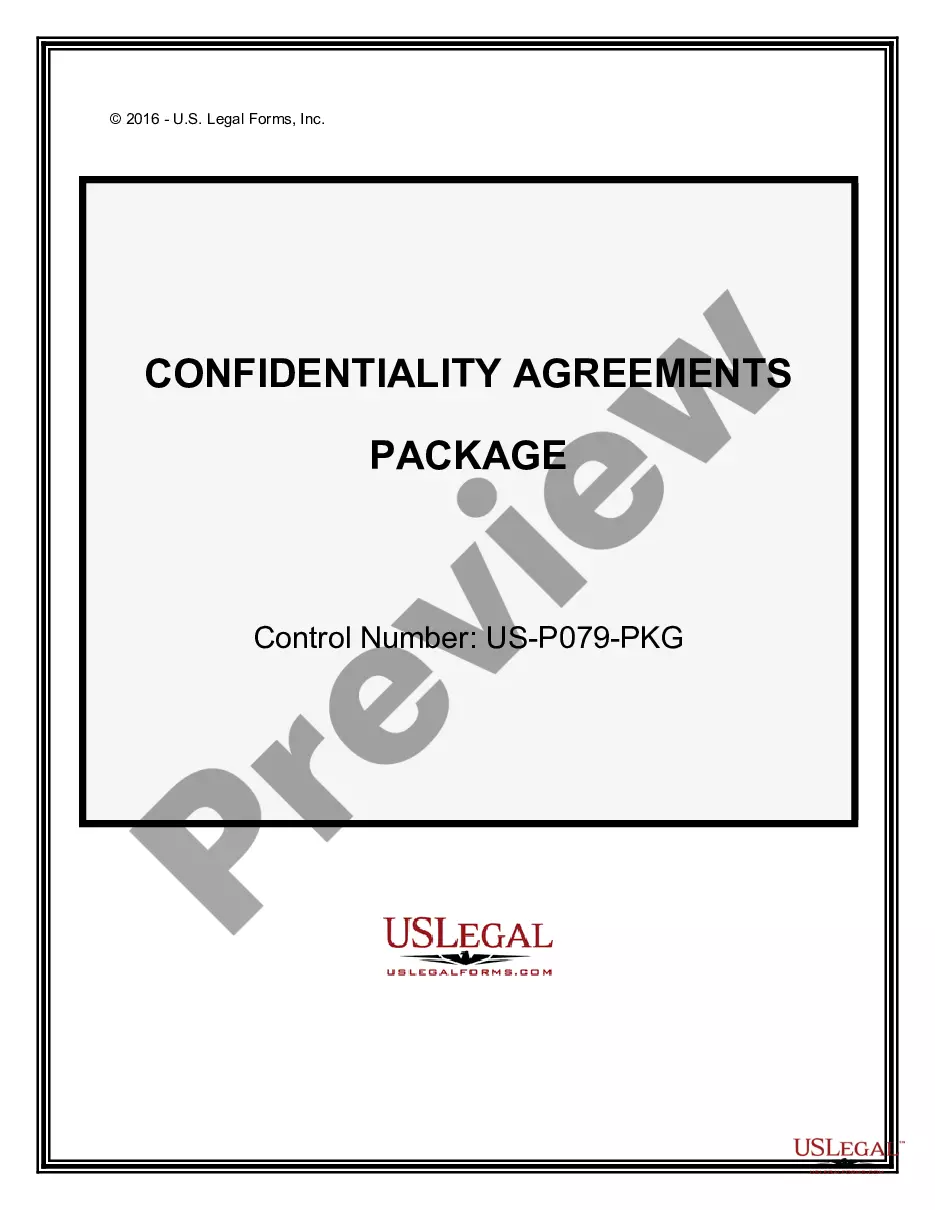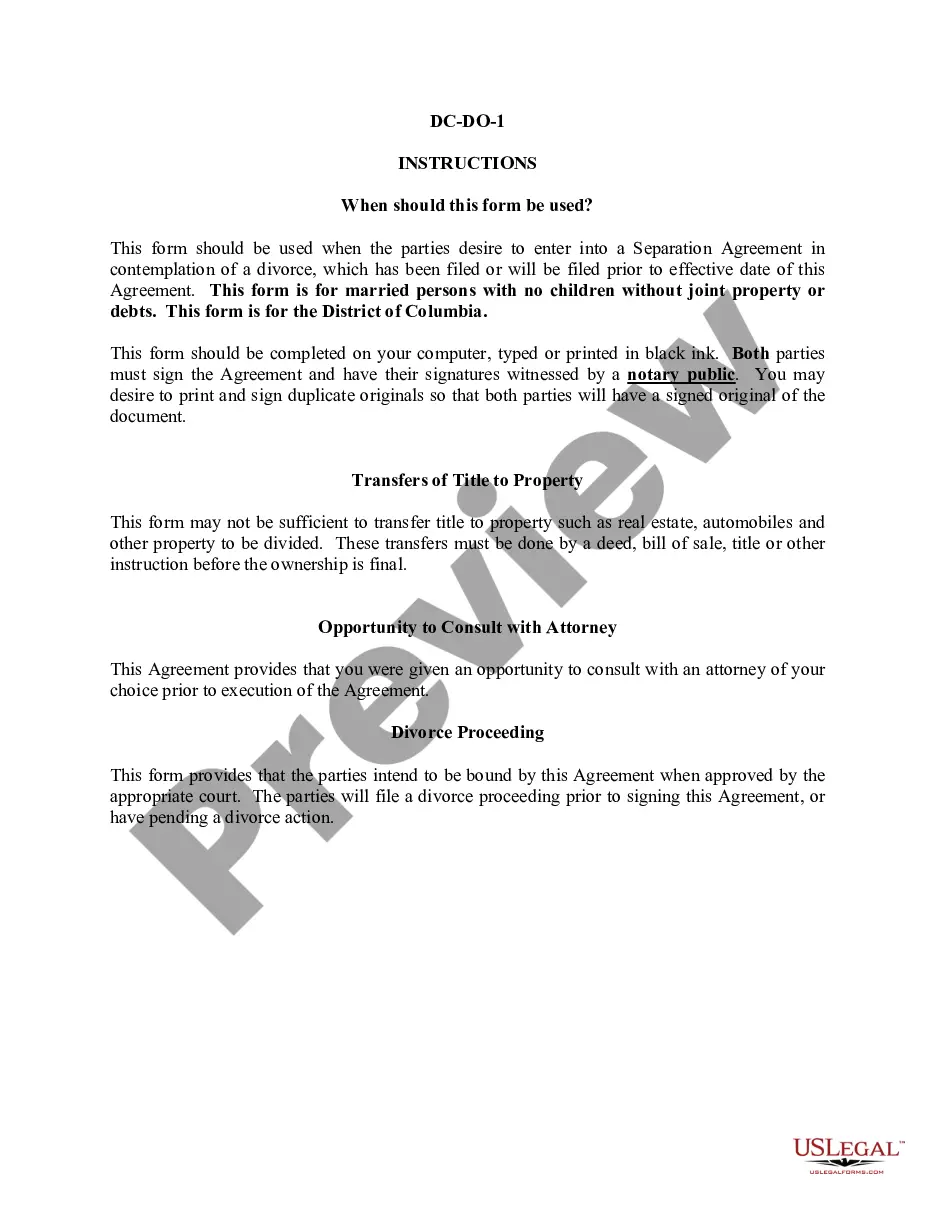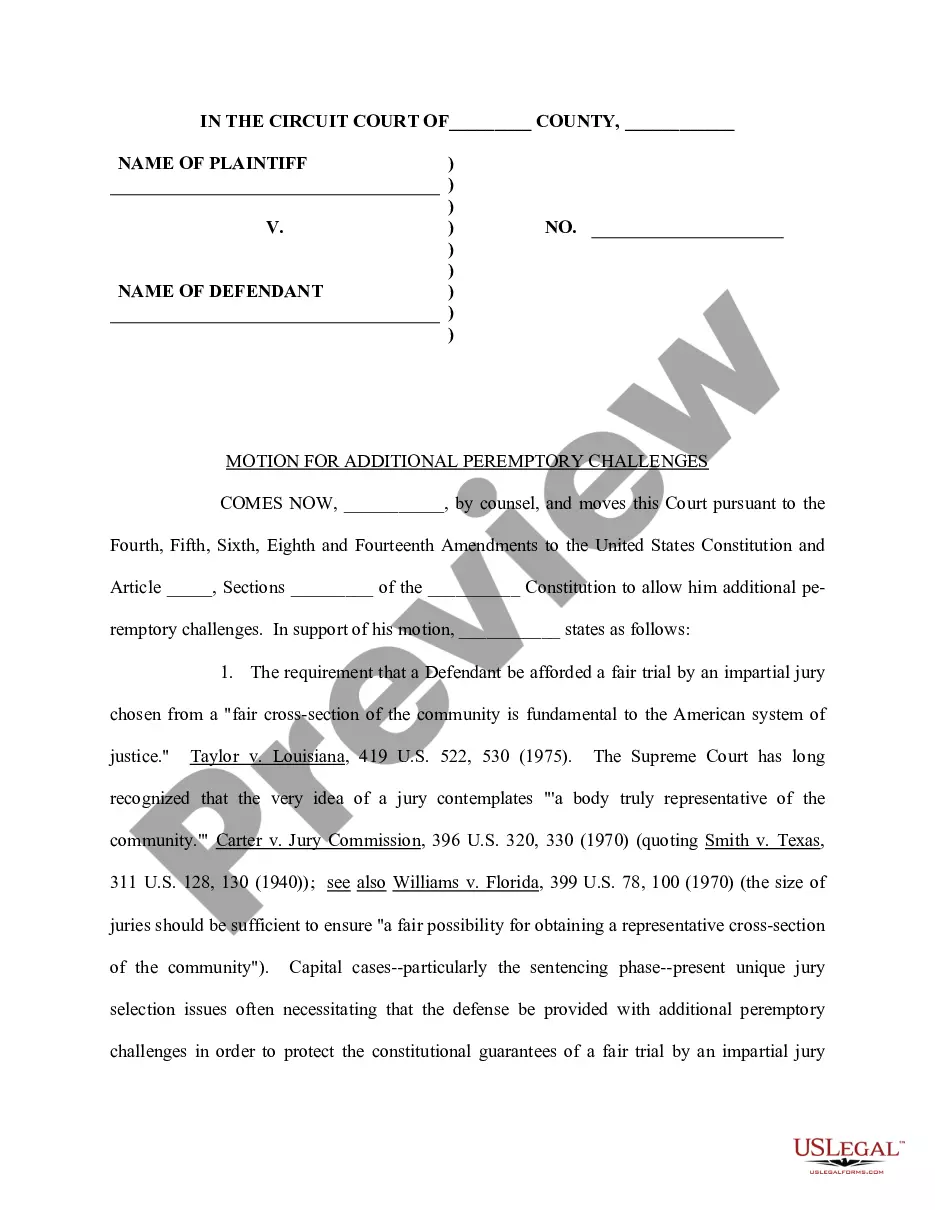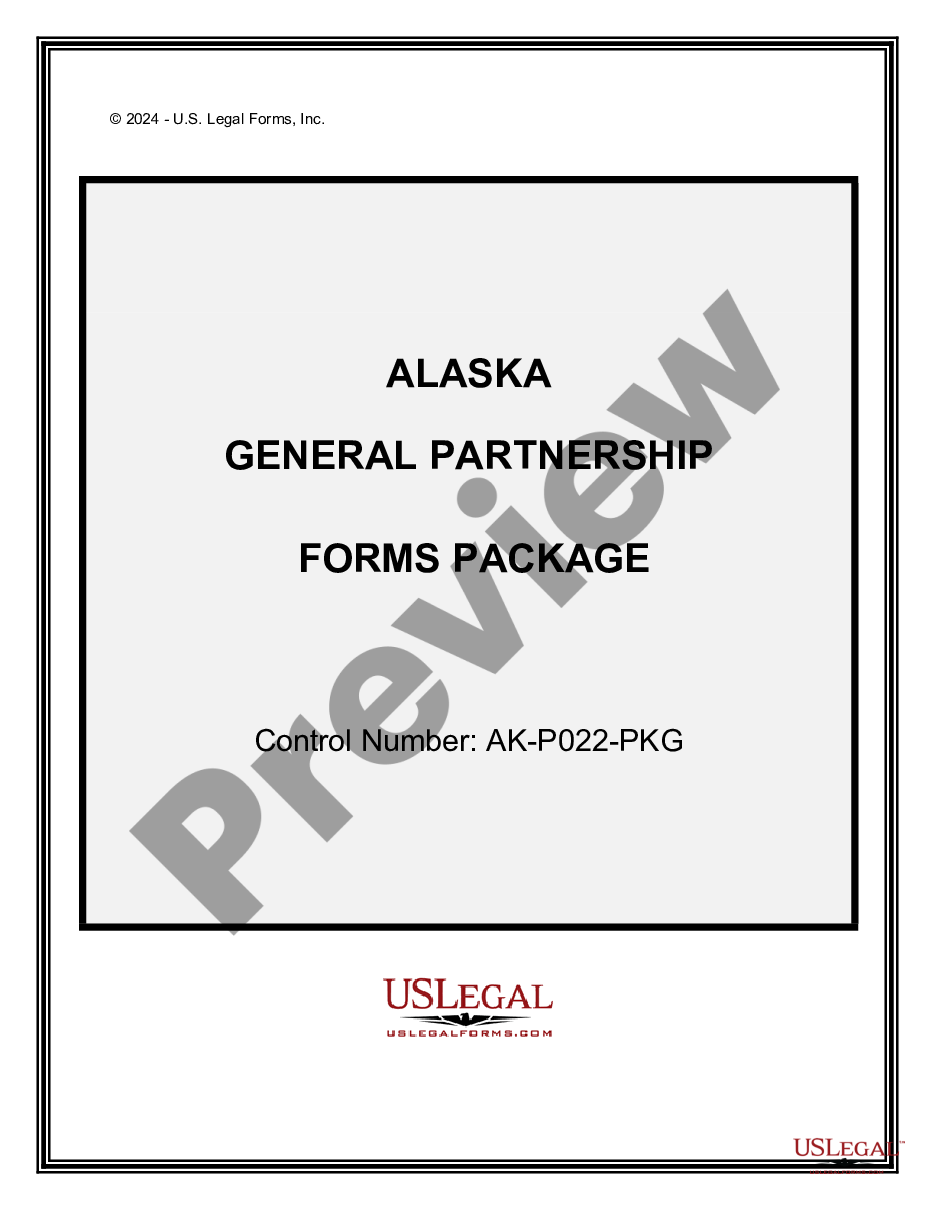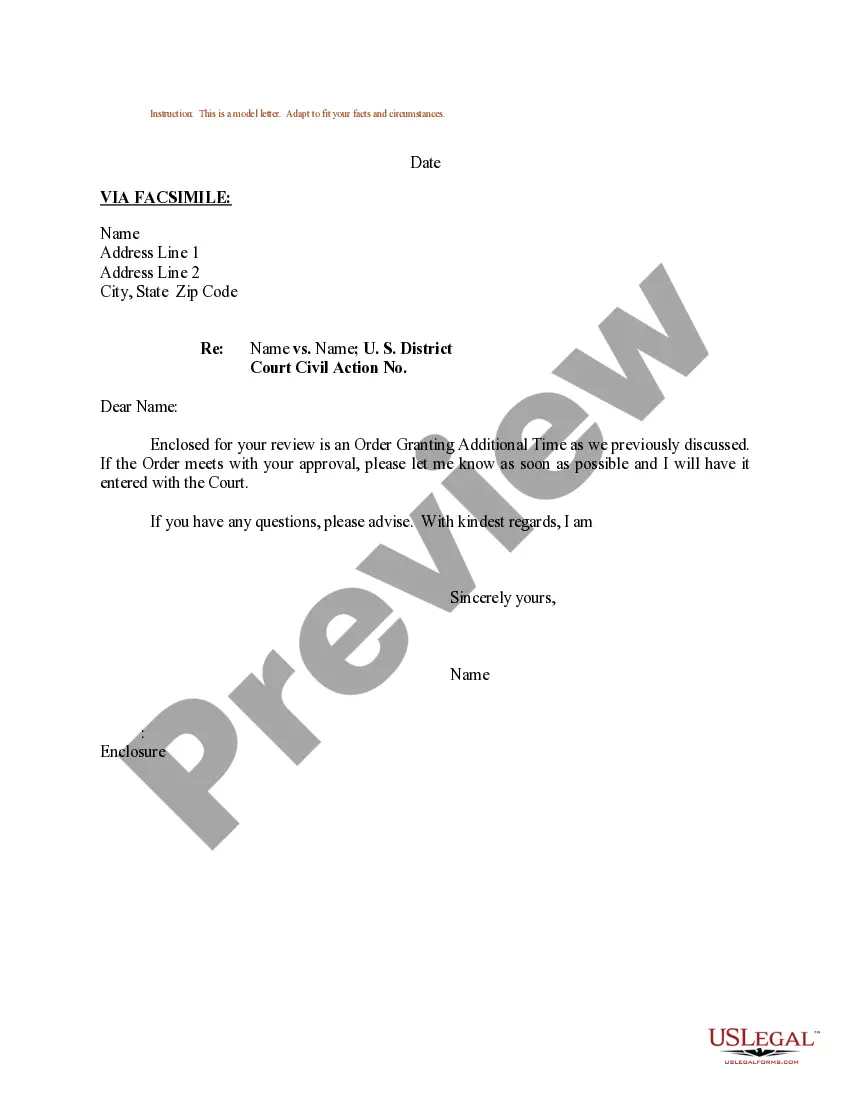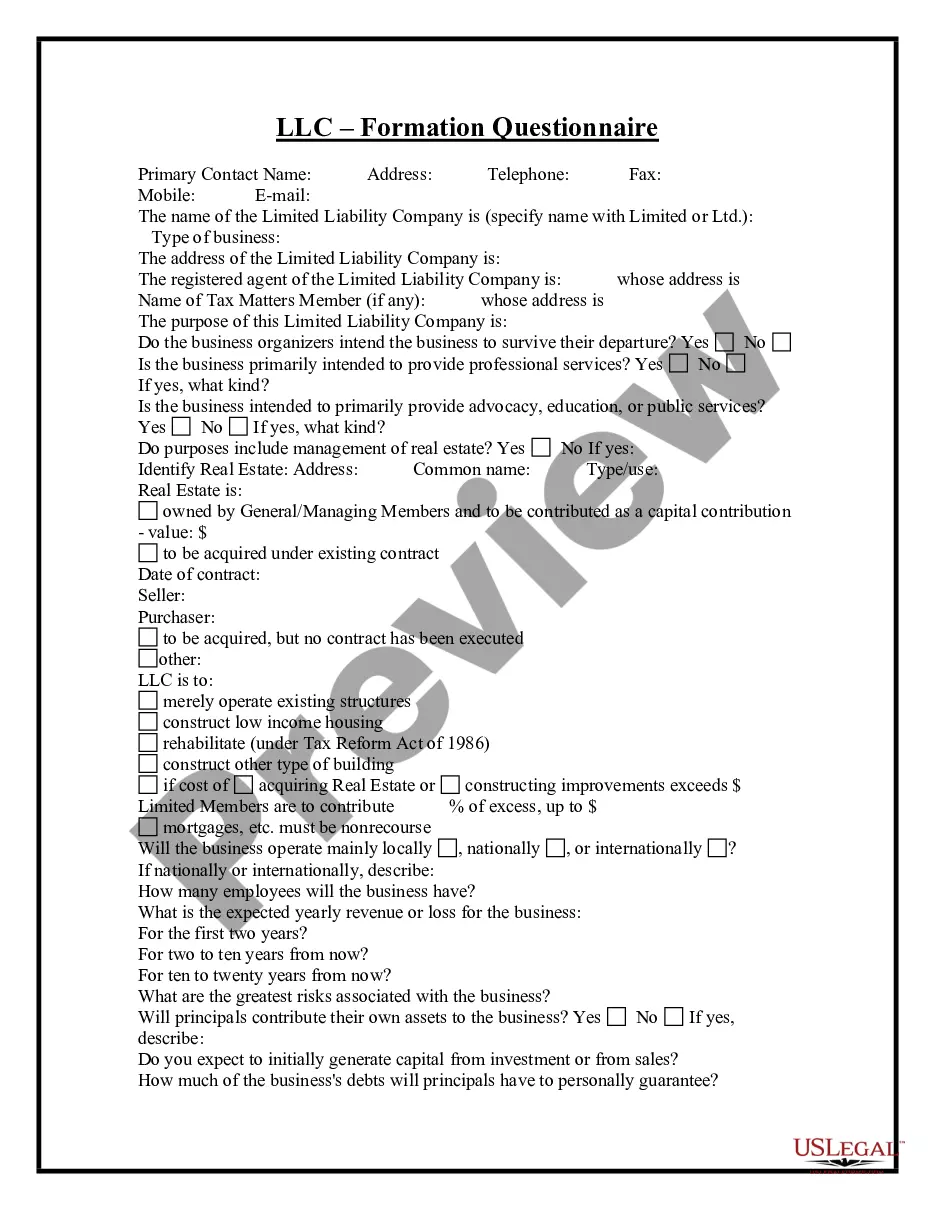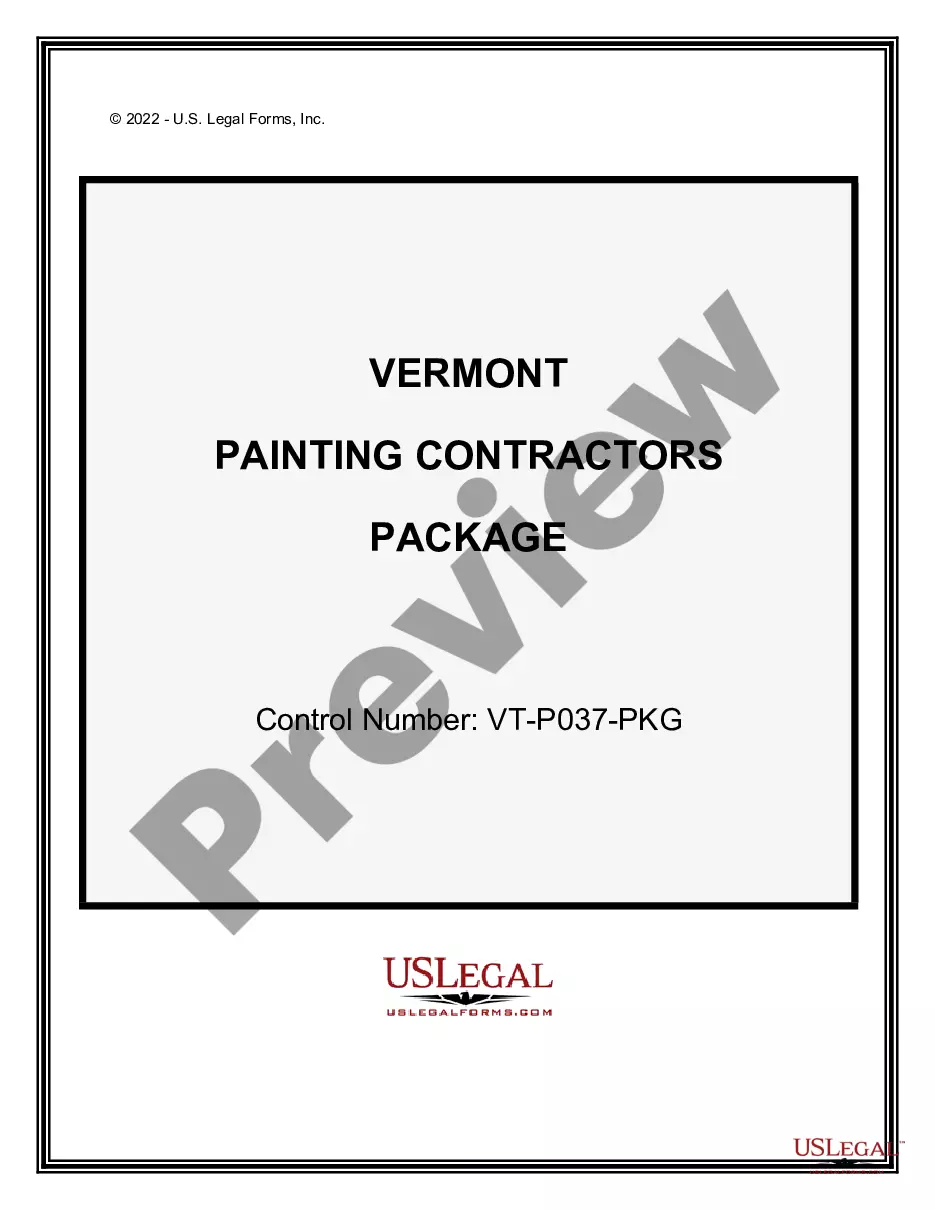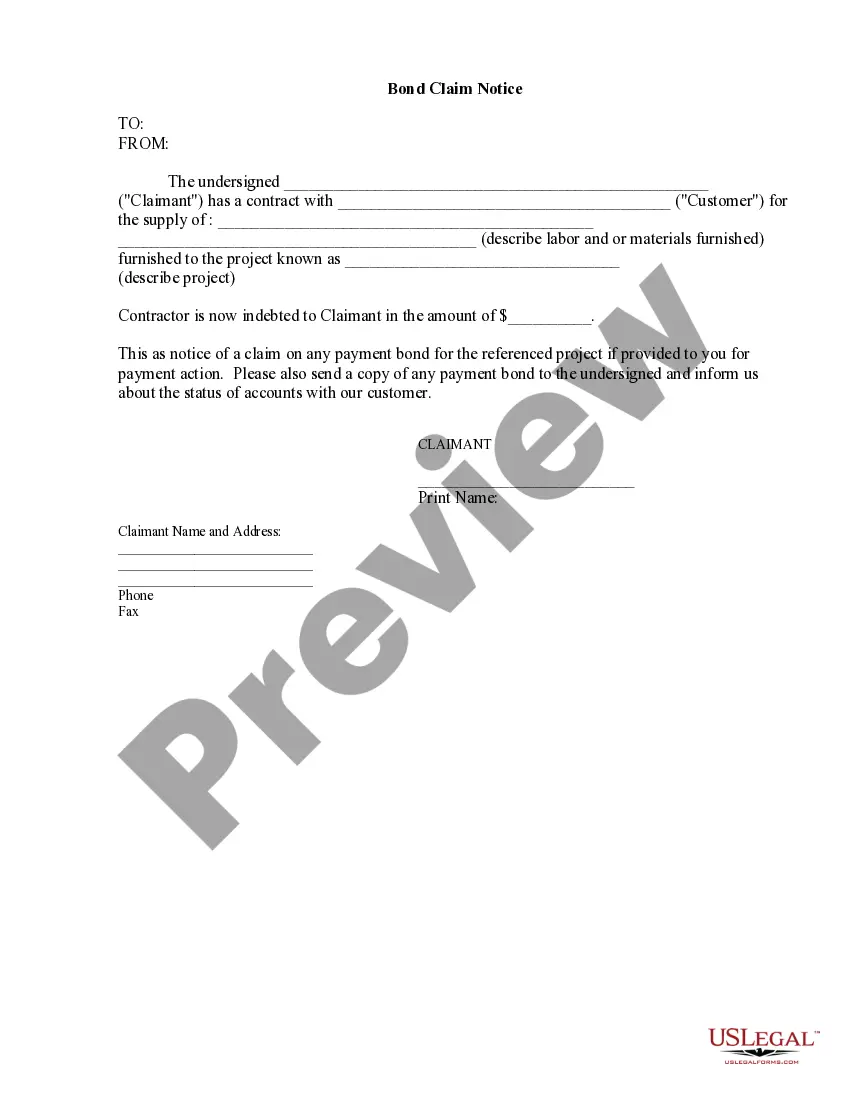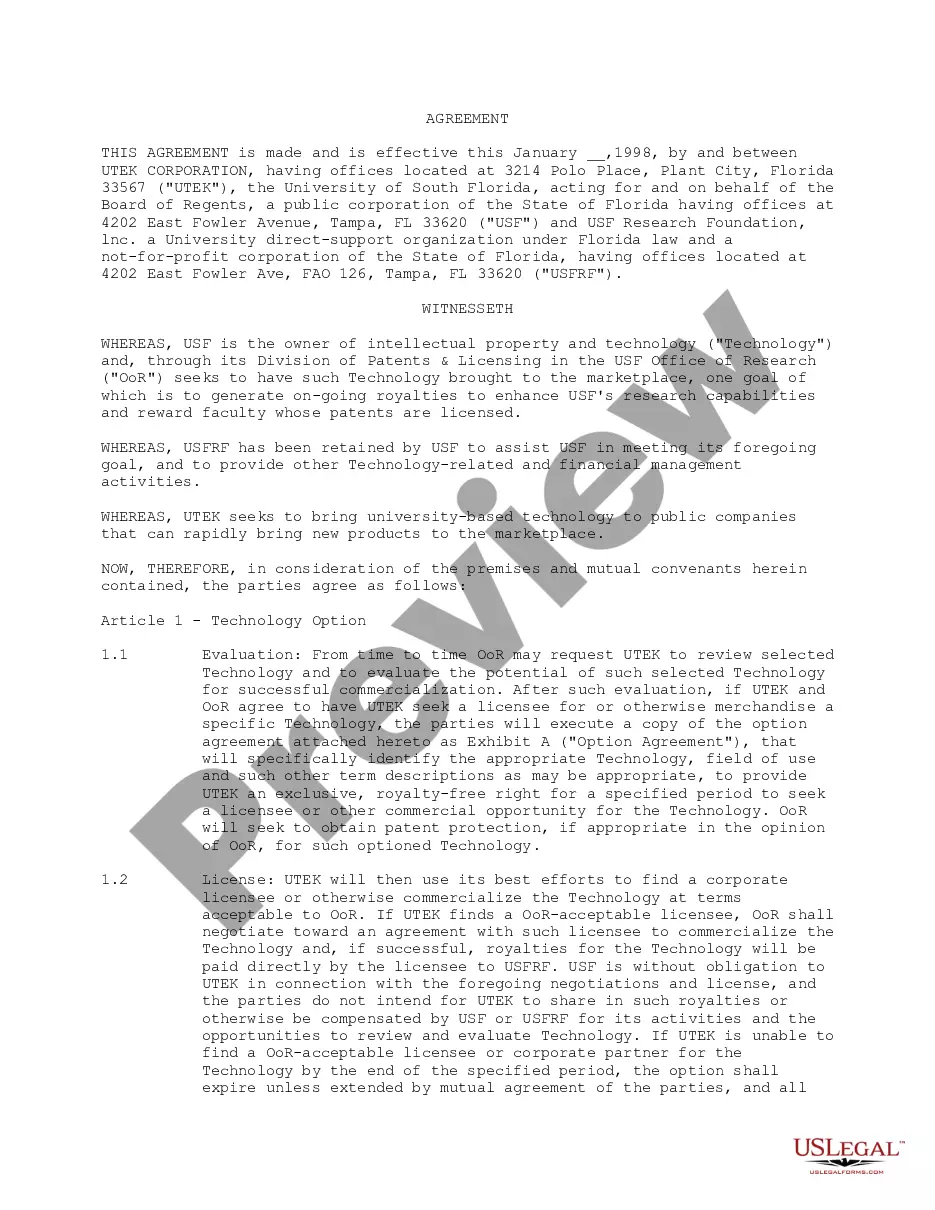Personal Loan Form Document With Iphone
Description
How to fill out Personal Loan Agreement Document Package?
Dealing with legal documentation and tasks can be a lengthy addition to your daily routine.
Personal Loan Form Document With iPhone and similar forms usually necessitate you to seek them out and grasp the most effective way to fill them out accurately.
Thus, whether you are managing financial, legal, or personal issues, having a comprehensive and user-friendly online repository of forms readily available will greatly assist you.
US Legal Forms is the premier online platform for legal templates, boasting over 85,000 state-specific forms and various resources that will aid you in completing your documentation seamlessly.
Is it your first time using US Legal Forms? Register and create a free account in a few minutes and you’ll gain access to the form library and Personal Loan Form Document With iPhone. Then, follow the procedures outlined below to finalize your form.
- Explore the collection of relevant documents available to you with just one click.
- US Legal Forms offers state- and county-specific forms available 24/7 for download.
- Protect your document handling procedures by employing a superior service that enables you to prepare any form within minutes without any extra or hidden costs.
- Simply Log In to your account, search for Personal Loan Form Document With iPhone, and download it directly from the My documents section.
- You can also retrieve previously downloaded forms.
Form popularity
FAQ
Yes, personal loans come with statements that detail your loan information. These statements typically include your account balance, payment history, and interest rates. You should receive these statements either monthly or quarterly, depending on your lender’s policies. If you need to generate a personal loan form document with iPhone access, uslegalforms provides the tools to streamline this process.
Finding all loans in your name can be straightforward if you take the right steps. Start by checking your credit report, which provides details of your financial accounts and debts. You may also reach out to your local credit reporting agency for assistance. Additionally, the uslegalforms platform can help you create a personal loan form document with iPhone compatibility, making it easier to keep track of all your loans.
To make a document an attachment on your iPhone, use the Mail app to compose a new message. Select 'Attach' to include the document from your files. This is particularly helpful when you need to send your personal loan form document with iPhone to lenders or financial institutions.
Typing a document using your phone is straightforward. Use word processing apps like Google Docs or Microsoft Word on your iPhone. These apps allow you to create a personal loan form document with iPhone easily, ensuring that you can edit and format as needed.
You can take a document using your iPhone by utilizing the Camera app. Simply point the camera at the document you want to capture and take a photo. To organize your personal loan form document with iPhone, consider saving the image in a dedicated folder for easy access.
To make a document with your iPhone, you can use applications like Notes or Pages. Simply open the app, create a new document, and start typing. If you want to create a personal loan form document with iPhone, ensure to include all necessary information such as loan amounts and personal details.
To fill a form using an iPhone, select the form you wish to complete and open it in a suitable application. Tap the fields to input your information and ensure all necessary sections are filled. This approach facilitates the smooth submission of your personal loan form document with iPhone.
To fill in a form on your iPhone, open the form in a compatible app or browser. You can tap on each field to enter your information, and some apps allow you to save your filled forms. This ease of access makes managing your personal loan form document with iPhone efficient and quick.
Creating a document file on your iPhone is straightforward. Use a notes app or a word processing app like Pages to start a new document. Simply enter your text and format it as needed. This process helps you easily prepare your personal loan form document with iPhone.
To convert a document into PDF format on your iPhone, first, open the document in an app that supports print options. Tap on the share icon, select 'Print', and then use a 'pinch-out' gesture on the print preview. This action will convert your document into PDF. With this method, you can create a PDF of your personal loan form document with iPhone.