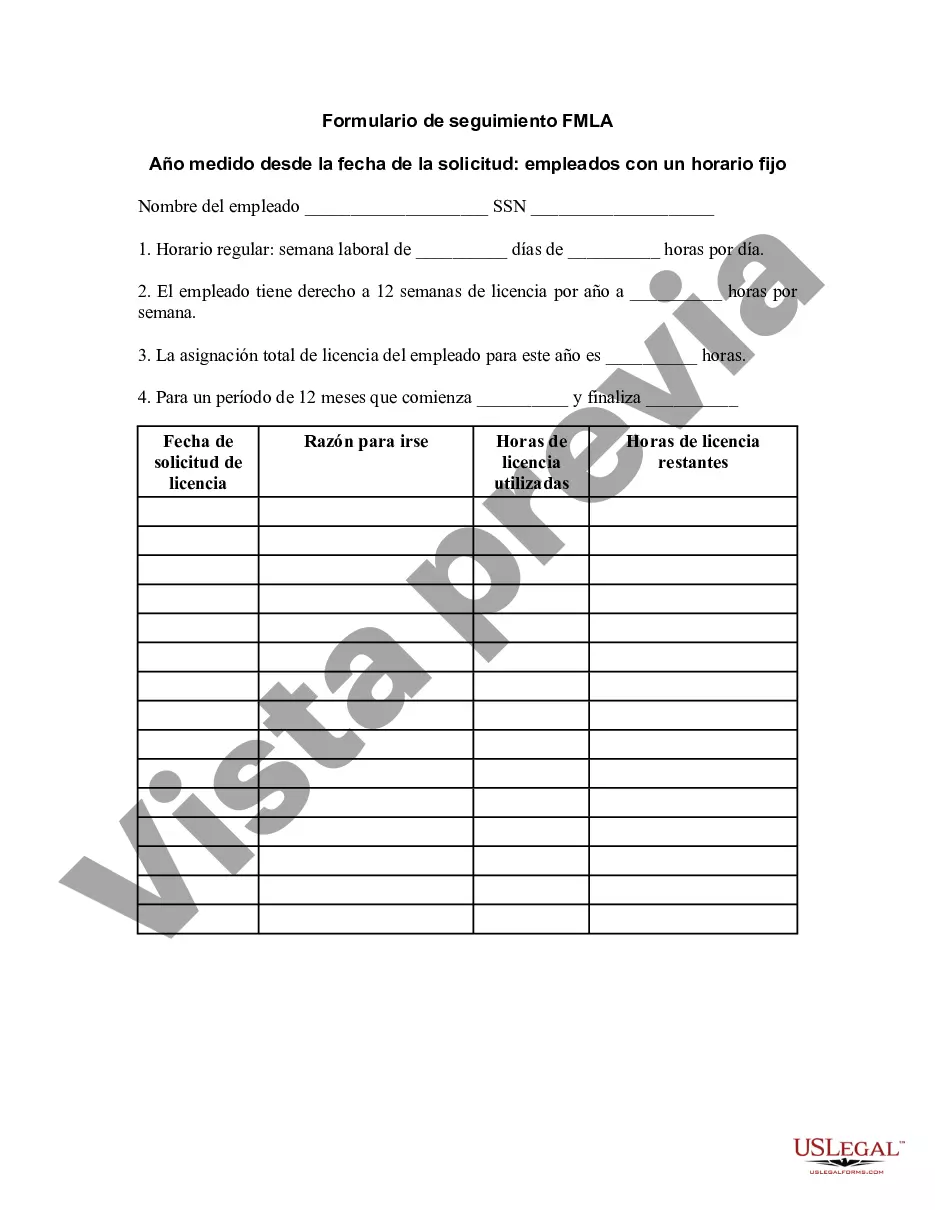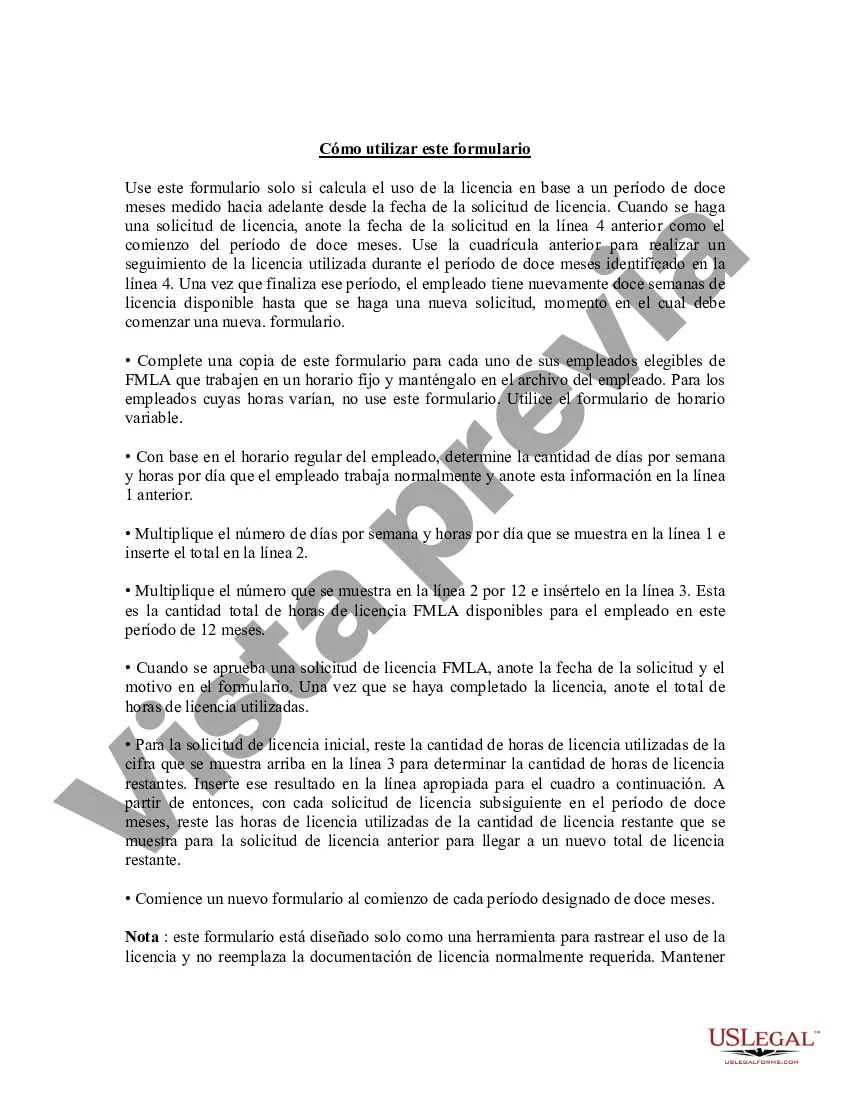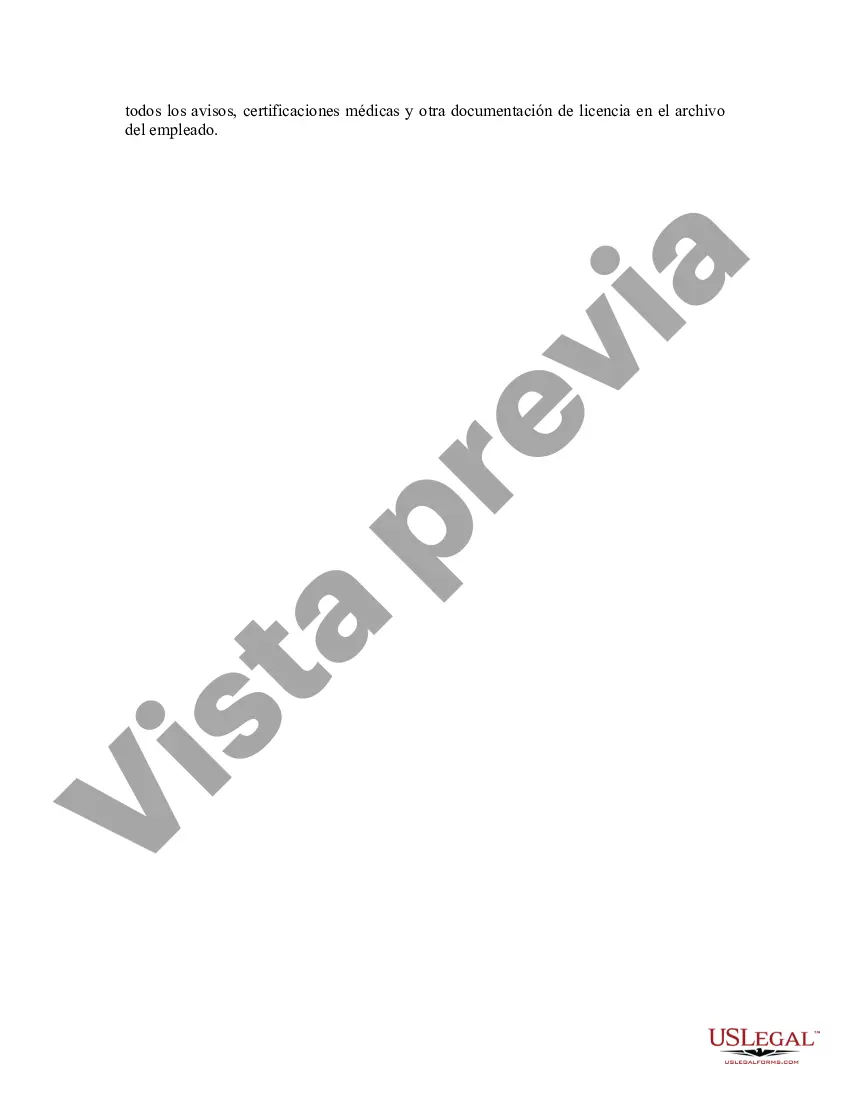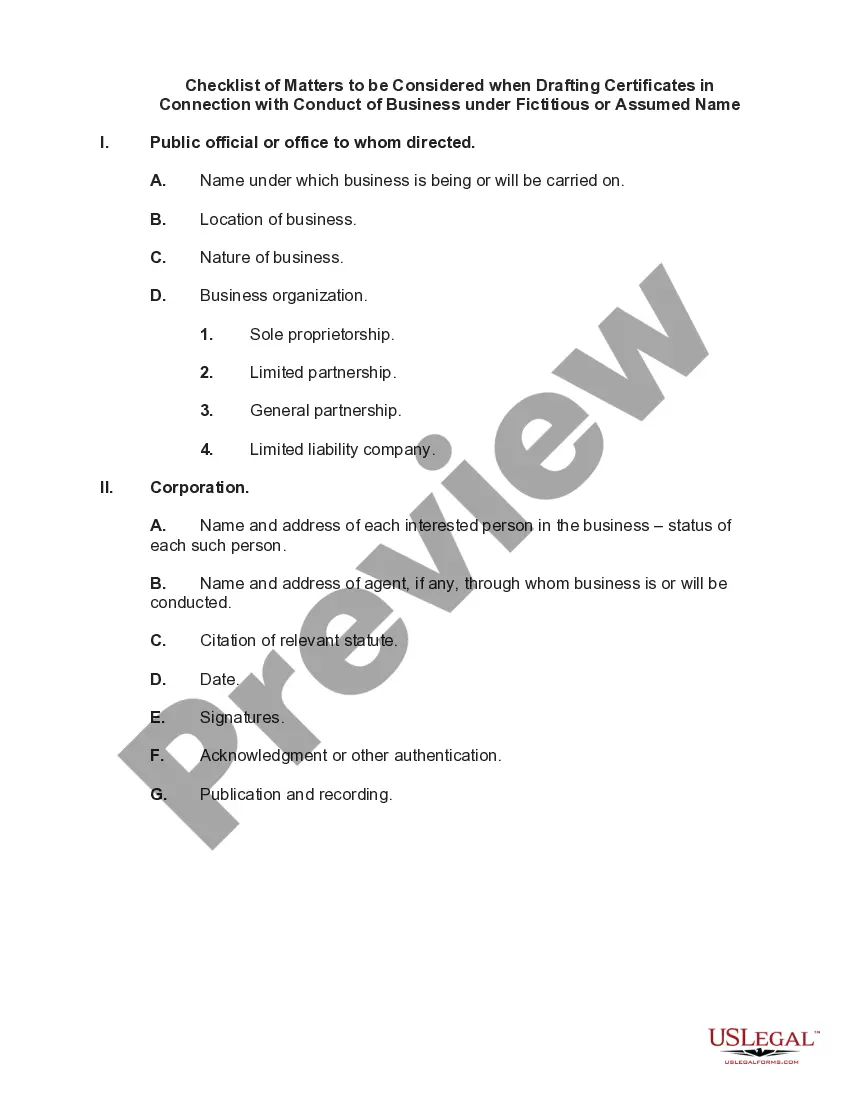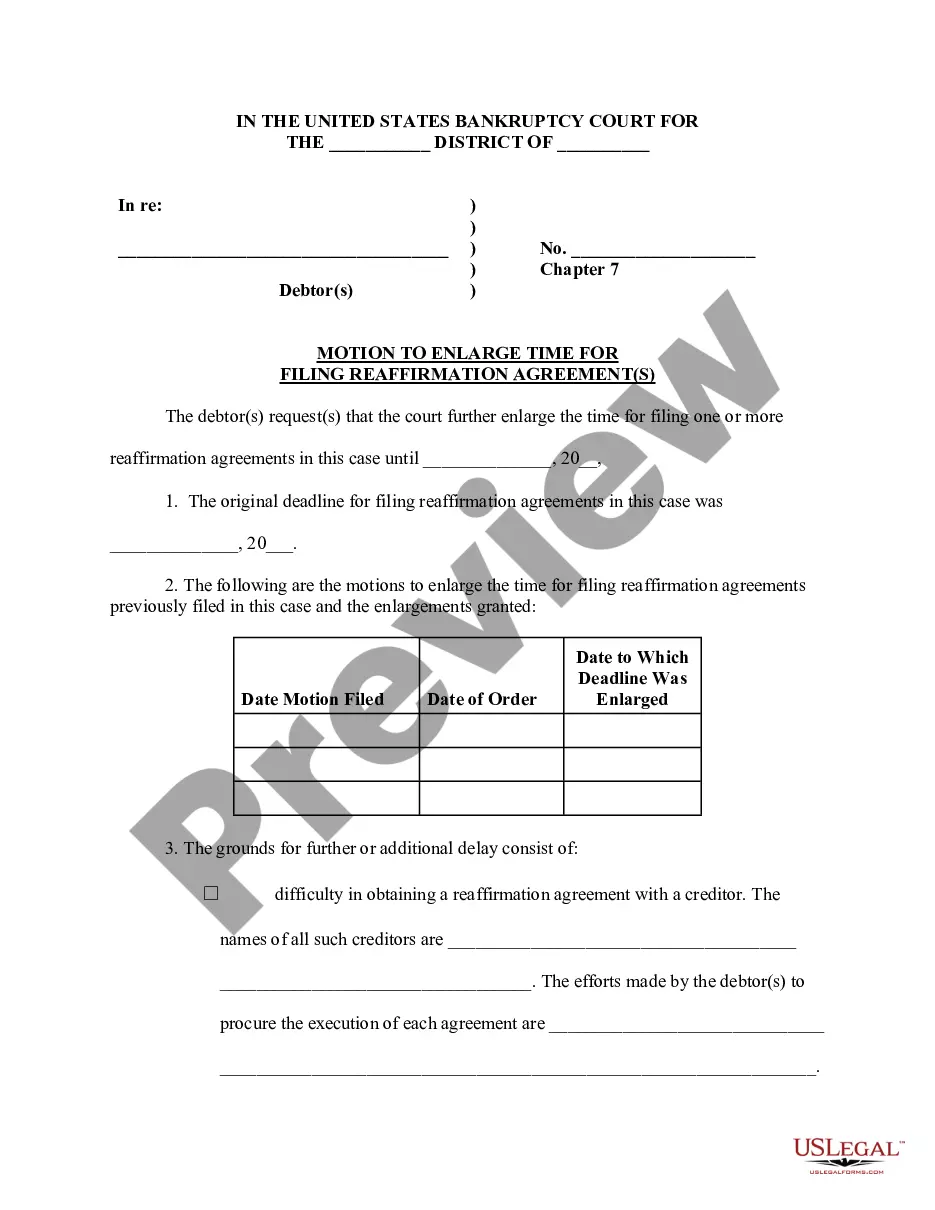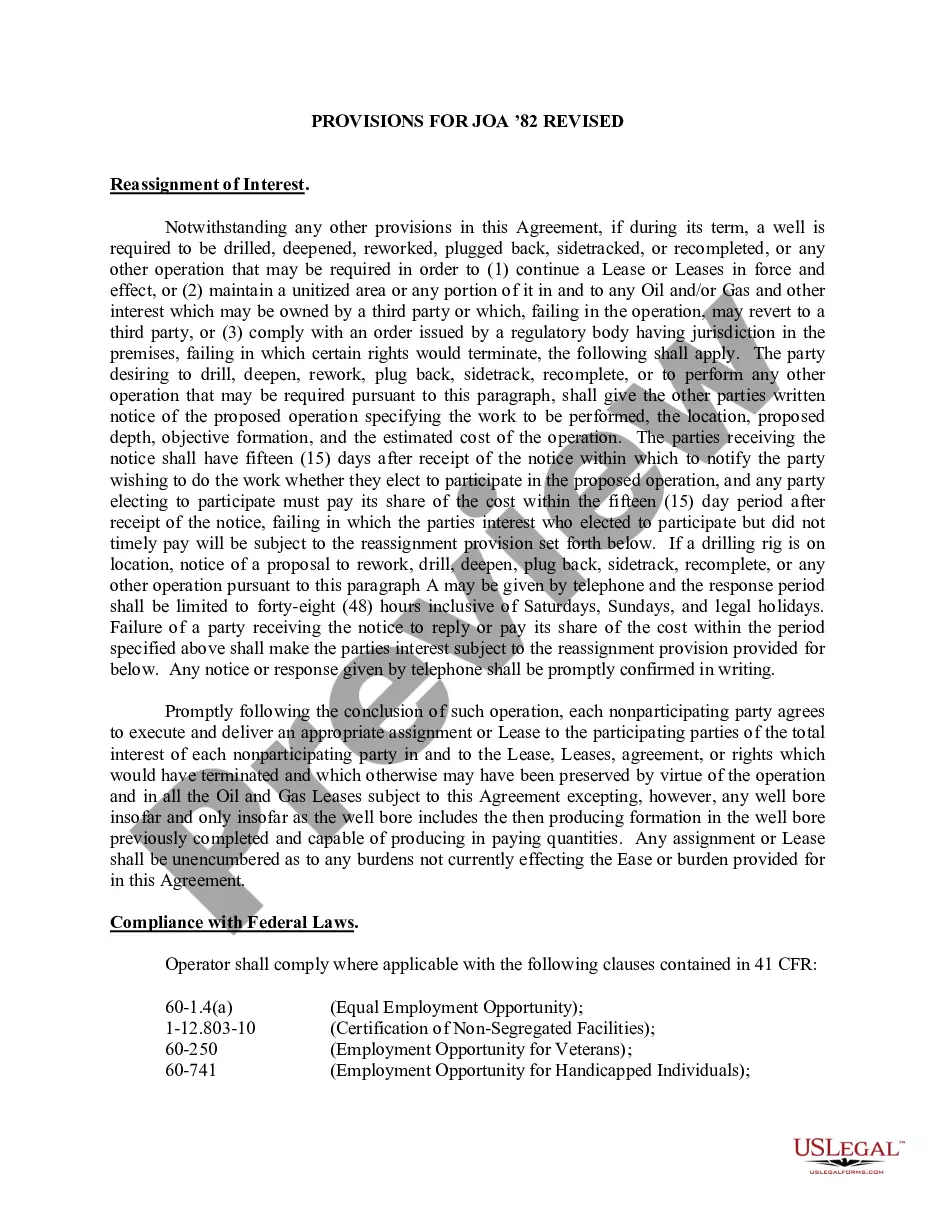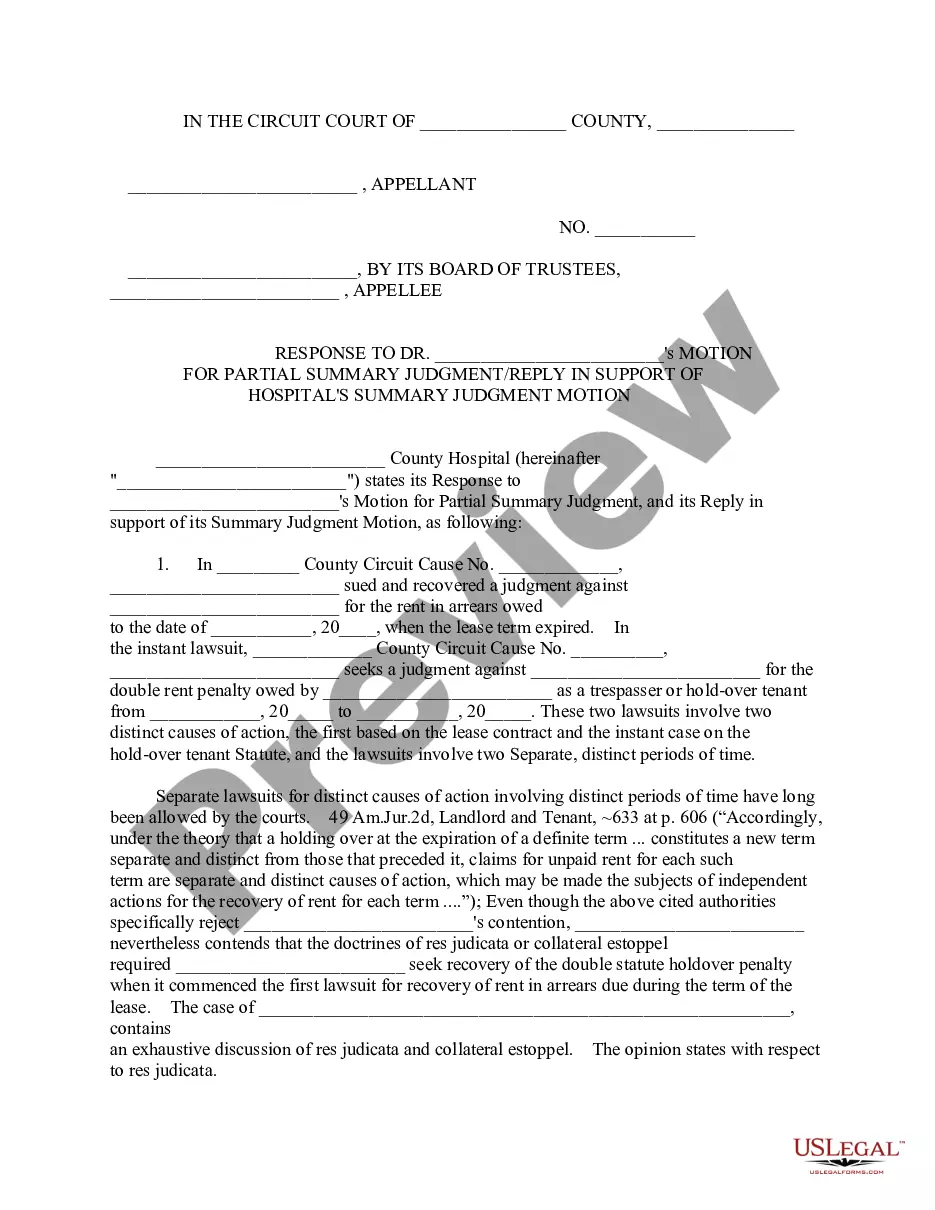FMLA (Family and Medical Leave Act) tracking excel is a useful tool for organizations to efficiently monitor and manage employee leaves while complying with the legal requirements of FMLA. This blog post will provide a detailed description of FMLA tracking excel, including its purpose, features, and benefits. Additionally, we will give examples of different types of FMLA tracking excel templates commonly used in the industry. FMLA tracking excel is a spreadsheet-based solution that streamlines the administration of FMLA leaves within an organization. It enables HR personnel and supervisors to record and monitor employee leaves taken under FMLA, ensuring compliance and accurate tracking of available leave entitlements. This tool offers various functionalities to efficiently manage and analyze employee absence data, simplifying the process and enhancing overall HR operations. Key Features of FMLA Tracking Excel: 1. Employee Information: This feature allows HR personnel to maintain a comprehensive database of employees, including their contact details, job titles, hire dates, and FMLA eligibility status. 2. Leave Request Management: FMLA tracking excel facilitates the streamlined management of leave requests. It allows HR personnel to track and log leave applications, capture leave type, duration, and the reason for leave. 3. FMLA Entitlements: This feature helps in tracking employee leave balances by automatically calculating FMLA entitlements. It takes into account the statutory 12-week leave period and keeps a record of the utilized and remaining leave days for each employee. 4. Certification Tracking: FMLA tracking excel assists in ensuring proper documentation and compliance by tracking medical certifications and other necessary paperwork submitted by employees for leave requests. 5. Calendar Integration: Integration with a calendar feature enables HR personnel and supervisors to visualize the approved FMLA leaves and easily spot any overlapping or conflicting time-off. 6. Reporting and Analysis: FMLA tracking excel templates often include preformatted reports and analytics capabilities, allowing HR personnel to generate valuable insights regarding employee leave patterns, trends, and the overall status of FMLA leave utilization. Types of FMLA Tracking Excel Templates: 1. Basic FMLA Tracking Excel: A simple template suitable for small organizations or those just starting with FMLA administration. It includes essential features such as employee information, leave requests, and basic leave balance calculation. 2. Comprehensive FMLA Tracking Excel: An advanced template suitable for medium and large-sized organizations. It includes all the features mentioned above, with additional functions like certification tracking, calendar integration, and in-depth reporting capabilities. 3. Department-specific FMLA Tracking Excel: Tailored for organizations with multiple departments, this template allows HR personnel to track FMLA leaves and generate reports specific to each department, providing a more granular view of leave patterns and trends. In conclusion, FMLA tracking excel is a valuable tool for organizations to manage and monitor employee leaves in compliance with FMLA regulations. With features like leave request management, entitlement tracking, certification tracking, and reporting capabilities, it simplifies the administrative process and ensures accurate record-keeping. Whether you opt for a basic, comprehensive, or department-specific template, implementing an FMLA tracking excel can greatly enhance leave management efficiency within your organization.
Para su conveniencia, debajo del texto en español le brindamos la versión completa de este formulario en inglés. For your convenience, the complete English version of this form is attached below the Spanish version.Fmla Tracking Excel With Example - FMLA Tracker Form - Year Measured from Date of Request - Employees with Set Schedule
Description
How to fill out Fmla Tracking Excel With Example?
Legal document managing may be overpowering, even for the most skilled experts. When you are interested in a Fmla Tracking Excel With Example and do not get the time to commit searching for the right and updated version, the procedures can be nerve-racking. A strong web form catalogue can be a gamechanger for everyone who wants to deal with these situations efficiently. US Legal Forms is a market leader in online legal forms, with over 85,000 state-specific legal forms accessible to you whenever you want.
With US Legal Forms, it is possible to:
- Gain access to state- or county-specific legal and organization forms. US Legal Forms covers any needs you might have, from individual to organization paperwork, all in one location.
- Utilize advanced tools to accomplish and manage your Fmla Tracking Excel With Example
- Gain access to a useful resource base of articles, tutorials and handbooks and materials connected to your situation and requirements
Help save time and effort searching for the paperwork you need, and utilize US Legal Forms’ advanced search and Preview tool to find Fmla Tracking Excel With Example and download it. If you have a membership, log in to your US Legal Forms account, look for the form, and download it. Take a look at My Forms tab to find out the paperwork you previously downloaded and to manage your folders as you can see fit.
If it is the first time with US Legal Forms, register a free account and obtain unrestricted usage of all advantages of the library. Listed below are the steps to consider after accessing the form you need:
- Confirm this is the right form by previewing it and reading its information.
- Be sure that the sample is accepted in your state or county.
- Pick Buy Now when you are ready.
- Select a subscription plan.
- Pick the format you need, and Download, complete, eSign, print and send your papers.
Benefit from the US Legal Forms web catalogue, supported with 25 years of expertise and trustworthiness. Change your day-to-day papers managing into a easy and intuitive process today.
Form popularity
FAQ
To get the court order, you'll have to petition for a name change with your District Court. To get a sense of North Dakota name change laws and what you'll have to do to file the petition, see the instructions listed at the State of North Dakota Courts System website.
Contact information for clerks of district court is available at ndcourts.gov/court-locations. File your completed name change documents with the Clerk of District Court in the North Dakota county where you have resided for at least 6 months before filing the Petition. Note: You'll be asked to pay an $80.00 filing fee.
A marriage license in South Dakota costs $10, while an official name change through court costs $70.
Filing For a Name Change During Divorce Then you can follow these steps: Include a name change on your divorce Complaint. Once your divorce is finalized, your name will be officially changed. Use your divorce decree as legal authority to change your name on any legal documents/accounts.
Signature: The will must be signed by the testator or by someone else in the testator's name in his conscious presence, by his direction. Witnesses: A North Dakota will must be signed by at least two individuals, each of whom signed within a reasonable time after witnessing the signing of the will as described above.
To get the court order, you'll have to petition for a name change with your District Court. To get a sense of North Dakota name change laws and what you'll have to do to file the petition, see the instructions listed at the State of North Dakota Courts System website.
North Dakota name change forms can be used by a resident who is 18 years old and over to request the court for a name change. For name changes related to marriage or divorce this can be accomplished as part of marriage or divorce proceedings without the need for a petition.
In North Dakota, a Holographic Will isn't required to be witnessed or notarized. Interested Person: Includes heirs, devisees, children, spouses, creditors, beneficiaries, and any others having a property right in or claim against a trust estate or the estate of a decedent, ward, or protected person.