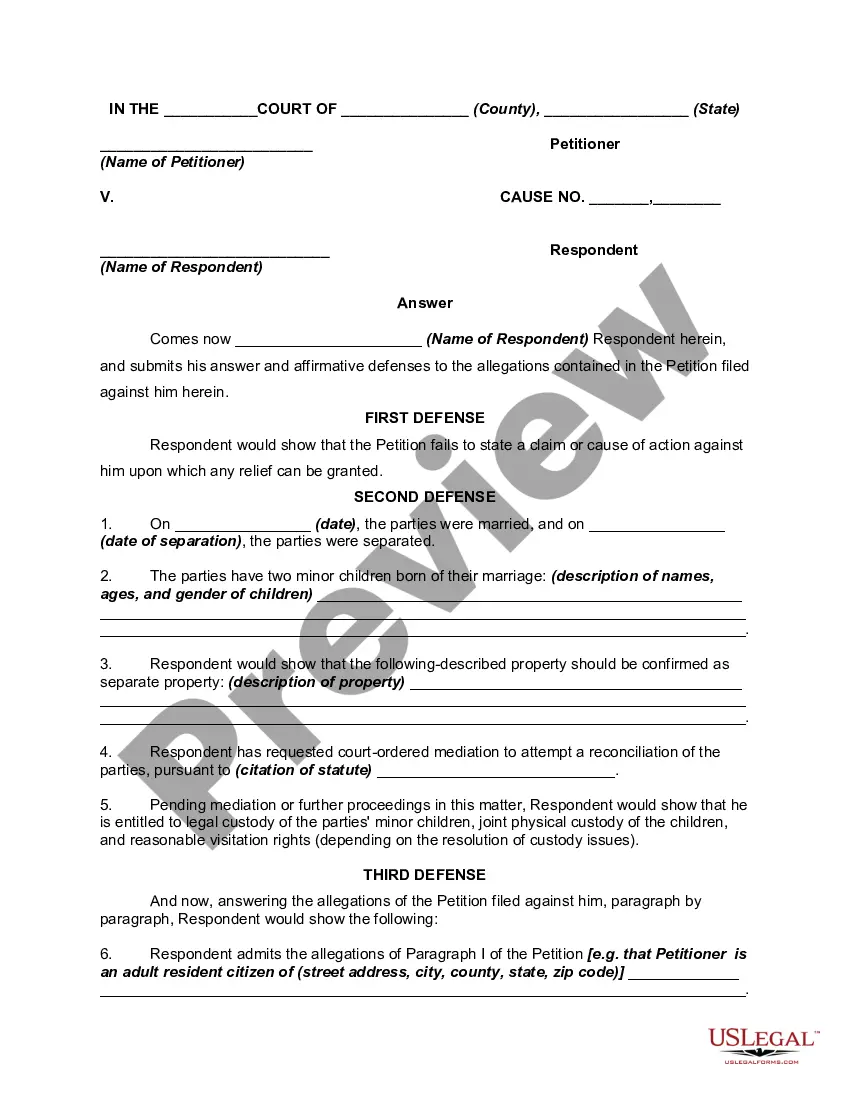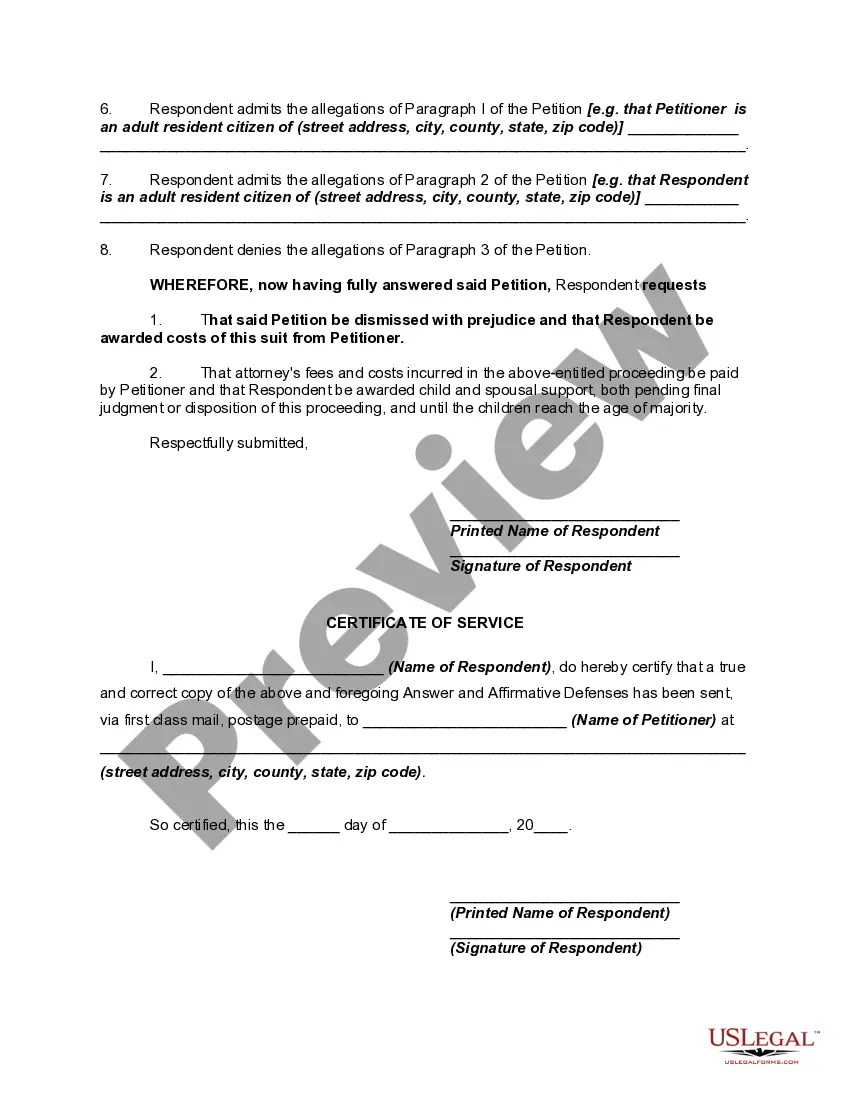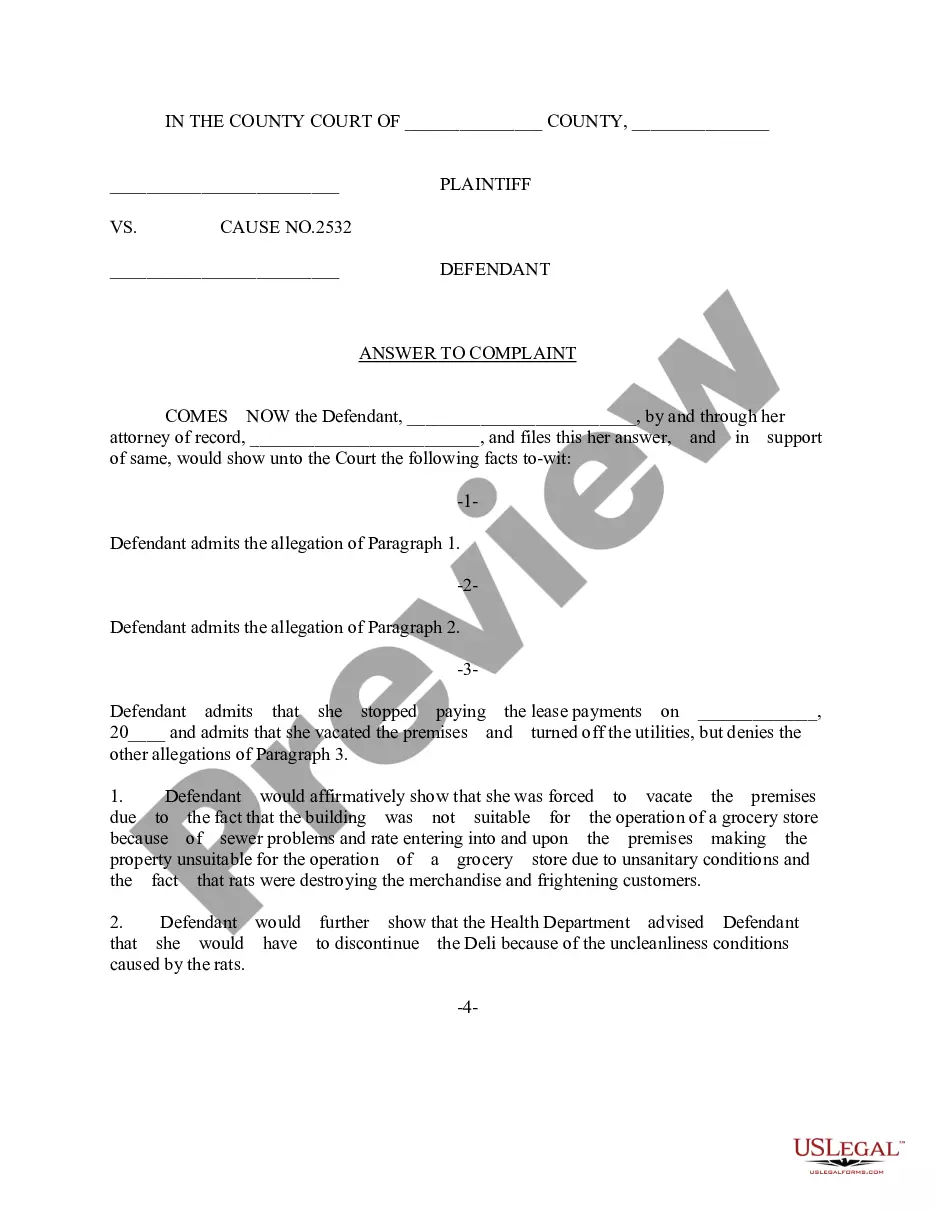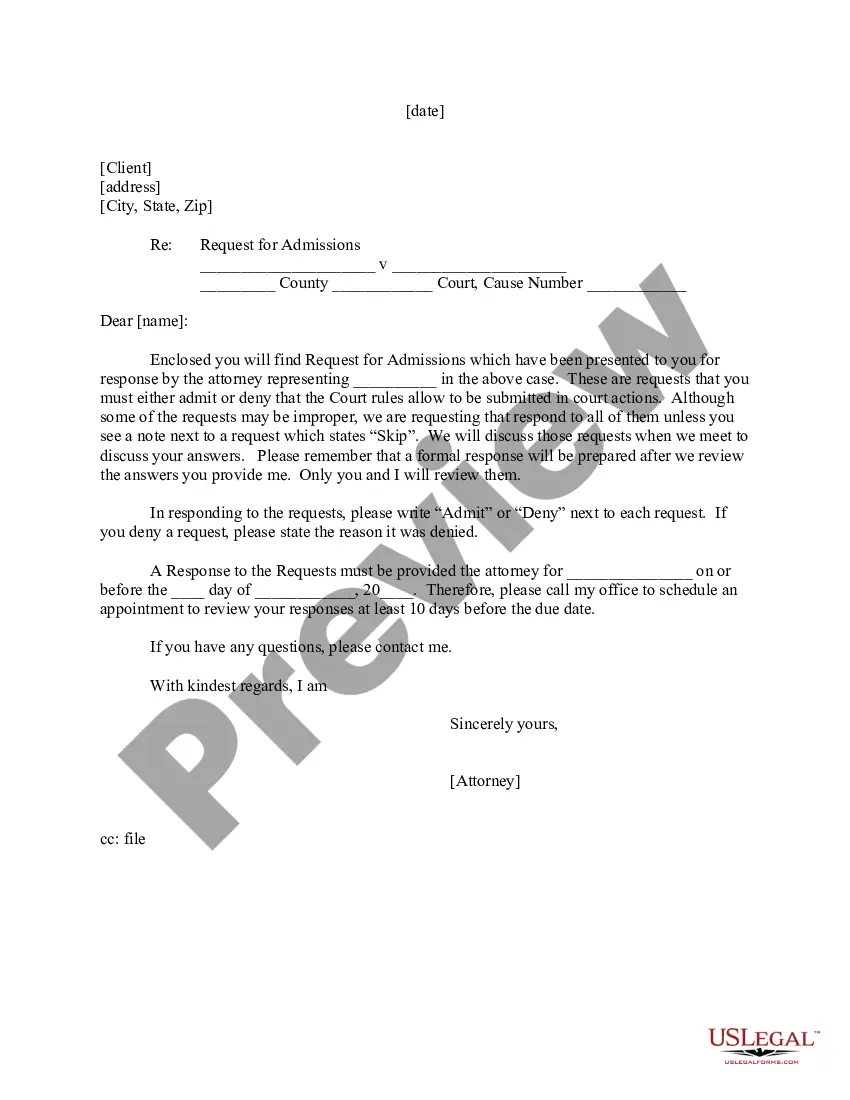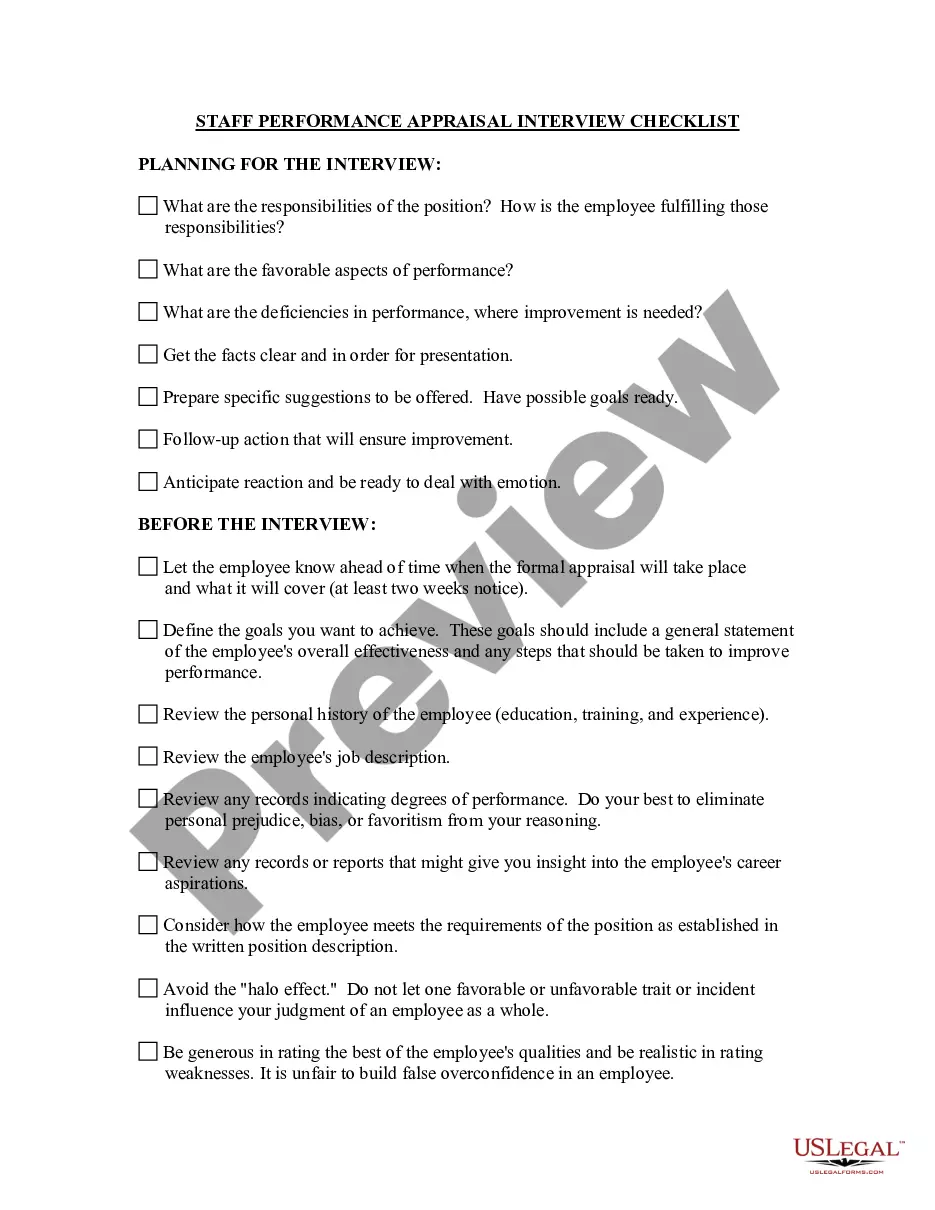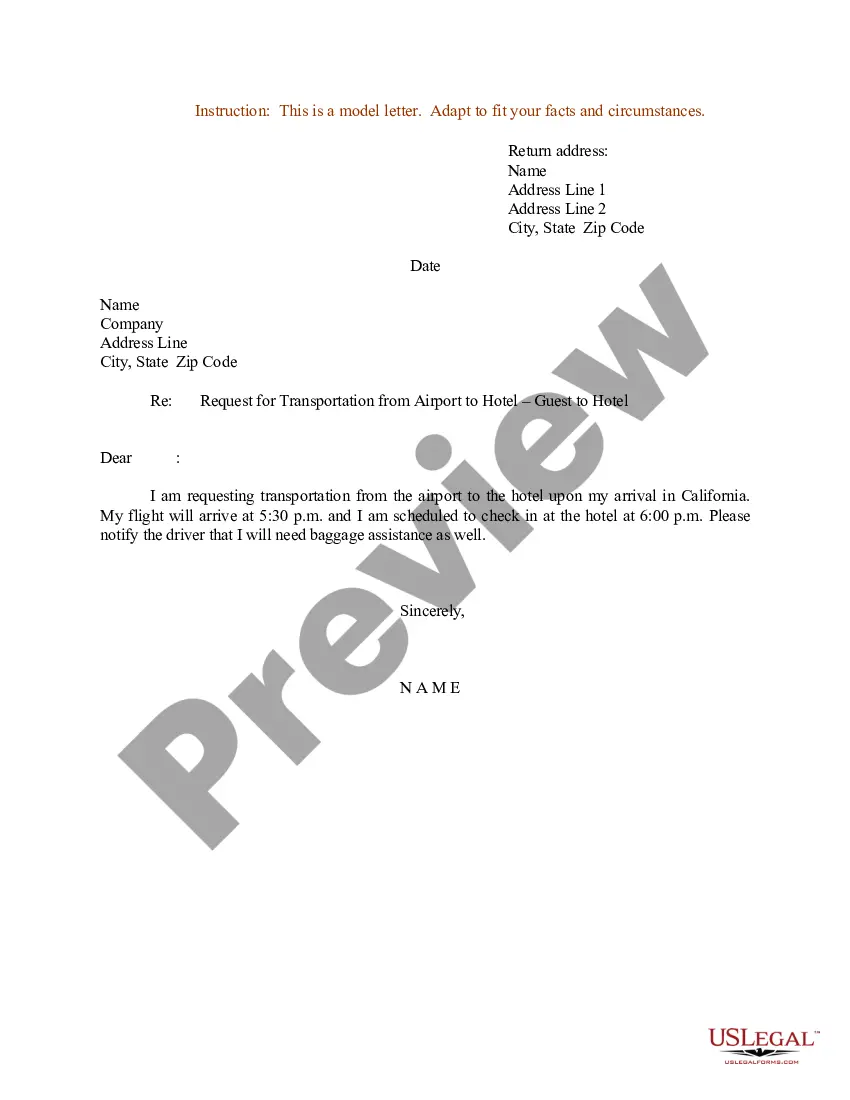Dissolution Marriage Form Document With Iphone
Description
How to fill out Answer Or Response To Petition Or Complaint For Dissolution Of Marriage Or Divorce?
Dealing with legal paperwork and processes can be a lengthy addition to your day.
Dissolution Marriage Form Document With iPhone and similar documents usually require you to search for them and find the most efficient way to fill them out properly.
Therefore, whether you are managing financial, legal, or personal issues, having a comprehensive and user-friendly online directory of forms readily available will be beneficial.
US Legal Forms is the premier online platform for legal templates, providing over 85,000 state-specific forms along with various resources to help you complete your documents effortlessly.
Is it your first time using US Legal Forms? Register and create an account in a few minutes to gain access to the form directory and Dissolution Marriage Form Document With iPhone. Then, follow these steps to fill out your form: Ensure you have the correct form using the Review feature and examining the form description. Click Buy Now when ready, and choose the monthly subscription plan that fits your needs. Click Download then fill out, sign, and print the form. US Legal Forms has 25 years of experience assisting clients with their legal documents. Locate the form you need right now and streamline any process effortlessly.
- Explore the collection of relevant documents accessible to you with just one click.
- US Legal Forms provides you with state- and county-specific forms available for download anytime.
- Protect your document management processes using a reliable service that enables you to create any form in minutes without any extra or hidden fees.
- Simply Log In to your account, search for Dissolution Marriage Form Document With iPhone and download it instantly from the My documents section.
- You can also access previously stored forms.
Form popularity
FAQ
You can fill out forms and sign documents that you receive on your iPhone. After you complete a form, you can add your signature and share it with others. Tap the file to open the document. If prompted, open the document in the Files app, then tap Save.
Fill out forms and add signatures to documents on iPhone Tap the file to open the document. ... Tap. ... To fill out another line, tap it, then enter text. To add additional text or to add your signature to the form, tap. ... When you're done, tap. ... Tap Done to close the form.
Fill out a PDF form On your iPhone or iPad, open the Google Drive app. Tap the PDF that you want to fill out. At the bottom, tap Fill out form. If you don't see the option, you may not be able to fill out this PDF. Enter your information in the PDF form. In the top right, tap Save. To save as a copy, click More. Save as.
How to Fill out Forms in PDF on iPhone/iPad Simply - YouTube YouTube Start of suggested clip End of suggested clip Field. You can also change the font style. Size color and text alignment on the bottom of the screenMoreField. You can also change the font style. Size color and text alignment on the bottom of the screen once done click the save icon to save the changes. And that's all for today's. Video.