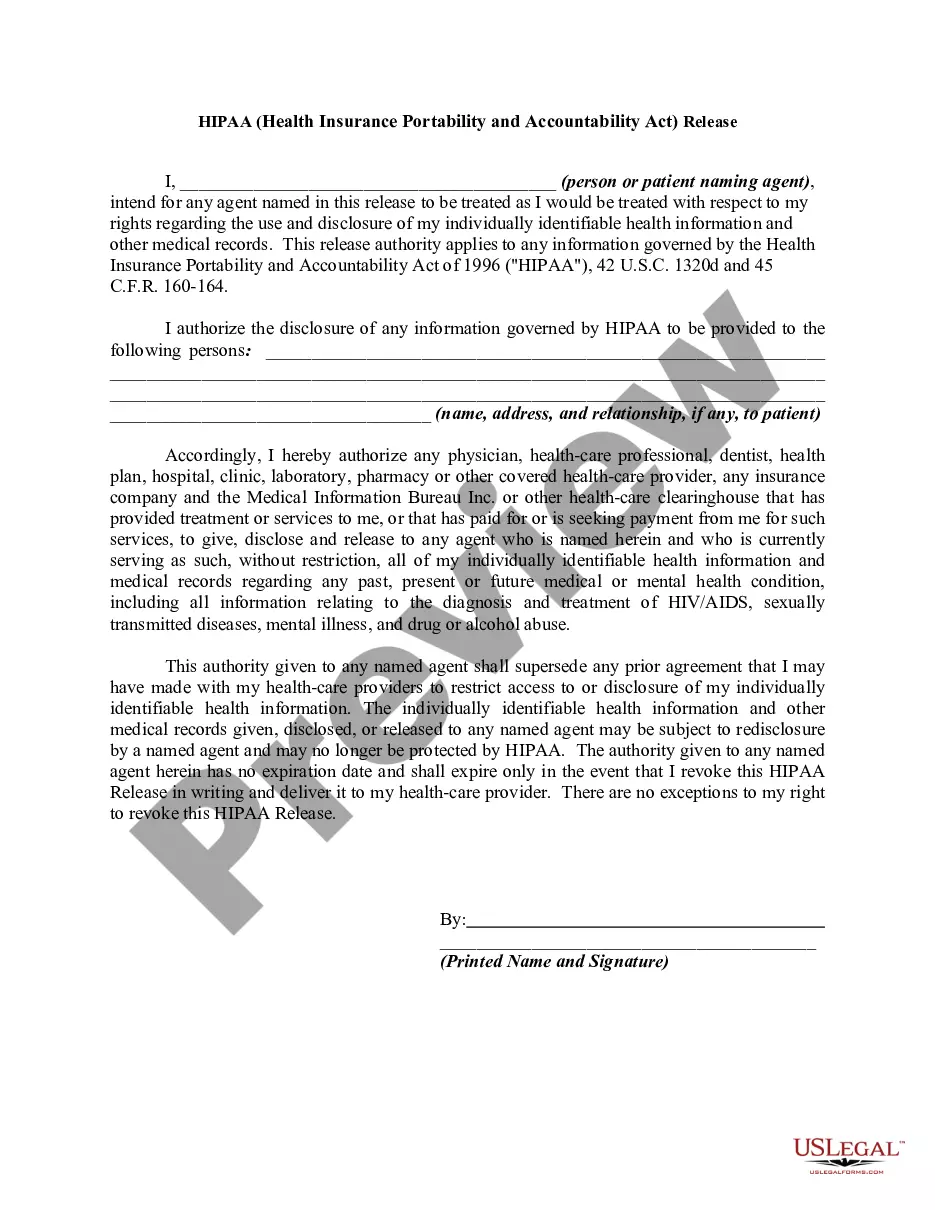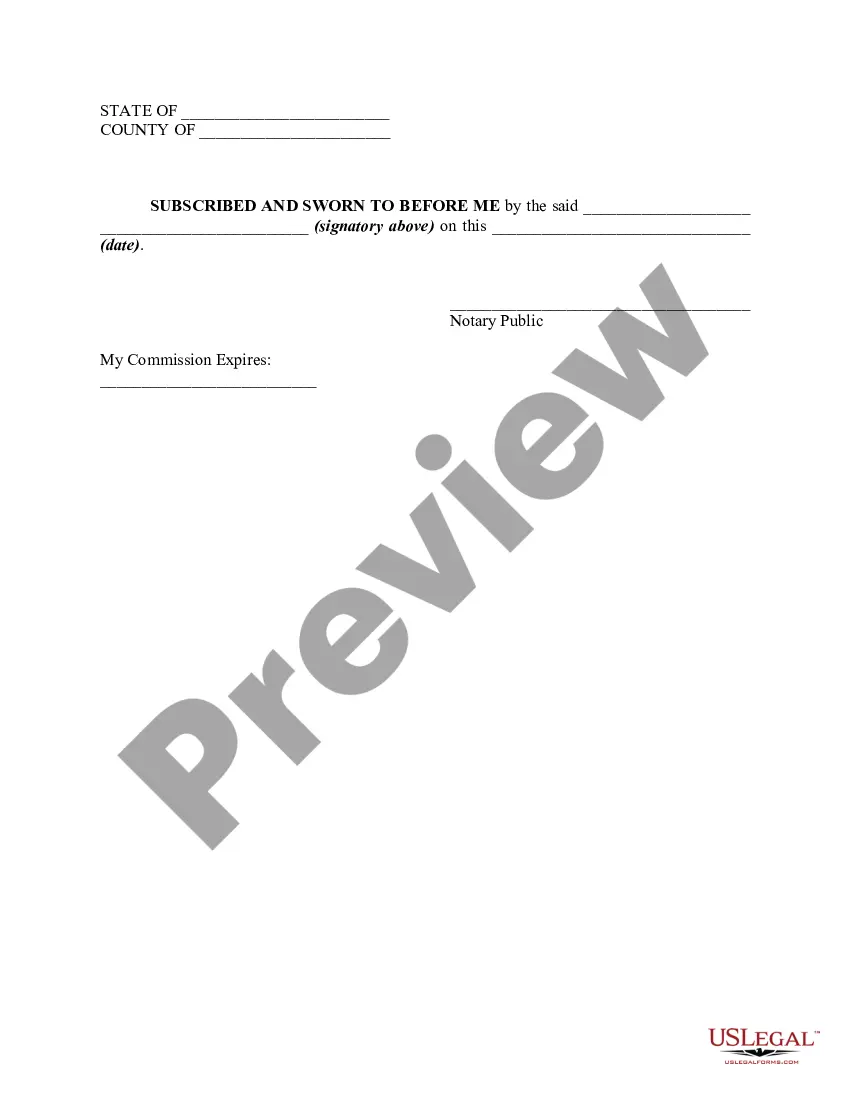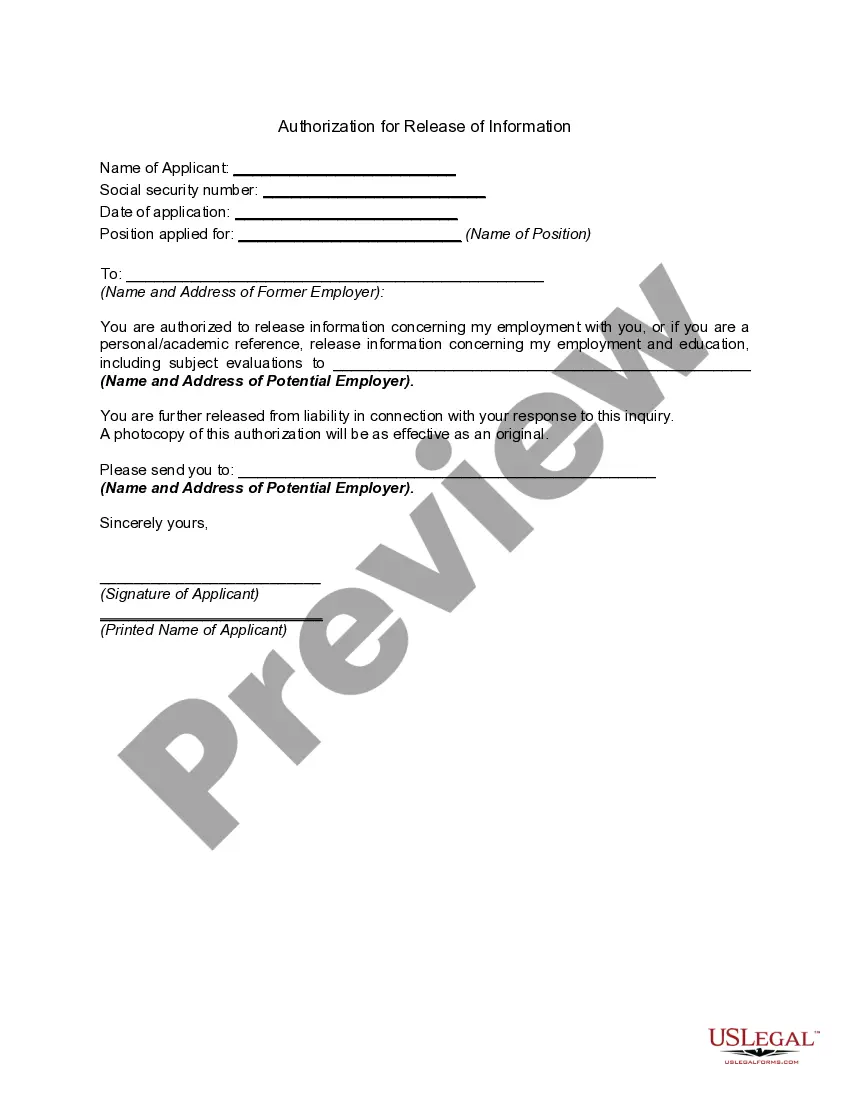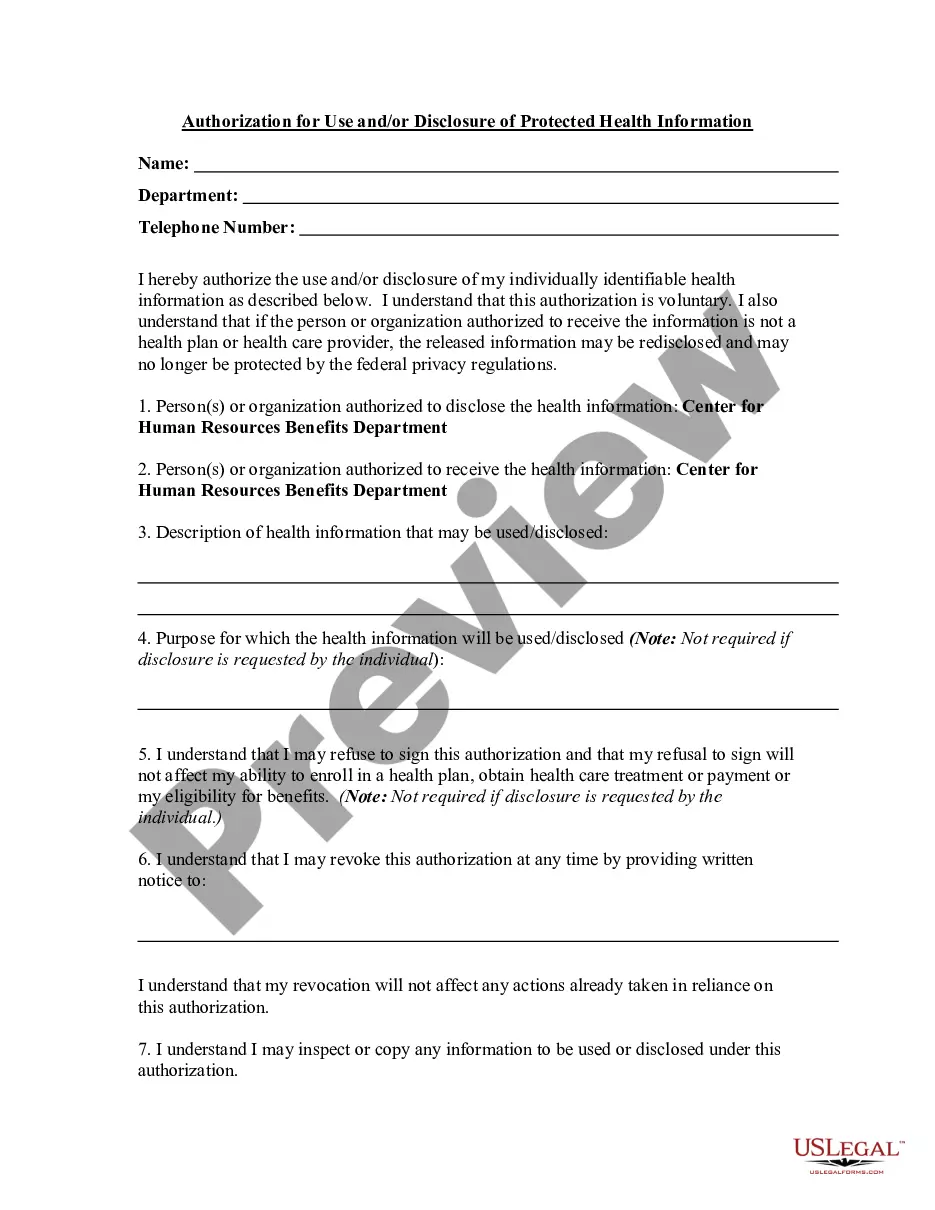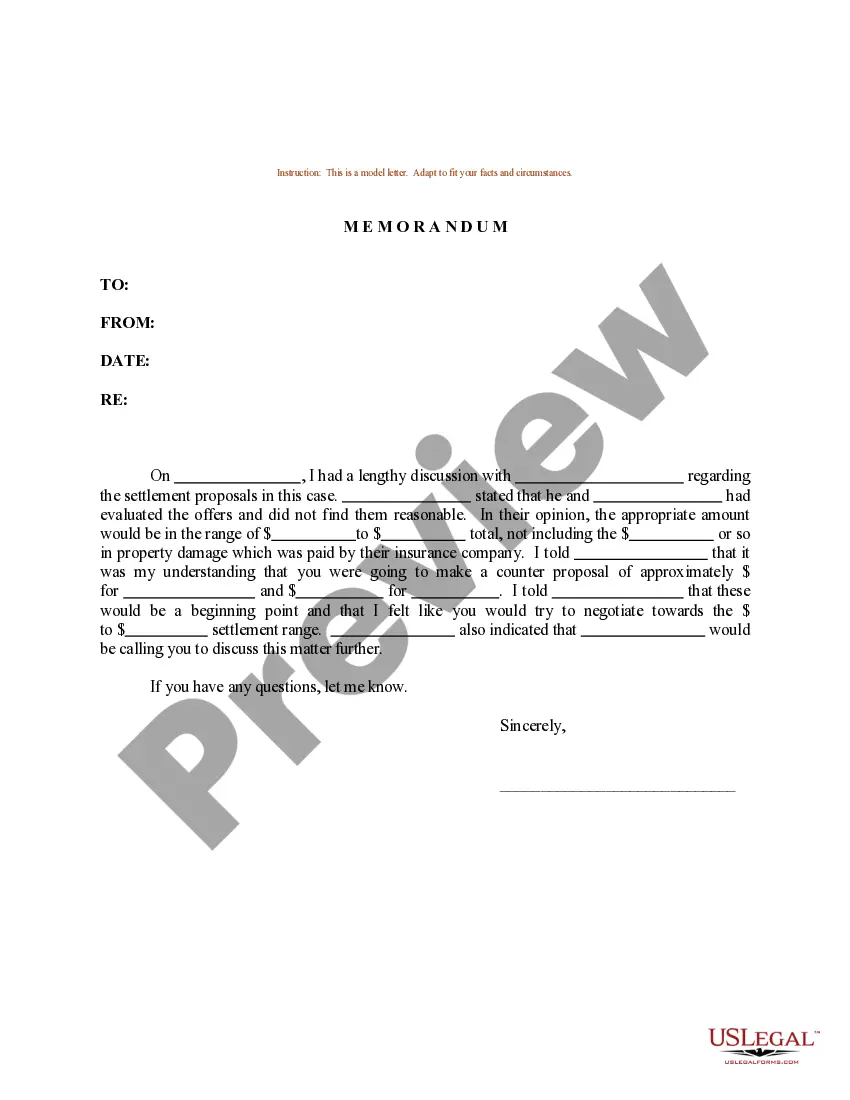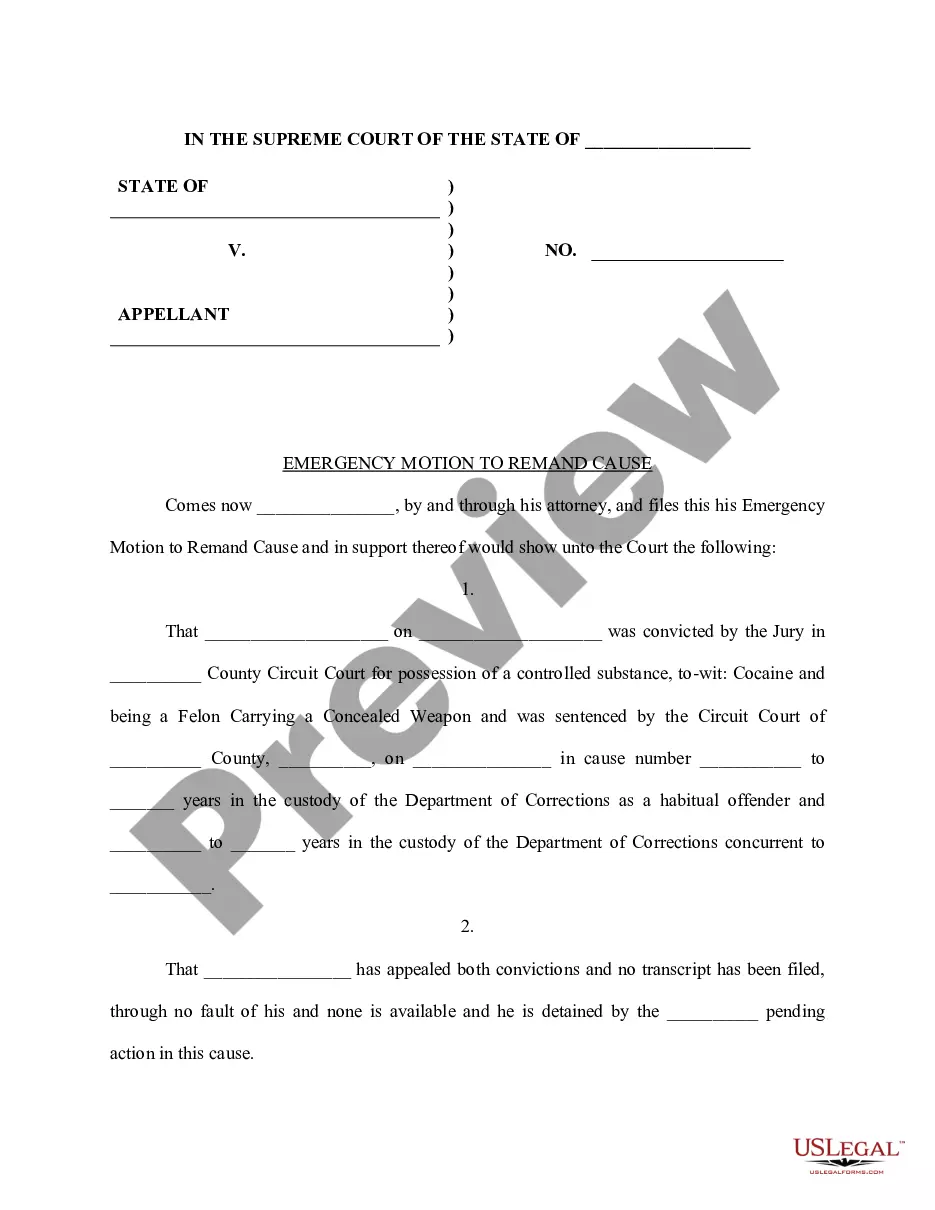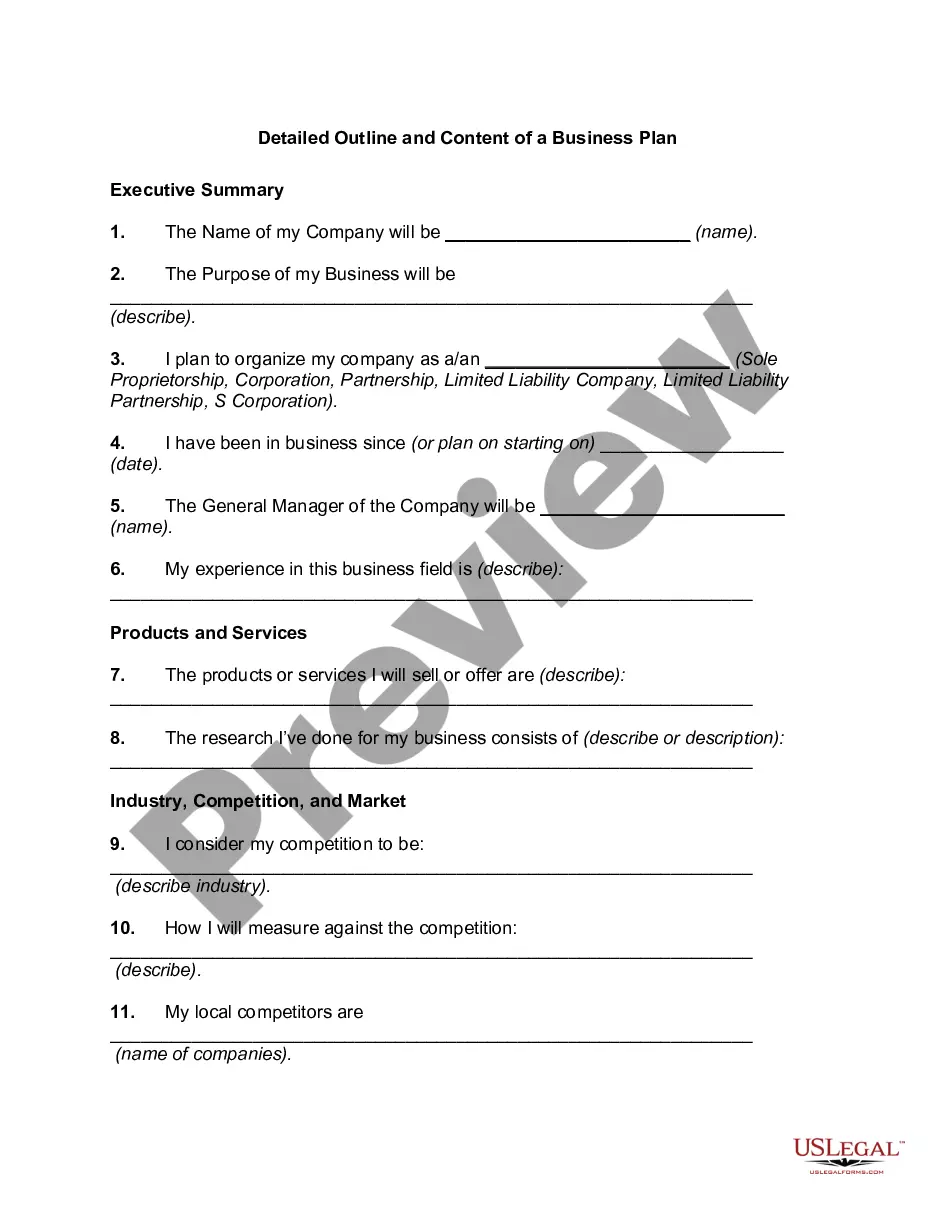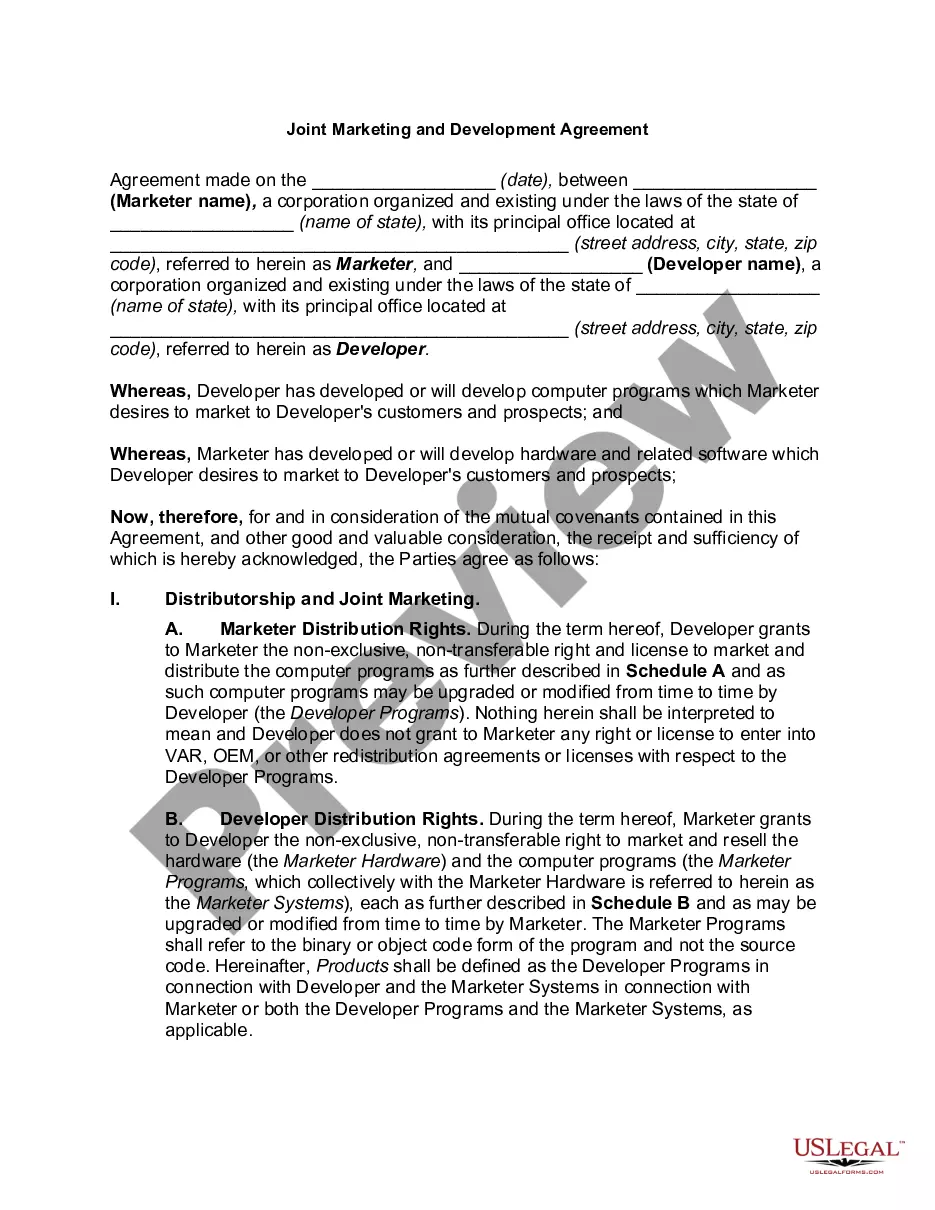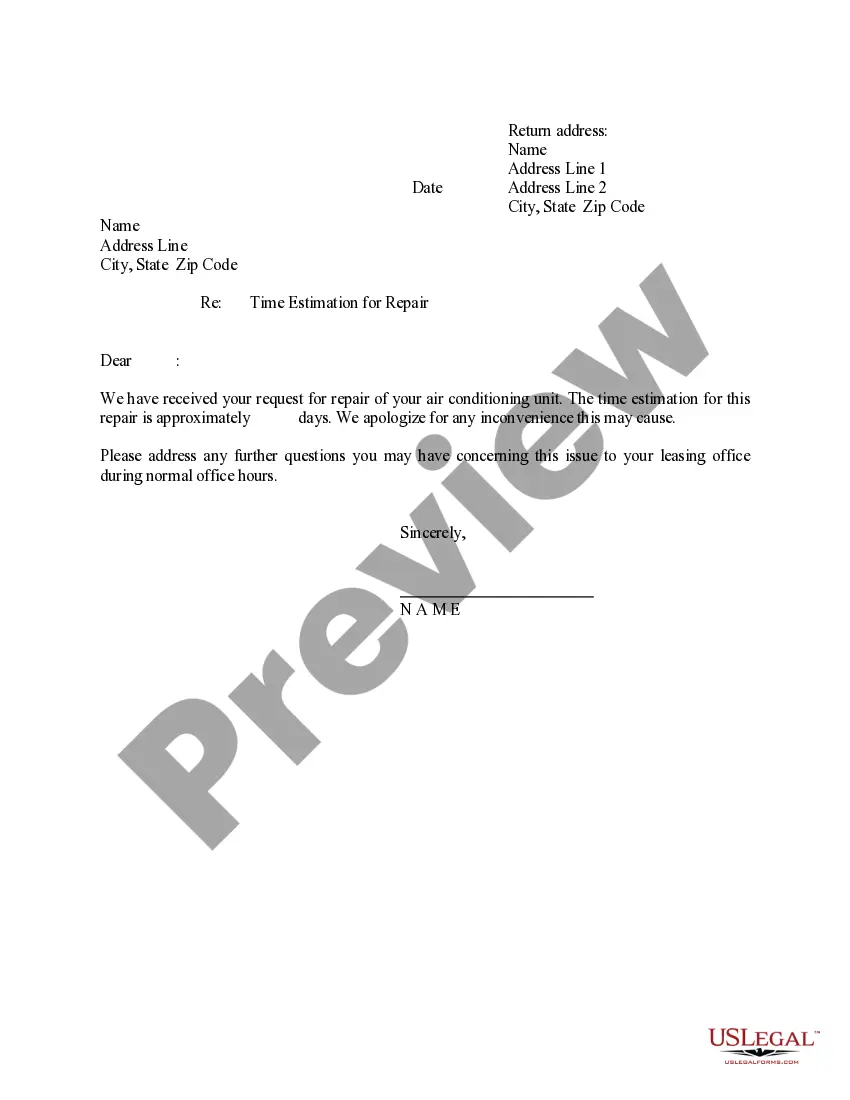Hipaa Health Form Document With Iphone
Description
How to fill out HIPAA - Health Insurance Portability And Accountability Act - Release - Authorization To Release Information To A Third Party?
Legal documentation management can be perplexing, even for the most experienced professionals.
When searching for a Hipaa Health Form Document With iPhone and lacking the time to invest in finding the correct and latest version, the process may be tough.
US Legal Forms accommodates any requirement you may have, from individual to business paperwork, all in one location.
Employ advanced features to complete and manage your Hipaa Health Form Document With iPhone.
Here are the actions to take after downloading the necessary form: Validate it is the correct document by previewing and reviewing its details.
- Tap into a wealth of articles, tutorials, and guides linked to your situation and requirements.
- Conserve time and effort in locating the documents you need by using US Legal Forms' sophisticated search and Preview functionalities to find and download the Hipaa Health Form Document With iPhone.
- If you hold a subscription, sign in to your US Legal Forms account, locate the form, and download it.
- Check your My documents tab to review the documents you have previously downloaded and organize your folders as desired.
- If it’s your first experience with US Legal Forms, sign up for a free account and gain unlimited access to all library benefits.
- Utilize a comprehensive web form library that can revolutionize how you manage these matters efficiently.
- US Legal Forms leads the market in online legal documentation, offering more than 85,000 state-specific legal forms available at your convenience.
- Enjoy the benefits of accessing specific legal and business forms tailored to your state or county.
Form popularity
FAQ
Before you begin you will need to Adobe Acrobat Viewer from the App Store. Step 1 Open the PDF form you want to fill in and select the Share icon. Step 2 Select the More icon. Step 3 Select copy to Acrobat. Step 4 Select a text box and start filling the form in.
Fill out a PDF form On your iPhone or iPad, open the Google Drive app. Tap the PDF you want to fill out. At the bottom, tap Fill out form. If you don't see the option, you may not be able to fill out this PDF. Enter your information in the PDF form. At the top right, tap Save. To save as a copy, click More. Save as.
Fill out forms and add signatures to documents on iPhone Tap the file to open the document. ... Tap. ... To fill out another line, tap it, then enter text. To add additional text or to add your signature to the form, tap. ... When you're done, tap. ... Tap Done to close the form.
Start by accessing a secure website that offers hipaa forms online. Create an account or log in if you already have one. Provide the necessary personal information, such as your name, date of birth, and contact information. Read the instructions carefully and fill out the required fields in the hipaa forms accurately.
How to Fill out Forms in PDF on iPhone/iPad Simply - YouTube YouTube Start of suggested clip End of suggested clip Field. You can also change the font style. Size color and text alignment on the bottom of the screenMoreField. You can also change the font style. Size color and text alignment on the bottom of the screen once done click the save icon to save the changes. And that's all for today's. Video.