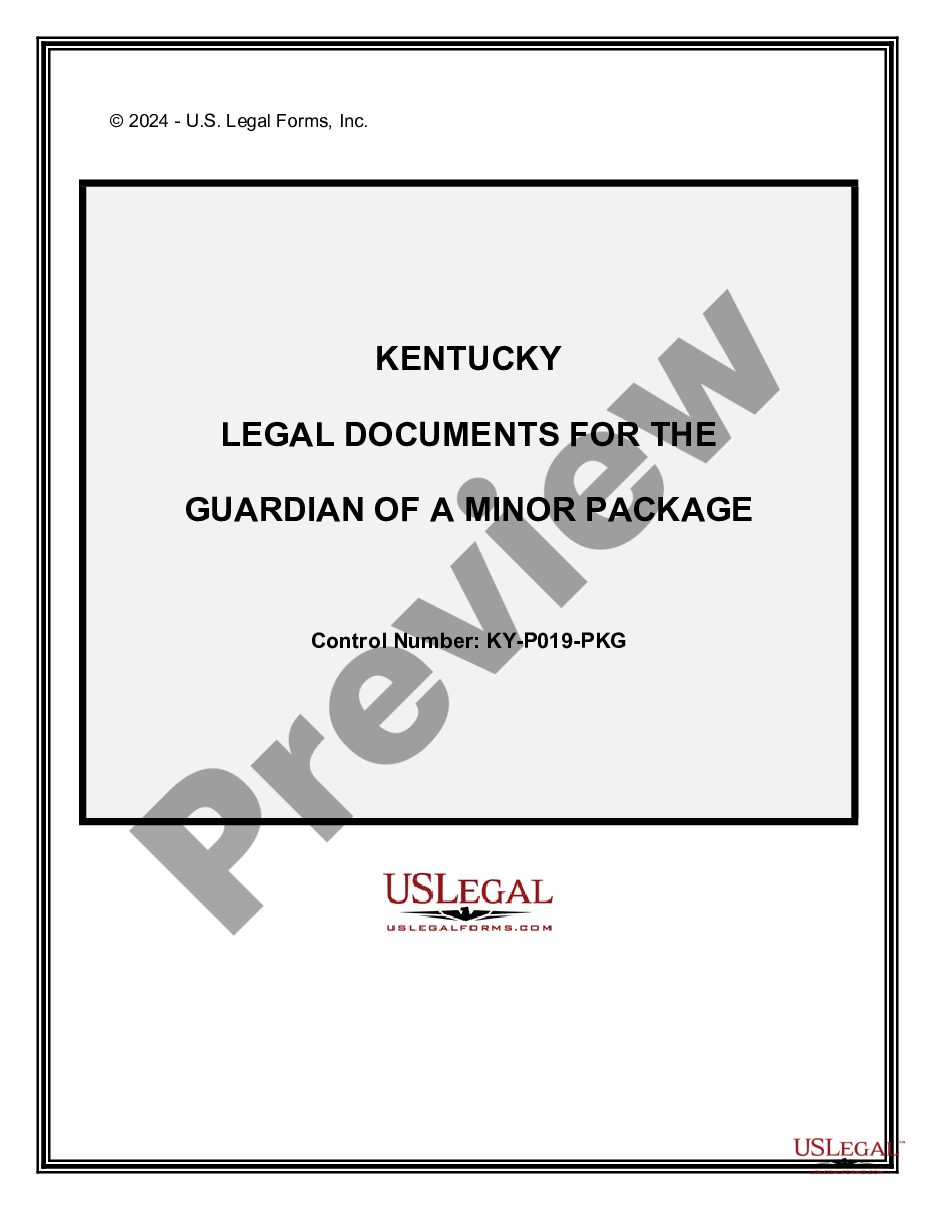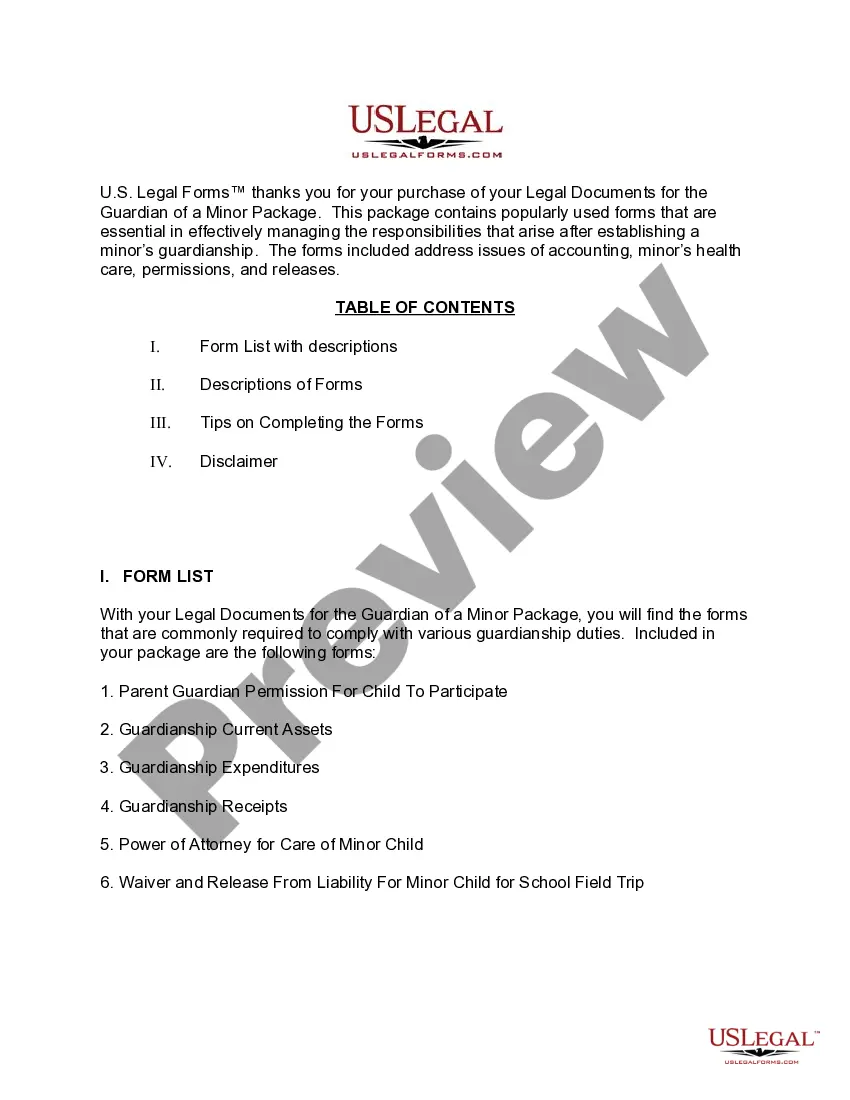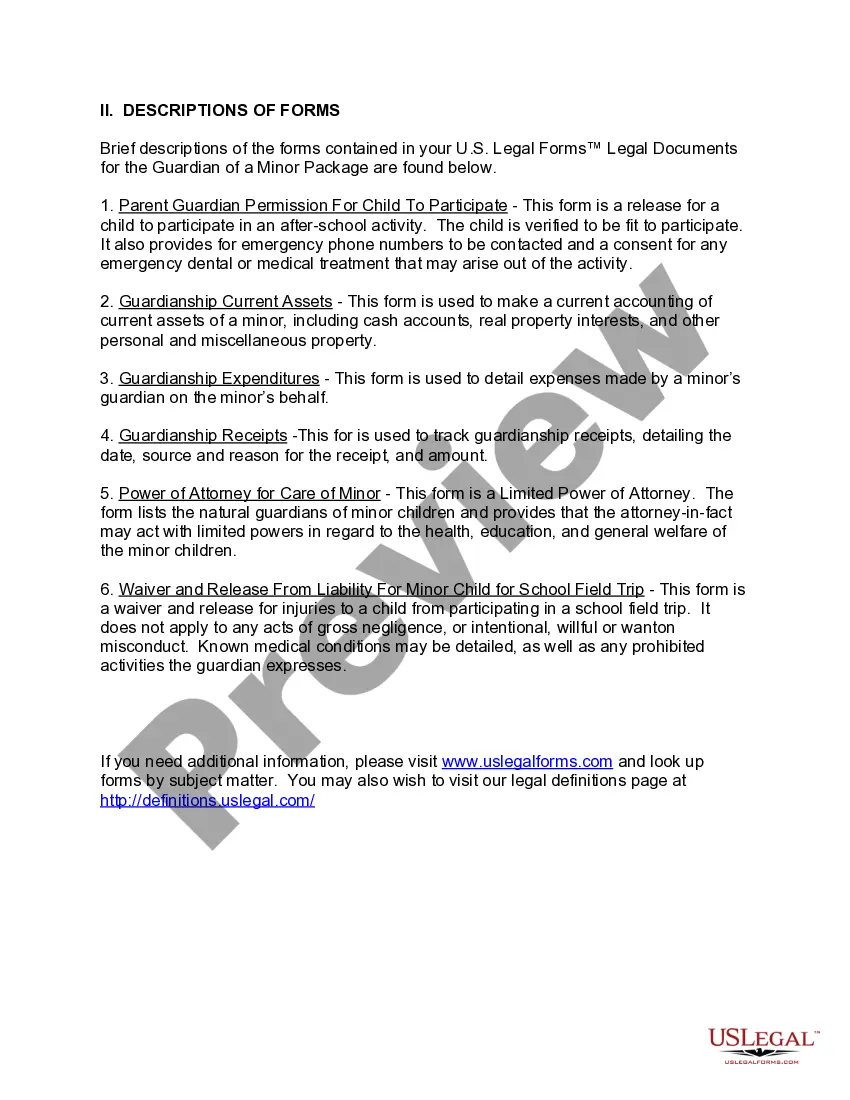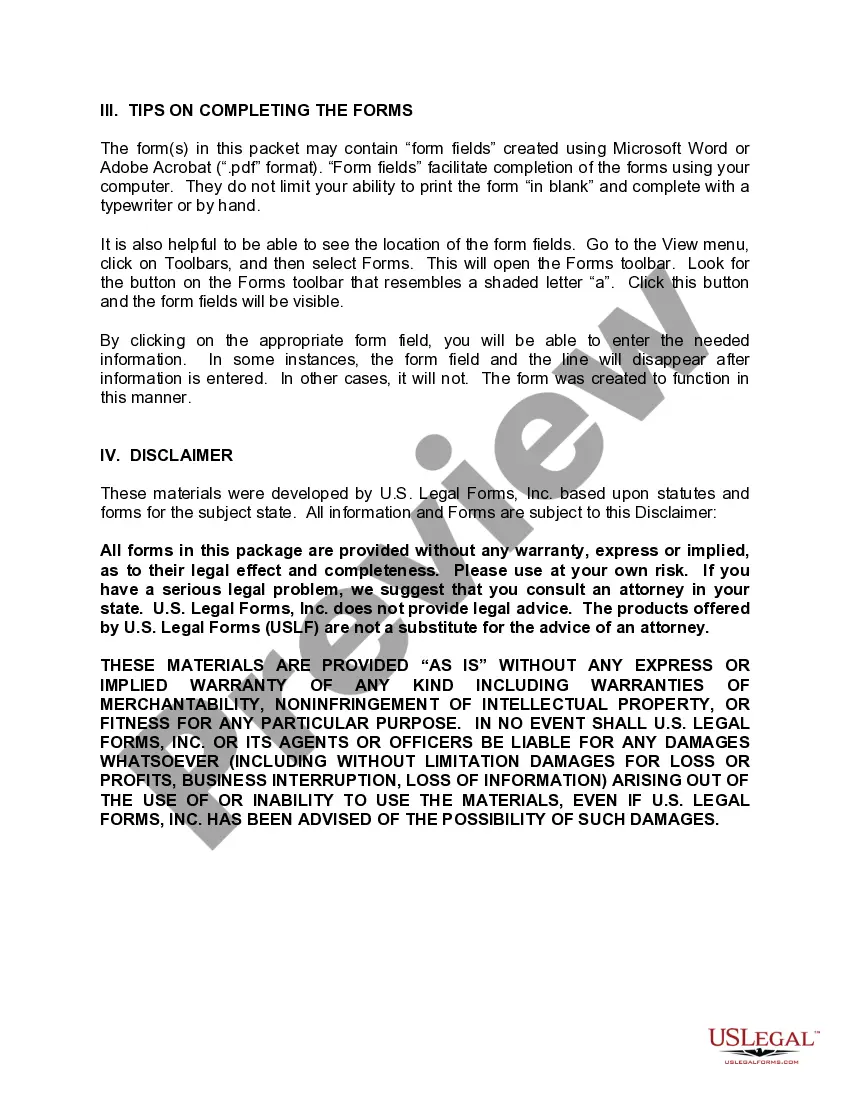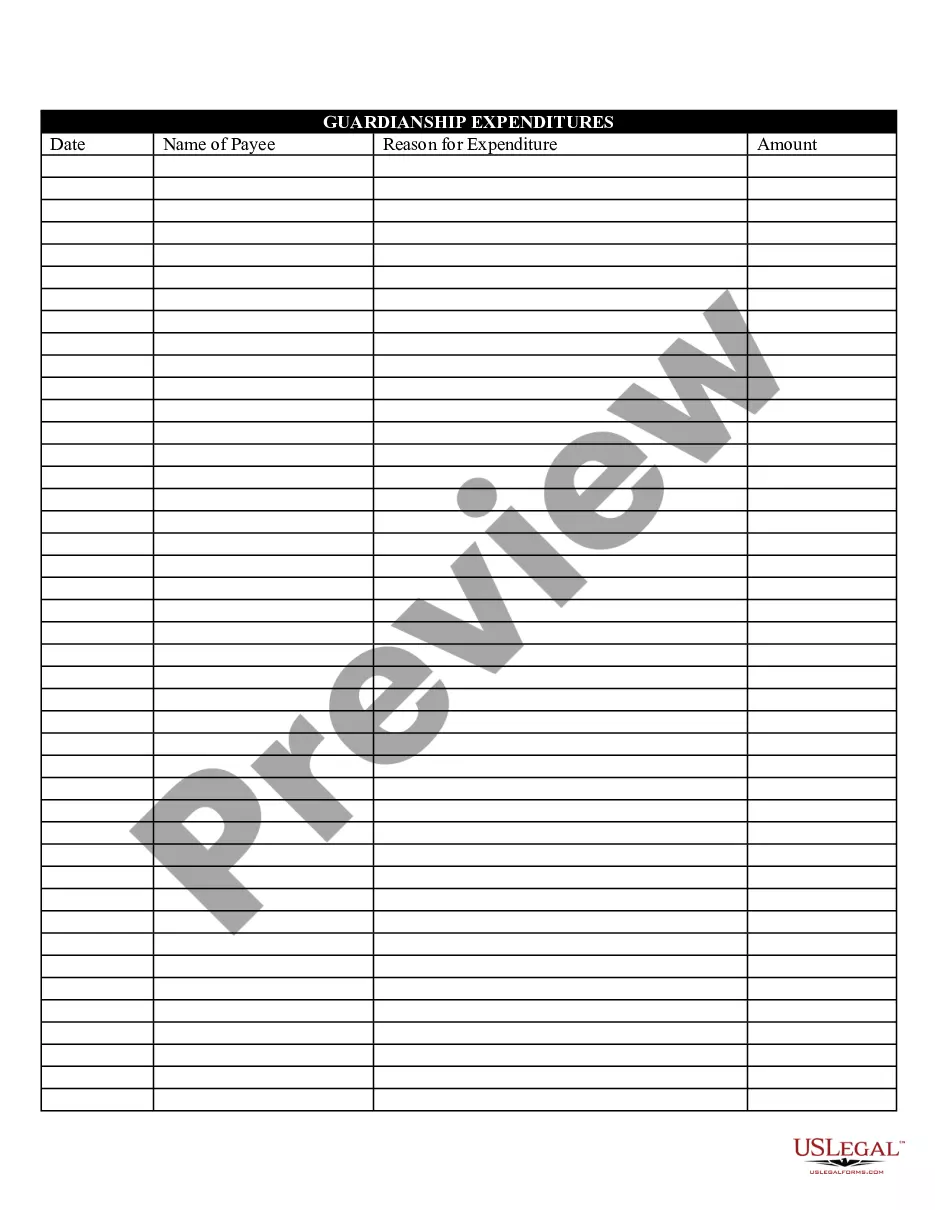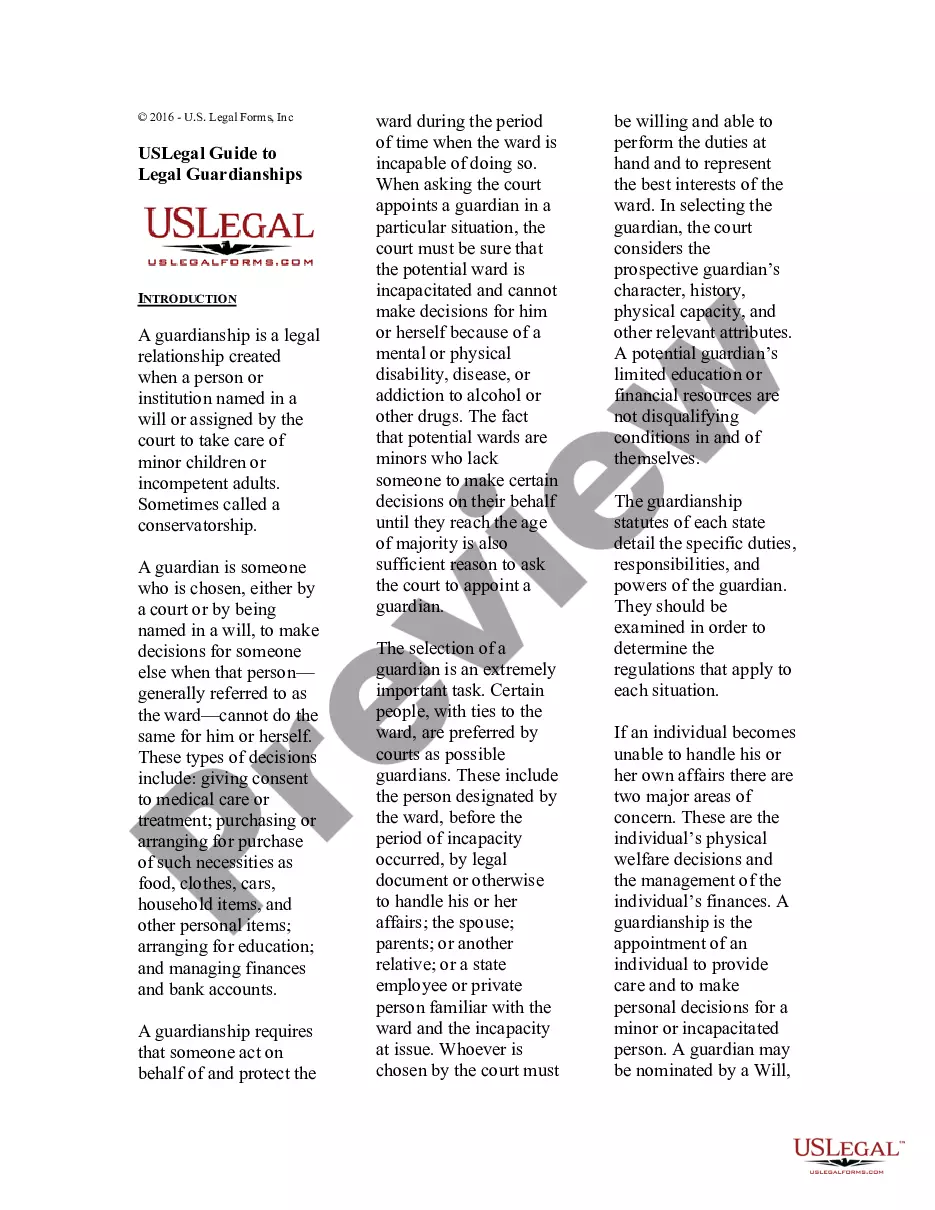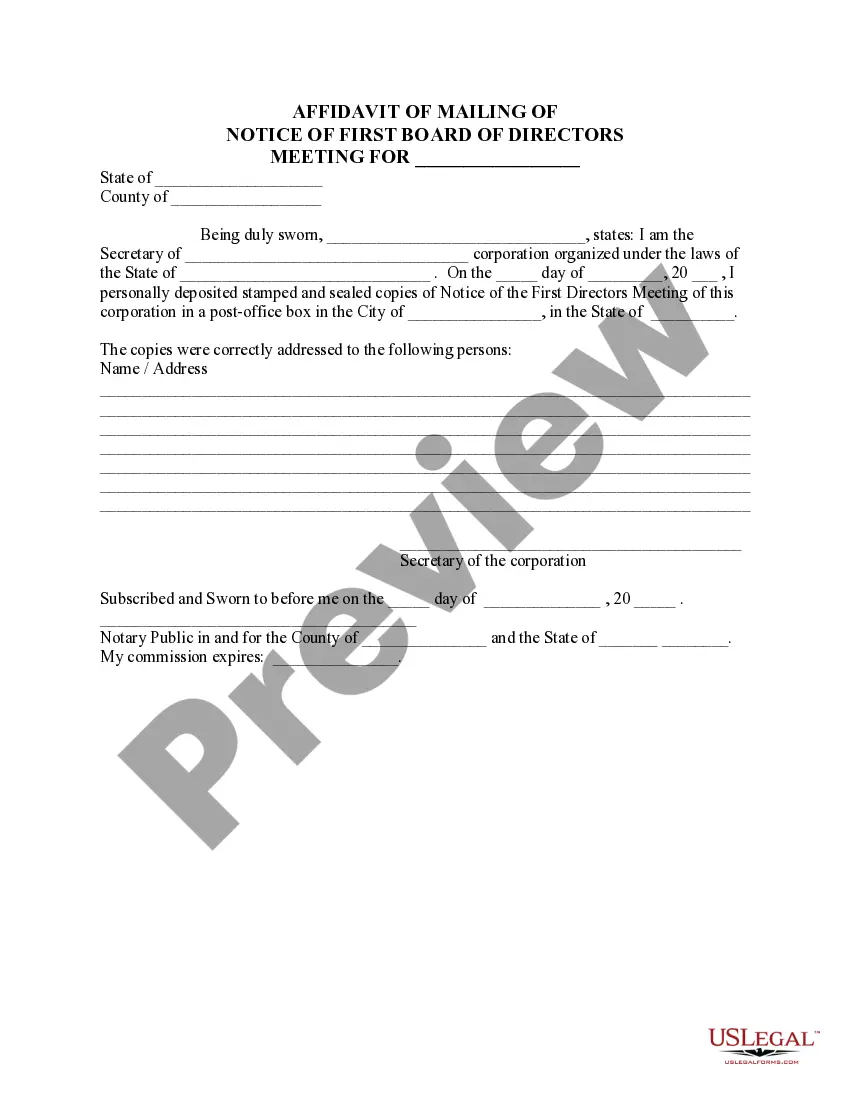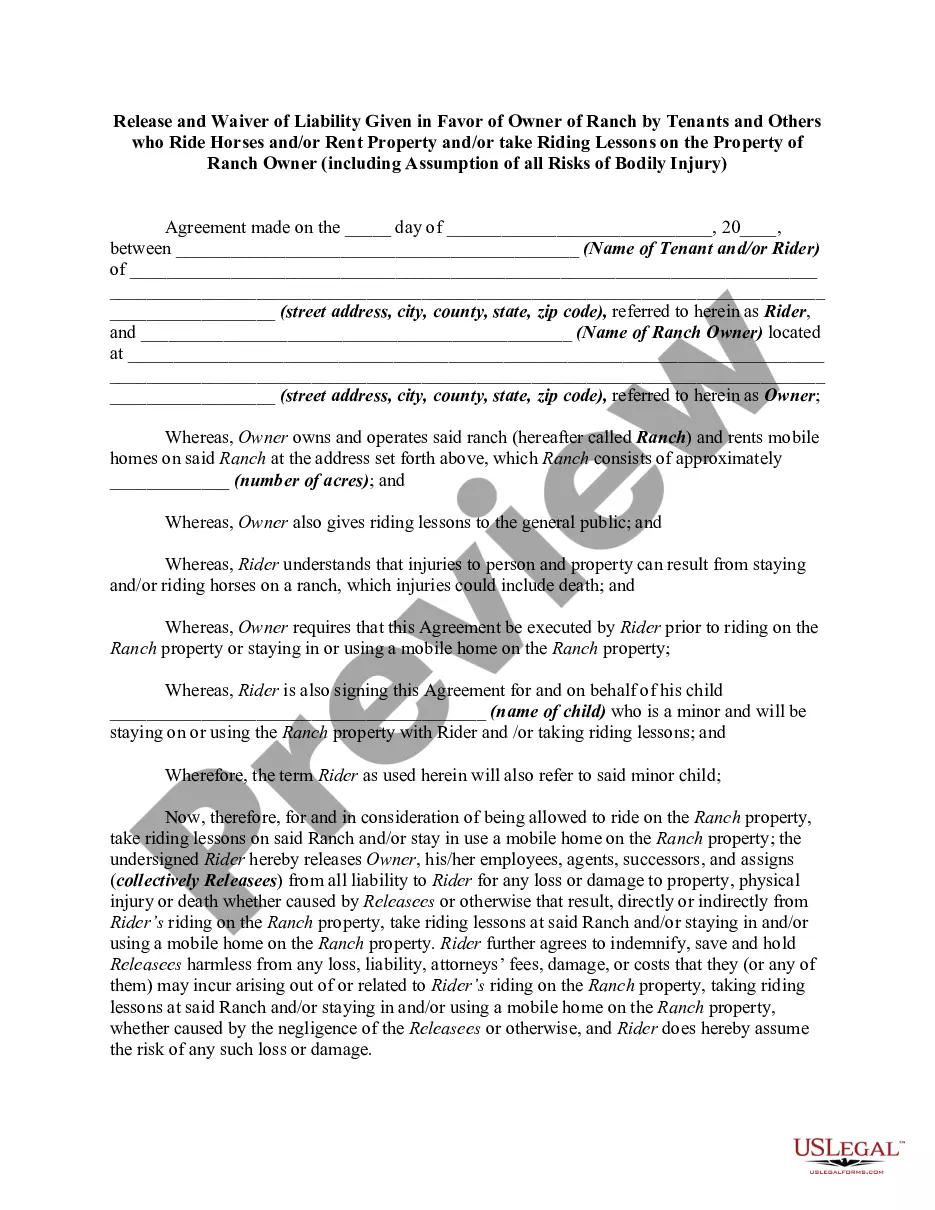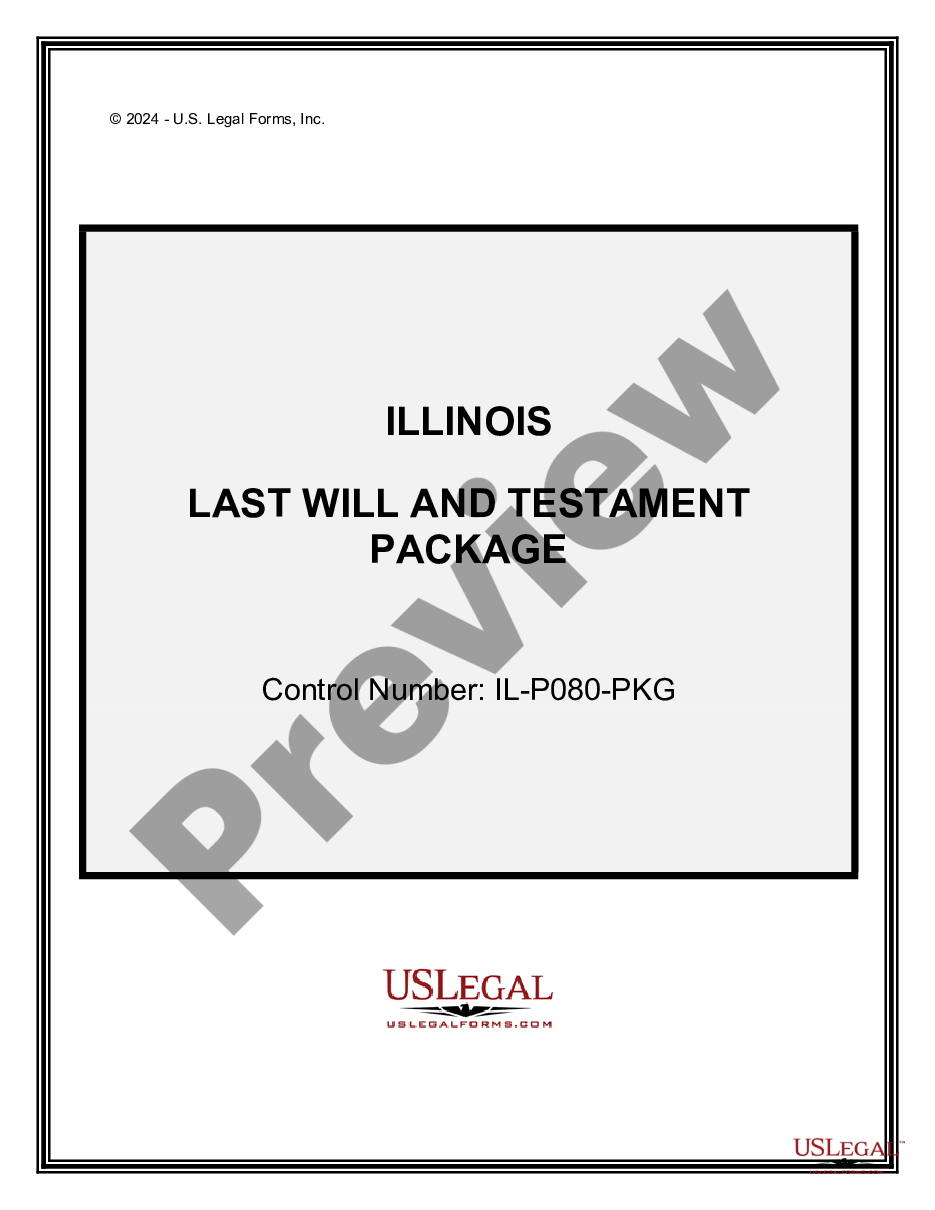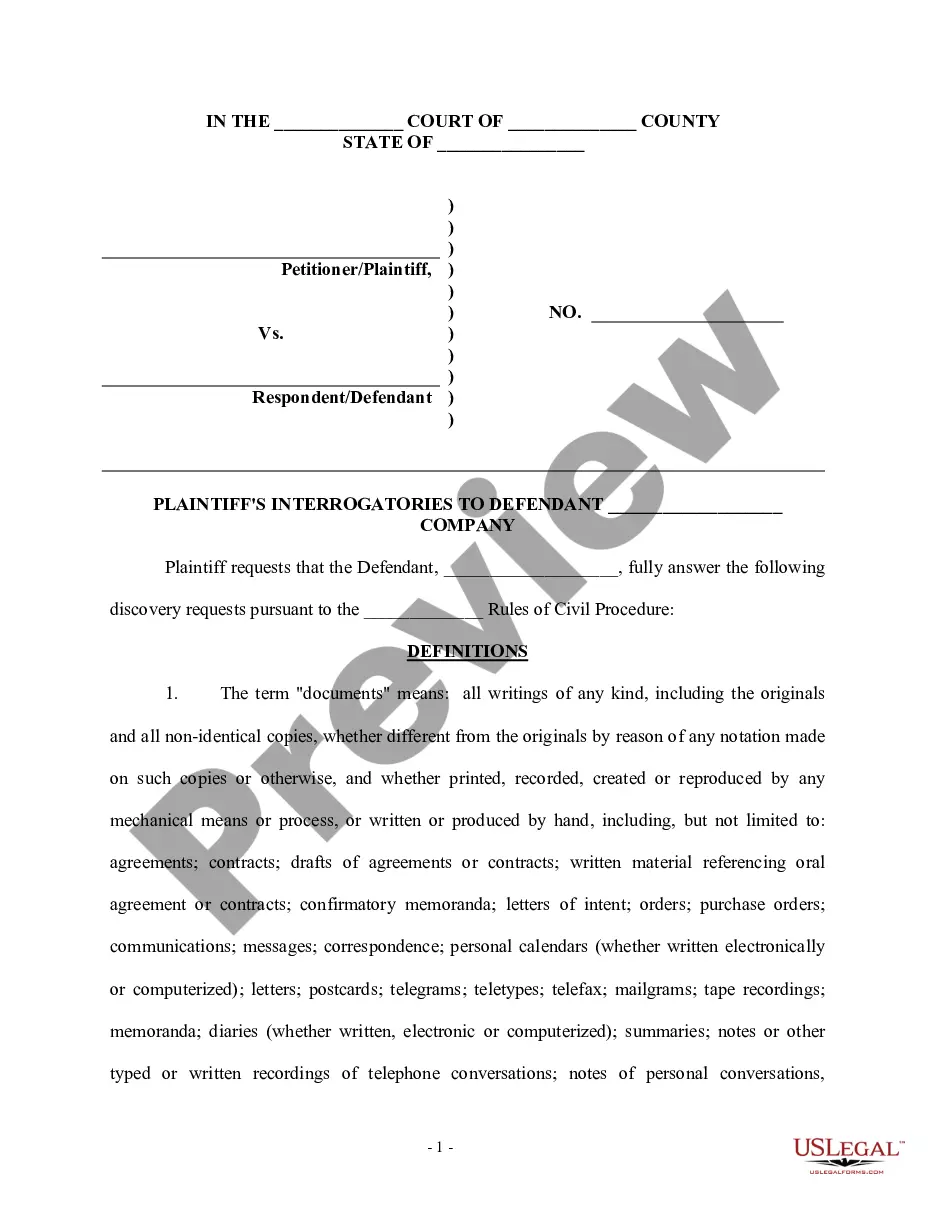Legal Documents Form With Signature
Description
How to fill out Kentucky Legal Documents For The Guardian Of A Minor Package?
- Log in to your existing US Legal Forms account. Ensure your subscription is active to access the template library.
- If you're a first-time user, start by browsing the Preview mode and descriptions of forms to find one that fits your legal needs.
- Should you need a different form, utilize the Search tab to locate a suitable alternative that complies with your local jurisdiction.
- Select the document you wish to purchase by clicking 'Buy Now' and choose your preferred subscription plan.
- Complete your purchase by entering your payment details, either through a credit card or PayPal, to secure your subscription.
- Once payment is confirmed, download your chosen form and save it on your device for easy access.
US Legal Forms not only provides a robust collection of legal templates but also ensures that users receive assistance from premium experts. This helps guarantee that your documents are accurately filled out and legally compliant.
With US Legal Forms at your fingertips, take the guesswork out of legal documentation. Start leveraging the benefits of a reliable library of legal forms today!
Form popularity
FAQ
To politely ask for a signature, approach the request with respect and clarity. Begin by explaining the importance of the document and how using legal documents forms with signatures can simplify the process. A gentle reminder to review and sign at their convenience fosters good communication and encourages a prompt response.
When emailing a request for a signature, ensure you provide clear instructions and context. Mention that you are using a reliable platform for legal documents forms with signatures, so the recipient knows what to expect. Include a link to the document and a brief explanation of its purpose, encouraging them to sign it at their earliest convenience.
Requesting a signature for a document involves a few simple steps. You can leverage a service that specializes in legal documents forms with signatures to prepare your request. Upload your document, specify who needs to sign, and submit it. The recipient will receive a notification to review and sign the document, making the whole process smooth.
To get a signature on a document, consider using an online platform that streamlines the process of creating legal documents forms with signatures. Start by preparing your document and then add the required signature fields. Once you send the document to the person you need the signature from, they can sign it efficiently right from their device.
To request a signature on a PDF document, you can use specialized tools that allow you to create legal documents forms with signatures easily. Simply upload your PDF, add the necessary signature fields, and then send it off. The recipient will receive an email where they can sign the document electronically, ensuring a quick and secure process.
Putting a signature on a form can be done easily through various methods. If you’re using a digital platform focused on legal documents form with signature, you can typically insert your signature electronically right within the form. Select the signature option, follow the prompts, and place your signature in the appropriate area. This approach saves time and ensures that your signature is clear and legible.
To fill out a PDF signature, open the document in a compatible PDF editor or viewer. Many legal documents form with signature tools provide an easy way to add your signature electronically, either by typing, drawing, or uploading an image. After positioning your signature correctly, save the PDF to retain your changes. This method simplifies the process, making it efficient and compliant.
Filling out a signature in a form is straightforward. Most online legal documents form with signature platforms allow you to type, draw, or upload an image of your signature. Just choose the option that best suits you, place it in the designated signature area, and ensure it meets the required legal standards. You can then save or submit the form for processing.
To fill out a form that was emailed to you, start by downloading the attached document. Open the legal documents form with signature using a PDF reader or an editor that allows form filling. Ensure you follow any instructions provided in the email, and remember to save your changes before sending it back. This way, you can easily return the completed form with your signature.
A legal document should be signed by the parties involved in the agreement, ideally in the designated signature block. Each person should sign and date the document to confirm their agreement. Using a legal documents form with signature allows for a clear and efficient signing process, ensuring that all parties have a copy for their records.