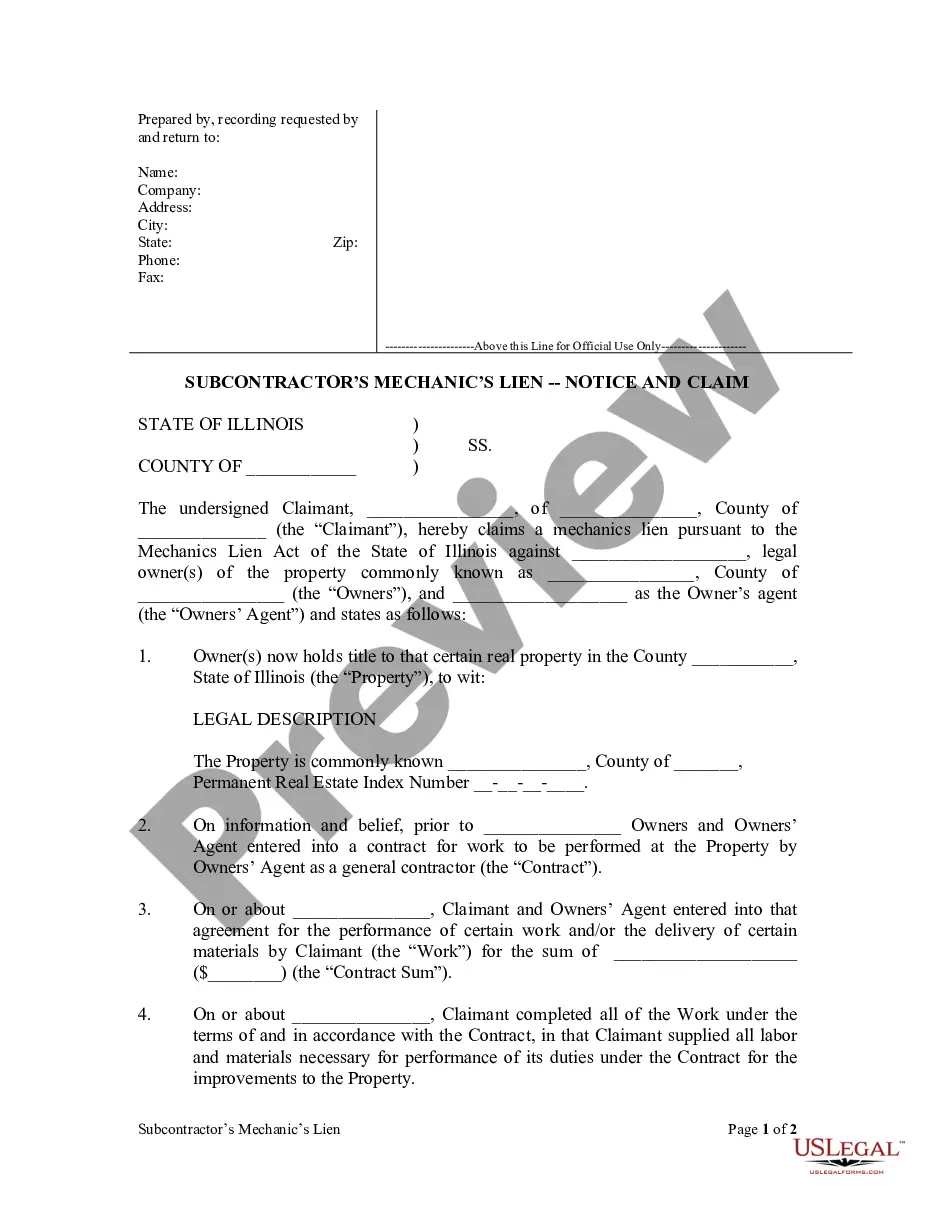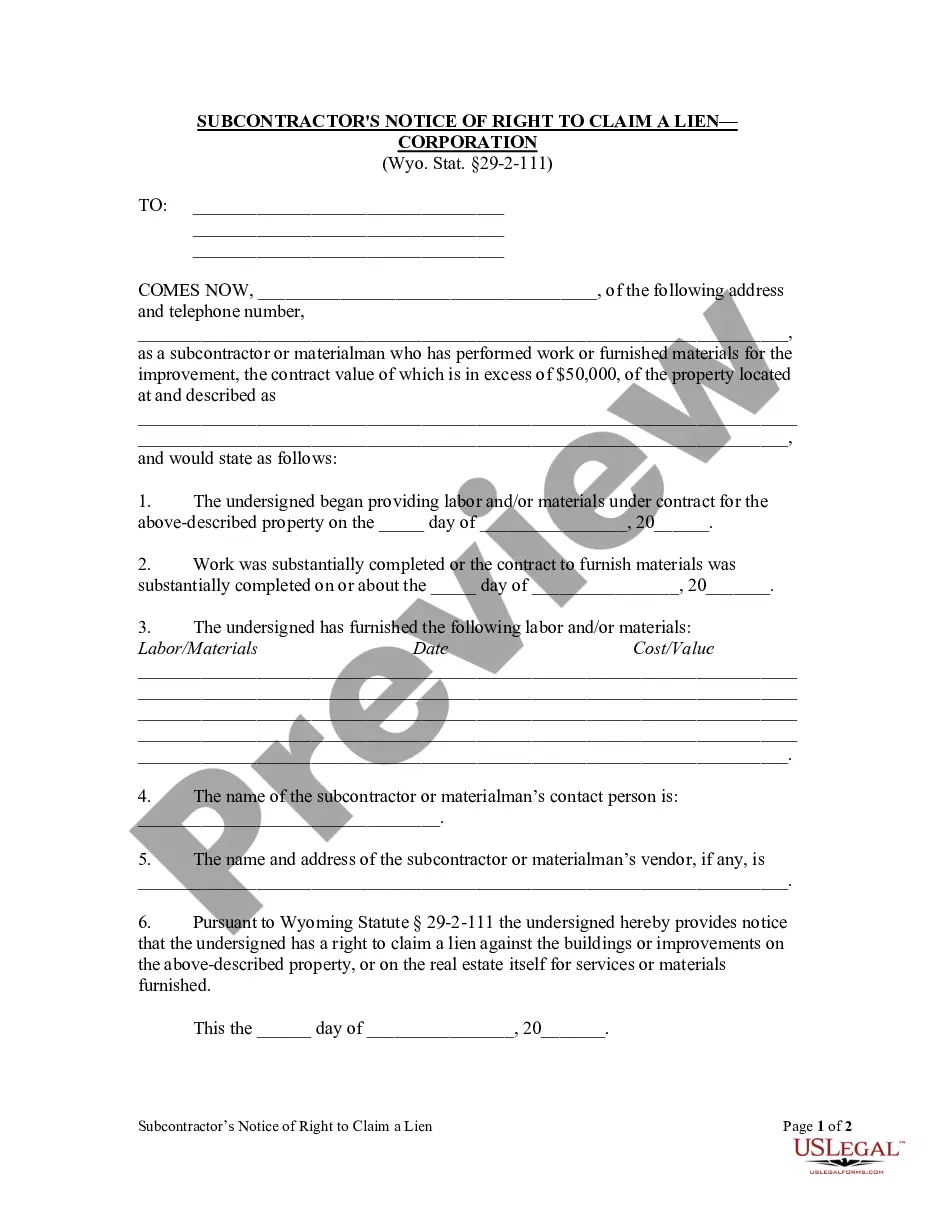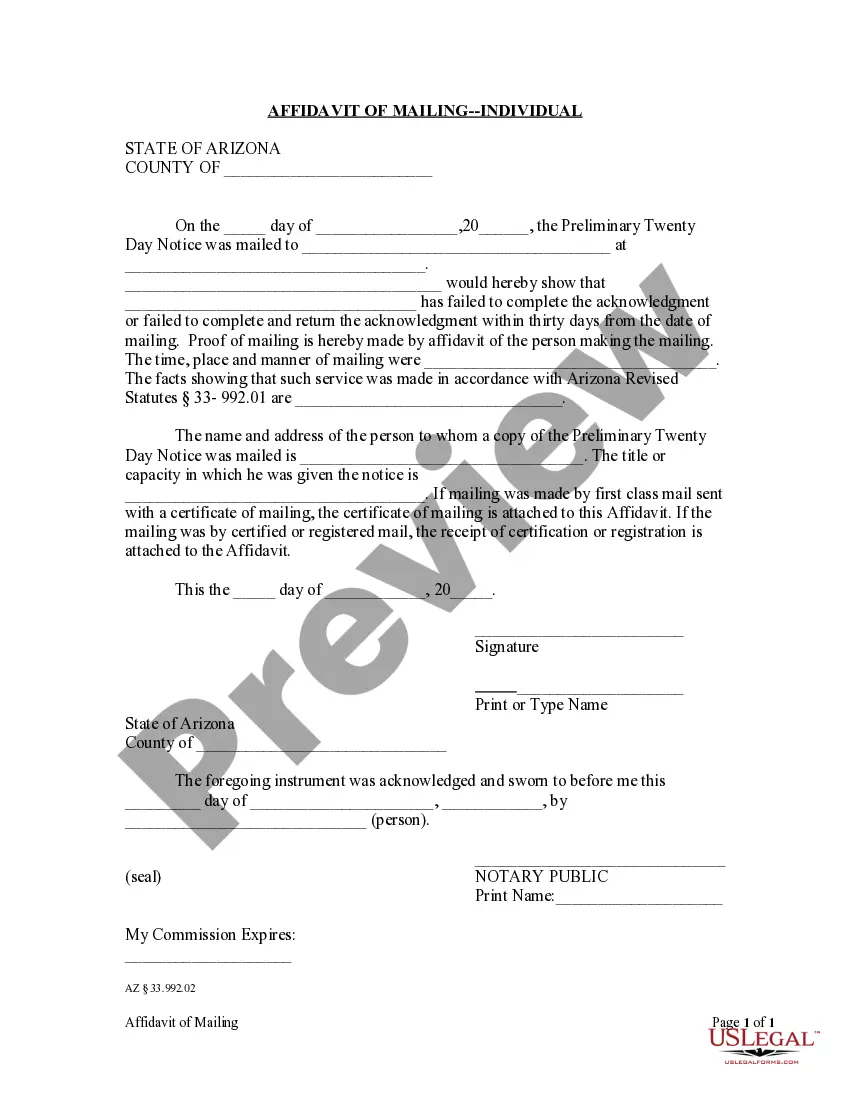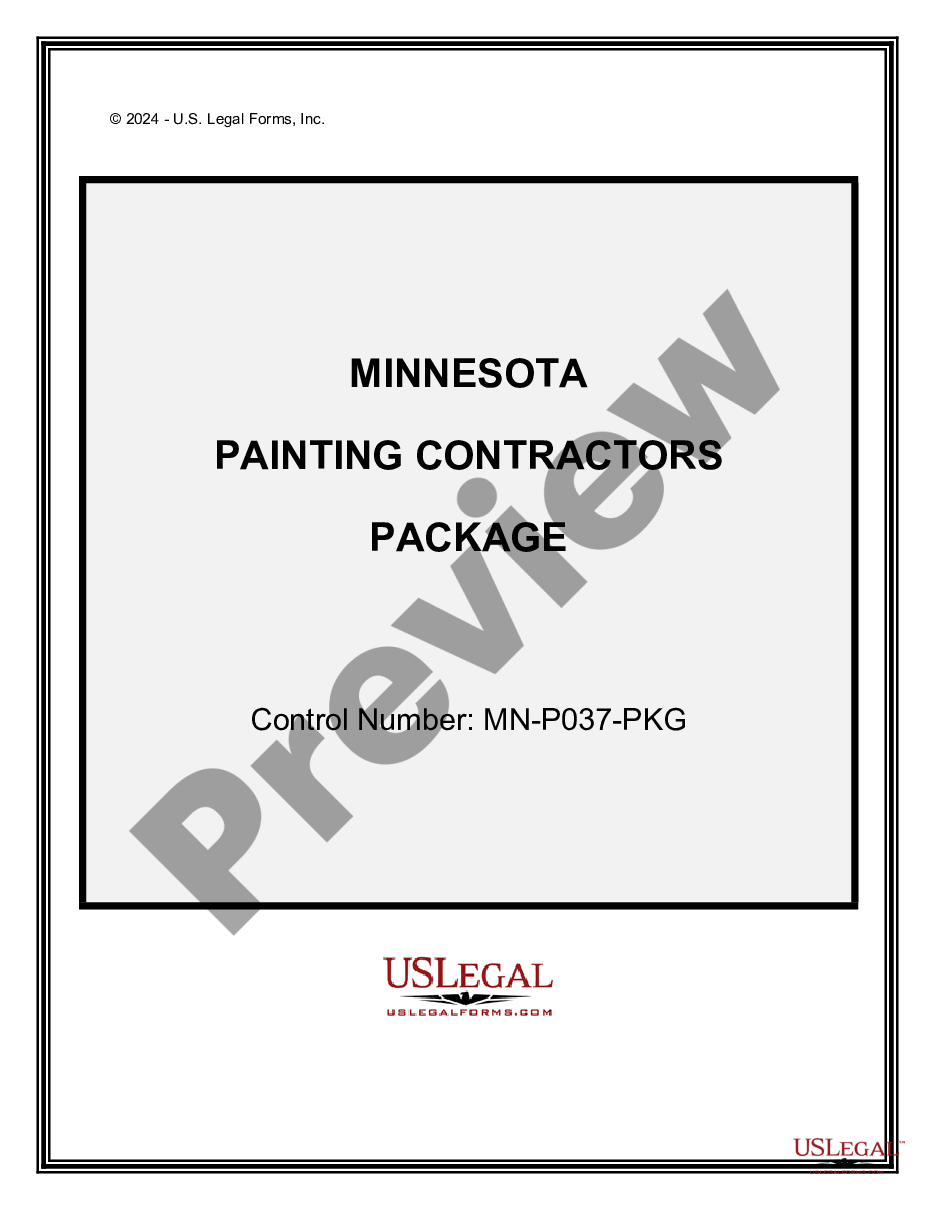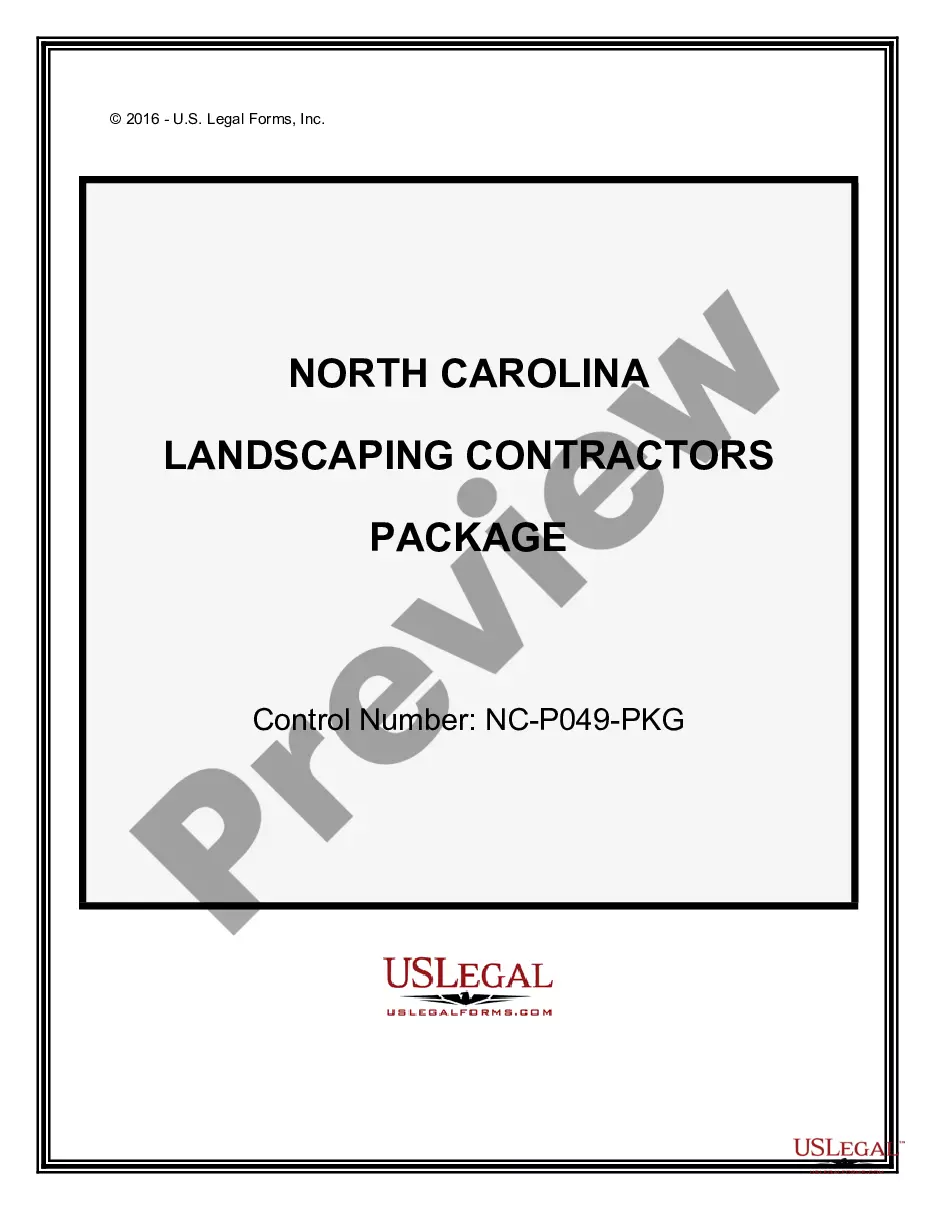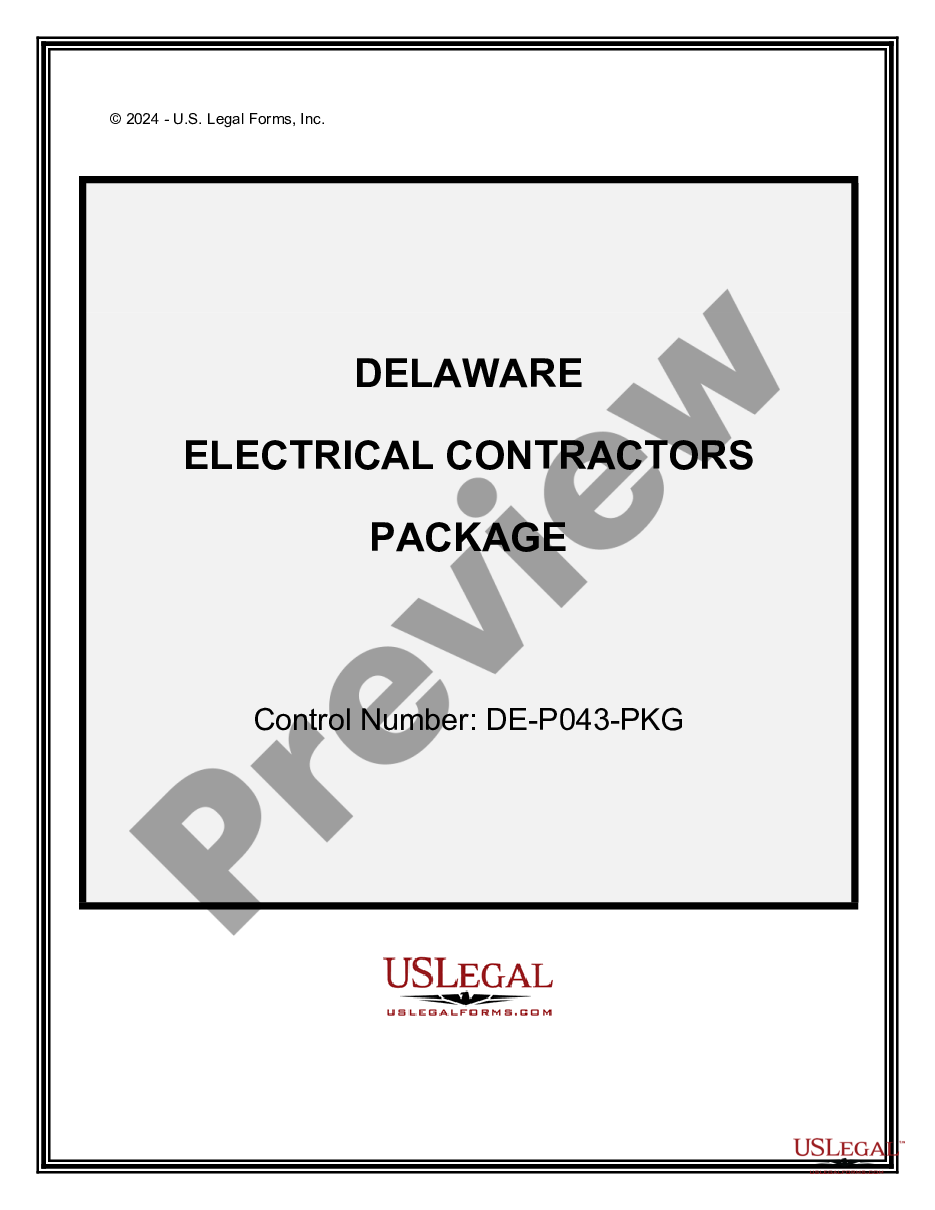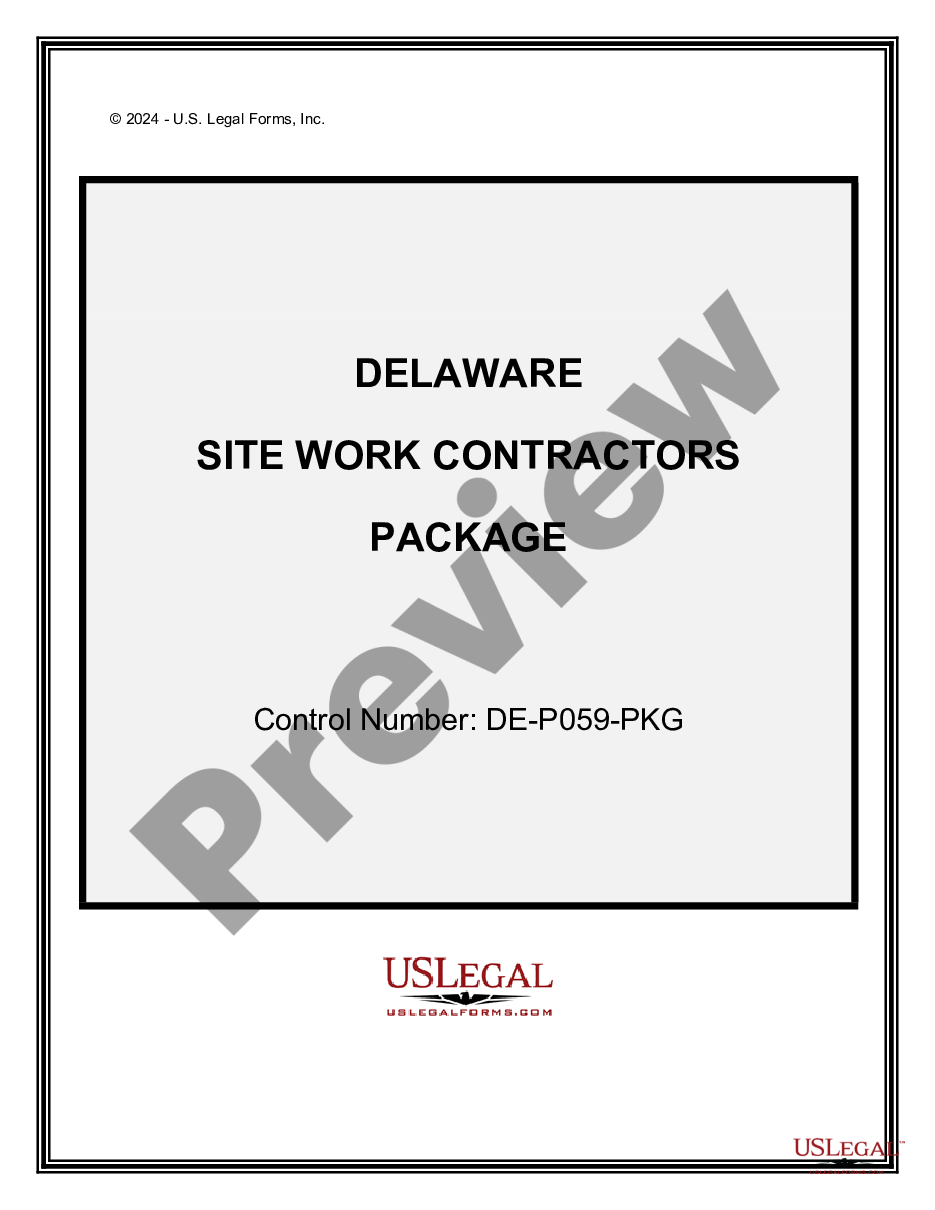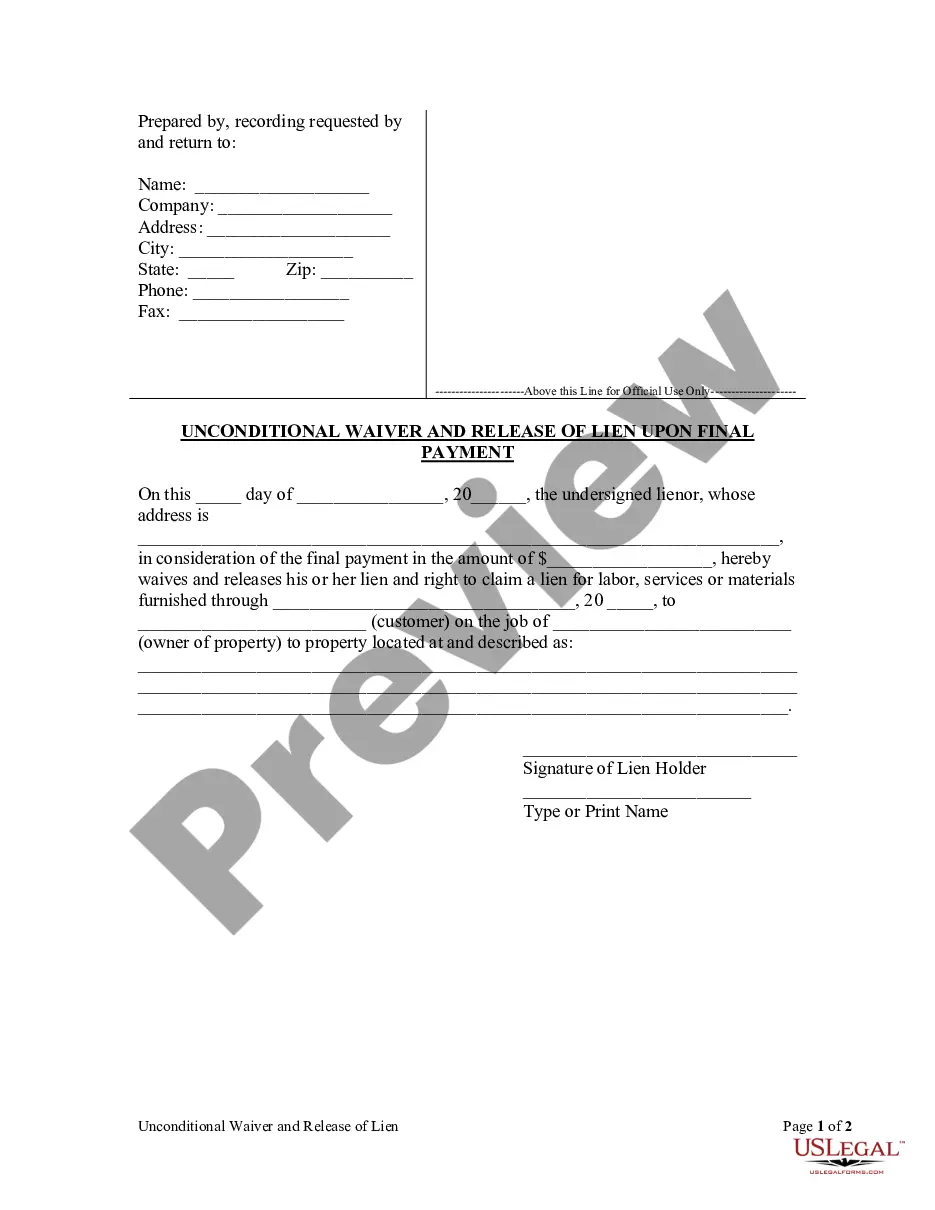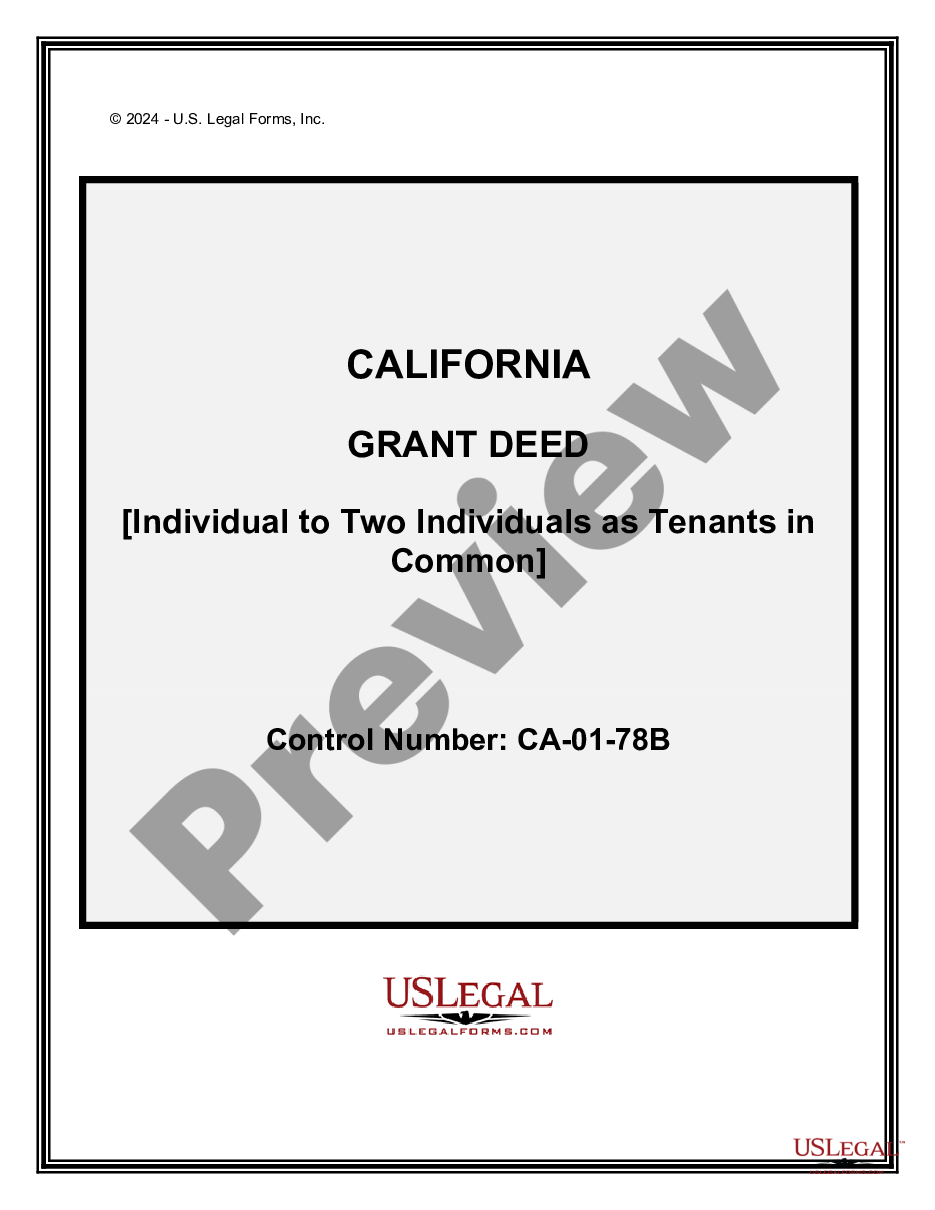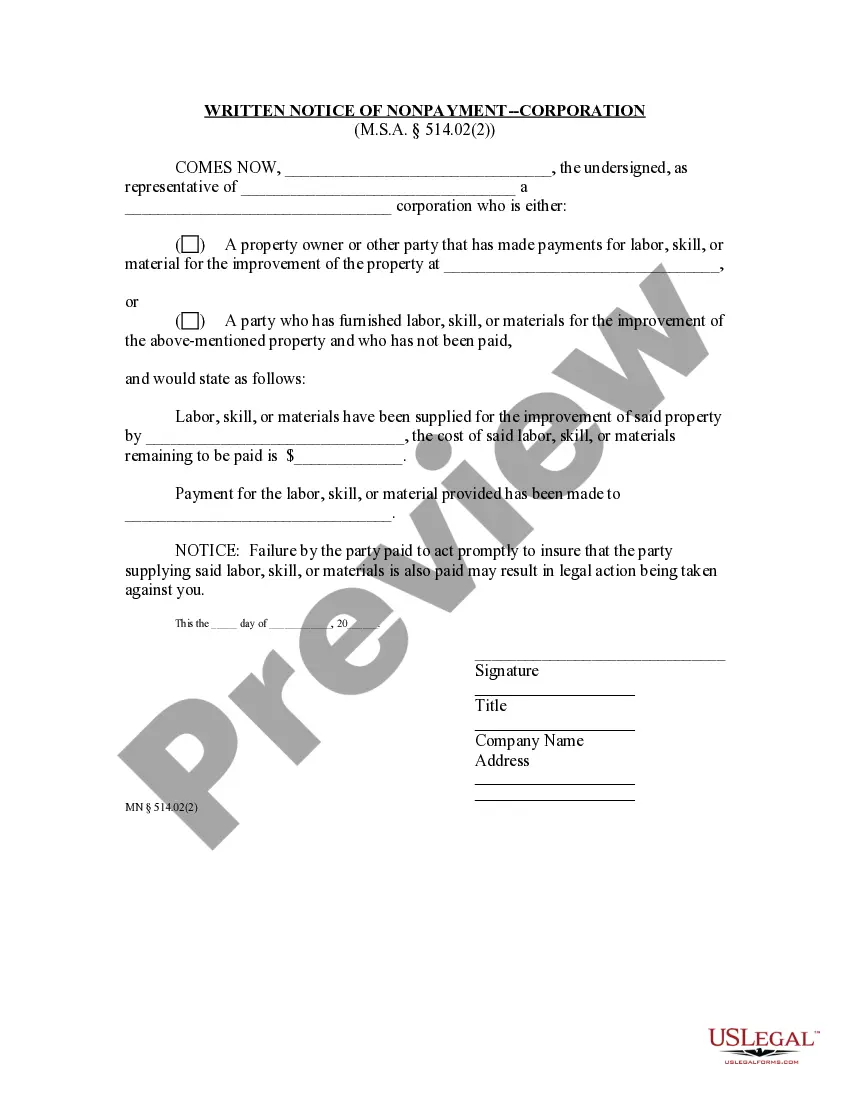If you find yourself spending lots of time every month reconciling your bank statement and still are not able to nail it down to the penny, this monthly bank reconciliation form might be able to help you.
Bank reconciliation statement Excel formula is a tool used in accounting to compare the bank statement provided by the bank with the company's own records of transactions. It helps in ensuring the accuracy of the financial reports and identifying any discrepancies or errors. This process is essential for maintaining the integrity of the financial records. The Bank reconciliation statement Excel formula involves multiple steps and calculations, which can be performed using various formulas and functions available in Excel. Some key formulas used in this process include: 1. LOOKUP: This formula allows you to find a specific value from one data set in another data set and fetch the corresponding value. It is commonly used to match the transactions listed on the bank statement with the company's records. 2. SUM: This formula is used to calculate the total of a range of values. It is often utilized to calculate the total deposits or withdrawals recorded in the company's records and compare it with the bank statement. 3. IF: This formula helps in implementing conditional calculations. It can be used to check if a transaction is recorded in both the company's records and the bank statement, and highlight any discrepancies if they exist. 4. COUNT IF: This function is used to count the number of cells within a range that meet specific criteria. It can be employed to count the number of transactions matching on both bank statement and company records. 5. INDEX-MATCH: This combination of functions can be used to search for a specific value in a column or row and return a corresponding value from another column or row. It is often employed in bank reconciliation to match the transaction details and dates. There are numerous types of Bank reconciliation statement Excel formulas available, some of which include: 1. Account Reconciliation Formula: This formula is used to reconcile the differences between the ending balance of a cash account in the company's records and the bank statement. 2. Transaction Matching Formula: This formula helps to identify discrepancies or errors by matching individual transactions listed on the bank statement with the company's records. 3. Error Correction Formula: This formula helps in making adjustments to the company's records to rectify any errors found during the bank reconciliation process. 4. Balance Adjustment Formula: This formula is used to adjust the company's records to account for unrecorded transactions or fees mentioned in the bank statement. In conclusion, Bank reconciliation statement Excel formula is a crucial accounting tool that ensures the accuracy of financial records. Various formulas and functions are utilized to compare, match, and identify discrepancies between the company's records and the bank statement. Using these formulas helps maintain the integrity of financial reports and aids in error detection and correction.