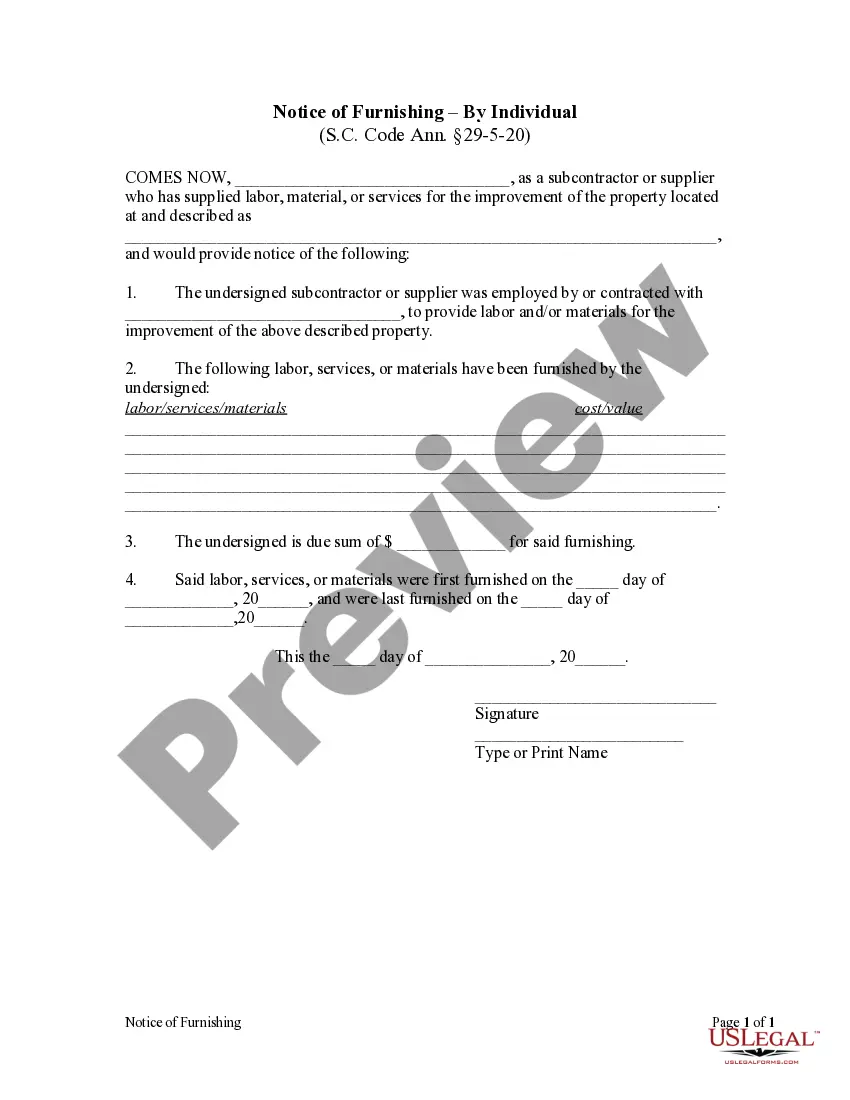Notice of Furnishing - Individual
Note: This summary is not
intended to be an all inclusive discussion of South Carolina's construction
or mechanic's lien laws, but does include basic provisions.
What is a construction or mechanic's lien?
Every State permits
a person who supplies labor or materials for a construction project to
claim a lien against the improved property. While some states differ
in their definition of improvements and some states limit lien claims to
buildings or structures, most permit the filing of a document with the
local court that puts parties interested in the property on notice that
the party asserting the lien has a claim. States differ widely in
the method and time within which a party may act on their lien. Also
varying widely are the requirements of written notices between property
owners, contractors, subcontractors and laborers, and in some cases lending
institutions. As a general rule, these statutes serve to prevent
unpleasant surprises by compelling parties who wish to assert their legal
rights to put all parties who might be interested in the property on notice
of a claim or the possibility of a claim. This by no means constitutes
a complete discussion of construction lien law and should not be interpreted
as such. Parties seeking to know more about construction laws in
their State should always consult their State statutes directly.
Who can claim a lien in this State?
A person to whom a debt is
due for labor performed or furnished or for materials furnished and actually
used in the erection, alteration, or repair of a building or structure
upon real estate or the boring and equipping of wells, by virtue of an
agreement with, or by consent of, the owner of the building or structure,
or a person having authority from, or rightfully acting for, the owner
in procuring or furnishing the labor or materials shall have a lien upon
the building or structure and upon the interest of the owner of the building
or structure in the lot of land upon which it is situated to secure the
payment of the debt due to him.
How long does a party have to claim a lien?
Such a lien shall be
dissolved unless the person desiring to avail himself thereof, within
ninety days after he ceases to labor on or furnish labor or materials
for such building or structure, serves upon the owner or, in the event
the owner cannot be found, upon the person in possession and files in the
office of the register of deeds or clerk of court of the county in which
the building or structure is situated a statement of a just and true account
of the amount due him, with all just credits given, together with a description
of the property intended to be covered by the lien sufficiently accurate
for identification, with the name of the owner of the property, if known,
which certificate shall be subscribed and sworn to by the person claiming
the lien or by someone in his behalf and shall be recorded in a book kept
for the purpose by the register or clerk who shall be entitled to the same
fees therefor as for recording mortgages of equal length.
How long is a lien good for?
Unless a suit for enforcing
the lien is commenced, and notice of pendency of the action is filed, within
six months after the person desiring to avail himself thereof ceases to
labor on or furnish labor or material for such building or structures,
the lien shall be dissolved/
Does this State require or provide for a notice
from subcontractors and laborers to property owners?
Yes. South Carolina
law allows for a party to file with the Clerk of Court or Register of deeds
a Notice of Commencement when work begins. Any party who provides
labor or materials and was employed by someone other than the owner is
required to furnish a notice to that effect to the owner. Finally,
a lien claimant must provide the property owner with a copy of a filed
Statement of Account.
Does this State require or provide for a notice
from the property owner to the contractor, subcontractor, or laborers?
South Carolina law does
provide that a property owner may furnish a notice to contractors, subcontractors,
and other parties that the owner will not be responsible for the cost of
improvements on the property. (Please see below.)
Does this State require a notice prior to starting
work, or after work has been completed?
Any person entering
into a direct agreement with, or with the consent of, an owner for the
improvement of real property may file with the Clerk of Court or Register
of Deeds in the county or counties where the real property is situated a
Notice of Project Commencement. The notice must be filed within fifteen
days of the commencement of work and must be accompanied by a filing fee
of fifteen dollars to be deposited in that county's general fund.
Does this State permit a person with an interest
in property to deny responsibility for improvements?
Yes. The owner
of any such building or structure in the process of erection or being altered
or repaired, other than the person by whom or in whose behalf a contract
for labor or materials has been made, may prevent the attaching of any
lien for labor thereon not at the time performed or materials not then
furnished by giving notice, in writing, to the person performing or furnishing
such labor or furnishing such materials that he will not be responsible
therefor.
Is a notice attesting to the satisfaction of a
lien provided for or required?
No. South Carolina
statutes do not provide for or require that a lien holder who has been
paid produce or file a notice to that effect.
Does this State permit the use of a bond to release
a lien?
Yes.
At any time after service and filing of the statement required under SECTION
29-5-90 the owner or any other person having an interest in or lien upon
the property involved may secure the discharge of such property from such
lien by filing in the office of the clerk of court or register of deeds where
such lien is filed his written undertaking, in an amount equal to one and
one-third times the amount claimed in such statement, secured by the pledge
of United States or State of South Carolina securities, by cash or by a
surety bond executed by a surety company licensed to do business in this
State, and upon the filing of such undertaking so secured the lien shall
be discharged and the cash, securities or surety bond deposited shall take
the place of the property upon which the lien existed and shall be subject
to the lien.