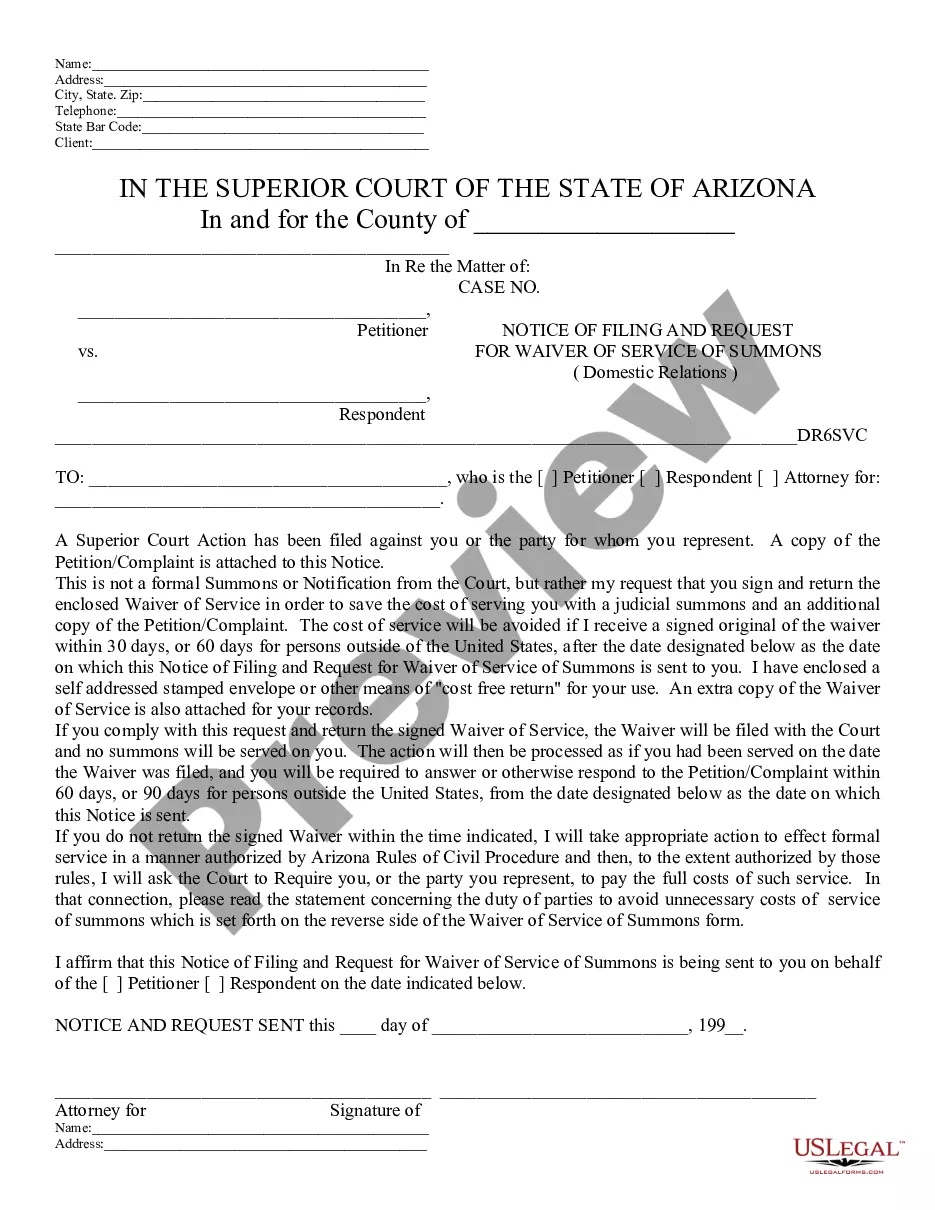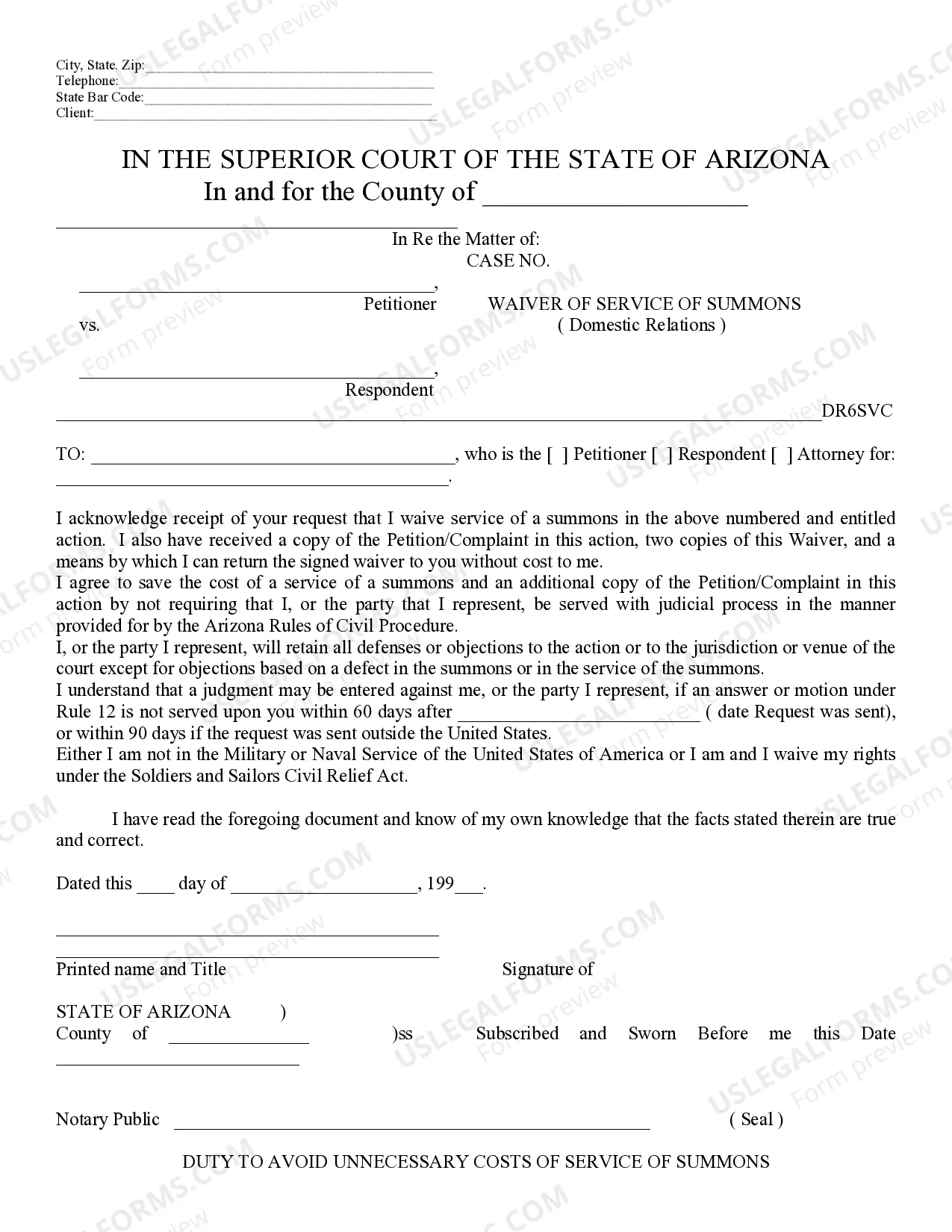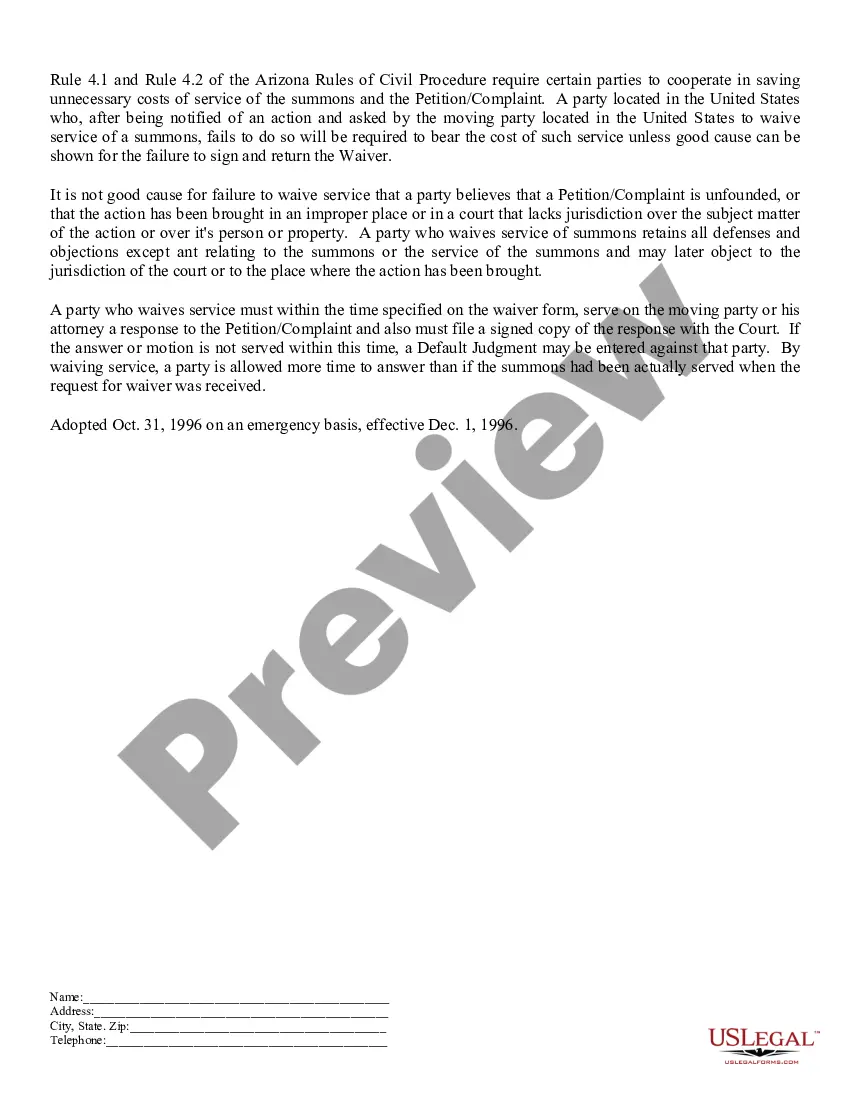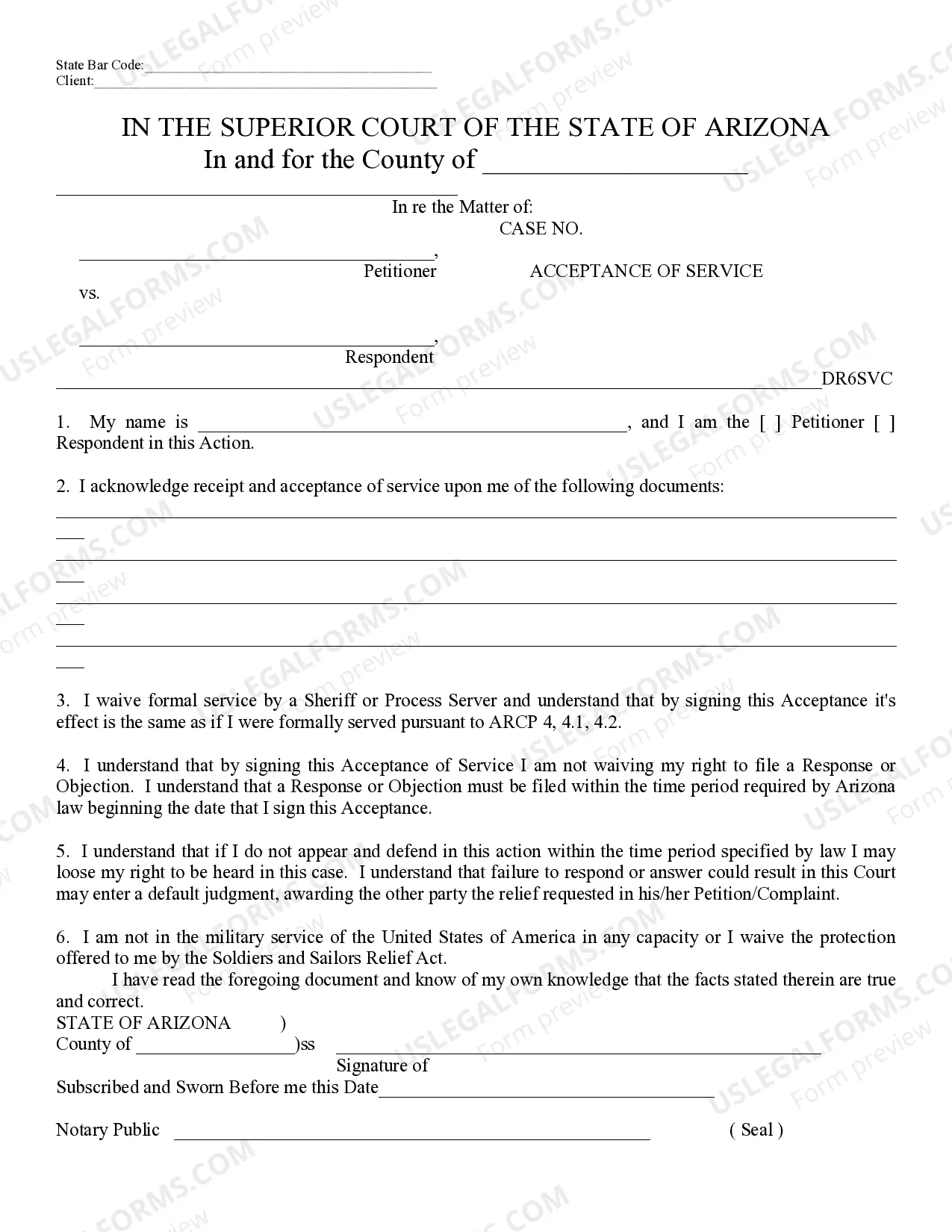A Notice form provides legal notification to a party of an important aspect of a legal matter. Failure to provide proper notice is often the cause of delays in the progress of lawsuits and other legal matters. This model form, a Notice, Waiver, Acceptance of Service, provides notice of the stated matter. Because each case is unique, you will need to adapt the form to fit your specific facts and circumstances. Available for download now.
Acquisition Process Serving
Description What Is Acquisition Process Serving
How to fill out Notice Letter Meaning?
If you're trying to find proper Arizona Notice, Waiver, Acceptance of Service web templates, US Legal Forms is the thing you need; find files provided and inspected by state-licensed attorneys. Using US Legal Forms not only keeps you from problems regarding rightful forms; you also don’t waste time and energy, and money! Downloading, printing out, and filling out a professional form is significantly less expensive than inquiring a legal professional to accomplish it for you personally.
To begin, finish your sign up process by providing your email and building a security password. Adhere to the instructions beneath to make an account and find the Arizona Notice, Waiver, Acceptance of Service template to remedy your situation:
- Make use of the Preview tool or read the document information (if offered) to be certain that the form is the one you require.
- Examine its validness in the state you live.
- Click Buy Now to make an order.
- Pick a preferred pricing program.
- Make your account and pay out with your bank card or PayPal.
- Choose an appropriate file format and preserve the record.
And while, that’s it. With a few easy clicks you have an editable Arizona Notice, Waiver, Acceptance of Service. Once you create an account, all future requests will be processed even easier. When you have a US Legal Forms subscription, just log in account and then click the Download key you can find on the for’s page. Then, when you should employ this blank once again, you'll constantly manage to find it in the My Forms menu. Don't spend your time and effort checking countless forms on various platforms. Order accurate copies from a single safe service!