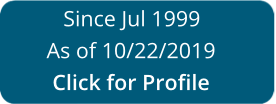Get WI FA-4138V 2017
How It Works
-
Open form follow the instructions
-
Easily sign the form with your finger
-
Send filled & signed form or save
Tips on how to fill out, edit and sign Deferred online
How to fill out and sign Installment online?
Get your online template and fill it in using progressive features. Enjoy smart fillable fields and interactivity. Follow the simple instructions below:
Expertise the main advantage of e-declaring legal templates using the US Legal Forms platform. Not only does it provide you with the WI FA-4138V sample, but it also enables you to employ its web-based editor to enter the required information and e-sign the form.
Use these line-to-line instructions on how to fill in WI FA-4138V:
-
Look for the sample online.
-
Click it to open and hold on a few secs until it?s downloaded.
-
Utilize the arrows on the left side to direct you to the fillable fields.
-
Make use of the instructions of the WI FA-4138V in order to make confident you have completed it accurately and offered all of the required info.
-
Use a Signature Wizard instrument to create a distinctive e-signature.
-
Hit the Date symbol to validate the blank with all the particular date.
-
The instant you have completed the e-form click the Done button and download your legal record to your device.
With the help of USLegalForms service, you can even e-file the WI FA-4138V the last day before the due date and make sure that you are going to meet it.
How to edit Pensions: customize forms online
Your quickly editable and customizable Pensions template is within reach. Make the most of our library with a built-in online editor.
Do you postpone preparing Pensions because you simply don't know where to start and how to proceed? We understand how you feel and have an excellent tool for you that has nothing nothing to do with fighting your procrastination!
Our online catalog of ready-to-edit templates enables you to search through and pick from thousands of fillable forms adapted for various use cases and scenarios. But getting the document is just scratching the surface. We provide you with all the needed tools to complete, certfy, and edit the document of your choice without leaving our website.
All you need to do is to open the document in the editor. Check the verbiage of Pensions and confirm whether it's what you’re looking for. Begin completing the form by using the annotation tools to give your form a more organized and neater look.
- Add checkmarks, circles, arrows and lines.
- Highlight, blackout, and fix the existing text.
- If the document is intended for other users too, you can add fillable fields and share them for other parties to complete.
- Once you’re through completing the template, you can get the document in any available format or choose any sharing or delivery options.
Summing up, along with Pensions, you'll get:
- A powerful suite of editing} and annotation tools.
- A built-in legally-binding eSignature solution.
- The ability to generate documents from scratch or based on the pre-uploaded template.
- Compatibility with various platforms and devices for greater convenience.
- Numerous options for protecting your files.
- A wide range of delivery options for more frictionless sharing and sending out documents.
- Compliance with eSignature laws regulating the use of eSignature in online operations.
With our full-featured solution, your completed documents are always legitimately binding and completely encrypted. We guarantee to safeguard your most delicate information and facts.
Get all it takes to make a professional-searching Pensions. Make a good choice and try our foundation now!
Experience a faster way to fill out and sign forms on the web. Access the most extensive library of templates available.
Video instructions and help with filling out and completing supplemented
In this video-guide, we share useful tips on how to complete the childcare fast and easy. Watch this video, fill in the template in minutes, and be ready to print it out or share it.
Exemptions FAQ
Use professional pre-built templates to fill in and sign documents online faster. Get access to thousands of forms.
Keywords relevant to WI FA-4138V
- multiplier
- withholdings
- ATV
- RV
- supplemented
- childcare
- exemptions
- respondent
- deferred
- Petitioner
- allowances
- installment
- pensions
- spousal
- excluding
USLegal fulfills industry-leading security and compliance standards.
-

VeriSign secured
#1 Internet-trusted security seal. Ensures that a website is free of malware attacks.
-
Accredited Business
Guarantees that a business meets BBB accreditation standards in the US and Canada.
-

TopTen Reviews
Highest customer reviews on one of the most highly-trusted product review platforms.