Loading
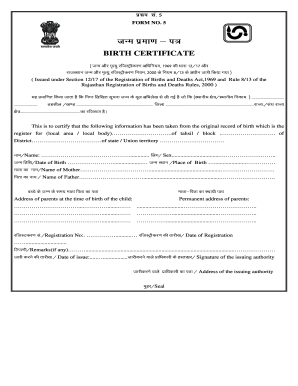
Get In Form No. 5
How it works
-
Open form follow the instructions
-
Easily sign the form with your finger
-
Send filled & signed form or save
How to fill out the IN Form No. 5 online
Filling out the IN Form No. 5 online provides a streamlined way to obtain a birth certificate. This guide will walk you through each section of the form, ensuring you have the necessary information ready at hand.
Follow the steps to complete the form with ease.
- Press the ‘Get Form’ button to access the form and open it in your preferred editor.
- Begin by carefully entering the name of the individual for whom the birth certificate is being issued in the designated field.
- Next, specify the sex of the individual by selecting the appropriate option in the form.
- Input the date of birth in the provided field, ensuring you use the correct format.
- Fill in the place of birth, including any relevant location details required.
- Provide the name of the mother in the specified section, ensuring accuracy.
- Enter the name of the father as indicated, following the same precision.
- Complete the addresses for both parents at the time of the child's birth and their permanent addresses in the respective fields.
- Enter the registration number and the date of registration as mentioned in the original record.
- Include any remarks in the remarks section if necessary.
- Finally, enter the date of issue, and ensure you have the signature of the issuing authority along with their address.
- Once all fields are accurately filled, you can save the changes, download the form, print it, or share it as needed.
Complete your application and submit documents online for a hassle-free process.
Related links form
Filling IN Form 5IF involves a similar process as Form 5. Gather your pertinent details and fill out each section with precision. Make sure to follow the specific instructions related to Form 5IF to ensure accurate submission.
Industry-leading security and compliance
US Legal Forms protects your data by complying with industry-specific security standards.
-
In businnes since 199725+ years providing professional legal documents.
-
Accredited businessGuarantees that a business meets BBB accreditation standards in the US and Canada.
-
Secured by BraintreeValidated Level 1 PCI DSS compliant payment gateway that accepts most major credit and debit card brands from across the globe.


