Loading
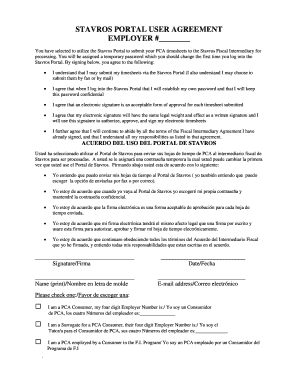
Get Stavros Portal User Agreement
How it works
-
Open form follow the instructions
-
Easily sign the form with your finger
-
Send filled & signed form or save
How to fill out the Stavros Portal User Agreement online
Completing the Stavros Portal User Agreement is an essential step in utilizing the Stavros Portal for submitting PCA timesheets. This guide provides clear instructions to ensure that you fill out the agreement correctly and efficiently.
Follow the steps to complete the Stavros Portal User Agreement online.
- Press the ‘Get Form’ button to access the Stavros Portal User Agreement form and open it in your preferred editing platform.
- Begin by entering your employer number in the designated field at the top of the form. Ensure this is accurate, as it is crucial for processing your timesheets.
- Review the agreement section carefully. This outlines your understanding and acceptance of using the portal, including the acceptance of electronic signatures.
- Add your signature in the provided space, confirming your agreement to the terms stated. This signature will serve as your electronic approval.
- Fill in the date when you are completing the form to ensure the agreement is time-stamped.
- Print your name clearly in the designated field to coincide with your signature.
- Provide your email address in the specified section as it will be used for further communication regarding your account.
- Select one of the options regarding your role in the PCA program by checking the appropriate box. This helps identify your relationship with the PCA consumer or program.
- After completing all sections of the form, ensure all details are correct. You can then save your changes, download the completed form, print it for your records, or share it as required.
Complete your Stavros Portal User Agreement online now to streamline your PCA timesheet submission process.
Related links form
Industry-leading security and compliance
US Legal Forms protects your data by complying with industry-specific security standards.
-
In businnes since 199725+ years providing professional legal documents.
-
Accredited businessGuarantees that a business meets BBB accreditation standards in the US and Canada.
-
Secured by BraintreeValidated Level 1 PCI DSS compliant payment gateway that accepts most major credit and debit card brands from across the globe.


