Loading
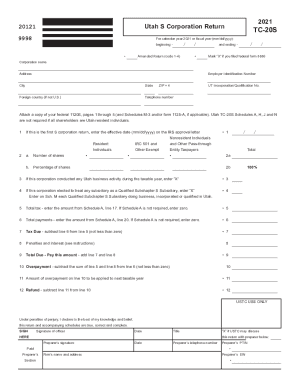
Get Ut Tc-20s 2021-2025
How it works
-
Open form follow the instructions
-
Easily sign the form with your finger
-
Send filled & signed form or save
How to fill out the UT TC-20S online
Filling out the UT TC-20S form is essential for S corporations operating in Utah. This guide will provide you with clear, step-by-step instructions to help ensure that you complete the form accurately and efficiently online.
Follow the steps to complete the UT TC-20S online.
- Click ‘Get Form’ button to obtain the UT TC-20S form and open it in the editor.
- Enter the taxable year information at the top of the form. Indicate whether this is an original or amended return. If applicable, mark 'X' if you filed federal form 8886.
- Fill in the corporation name, address, Employer Identification Number, city, state, ZIP + 4, and Utah incorporation/qualification number. If applicable, provide the foreign country of incorporation.
- Provide contact details, including the telephone number of the corporation.
- If this is the first S corporation return, enter the effective date from the IRS approval letter.
- Indicate if the corporation has conducted any business activity in Utah during the taxable year by entering ‘X’ in the corresponding box.
- If applicable, indicate whether the corporation elected to treat any subsidiary as a Qualified Subchapter S Subsidiary by entering ‘X’.
- Complete the tax computation section, starting with total tax from Schedule A, and total payments. Calculate the tax due and penalties or interest, if applicable.
- Address overpayments or refunds. Specify the amount of overpayment to be applied and the refund amount, if necessary.
- Complete the signature sections where the officer and preparer sign and date the form. Ensure to provide any necessary preparer information.
- Review all entries for accuracy and completeness. Save changes, then download, print, or share the completed UT TC-20S form as needed.
Complete your UT TC-20S form online today for a streamlined filing experience.
Industry-leading security and compliance
US Legal Forms protects your data by complying with industry-specific security standards.
-
In businnes since 199725+ years providing professional legal documents.
-
Accredited businessGuarantees that a business meets BBB accreditation standards in the US and Canada.
-
Secured by BraintreeValidated Level 1 PCI DSS compliant payment gateway that accepts most major credit and debit card brands from across the globe.


