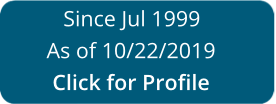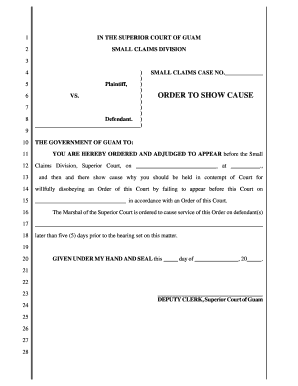
Get GU Order to Show Cause
How It Works
-
Open form follow the instructions
-
Easily sign the form with your finger
-
Send filled & signed form or save
Tips on how to fill out, edit and sign What is an order to show cause online
How to fill out and sign Show cause template online?
Get your online template and fill it in using progressive features. Enjoy smart fillable fields and interactivity. Follow the simple instructions below:
US Legal Forms aims to help you through the process of GU Order to Show Cause preparing and simultaneously causes it to be smoother and more handy. The solution will reduce your effort and time in completing legal reports while ensuring safety.
Review these easy methods to fill out GU Order to Show Cause:
-
Use the Search Engine to find the form.
-
Open the sample through the help of the full-fledged web-based editor.
-
Study the tips and rules in the sample to prevent mistakes while filling out essential information.
-
For your convenience, the fillable fields are coloured in yellow. Just click on them and provide the necessary information.
-
Once you have accomplished every one of the fillable fields, date and sign the template.
-
Double-check the template for mistakes and faults and make use of the unique top menu toolbar to change the content
-
After you have done completing the sample, select Done.
-
Save the sample to your gadget for further submitting.
-
E-file or print your legal document.
Never has GU Order to Show Cause e-filing been so easy and fast than with US Leagal Forms
How to edit What is show cause notice: customize forms online
Check out a single service to take care of all your paperwork with ease. Find, edit, and finish your What is show cause notice in a single interface with the help of smart tools.
The days when people had to print forms or even write them manually are long gone. Nowadays, all it takes to find and finish any form, such as What is show cause notice, is opening a single browser tab. Here, you can find the What is show cause notice form and customize it any way you need, from inserting the text straight in the document to drawing it on a digital sticky note and attaching it to the document. Discover tools that will streamline your paperwork without extra effort.
Simply click the Get form button to prepare your What is show cause notice paperwork quickly and start editing it instantly. In the editing mode, you can easily complete the template with your details for submission. Simply click on the field you need to alter and enter the data right away. The editor's interface does not demand any specific skills to use it. When done with the edits, check the information's accuracy once more and sign the document. Click on the signature field and follow the instructions to eSign the form in a moment.
Use Additional tools to customize your form:
- Use Cross, Check, or Circle tools to pinpoint the document's data.
- Add textual content or fillable text fields with text customization tools.
- Erase, Highlight, or Blackout text blocks in the document using corresponding tools.
- Add a date, initials, or even an image to the document if necessary.
- Use the Sticky note tool to annotate the form.
- Use the Arrow and Line, or Draw tool to add visual elements to your document.
Preparing What is show cause notice paperwork will never be puzzling again if you know where to search for the suitable template and prepare it effortlessly. Do not hesitate to try it yourself.
Experience a faster way to fill out and sign forms on the web. Access the most extensive library of templates available.
Video instructions and help with filling out and completing show cause hearing
Use this video to understand how to complete the guam cause order with minimal wasted effort. Spend time on watching instead of completing the sample again.
What is show cause FAQ
Use professional pre-built templates to fill in and sign documents online faster. Get access to thousands of forms.
Keywords relevant to show cause notice meaning
- show cause notice
- show cause meaning
- show cause in court
- what percentage of jury trials end in conviction
- order to show cause hearing
- guam show cause
- how to file an order to show cause
- motion to show cause
- motion to show cause example
- motion to show cause for contempt of court
- order show cause
- order to appear in court
- order to show cause
- show cause court
- order to show cause new york
USLegal fulfills industry-leading security and compliance standards.
-

VeriSign secured
#1 Internet-trusted security seal. Ensures that a website is free of malware attacks.
-
Accredited Business
Guarantees that a business meets BBB accreditation standards in the US and Canada.
-

TopTen Reviews
Highest customer reviews on one of the most highly-trusted product review platforms.