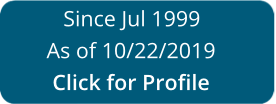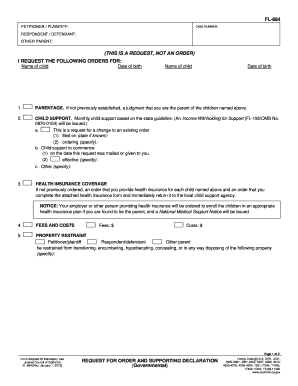
Get CA FL-684 2010-2024
How It Works
-
Open form follow the instructions
-
Easily sign the form with your finger
-
Send filled & signed form or save
Tips on how to fill out, edit and sign CA FL-684 online
How to fill out and sign CA FL-684 online?
Get your online template and fill it in using progressive features. Enjoy smart fillable fields and interactivity. Follow the simple instructions below:
Select a helpful CA FL-684 web tool that will quicken the process of submitting the legal records making it simple for all. With US Legal Forms, you don't have to care about the preparing your paperwork any more!
How you can complete CA FL-684 in a few simple steps:
-
Click Get Form to start the e-template in the PDF editor.
-
Go to fillable fields in the sample pages and enter all the needed details.
-
Browse through the checkboxes and pick the needed ones by tapping on them.
-
Check out your provided details (name and address, all numbers) twice to protect yourself from misprints and mistakes.
-
Design your custom digital certification mark with the Sign Tool.
-
eSign and date the e-template.
-
Finish the CA FL-684 with the Done button.
-
Email the record or send it by Fax or USPS.
-
Print it out directly from the web browser if you need a hardcopy or download the PDF-file to your gadget.
Use US Legal Forms for doing CA FL-684 on the internet and e-filing papers from home. Feel comfortable during any legal procedures and get ready templates like a specialist.
How to edit CA FL-684: customize forms online
Have your stressless and paper-free way of modifying CA FL-684. Use our trusted online solution and save tons of time.
Drafting every document, including CA FL-684, from scratch takes too much time, so having a tried-and-true solution of pre-drafted document templates can do wonders for your efficiency.
But modifying them can be challenge, especially when it comes to the files in PDF format. Luckily, our huge catalog includes a built-in editor that enables you to easily fill out and customize CA FL-684 without leaving our website so that you don't need to lose time completing your forms. Here's what you can do with your form utilizing our tools:
- Step 1. Find the required document on our website.
- Step 2. Hit Get Form to open it in the editor.
- Step 3. Take advantage of professional editing features that allow you to add, remove, annotate and highlight or blackout text.
- Step 4. Generate and add a legally-binding signature to your form by using the sign option from the top toolbar.
- Step 5. If the document layout doesn’t look the way you need it, utilize the features on the right to remove, add, and arrange pages.
- step 6. Add fillable fields so other persons can be invited to fill out the document (if applicable).
- Step 7. Pass around or send the document, print it out, or choose the format in which you’d like to download the file.
Whether you need to execute editable CA FL-684 or any other document available in our catalog, you’re on the right track with our online document editor. It's easy and safe and doesn’t require you to have special tech background. Our web-based solution is designed to handle virtually everything you can think of concerning document editing and execution.
Forget about the traditional way of handling your forms. Choose a more efficient option to help you simplify your tasks and make them less dependent on paper.
Experience a faster way to fill out and sign forms on the web. Access the most extensive library of templates available.
Video instructions and help with filling out and completing form i 684
Learn how to fill in the i 684 form to increase your efficiency. Useful tips will allow you to complete a template in a much faster way and optimize how you spend your time.
I864 FAQ
Use professional pre-built templates to fill in and sign documents online faster. Get access to thousands of forms.
USLegal fulfills industry-leading security and compliance standards.
-

VeriSign secured
#1 Internet-trusted security seal. Ensures that a website is free of malware attacks.
-
Accredited Business
Guarantees that a business meets BBB accreditation standards in the US and Canada.
-

TopTen Reviews
Highest customer reviews on one of the most highly-trusted product review platforms.