Loading
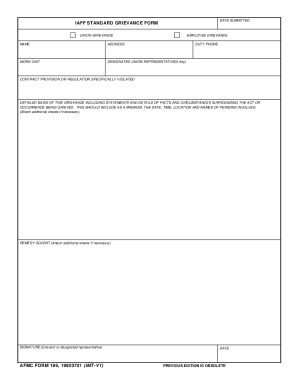
Get Afmc 196 1992-2026
How it works
-
Open form follow the instructions
-
Easily sign the form with your finger
-
Send filled & signed form or save
How to fill out the AFMC 196 online
The AFMC 196 form is essential for filing grievances effectively. This guide provides a detailed, step-by-step approach to ensure you complete the form accurately, facilitating a smooth grievance process.
Follow the steps to successfully complete the AFMC 196 form online.
- Click the ‘Get Form’ button to access the desired form and open it in your editor.
- Fill in the 'Date Submitted' section with the current date to indicate when the grievance is being filed.
- Provide your full name in the designated 'Name' field to identify the grievant.
- Enter your address accurately in the 'Address' section to ensure proper communication.
- Include your duty phone number in the 'Duty Phone' field, ensuring you can be reached if necessary.
- Fill in the 'Work Unit' section to specify your particular work location.
- If applicable, list your designated union representative's name in the designated field for clarity on representation.
- Identify the specific contract provision or regulation that has been violated, providing context for your grievance.
- In the 'Detailed Basis of this Grievance' section, describe the circumstances surrounding your grievance. Include key details such as the date, time, location, and individuals involved, attaching additional sheets if necessary.
- State the remedy sought in the appropriate section, detailing what resolution you are requesting. Feel free to attach extra sheets if needed.
- Sign the form in the ‘Signature’ field to confirm the grievance submission. If a designated representative is submitting, ensure their signature is provided.
- Lastly, save your changes, and consider downloading, printing, or sharing the completed form as required.
Start filling out the AFMC 196 form online for a smoother grievance process today.
AFMC is comprised of thousands of dedicated personnel, each playing an important role in its operations. The workforce includes both military and civilian members, all aligned towards common goals. Knowing the scale and scope of AFMC helps one better understand the principles laid out in AFMC 196.
Industry-leading security and compliance
US Legal Forms protects your data by complying with industry-specific security standards.
-
In businnes since 199725+ years providing professional legal documents.
-
Accredited businessGuarantees that a business meets BBB accreditation standards in the US and Canada.
-
Secured by BraintreeValidated Level 1 PCI DSS compliant payment gateway that accepts most major credit and debit card brands from across the globe.


