Loading
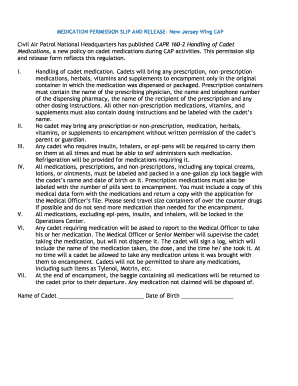
Get Capr 160 2
How it works
-
Open form follow the instructions
-
Easily sign the form with your finger
-
Send filled & signed form or save
How to fill out the Capr 160 2 online
Filling out the Capr 160 2 form is an essential step in ensuring that cadets can safely manage their medications during CAP activities. This guide provides clear and user-friendly instructions to assist you in completing the form accurately and efficiently.
Follow the steps to complete the Capr 160 2 form online.
- Press the ‘Get Form’ button to retrieve the Capr 160 2 and open it in your chosen interface.
- Begin by entering the name and date of birth of the cadet at the designated fields. Ensure accuracy as this information is crucial for identification.
- In the section listing medications, clearly document all prescription and non-prescription medications the cadet will take during the activity. Fill in the medication name, strength, dose, frequency, and reason or comments for each item.
- If applicable, provide information regarding any routine prescription medications that the cadet has stopped taking in the last six months, using the specified fields.
- Complete the permission section, where the parent or guardian will provide consent for the cadet to possess and administer the listed medications. Ensure the signature and printed name of the parent or guardian is included, along with their contact information.
- Sections for physician details need to be filled out. This includes obtaining a signature and stamp from a physician, along with their printed name and contact information.
- After filling out all required sections, review the form for completeness and accuracy. Ensure all information is clearly and properly labeled.
- Once the form is completed, save your changes. You may choose to download the form or print it for submission, or share it with the relevant CAP personnel as needed.
Start completing your Capr 160 2 form online today to ensure a smooth experience for your cadet during CAP activities.
CAPSIS stands for the Civil Air Patrol Safety Information System. It is a comprehensive platform designed to enhance safety reporting within the guidelines of Capr 160 2. Through CAPSIS, users can efficiently manage safety reports, track incidents, and implement preventive measures. By using this system, organizations can strengthen their overall safety culture.
Industry-leading security and compliance
US Legal Forms protects your data by complying with industry-specific security standards.
-
In businnes since 199725+ years providing professional legal documents.
-
Accredited businessGuarantees that a business meets BBB accreditation standards in the US and Canada.
-
Secured by BraintreeValidated Level 1 PCI DSS compliant payment gateway that accepts most major credit and debit card brands from across the globe.


