Loading
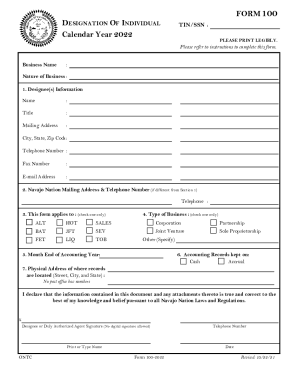
Get Form100 Calendar Year 2022
How it works
-
Open form follow the instructions
-
Easily sign the form with your finger
-
Send filled & signed form or save
How to fill out the FORM100 Calendar Year 2022 online
Filling out the FORM100 for the calendar year 2022 can be a straightforward process when you understand each component of the form. This guide provides clear, step-by-step instructions to help you complete the form accurately and efficiently online.
Follow the steps to successfully complete the FORM100 online
- Click ‘Get Form’ button to access the form and open it in the editing interface.
- Provide your business name in the designated field, ensuring it is clearly written.
- Specify the nature of your business in the appropriate section. Be succinct and accurate to represent your operations well.
- In section 1, enter the designee(s) information, including name, title, mailing address, city, state, zip code, telephone number, fax number, and email address. Ensure all information is legible.
- If applicable, fill out the Navajo Nation mailing address and telephone number in section 2, noting it only if it differs from section 1.
- In section 3, check only one box to indicate what the form applies to.
- In section 4, determine the type of business and check one of the boxes provided. Choose from options such as corporation, partnership, joint venture, or sole proprietorship.
- Specify the month when your accounting year ends in section 5.
- In section 6, indicate whether your accounting records are kept on a cash or accrual basis.
- Provide the physical address where your records are located in section 7. Make sure to avoid listing post office box numbers.
- Complete the declaration at the bottom of the form, ensuring that the information provided is true and correct. Sign the document (note that digital signatures are not allowed) and enter the date of signing.
- Finally, print or type your name below your signature, include your telephone number, and review all sections for accuracy before finalizing your submission.
- Once you have filled out all necessary fields, save your changes, and download or print the completed form for your records.
Start completing your FORM100 Calendar Year 2022 online today for a smooth filing experience.
Purpose. Use Form 100-ES to figure and pay estimated tax for a corporation. Estimated tax is the amount of tax the corporation expects to owe for the taxable year.
Industry-leading security and compliance
US Legal Forms protects your data by complying with industry-specific security standards.
-
In businnes since 199725+ years providing professional legal documents.
-
Accredited businessGuarantees that a business meets BBB accreditation standards in the US and Canada.
-
Secured by BraintreeValidated Level 1 PCI DSS compliant payment gateway that accepts most major credit and debit card brands from across the globe.


