Loading
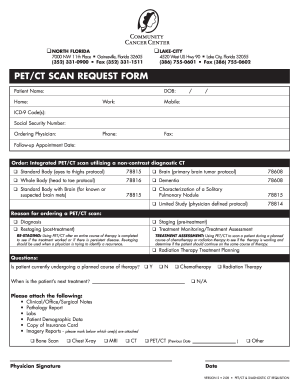
Get Fl Pet/ct Scan Request 2008-2026
How it works
-
Open form follow the instructions
-
Easily sign the form with your finger
-
Send filled & signed form or save
How to fill out the FL PET/CT scan request online
Filling out the FL PET/CT scan request form online is an essential step in ensuring that patients receive the necessary imaging for diagnosis and treatment. This guide will walk you through each component of the form, providing you with clear instructions to simplify the process.
Follow the steps to complete the form accurately
- Click ‘Get Form’ button to obtain the form and open it in the editor.
- Begin by entering the patient's name and date of birth in the designated fields at the top of the form. This information is crucial for identifying the patient accurately.
- Provide contact information by filling out the home, work, and mobile phone numbers. Accurate contact details ensure communication regarding the scan.
- Enter the ICD-9 code(s) relevant to the patient's condition. This coding is important for insurance processing and ensuring that the scan is medically necessary.
- Fill in the social security number and the name of the ordering physician. This information links the request to the prescribing healthcare provider.
- Select the most appropriate scan order by checking the relevant box, such as 'Standard Body', 'Brain', or 'Whole Body'. If you are unsure, consult a healthcare professional.
- Indicate the reason for ordering the PET/CT scan by checking the respective box, whether it is for diagnosis, restaging, staging, or treatment monitoring.
- If applicable, specify if the patient is undergoing a planned course of therapy and provide details concerning the next treatment appointment.
- Attach any required documentation listed at the bottom of the form, such as clinical notes, pathology reports, labs, and insurance information. Ensuring all materials are included can prevent processing delays.
- Once all fields are completed and the necessary documents are attached, review the information for accuracy. You can then save changes, download, print, or share the form as needed.
Start completing the FL PET/CT scan request form online today to ensure effective and timely medical care.
While you can express a strong desire for a PET scan, it's important to approach the situation with collaboration in mind. Your healthcare provider must consider the necessity of your FL PET/CT Scan Request based on medical guidelines. By discussing your concerns openly, you can work together to decide on the best course of action.
Industry-leading security and compliance
US Legal Forms protects your data by complying with industry-specific security standards.
-
In businnes since 199725+ years providing professional legal documents.
-
Accredited businessGuarantees that a business meets BBB accreditation standards in the US and Canada.
-
Secured by BraintreeValidated Level 1 PCI DSS compliant payment gateway that accepts most major credit and debit card brands from across the globe.


