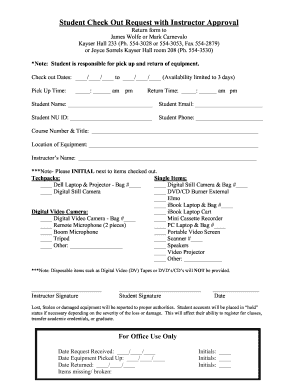
Get Check In Check Out Form Pdf 2020-2026
How it works
-
Open form follow the instructions
-
Easily sign the form with your finger
-
Send filled & signed form or save
How to fill out the Check In Check Out Form Pdf online
Filling out the Check In Check Out Form Pdf is a straightforward process that allows users to request equipment checkout approval from instructors. This guide provides step-by-step instructions to ensure that the form is filled out correctly and submitted efficiently online.
Follow the steps to complete the form online:
- Press the ‘Get Form’ button to access the form and open it in your preferred online editor.
- Enter the check out dates in the specified format (MM/DD/YYYY) in the section labeled ‘Check out Dates’.
- Indicate the pick-up time by filling in the designated fields for hours and AM/PM designation.
- Similarly, fill out the return time in the provided fields, ensuring the correct AM/PM format is used.
- Complete the personal details by entering your name, email, NU ID, and phone number in the appropriate sections.
- Detail your course number and title, ensuring accuracy as this is linked to your equipment request.
- Specify the location where the equipment will be used or picked up.
- Write the instructor’s name who will be approving your request.
- From the list of items, check off the equipment you wish to borrow by placing your initials next to each selected item. Ensure to check all applicable categories, such as tech packs or single items.
- Provide the required signatures from both yourself and your instructor, along with the date of signing.
- Once all sections are completed, save the changes made to the form. You may then download, print, or share the completed form as needed.
Complete your Check In Check Out Form online today to ensure your equipment needs are met!
In SharePoint, checking in and checking out a document starts by selecting the document and choosing the check-out option. After making your edits, you simply return to the document and select check-in to save your changes. This functionality keeps your team informed of ongoing updates and helps prevent document conflicts. For better management, consider using a Check In Check Out Form Pdf to efficiently track your documents in SharePoint.
Industry-leading security and compliance
-
In businnes since 199725+ years providing professional legal documents.
-
Accredited businessGuarantees that a business meets BBB accreditation standards in the US and Canada.
-
Secured by BraintreeValidated Level 1 PCI DSS compliant payment gateway that accepts most major credit and debit card brands from across the globe.


