Loading
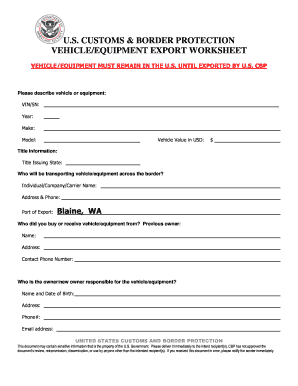
Get Dhs Vehicle/equipment Export Worksheet
How it works
-
Open form follow the instructions
-
Easily sign the form with your finger
-
Send filled & signed form or save
How to fill out the DHS Vehicle/Equipment Export Worksheet online
This guide provides clear instructions on how to accurately complete the DHS Vehicle/Equipment Export Worksheet online. Following these steps will help ensure a smooth export process for your vehicle or equipment.
Follow the steps to successfully complete your worksheet.
- Click ‘Get Form’ button to obtain the worksheet and open it for viewing.
- Begin by describing the vehicle or equipment. Enter the Vehicle Identification Number (VIN) or Serial Number (SN) in the designated field. Provide the year, make, model, and the value of the vehicle or equipment in USD.
- Fill in the title information by specifying the Title Issuing State.
- Indicate who will be transporting the vehicle or equipment across the border by providing the name of the individual, company, or carrier, along with their address and phone number.
- Enter the Port of Export, which is Blaine, WA, ensuring it is correctly noted.
- Provide the details of the previous owner from whom the vehicle or equipment was purchased or received. Include their name, address, and contact phone number.
- Finally, fill in the owner or new owner's details, including their name, date of birth, address, phone number, and email address.
- Once all fields are completed, review the information for accuracy, then you can save your changes, download, print, or share the completed form as needed.
Fill out your documents online today to streamline your export process.
You can export a variety of items from the USA to Mexico, including vehicles, machinery, and personal goods. However, each category has its regulations. For vehicles, it is crucial to complete the DHS Vehicle/Equipment Export Worksheet and follow Mexican import laws. Always check for any specific restrictions for particular items.
Industry-leading security and compliance
US Legal Forms protects your data by complying with industry-specific security standards.
-
In businnes since 199725+ years providing professional legal documents.
-
Accredited businessGuarantees that a business meets BBB accreditation standards in the US and Canada.
-
Secured by BraintreeValidated Level 1 PCI DSS compliant payment gateway that accepts most major credit and debit card brands from across the globe.


