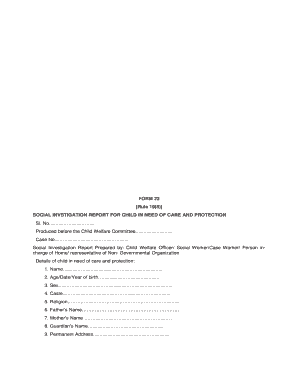
Get Rule 19(8) 2020-2026
How it works
-
Open form follow the instructions
-
Easily sign the form with your finger
-
Send filled & signed form or save
How to fill out the Rule 19(8) online
Filling out the Rule 19(8) form for the social investigation report is a crucial step in ensuring the well-being of a child in need of care and protection. This guide will provide you with clear, step-by-step instructions to complete the form accurately and efficiently.
Follow the steps to complete the online form.
- Click ‘Get Form’ button to obtain the form and open it in the editor.
- Begin by filling out the case details, which includes the case number and the committee before which the report is being produced.
- Provide detailed information about the child, including their name, age, sex, caste, religion, and parental details. This information is vital for the committee's understanding of the child's background.
- Indicate whether the child has any disabilities by selecting the appropriate options. Specify if the child has hearing, speech, or physical impairments.
- Fill out the family details section. Here, you should include names, ages, genders, educational backgrounds, occupations, and health statuses of family members.
- Assess and record the relationships among family members with terms such as 'cordial,' 'non cordial,' or 'not known.' This insight is important for understanding the family dynamics.
- Document any history of involvement in offenses by family members, including their addiction issues or crimes, and specify the legal status of those cases.
- Next, describe the child’s living conditions, habits, educational background, and any extra-curricular interests, providing as much detail as possible.
- Evaluate the child's mental and physical conditions, noting any health issues or disorders they may have faced. This will include assessments of addiction, past history with violence, or any other relevant information.
- Finally, review all the information entered to ensure accuracy. Save changes to your filled form and choose to download, print, or share the completed document.
Take the next step in supporting a child in need by completing the Rule 19(8) form online today.
Related links form
Rule 18 outlines the permissive joinder of claims, allowing parties to bring multiple claims in a single action if they arise out of the same transaction or occurrence. This rule simplifies the litigation process by combining related issues and parties, which can lead to faster resolution times. Recognizing how to effectively apply Rule 19(8) in conjunction with Rule 18 can provide a significant advantage in managing legal challenges. Additionally, resources on USLegalForms can offer guidance in navigating these connections.
Industry-leading security and compliance
-
In businnes since 199725+ years providing professional legal documents.
-
Accredited businessGuarantees that a business meets BBB accreditation standards in the US and Canada.
-
Secured by BraintreeValidated Level 1 PCI DSS compliant payment gateway that accepts most major credit and debit card brands from across the globe.


